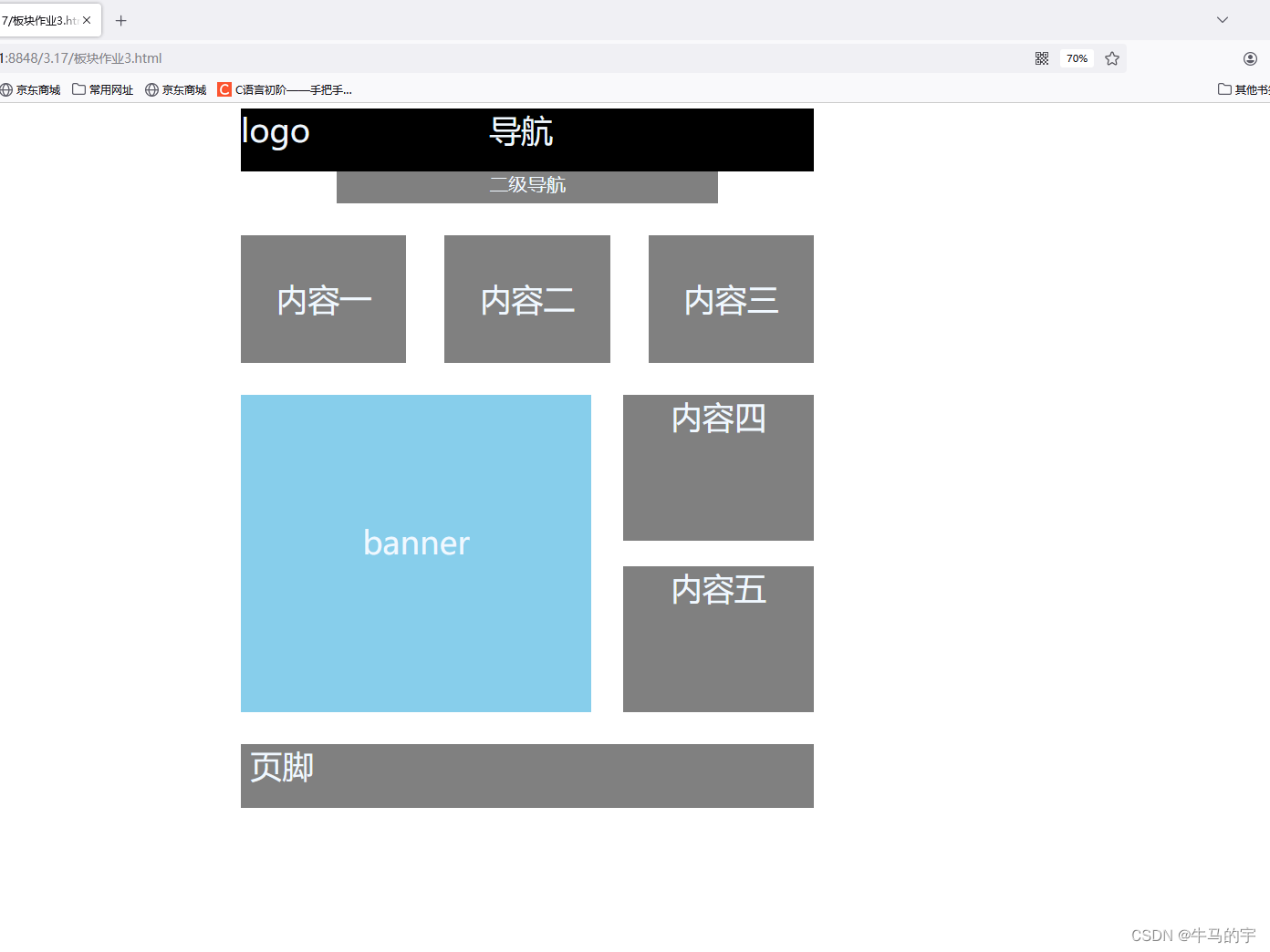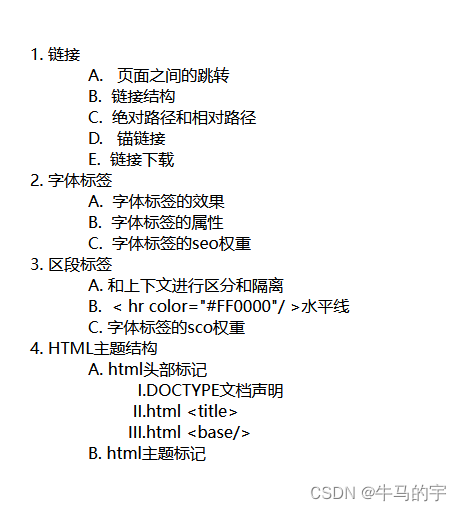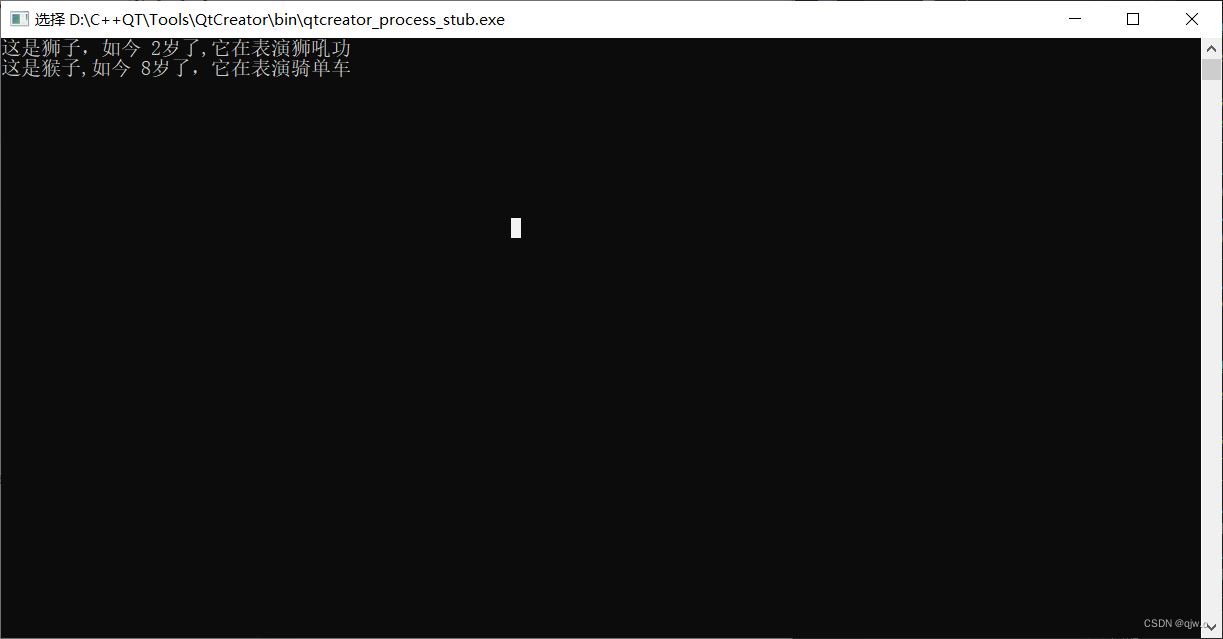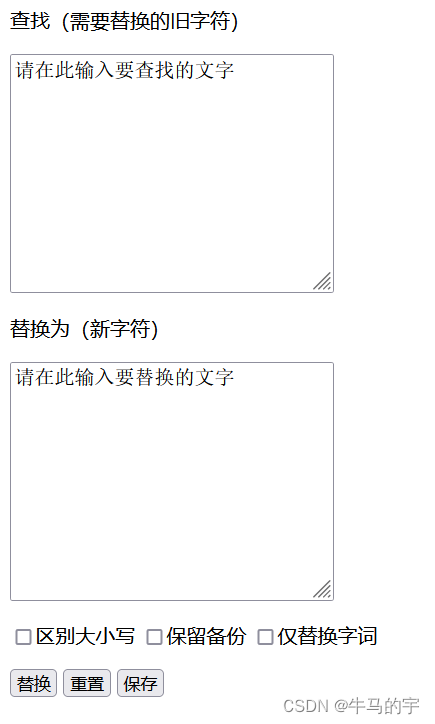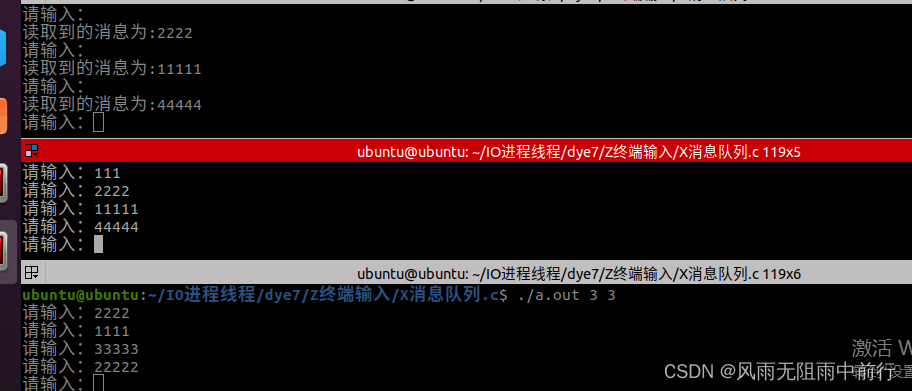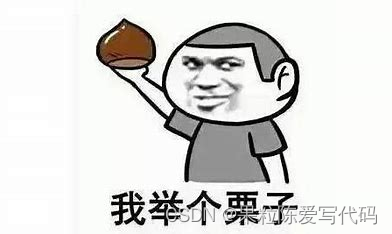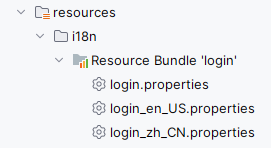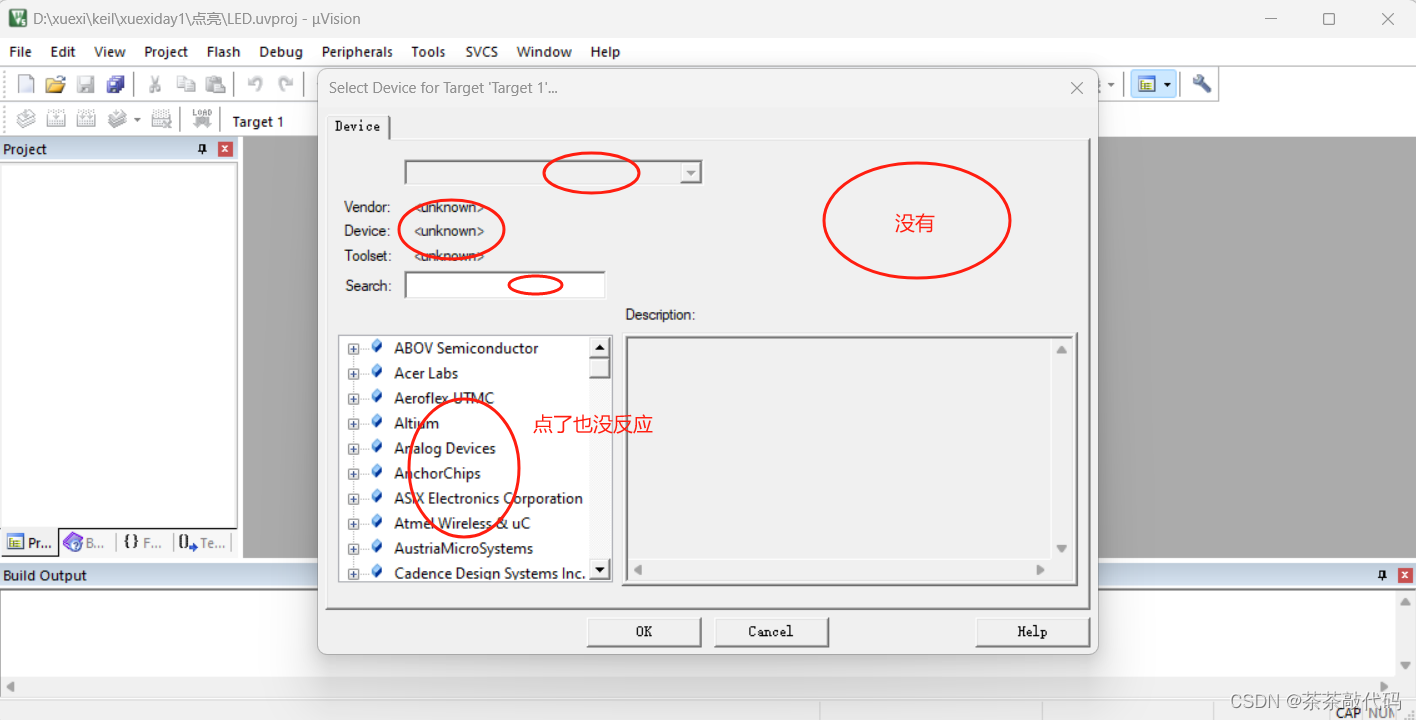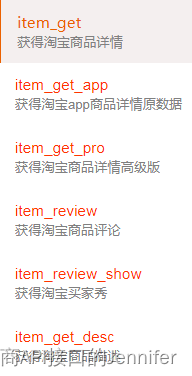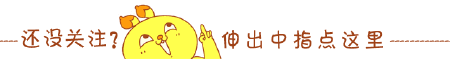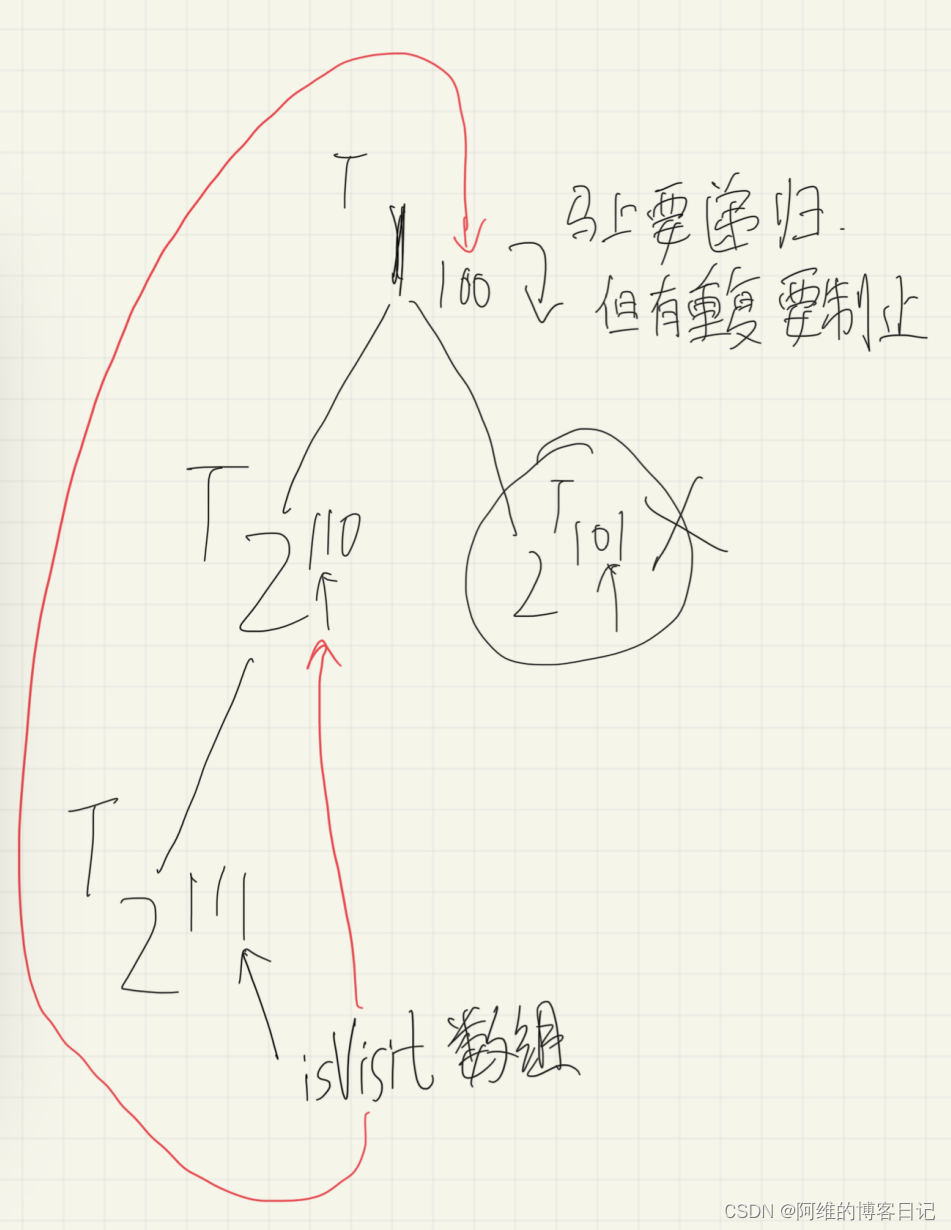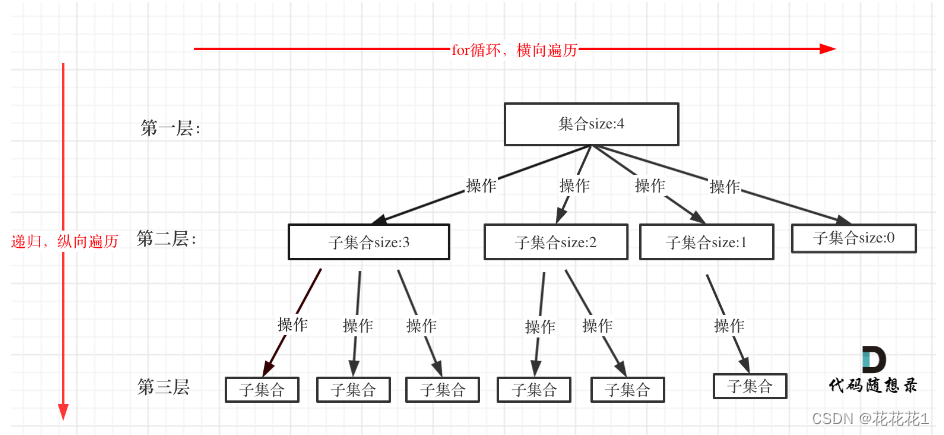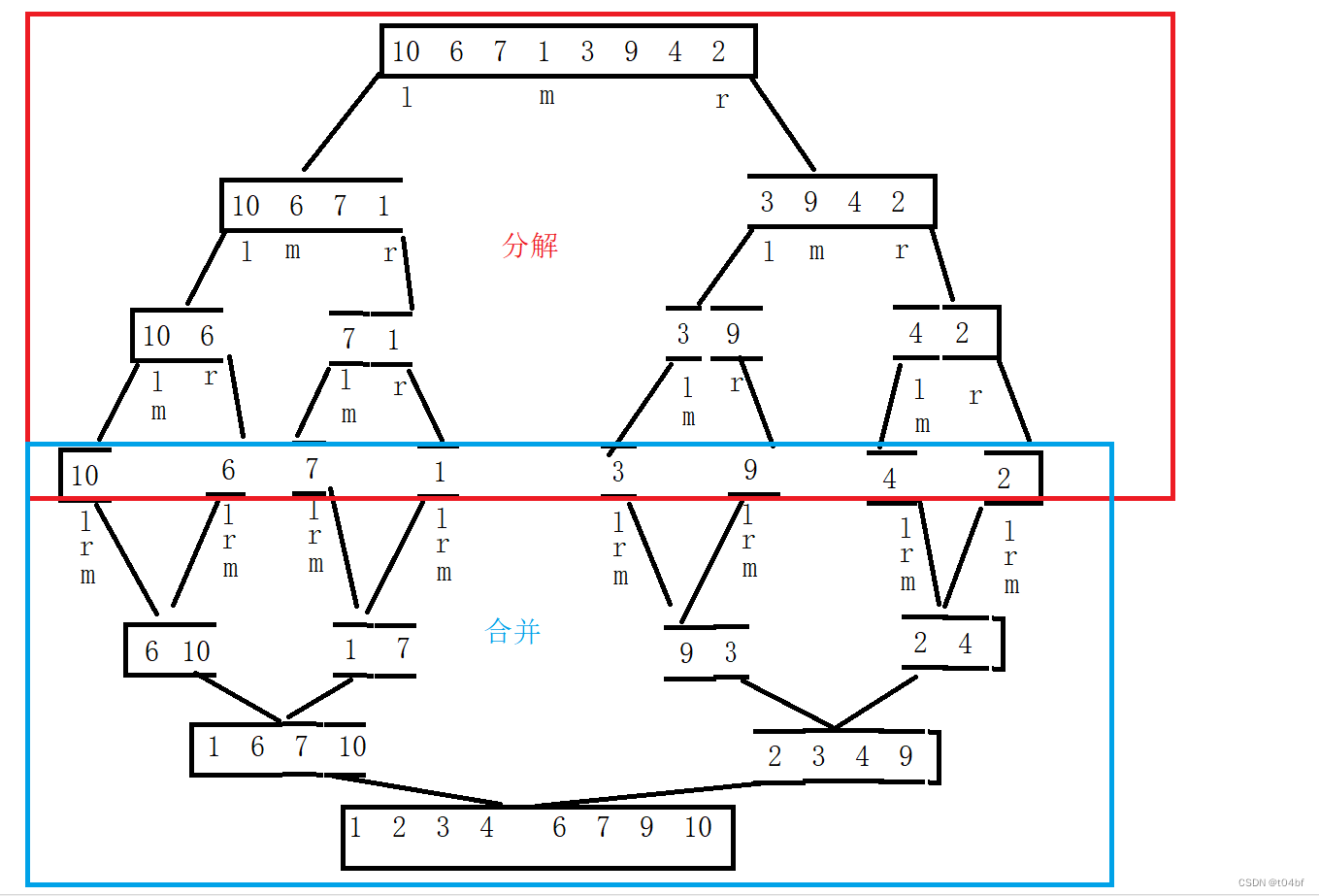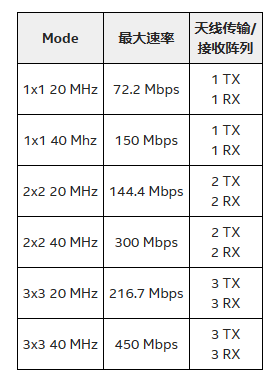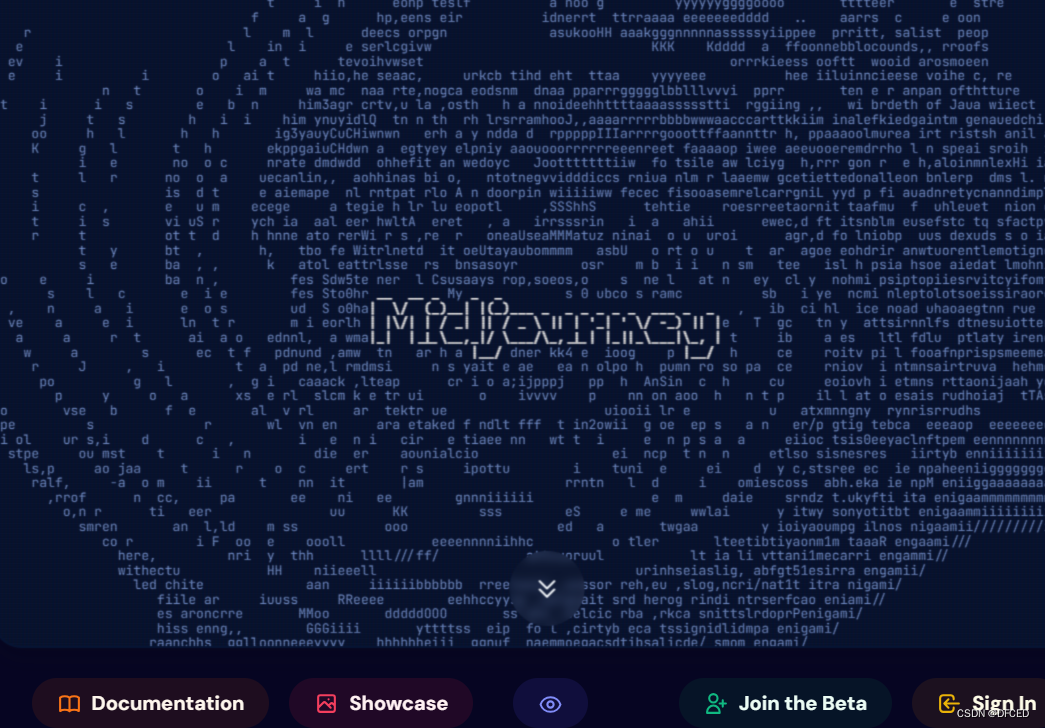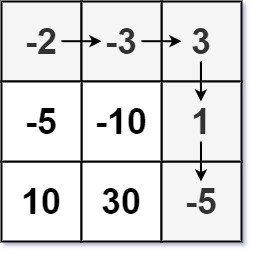<!DOCTYPE html>
<html>
<head>
<meta charset="utf-8">
<title></title>
<style>
.box{
width: 1000px;
height:1500px;
margin: 0 auto;
margin-top: 50px;
}
.box1{
width: 1000px;
height: 50px;
background-color: black;
margin: 0 auto;
}
.box2{
width: 1000px;
height:300px;
background-color: aquamarine;
margin: 0 auto;
vrtical-align: middle;
}
.box3{
width: 1000px;
height: 50px;
background-color: gray;
margin: 0 auto;
}
.box4{
float: left;
width:480px;
height:400px;
background-color: hotpink;
}
.box5{
float:right;
width:480px;
height:400px;
background-color: green;
}
.box6{
width: 1000px;
height: 200px;
background-color: red;
margin-top: 440px;
}
</style>
</head>
<body>
<div class="box">
<div class="box1" style="color:aliceblue;font-size: 35px;"
><center>头部</center></div>
<div class="box2" style="color:aliceblue;font-size: 35px;">
<br /><br /><br />
<center>幻灯片</center>
</div>
<div class="box3" style="color:aliceblue;font-size: 35px;"
><center>导航</center></div>
<br /><br />
<div>
<div class="box4" style="color:aliceblue;font-size: 35px;"><center><br/><br/><br/><br/>新闻大图</center>
</div>
<div class="box5" style="color:aliceblue;font-size: 35px;"><br/><br/><br/><center>新闻列表</center></div>
</div>
<div class="box6" style="color:aliceblue;font-size: 35px;"><br/><center>广告图</center></div>
<br/><br/>
<div>
<div class="box4" style="color:aliceblue;font-size: 35px;"><center><br/><br/><br/><br/>栏目列表</center>
</div>
<div class="box5" style="color:aliceblue;font-size: 35px;"><br/><br/><br/><center>栏目列表</center></div>
</div>
</div>
</body>
</html>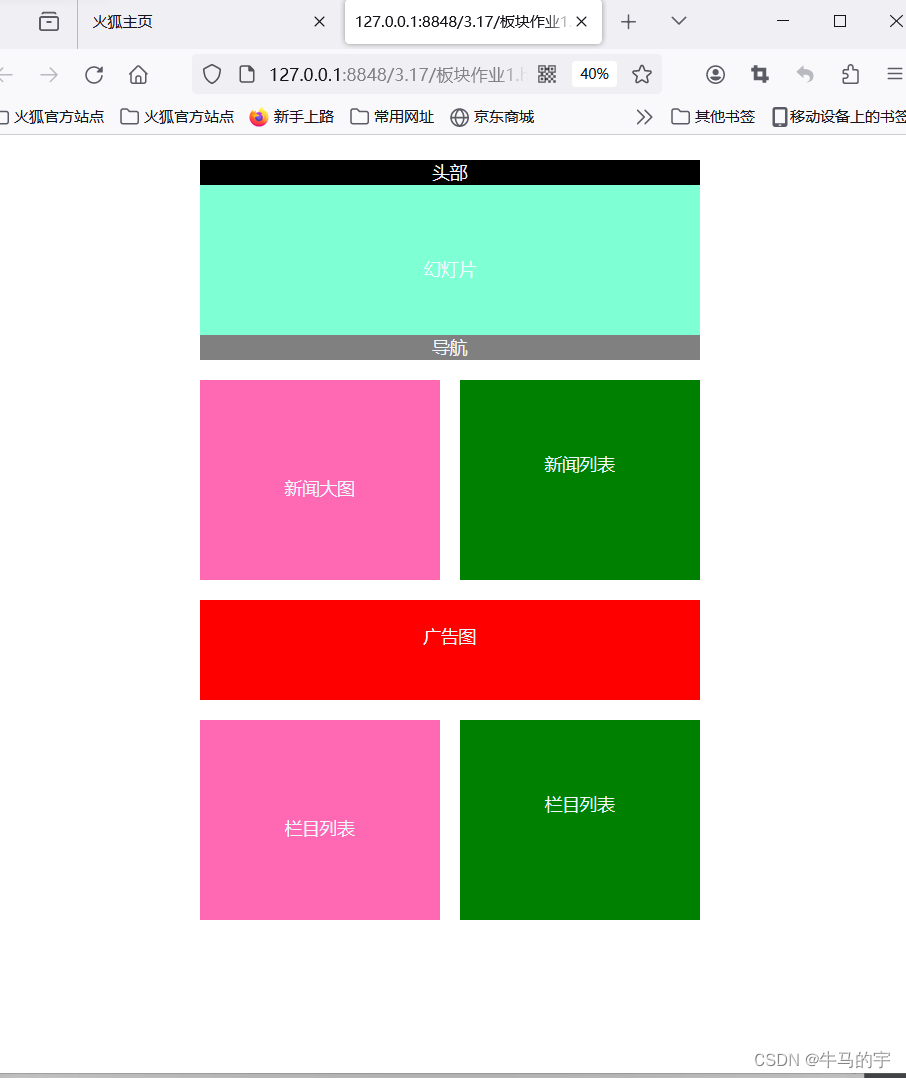
<!DOCTYPE html>
<html>
<head>
<meta charset="utf-8">
<title></title>
<style>
.box{
width: 900px;
height: 600px;
margin: 0 auto;
margin-top: 50px;
}
.boxt{
float: left;
width: 300px;
height: 600px;
}
.box11{
width:300px;
height:300px;
background-color: skyblue;
}
.box12{
width:300px;
height:300px;
background-color: orange;
}
.box21{
width: 300px;
height:500px;
background-color: indianred;
}
.box22{
width: 300px;
height:100px;
background-color: greenyellow;
}
.box31{
width:300px;
height:300px;
background-color: skyblue;
}
.box32{
width:300px;
height:250px;
background-color:mediumaquamarine;
}
.box33{
width:300px;
height:50px;
background-color: skyblue;
}
</style>
</head>
<body>
<div class="box">
<div class="boxt">
<div class="box11"></div>
<div class="box12"></div>
</div>
<div class="boxt">
<div class="box21"></div>
<div class="box22"></div>
</div>
<div class="boxt">
<div class="box31"></div>
<div class="box32"></div>
<div class="box33"></div>
</div>
</div>
</body>
</html> 
<!DOCTYPE html>
<html>
<head>
<meta charset="utf-8">
<title></title>
<style>
.box{
width: 900px;
height: 1150px;
margin: 0 auto;
}
.box1{
background-color: black;
width: 900px;
height: 100px;
}
.box2{
background-color: gray;
width: 600px;
height: 50px;
margin: 0 auto;
margin-bottom: 50px;
}
.box3{
width: 900px;
height: 200px;
margin-bottom: 50px;
}
.box31
{
width: 260px;
height: 200px;
background-color: gray;
float: left;
color: aliceblue;
font-size: 50px;
text-align: center;
}
.box32{
width: 60px;
height: 200px;
float: left;
}
.box4{
width: 900px;
height: 500px;
margin-bottom: 50px;
}
.box41{
width: 550px;
height: 500px;
margin-right: 50px;
background-color: skyblue;
color: aliceblue;
font-size: 50px;
text-align: center;
float: left;
}
.box42{
width: 300px;
height: 500px;
float: left;
}
.box421{
width: 300px;
height: 230px;
margin-right: 50px;
background-color: gray;
color: aliceblue;
font-size: 50px;
text-align: center;
}
.box422{
width: 300px;
height: 40px;
}
.box5{
width: 900px;
height: 100px;
background-color: gray;
color: aliceblue;
font-size: 50px;
}
</style>
</head>
<body>
<div class="box">
<div class="box1" style="color: aliceblue;font-size: 50px;">logo                   导航</div>
<div class="box2" style="color: aliceblue;font-size: 30px;text-align: center;">二级导航</div>
<div class="box3">
<div class="box31"></br>内容一</div>
<div class="box32"></div>
<div class="box31"></br>内容二</div>
<div class="box32"></div>
<div class="box31"></br>内容三</div>
</div>
<div class="box4">
<div class="box41"></br></br></br>banner</div>
<div class="box42">
<div class="box421">内容四</div>
<div class="box422"></div>
<div class="box421">内容五</div>
</div>
</div>
<div class="box5"> 页脚</div>
</div>
</body>
</html>