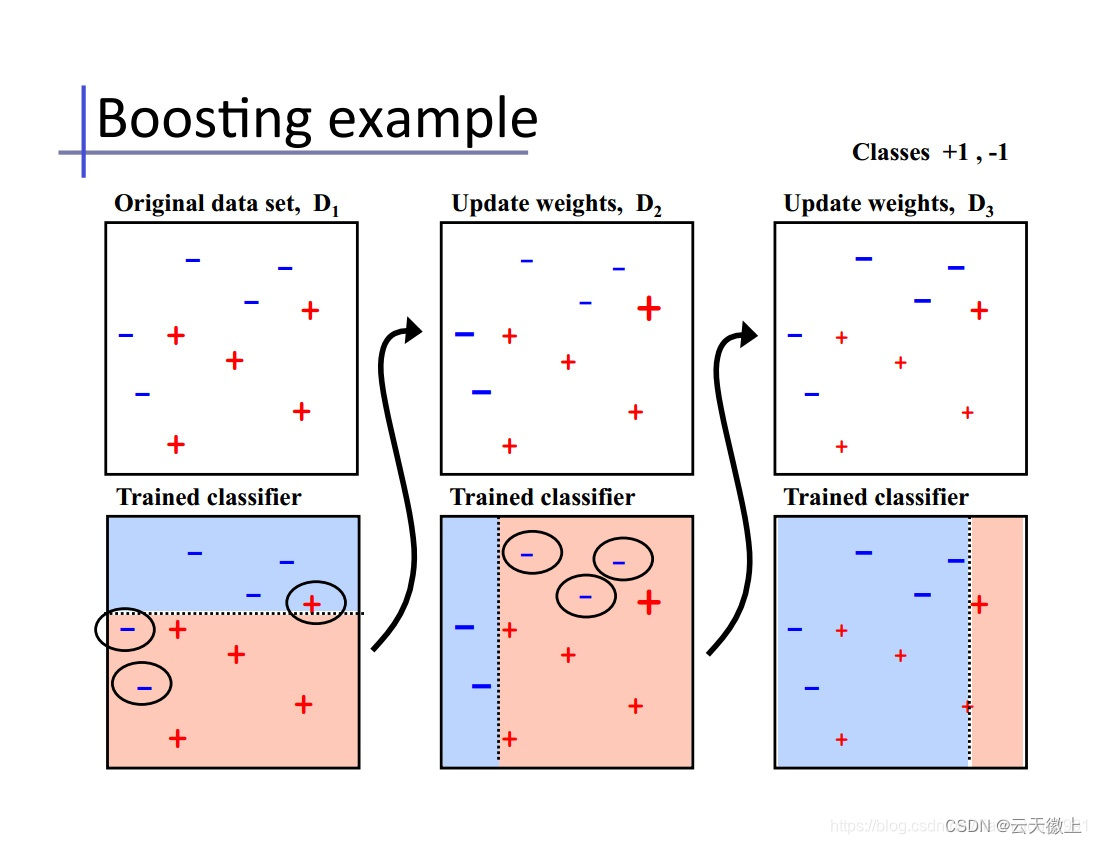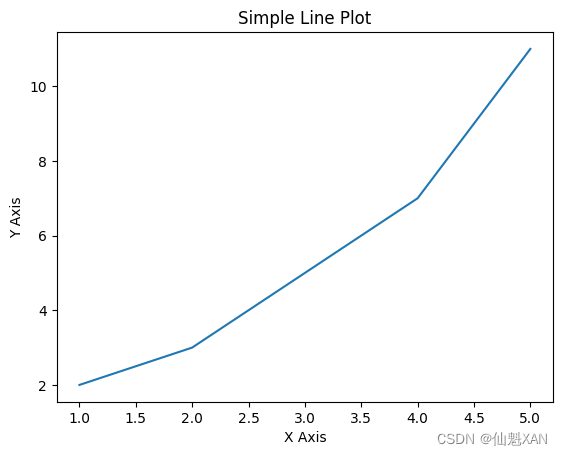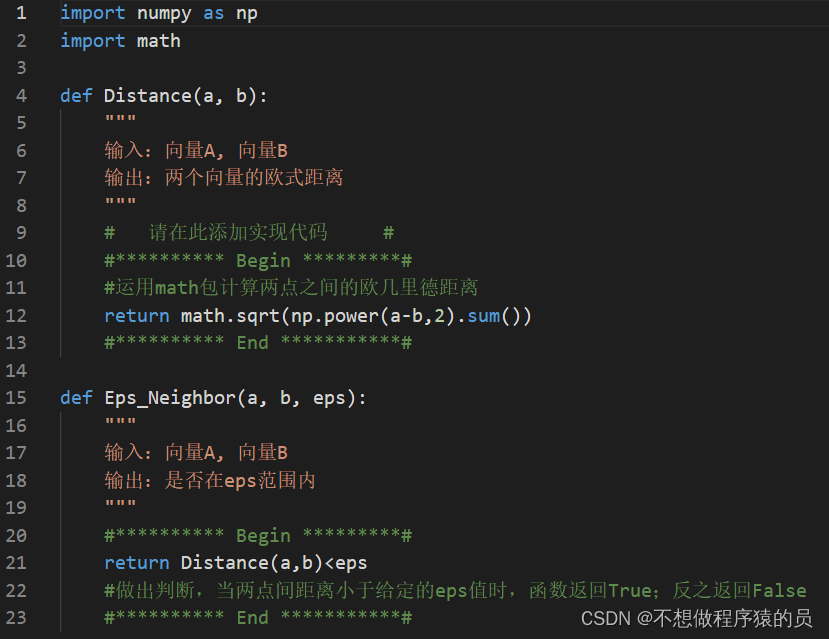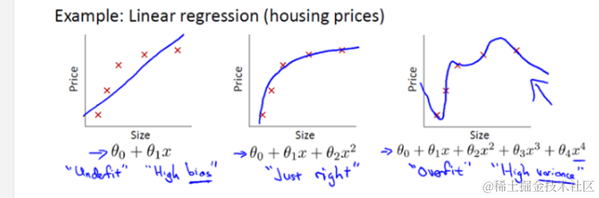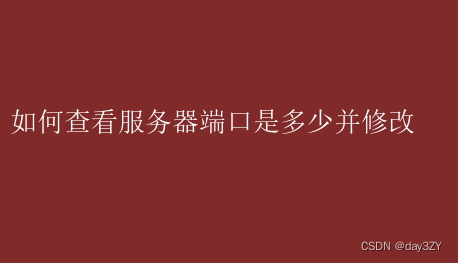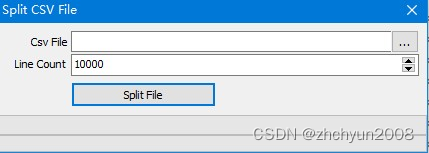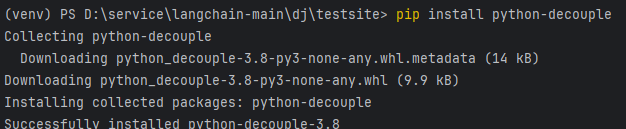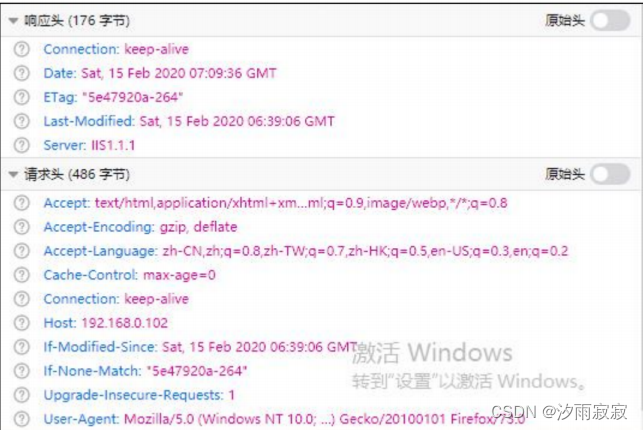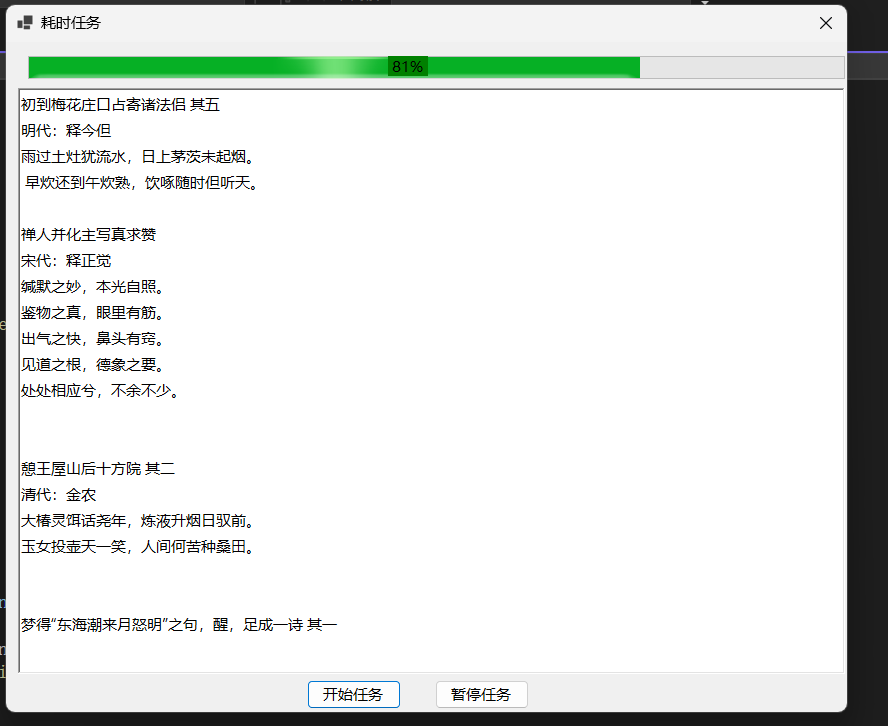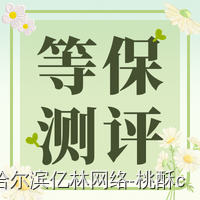以Breast cancer wisconsin (diagnostic) dataset数据集为例。
# Built-in libraries
import math
import numpy as np
import pandas as pd
# Visualization libraries
import matplotlib.pyplot as plt
import seaborn as sns
# Sklearn libraries
#
from sklearn import metrics
from sklearn import preprocessing
from sklearn.model_selection import train_test_split
from sklearn.datasets import load_breast_cancerParameters
test_size = 0.1Breast cancer wisconsin (diagnostic) dataset
Data Set Characteristics:
:Number of Instances: 569
:Number of Attributes: 30 numeric, predictive attributes and the class
:Attribute Information:
- radius (mean of distances from center to points on the perimeter)
- texture (standard deviation of gray-scale values)
- perimeter
- area
- smoothness (local variation in radius lengths)
- compactness (perimeter^2 / area - 1.0)
- concavity (severity of concave portions of the contour)
- concave points (number of concave portions of the contour)
- symmetry
- fractal dimension ("coastline approximation" - 1)
The mean, standard error, and "worst" or largest (mean of the three
largest values) of these features were computed for each image,
resulting in 30 features. For instance, field 3 is Mean Radius, field
13 is Radius SE, field 23 is Worst Radius.
- class:
- WDBC-Malignant
- WDBC-Benign
:Summary Statistics:
:Missing Attribute Values: None
:Class Distribution: 212 - Malignant, 357 - Benign
# Load Breast Cancer dataset
data = load_breast_cancer()
# Create DataFrame
#
df = pd.DataFrame(data.data, columns=data.feature_names)
# Add a target column
#
df['class'] = data.target
# Show DataFrame
df.head(3)
#Pre-processing data
fig = plt.figure(figsize=(8
,3
))ax = sns.countplot(df['class'], order = df['class'].value_counts().index)
#Create annotate
for i in ax.patches:
ax.text(x = i.get_x() + i.get_width()/2,
y = i.get_height()/7,
s = f"{np.round(i.get_height()/len(df)*100)}%",
ha = 'center',
size = 15,
weight = 'bold',
rotation = 90,
color = 'white');
plt.title("Class variable", size=12, weight='bold');
Training/Testing sets
X = df.iloc[:,:-1]
Y = df.iloc[:, -1]
trainX, testX, trainY, testY = train_test_split(X, Y, test_size=test_size, random_state=42)Model development
Setup ML model
from sklearn.ensemble import GradientBoostingClassifier
# XGBoost model
#
model = GradientBoostingClassifier( random_state = 42 )Training ML model
model.fit(trainX, trainY);
model.fit(trainX, trainY);Get Predictions
# Calculate prediction
#
pred = model.predict( testX )
# Performance accuracy
#
accuracy = metrics.accuracy_score(testY, pred)
print("Accuracy: %.2f%%" % (accuracy * 100.0))
Accuracy: 96.49%SHAP
%%capture
! pip install shapimport shap
# Generate the Tree explainer and SHAP values
explainer = shap.TreeExplainer(model)
shap_values = explainer.shap_values(X)
expected_value = explainer.expected_valueExplainability/Visualizations
Summary dot plot
# Generate summary dot plot
#
shap.summary_plot(shap_values = shap_values,
features = X,
feature_names = df.columns[:-1],
title = 'SHAP summary plot')
Summary bar plot
# Generate summary bar plot
#
shap.summary_plot(shap_values = shap_values,
features = X,
feature_names = df.columns[:-1],
plot_type = "bar")
Dependence plot
# Generate dependence plot
#
shap.dependence_plot(ind = "worst concave points",
shap_values = shap_values,
features = X,
feature_names = df.columns[:-1],
interaction_index = "mean concave points")
Multiple dependence plots
# Generate multiple dependence plots
for name in df.columns[:-1]:
shap.dependence_plot(ind = name,
shap_values = shap_values,
features = X,
feature_names = df.columns[:-1],)















工学博士,担任《Mechanical System and Signal Processing》《中国电机工程学报》《控制与决策》等期刊审稿专家,擅长领域:现代信号处理,机器学习,深度学习,数字孪生,时间序列分析,设备缺陷检测、设备异常检测、设备智能故障诊断与健康管理PHM等。