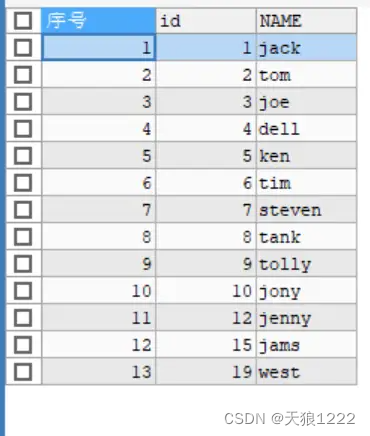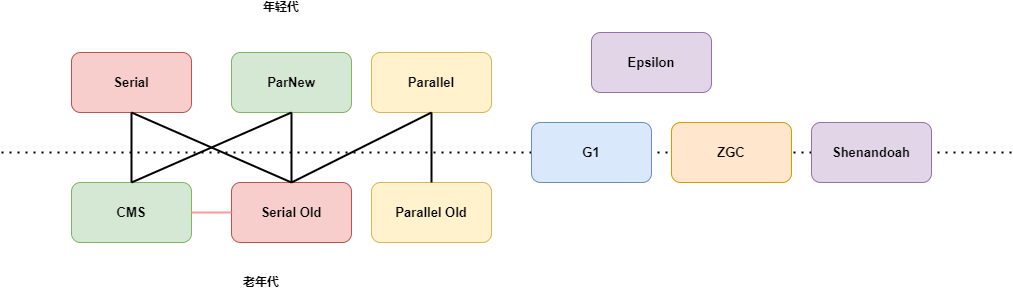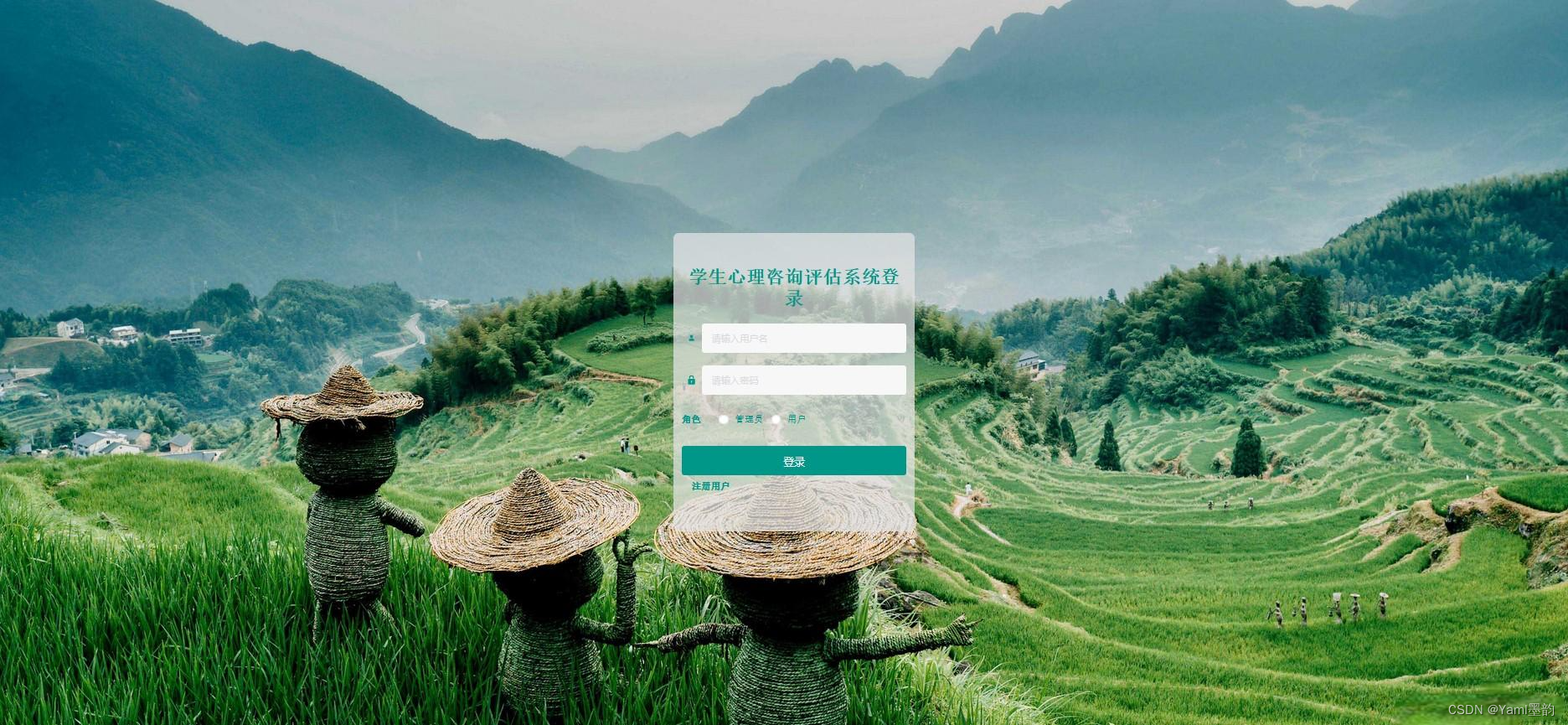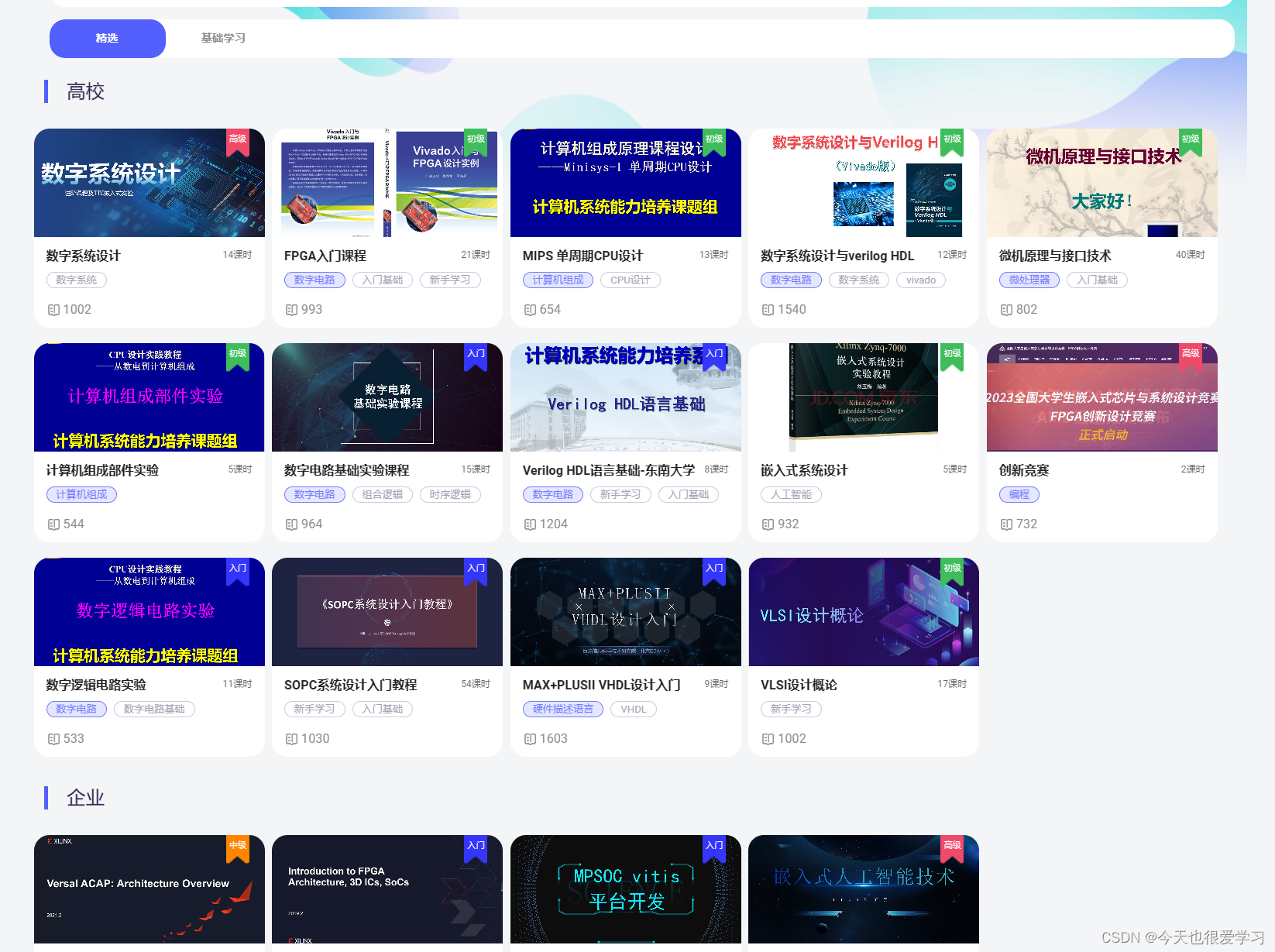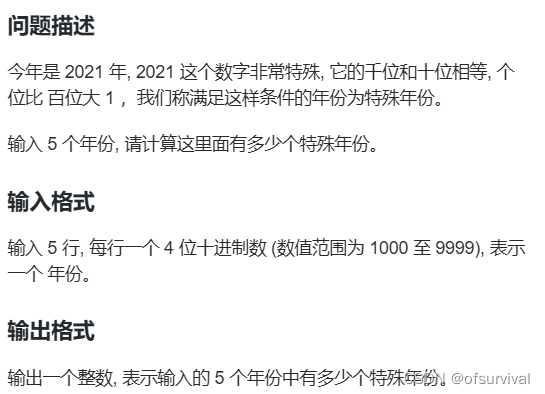一、背景
基于element的日期时间组件,自行封装组件:
达到效果:(选择dateType日期类型,包括年月日,然后给后端传不同的开始日期和结束日期)
当选择年的时候,时间间隔为年,可以选择开始年和结束年;
当选择月的时候,时间间隔为月,可以选择开始年份月和结束年月;
当选择日的时候,时间间隔为日,可以选择开始年月日和结束年月日;
二、实现效果
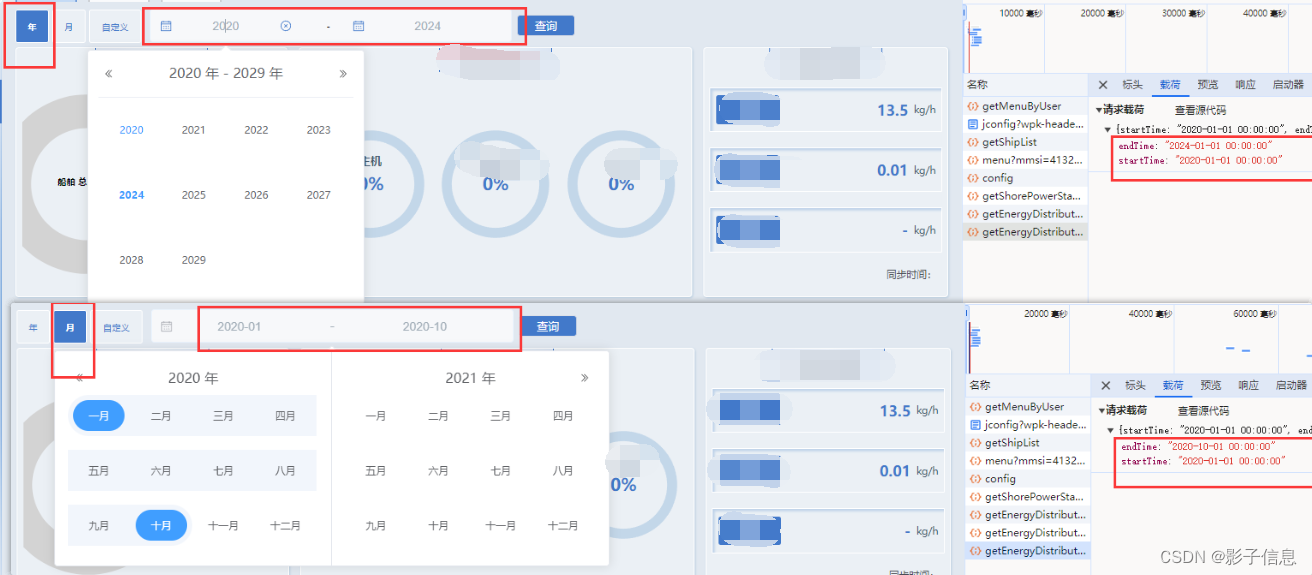
三、代码
封装组件,实现代码如下:
<script setup>
import { nextTick, onMounted, reactive } from "vue";
import { getAssetsFile, throttle } from "@/utils";
import { frontOneHour, getTimeList } from "@/utils/replaceTime";
// 节流函数
export const throttle = (func, delay) => {
let timeoutId;
let lastExecTime = 0;
return function (...args) {
const currentTime = Date.now();
if (currentTime - lastExecTime < delay) {
// 上次执行时间距当前时间未超过指定延迟,不执行函数
clearTimeout(timeoutId);
timeoutId = setTimeout(() => {
lastExecTime = currentTime;
func.apply(this, args);
}, delay);
} else {
// 上次执行时间距当前时间已超过指定延迟,立即执行函数
lastExecTime = currentTime;
func.apply(this, args);
}
};
}
//用法:frontOneHour('yyyy-MM-dd hh:mm:ss') // "2018-06-20 16:11:59"
function frontOneHour(_dateTime, fmt) {
let currentTime
if (!_dateTime) {
currentTime = new Date(new Date().getTime())
} else {
currentTime = _dateTime
}
// console.log(132,currentTime) // Wed Jun 20 2018 16:12:12 GMT+0800 (中国标准时间)
let o = {
'M+': currentTime.getMonth() + 1, // 月份
'd+': currentTime.getDate(), // 日
'h+': currentTime.getHours(), // 小时
'm+': currentTime.getMinutes(), // 分
's+': currentTime.getSeconds(), // 秒
'q+': Math.floor((currentTime.getMonth() + 3) / 3), // 季度
'S': currentTime.getMilliseconds() // 毫秒
}
if (/(y+)/.test(fmt)) fmt = fmt.replace(RegExp.$1, (currentTime.getFullYear() + '').substr(4 - RegExp.$1.length))
for (var k in o) {
if (new RegExp('(' + k + ')').test(fmt)) fmt = fmt.replace(RegExp.$1, (RegExp.$1.length === 1) ? (o[k]) : (('00' + o[k]).substr(('' + o[k]).length)))
}
return fmt
}
const data = reactive({
isTips: "",
isFinish: 1,
btnDelay: 3000,
currentSwitch: "other",
valueTwoTimer: [],
});
const myType = [
{
label: "年",
value: "year",
},
{
label: "月",
value: "month",
},
{
label: "其它",
value: "other",
},
];
let delayTimer = null;
onMounted(() => {
getTimerPiker(); //默认选中,最近12小时
nextTick(() => {
handleClickLook();
});
});
const setTimeRange = (time) => {
return time.getTime() >= Date.now() - 8.64e6;
};
const handleClickBtn = (val) => {
const isThis = myType[val];
data.currentSwitch = myType[val];
console.log("ajing>>>", val, 22, isThis);
};
const handleClickLook = throttle(async () => {
data.isFinish = 1;
data.isTips = "加载中...";
let info = {
startTime: data.valueTwoTimer[0],
endTime: data.valueTwoTimer[1],
};
// const resApiData = await getInteilEnergyTotal(info); //接口数据
const resApiData = false;
console.log("resApiData>>>", resApiData);
if (resApiData === false) {
delayTimer = setTimeout(() => {
data.isFinish = 2;
data.isTips = "暂未接入";
}, data.btnDelay);
return;
} else {
if (resApiData.length && resApiData.length !== 0) {
data.isFinish = 4;
data.isTips = "接口数据获取成功";
} else {
data.isFinish = 3;
data.isTips = "暂无数据";
ElMessage({
type: "warning",
message: "暂无数据!",
});
}
}
}, data.btnDelay);
const getTimerPiker = () => {
let newData = new Date();
let nowMonth = frontOneHour(newData, "yyyy-MM-dd hh:mm:ss");
const front12Hour = new Date(newData.getTime() - 12 * 60 * 60 * 1000);
let beforeMonth = frontOneHour(front12Hour, "yyyy-MM-dd hh:mm:ss");
data.valueTwoTimer.push(beforeMonth);
data.valueTwoTimer.push(nowMonth);
};
</script>
<template>
<div class="myTimeRager_home">
<div class="switchBox">
<div class="leftBox">
<div
class="yearBtn"
:class="data.currentSwitch == 'year' ? 'isActive' : 'yearBtn'"
@click="handleClickBtn(0)"
>
年
</div>
<div
class="yearBtn"
:class="data.currentSwitch == 'month' ? 'isActive' : 'yearBtn'"
@click="handleClickBtn(1)"
>
月
</div>
<div
class="yearBtn2"
:class="data.currentSwitch == 'other' ? 'isActive' : 'yearBtn2'"
@click="handleClickBtn(2)"
>
自定义
</div>
</div>
<div class="search_right">
<template v-if="data.currentSwitch == 'year'">
<el-date-picker
v-model="data.valueTwoTimer[0]"
type="year"
format="YYYY"
value-format="YYYY-MM-DD HH:mm:ss"
placeholder="开始时间"
style="width: 100px"
>
</el-date-picker>
<div style="margin: 0px 15px 0px 30px">-</div>
<el-date-picker
v-model="data.valueTwoTimer[1]"
format="YYYY"
type="year"
value-format="YYYY-MM-DD HH:mm:ss"
placeholder="结束时间"
style="width: 100px; margin-right: 20px"
>
</el-date-picker>
</template>
<template v-if="data.currentSwitch == 'month'">
<el-date-picker
v-model="data.valueTwoTimer"
type="monthrange"
start-placeholder="开始时间"
end-placeholder="结束时间"
value-format="YYYY-MM-DD HH:mm:ss"
/>
</template>
<template
v-if="data.currentSwitch !== 'year' && data.currentSwitch !== 'month'"
>
<el-date-picker
:disabledDate="setTimeRange"
start-placeholder="开始时间"
end-placeholder="结束时间"
v-model="data.valueTwoTimer"
type="daterange"
range-separator="-"
value-format="YYYY-MM-DD HH:mm:ss"
unlink-panels
/>
</template>
</div>
<div class="rightBox">
<el-button
class="hdtbutton look"
@click="handleClickLook"
:loading="data.isFinish == 0"
>
查询
</el-button>
</div>
</div>
</div>
</template>
<style lang="less" scoped>
.myTimeRager_home {
width: 100%;
height: 100%;
.switchBox {
width: 60%;
height: 4.8%;
margin-bottom: 10px;
font-size: calc(100vw * 16 / 1920);
display: flex;
align-items: center;
.isActive {
font-weight: bold;
color: #fff !important;
background: #4279ca !important;
}
.switchBox1 {
width: 110px;
height: 90%;
font-size: calc(100vw * 18 / 1920);
color: rgba(93, 100, 110, 1);
background: #f9fafc;
// outline: 2px solid #fff;
border-left: 4px solid rgba(93, 100, 110, 0.29);
border-right: 4px solid rgba(93, 100, 110, 0.29);
box-sizing: border-box;
display: flex;
justify-content: center;
align-items: center;
margin-right: 20px;
}
.leftBox {
width: 24%;
height: 100%;
display: flex;
.yearBtn {
width: 36px;
height: 100%;
padding: 0px 10px;
margin-right: 7px;
color: #4279ca;
background-color: #ebf0f5;
border: 1px solid #fff;
border-radius: 4px;
display: flex;
justify-content: center;
align-items: center;
&:hover {
cursor: pointer;
}
}
.yearBtn2 {
.yearBtn;
width: 70px;
}
}
.search_right {
width: 53%;
height: 100%;
display: flex;
align-items: center;
border-radius: 6px;
border: 1px solid rgba(234, 243, 253, 1);
background-color: rgba(247, 248, 250, 1);
flex: 1;
:deep(.el-date-editor) {
--el-date-editor-datetimerange-width: 290px;
.el-input__inner {
text-align: center;
}
}
:deep(.el-date-editor) {
--el-date-editor-datetimerange-width: 290px;
width: 400px !important;
// height: 40px;
--el-input-bg-color: rgba(247, 248, 250, 1);
--el-input-border-color: rgba(247, 248, 250, 1);
--el-input-focus-border-color: rgba(247, 248, 250, 1);
--el-input-hover-border-color: rgba(247, 248, 250, 1);
}
.titleBox {
width: 120px;
height: 100%;
text-align: center;
background-color: #dae5f2;
color: #5586cf;
font-size: calc(100vw * 18 / 1920);
display: flex;
justify-content: center;
align-items: center;
overflow: hidden;
}
}
.rightBox {
.hdtbutton {
width: 104px;
height: 39px;
border-radius: 6px 6px 6px 6px;
padding: 0;
display: inline-block;
line-height: 39px;
text-align: center;
margin-left: 10px;
font-size: calc(100vw * 20 / 1920);
color: #ffffff;
}
.look {
background-color: #4279ca;
}
.import {
background-color: #3686bf;
}
}
}
}
</style>四、其它
组件封装,涉及其它的js方法的一些说明。。。
其它,备注:
1.查看按钮做了一个throttle节流,btnDelay按钮延迟时间默认设置为3s;
2.时间选择组件,默认填充时间,默认填充最近12小时,或者默认30天。
1.按钮的节流
const handleClickLook = throttle(async () => {
//function内部,可以写具体操作;也可以发起网络请求
//const resApiData = await getInteilEnergyTotal(info); //接口数据
},btnDelay)2.时间组件默认填充时间
//js
//默认填充最近12小时 ==> 12 * 60 * 60 * 1000
const getTimerPiker = () => {
let newData = new Date();
let nowMonth = frontOneHour(newData, "yyyy-MM-dd hh:mm:ss");
const front12Hour = new Date(newData.getTime() - 12 * 60 * 60 * 1000);
let beforeMonth = frontOneHour(front12Hour, "yyyy-MM-dd hh:mm:ss");
data.valueTwoTimer.push(beforeMonth);
data.valueTwoTimer.push(nowMonth);
};3.其它
/**
* 获取一个延迟一小时的日期时间字符串
* @param {string} _dateTime - 日期时间字符串,格式为'yyyy-MM-dd hh:mm:ss'。如果未提供,则使用当前日期时间。
* @param {string} fmt - 输出日期时间字符串的格式。默认为'yyyy-MM-dd hh:mm:ss'。
* @returns {string} - 在指定格式下延迟一小时的日期时间字符串。
*/
function frontOneHour(_dateTime, fmt = 'yyyy-MM-dd hh:mm:ss') {
// 如果未提供_dateTime,则使用当前日期时间
let currentTime = _dateTime ? _dateTime : new Date(new Date().getTime());
// 对象,存储日期时间的不同部分
let o = {
'M+': currentTime.getMonth() + 1, // 月份
'd+': currentTime.getDate(), // 日
'h+': currentTime.getHours(), // 小时
'm+': currentTime.getMinutes(), // 分钟
's+': currentTime.getSeconds(), // 秒
'q+': Math.floor((currentTime.getMonth() + 3) / 3), // 季度
'S': currentTime.getMilliseconds() // 毫秒
};
// 将fmt中的格式字符串替换为日期时间的对应部分
if (/(y+)/.test(fmt)) {
fmt = fmt.replace(RegExp.$1, (currentTime.getFullYear() + '').substr(4 - RegExp.$1.length));
}
for (var k in o) {
if (new RegExp('(' + k + ')').test(fmt)) {
fmt = fmt.replace(RegExp.$1, (RegExp.$1.length === 1) ? (o[k]) : (('00' + o[k]).substr(('' + o[k]).length)));
}
}
return fmt;
}



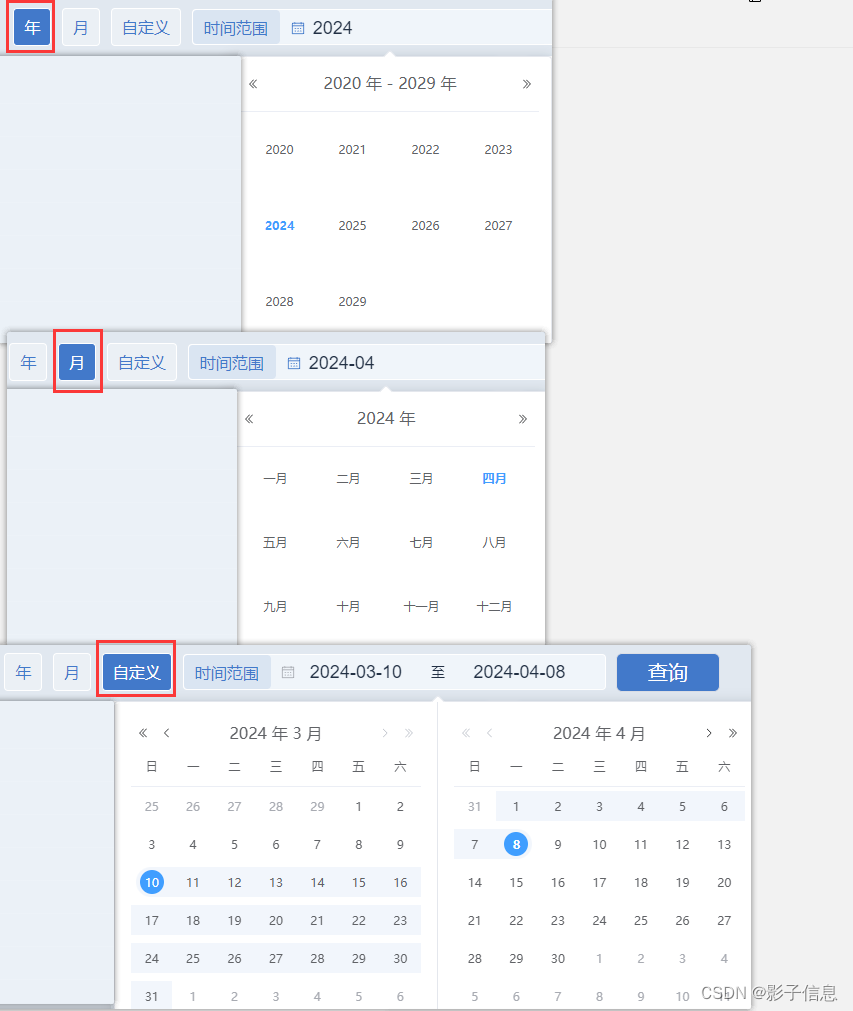



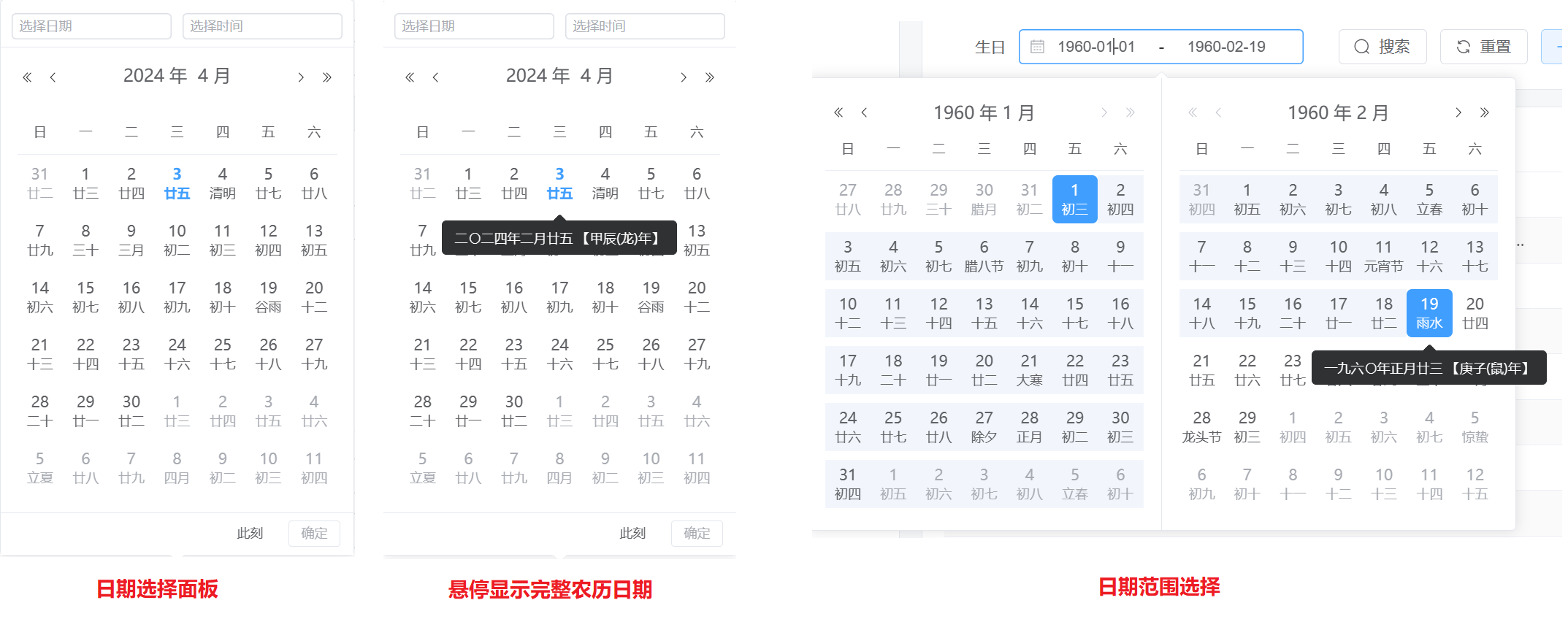




















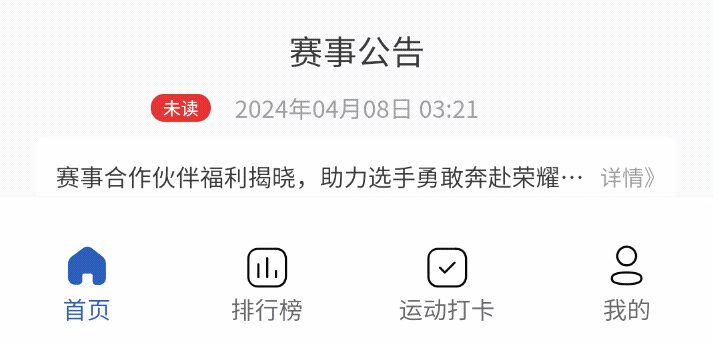

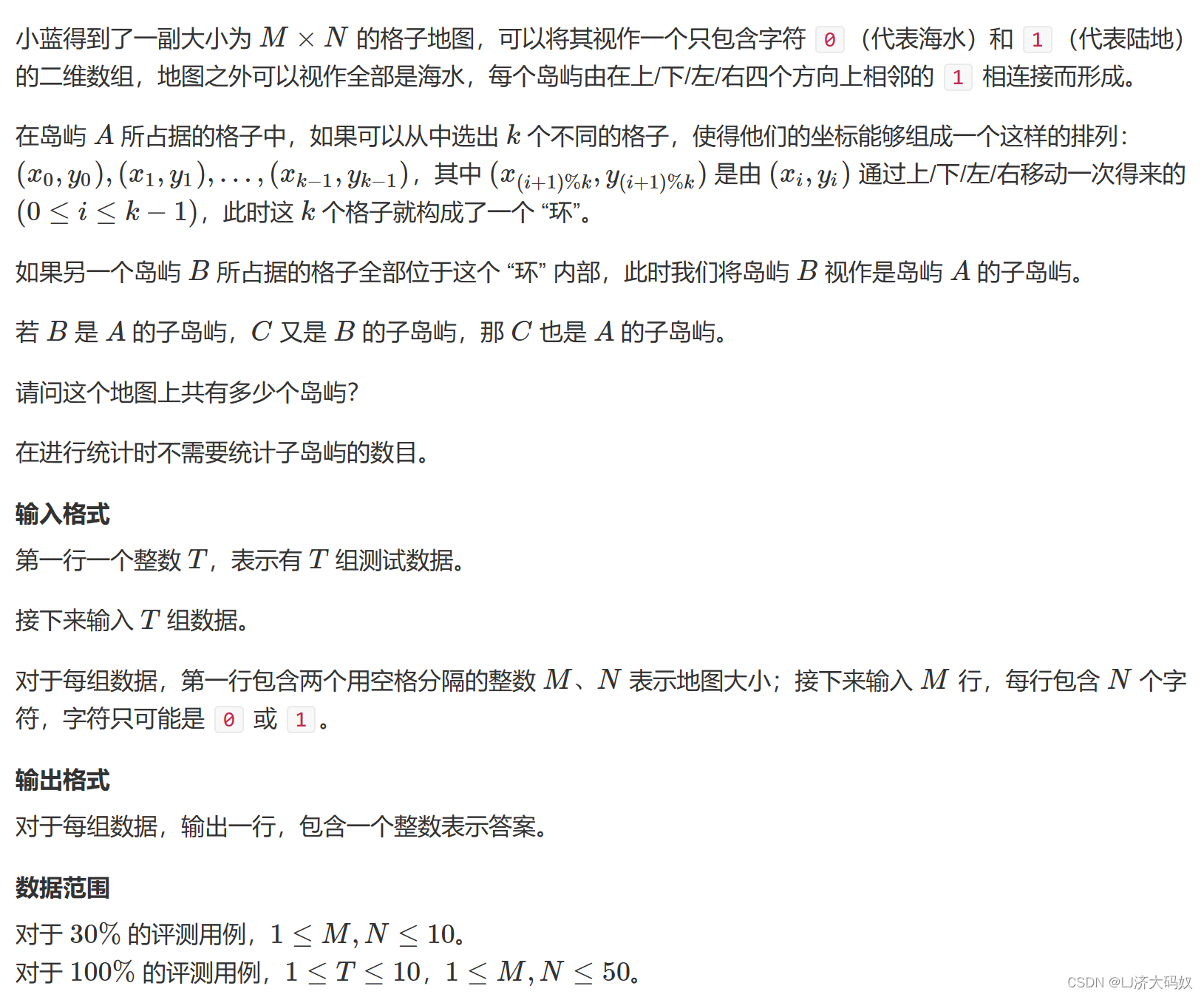
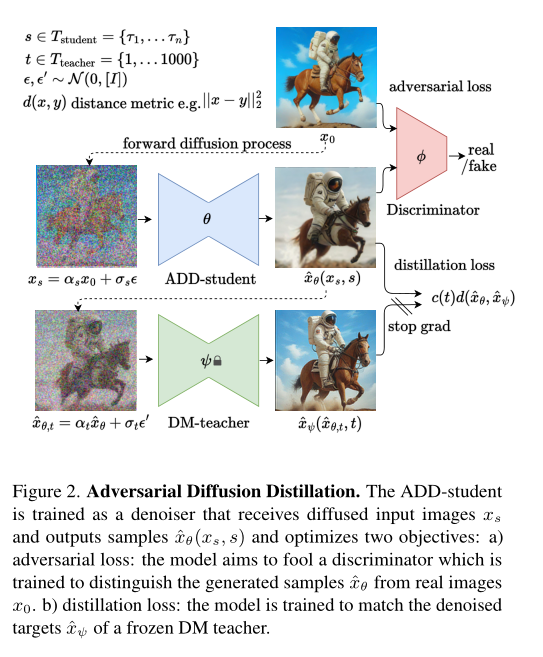


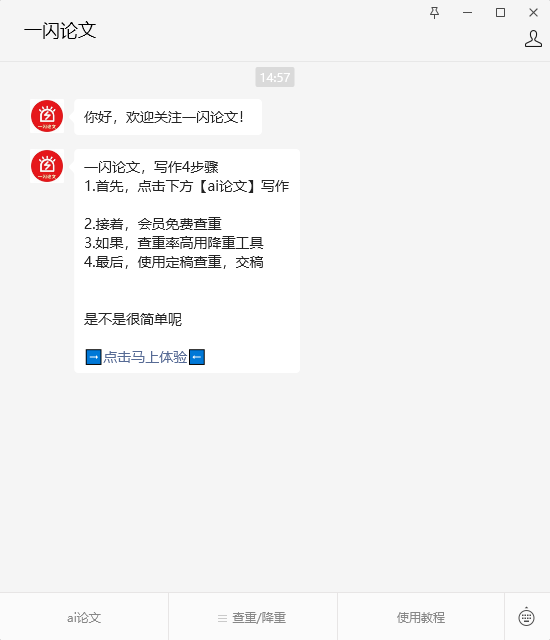
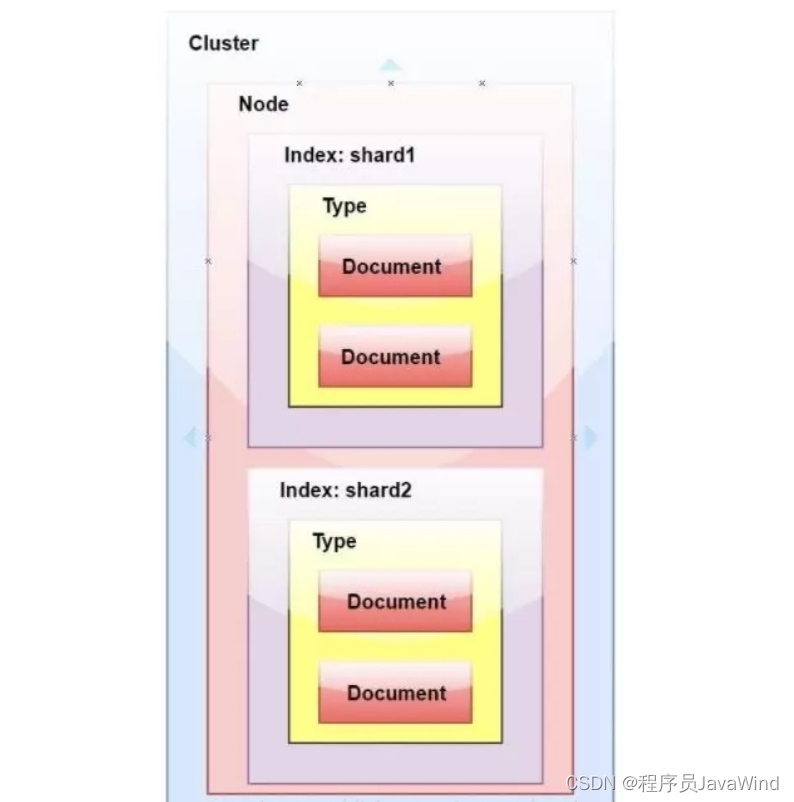
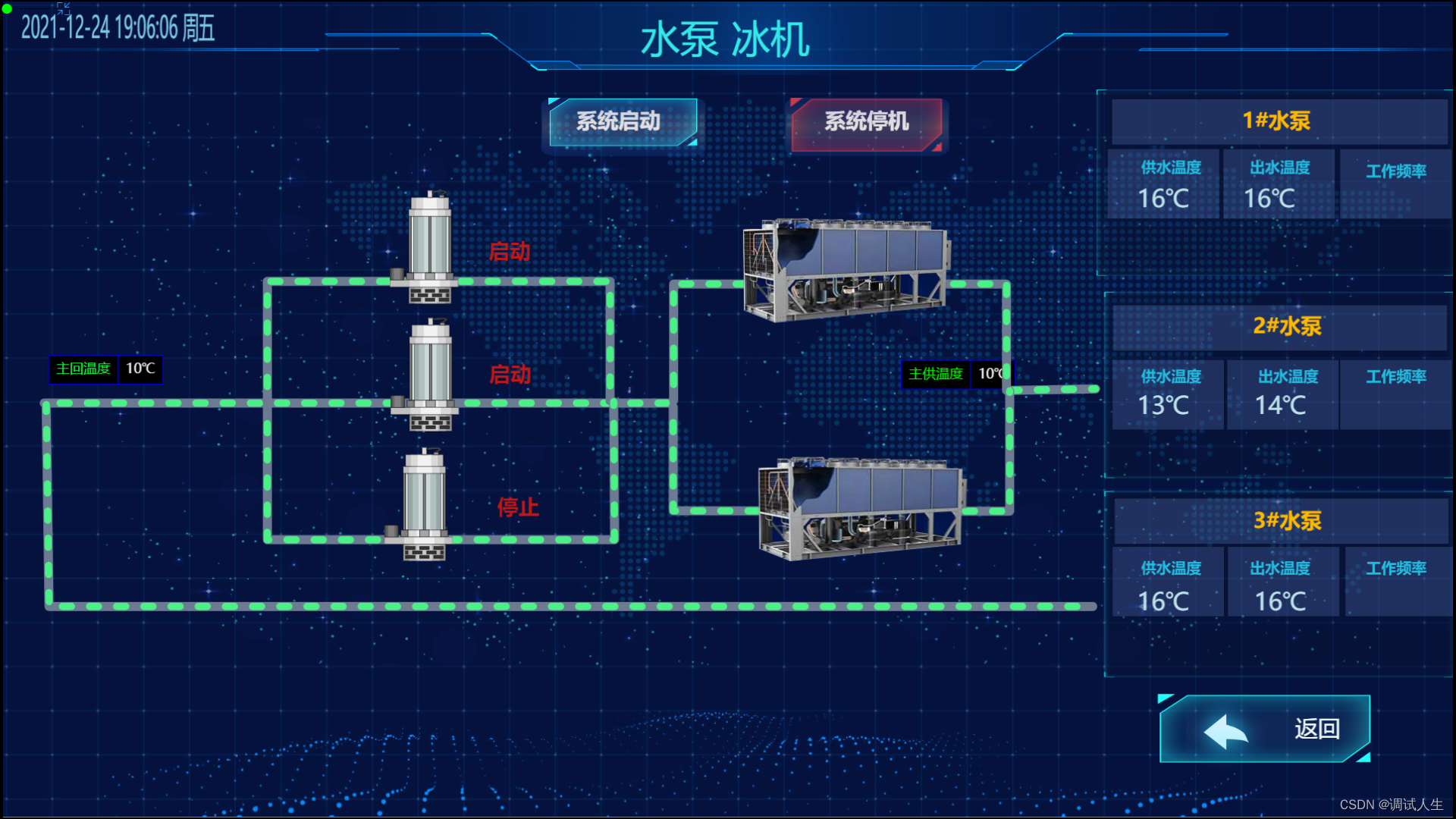
![[dvwa] file upload](https://img-blog.csdnimg.cn/direct/a2d0a8a0eef1412c81fd333c766b2df9.png)