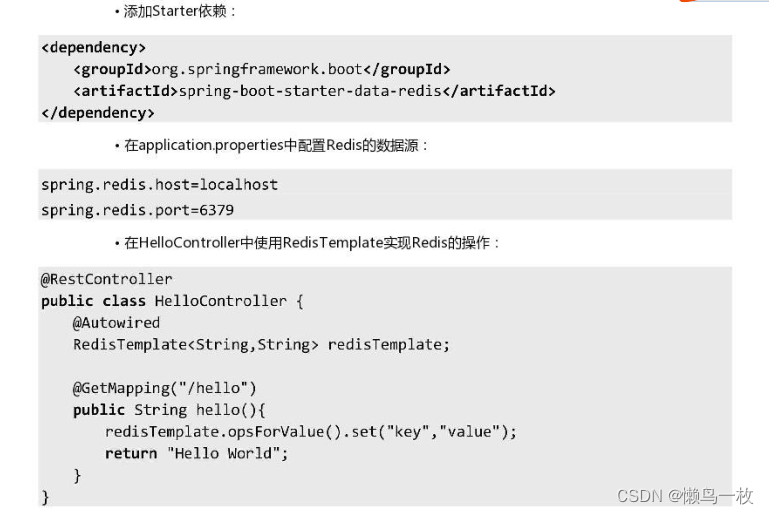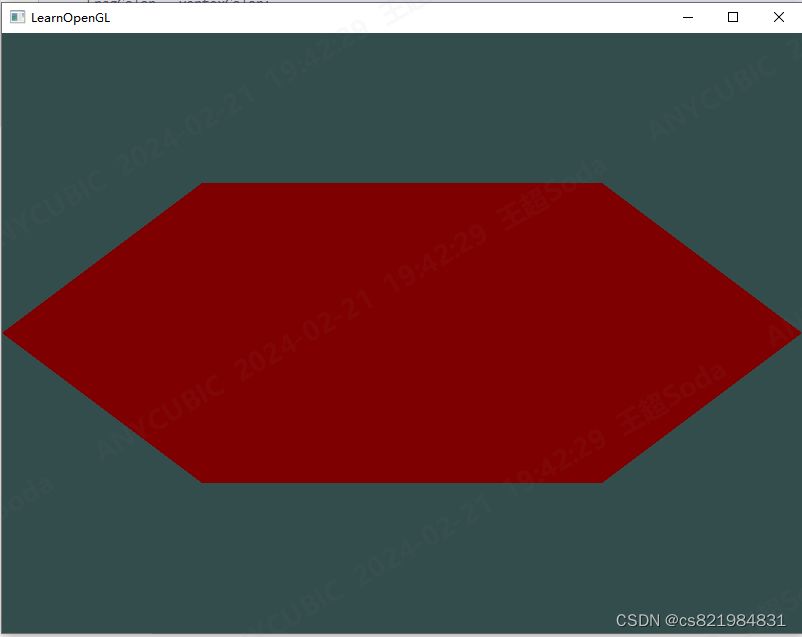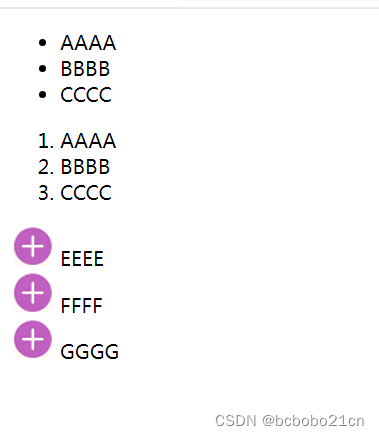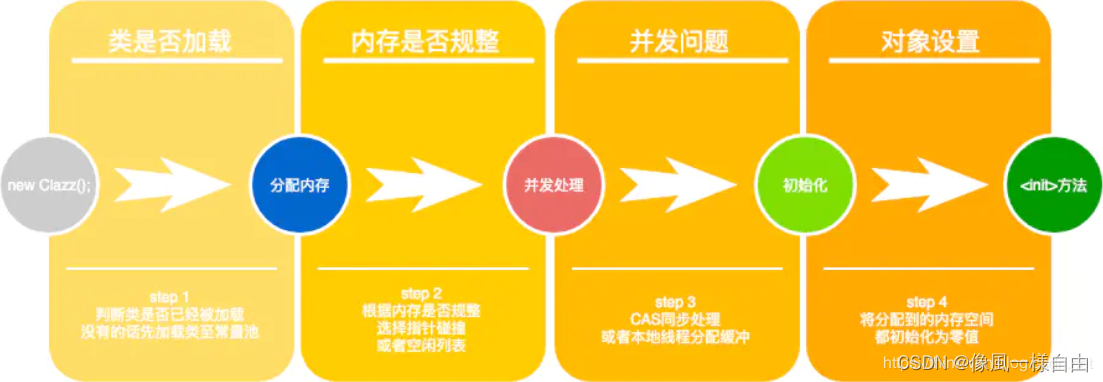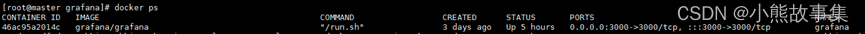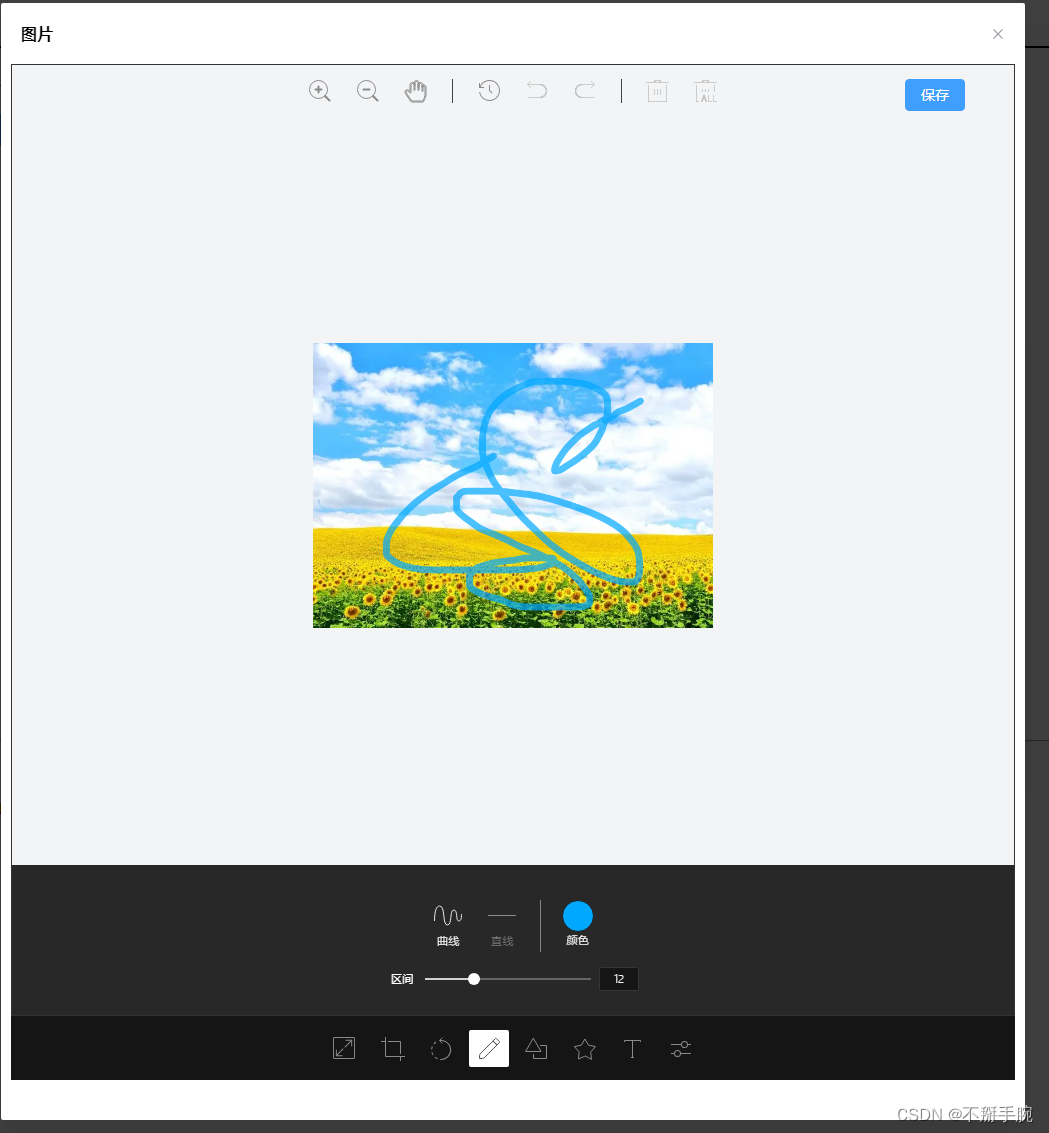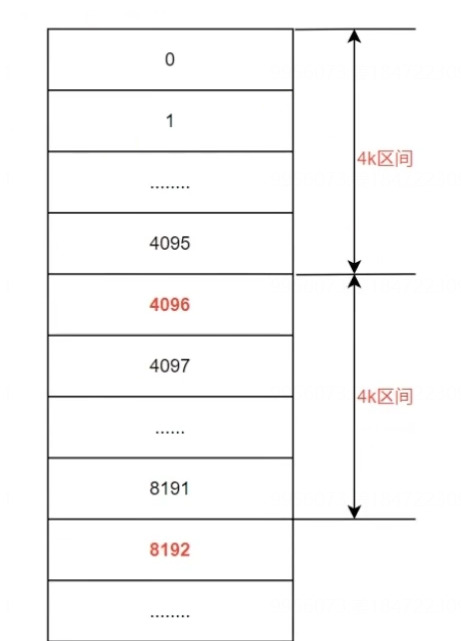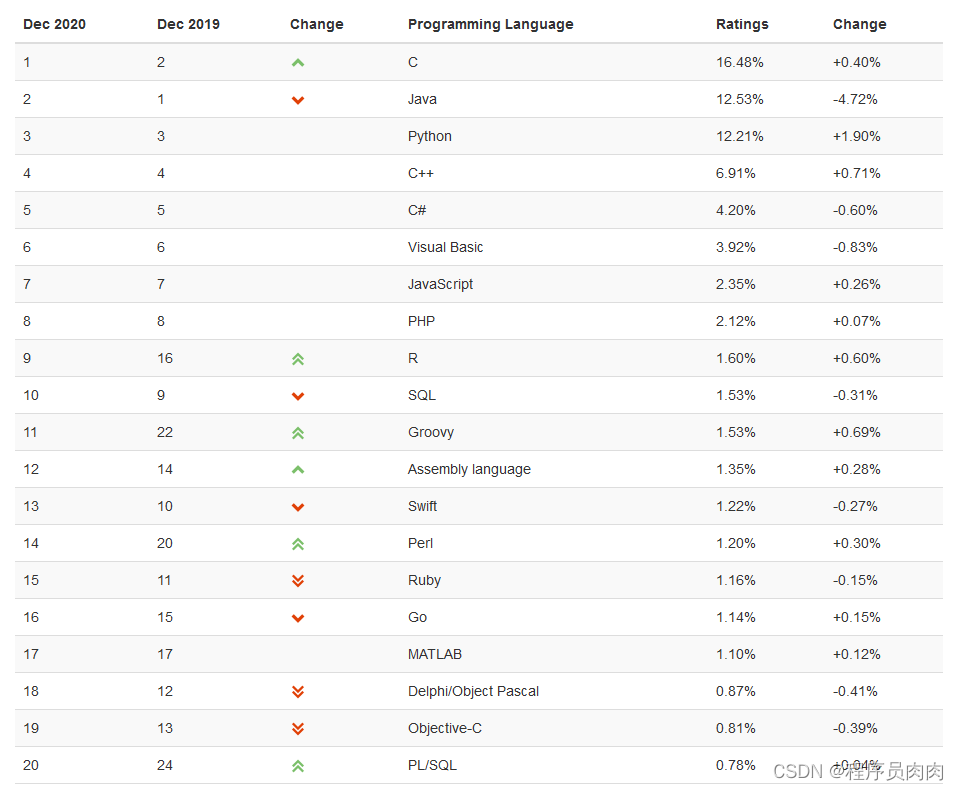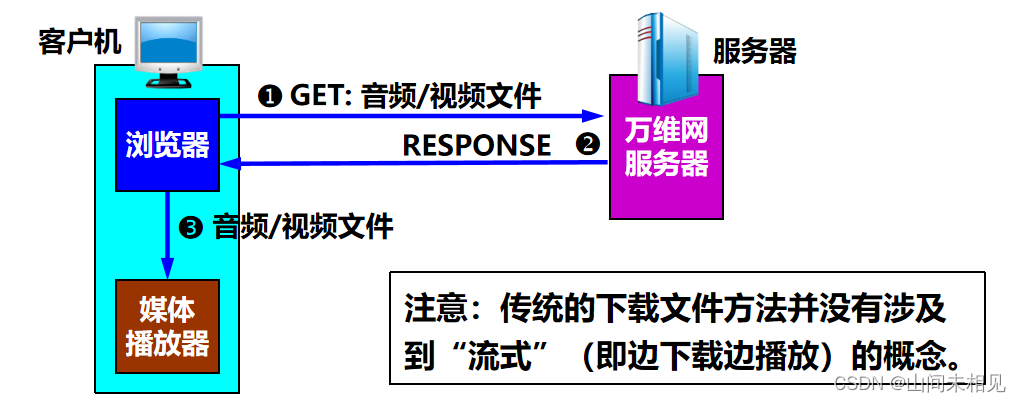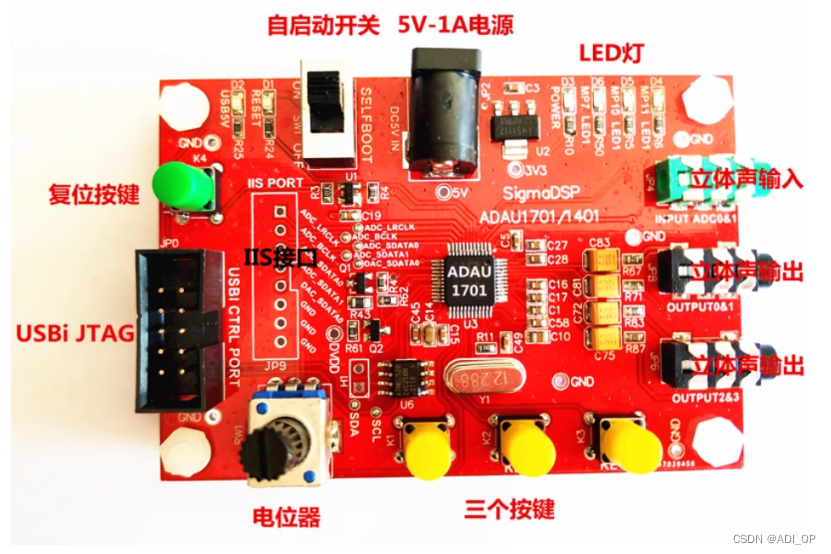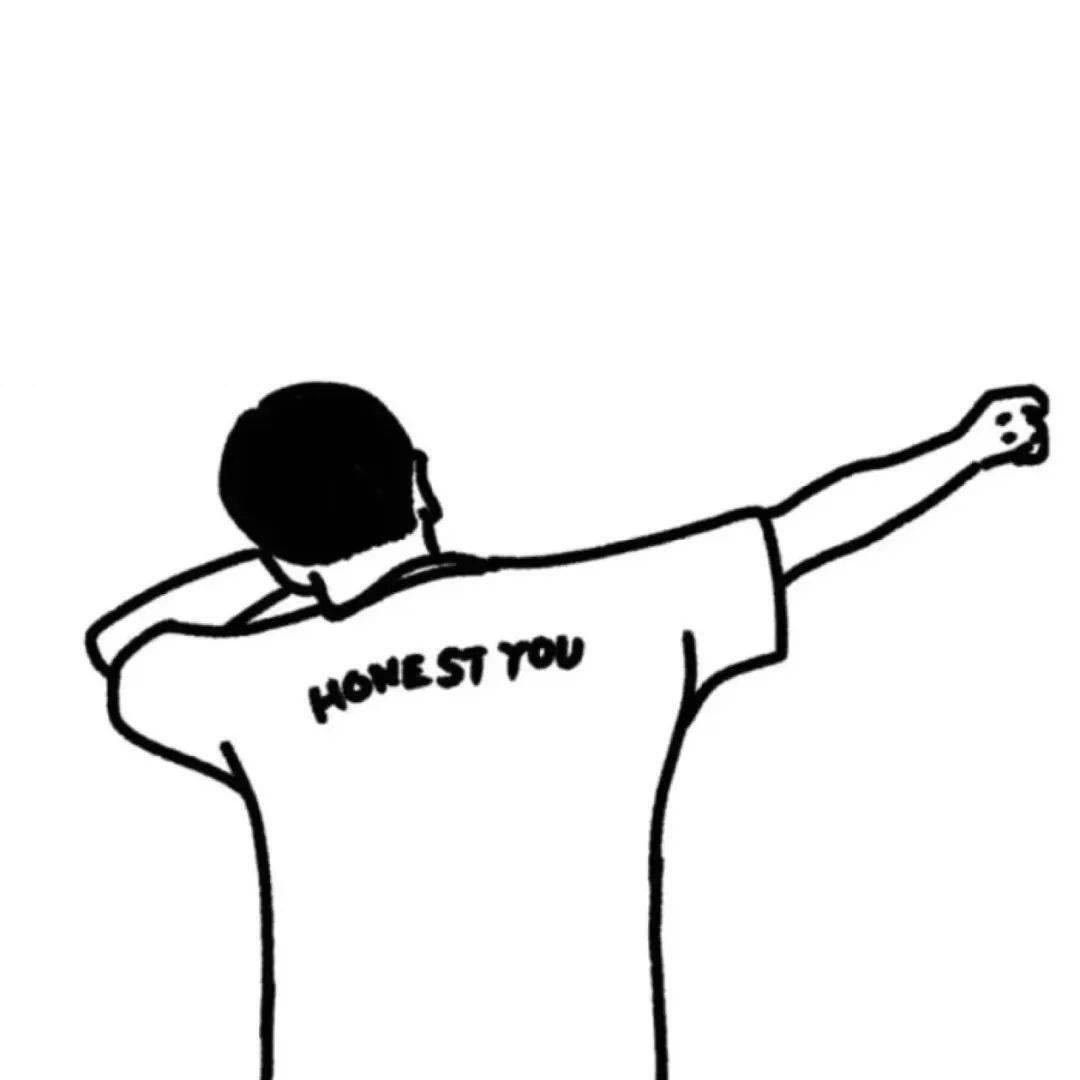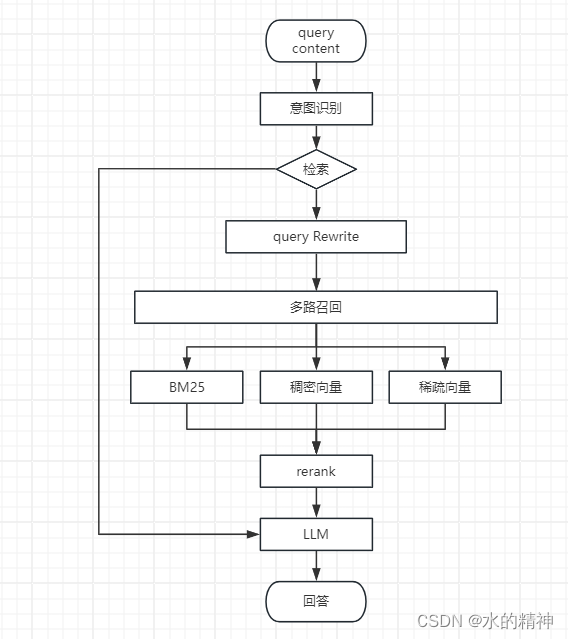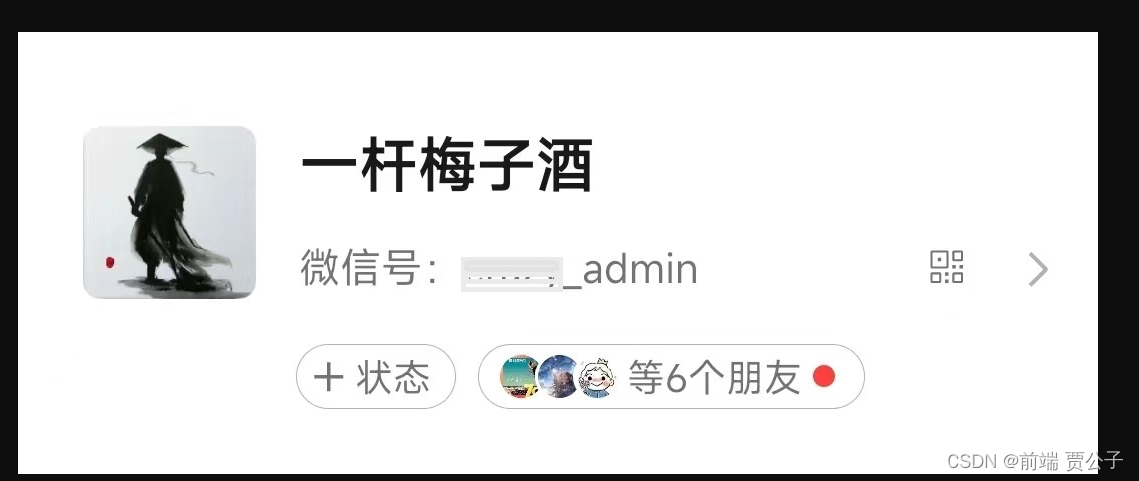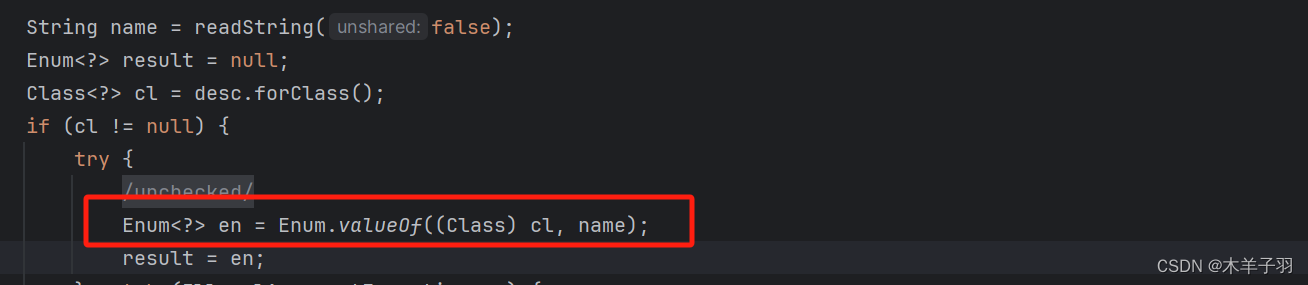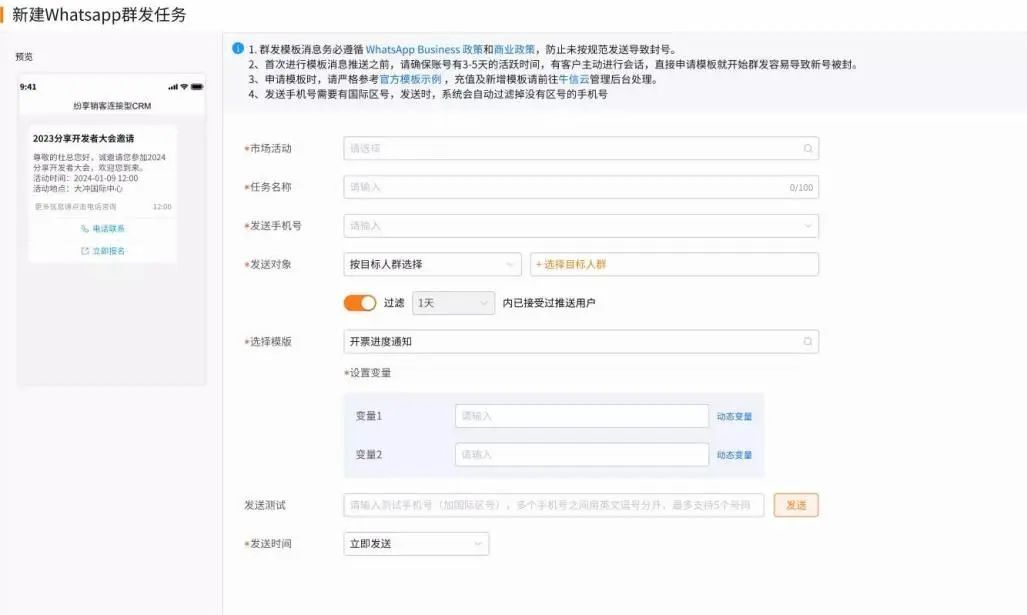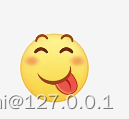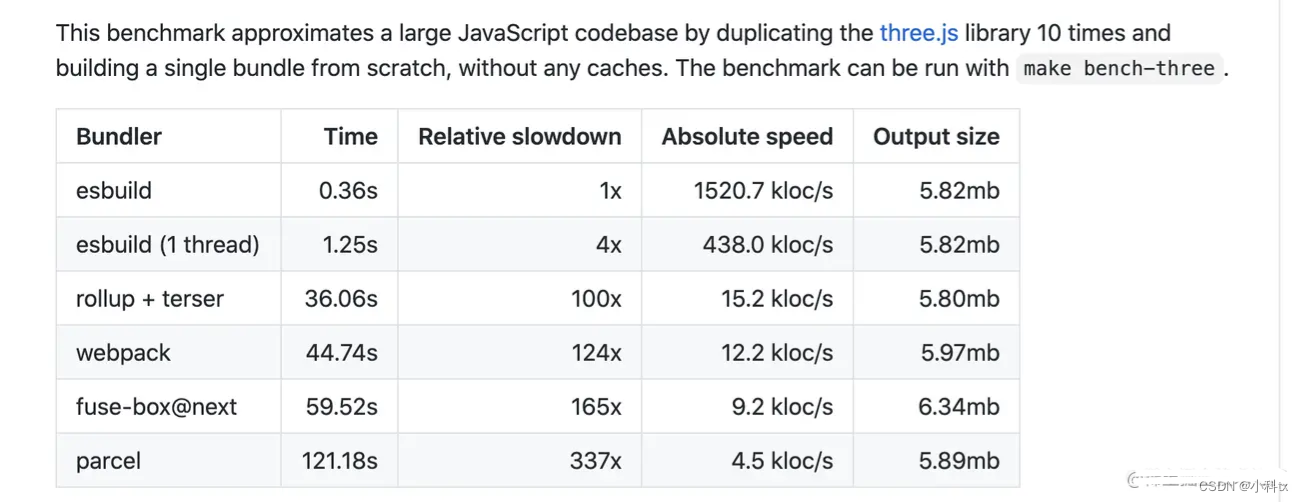Springboot
一、基本内容
1、概述
Spring Boot 是一个用于创建基于 Spring 框架的应用程序的开源框架。
Spring Boot 通过简化配置、提供自动化功能和强大的依赖管理,使得开发人员可以更加专注于业务逻辑的实现,极大地提高了开发效率和应用程序的可维护性,成为构建现代化、高效率的 Java 应用程序的首选框架之一。
2、关键特性与优势
- 与Spring无缝对接:只需要
run就能创建一个独立的、生产级别的Spring应用,不需要打war包了。 - 内嵌容器:Spring Boot 支持内嵌容器,如 Tomcat、Jetty 和 Undertow,可以直接将应用程序打包为可执行的
jar文件。 - 自动装配:Spring Boot 为 Spring平台 及 第三方库 提供开箱即用的默认配置,只要引入相关的
starter即可。 - 简化配置:Spring Boot 中只需要配置
application.properties/application.yml即可。 - 简化部署:Spring Boot 内嵌了 tomcat,只需要将项目打成 jar 包,使用 java -jar xxx.jar 一键式启动项目。
- 简化监控:引入 actuator 依赖,直接使用 REST 方式来获取进程的运行期性能参数,从而达到监控的目的。
二、依赖管理
1、父工程依赖
引入SpringBoot父工程依赖
<parent>
<groupId>org.springframework.boot</groupId>
<artifactId>spring-boot-starter-parent</artifactId>
<version>2.3.2.RELEASE</version>
<relativePath/>
</parent>
其中已经管理了各种依赖及对应版本。使用时只需要指定坐标,版本都由SpringBoot管理,避免了依赖间的冲突。
<!-- 点进 spring-boot-dependencies,可以看到里边已经包含了各种依赖与版本 -->
<parent>
<groupId>org.springframework.boot</groupId>
<artifactId>spring-boot-dependencies</artifactId>
<version>2.3.2.RELEASE</version>
</parent>
| 核心模块 | 模块说明 |
|---|---|
| spring-boot | 核心加载 |
| spring-boot-test | 支持SpringBoot的单元测试 |
| spring-boot-actuator | 监控健康管理应用 |
| spring-boot-loader | 允许你构建可用java –jar直接运行的jar包 |
| spring-boot-autoconfigure | 自动配置尝试推测用户可能需要的bean |
| spring-boot-starter-security | security权限系统的支持 |
| spring-boot-starter-amqp | 对AMQP消息队列的支持 |
| spring-boot-starter-web | web项目的支持 |
| spring-boot-starter-aop | aop的支持 |
| spring-boot-starter-jdbc | jdbc的支持 |
2、依赖管理
我们点进 spring-boot-starter-parent ,看到 spring-boot-dependencies
<!-- spring-boot-starter-parent-2.3.2.RELEASE.pom -->
<!-- 点进 spring-boot-dependencies,可以看到里边已经包含了各种依赖与版本 -->
<parent>
<groupId>org.springframework.boot</groupId>
<artifactId>spring-boot-dependencies</artifactId>
<version>2.3.2.RELEASE</version>
</parent>
再进入 spring-boot-dependencies,可以看到里边已经管理了各种依赖及对应版本。
<!-- spring-boot-starter-parent-2.3.2.RELEASE.pom -->
<properties>
<!-- lombok依赖版本 -->
<lombok.version>1.18.12</lombok.version>
<!-- ..... -->
</properties>
<dependencyManagement>
<!-- web工程起步依赖 -->
<dependency>
<groupId>org.springframework.boot</groupId>
<artifactId>spring-boot-starter-web</artifactId>
<version>${spring-boot.version}</version>
</dependency>
<!-- lombok依赖 -->
<dependency>
<groupId>org.projectlombok</groupId>
<artifactId>lombok</artifactId>
<version>${lombok.version}</version>
</dependency>
<!-- 单元测试依赖 -->
<dependency>
<groupId>org.springframework.boot</groupId>
<artifactId>spring-boot-starter-test</artifactId>
<version>${spring-boot.version}</version>
</dependency>
<!-- ..... -->
</dependencyManagement>
使用时只需要指定坐标,SpringBoot 会自动导入相关依赖,版本都由SpringBoot管理,避免了依赖间的冲突。
<dependencies>
<!-- web工程起步依赖 -->
<dependency>
<groupId>org.springframework.boot</groupId>
<artifactId>spring-boot-starter-web</artifactId>
</dependency>
<!-- lombok依赖 -->
<dependency>
<groupId>org.projectlombok</groupId>
<artifactId>lombok</artifactId>
<optional>true</optional>
</dependency>
<!-- 单元测试依赖 -->
<dependency>
<groupId>org.springframework.boot</groupId>
<artifactId>spring-boot-starter-test</artifactId>
<scope>test</scope>
</dependency>
</dependencies>
3、properties属性
通过在 properties 标签中定义一些属性,可以提高项目的可维护性和可配置性,同时简化了对版本号的管理。
<properties>
<!-- 指定项目编译和运行所使用的 Java 版本 -->
<java.version>1.8</java.version>
<!-- 指定项目源代码的编码格式 -->
<project.build.sourceEncoding>UTF-8</project.build.sourceEncoding>
<!-- 指定项目报告的输出编码格式 -->
<project.reporting.outputEncoding>UTF-8</project.reporting.outputEncoding>
<!-- 指定项目构建输出的最终文件名 -->
<project.build.finalName>my-application</project.build.finalName>
<!-- 指定 Maven 编译器的源码和目标字节码版本 -->
<maven.compiler.source>11</maven.compiler.source>
<maven.compiler.target>11</maven.compiler.target>
<!-- 指定 Maven 在构建项目时跳过执行测试阶段,不会运行任何测试用例。 -->
<skipTests>true</skipTests>
</properties>
properties 标签定义的属性,可以在 pom.xml 文件中使用 ${} 语法来引用这些属性,从而实现统一管理和配置。
三、配置管理
SpringBoot 使用的是一个全局的配置文件,位置在 src/main/resources/ 目录下,可以对全局的默认配置进行修改。
配置文件名是固定的,可以是 application.properties 或 application.yml。
1、yaml 配置文件
application.yml的语法风格完全不同于application.properties,但是作用一样。
# yaml文件举例
pay:
nopassword:
max-amount-per-deal: 1000
max-amount-total: 1000
yaml配置文件的语法:
- 属性名称 和 属性值 用 冒号
:隔开,:之后必须有一个空格。 - 驼峰规则:变量名大写变小写,中间用 横杠
-连接(也可以不用驼峰) - 使用缩进表示层级关系
- 缩进不允许使用tab,只允许空格
- 缩进的空格数不重要,只要相同层级的元素左对齐即可(一般缩进两个空格)
- 字符串类型不用加引号
- 集合类型
- 集合中的属性值作为属性变量的下级。
- 为了区分属性和属性值,用 横杠
-表示 - 横杠
-与具体值之间有一个空格
2、配置文件的读取
SpringBoot的配置文件 主要是 Key-Value 的形式,其中属性Key主要分为两种:
默认属性:根据 《默认属性列表》 填写,SpringBoot将 自动读取配置 和 进行初始化。(配置文件可配置属性 官网文档)自定义属性:根据需求任意填写,但需要 手动读取配置 和 进行初始化。
# 默认属性
server:
port: 8081
servlet:
context-path: /platform
tomcat:
uri-encoding: utf-8
# 自定义属性
pay:
nopassword:
max-amount-per-deal: 1000
max-amount-total: 1000
1)Environment对象
注入Environment对象,通过 getProperty("配置属性的key") 方法获得 application.yml 中的属性值
@SpringBootTest
@ActiveProfiles("dev")
@RunWith(SpringRunner.class)
public class SpringBootCoreTest {
@Autowired
Environment environment;
@Test
public void environmentTest() {
// 获取yaml配置
String serverPort = environment.getProperty("server.port");
System.out.println(serverPort);
// 获取当前的运行环境
String[] activeProfiles = environment.getActiveProfiles();
System.out.println(Arrays.toString(activeProfiles));
}
}
8090
[dev]
2)@Value注解
通过 @Value注解,获取application.yml中的属性值。
@SpringBootTest
@ActiveProfiles("dev")
@RunWith(SpringRunner.class)
public class SpringBootCoreTest {
@Value("${server.port}")
private Integer port;
@Test
public void valueAnnotationTest() {
// @Value获取yaml配置
System.out.println(port);
}
}
3)@ConfigurationProperties
如果属性很多,使用上面两种方式就会很麻烦。SpringBoot提供了@ConfigurationProperties注解。
/**
* `@ConfigurationProperties` 可以将 配置文件中的属性 映射到 Java Bean的属性
*/
@Target({
ElementType.TYPE, ElementType.METHOD })
@Retention(RetentionPolicy.RUNTIME)
@Documented
public @interface ConfigurationProperties {
// value 和 prefix 都用来指定配置文件中的前缀
@AliasFor("prefix")
String value() default "";
@AliasFor("value")
String prefix() default "";
// 表示在绑定属性时忽略无效字段(即无法转换为目标属性类型的字段)
boolean ignoreInvalidFields() default false;
// 表示在绑定属性时忽略未知字段(即配置文件中存在但 Java Bean 中没有相应属性的字段)
boolean ignoreUnknownFields() default true;
}
约定:
@ConfigurationProperties注解中prefix属性的值 必须和 配置文件中属性的前缀 保持一致。@ConfigurationProperties标记的 实体类的成员变量名 必须和 配置文件中的属性(不含前缀) 保持一致。@ConfigurationProperties标记的 实体类的成员变量 需要 提供getter和setter方法。
注意:
@ConfigurationProperties主要用来把配置文件与实体类相关联,并不会向Spring容器注入相关处理类- 需要配合其他注解使用,将标记了
@ConfigurationProperties的处理类注入Spring容器。
【1】搭配 @Component
@Data
@Component
@ConfigurationProperties(prefix = "pay.nopassword")
public class BankProperties {
private Double maxAmountPerDeal;
private Double maxAmountTotal;
private Account account;
}
【2】搭配 @EnableConfigurationProperties
@Data
@ConfigurationProperties(prefix = "pay.nopassword")
public class BankProperties {
private Double maxAmountPerDeal;
private Double maxAmountTotal;
private Account account;
}
在带有 @Configuration 注解的类上添加 @EnableConfigurationProperties
@EnableConfigurationProperties(BankProperties.class)
@Configuration
public class BankConfig {
}
@EnableConfigurationProperties 将一个被标记 @ConfigurationProperties 的配置类注入Spring容器。
没有被@ConfigurationProperties注解标记的类不能作为@EnableConfigurationProperties的参数。
【3】搭配 @ConfigurationPropertiesScan
@Data
@ConfigurationProperties(prefix = "pay.nopassword")
public class BankProperties {
private Double maxAmountPerDeal;
private Double maxAmountTotal;
private Account account;
}
在带有 @Configuration 注解的类上添加 @ConfigurationPropertiesScan
@ConfigurationPropertiesScan // 开启属性扫描(默认扫描 其所在的包及其子包下的所有类)
@Configuration
public class BankConfig {
}
3、各类型的yaml示例
1)yaml文件
# yaml映射各种类型
load:
test:
# 基本数据类型(String不用加引号)
name: 张三
marry: false
age: 18
height: 176
weight: 66.6
# Date:必须使用yyyy/MM/dd HH:mm:ss,其他格式都会报错
birth-day: 1996/09/11 20:12:33
# LocalDate:必须加 @DateTimeFormat,格式需要一致
birth-local-date: 1996-09-11
# LocalDateTime:必须加 @DateTimeFormat,格式需要一致
birth-local-date-time: 1996-09-11 20:12:33
# Object
teacher:
age: 18
name: 老师
# Enum:不区分大小写
course: chinese
# Array、List、Set(都有以下三种写法,其中Set会去重)
interest-list: [唱歌, 跳舞]
interest-set: 唱歌, 跳舞, 跳舞
interest-array:
- 唱歌
- 跳舞
# List<Enum>
course-list: chinese, english, math
# List<Object>:当List的元素为Object时,不能省略[],否则会报错
teacher-list: [{
name: 张老师, age: 17}, {
name: 王老师, age: 17}]
# Map<String, Object>
teacher-map:
chinese: {
name: 张老师, age: 17}
english: {
name: 王老师, age: 18}
# Map<String, List<Object>>
all-teacher-map:
chinese:
- {
name: 赵老师, age: 17}
- {
name: 钱老师, age: 17}
english: [{
name: 孙老师, age: 17}, {
name: 李老师, age: 17}]
2)Properties文件
@Data
@Component
@ConfigurationProperties(prefix = "load.test")
public class YamlProperties {
/**
* 基本数据类型
*/
private String name;
private Boolean marry;
private Integer age;
private Long height;
private Double weight;
/**
* 日期类型
*/
private Date birthDay;
@DateTimeFormat(pattern="yyyy-MM-dd")
private LocalDate birthLocalDate;
@DateTimeFormat(pattern="yyyy-MM-dd HH:mm:ss")
private LocalDateTime birthLocalDateTime;
/**
* 对象
*/
private Teacher teacher;
/**
* 枚举
*/
private CourseEnum course;
/**
* Array、List、Set
*/
private String[] interestArray;
private List<String> interestList;
private Set<String> interestSet;
private List<CourseEnum> courseList;
private List<Teacher> teacherList;
/**
* Map
*/
private Map<String, Teacher> teacherMap;
private Map<String, List<Teacher>> allTeacherMap;
@Data
public static class Teacher {
private String name;
private Integer age;
}
@Getter
@RequiredArgsConstructor
public enum CourseEnum {
CHINESE(1, "语文"),
ENGLISH(2, "英语"),
MATH(3, "数学");
private final Integer id;
private final String name;
}
@Override
public String toString() {
return "YamlProperties{" +
"name='" + name + '\'' +
", marry=" + marry +
", age=" + age +
", height=" + height +
", weight=" + weight +
'}';
}
}
4、多环境配置
不同开发环境的配置多少会有一些差异,如果每次切换环境,都需要修改配置文件,不仅容易出错,而且还很麻烦。
SpringBoot允许提前编写各个环境的配置文件,然后在不同场景,指定使用不同的配置文件。但文件的命名必须要符合规范。
- 首先,核心文件是
application.yml,不能少。 - 然后,定义
application-xxx.yml,这里xxx就是环境名称。- 本地环境:
application-local.yml - 开发环境:
application-dev.yml - 测试环境:
application-test.yml - 生产环境:
application-prod.yml
- 本地环境:
- 最后,在
application.yml或环境变量中,通过spring.profiles.active来指定环境名称。
1)application.yml配置
在 application.yml 主配置文件中,指定profile,激活目标yml文件
spring:
profiles:
active: dev # 生效的环境
2)配置 VM options
在 application.yml 主配置文件中,通过${}定义动态变量
spring:
profiles:
active: ${
env} # 生效的环境
IDEA:编辑启动应用配置,在 VM options 中添加-D命令:-Denv=dev
-D表示后面要设置参数,其后跟的是变量名=变量值
3)配置 Active profiles
IDEA:编辑启动应用配置,在 Active profiles 中添加 环境信息:dev
5、加载顺序与覆盖
加载顺序:
bootstrap.yml>application.properties>application.yml>application-dev.yml(不同环境的配置)
覆盖规则:
- 如果有相同的配置,后加载的 会覆盖 先加载的。
6、配置提示的依赖
自定义的类 和 配置文件 绑定 一般没有提示(添加 @ConfigurationProperties 注解后)
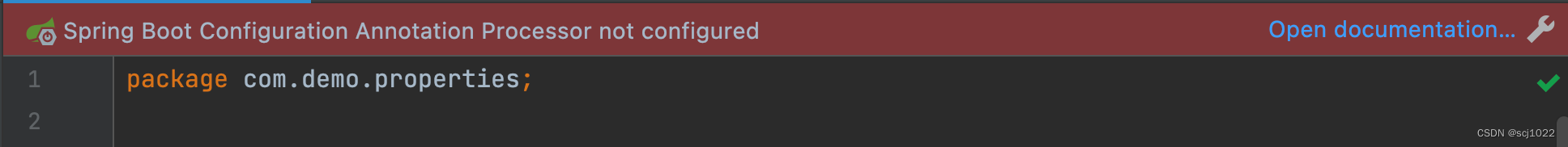
可以增加以下依赖
<dependencies>
<dependency>
<groupId>org.springframework.boot</groupId>
<artifactId>spring-boot-configuration-processor</artifactId>
<optional>true</optional>
</dependency>
</dependencies>
类写完后点击bulid,成功后就能找到自己的配置类的元数据信息
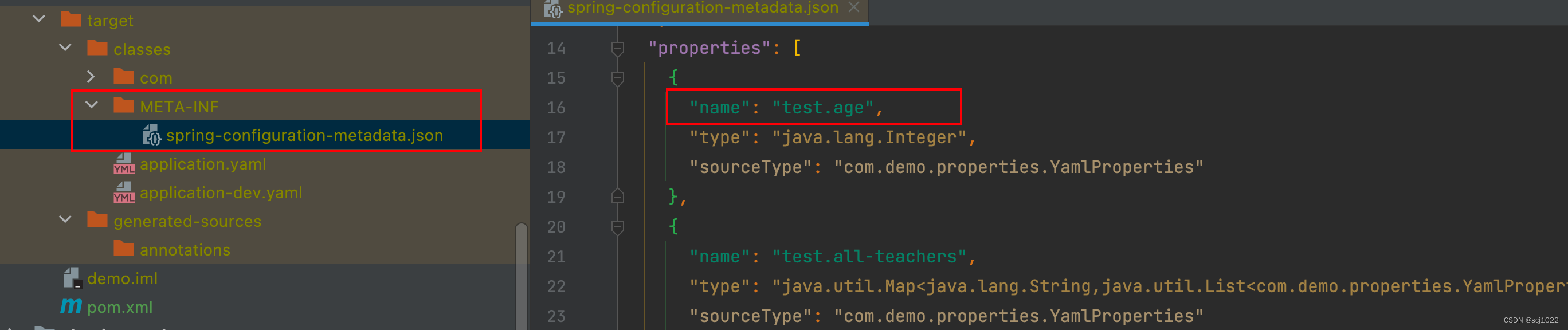
这样在yaml文件中,就能通过提示进行配置了
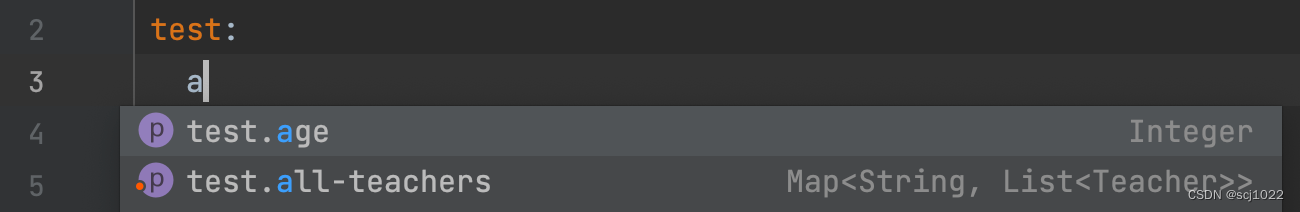
四、项目启动/部署
1、main方法
IDEA:在项目中,找到main函数,直接右键运行即可
2、mvn 命令
进入项目目录(pom文件所在目录),并打开 Terminal 控制台,输入maven命令:
mvn spring-boot:run
要使用mvn命令,需要先安装好maven, 配置好环境变量!
3、java -jar
进入项目目录(pom文件所在目录),对项目进行打包
mvn package
然后进入项目目录下的 target 目录,可以看到一个打包好的jar包:
.../target/xxx.jar
运行打好的 jar包
java -jar xxx.jar