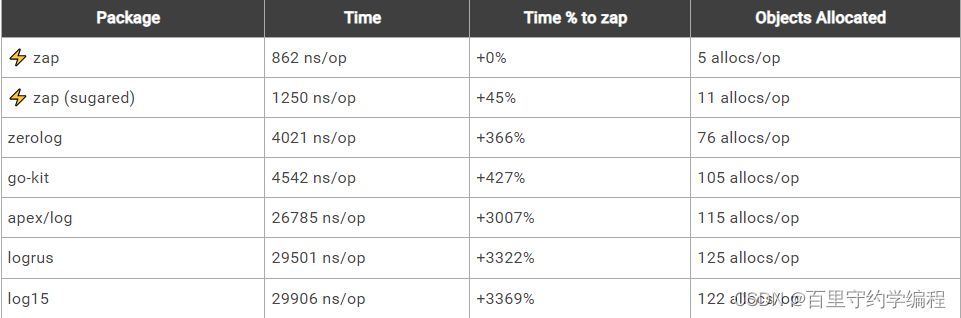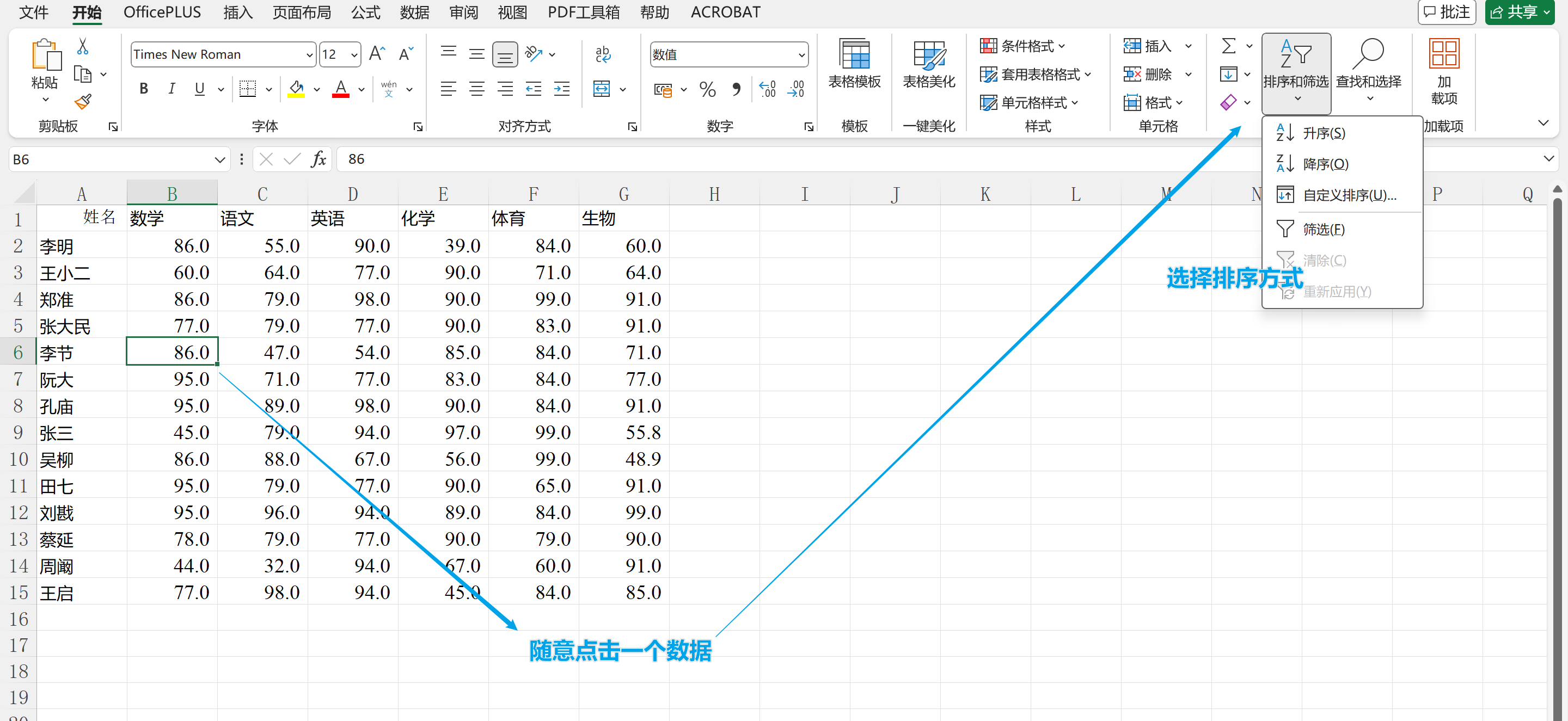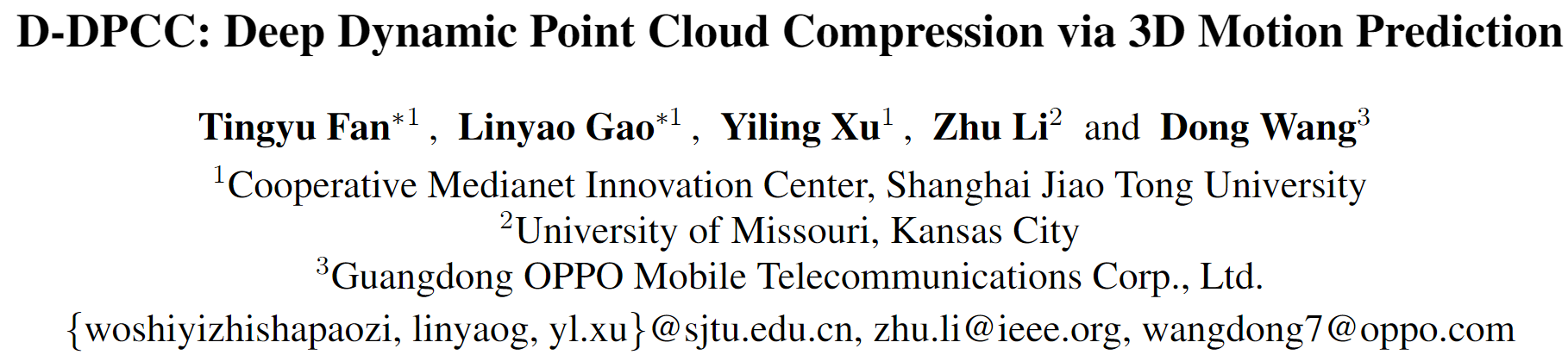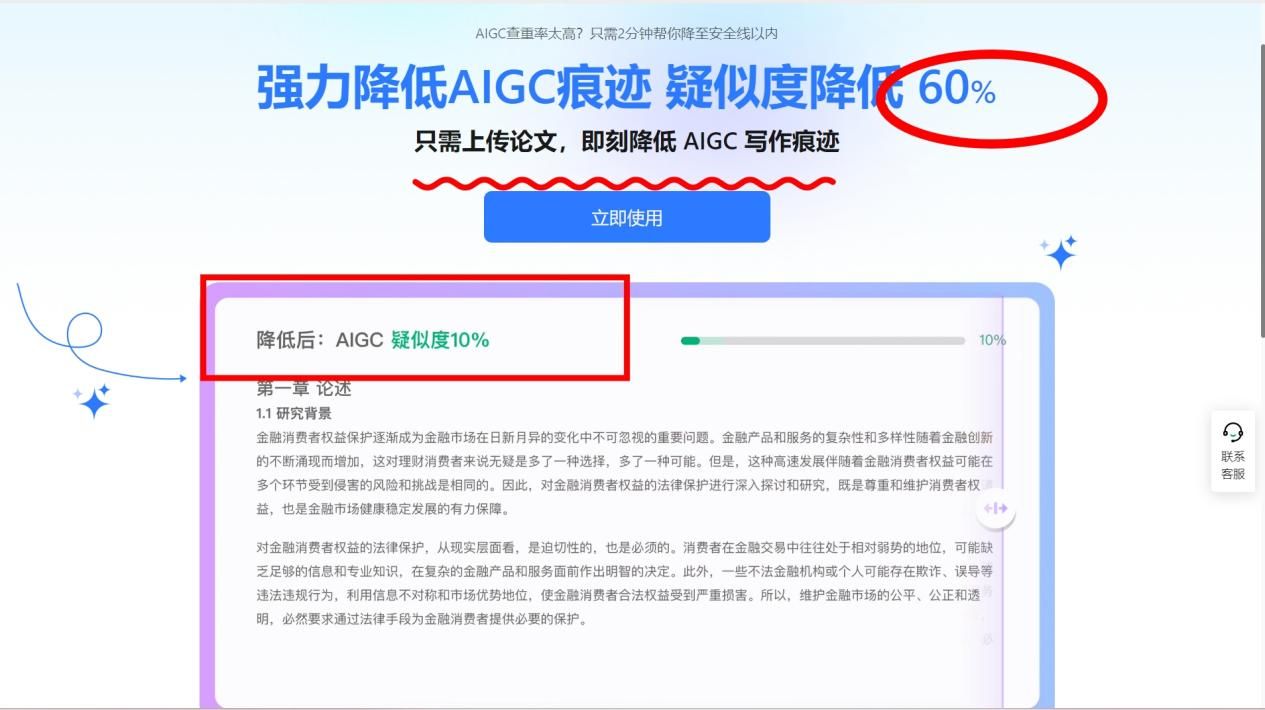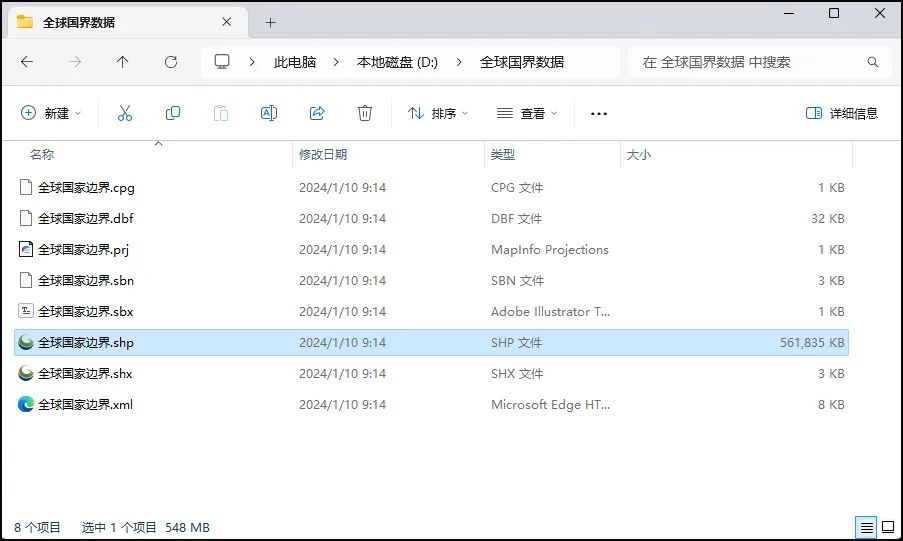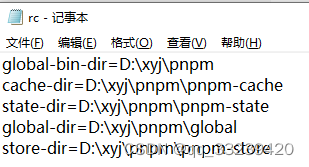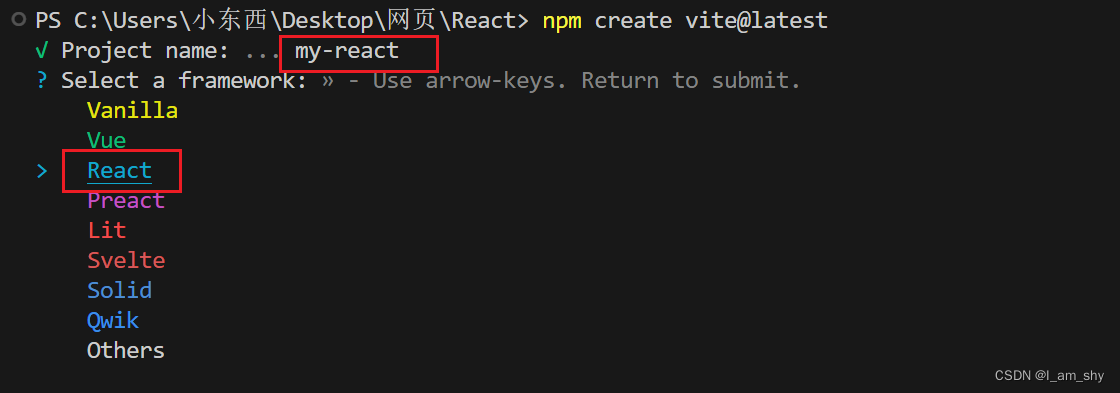背景(Why)
Go语言通过其内置的goroutine和通道(channel)机制,提供了强大的并发支持。goroutine的开销非常低,一个goroutine仅占用几KB的内存,可以轻松创建成千上万个goroutine来处理并发任务。然而,随着并发任务数量的增加,管理goroutine的生命周期、处理错误以及保证资源正确回收变得越来越复杂。例如,我们需要处理以下场景:
- 错误处理困难:如果某个goroutine发生错误或panic,需要有机制捕获这些错误并作出相应处理。
- 资源管理复杂:确保所有goroutine在完成任务后正确回收资源,防止资源泄漏。
- 任务调度不灵活:在多个goroutine之间调度任务,确保高效执行和公平分配。在goroutine执行前后进行必要的操作,如日志记录或环境准备。
- 同步复杂性:确保所有goroutine都在某个时间点前完成,或者在发生重大错误时取消所有未完成的goroutine。
为了解决这些问题,引入了一个Group结构体,提供了一种更高级的方式来管理一组goroutine。
What
定义一个Group结构体来实现goroutine组管理
type Group struct {
chs []func(ctx context.Context) error // 保存所有要在组中执行的任务
name string // 组名
err error // 保存组中发生的第一个错误
ctx context.Context // 组的上下文,用于控制任务的执行
panicCb func([]byte) bool // 在发生 panic 时调用的回调函数
beforeCb func() // 在任务执行之前调用的回调函数
panicTimeout time.Duration // 调用 panicCb 之间的时间间隔
ch chan func(ctx context.Context) error // 任务通道
cancel func() // 取消任务的函数
wg sync.WaitGroup // 等待组内所有任务完成
errOnce sync.Once // 确保 err 只被设置一次
workerOnce sync.Once // 确保 worker 只被启动一次
panicTimes int8 // 最大允许 panic 的次数
}
chs []func(ctx context.Context) error:
- 类型:切片,包含多个函数,这些函数接受
context.Context作为参数并返回错误。- 用途:保存所有要在组中执行的任务。
name string:
- 类型:字符串。
- 用途:保存组的名称。
err error:
- 类型:错误。
- 用途:保存组中第一个发生的错误。
ctx context.Context:
- 类型:上下文。
- 用途:控制任务的执行,可以用来取消任务或者设置任务的超时时间。
panicCb func([]byte) bool:
- 类型:函数,接受一个字节切片参数(panic 的堆栈信息)并返回布尔值。
- 用途:当组中的任务发生 panic 时调用的回调函数。
beforeCb func():
- 类型:函数,无参数无返回值。
- 用途:在每个任务执行之前调用的回调函数。
panicTimeout time.Duration:
- 类型:持续时间。
- 用途:两次调用
panicCb之间的时间间隔。如果某个任务频繁地发生panic,而每次panic都调用panicCb,这可能会导致系统性能下降或产生大量日志。通过设置panicTimeout,可以限制panicCb的调用频率,确保在一个指定的时间间隔内不会多次调用panicCb。
ch chan func(ctx context.Context) error:
- 类型:通道,包含函数,这些函数接受
context.Context作为参数并返回错误。- 用途:用于在组内传递任务。
cancel func():
- 类型:函数,无参数无返回值。
- 用途:用于取消组内的所有任务。
wg sync.WaitGroup:
- 类型:等待组。
- 用途:用于等待组内所有任务完成。
errOnce sync.Once:
- 类型:同步 Once。
- 用途:确保
err只被设置一次。
workerOnce sync.Once:
- 类型:同步 Once。
- 用途:确保 worker 只被启动一次。
panicTimes int8:
- 类型:整数(8位)。
- 用途:最大允许的 panic 次数。
创建NewGroup函数
NewGroup函数用于创建一个新的goroutine组实例,初始化相关参数,并设置panic处理回调函数。
func NewGroup(option Option) *Group {
log = logger.SLogger("goroutine")
name := "default"
if len(option.Name) > 0 {
name = option.Name
}
g := &Group{
name: name,
panicCb: option.PanicCb,
panicTimes: option.PanicTimes,
panicTimeout: option.PanicTimeout,
}
//如果 option 中未提供 panicCb,则使用默认的 panicCb 回调函数。这个函数会记录 panic 的信息,并增加 goroutineCrashedVec 指标。
if g.panicCb == nil {
g.panicCb = func(crashStack []byte) bool {
log.Errorf("recover panic: %s", string(crashStack))
goroutineCrashedVec.WithLabelValues(name).Inc()
return true
}
}
goroutineGroups.Inc()
return g
}3.定义GOMAXPROCS 方法
GOMAXPROCS 函数用于设置并发执行的最大 goroutine 数量。具体来说,它通过创建一个缓冲通道来限制并发执行的 goroutine 数量,并启动相应数量的 goroutine 来处理通道中的任务。
// GOMAXPROCS set max goroutine to work.
func (g *Group) GOMAXPROCS(n int) {
if n <= 0 {
panic("goroutine: GOMAXPROCS must great than 0")
}
g.workerOnce.Do(func() { // 确保该逻辑只执行一次
g.ch = make(chan func(context.Context) error, n) // 创建缓冲通道,大小为 n
for i := 0; i < n; i++ { // 启动 n 个 goroutine 来处理通道中的任务
go func() {
for f := range g.ch {
g.do(f) // 调用 g.do 方法执行任务
}
}()
}
})
}
使用 sync.Once 确保逻辑只执行一次。创建一个缓冲大小为 n 的通道 g.ch,用于存储任务。
启动 n 个 goroutine,循环从通道 g.ch 中获取任务并执行 g.do(f) 方法。每个 goroutine 都会持续从通道中获取任务并执行,直到通道被关闭。
在 for f := range g.ch 这种结构中,如果通道 g.ch 中没有任务,读取操作将会阻塞,直到有新的任务被写入通道。 也就是说开了n个goroutine在g.ch中等待任务发放和执行任务,所以最大并发的goroutine数量为n。某个goroutine从通道 g.ch 中取出的任务 f 不会在另一个 goroutine 的循环中再次出现,每个任务只会被一个 goroutine 处理一次。
4. 定义Go方法
Go方法用于启动一个新的goroutine,并将其添加到组中进行管理。如果Group已经初始化了工作通道,也就是如果有通道 g.ch,则尝试将任务发送到通道,如果通道已满(无法立即发送),则将函数 f 添加到 g.chs 列表中,等待稍后执行。如果没有通道 g.ch,则立即启动一个新的 goroutine 来执行任务。
func (g *Group) Go(f func(ctx context.Context) error) {
g.wg.Add(1)
goroutineCounterVec.WithLabelValues(g.name).Inc()
if g.ch != nil {
select {
case g.ch <- f:
default:
g.chs = append(g.chs, f)
}
return
}
go g.do(f)
}
使用通道 g.ch 来限制同时运行的 goroutine 数量。当通道已满时,新的任务会被暂存到 g.chs 列表中。如果没有设置并发限制(即 g.ch 为 nil),则每次调用 Go 方法都会立即启动一个新的 goroutine 来执行任务。也就是提供了两种模式可供选择!
4. 定义Wait方法
Wait 方法用于等待所有通过 Go 方法启动的 goroutine 完成执行,并返回第一个非空错误(如果有)。
func (g *Group) Wait() error {
if g.ch != nil {
for _, f := range g.chs {
g.ch <- f
}
}
g.wg.Wait()
if g.ch != nil {
close(g.ch) // let all receiver exit
}
if g.cancel != nil {
g.cancel()
}
return g.err
}
Wait 方法的设计确保了所有通过 Go 方法启动的 goroutine 都能够正确完成执行,并清理所有相关的资源。如果有任何 goroutine 返回错误,该方法会返回第一个非空错误。这个方法提供了一种优雅的方式来管理并发任务的生命周期和错误处理。
5. 定义具体执行任务的方法do方法
do方法负责在 goroutine 中执行任务,并处理可能发生的 panic。do方法执行传入的任务f,。如果任务中发生panic,do方法会根据配置的重试次数进行重试,并调用panicCb回调函数。
func (g *Group) do(f func(ctx context.Context) error) {
//如果定义了 beforeCb 回调函数,调用它。这可以在每次任务开始前执行一些操作,如初始化工作或记录日志。
if g.beforeCb != nil {
g.beforeCb()
}
//初始化上下文
ctx := g.ctx
if ctx == nil {
ctx = context.Background()
}
//设定重试次数为 g.panicTimes - 1。在 do 方法内部可能会递减该值来控制 panic 的重试逻辑。
panicTimes := g.panicTimes - 1
var (
err error
//run 是一个匿名函数,用于执行传入的任务 f(ctx),并在任务完成后进行错误处理和资源清理。
run func()
start = time.Now()
)
run = func() {
//通过 recover 捕获 panic 信息,并将堆栈信息存储在 buf 中,记录错误信息,并根据 panicCb 回调函数的返回值决定是否重试。
defer func() {
if r := recover(); r != nil {
goroutineCrashedVec.WithLabelValues(g.name).Inc()
isPanicRetry := true
buf := make([]byte, 4096) //nolint:gomnd
buf = buf[:runtime.Stack(buf, false)]
if e, ok := r.(error); ok {
buf = append([]byte(fmt.Sprintf("%s\n", e.Error())), buf...)
}
if g.panicCb != nil {
isPanicRetry = g.panicCb(buf)
}
//如果 panicCb 回调函数定义了,调用它,并判断是否继续重试。
if isPanicRetry && panicTimes > 0 {
panicTimes--
if g.panicTimeout > 0 {
time.Sleep(g.panicTimeout)
}
goroutineRecoverVec.WithLabelValues(g.name).Inc()
//重试执行函数
run()
return
} else {//如果重试次数用完了,则更新监控指标,记录 panic 发生的次数和恢复的次数。
goroutineCounterVec.WithLabelValues(g.name).Dec()
goroutineCostVec.WithLabelValues(g.name).Observe(float64(time.Since(start)) / float64(time.Second))
goroutineStoppedVec.WithLabelValues(g.name).Inc()
}
err = fmt.Errorf("goroutine: panic recovered: %s", r)
} else {//没有发生panic,则只用记录指标
goroutineCounterVec.WithLabelValues(g.name).Dec()
goroutineCostVec.WithLabelValues(g.name).Observe(float64(time.Since(start)) / float64(time.Second))
goroutineStoppedVec.WithLabelValues(g.name).Inc()
}
//如果有err,则记录在g实例的字段中
if err != nil {
g.errOnce.Do(func() {
g.err = err
if g.cancel != nil {
g.cancel()
}
})
}
g.wg.Done()
}()
err = f(ctx)
}
run()
}
HOW
下面是一个使用Group管理goroutine的示例代码:
func demoFunc(){
fmt.Println("finish")
}
func main() {
group := NewGroup(Option{
Name: "example-group",
PanicCb: nil, // 使用默认的panic处理回调
PanicTimes: 3, // 最大重试次数
PanicTimeout: time.Second * 2, // 重试间隔
})
// 在这个group中启动5个goroutine执行任务,即增加五个func到group.ch
for i := 0; i < 5; i++ {
group.Go(func(ctx context.Context) error {
// 在这里放入你要执行的函数(任务)
demoFunc()
return nil
})
}
// 等待所有任务完成
if err := group.Wait(); err != nil {
fmt.Printf("group execution completed with error: %v\n", err)
} else {
fmt.Println("group execution completed successfully")
}
}