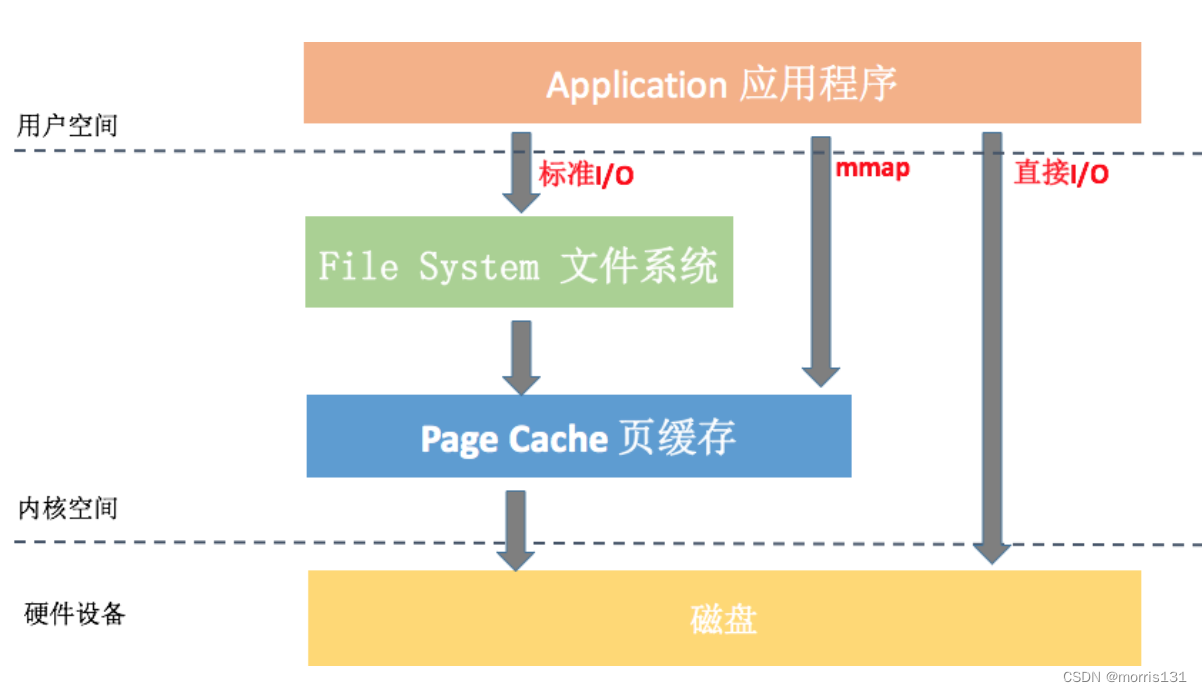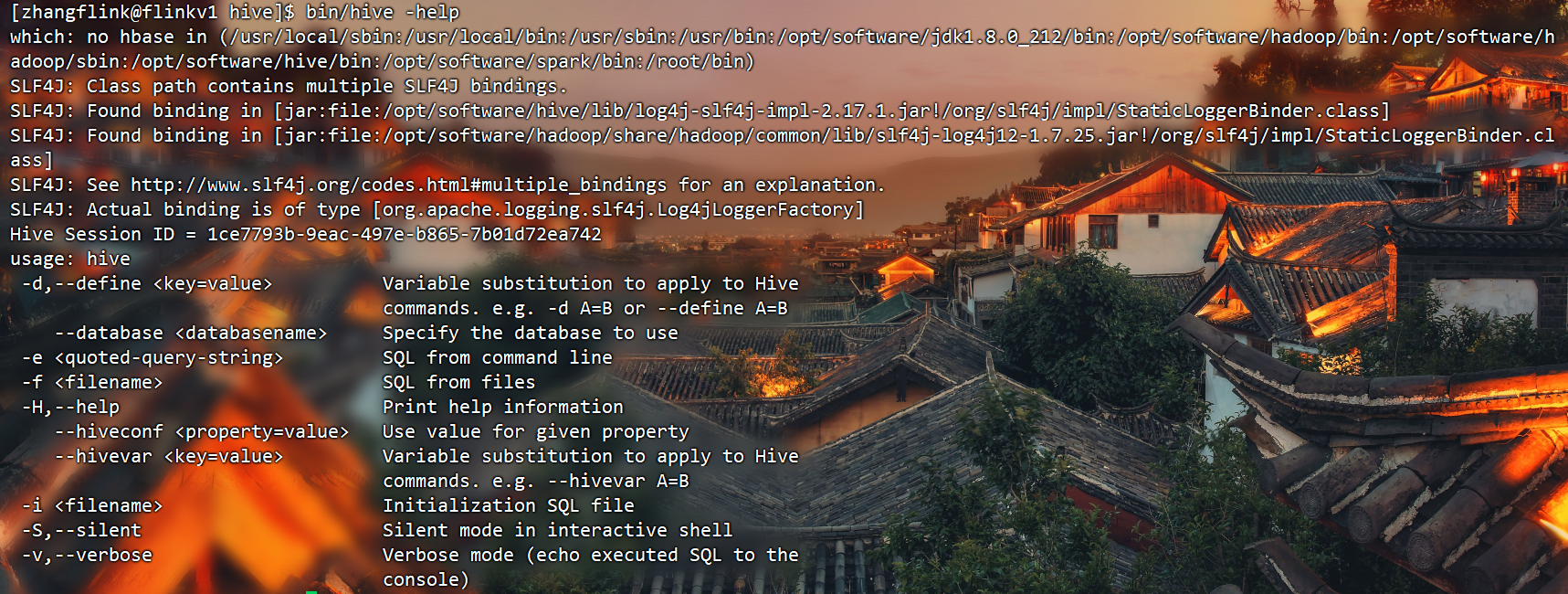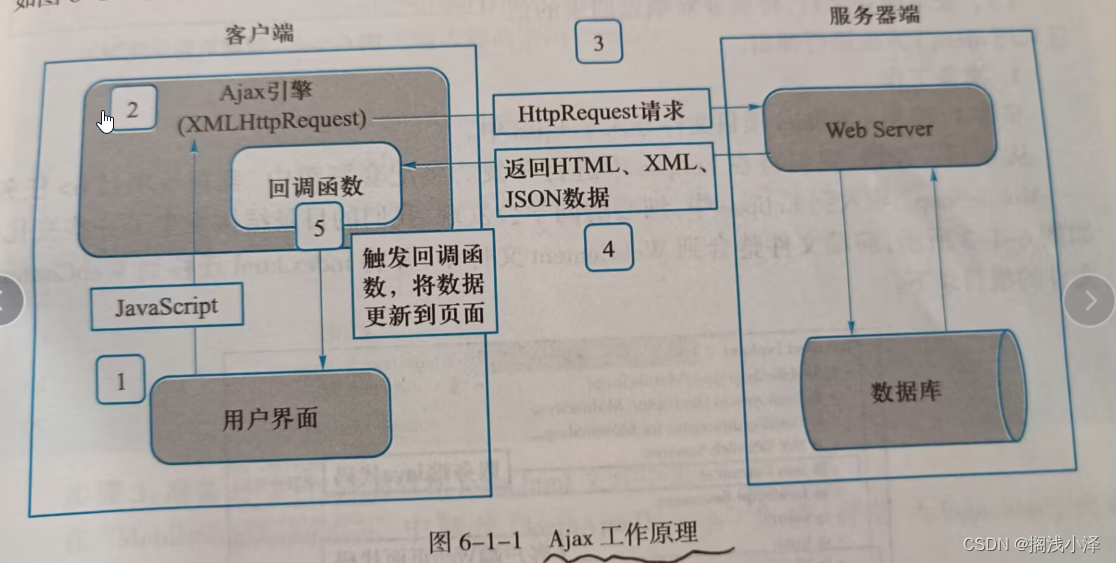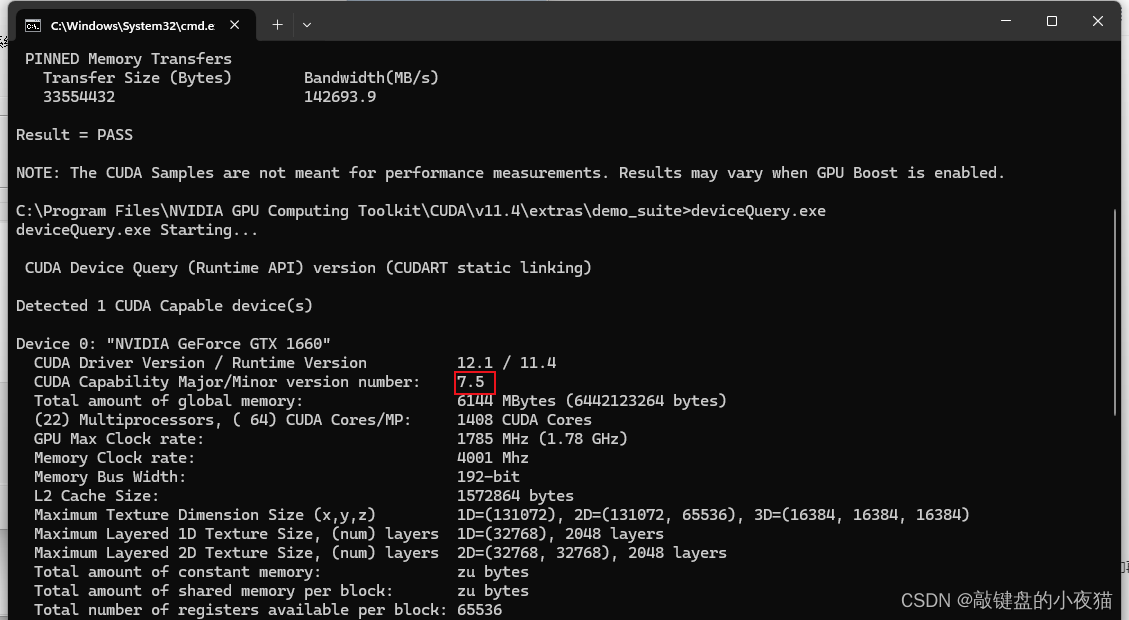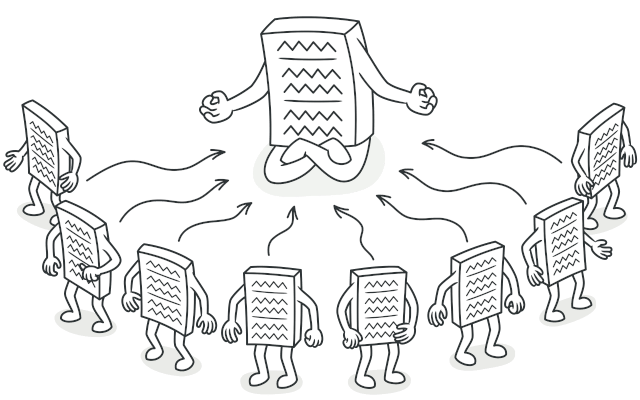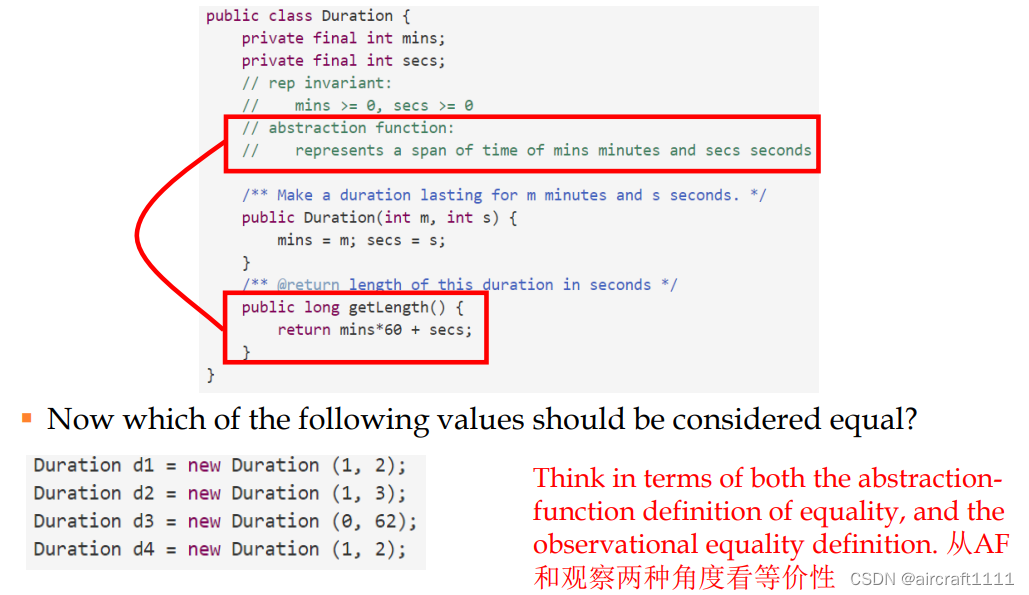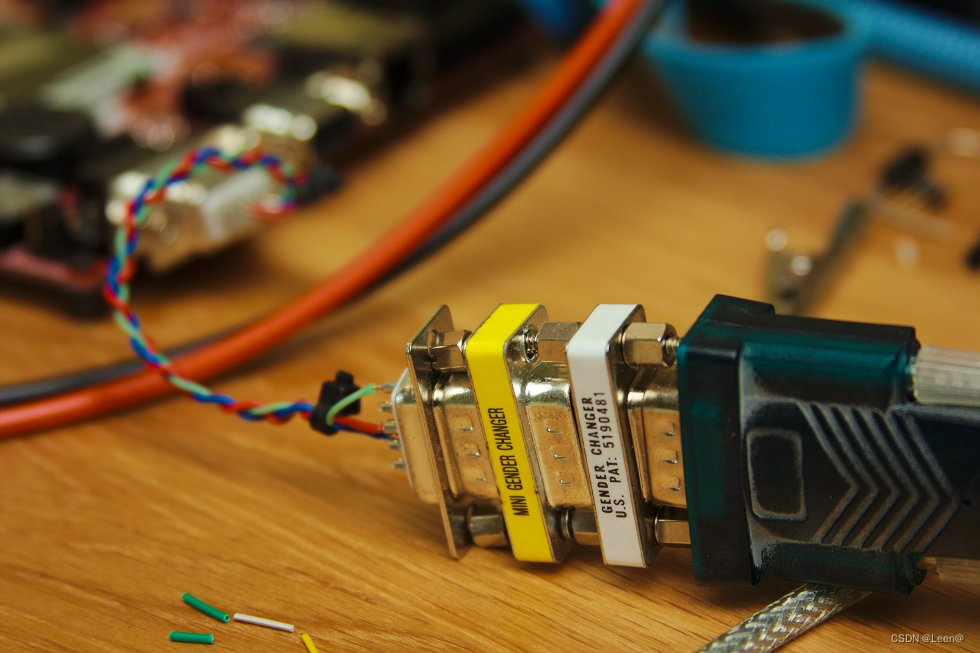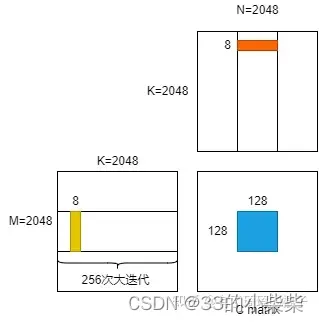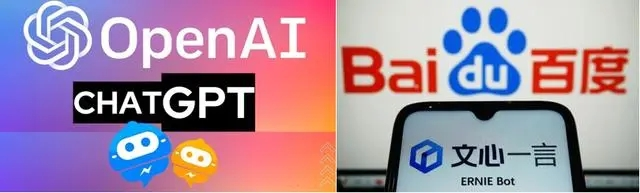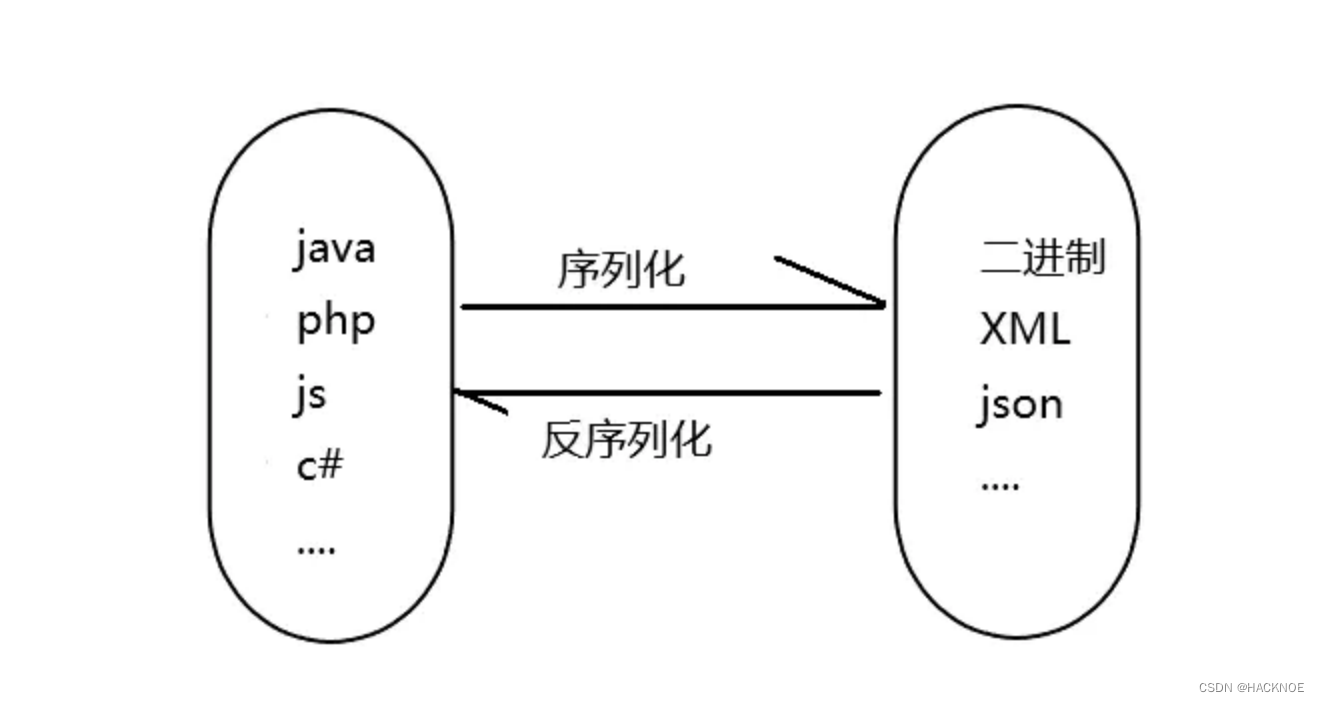⚠️ FileChannel 工作模式
FileChannel 只能工作在阻塞模式下
获取
不能直接打开 FileChannel,必须通过 FileInputStream、FileOutputStream 或者 RandomAccessFile 来获取 FileChannel,它们都有 getChannel 方法
通过 FileInputStream 获取的 channel 只能读
通过 FileOutputStream 获取的 channel 只能写
通过 RandomAccessFile 是否能读写根据构造 RandomAccessFile 时的读写模式决定
读取
会从 channel 读取数据填充 ByteBuffer,返回值表示读到了多少字节,-1 表示到达了文件的末尾
int readBytes = channel.read(buffer);写入
写入的正确姿势如下, SocketChannel
ByteBuffer buffer = ...;
buffer.put(...); // 存入数据
buffer.flip(); // 切换读模式
while(buffer.hasRemaining()) {
channel.write(buffer);
}在 while 中调用 channel.write 是因为 write 方法并不能保证一次将 buffer 中的内容全部写入 channel
关闭
channel 必须关闭,不过调用了 FileInputStream、FileOutputStream 或者 RandomAccessFile 的 close 方法会间接地调用 channel 的 close 方法
位置
获取当前位置
long pos = channel.position();设置当前位置
long newPos = ...;
channel.position(newPos);设置当前位置时,如果设置为文件的末尾
这时读取会返回 -1
这时写入,会追加内容,但要注意如果 position 超过了文件末尾,再写入时在新内容和原末尾之间会有空洞(00)
大小
使用 size 方法获取文件的大小
强制写入
操作系统出于性能的考虑,会将数据缓存,不是立刻写入磁盘。可以调用 force(true) 方法将文件内容和元数据(文件的权限等信息)立刻写入磁盘
两个Channel传输数据
package com.aqiuo.channel;
import java.io.FileInputStream;
import java.io.FileOutputStream;
import java.io.IOException;
import java.nio.channels.FileChannel;
public class TestChannel {
public static void main(String[] args) throws IOException {
try(FileChannel from=new FileInputStream("from.txt").getChannel();
FileChannel to = new FileOutputStream("to.txt").getChannel();
) {
long size = from.size();
long l = from.transferTo(0, size, to);
}
}
}
超过 2g 大小的文件传输
public class TestFileChannelTransferTo {
public static void main(String[] args) {
try (
FileChannel from = new FileInputStream("data.txt").getChannel();
FileChannel to = new FileOutputStream("to.txt").getChannel();
) {
// 效率高,底层会利用操作系统的零拷贝进行优化
long size = from.size();
// left 变量代表还剩余多少字节
for (long left = size; left > 0; ) {
System.out.println("position:" + (size - left) + " left:" + left);
left -= from.transferTo((size - left), left, to);
}
} catch (IOException e) {
e.printStackTrace();
}
}
}当内存超过两G,就会导致一次性传输失败,需要多传几次,就可以采用上述方法。
3.3 Path
JDK7引入了Path和paths类。
Path用来表示文件路径。
Paths是工具类,用来获取Path实例。
Path source=Paths.get("1.txt"); //相对路径
Path source=Paths.get("d:/1.txt") //绝对路径
Path source=Paths.get("d:\\data","project");.代表当前路径
..代表当前路径