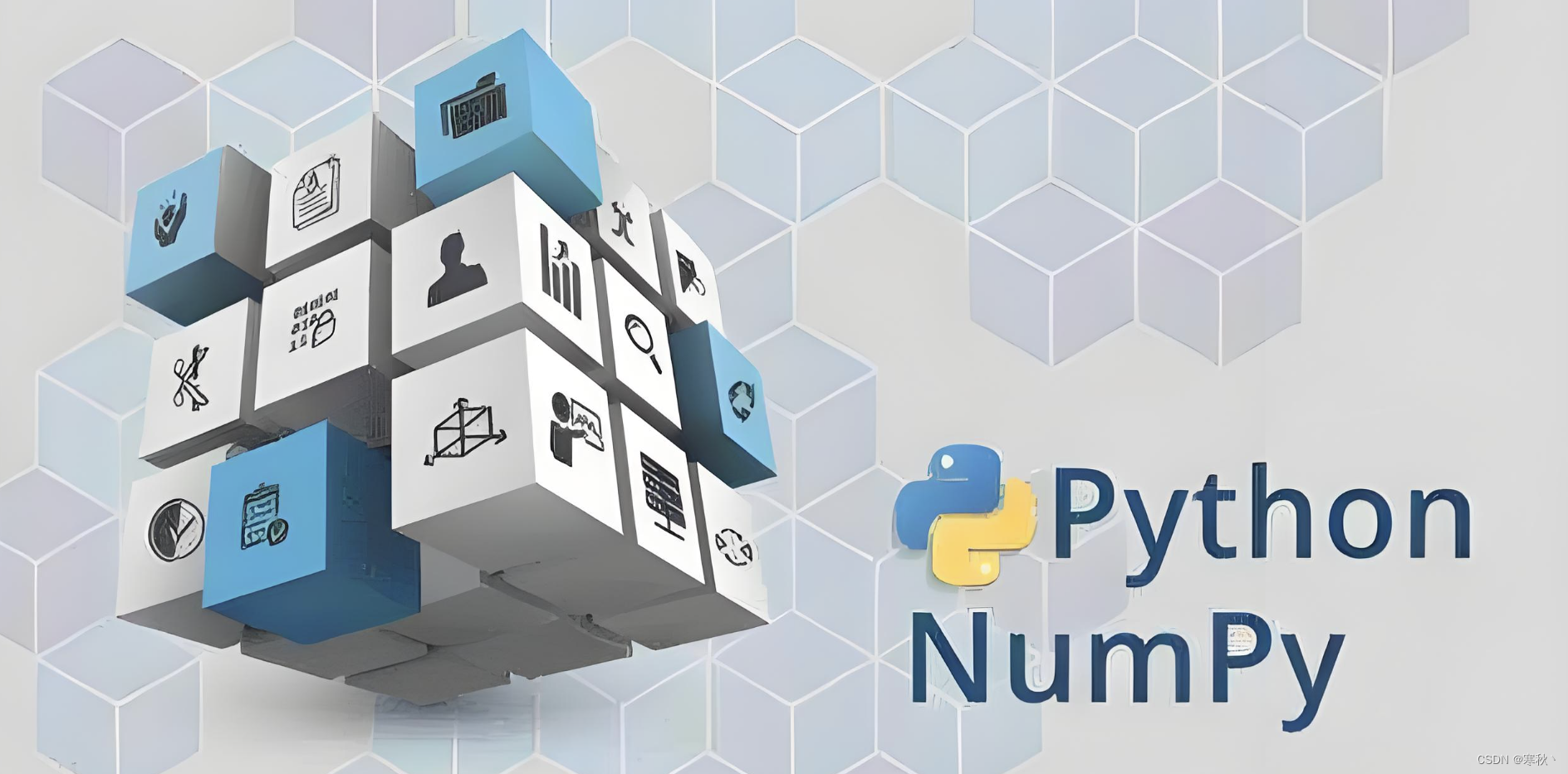将【<body 】标签内容复制到网页内容中
<!DOCTYPE html>
<html>
<head>
<title>自动关闭的网页</title>
</head>
<body onload="setTimeout(closePage, 5000)">
<script>
function closePage() {
window.close();
}
</script>
<p>这个页面将在5秒后自动关闭。</p>
</body>
</html>
判断是否在有效期
function isWithinValidityPeriod(referenceDate, validityDurationInMilliseconds) {
// 将有效期时长转换为毫秒(如果给出的是天数、小时数等,需要相应转换)
// 假设validityDurationInMilliseconds是以毫秒为单位
// 获取当前时间的毫秒时间戳
var currentTime = new Date().getTime();
// 计算有效期结束的时间点
var endTime = referenceDate.getTime() + validityDurationInMilliseconds;
// 判断当前时间是否在参考时间和有效期结束时间之间
return currentTime >= referenceDate && currentTime <= endTime;
}
// 使用示例
var startDate = new Date(); // 假设referenceDate是你要检查的有效期开始时间
var validityDays = 7 * 24 * 60 * 60 * 1000; // 有效期7天,转换为毫秒
// 判断当前时间是否在startDate之后的7天内
if (isWithinValidityPeriod(startDate, validityDays)) {
console.log("当前时间在有效期内!");
} else {
console.log("当前时间已超过有效期!");
}
自动判断有效期
function isWithinValidityPeriod(referenceDate, validityDurationInMilliseconds) {
var currentTime = new Date().getTime();
var endTime = referenceDate.getTime() + validityDurationInMilliseconds;
return currentTime >= referenceDate && currentTime <= endTime;
}
// 设置有效期的起始时间和有效期长度(例如7天)
var startDate = new Date(); // 假设现在是有效期的开始时间
var validityDays = 7 * 24 * 60 * 60 * 1000; // 有效期7天,转换为毫秒
// 判断并处理
if (!isWithinValidityPeriod(startDate, validityDays)) {
console.log("当前时间已超过有效期,即将关闭页面...");
setTimeout(function() {
window.close();
}, 1000); // 设置1秒后关闭页面,给予用户阅读提示的时间
} else {
console.log("当前时间在有效期内。");
}
禁用打印
document.addEventListener('keydown', function(event) {
if (event.key === 'p' && (event.ctrlKey || event.metaKey)) { // 捕捉Ctrl+P或Cmd+P(Mac)
event.preventDefault();
alert("打印功能已被禁用!");
}
});
window.onbeforeprint = function(event) {
event.preventDefault();
return false;
};

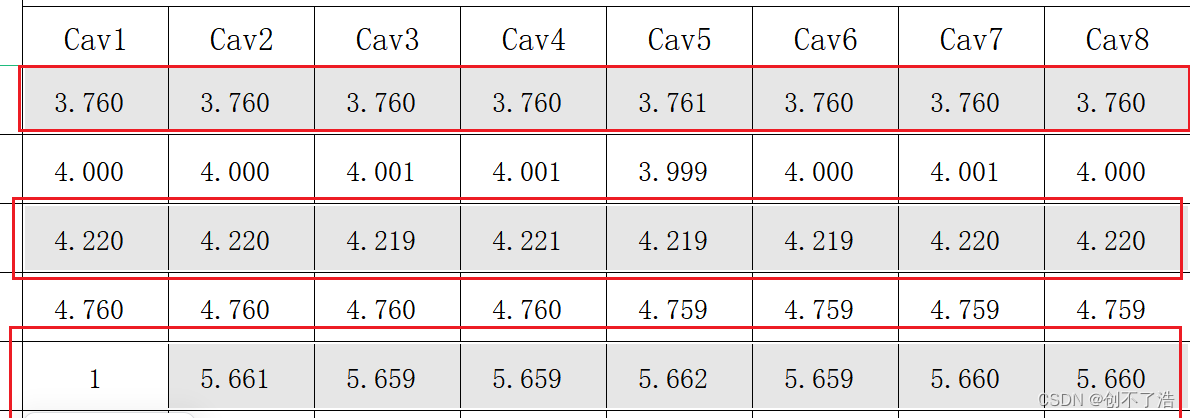
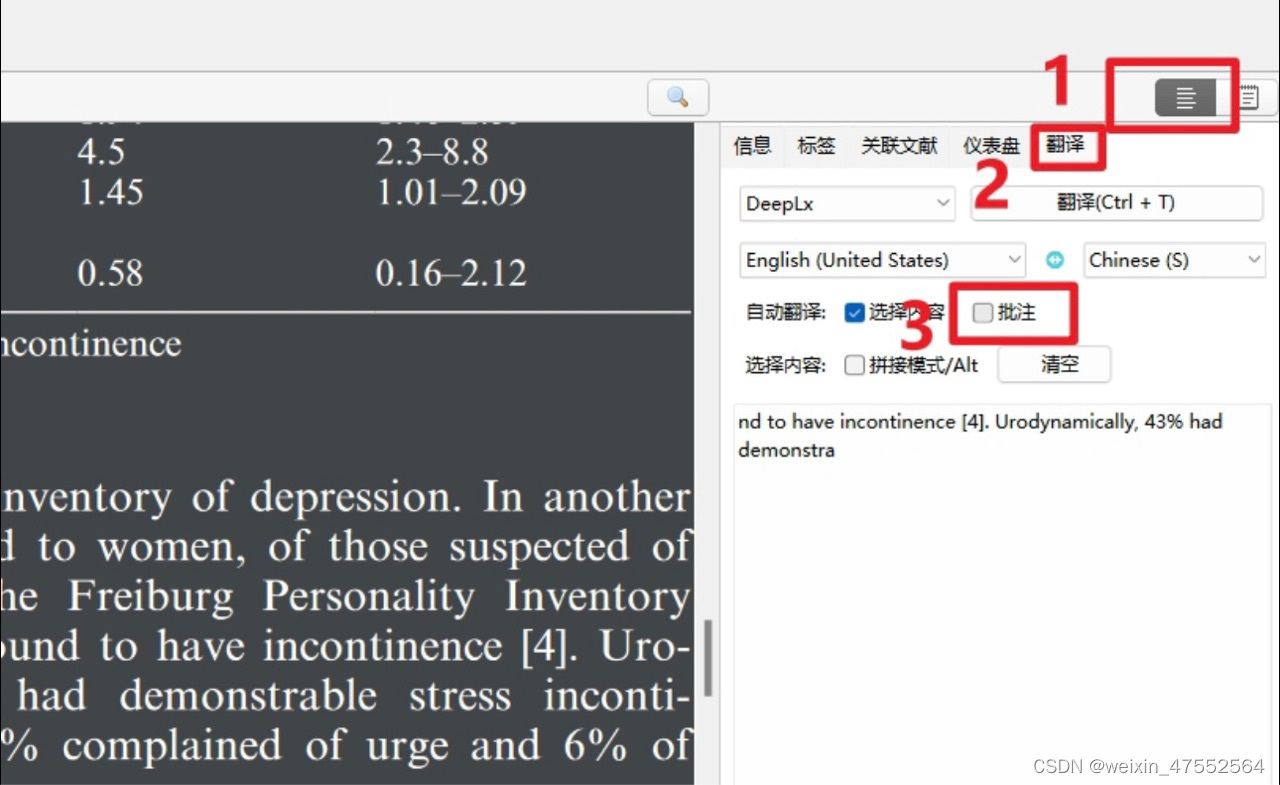

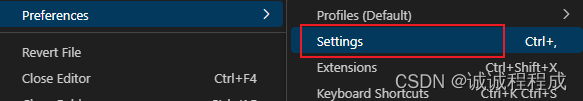

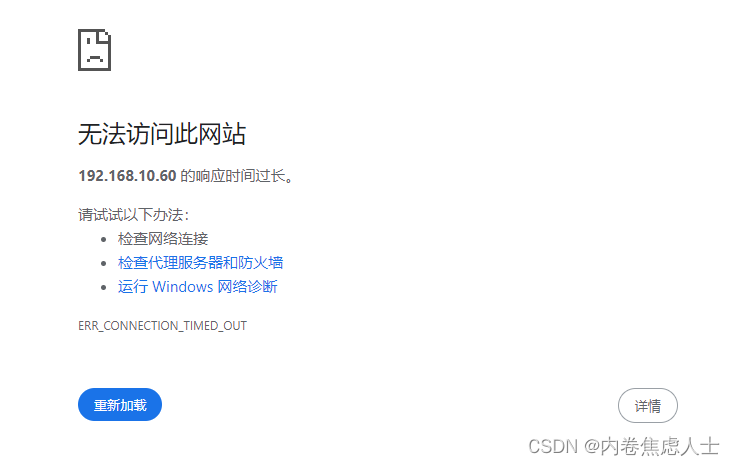
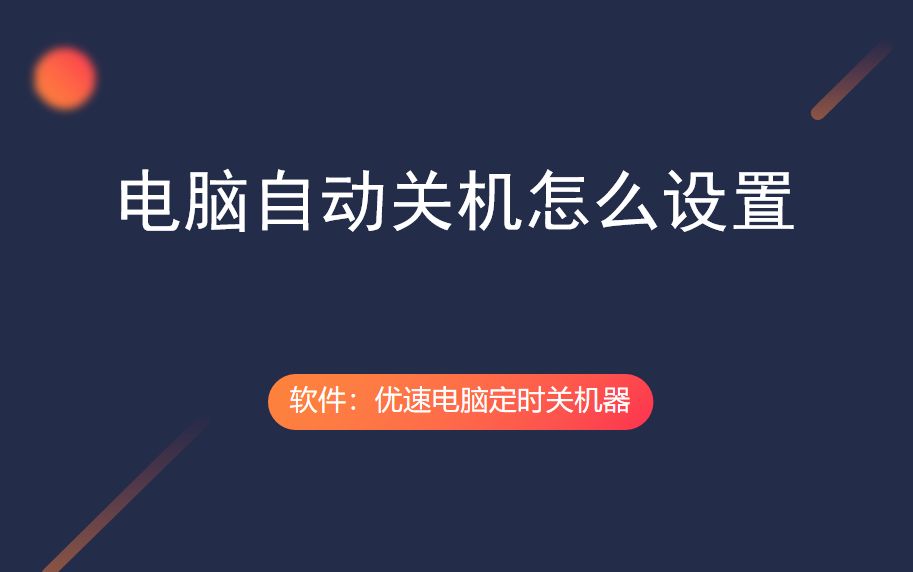


















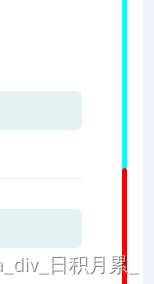

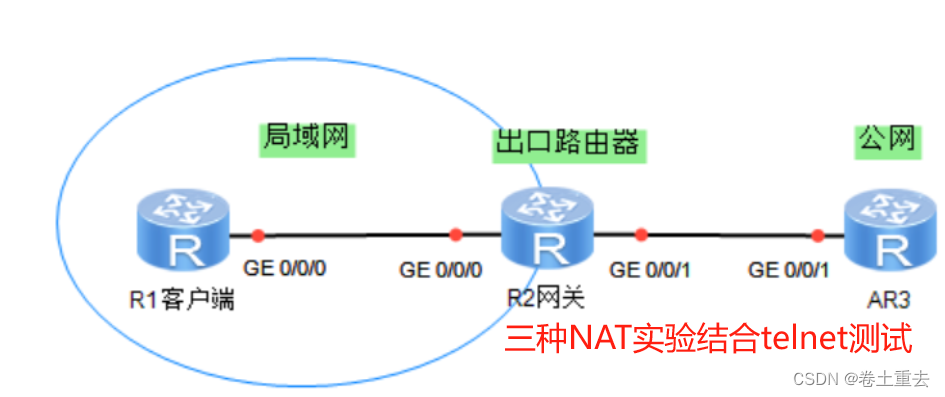
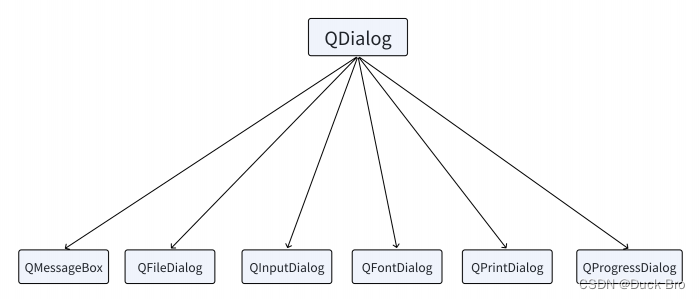

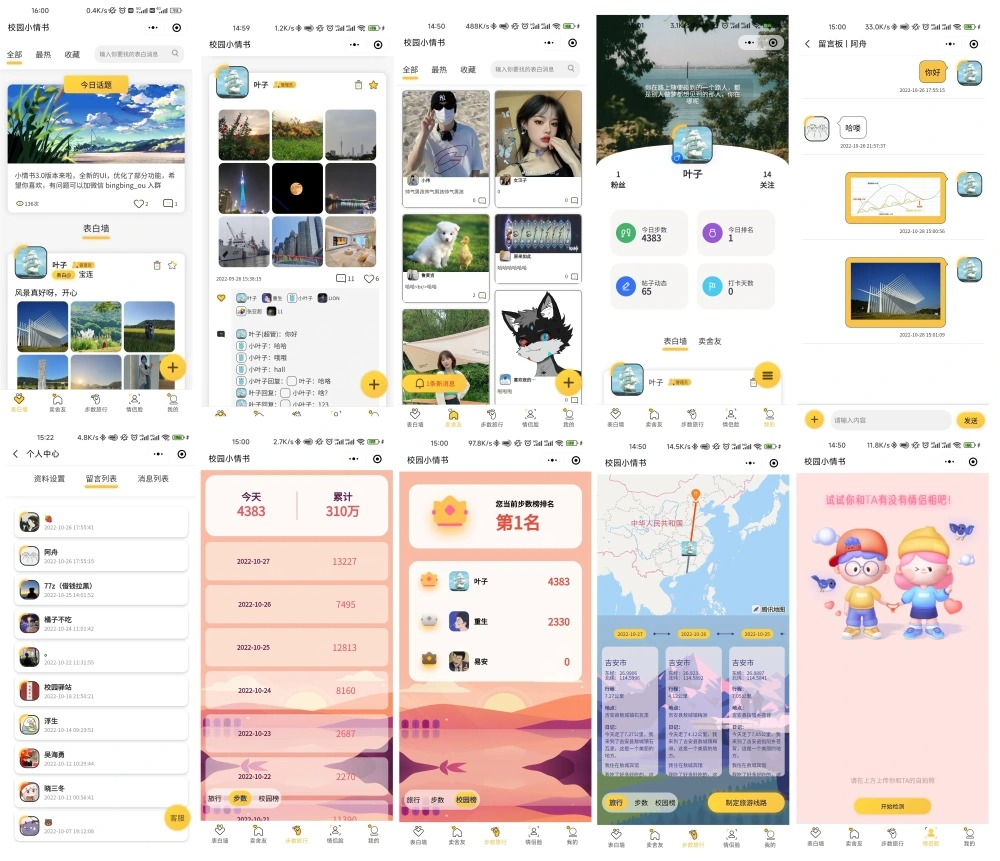


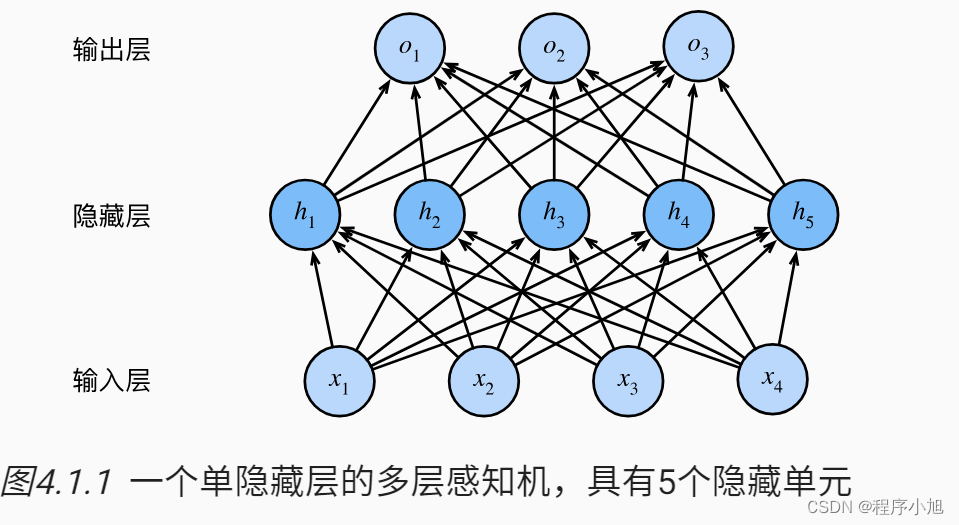

![[深度学习]使用python转换pt并部署yolov10的tensorrt模型封装成类几句完成目标检测加速任务](https://img-blog.csdnimg.cn/direct/be7131e5fc8a455bbaefd995ef494757.png)