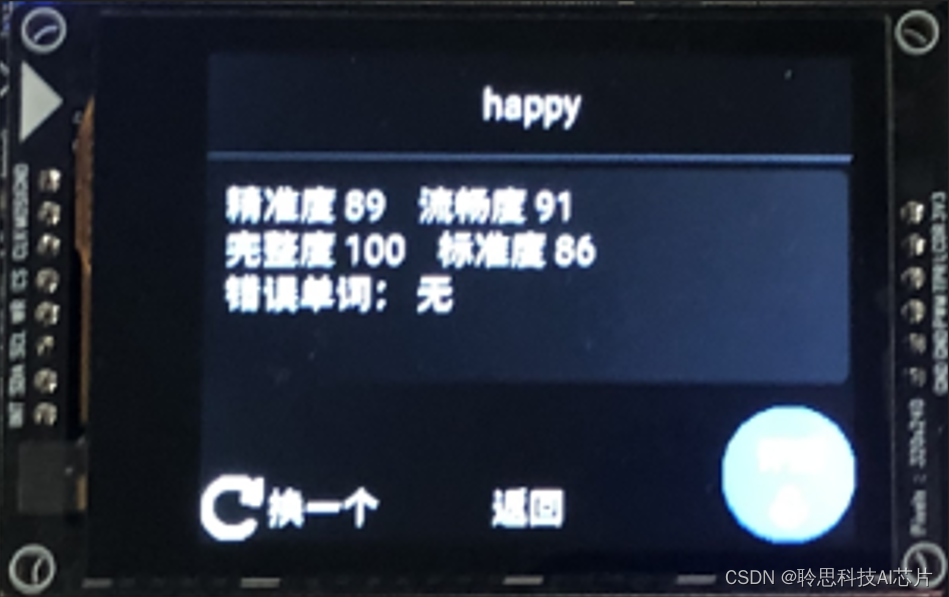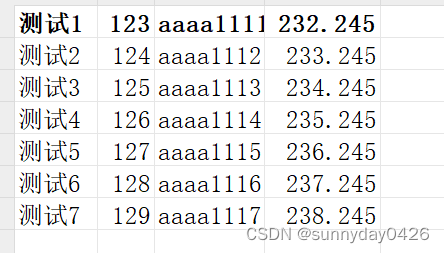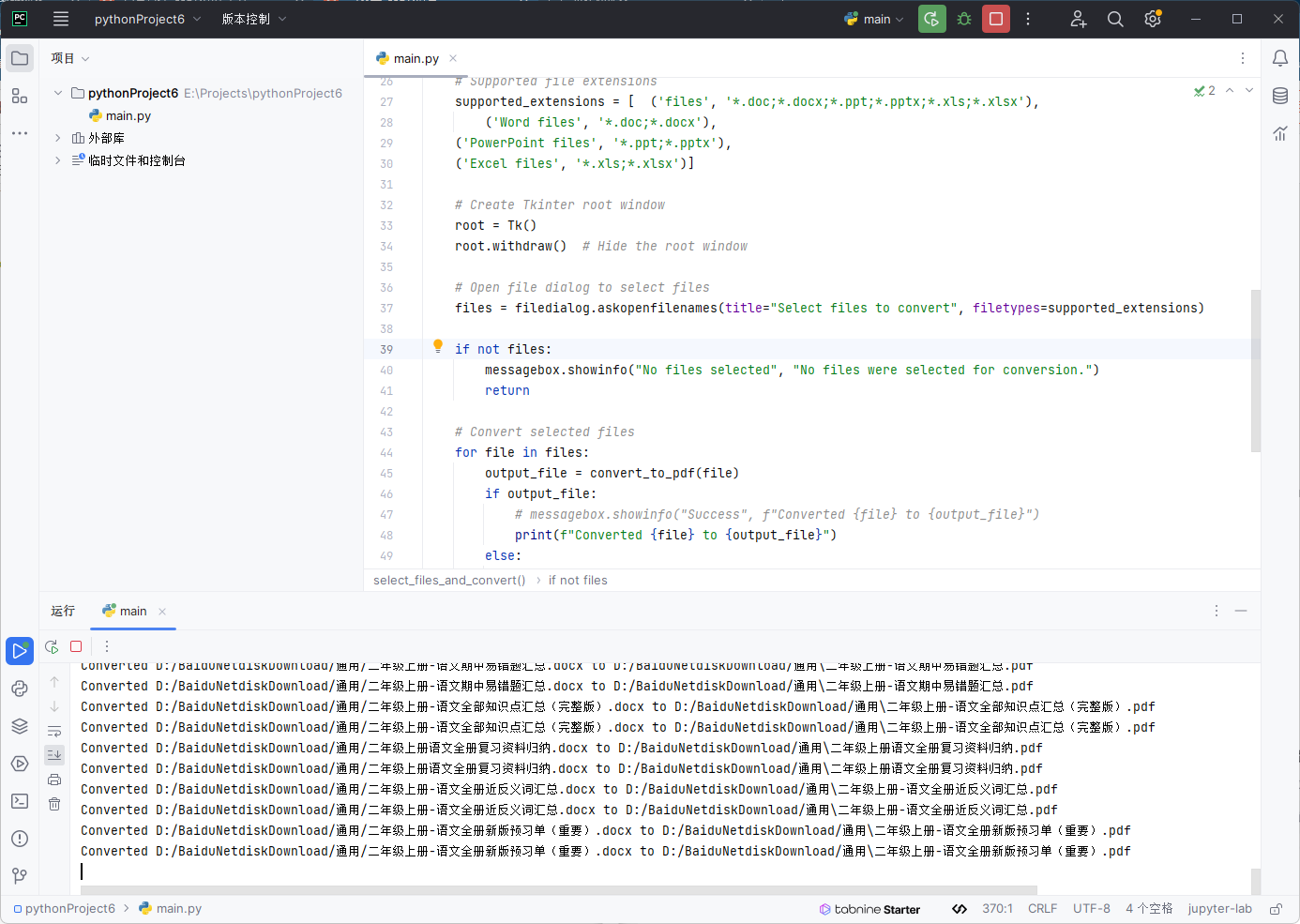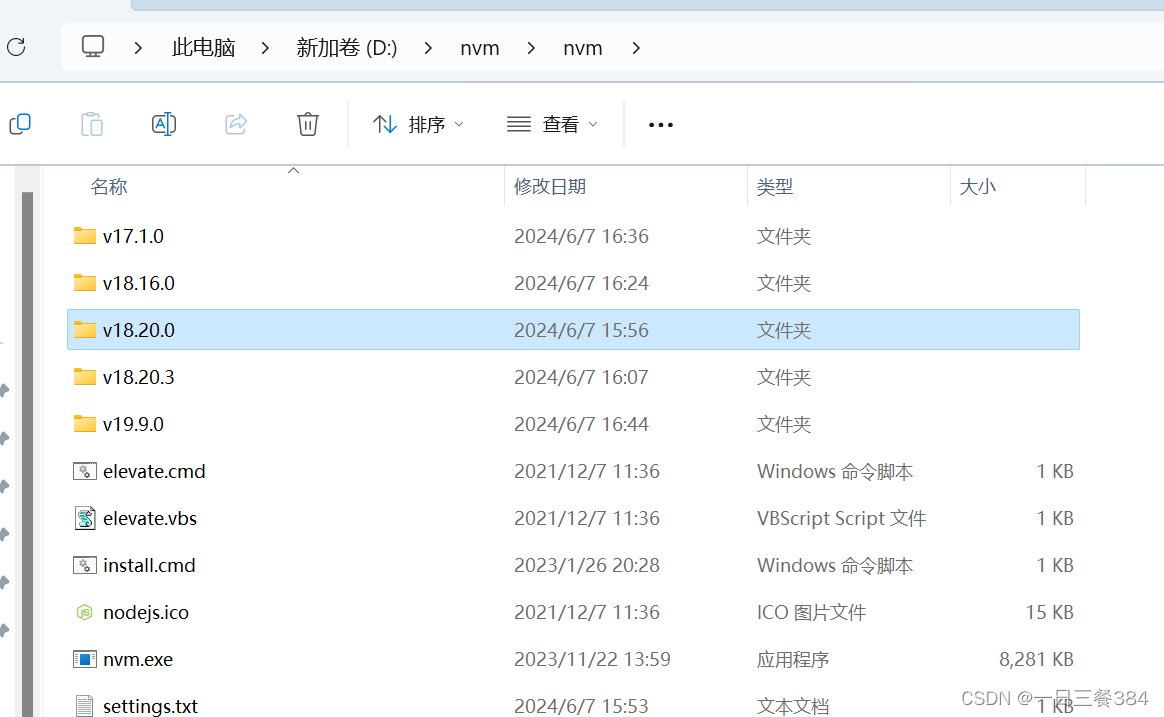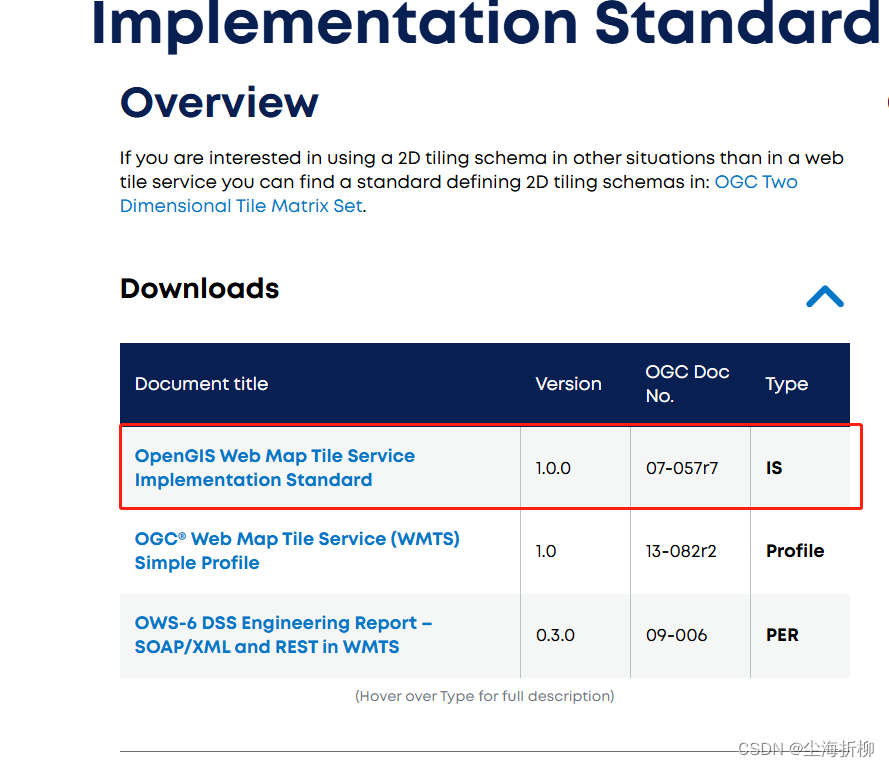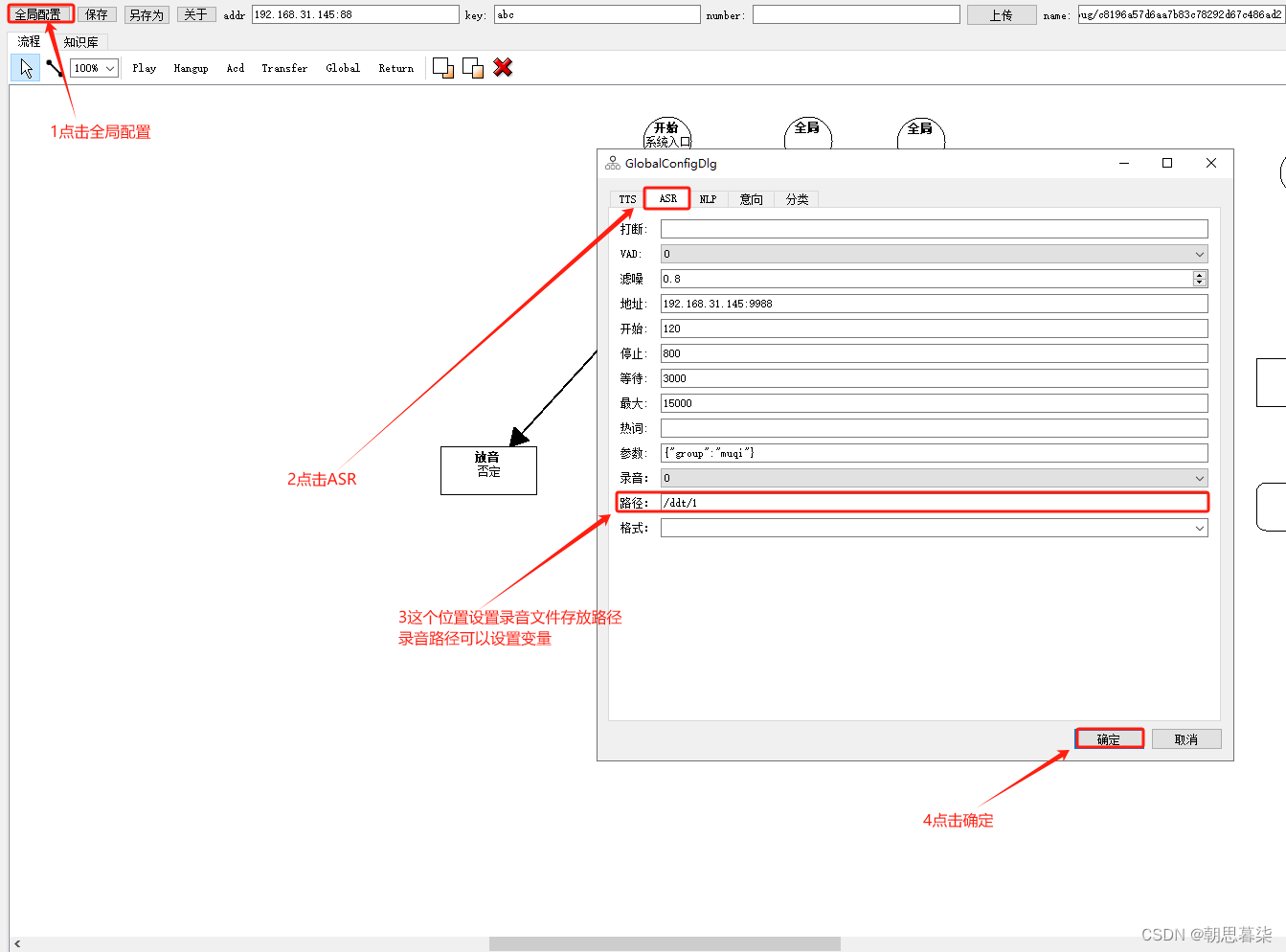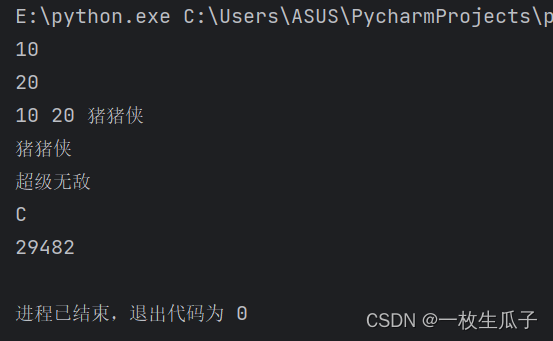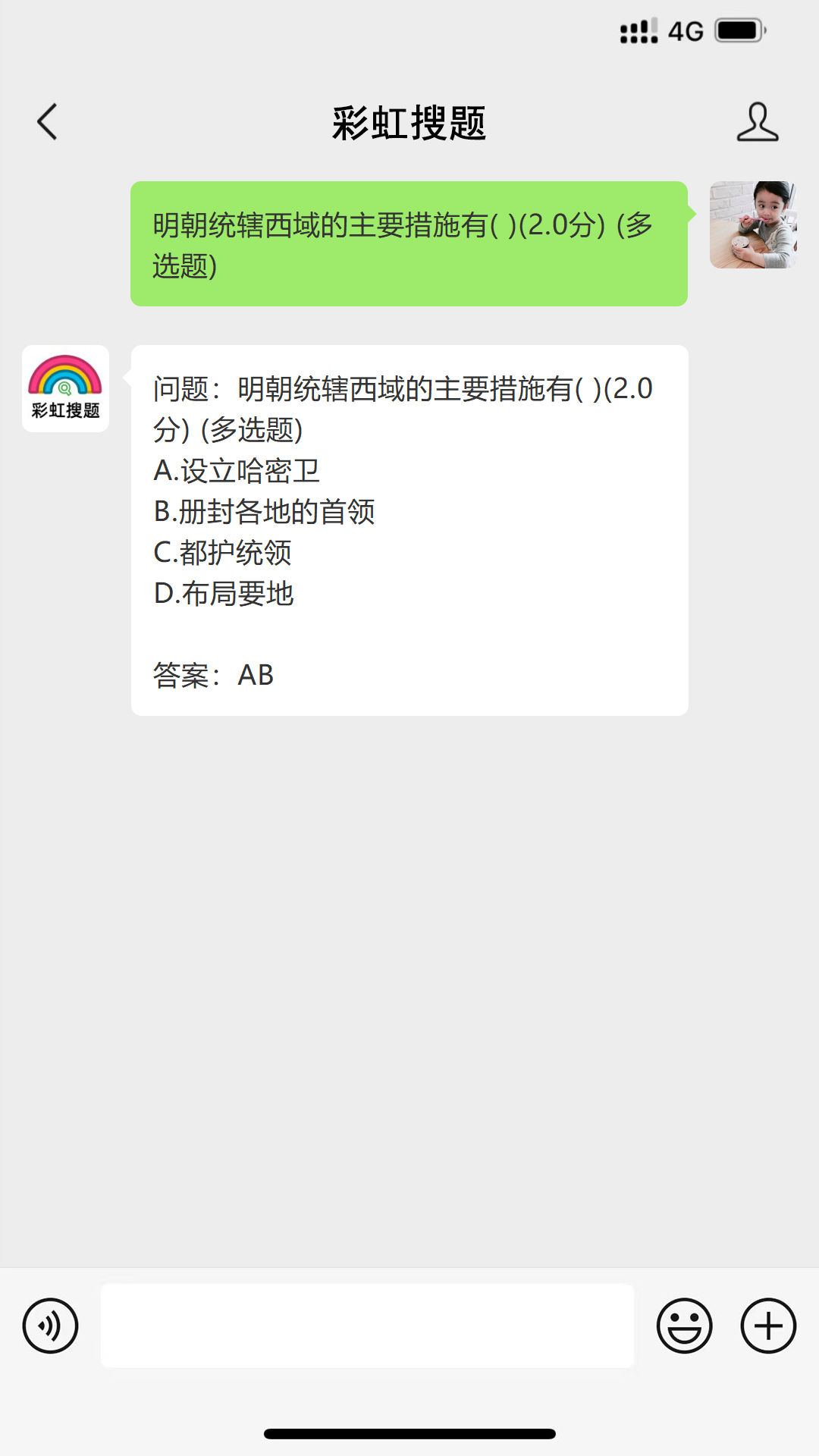安装arcgis for js 4.x 依赖:
npm install @arcgis/core
一、FeatureLayer 加载
代码如下:
<template>
<view id="mapView"></view>
</template>
<script setup>
import "@arcgis/core/assets/esri/themes/light/main.css";
import Map from '@arcgis/core/Map.js';
import MapView from '@arcgis/core/views/MapView.js';
import TileLayer from '@arcgis/core/layers/TileLayer.js'
import WebTileLayer from '@arcgis/core/layers/WebTileLayer.js'
import FeatureLayer from "@arcgis/core/layers/FeatureLayer.js"
import Graphic from "@arcgis/core/Graphic.js";
import SimpleFillSymbol from "@arcgis/core/symbols/SimpleFillSymbol.js";
import { onMounted } from "vue";
onMounted(()=>{
initTDTMap();
});
// 天地图加载
const initTDTMap = () =>{
let webLayer = new WebTileLayer({
urlTemplate: "http://{subDomain}.tianditu.gov.cn/vec_w/wmts?SERVICE=WMTS&REQUEST=GetTile&VERSION=1.0.0&LAYER=vec&STYLE=default&TILEMATRIXSET=w&FORMAT=tiles&TILECOL={col}&TILEROW={row}&TILEMATRIX={level}&tk=352d4b1313777a8643542046a28d17e5",
subDomains: ['t0', 't1', 't2', 't3', 't4', 't5', 't6', 't7']
});
const map = new Map({
basemap:{
baseLayers:[webLayer]
}
});
const mapView = new MapView({
// 默认中心点位
center: [125.338, 43.882],
map: map,
// 初始层级
zoom: 10,
container: "mapView",
constraints: {
minZoom: 9,// 最小层级
maxZoom: 17// 最大层级
},
});
// 清除底部powered by ESRI
mapView.ui.remove("attribution");
// 加载FeatureLayer
const featureLayer = new FeatureLayer({
url:"http://116.141.0.114:48080/geoscene/rest/services/%E8%80%95%E4%BF%9D/%E5%8F%8C%E9%98%B3%E5%8C%BA%E5%9B%BE%E6%96%91/FeatureServer/0",
outFields: ["*"], //加载所有要素字段
opacity:0.5,//透明度
//popupTemplate: TuCeng03TC, //加载模板,
//definitionExpression: "",// 筛查
// 渲染
renderer: {
type: "simple",
symbol: {
type: "simple-fill",//simple-line(线)、simple-fill(面)
style: "solid",// solid 全部填充、cross十字交错、diamond菱形、square矩形、triangle三角形
color: [255,20,60, 0.4],
outline: {
color: [255, 0, 0, 1],
width: 2,
},
},
}
});
// 添加featureLayer(两种方法都可以)
//mapView.map.add(featureLayer);
map.add(featureLayer);
</script>
<style lang="scss" scoped>
#mapView{
width: 100%;
height:100vh;
}
</style>二、点选FeatureLayer
代码如下:
// featureLayer图斑点击事件
mapView.on(['click'],function(event){
mapView.hitTest(event).then(function(response){
if (response.results.length) {
let clickLayer = response.results.filter((result) => {
return result.graphic.layer === featureLayer;
});
// 获取绘制
let graphic = clickLayer[0].graphic;
// 点击后定位
mapView.goTo(graphic);
// 如果点选到图层上的要素,则输出要素的ID
var objId = response.results.map(function(result) {
return result.graphic.attributes[result.graphic.layer.objectIdField];
});
console.log("点选到的要素ID: ", objId);
// 如果点选到图层上的要素,则输出全部属性
var attributes = response.results.map(function(result) {
return result.graphic.attributes;
});
console.log("点选到的attributes: ", attributes);
}else{
console.log("点选无果");
}
})
});
三、高亮
1、默认高亮
// featureLayer图斑点击事件
let highlight;// 默认高亮对象
mapView.on(['click'],function(event){
mapView.hitTest(event).then(function(response){
// 清空上一次高亮-默认
/* if(highlight)
highlight.remove(); */
// 清空上一次高亮-自定义
mapView.graphics.removeAll();
if (response.results.length) {
let clickLayer = response.results.filter((result) => {
return result.graphic.layer === featureLayer;
});
// 获取绘制
let graphic = clickLayer[0].graphic;
// 点击后定位
mapView.goTo(graphic);
/* // 如果点选到图层上的要素,则输出要素的ID
var objId = response.results.map(function(result) {
return result.graphic.attributes[result.graphic.layer.objectIdField];
});
console.log("点选到的要素ID: ", objId);
// 如果点选到图层上的要素,则输出全部属性
var attributes = response.results.map(function(result) {
return result.graphic.attributes;
});
console.log("点选到的attributes: ", attributes);
*/
// 默认选中高亮
mapView.whenLayerView(graphic.layer).then((layerView)=>{
highlight = layerView.highlight(graphic)
});
// 自定义选中高亮
/* var symbol = new SimpleFillSymbol({
color: [255, 255, 0, 0.5], // 黄色半透明填充
outline: {
color: [255, 0, 0], // 红色边框
width: 2
}
});
graphic.symbol = symbol;
mapView.graphics.add(graphic); */
}else{
console.log("点选无果");
}
})
});
2、自定义高亮
// featureLayer图斑点击事件
//let highlight;// 默认高亮对象
mapView.on(['click'],function(event){
mapView.hitTest(event).then(function(response){
// 清空上一次高亮-默认
/* if(highlight)
highlight.remove(); */
// 清空上一次高亮-自定义
mapView.graphics.removeAll();
if (response.results.length) {
let clickLayer = response.results.filter((result) => {
return result.graphic.layer === featureLayer;
});
// 获取绘制
let graphic = clickLayer[0].graphic;
// 点击后定位
mapView.goTo(graphic);
/* // 如果点选到图层上的要素,则输出要素的ID
var objId = response.results.map(function(result) {
return result.graphic.attributes[result.graphic.layer.objectIdField];
});
console.log("点选到的要素ID: ", objId);
// 如果点选到图层上的要素,则输出全部属性
var attributes = response.results.map(function(result) {
return result.graphic.attributes;
});
console.log("点选到的attributes: ", attributes);
*/
// 默认选中高亮
/* mapView.whenLayerView(graphic.layer).then((layerView)=>{
highlight = layerView.highlight(graphic)
}); */
// 自定义选中高亮
var symbol = new SimpleFillSymbol({
color: [255, 255, 0, 0.5], // 黄色半透明填充
outline: {
color: [255, 0, 0], // 红色边框
width: 2
}
});
graphic.symbol = symbol;
mapView.graphics.add(graphic);
}else{
console.log("点选无果");
}
})
});

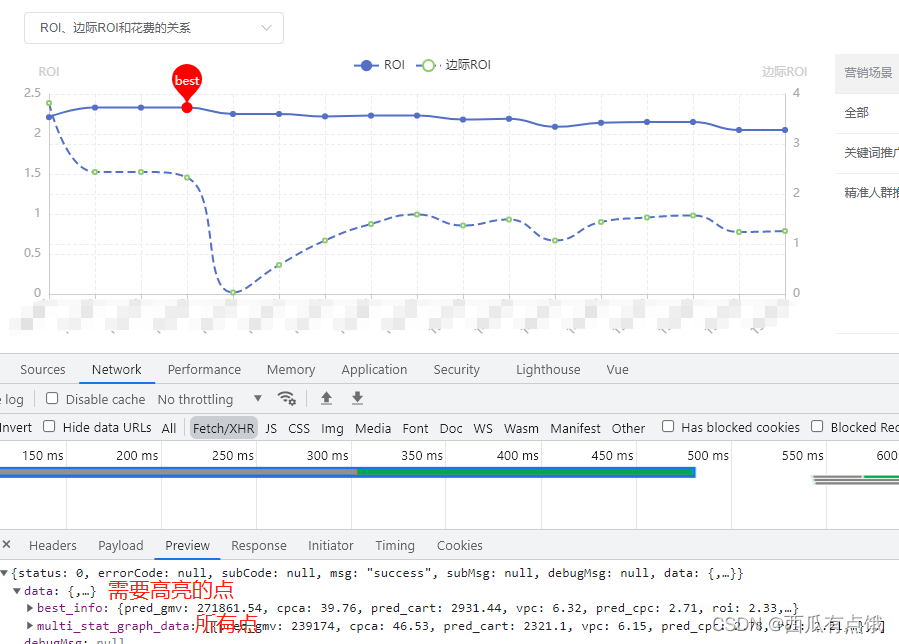

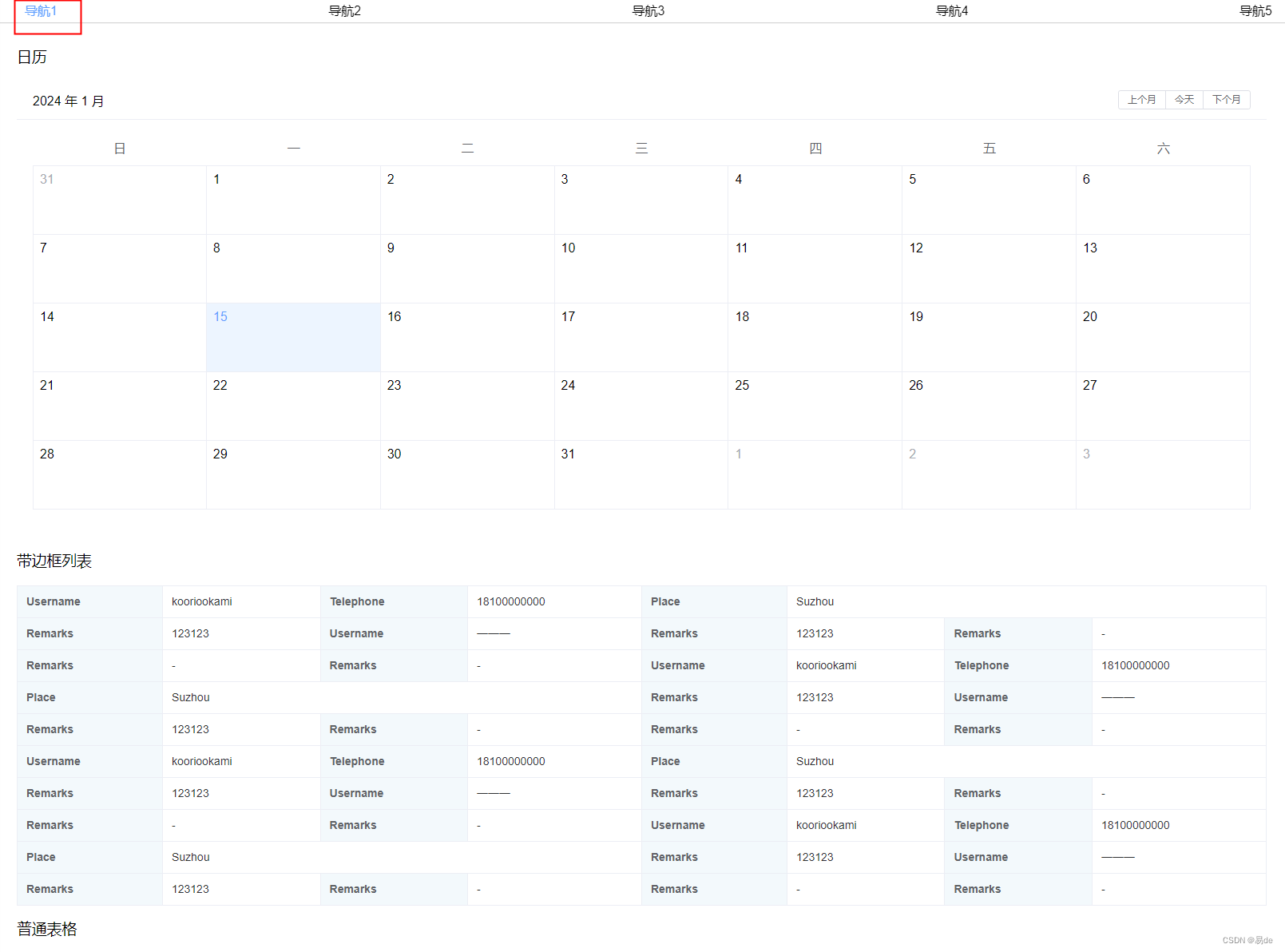
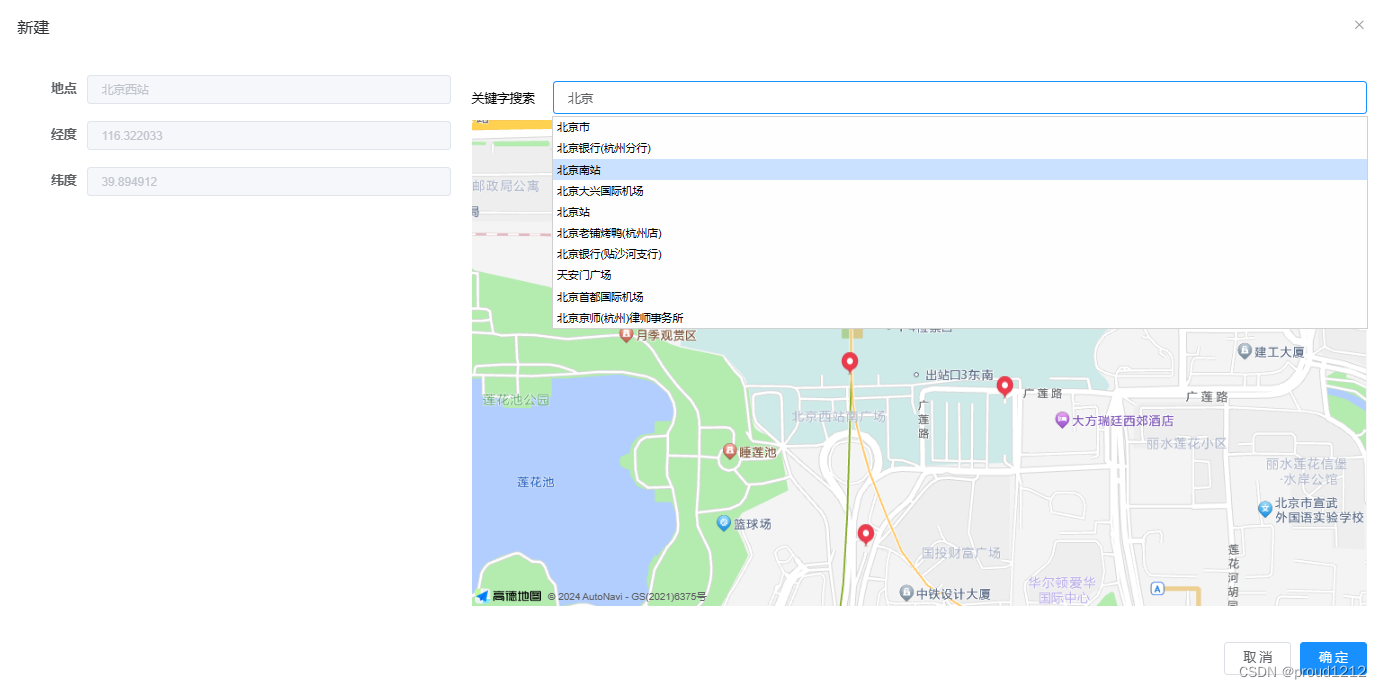
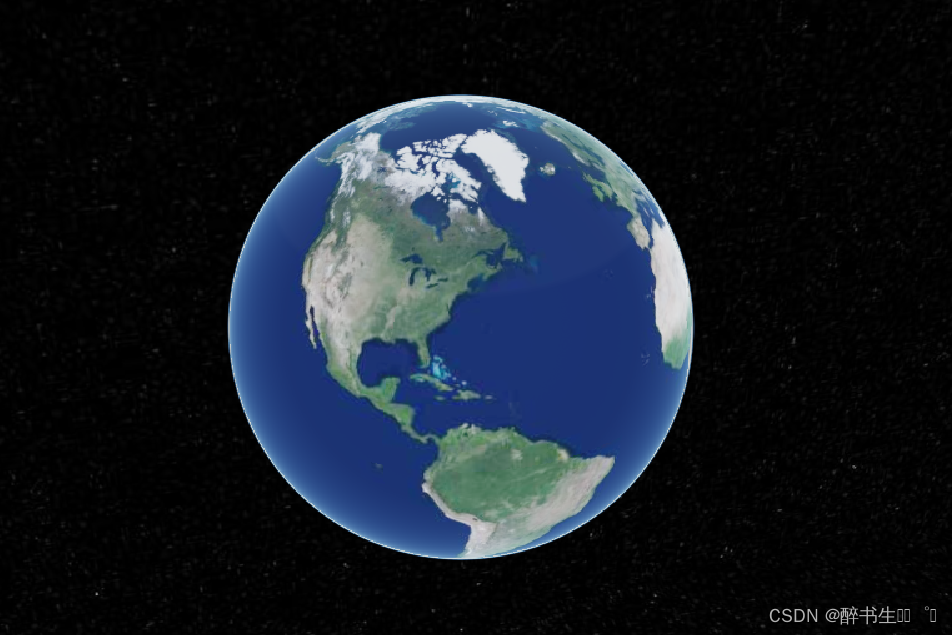
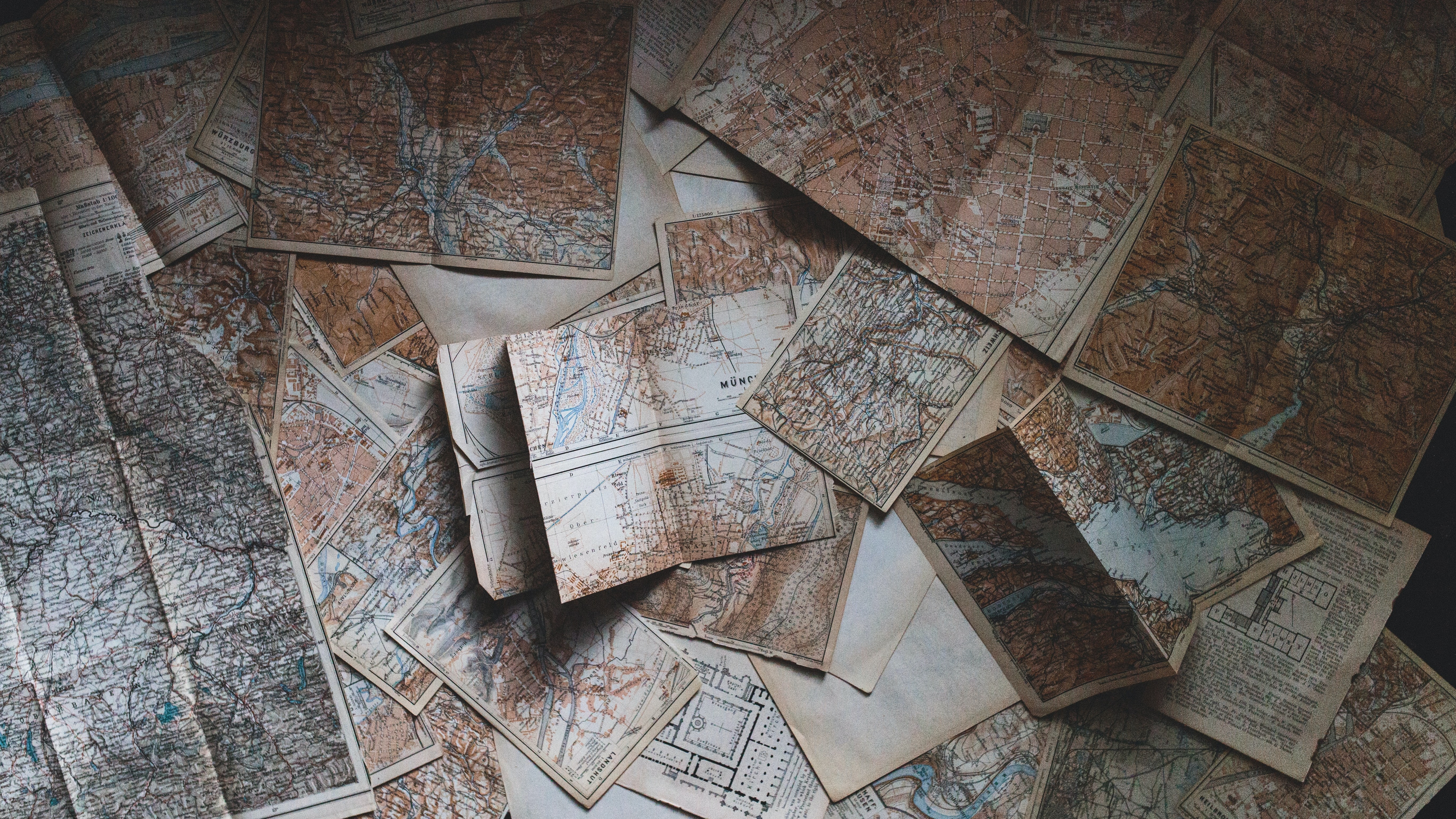

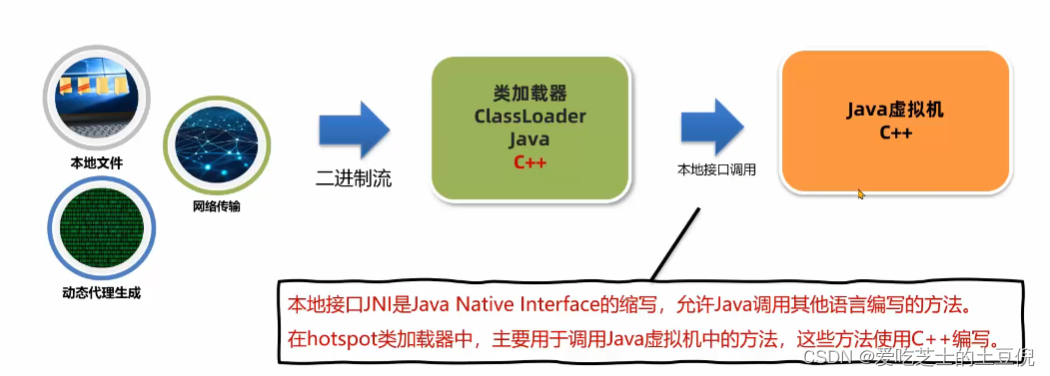

















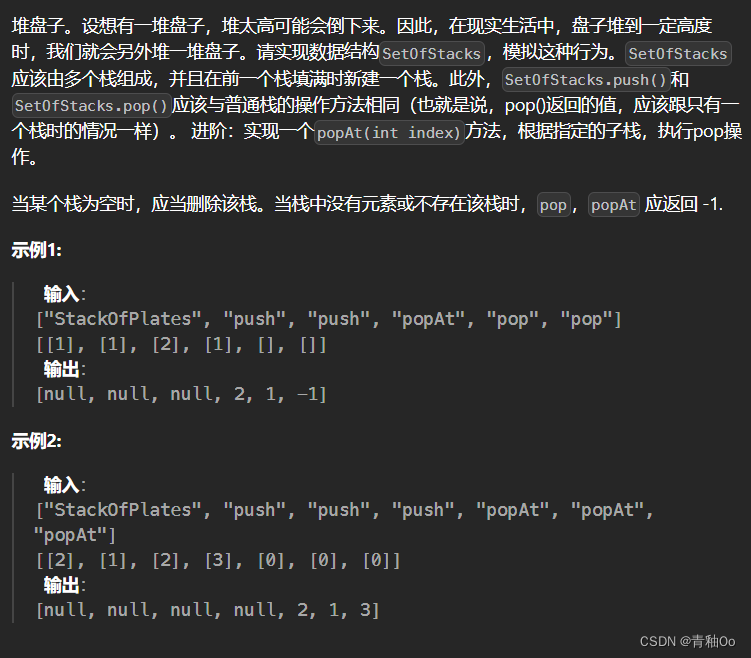
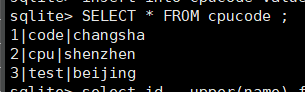
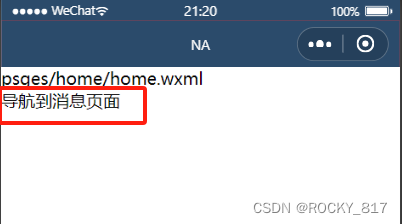
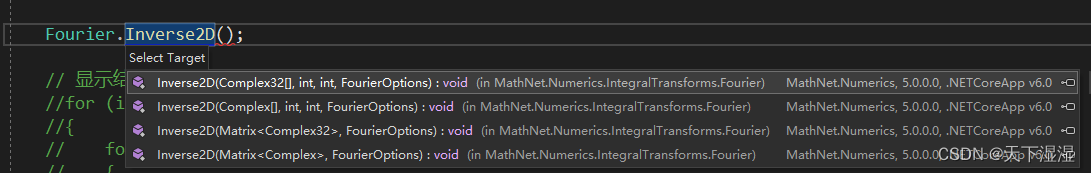
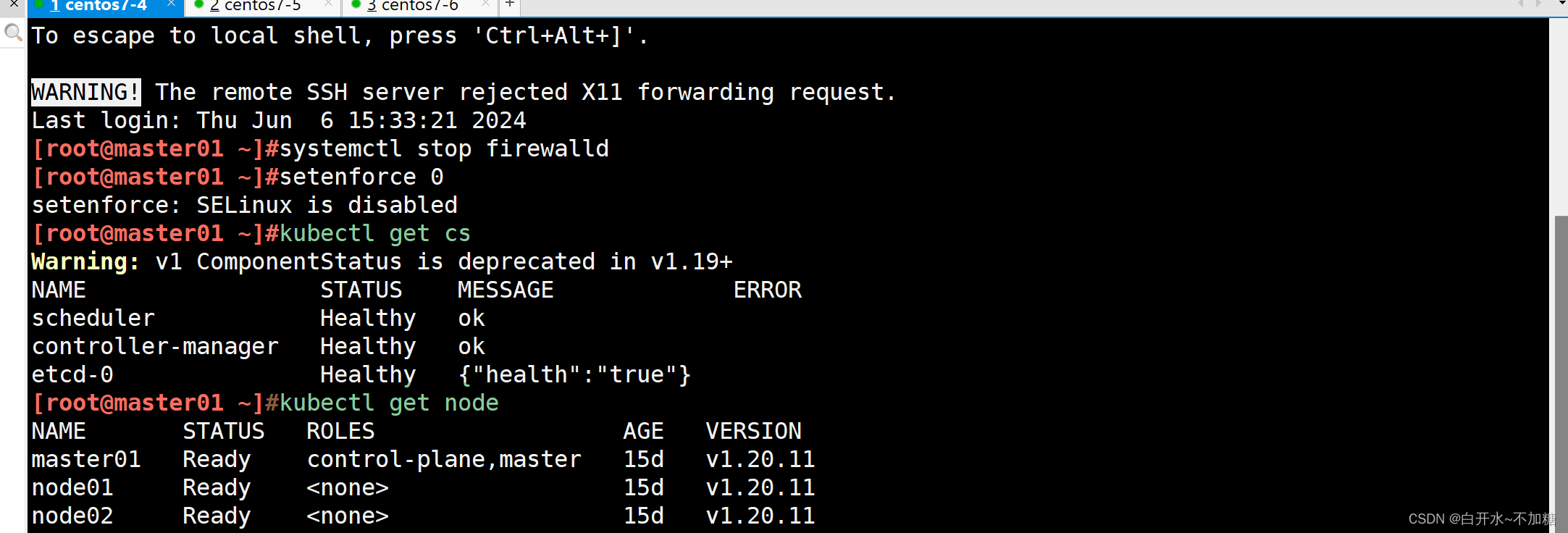
![[经验] 白怎么写好看-如何优美地书写白色字体 #微信#笔记#媒体](https://img-home.csdnimg.cn/images/20230724024159.png?origin_url=https%3A%2F%2Fwww.hao123rr.com%2Fzb_users%2Fcache%2Fly_autoimg%2F%25E7%2599%25BD%25E6%2580%258E%25E4%25B9%2588%25E5%2586%2599%25E5%25A5%25BD%25E7%259C%258B-%25E5%25A6%2582%25E4%25BD%2595%25E4%25BC%2598%25E7%25BE%258E%25E5%259C%25B0%25E4%25B9%25A6%25E5%2586%2599%25E7%2599%25BD%25E8%2589%25B2%25E5%25AD%2597%25E4%25BD%2593.jpg&pos_id=H57BsgYx)