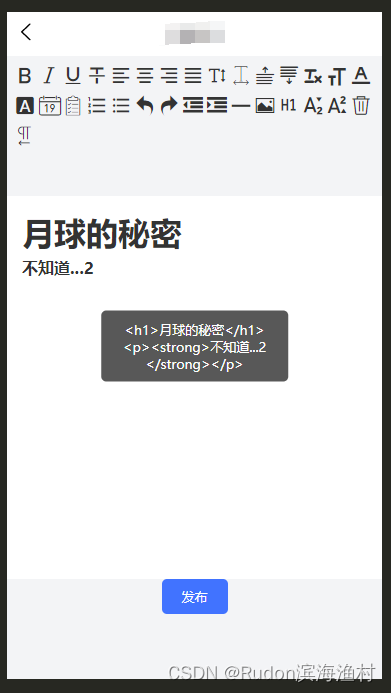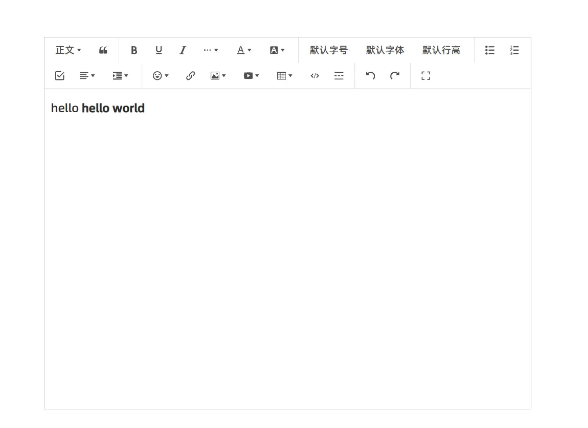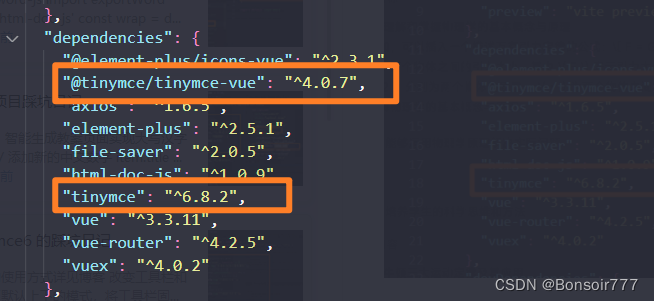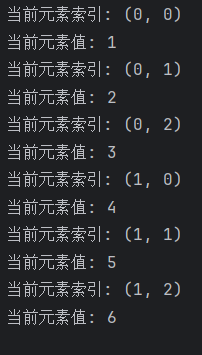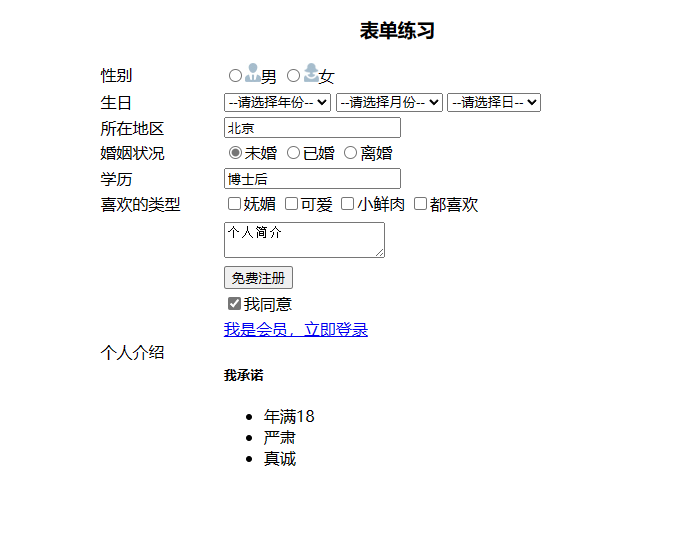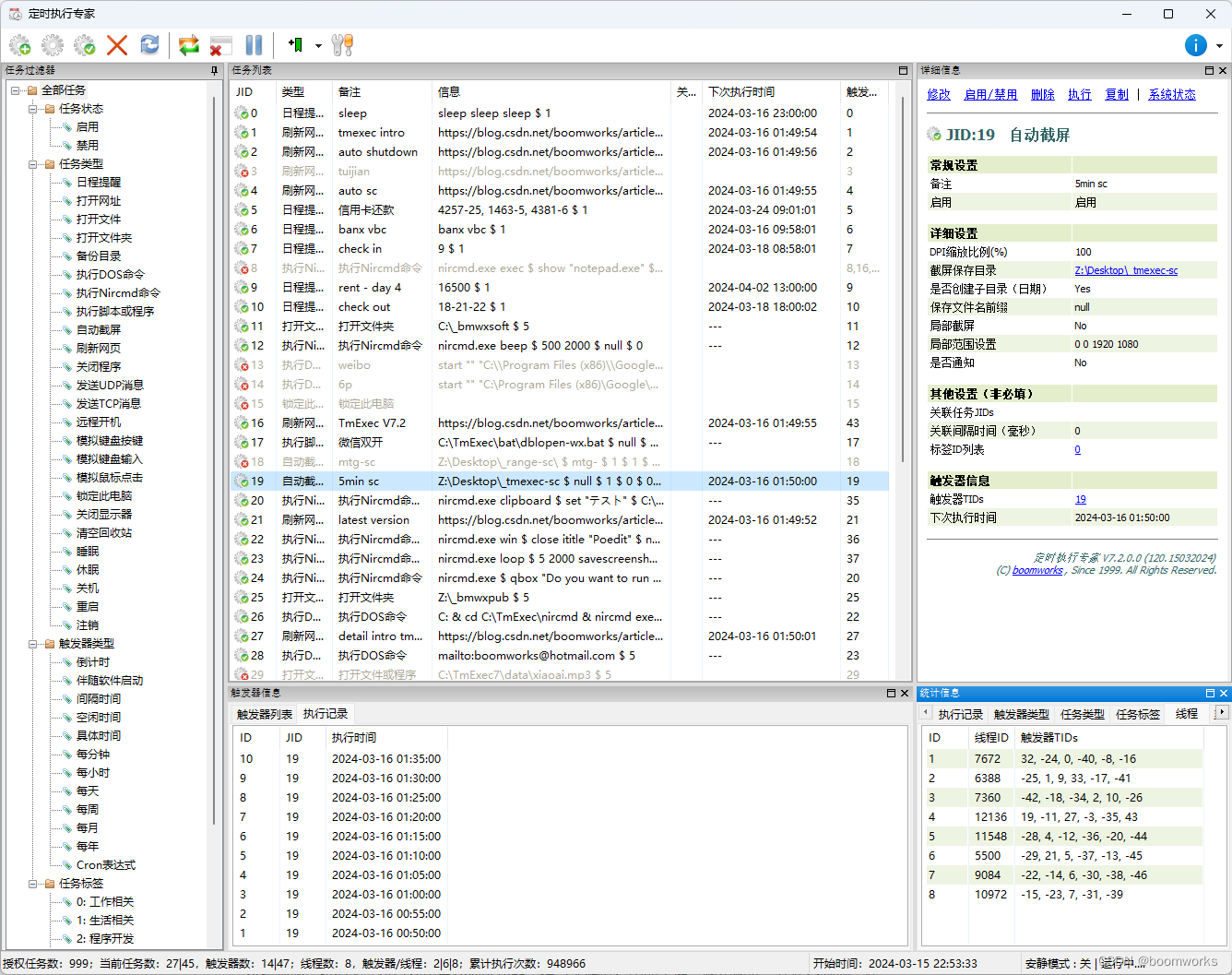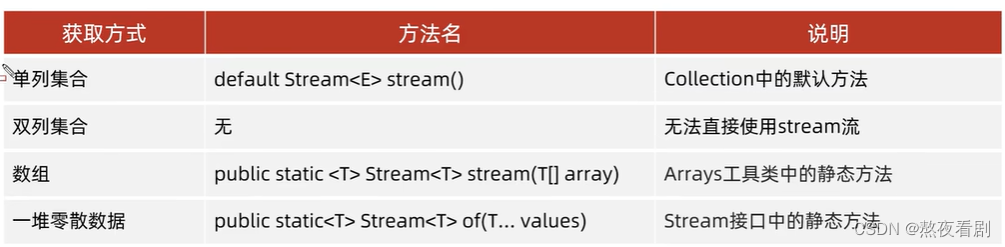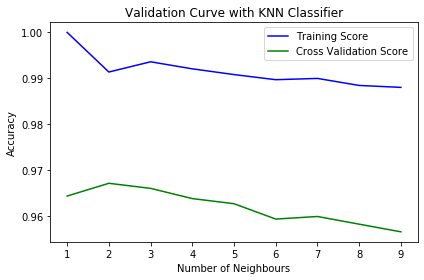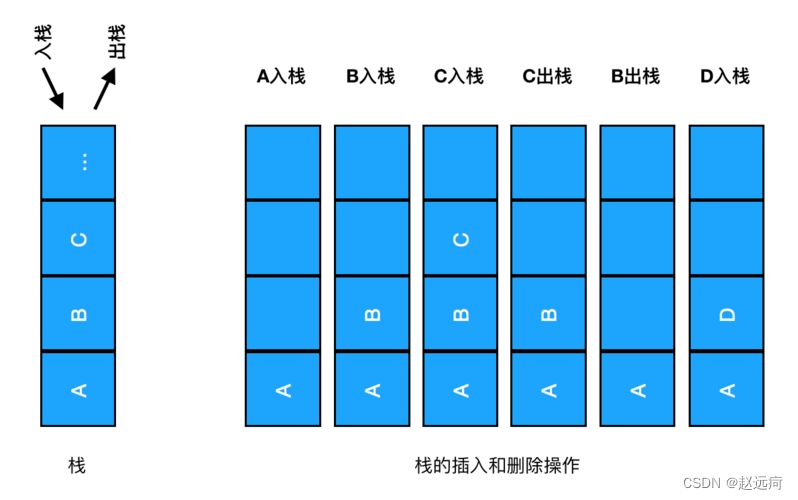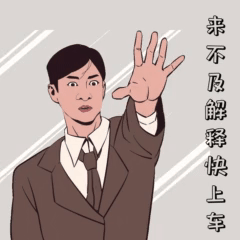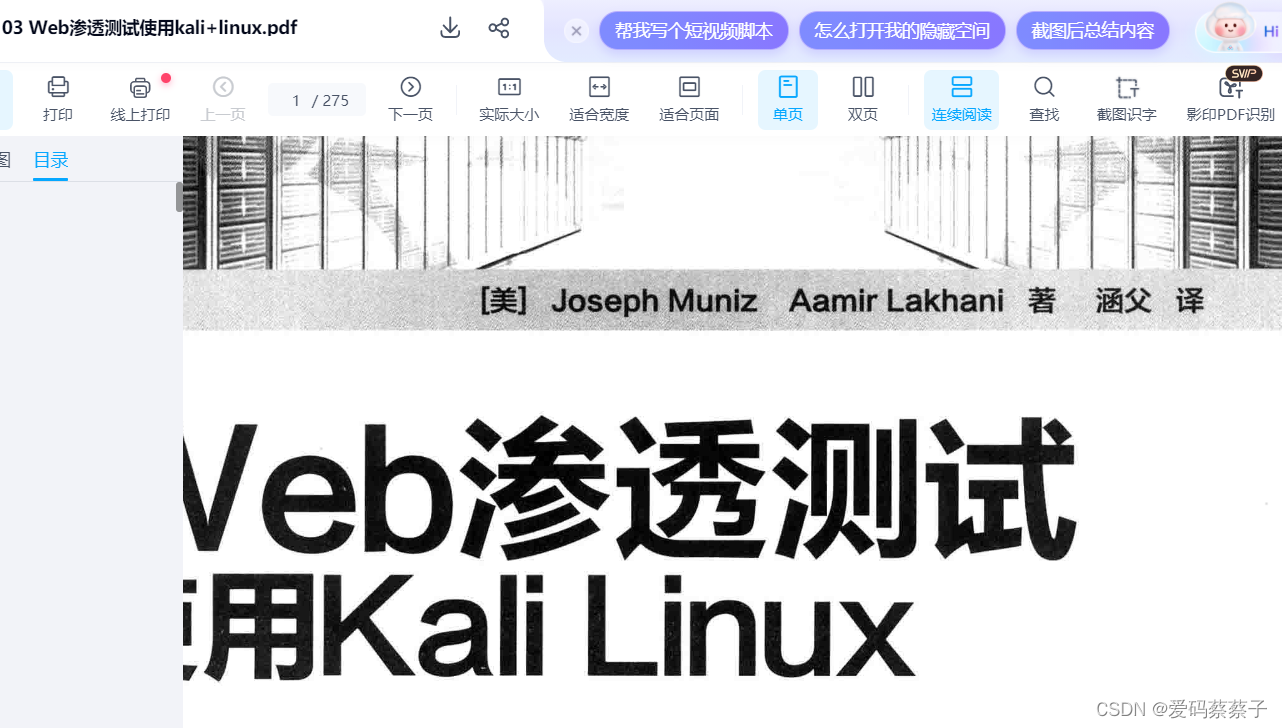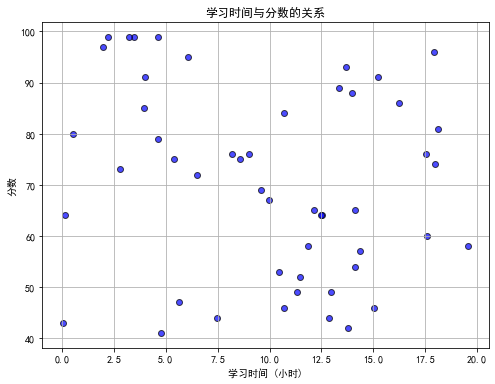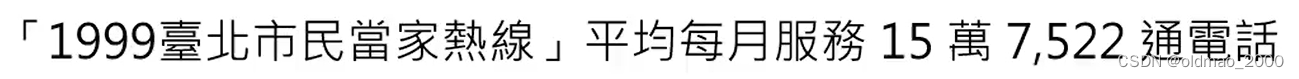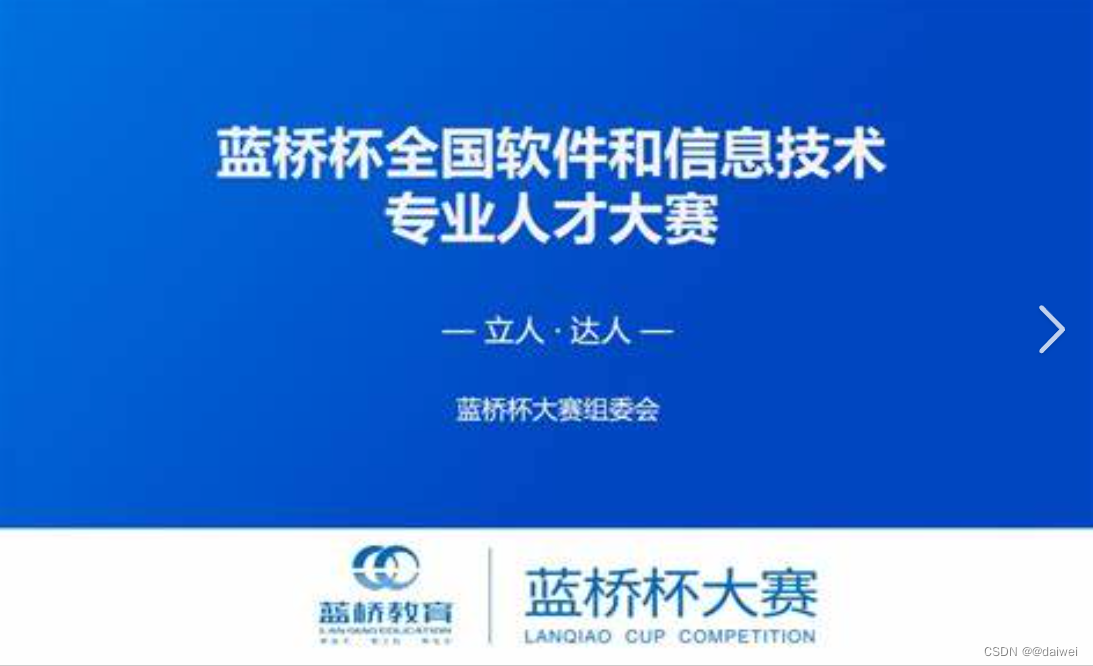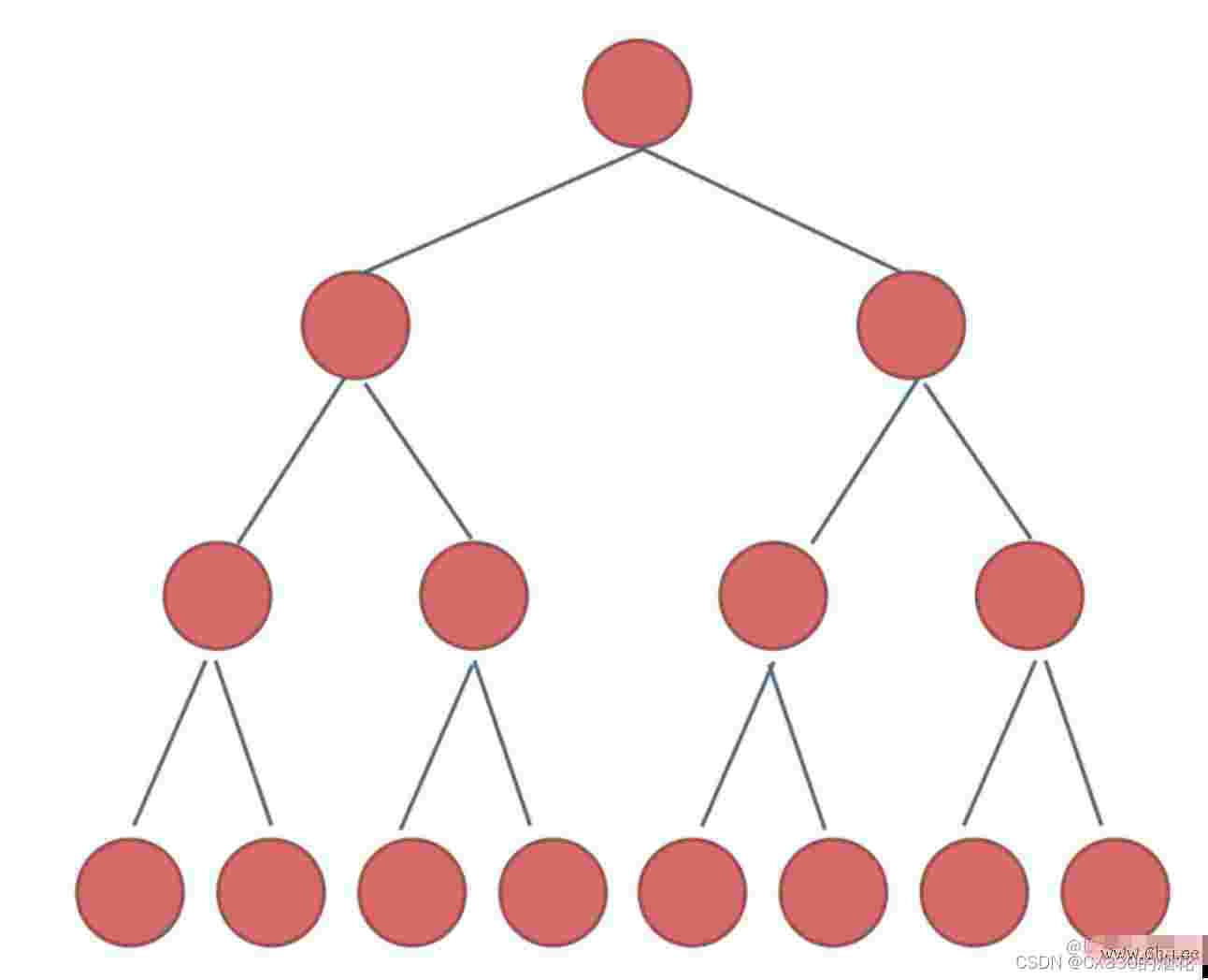🌟 前言
欢迎来到我的技术小宇宙!🌌 这里不仅是我记录技术点滴的后花园,也是我分享学习心得和项目经验的乐园。📚 无论你是技术小白还是资深大牛,这里总有一些内容能触动你的好奇心。🔍
🤖 洛可可白:个人主页
🏠 个人博客:洛可可白博客
🐱 代码获取:bestwishes0203
📷 封面壁纸:洛可可白wallpaper

文章目录
在Vue中使用wangeditor创建富文本编辑器的完整指南
效果图

在Vue项目中使用wangeditor构建富文本编辑器,您需要遵循以下步骤来集成和使用这个流行的编辑器:
步骤 1: 安装 wangeditor
首先,您需要在Vue项目中安装wangeditor。可以通过npm来完成安装:
yarn add @wangeditor/editor
# 或者 npm install @wangeditor/editor --save
yarn add @wangeditor/editor-for-vue@next
# 或者 npm install @wangeditor/editor-for-vue@next --save
步骤 2: 引入 wangeditor 到您的组件
在您希望使用富文本编辑器的Vue组件中,引入wangeditor:
import '@wangeditor/editor/dist/css/style.css';// 引入编辑器的CSS样式
import { onBeforeUnmount, ref, shallowRef, onMounted } from 'vue';
import { Editor, Toolbar } from '@wangeditor/editor-for-vue';
步骤 3: 创建编辑器实例和响应式数据
在Vue组件的mounted生命周期钩子中,创建wangeditor的实例,并将其绑定到指定的DOM元素上:
export default {
components: { Editor, Toolbar },
setup() {
// 编辑器实例,必须用 shallowRef,重要!
const editorRef = shallowRef();
// 内容 HTML
const valueHtml = ref('<p>hello</p>');
// 模拟 ajax 异步获取内容
onMounted(() => {
setTimeout(() => {
valueHtml.value = '<p>模拟 Ajax 异步设置内容</p>';
}, 1500);
});
const toolbarConfig = {};
const editorConfig = { placeholder: '请输入内容...' };
// 组件销毁时,也及时销毁编辑器,重要!
onBeforeUnmount(() => {
const editor = editorRef.value;
if (editor == null) return;
editor.destroy();
});
// 编辑器回调函数
const handleCreated = (editor) => {
console.log('created', editor);
editorRef.value = editor; // 记录 editor 实例,重要!
};
const handleChange = (editor) => {
console.log('change:', editor.getHtml());
};
const handleDestroyed = (editor) => {
console.log('destroyed', editor);
};
const handleFocus = (editor) => {
console.log('focus', editor);
};
const handleBlur = (editor) => {
console.log('blur', editor);
};
const customAlert = (info, type) => {
alert(`【自定义提示】${type} - ${info}`);
};
const customPaste = (editor, event, callback) => {
console.log('ClipboardEvent 粘贴事件对象', event);
// 自定义插入内容
editor.insertText('xxx');
// 返回值(注意,vue 事件的返回值,不能用 return)
callback(false); // 返回 false ,阻止默认粘贴行为
// callback(true) // 返回 true ,继续默认的粘贴行为
};
const insertText = () => {
const editor = editorRef.value;
if (editor == null) return;
editor.insertText('hello world');
};
const printHtml = () => {
const editor = editorRef.value;
if (editor == null) return;
console.log(editor.getHtml());
};
const disable = () => {
const editor = editorRef.value;
if (editor == null) return;
editor.disable()
};
return {
editorRef,
mode: 'default',
valueHtml,
toolbarConfig,
editorConfig,
handleCreated,
handleChange,
handleDestroyed,
handleFocus,
handleBlur,
customAlert,
customPaste,
insertText,
printHtml,
disable
};
},
};
步骤 4: 在模板中添加编辑器容器
在Vue组件的模板中,添加一个容器元素来承载wangeditor:
<div style="border: 1px solid #ccc; margin-top: 10px">
<Toolbar
:editor="editorRef"
:defaultConfig="toolbarConfig"
:mode="mode"
style="border-bottom: 1px solid #ccc"
/>
<Editor
:defaultConfig="editorConfig"
:mode="mode"
v-model="valueHtml"
style="height: 400px; overflow-y: hidden"
@onCreated="handleCreated"
@onChange="handleChange"
@onDestroyed="handleDestroyed"
@onFocus="handleFocus"
@onBlur="handleBlur"
@customAlert="customAlert"
@customPaste="customPaste"
/>
</div>
步骤 5: 配置 wangeditor(可选)
wangeditor提供了多种配置选项,您可以根据需要进行配置。例如,设置编辑器的自定义菜单、上传图片的接口等:
// const editorConfig = { placeholder: '请输入内容...' };
// 初始化 MENU_CONF 属性
const editorConfig = { // JS 语法
MENU_CONF: {},
placeholder: '请输入内容...'
// 其他属性...
}
// 修改 uploadImage 菜单配置
editorConfig.MENU_CONF['uploadImage'] = {
server: '/api/upload-image',
fieldName: 'custom-field-name'
// 继续写其他配置...
//【注意】不需要修改的不用写,wangEditor 会去 merge 当前其他配置
}

步骤 6: 获取编辑器内容(可选)
您可以通过editor.txt.html()方法获取编辑器的HTML内容,或者通过editor.txt.text()获取纯文本内容:
const printHtml = () => {
const editor = editorRef.value;
if (editor == null) return;
console.log(editor.getHtml());
};
步骤 7: 清理资源
当组件销毁时,确保释放编辑器资源,避免内存泄漏:
// 组件销毁时,也及时销毁编辑器,重要!
onBeforeUnmount(() => {
const editor = editorRef.value;
if (editor == null) return;
editor.destroy();
});
全部代码
<template>
<div>
<div>
<button @click="insertText">insert text</button>
<button @click="printHtml">print html</button>
<button @click="disable">disable</button>
</div>
<div style="border: 1px solid #ccc; margin-top: 10px">
<Toolbar :editor="editorRef" :defaultConfig="toolbarConfig" :mode="mode" style="border-bottom: 1px solid #ccc" />
<Editor :defaultConfig="editorConfig" :mode="mode" v-model="valueHtml" style="height: 400px; overflow-y: hidden"
@onCreated="handleCreated" @onChange="handleChange" @onDestroyed="handleDestroyed" @onFocus="handleFocus"
@onBlur="handleBlur" @customAlert="customAlert" @customPaste="customPaste" />
</div>
<div style="margin-top: 10px">
<textarea v-model="valueHtml" readonly style="width: 100%; height: 200px; outline: none"></textarea>
</div>
</div>
</template>
<script>
import '@wangeditor/editor/dist/css/style.css';
import { onBeforeUnmount, ref, shallowRef, onMounted } from 'vue';
import { Editor, Toolbar } from '@wangeditor/editor-for-vue';
export default {
components: { Editor, Toolbar },
setup() {
// 编辑器实例,必须用 shallowRef,重要!
const editorRef = shallowRef();
// 内容 HTML
const valueHtml = ref('<p>hello</p>');
// 模拟 ajax 异步获取内容
onMounted(() => {
setTimeout(() => {
valueHtml.value = '<p>模拟 Ajax 异步设置内容</p>';
}, 1500);
});
const toolbarConfig = {};
// const editorConfig = { placeholder: '请输入内容...' };
// 初始化 MENU_CONF 属性
const editorConfig = { // JS 语法
MENU_CONF: {},
placeholder: '请输入内容...'
// 其他属性...
}
// 修改 uploadImage 菜单配置
editorConfig.MENU_CONF['uploadImage'] = {
server: '/api/upload-image',
fieldName: 'custom-field-name'
// 继续写其他配置...
//【注意】不需要修改的不用写,wangEditor 会去 merge 当前其他配置
}
// 组件销毁时,也及时销毁编辑器,重要!
onBeforeUnmount(() => {
const editor = editorRef.value;
if (editor == null) return;
editor.destroy();
});
// 编辑器回调函数
const handleCreated = (editor) => {
console.log('created', editor);
editorRef.value = editor; // 记录 editor 实例,重要!
};
const handleChange = (editor) => {
console.log('change:', editor.getHtml());
};
const handleDestroyed = (editor) => {
console.log('destroyed', editor);
};
const handleFocus = (editor) => {
console.log('focus', editor);
};
const handleBlur = (editor) => {
console.log('blur', editor);
};
const customAlert = (info, type) => {
alert(`【自定义提示】${type} - ${info}`);
};
const customPaste = (editor, event, callback) => {
console.log('ClipboardEvent 粘贴事件对象', event);
// 自定义插入内容
editor.insertText('xxx');
// 返回值(注意,vue 事件的返回值,不能用 return)
callback(false); // 返回 false ,阻止默认粘贴行为
// callback(true) // 返回 true ,继续默认的粘贴行为
};
const insertText = () => {
const editor = editorRef.value;
if (editor == null) return;
editor.insertText('hello world');
};
const printHtml = () => {
const editor = editorRef.value;
if (editor == null) return;
console.log(editor.getHtml());
};
const disable = () => {
const editor = editorRef.value;
if (editor == null) return;
editor.disable()
};
return {
editorRef,
mode: 'default',
valueHtml,
toolbarConfig,
editorConfig,
handleCreated,
handleChange,
handleDestroyed,
handleFocus,
handleBlur,
customAlert,
customPaste,
insertText,
printHtml,
disable
};
},
};
</script>
通过以上步骤,您可以在Vue项目中轻松地集成和使用wangeditor作为富文本编辑器。wangeditor提供了丰富的功能和良好的定制性,可以满足大多数富文本编辑的需求。
🎉 往期精彩回顾
- 598阅读 · 12点赞 · 6收藏
- 887阅读 · 21点赞 · 15收藏
- 635阅读 · 14点赞 · 8收藏
- 841阅读 · 28点赞 · 9收藏
- 681阅读 · 25点赞 · 27收藏
- 1015阅读 · 34点赞 · 16收藏
Spring Boot+Vue前后端分离项目如何部署到服务器
- 1048阅读 · 30点赞 · 25收藏
Spring Cloud原理详解、Spring Cloud发展历程
- 1036阅读 · 32点赞 · 9收藏
爬虫基本原理介绍、实现及问题解决、爬虫实战、爬取经典moba游戏英雄列表
- 799阅读 · 22点赞 · 21收藏
- 980阅读 · 18点赞 · 12收藏
打字通小游戏制作教程:用HTML5和JavaScript提升打字速度
- 1196阅读 · 31点赞 · 25收藏
扫雷小游戏制作教程:用HTML5和JavaScript打造经典游戏
- 1040阅读 · 19点赞 · 27收藏
拼图小游戏制作教程:用HTML5和JavaScript打造经典游戏
- 762阅读 · 10点赞 · 19收藏

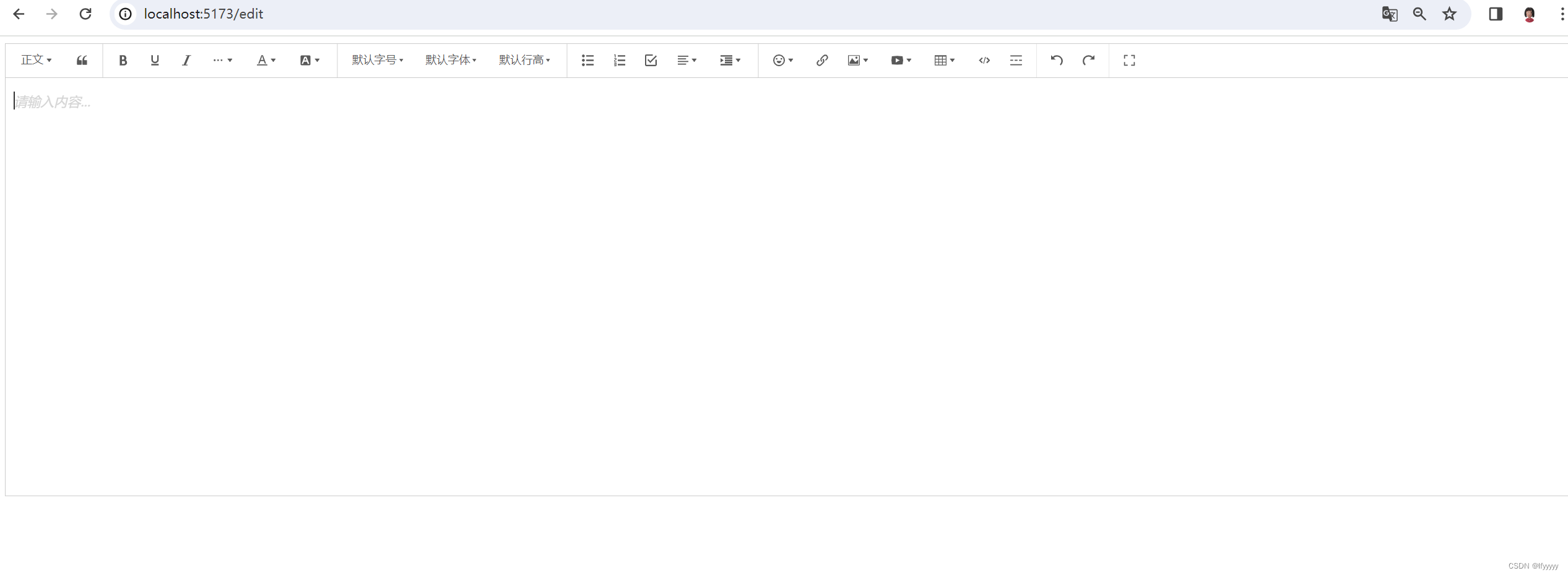
![[套路] 浏览器引入<span style='color:red;'>Vue</span>.js场景-<span style='color:red;'>WangEditor</span><span style='color:red;'>富</span><span style='color:red;'>文本</span><span style='color:red;'>编辑器</span><span style='color:red;'>的</span><span style='color:red;'>使用</span> (永久免费)](https://img-blog.csdnimg.cn/direct/7d003533fd61452c805872c31636e5b8.png)