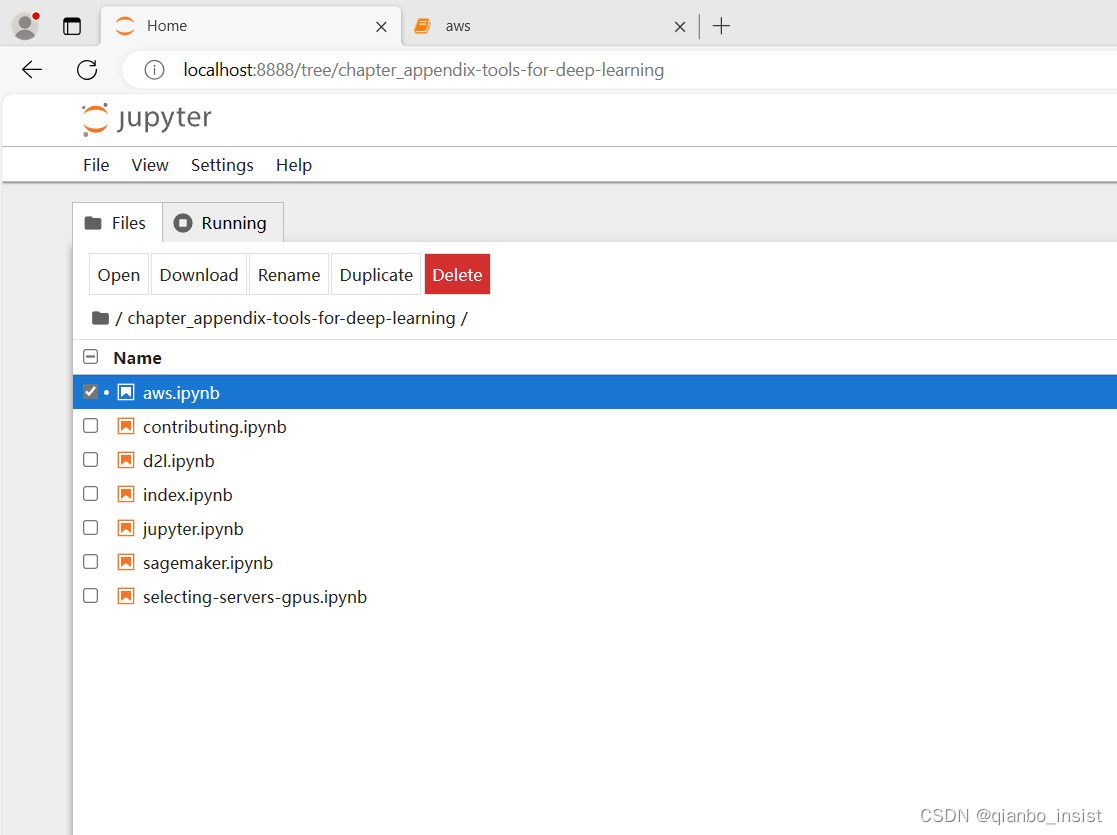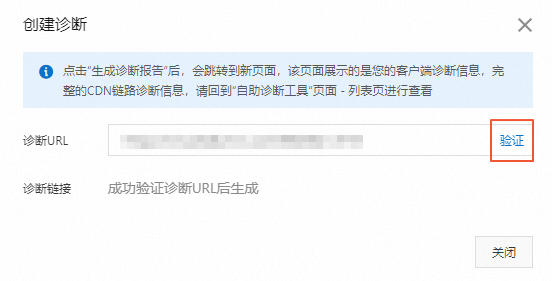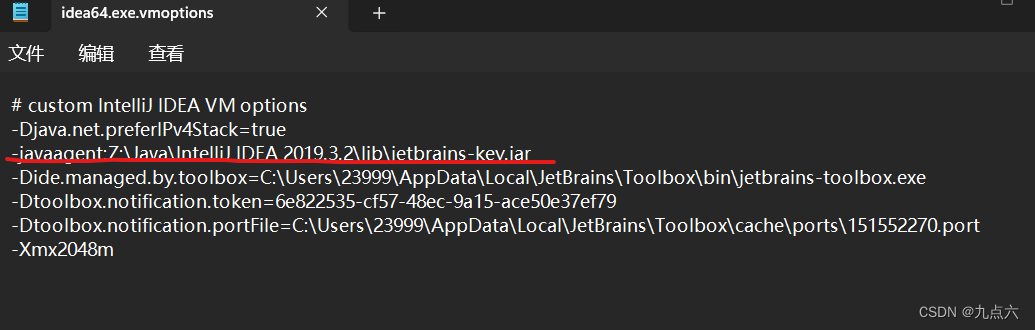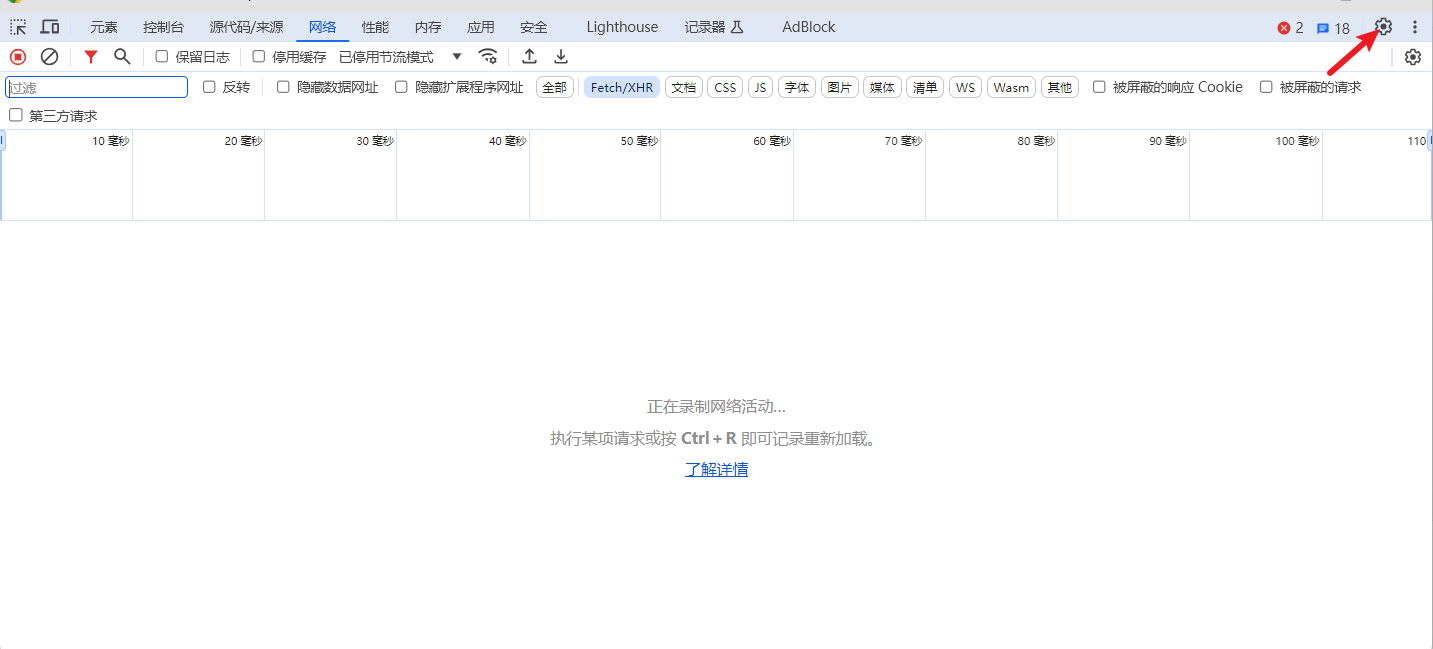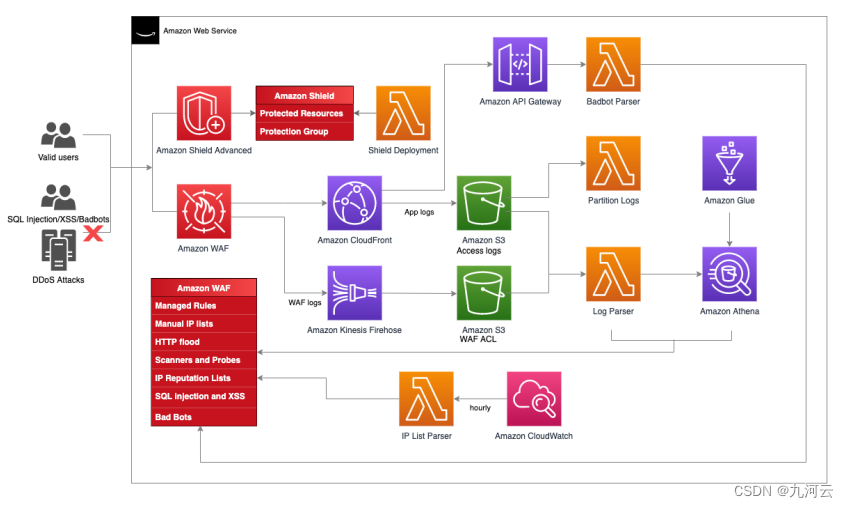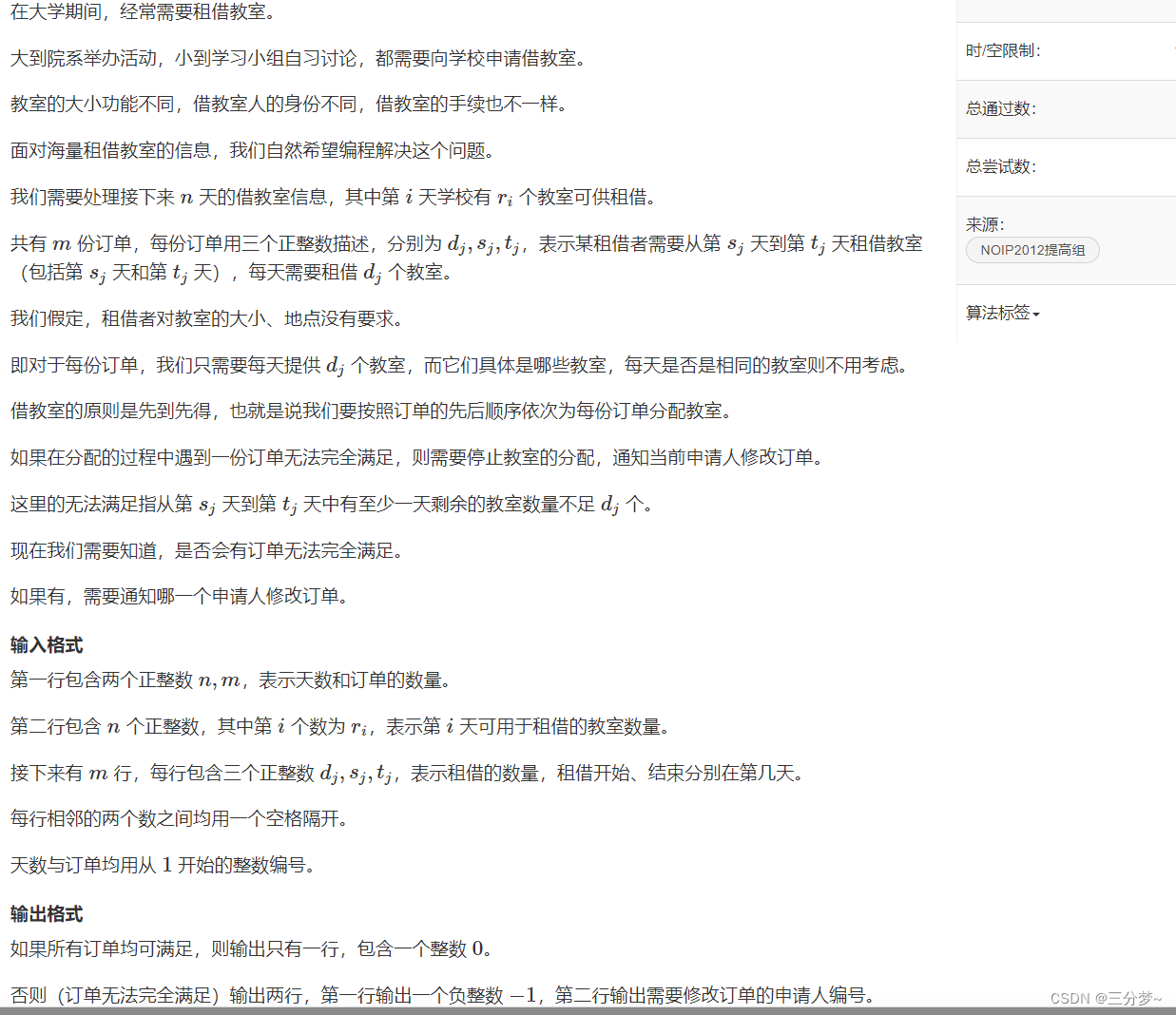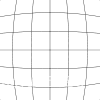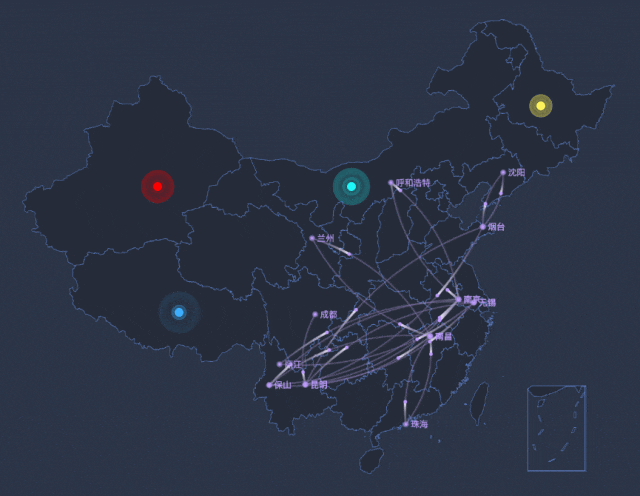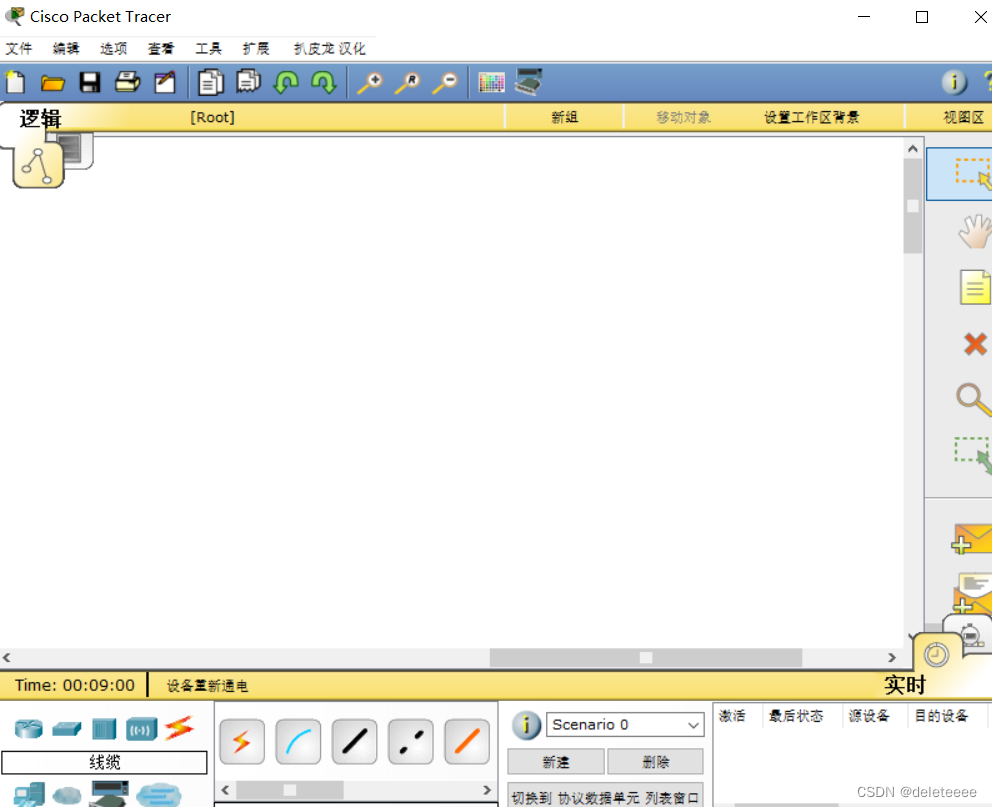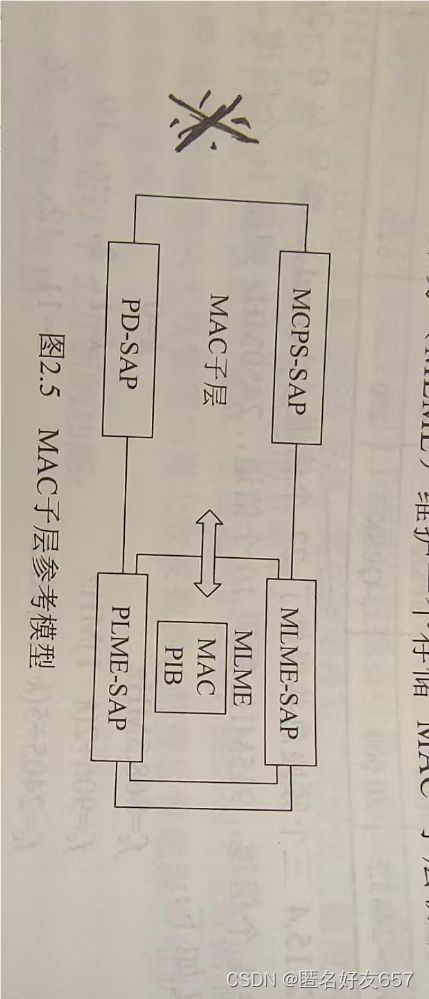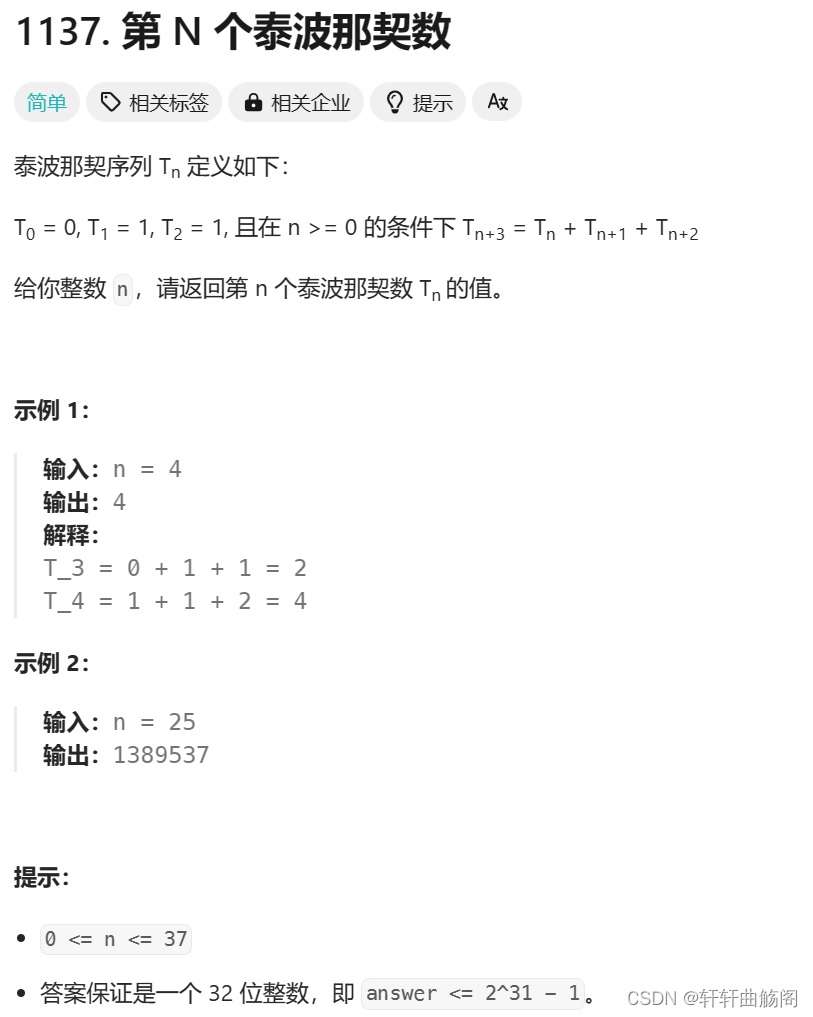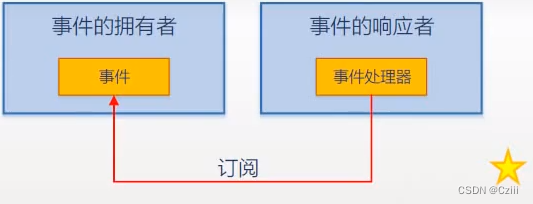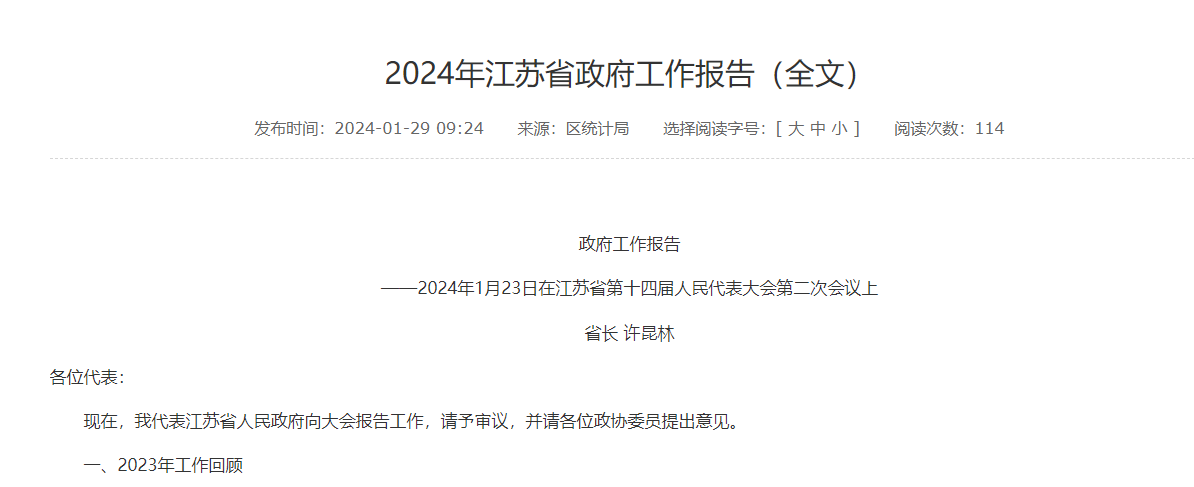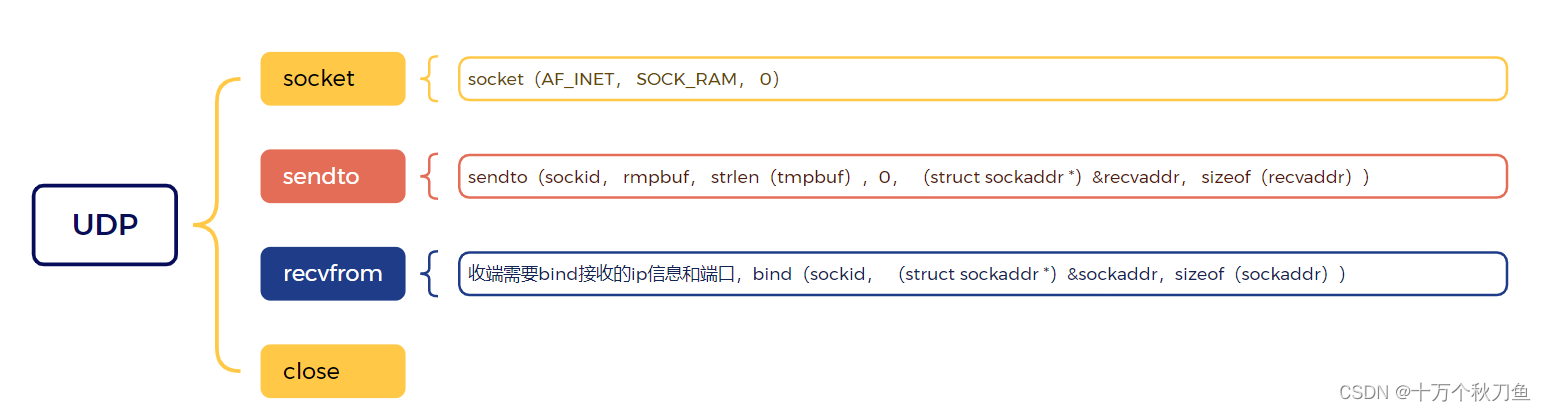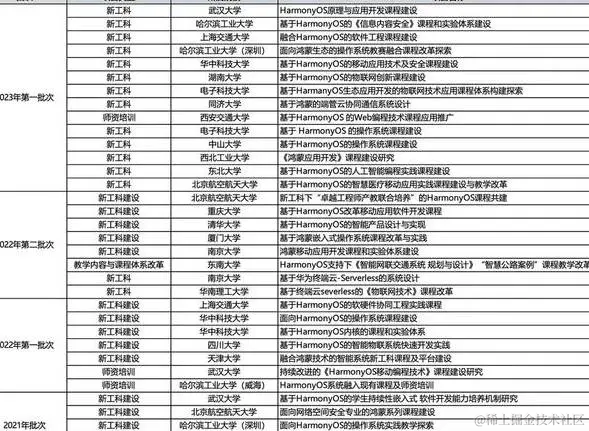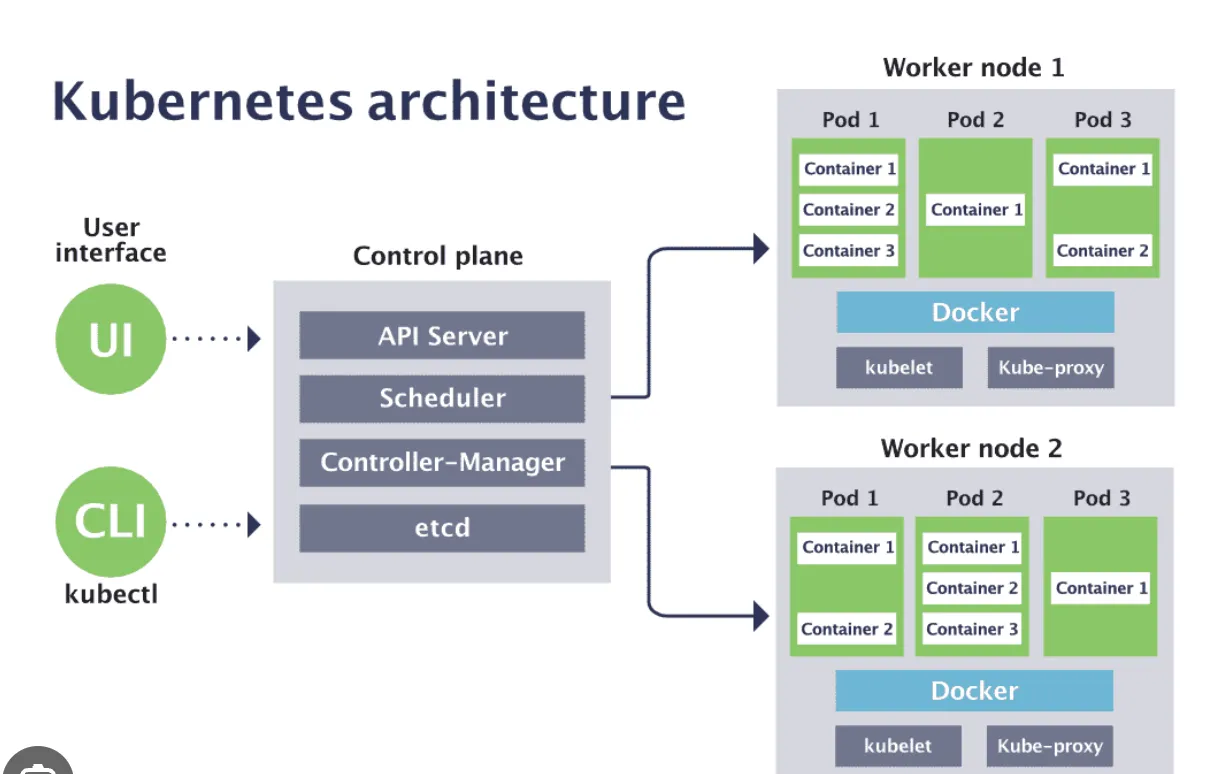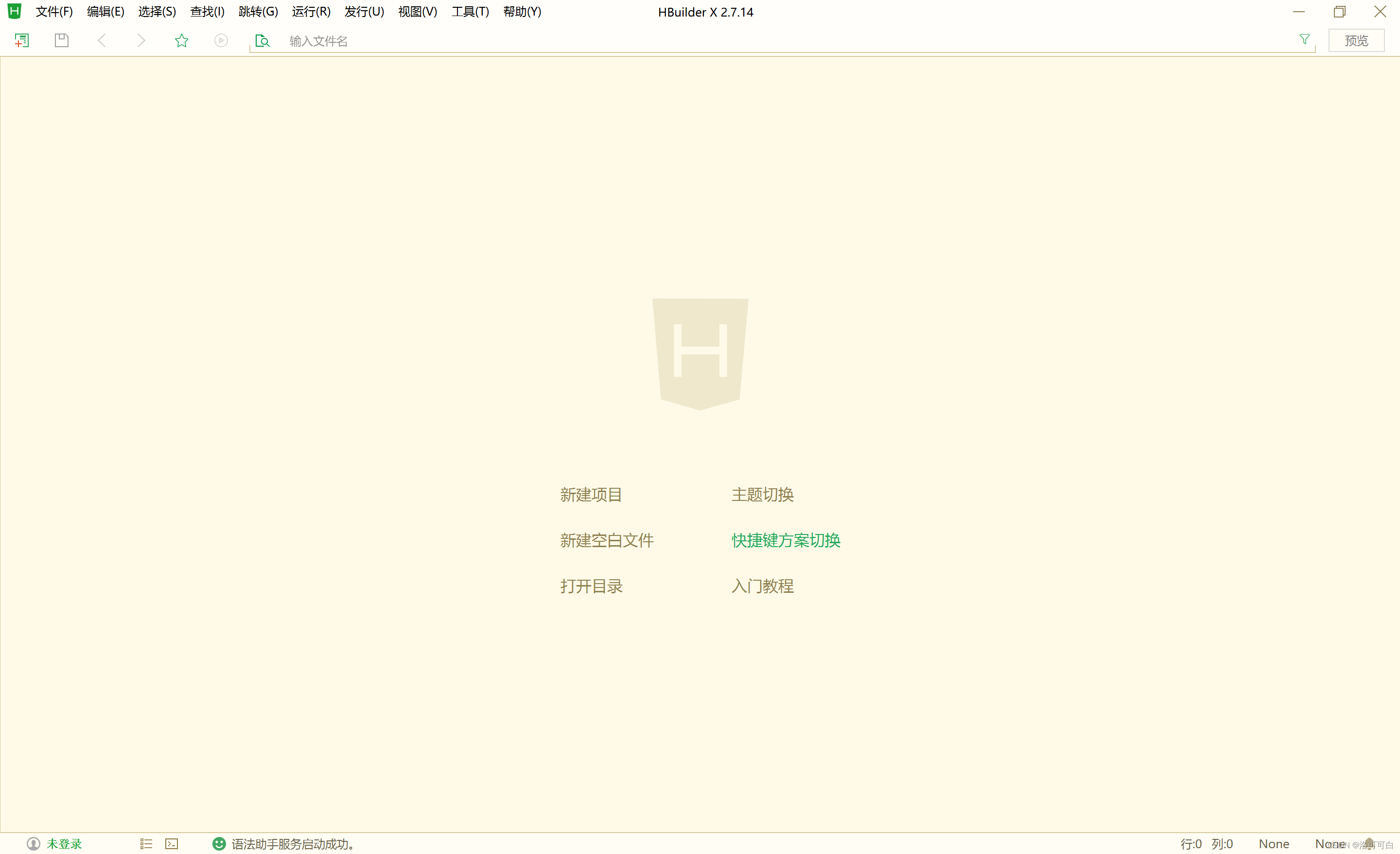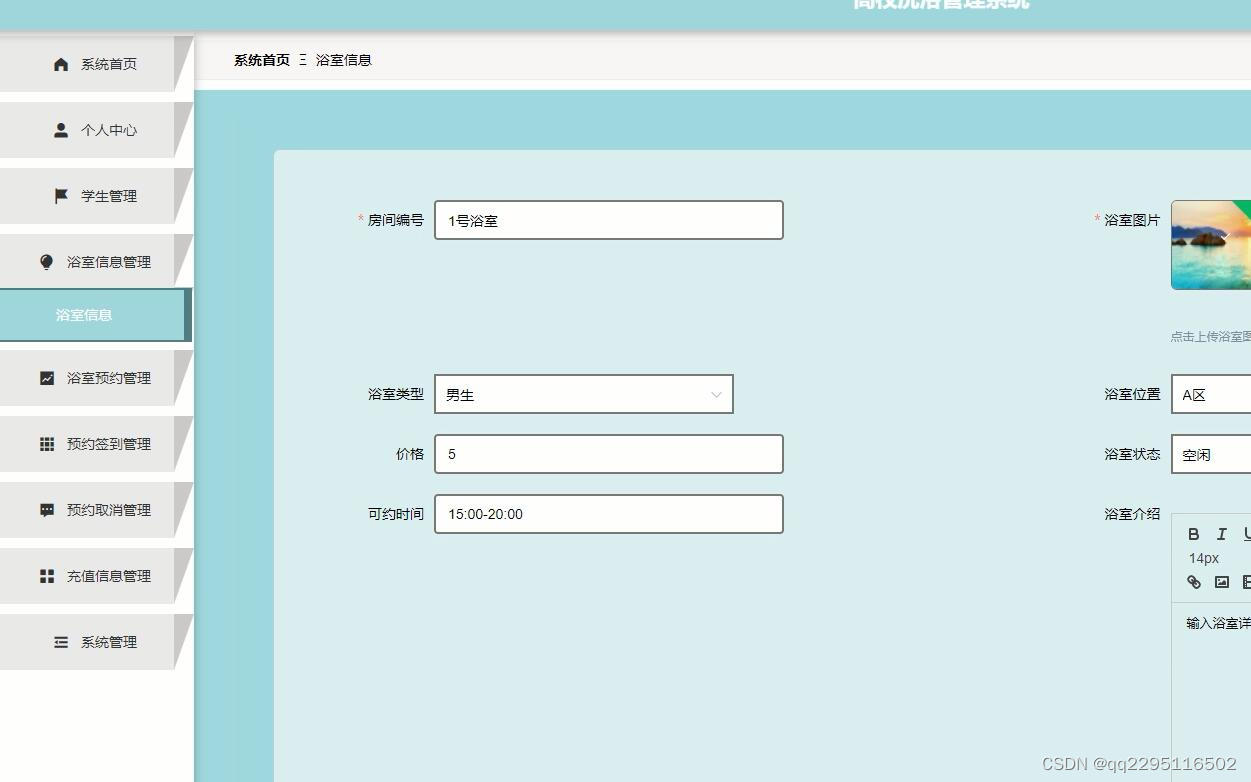1 安装nodejs
先安装nodejs,里面有很多需要用node来启动服务
2 一片空白
安装jupyter以后启动,
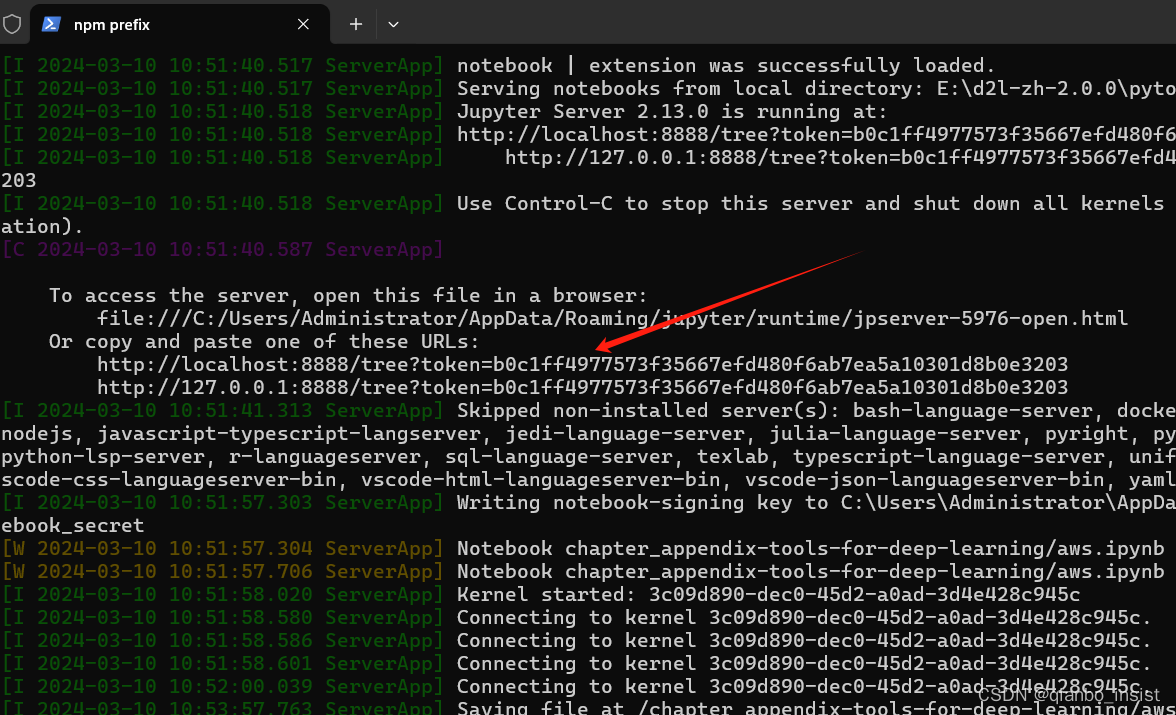
结果就得到了如下,在chrome里面打开以后,一片空白
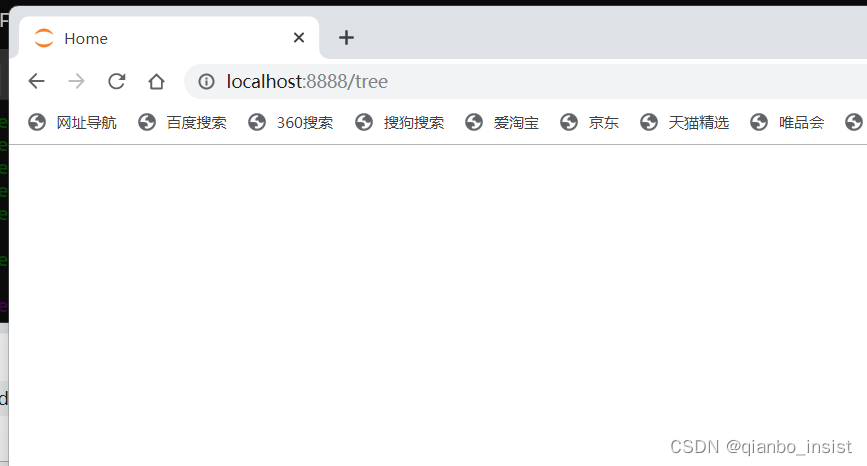
3 列出环境
conda create --name pytorch python=3.9
conda env list
conda config --show channels
会列出所有的源,可能里面读者已经增加了很多源,删除掉
conda config --remove channels https://mirrors.tuna.tsinghua.edu.cn/anaconda/pkgs/free/
有时候我们为了下载速度快而增加中文的源,如清华源,先去除掉,原因是因为中文的源不一定会同步,稍有不慎就会错误安装,先去掉,后面再加上
直到留下default
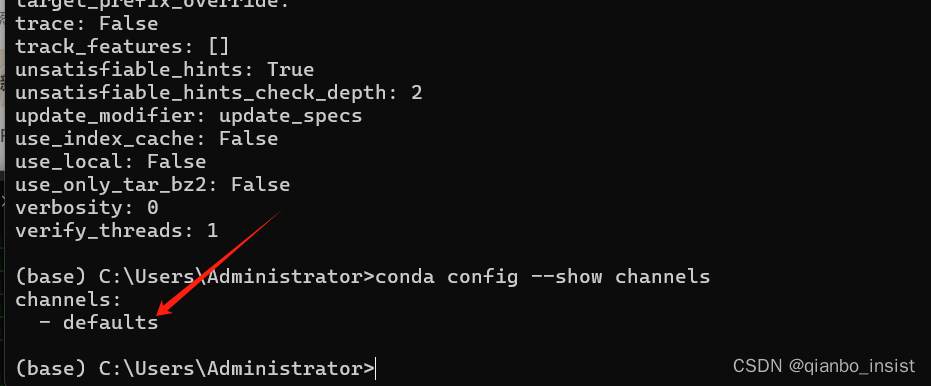
安装其他的package时候使用临时的源,如下所示:
python -m pip install package -i https://pypi.tuna.tsinghua.edu.cn/simple
4 重新安装notebook
pip3 install jupyter notebook
安装vscode作为编辑器,先使用命令jupyter notebook --generate-config,会提示产生了一个配置文件叫jupyter_notebook_config.py,我们使用vscode打开
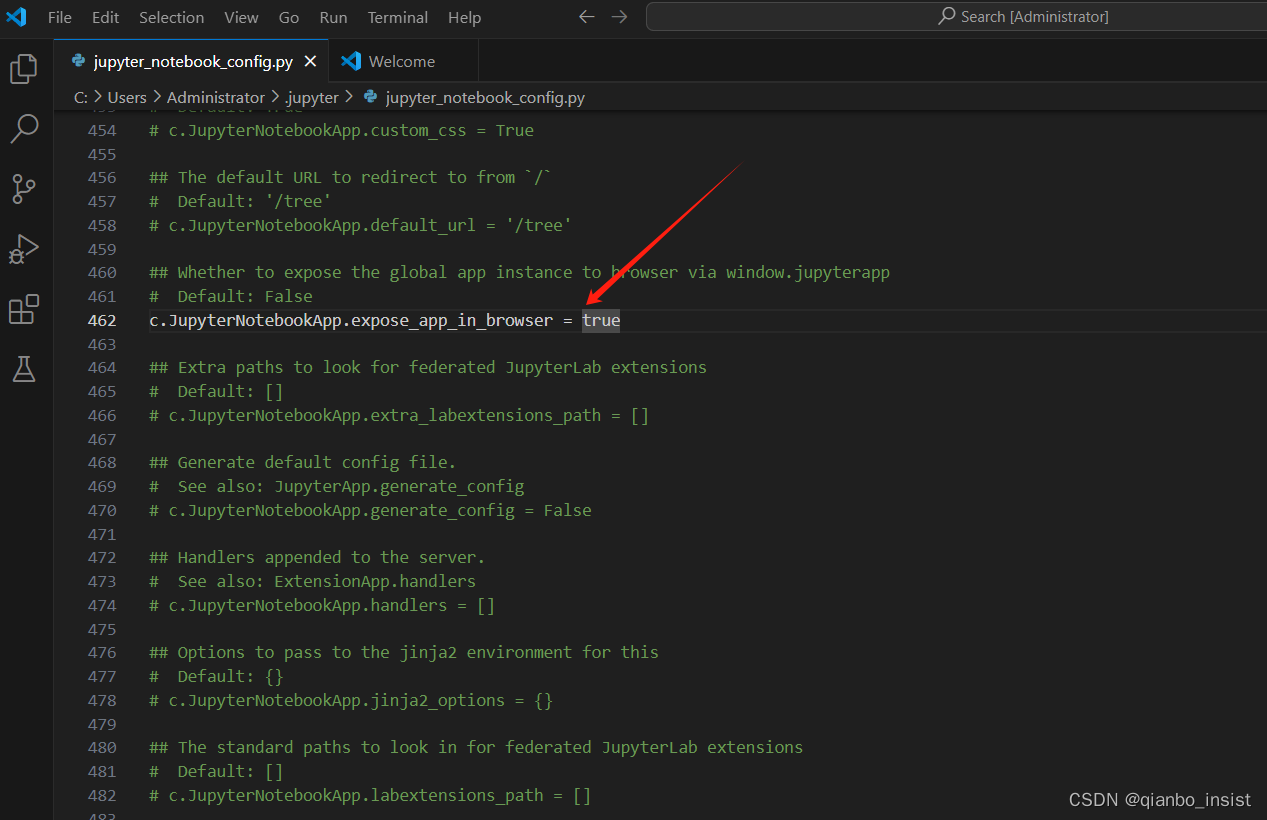
把这个设置为true以后,再启动notebook,弹出找浏览器的窗口
这里我选择edge浏览器,成功.