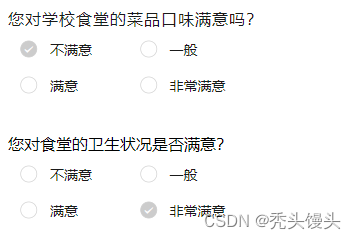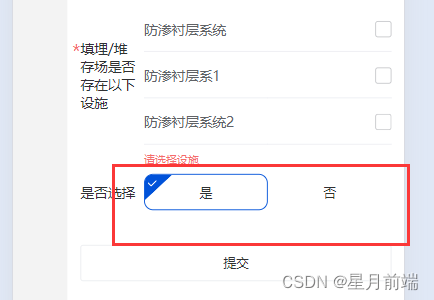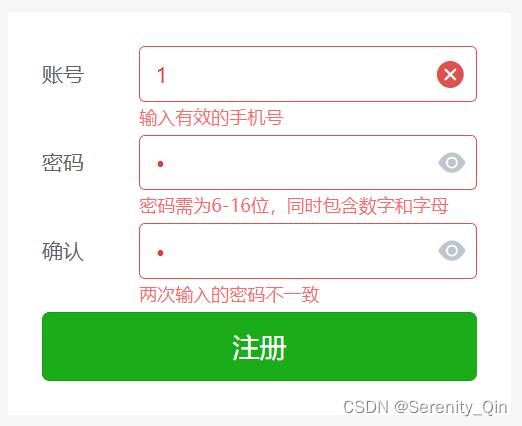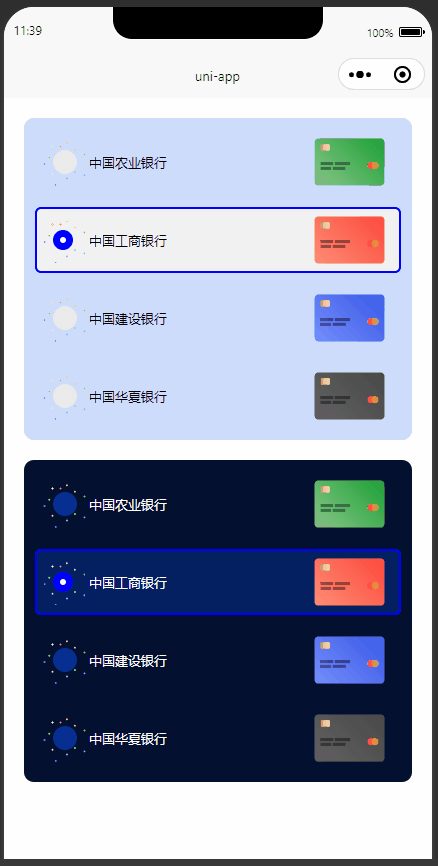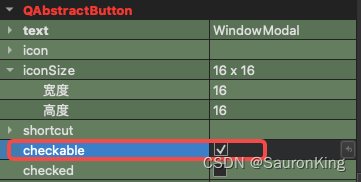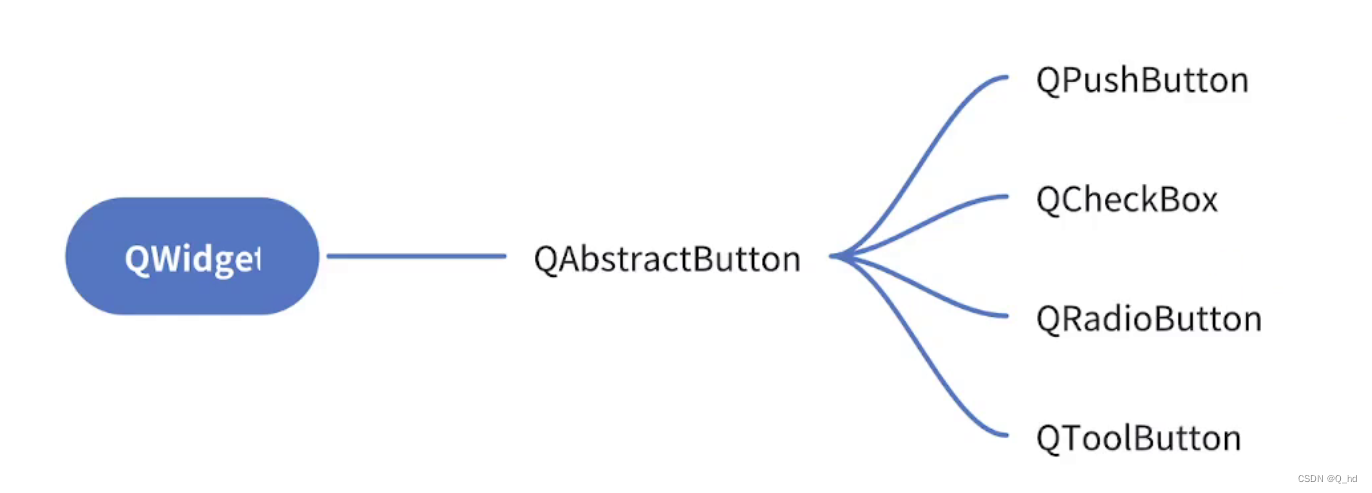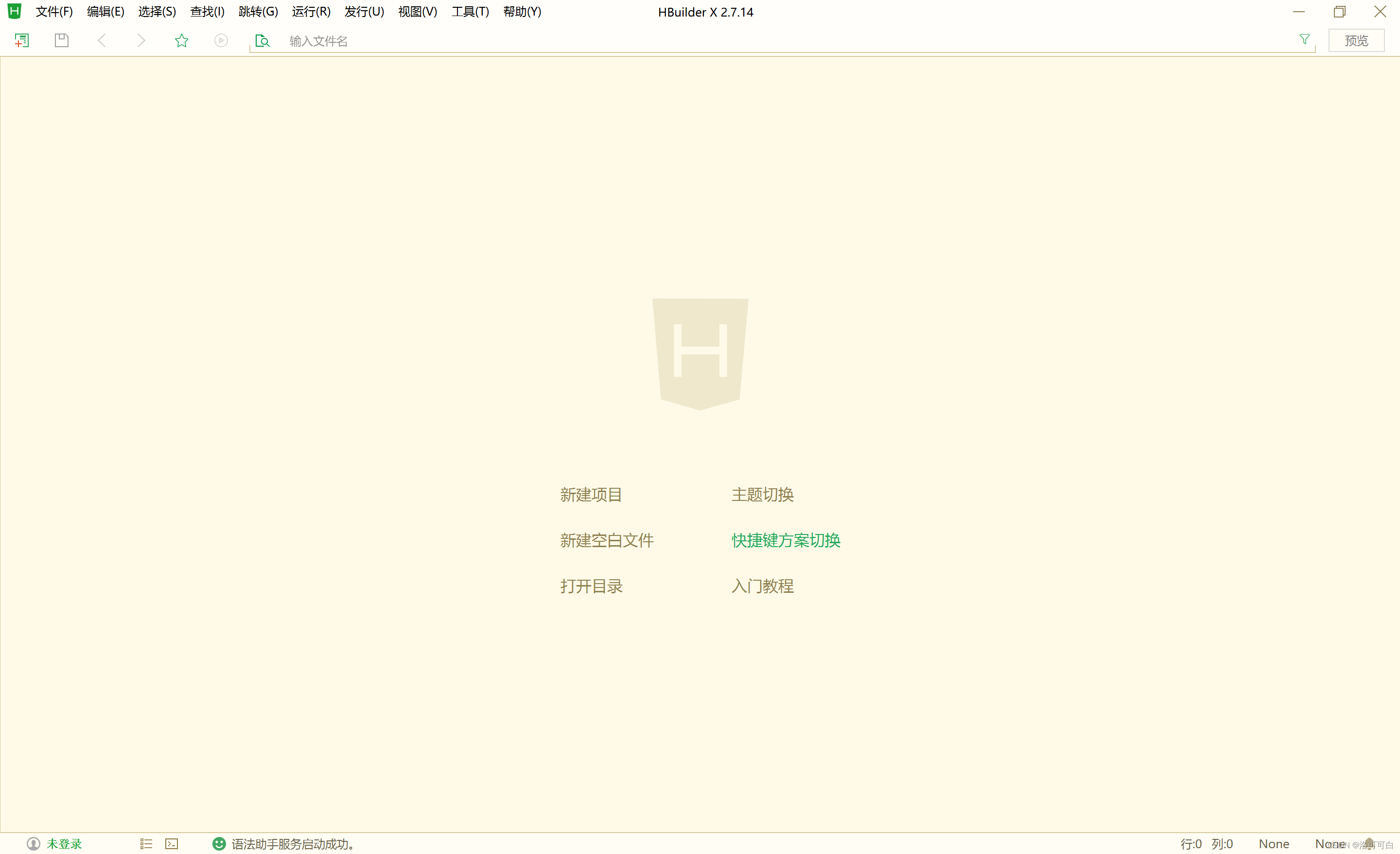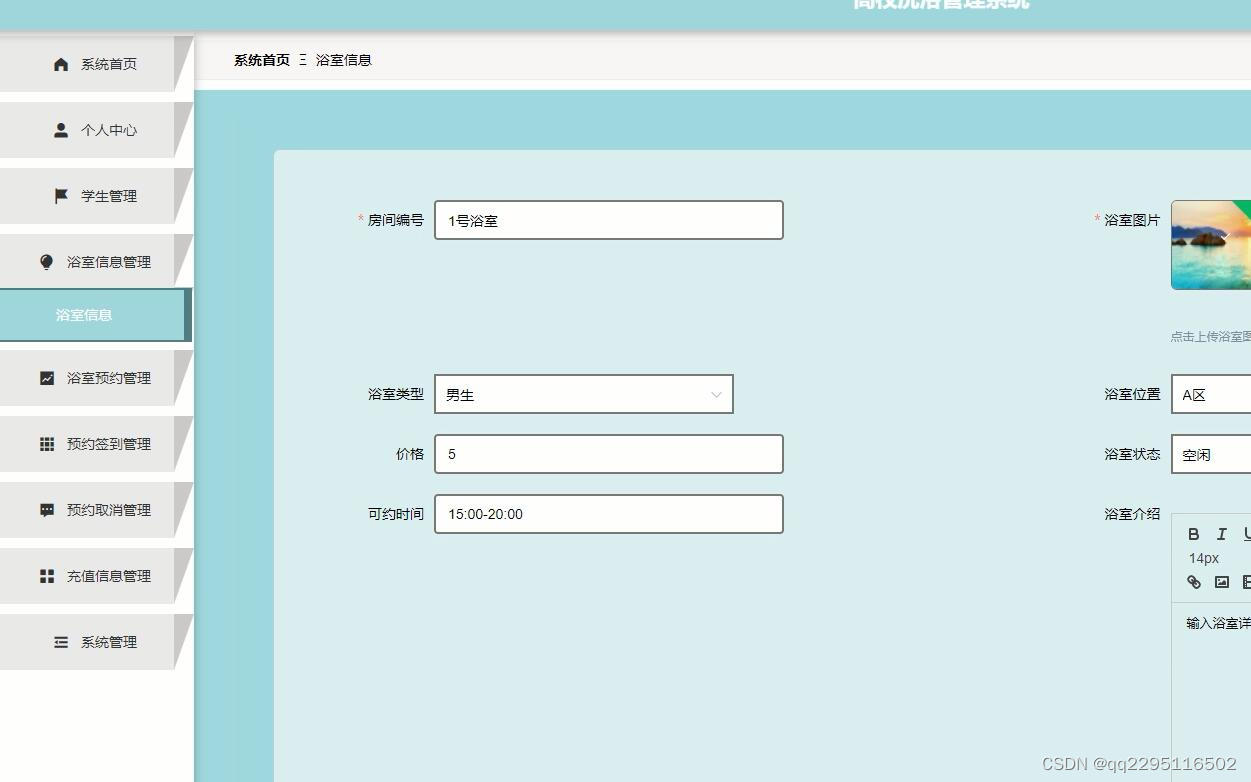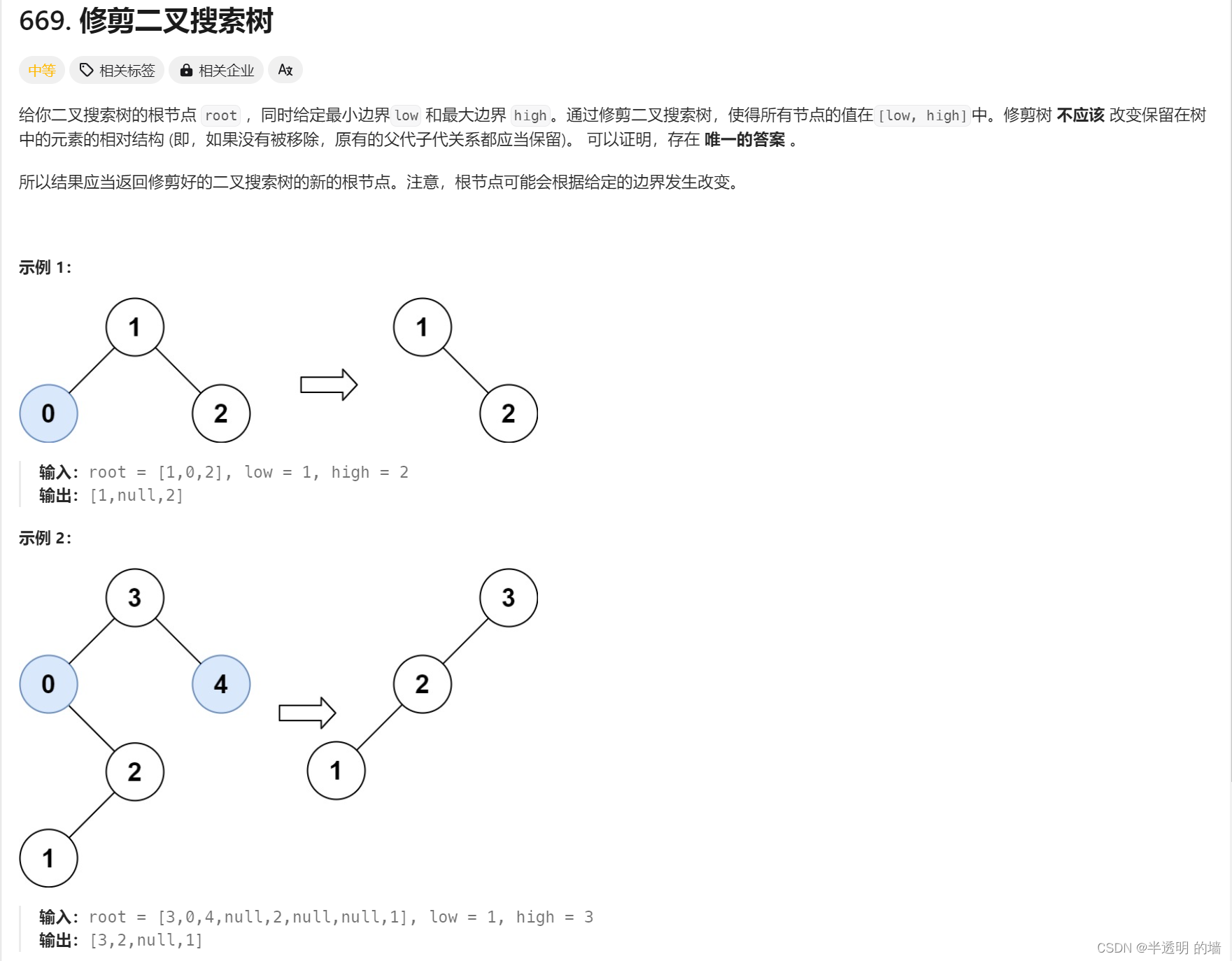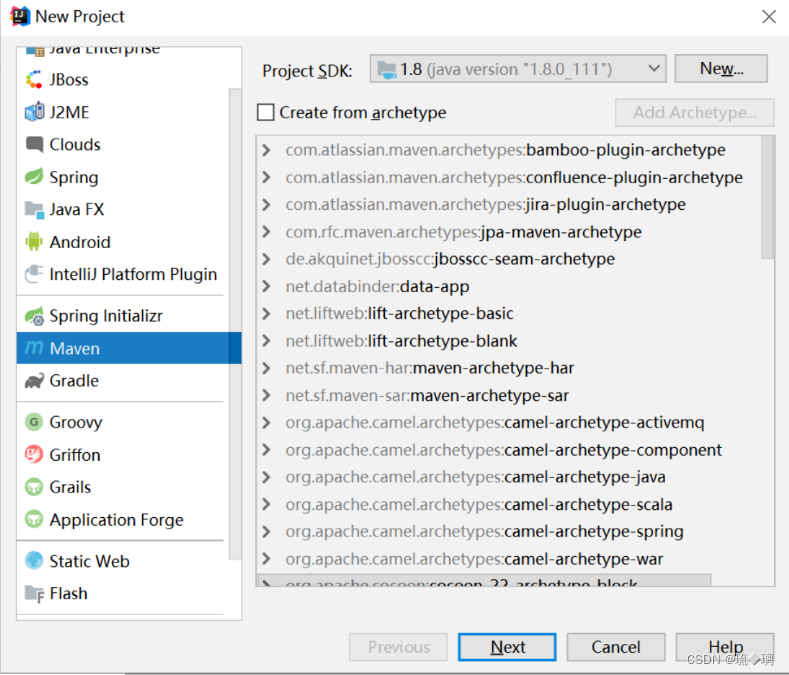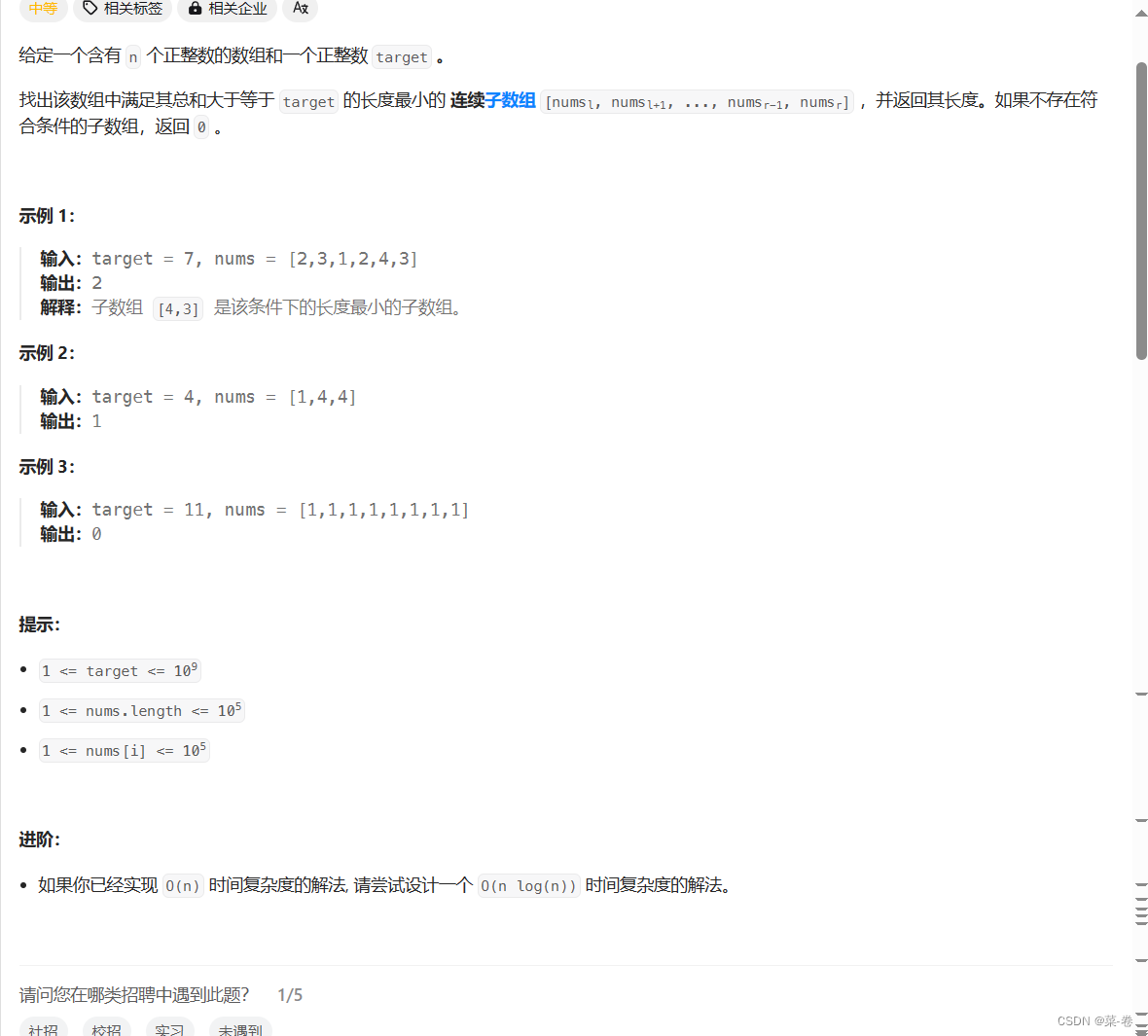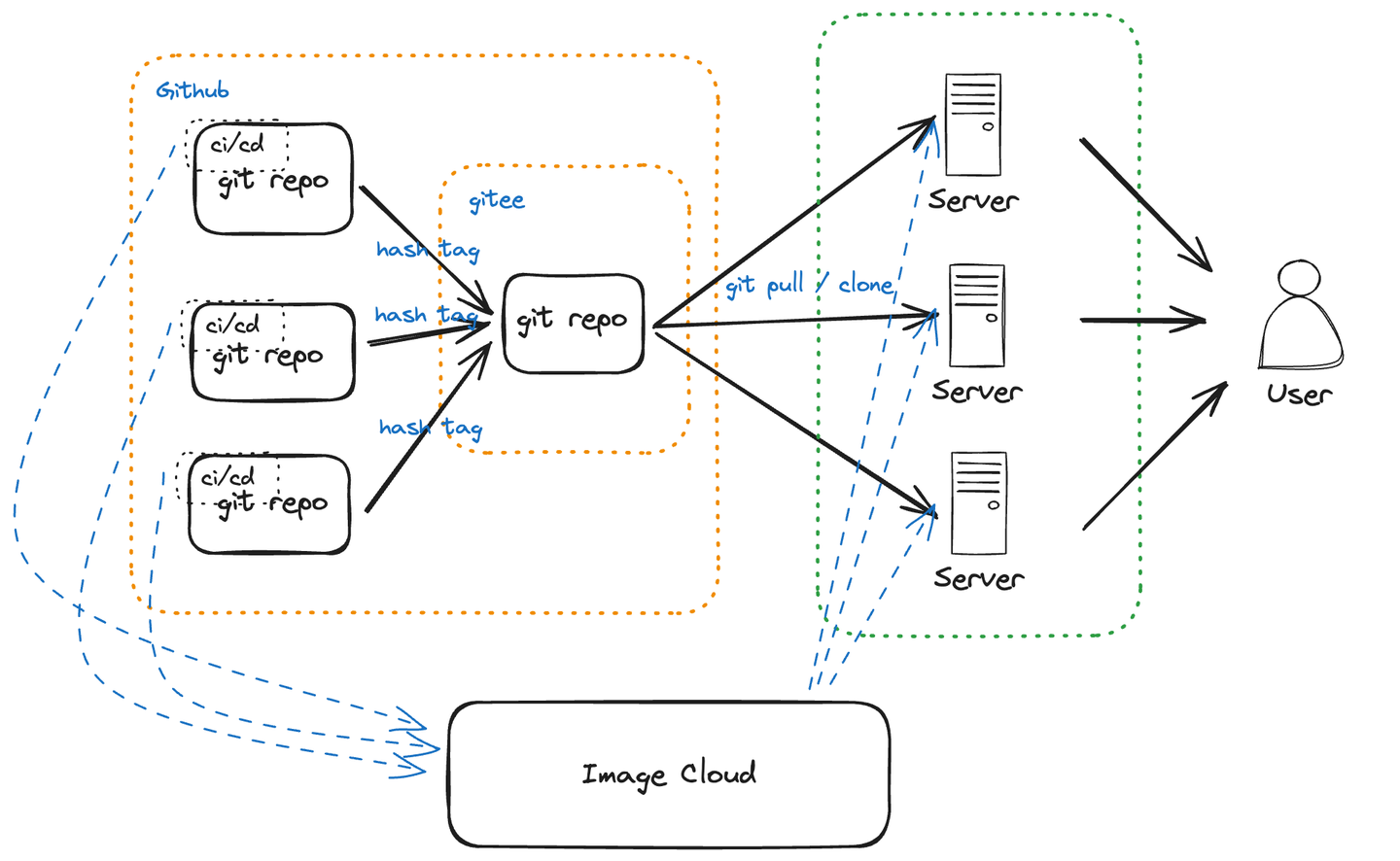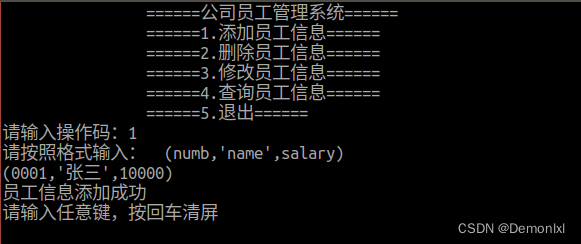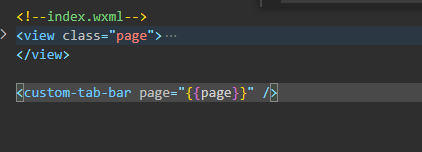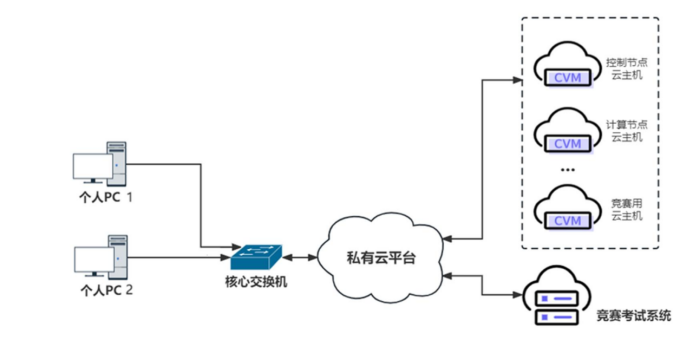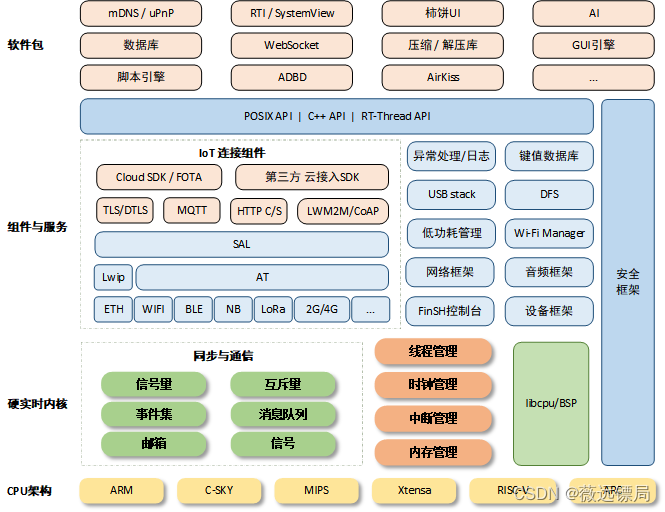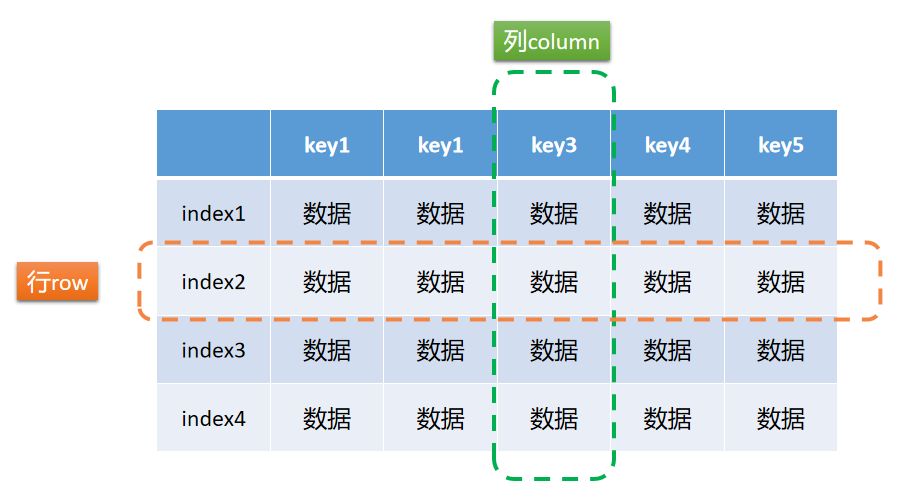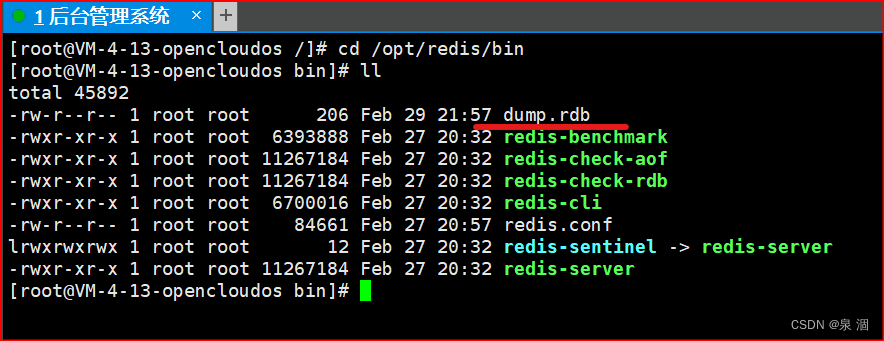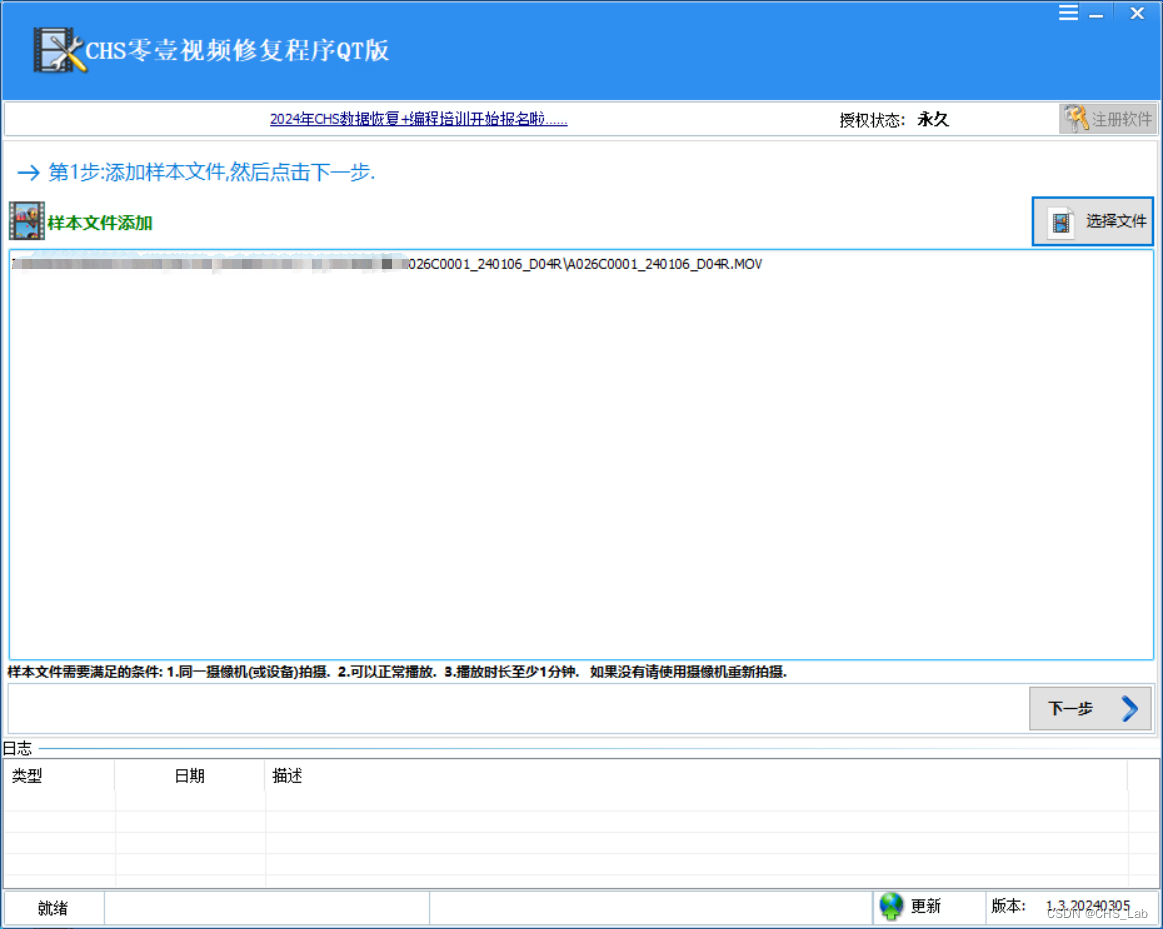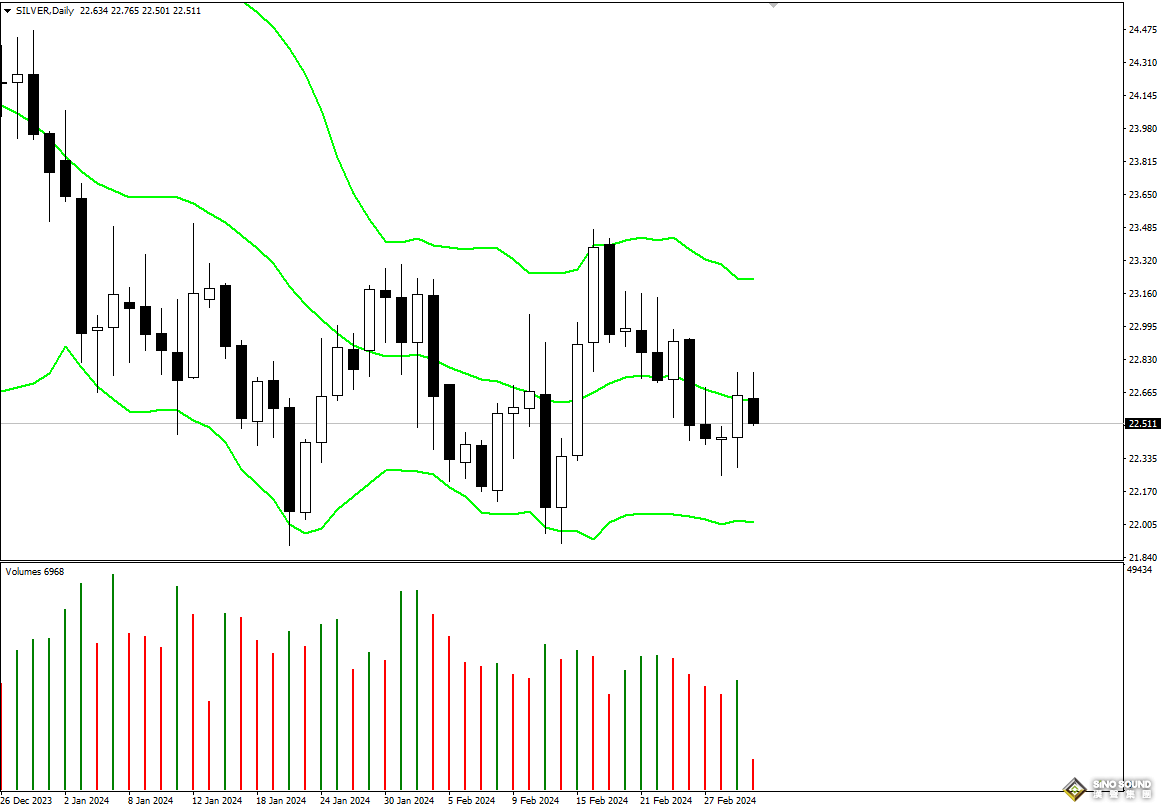目录
一、实现思路
使用样式布局控制单选框的位置,这里使用的是原生态uniapp,并没有使用组件。
二、实现步骤
①view部分展示
<template>
<view style="padding-bottom: 100px;">
<f-navbar title="参与评价" navbarType="3"></f-navbar>
<view style="position: absolute;top: 50px; margin-top: 48rpx;">
<view style="margin: 48rpx 32rpx;">
<view class="titlea">您对学校食堂的菜品口味满意吗?</view>
<view class="radio-group">
<radio-group @change="radioChange">
<view class="radio-row">
<label class="radio-label">
<radio value="1" class="custom-radio" color="#CCCCCC"/>不满意
</label>
<label class="radio-label">
<radio value="2" class="custom-radio" color="#CCCCCC"/>一般
</label>
</view>
<view class="radio-row">
<label class="radio-label">
<radio value="3" class="custom-radio" color="#CCCCCC"/>满意
</label>
<label class="radio-label">
<radio value="4" class="custom-radio" color="#CCCCCC"/>非常满意
</label>
</view>
</radio-group>
</view>
</view>
<view style="margin: 48rpx 32rpx;">
<view>您对食堂的餐具清洁度满意吗?</view>
<view class="radio-group">
<radio-group @change="radioChange">
<view class="radio-row">
<label class="radio-label">
<radio value="1" class="custom-radio" color="#CCCCCC"/>不满意
</label>
<label class="radio-label">
<radio value="2" class="custom-radio" color="#CCCCCC"/>一般
</label>
</view>
<view class="radio-row">
<label class="radio-label">
<radio value="3" class="custom-radio" color="#CCCCCC"/>满意
</label>
<label class="radio-label">
<radio value="4" class="custom-radio" color="#CCCCCC"/>非常满意
</label>
</view>
</radio-group>
</view>
</view>
</view>
</view>
</template>②JavaScript 内容
<script>
export default {
data() {
return {
fromdeta: {
age: '', // 选中的年级
},
};
},
methods: {
radioChange(n) {
console.log('radioChange', n);
}
}
}
</script>③css中样式展示
<style scoped lang="scss">
.radio-group {
margin: 16rpx;
display: flex;
flex-direction: column;
}
.radio-row {
display: flex;
}
.radio-label {
display: flex;
align-items: center;
margin-bottom: 24rpx;
width: 50%;
font-size: 28rpx;
color: #1A1A1A;
}
/* 调整单选框与文字之间的距离 */
.custom-radio {
margin-right: 10rpx;
transform: scale(0.7)
}
.titlea {
font-size: 32rpx;
color: #1A1A1A;
letter-spacing: 2rpx;
}
</style>三、效果展示
可以单选,选中的颜色,可以根据自己的需要调节