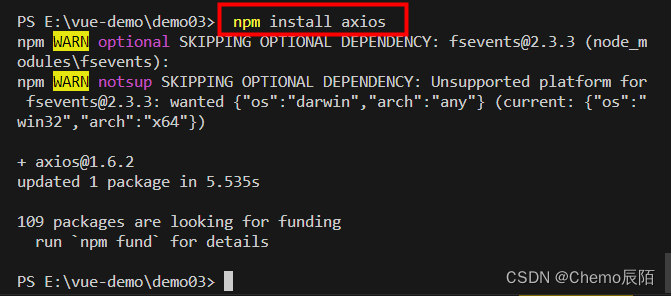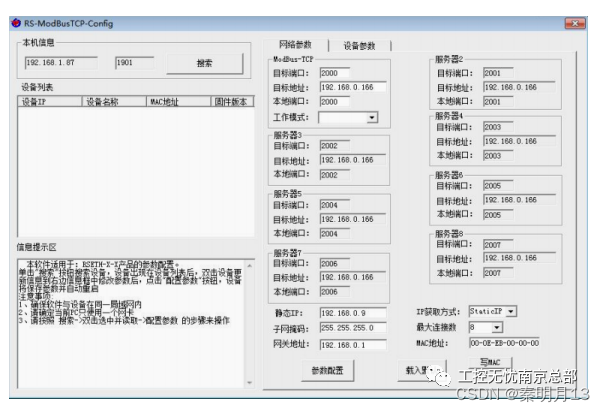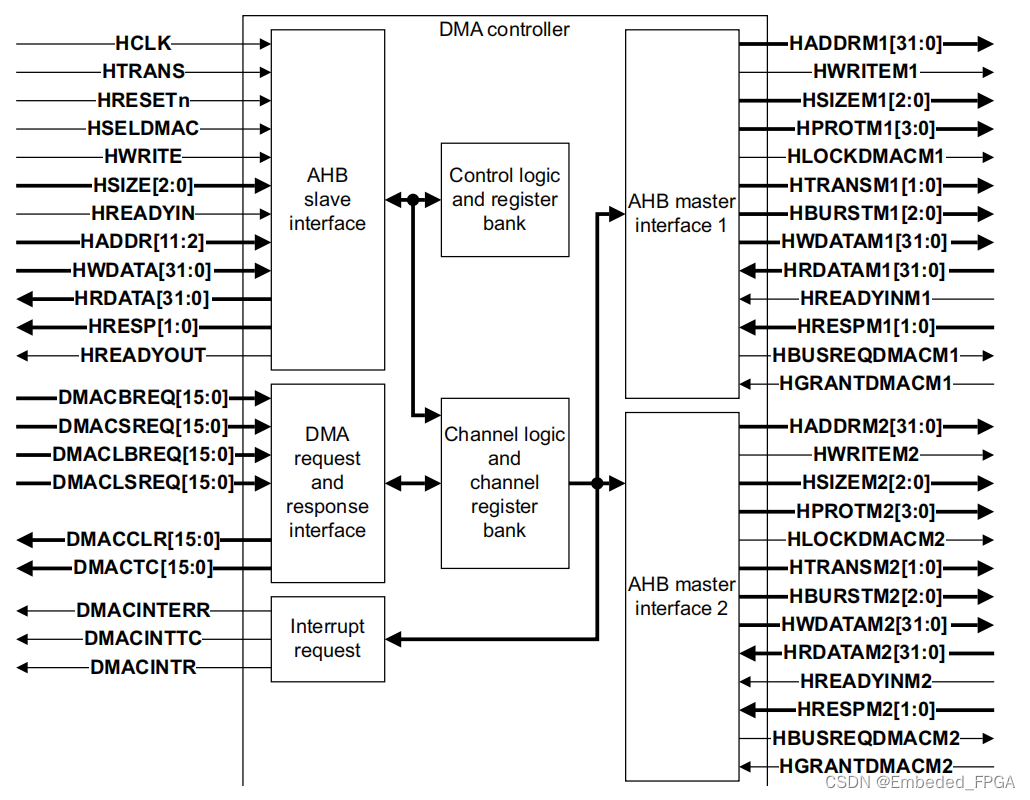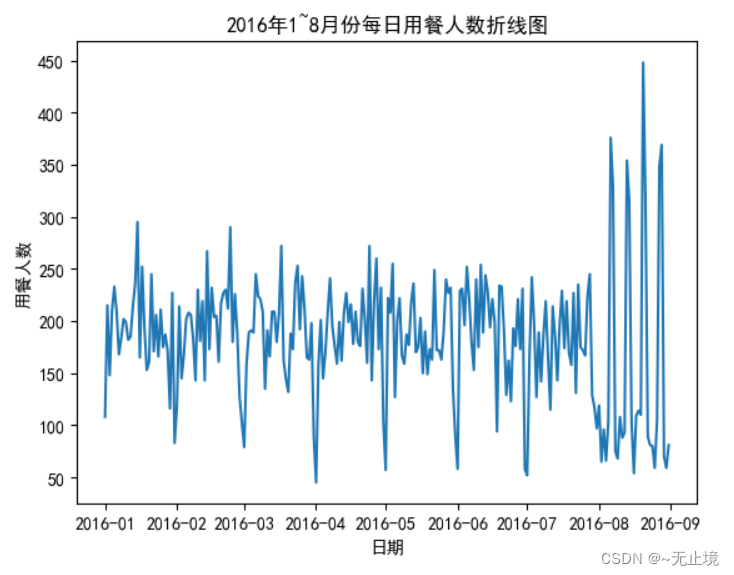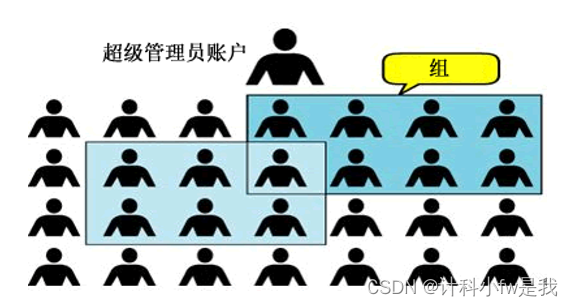实现效果,配置了layout和对应的路由的meta
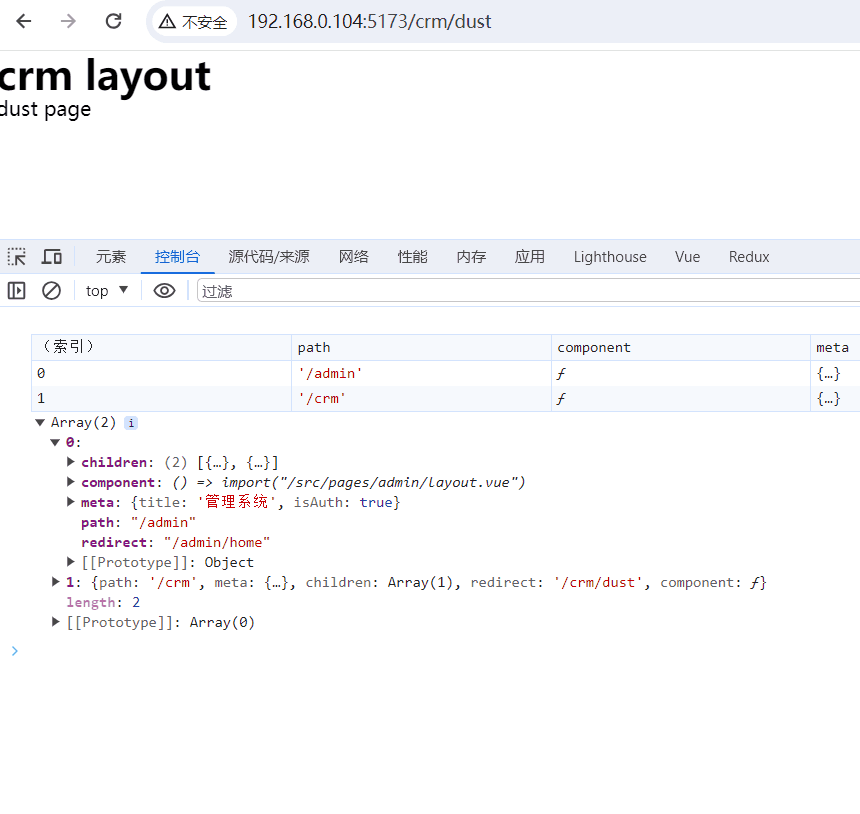
- 我想每个模块添加对应的layout,下边演示一层layout及对应的路由
约束规则:
每个模块下,添加对应的 layout.vue 文件
每个文件夹下的 index.vue 是要渲染的页面路由
每个渲染的页面路由对应的 page.json 是要配置的路由的meta
以下demo目录结构,页面放到了pages下,如果你是在其它文件夹名字,请自己修改
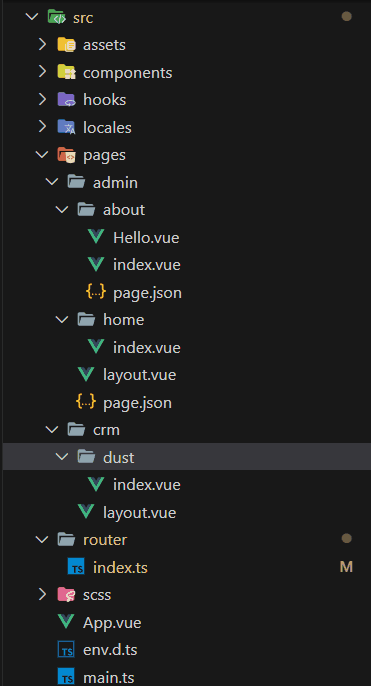
以上路径会生成如下结构
[
{
"path": "/admin",
"meta": {
"title": "管理系统",
"isAuth": true
},
"children": [
{
"path": "/admin/about",
"meta": {
"title": "关于我们",
"isAuth": true
}
},
{
"path": "/admin/home",
"meta": {
}
}
],
"redirect": "/admin/home"
},
{
"path": "/crm",
"meta": {
},
"children": [
{
"path": "/crm/dust",
"meta": {
}
}
],
"redirect": "/crm/dust"
}
]
直接上代码了,多级有需要的自己递归下
- router/index.ts
import {
createRouter, createWebHistory, type RouteRecordRaw } from 'vue-router';
// page module
const pagesModule = import.meta.glob('@/pages/**/index.vue');
// layout module
const layoutModule = import.meta.glob('@/pages/**/layout.vue');
// 获取路由页面的配置
const pagesConfig = import.meta.glob('@/pages/**/page.json', {
eager: true,
import: 'default'
});
// 处理路径
function getPath(path: string, tag: string) {
return path.replace('/src/pages', '').replace(`/${
tag}.vue`, '');
}
// 获取页面配置meta
function getMeta(path: string, tag: string): any {
return pagesConfig[path.replace(`${
tag}.vue`, 'page.json')] || {
};
}
// 生成layout下路由
function genChildrenRouter(layoutKey: string, obj: any) {
const LAYOUT_KEY = layoutKey.replace('/layout.vue', '');
for (const pageKey in pagesModule) {
if (pageKey.includes(LAYOUT_KEY)) {
obj.redirect = getPath(pageKey, 'index');
obj.children.push({
path: getPath(pageKey, 'index'),
component: pagesModule[pageKey],
meta: getMeta(pageKey, 'index')
});
}
}
}
// 生成layout
function genLayout() {
const layoutList = [];
for (const layoutKey in layoutModule) {
const obj: RouteRecordRaw = {
path: getPath(layoutKey, 'layout'),
component: layoutModule[layoutKey],
meta: getMeta(layoutKey, 'layout'),
children: []
};
genChildrenRouter(layoutKey, obj);
layoutList.push(obj);
}
return layoutList;
}
// 最终的结果
const routerList = genLayout();
const router = createRouter({
history: createWebHistory(import.meta.env.BASE_URL),
routes: [
{
path: '/',
redirect: routerList[1].path
},
...routerList
]
});
export default router;

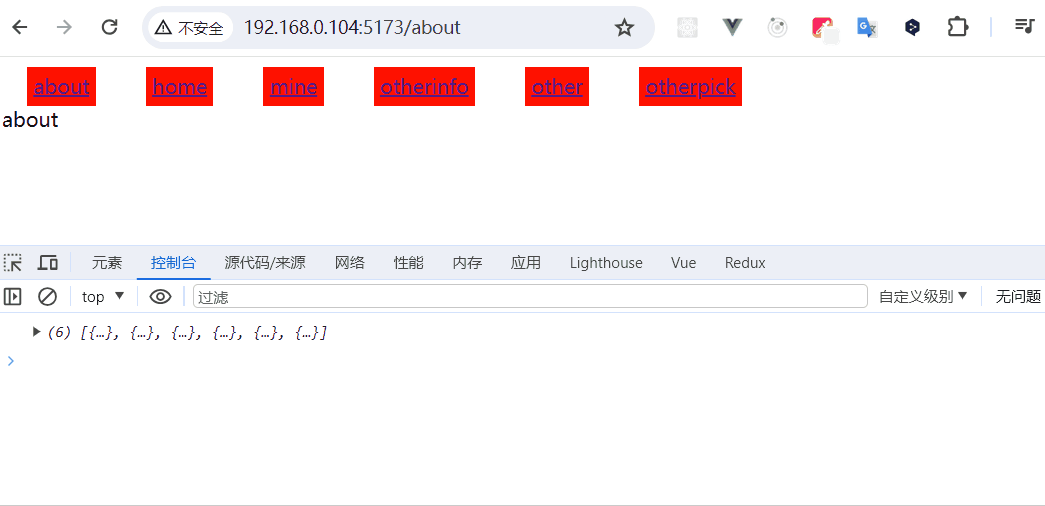

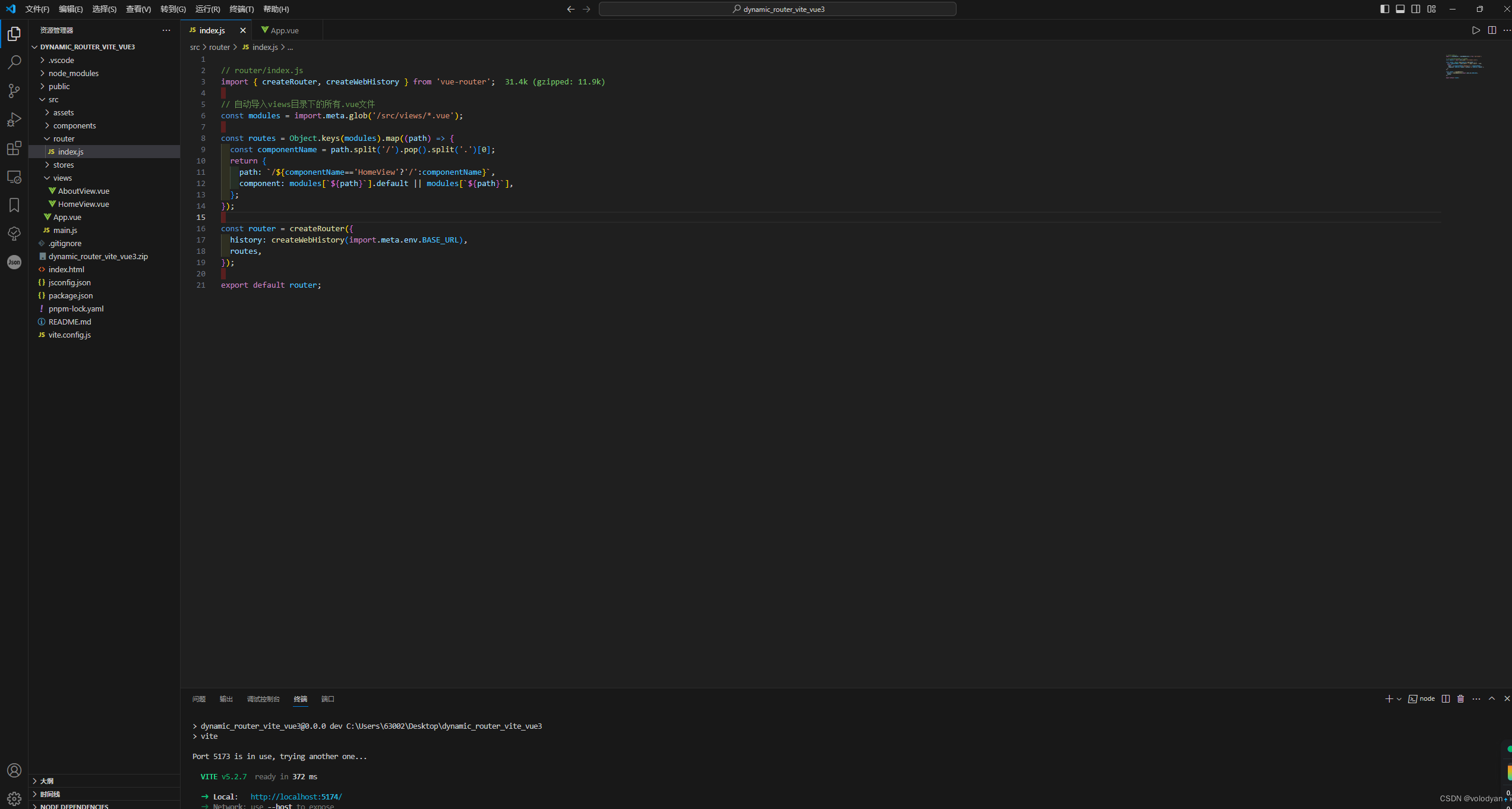


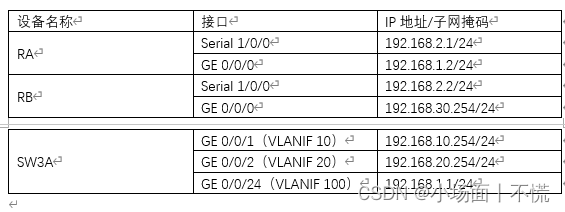


















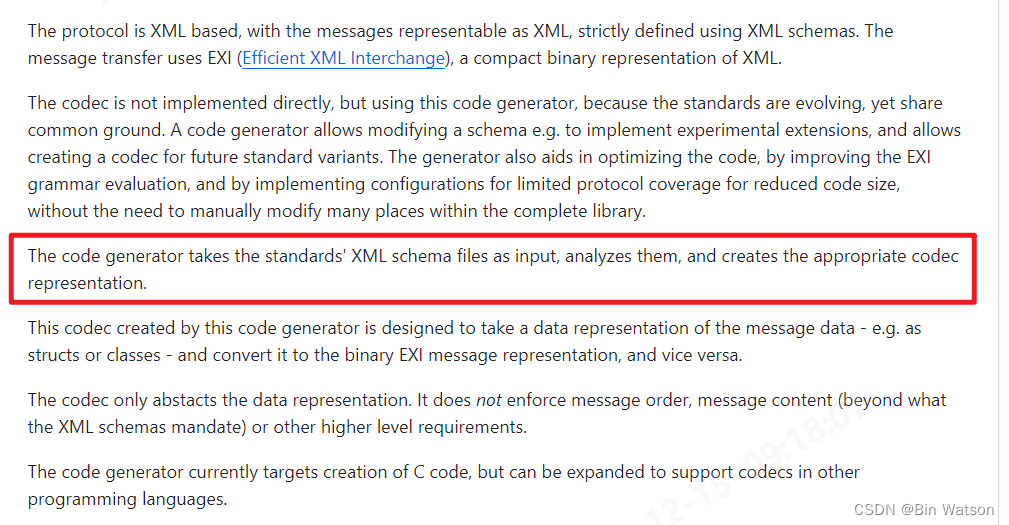


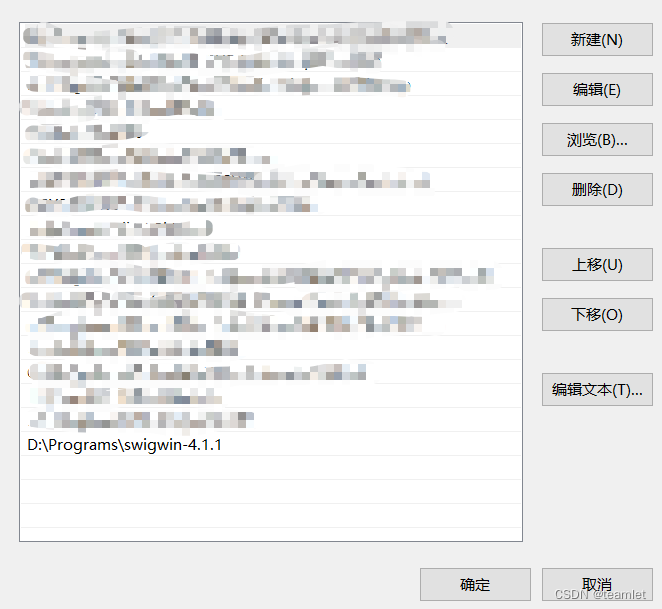

![[Verilog] 设计方法和设计流程](https://img-blog.csdnimg.cn/direct/eac6daee28624849bf54c0c879c15a5b.png)