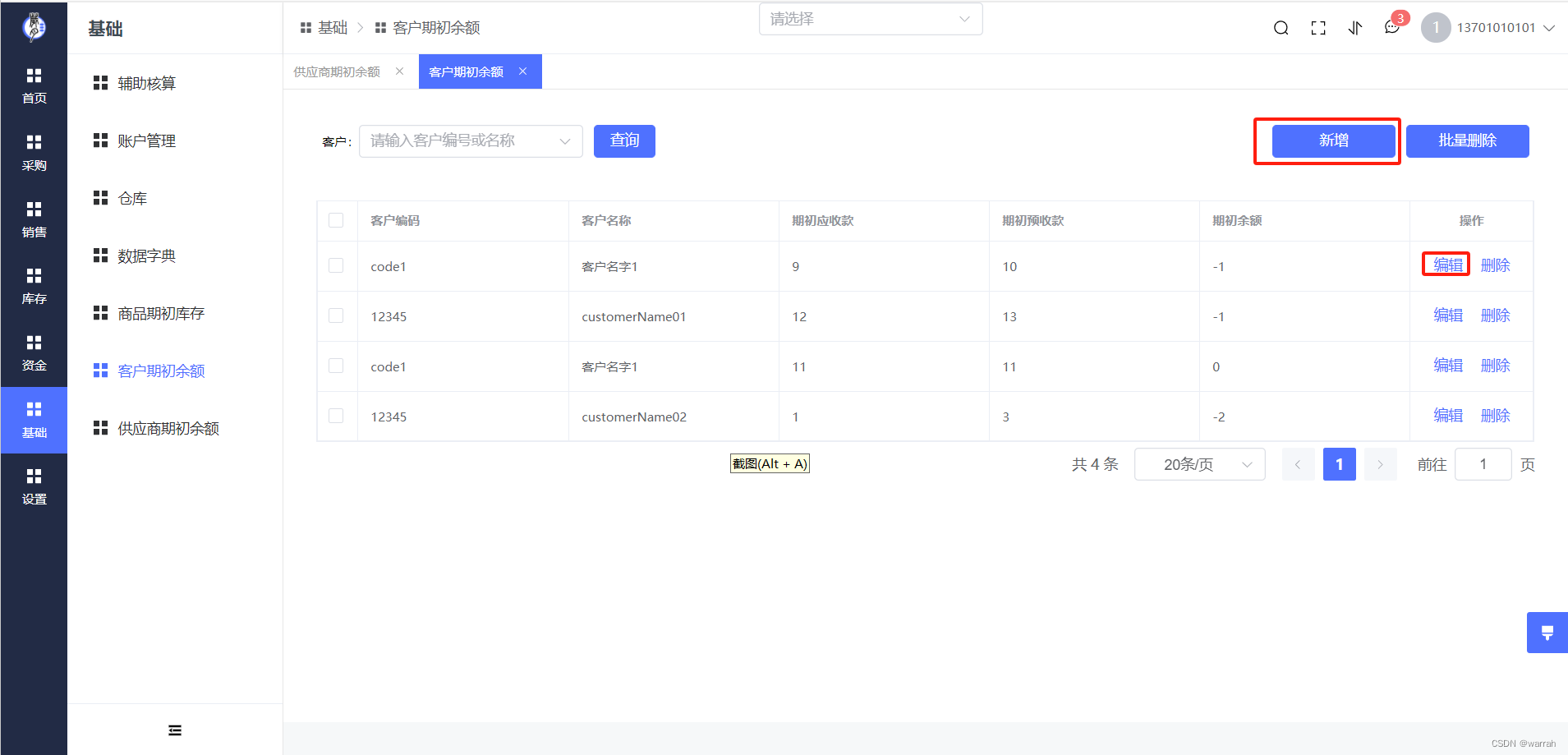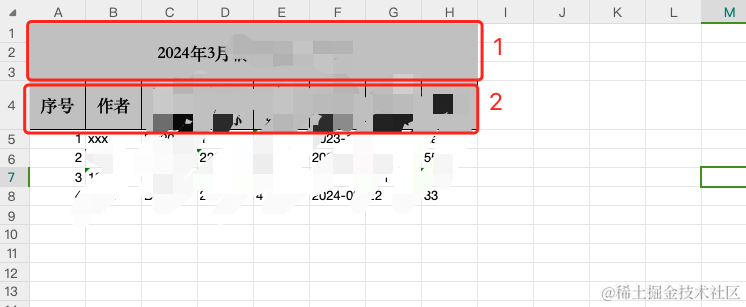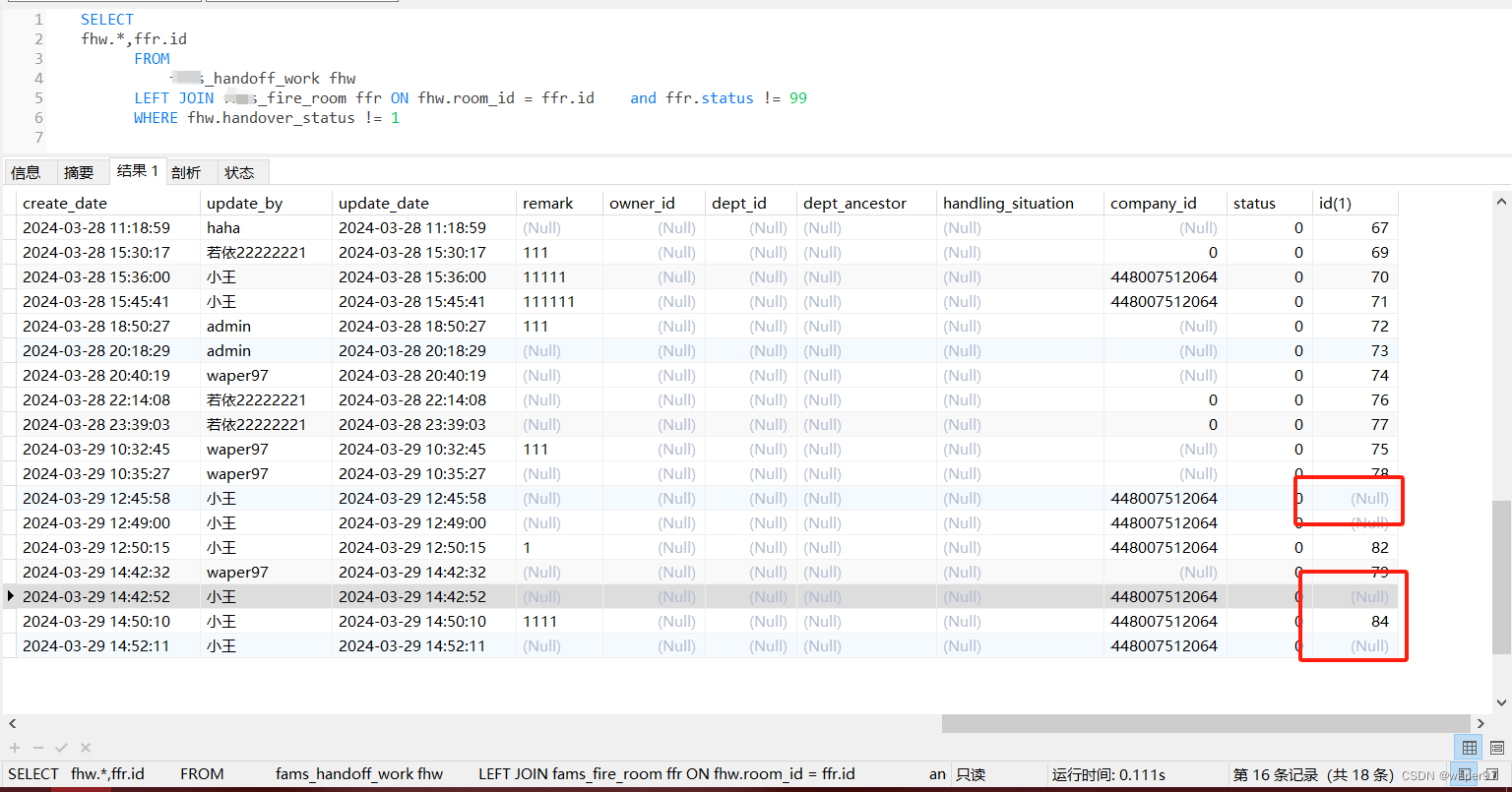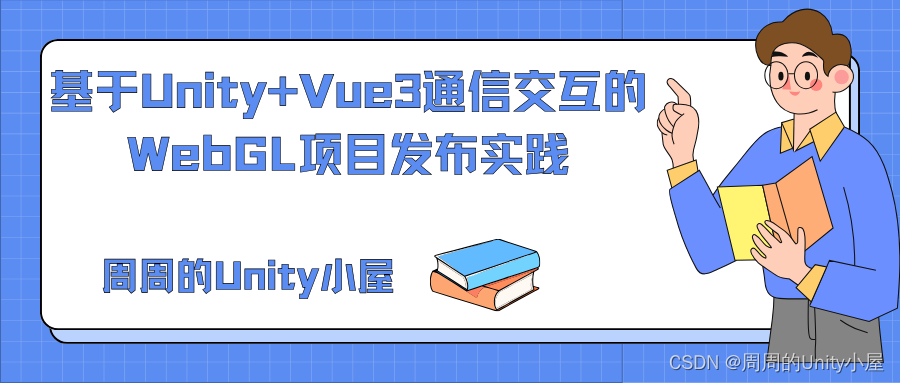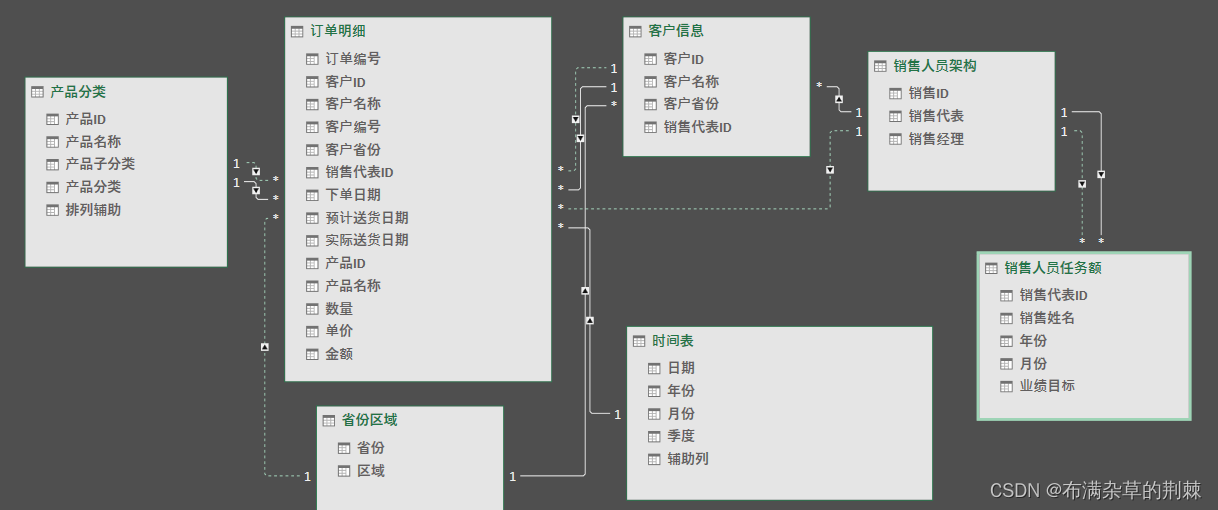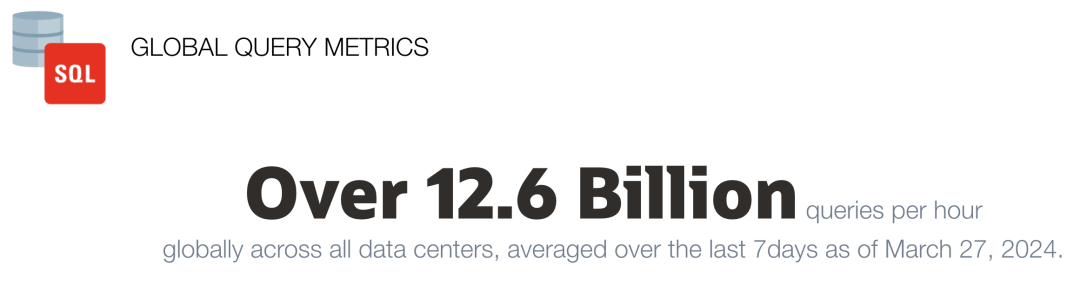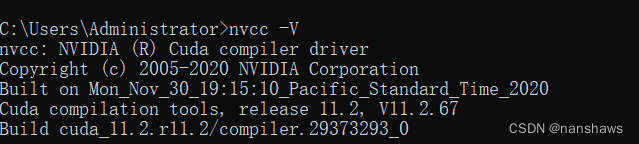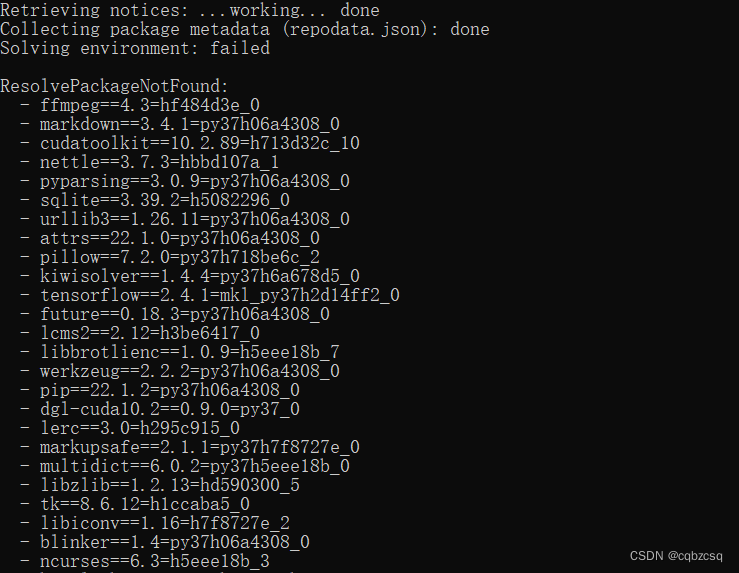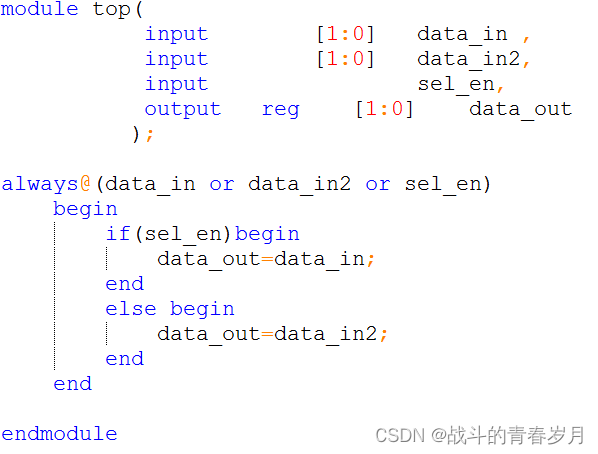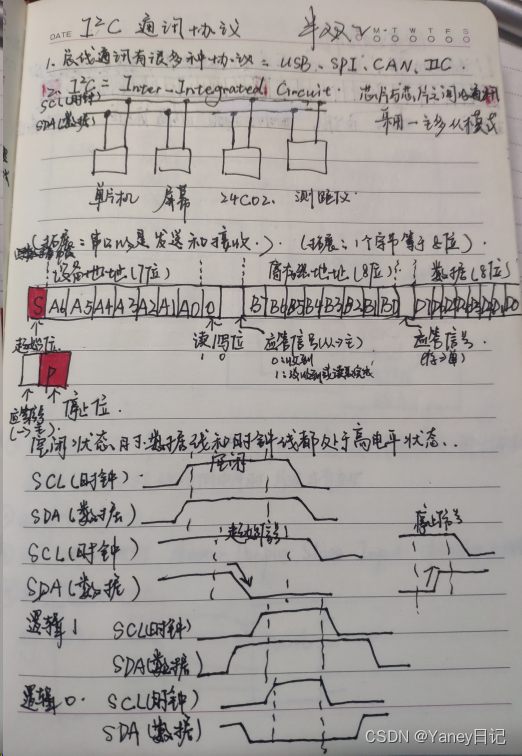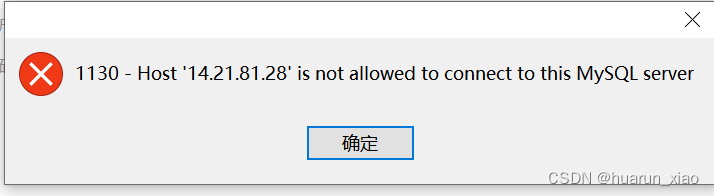在Vite中使用Vue 3,你可以使用import.meta.glob来导入目录下的多个Vue组件,并自动生成路由。以下是一个简单的例子:
router/index.js
// router/index.js
import { createRouter, createWebHistory } from 'vue-router';
// 自动导入views目录下的所有.vue文件
const modules = import.meta.glob('/src/views/*.vue');
const routes = Object.keys(modules).map((path) => {
const componentName = path.split('/').pop().split('.')[0];
return {
path: `/${componentName=='HomeView'?'/':componentName}`,
component: modules[`${path}`].default || modules[`${path}`],
};
});
const router = createRouter({
history: createWebHistory(import.meta.env.BASE_URL),
routes,
});
export default router;App.vue
<script setup>
import { RouterLink, RouterView } from 'vue-router'
import HelloWorld from './components/HelloWorld.vue'
</script>
<template>
<header>
<img alt="Vue logo" class="logo" src="@/assets/logo.svg" width="125" height="125" />
<div class="wrapper">
<HelloWorld msg="You did it!" />
<nav>
<RouterLink to="/">Home</RouterLink>
<RouterLink to="/AboutView">About</RouterLink>
</nav>
</div>
</header>
<RouterView />
</template>
<style scoped>
header {
line-height: 1.5;
max-height: 100vh;
}
.logo {
display: block;
margin: 0 auto 2rem;
}
nav {
width: 100%;
font-size: 12px;
text-align: center;
margin-top: 2rem;
}
nav a.router-link-exact-active {
color: var(--color-text);
}
nav a.router-link-exact-active:hover {
background-color: transparent;
}
nav a {
display: inline-block;
padding: 0 1rem;
border-left: 1px solid var(--color-border);
}
nav a:first-of-type {
border: 0;
}
@media (min-width: 1024px) {
header {
display: flex;
place-items: center;
padding-right: calc(var(--section-gap) / 2);
}
.logo {
margin: 0 2rem 0 0;
}
header .wrapper {
display: flex;
place-items: flex-start;
flex-wrap: wrap;
}
nav {
text-align: left;
margin-left: -1rem;
font-size: 1rem;
padding: 1rem 0;
margin-top: 1rem;
}
}
</style>
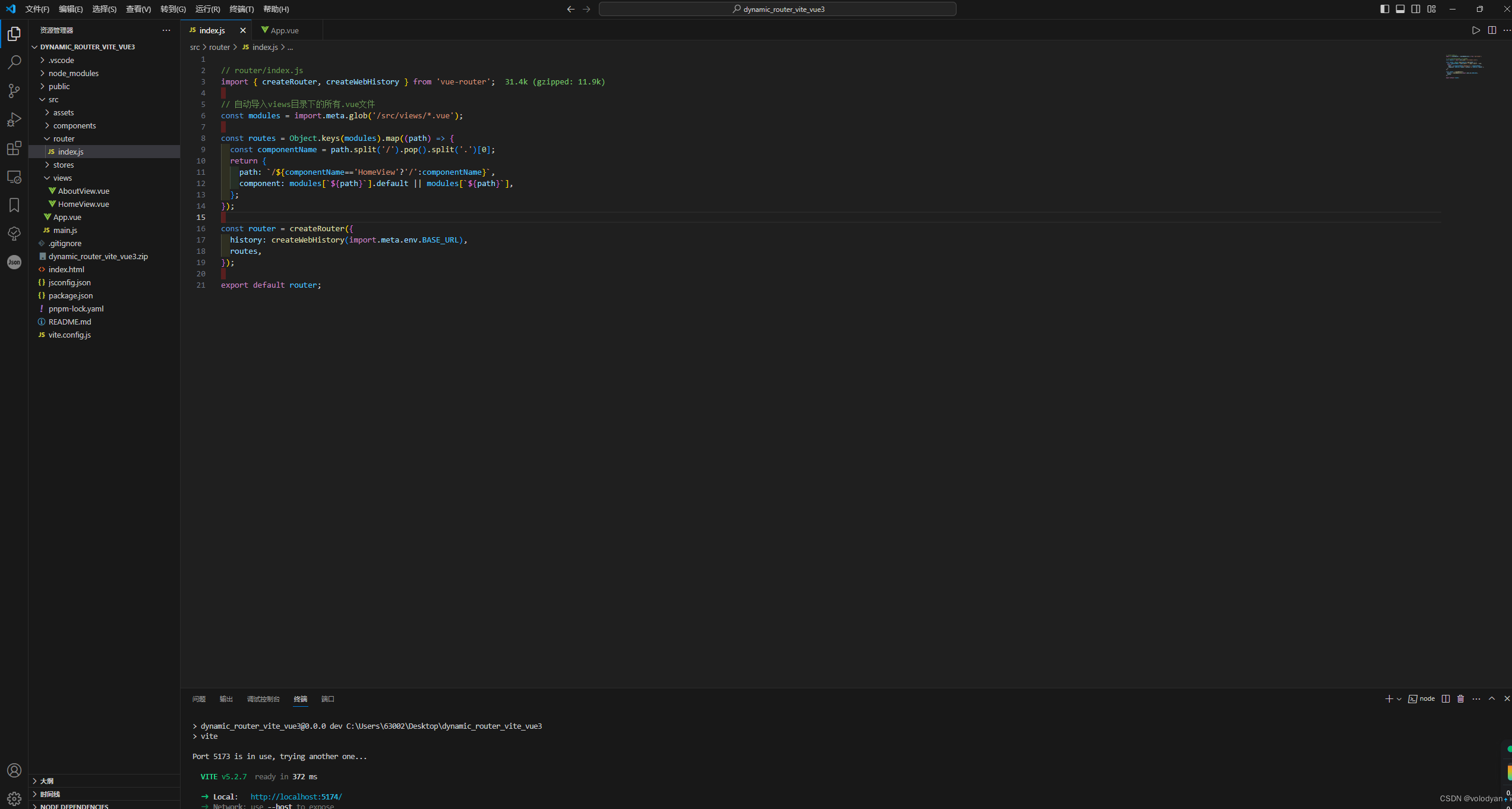
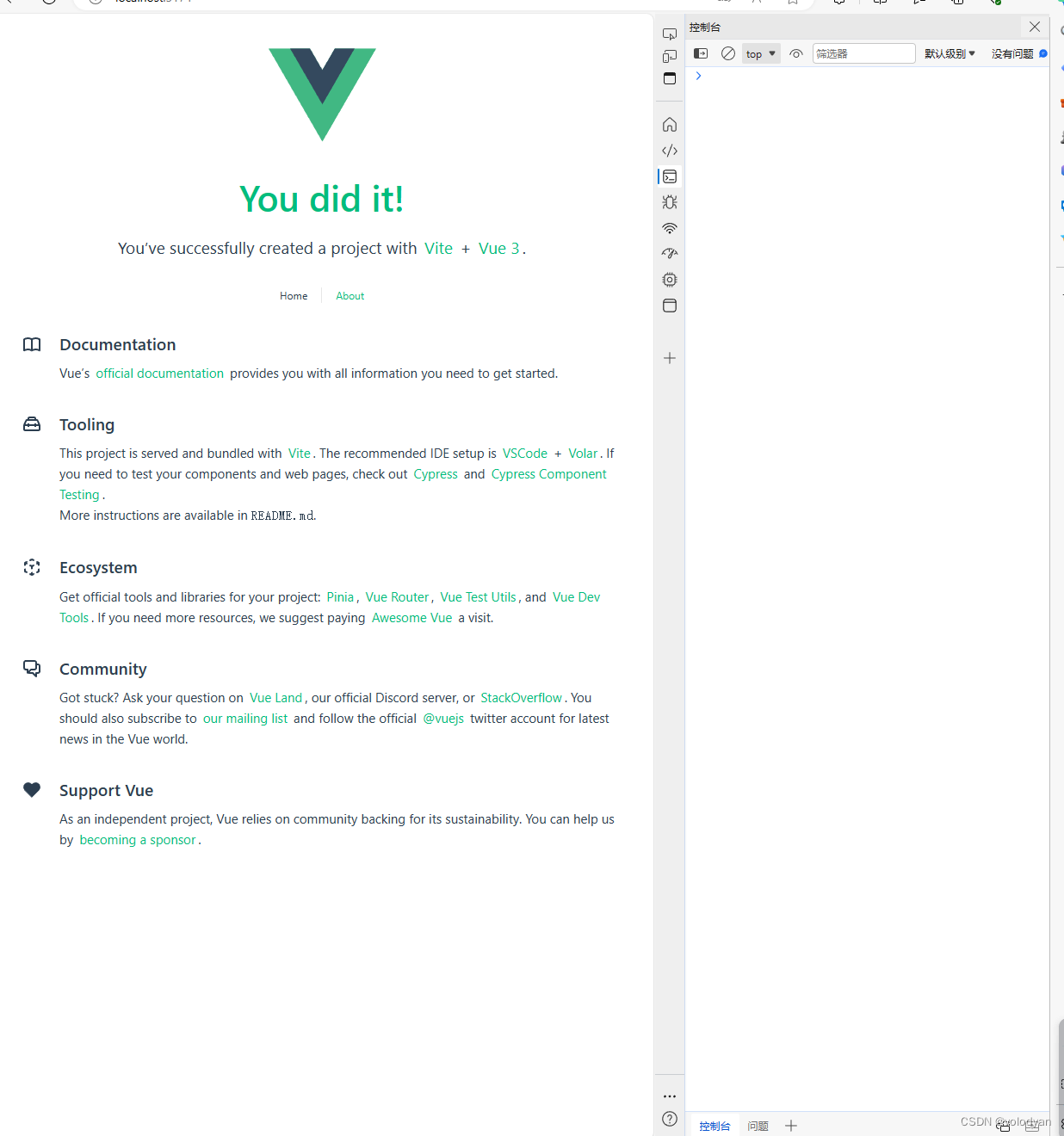
在上面的代码中,import.meta.glob用于获取/src/views/目录下所有的.vue文件。然后,我们遍历这些模块,通过它们的路径生成路由。这样,你只需要将组件放入views目录,无需手动向路由器添加每个组件。