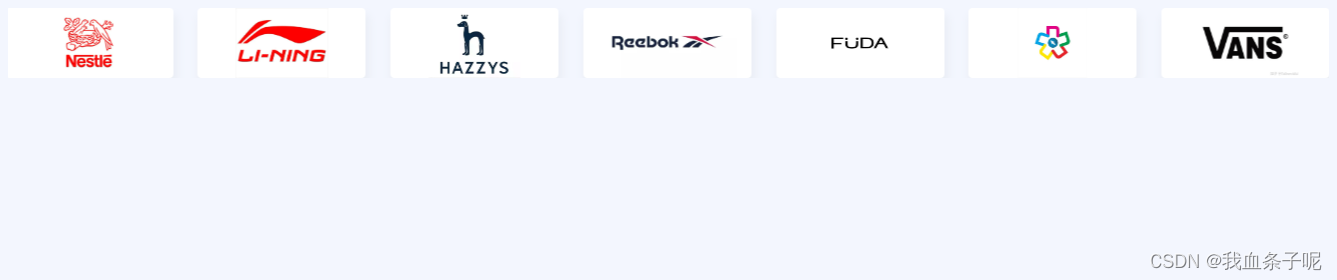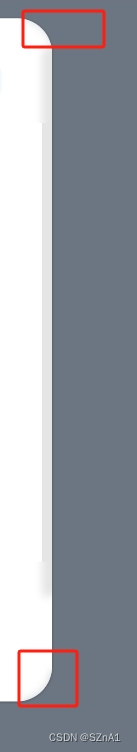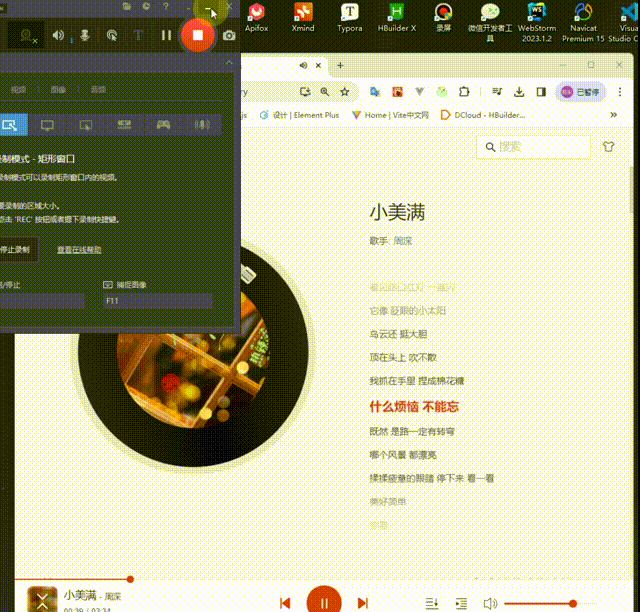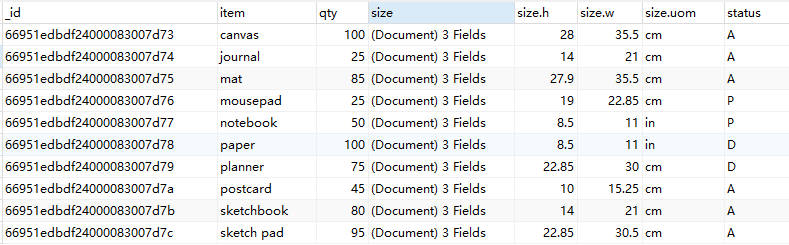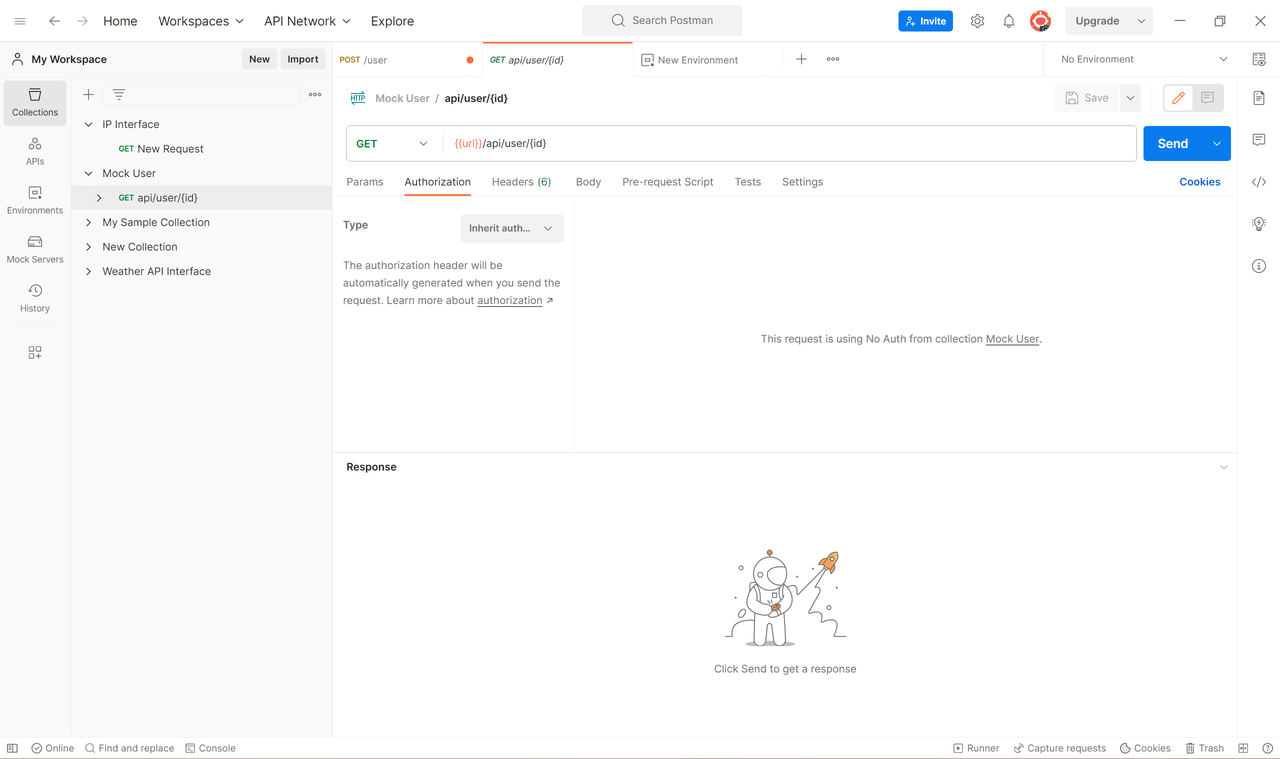html视差滚动效果
借助gsap效果去实现的
<!DOCTYPE html>
<html lang="en">
<head>
<meta charset="UTF-8">
<meta name="viewport" content="width=device-width, initial-scale=1.0">
<title>gsap视差滚动</title>
<style>
body {
padding: 0 0;
margin: 0 0;
}
section {
display: flex;
flex-direction: column;
justify-content: center;
align-items: center;
width: 100%;
height: 100vh;
}
h1 {
color: #ffffff;
font-size: 65px;
display: flex;
flex-direction: column;
justify-content: center;
align-items: center;
/* text-stroke: 2px #000;
-webkit-text-stroke: 2px #000; */
mix-blend-mode: difference;
}
section:nth-child(1) {
background: url('./img/1.jpg')no-repeat center;
}
section:nth-child(2) {
background: url('./img/2.jpg')no-repeat center;
}
section:nth-child(3) {
background: url('./img/3.jpg')no-repeat center;
}
section:nth-child(4) {
background: url('./img/4.jpg')no-repeat center;
}
section:nth-child(5) {
background: url('./img/5.jpg')no-repeat center;
}
section:nth-child(6) {
background: url('./img/6.jpg')no-repeat center;
}
section:nth-child(7) {
background: url('./img/7.jpg')no-repeat center;
}
section:nth-child(8) {
background: url('./img/9.jpg')no-repeat center;
}
section:nth-child(9) {
background: url('./img/9.jpg')no-repeat center;
}
section:nth-child(10) {
background: url('./img/10.jpg')no-repeat center;
}
section:nth-child(11) {
background: url('./img/11.jpg')no-repeat center;
}
section:nth-child(12) {
background: url('./img/12.jpg')no-repeat center;
}
</style>
</head>
<body>
<section>
<h1>展示文字1</h1>
</section>
<section>
<h1>展示文字2</h1>
</section>
<section>
<h1>展示文字3</h1>
</section>
<section>
<h1>展示文字4</h1>
</section>
<section>
<h1>展示文字5</h1>
</section>
<section>
<h1>展示文字6</h1>
</section>
<section>
<h1>展示文字7</h1>
</section>
<section>
<h1>展示文字8</h1>
</section>
<section>
<h1>展示文字9</h1>
</section>
<section>
<h1>展示文字10</h1>
</section>
<section>
<h1>展示文字11</h1>
</section>
<section>
<h1>展示文字12</h1>
</section>
</body>
</html>
<!-- <script src="./gsap-latest-beta.min.js"></script>
<script src="./ScrollTrigger.min.js"></script> -->
<script src="https://s3-us-west-2.amazonaws.com/s.cdpn.io/16327/gsap-latest-beta.min.js"></script>
<script src="https://s3-us-west-2.amazonaws.com/s.cdpn.io/16327/ScrollTrigger.min.js"></script>
<script>
const section = document.querySelectorAll('section');
//注册GSAP的ScrollTrigger插件的代码。在使用ScrollTrigger之前,必须先使用该代码进行注册以确保插件的正常使用。
gsap.registerPlugin(ScrollTrigger);
section.forEach(section => {
gsap.fromTo(section, {
backgroundPositionY: `-${window.innerHeight / 2}px`
}, {
backgroundPositionY: `${window.innerHeight / 2}px`,
// duration:3,
ease: 'none',
scrollTrigger: {
trigger: section,
scrub: true,
}
})
})
//gsap.fromTo() -可以定义起始值和结束值。
</script>