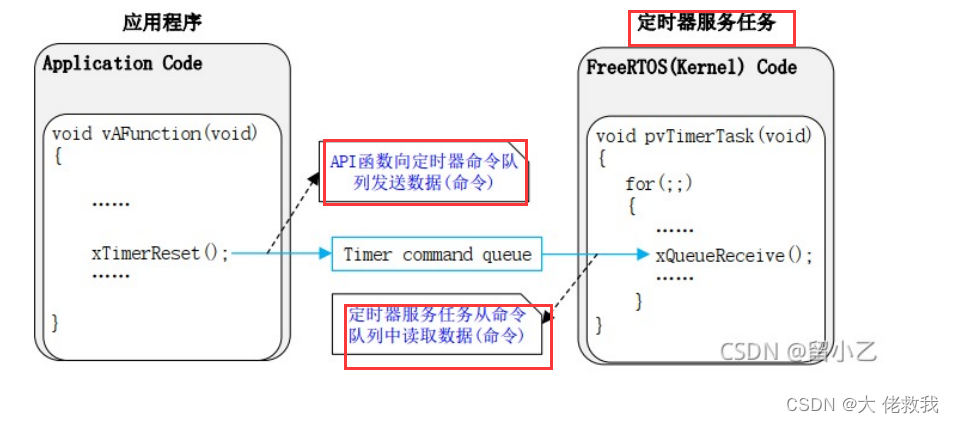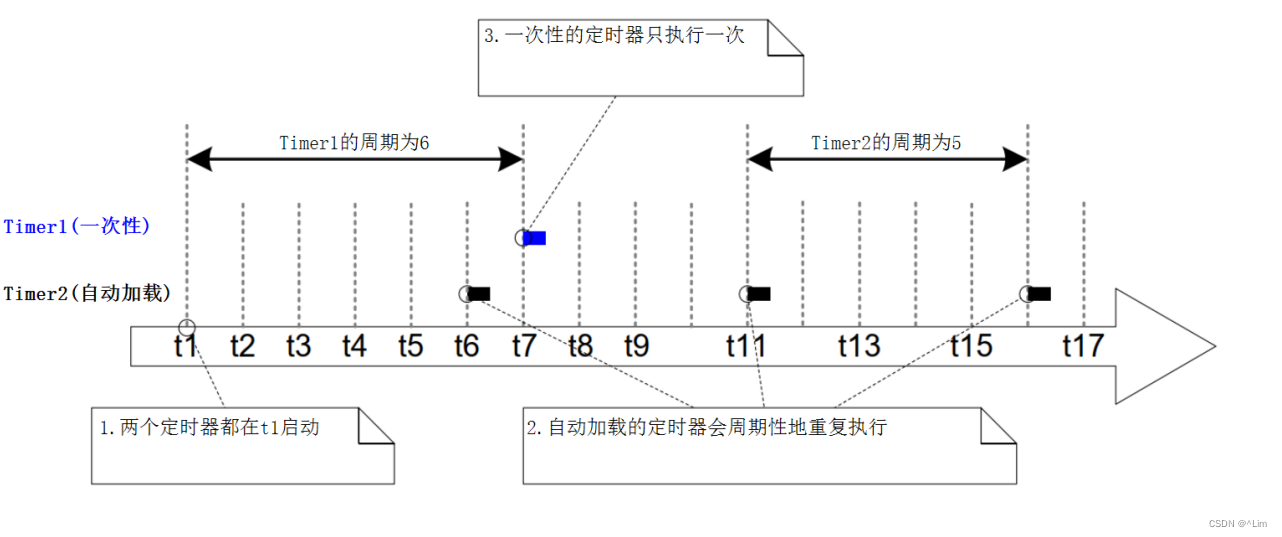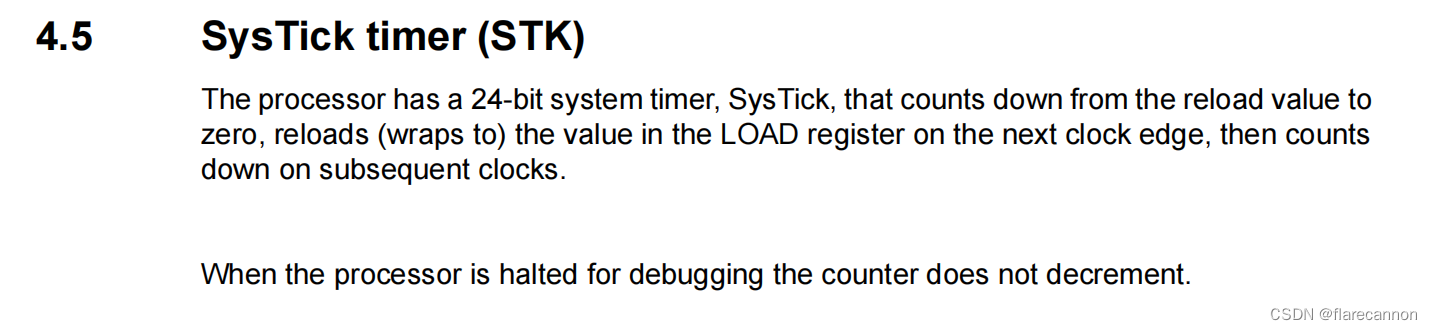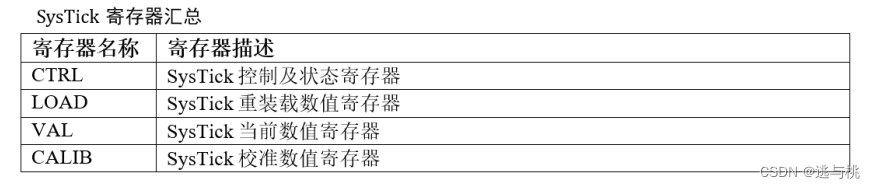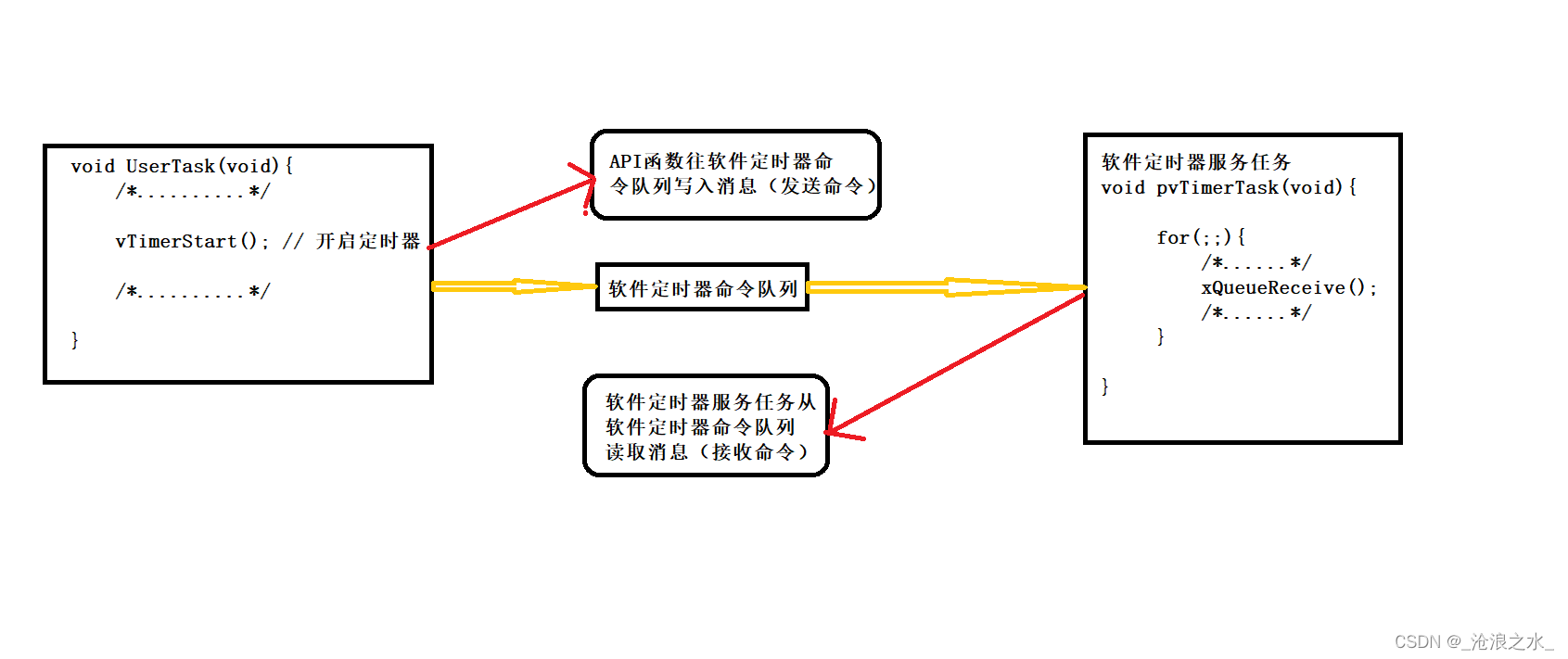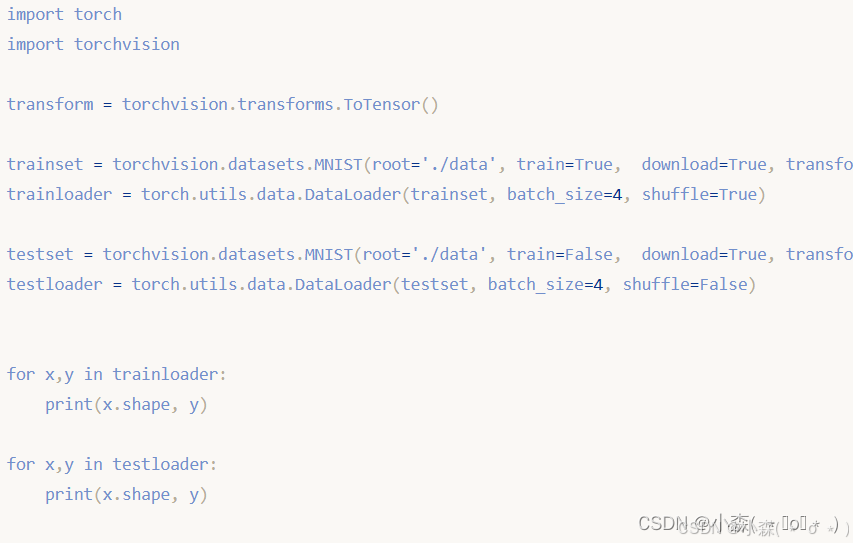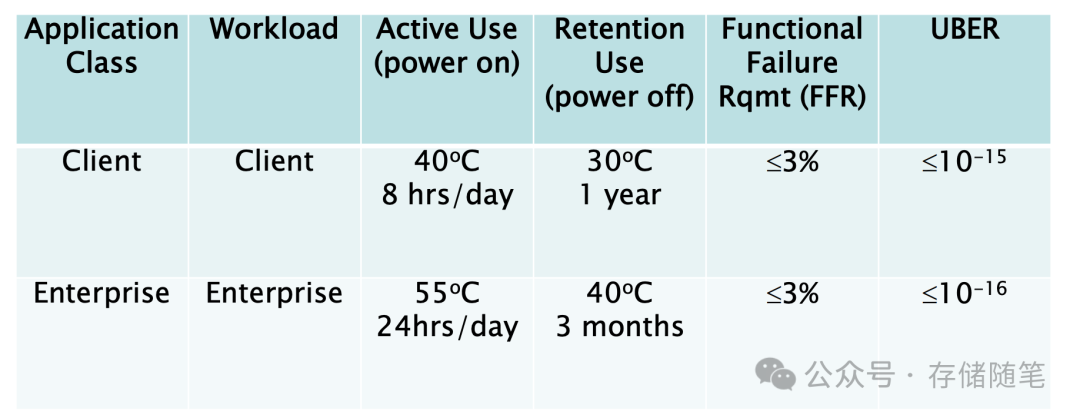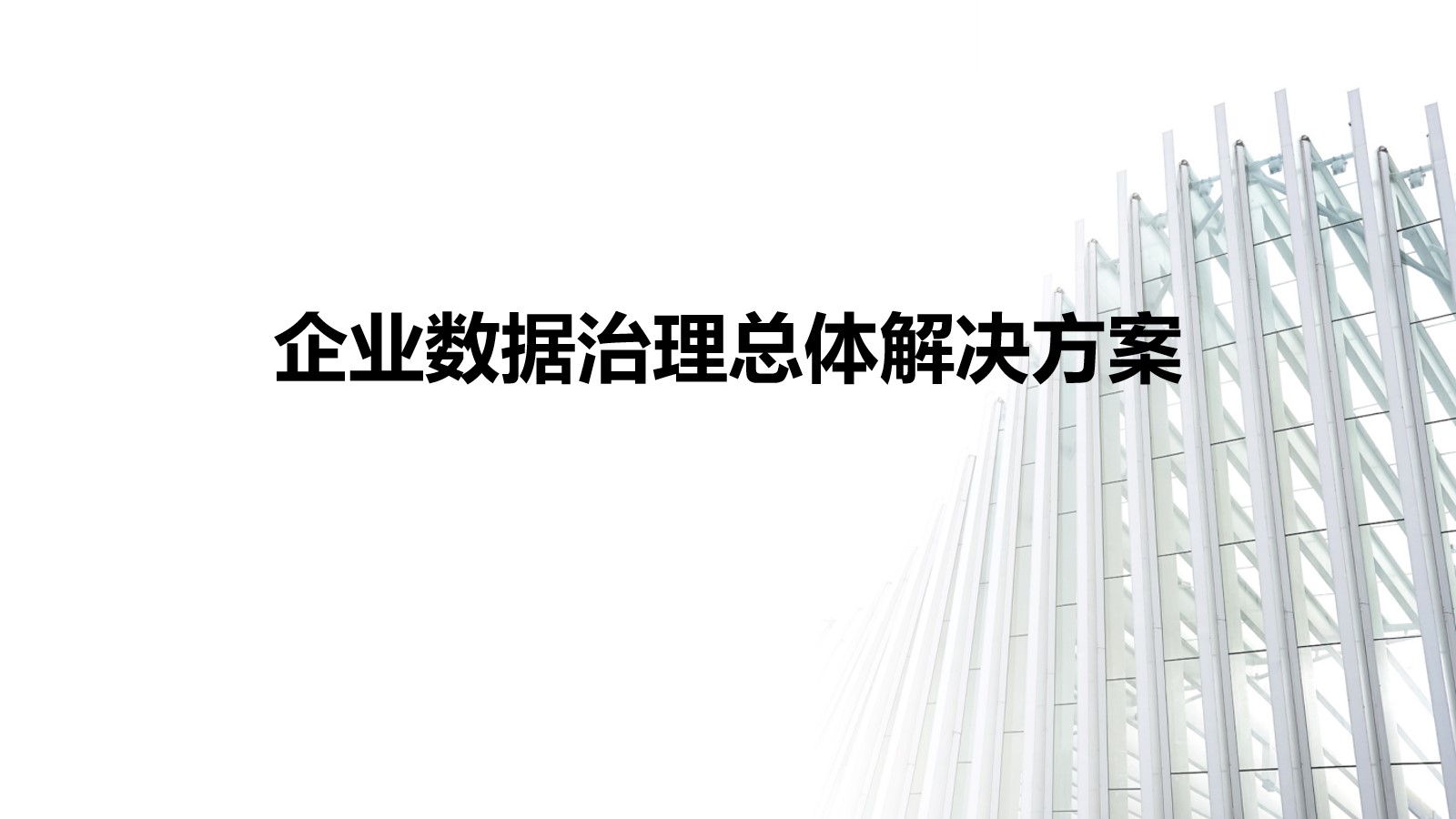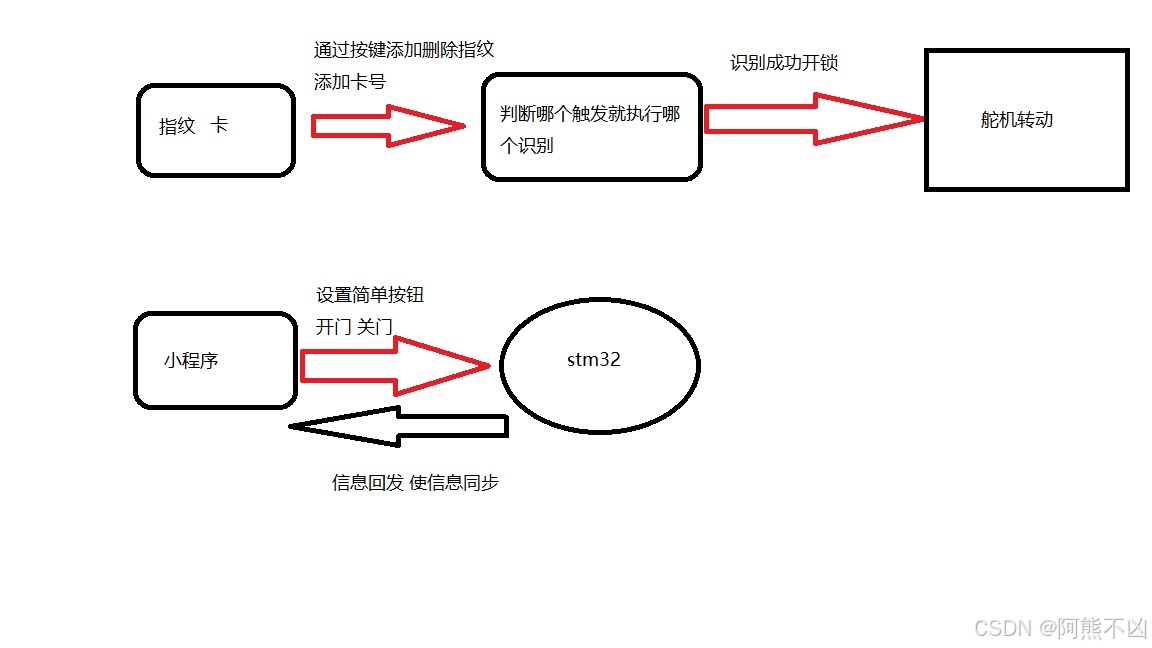在LiteOS系统中的软件定时器是由一个硬件定时器,每隔10ms逐一检查每个软件定时器是否超时,如已超时则执行该软件定时器的处理函数,并重新计时。
软件定时器的主要操作函数:
//创建软件定时器,指定超时执行的函数,定时器类型,函数参数,属性配置
osTimerId_t osTimerNew(osTimerFunc_t func, osTimerType_t type,
void *argument, const osTimerAttr_t *attr)
参数:
func参数指定超时后执行的函数,
type参数指定定时器是重复工作(osTimerPeriodic)的还是一次性的(osTimerOnce),
argument参数指定超时函数执行时传递的参数,
attr参数指定定时的属性配置,一般设为NULL,使用默认配置即可
返回值:
成功返回定时器的ID,通过此ID可以启动或停止定时器
用法:
void timerFunc(void *arg) //定时器超时函数
{
printf("time out\n");
}
osTimerId_t timerID = osTimerNew(timerFunc, osTimerPeriodic, NULL, NULL);
//启动定时器,并指定超时时间.
osTimerStart(timerID, 100*3); //超时时间为: 300*10ms通过定时检查按键IO口电平的方式实现按键驱动:
#include <stdio.h>
#include <ohos_init.h>
#include <hi_io.h>
#include <iot_gpio.h>
#include <iot_errno.h>
#include <unistd.h>
#include <cmsis_os2.h>
#include <hi_timer.h>
#define KEY1_IO HI_IO_NAME_GPIO_11
#define KEY1_FUNC HI_IO_FUNC_GPIO_11_GPIO
#define KEY2_IO HI_IO_NAME_GPIO_12
#define KEY2_FUNC HI_IO_FUNC_GPIO_12_GPIO
osTimerId_t timerID;//声明定时器ID
int nKey1 = 0, nKey2 = 0; //记录按键按下次数
int fKey1 = 0, fKey2 = 0;//标注按钮是否按下,0表示松手,1表示按下
void scanKey(char *name, int io, int *flag, int *n)
{
int v;
//检查KEY
IoTGpioGetInputVal(io, &v);
if (v)
{
if (*flag)
{
printf("%s up:%d\n", name, *n);
*flag = 0; //表示已松手
}
}
else
{
if (!*flag)
{
printf("%s down:%d\n", name, (*n)++);
*flag = 1; //表示已按下
}
}
}
void timerFunc(void *arg)
{
scanKey("key1", KEY1_IO, &fKey1, &nKey1);
scanKey("key2", KEY2_IO, &fKey2, &nKey2);
}
void initKey(int io, int ioFunc)
{
IoTGpioInit(io);
hi_io_set_func(io, ioFunc);
hi_io_set_pull(io, HI_IO_PULL_UP);
IoTGpioSetDir(io, IOT_GPIO_DIR_IN);
}
void myhello_test()
{
initKey(KEY1_IO, KEY1_FUNC);
initKey(KEY2_IO, KEY2_FUNC);
//创建定时器,指定超时执行的函数,定时器类型,函数参数,属性配置
timerID = osTimerNew(timerFunc, osTimerPeriodic, NULL, NULL);
//启动定时器,100ms扫描
osTimerStart(timerID, 5);
}
SYS_RUN(myhello_test);