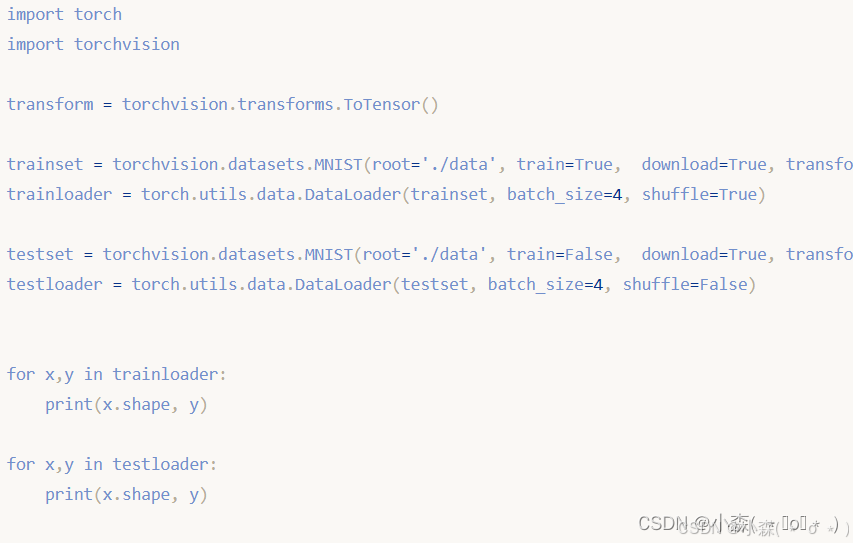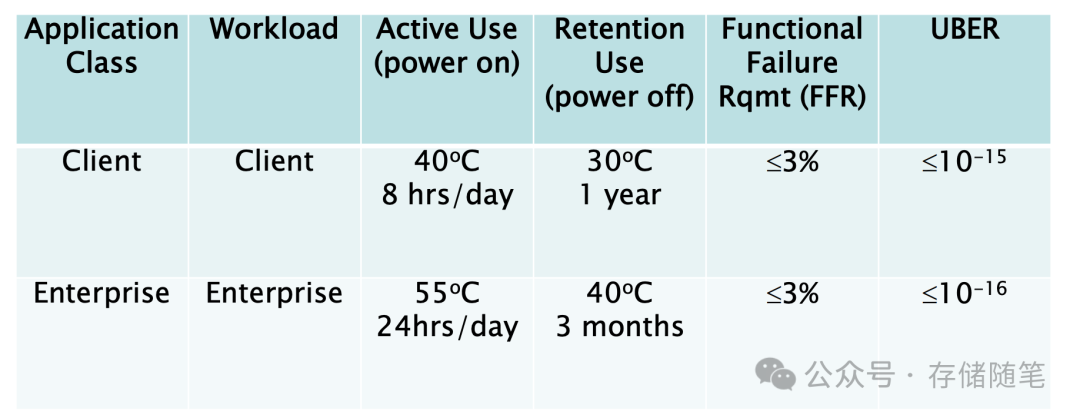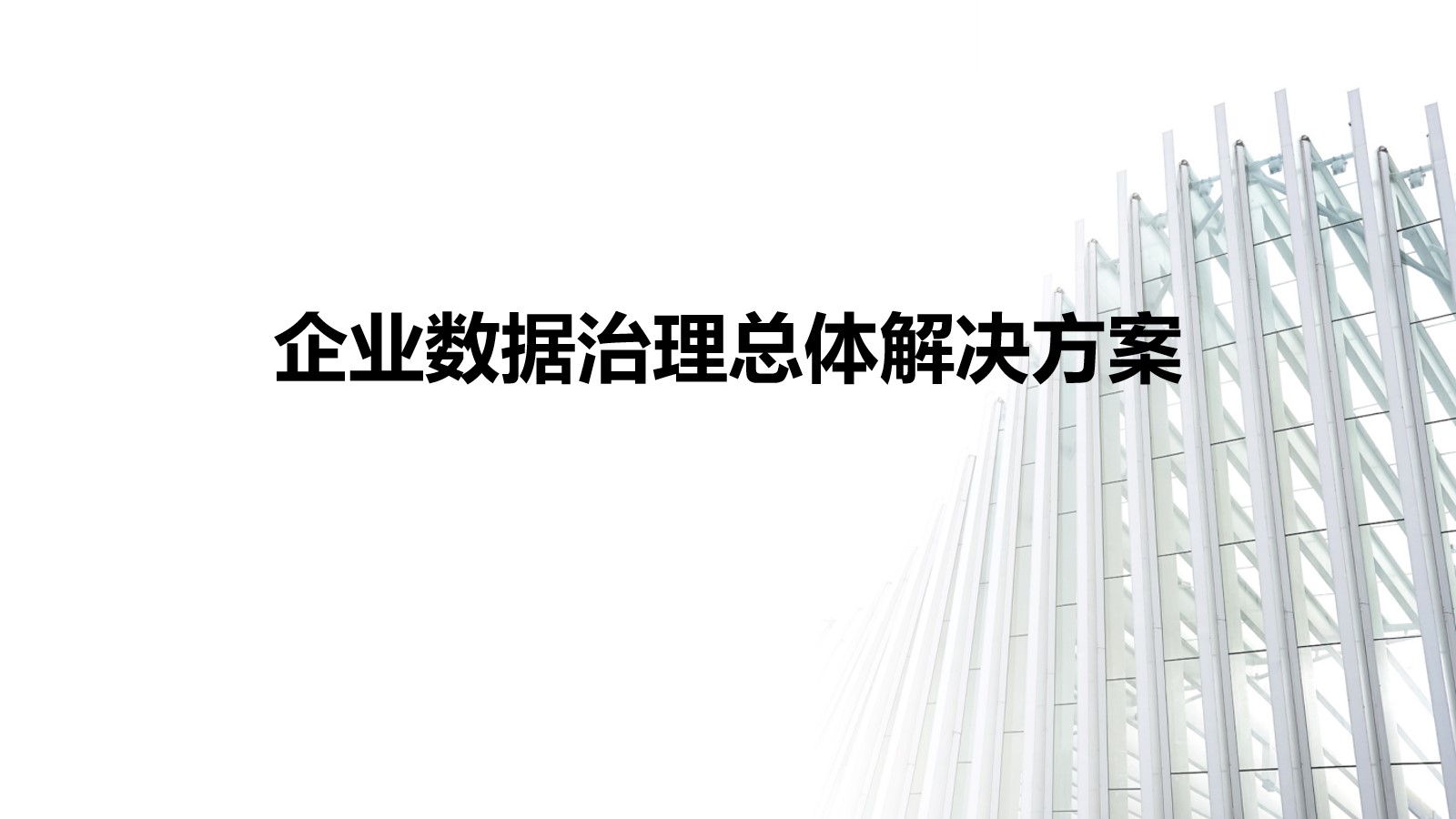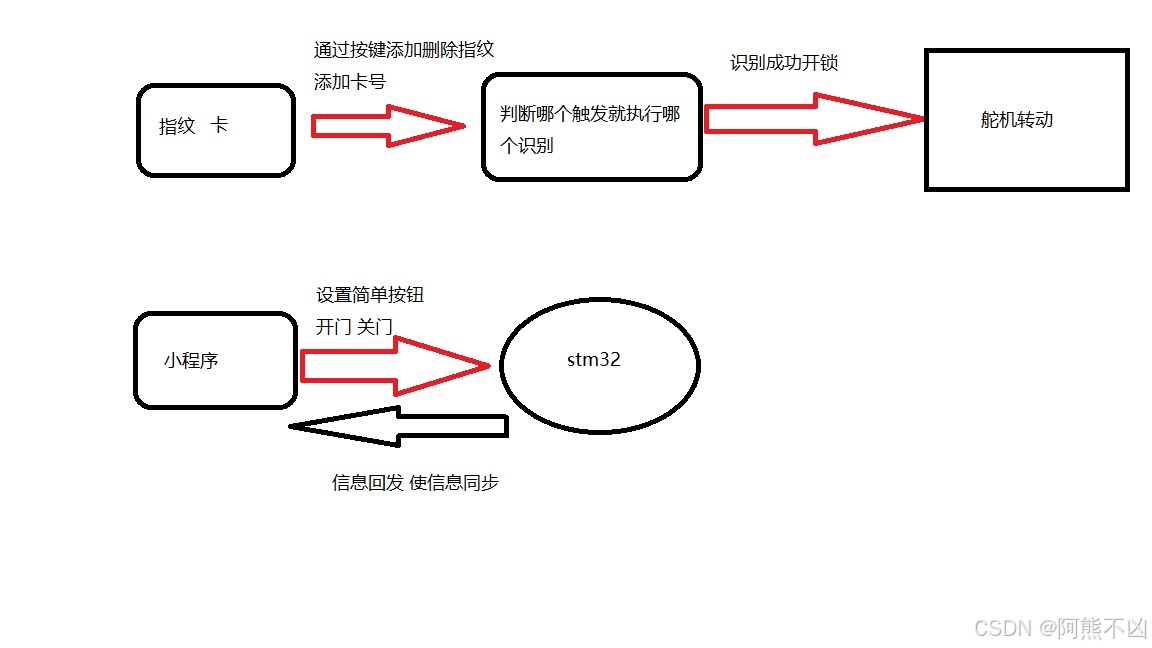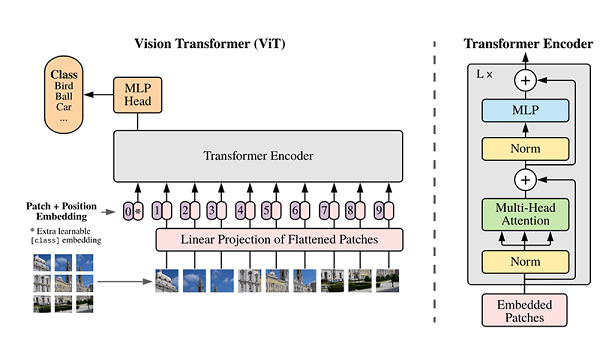【🍊 易编橙:一个帮助编程小伙伴少走弯路的终身成长社群🍊 】
大家好,我是小森( ﹡ˆoˆ﹡ ) ! 易编橙·终身成长社群创始团队嘉宾,橙似锦计划领衔成员、阿里云专家博主、腾讯云内容共创官、CSDN人工智能领域优质创作者 。
掌握PyTorch数据通常的处理方法,是构建高效、可扩展模型的关键一步。今天,我们就利用PyTorch高效地处理数据,为模型训练打下坚实基础。
在前面的线性回归模型中,我们使用的数据很少,所以直接把全部数据放到模型中去使用。
但是在深度学习中,数据量通常是都非常多,非常大的,如此大量的数据,不可能一次性的在模型中进行向前的计算和反向传播,经常我们会对整个数据进行随机的打乱顺序,把数据处理成一个个的batch,同时还会对数据进行预处理。
所以,接下来我们来学习pytorch中的数据加载的方法~
Dataset基类介绍
dataset定义了这个数据集的总长度,以及会返回哪些参数,模板:
from torch.utils.data import Dataset
class MyDataset(Dataset):
def __init__(self, ):
# 定义数据集包含的数据和标签
def __len__(self):
return len(...)
def __getitem__(self, index):
# 当数据集被读取时,返回一个包含数据和标签的元组
数据加载案例
数据来源:http://archive.ics.uci.edu/ml/datasets/SMS+Spam+Collection
该数据集包含了5574条短信,其中正常短信(标记为“ham”)4831条,骚扰短信(标记为“spam”)743条。
from torch.utils.data import Dataset,DataLoader
import pandas as pd
data_path = r"data/SMSSpamCollection" # 路径
class SMSDataset(Dataset):
def __init__(self):
lines = open(data_path,"r",encoding="utf-8")
# 前4个为label,后面的为短信内容
lines = [[i[:4].strip(),i[4:].strip()] for i in lines]
# 转为dataFrame类型
self.df = pd.DataFrame(lines,columns=["label","sms"])
def __getitem__(self, index):
single_item = self.df.iloc[index,:]
return single_item.values[0],single_item.values[1]
def __len__(self):
return self.df.shape[0]我们现在已经成功地构建了一个数据集类 SMSDataset,这个类能够加载SMS 垃圾短信数据集,并将每条短信及其对应的标签(ham 或 spam)封装为可迭代的形式,以便于后续的数据加载和模型训练。
d = SMSDataset()
for i in range(len(d)):
print(i,d[i])输出:
...
5566 ('ham', "Why don't you wait 'til at least wednesday to see if you get your .")
5567 ('ham', 'Huh y lei...')
5568 ('spam', 'REMINDER FROM O2: To get 2.50 pounds free call credit and details of great offers pls reply 2 this text with your valid name, house no and postcode')
5569 ('spam', 'This is the 2nd time we have tried 2 contact u. U have won the £750 Pound prize. 2 claim is easy, call 087187272008 NOW1! Only 10p per minute. BT-national-rate.')
5570 ('ham', 'Will ü b going to esplanade fr home?')
5571 ('ham', 'Pity, * was in mood for that. So...any other suggestions?')
5572 ('ham', "The guy did some bitching but I acted like i'd be interested in buying something else next week and he gave it to us for free")
5573 ('ham', 'Rofl. Its true to its name')DataLoader格式说明
my_dataset = DataLoader(mydataset, batch_size=2, shuffle=True,num_workers=4)
# num_workers:多进程读取数据DataLoader的使用方法示例:
from torch.utils.data import DataLoader
dataset = MyDataset()
data_loader = DataLoader(dataset=dataset,batch_size=10,shuffle=True,num_workers=2)
#遍历,获取其中的每个batch的结果
for index, (label, context) in enumerate(data_loader):
print(index,label,context)
print("*"*100)dataset:提前定义的dataset的实例
batch_size:传入数据的batch的大小,常用128,256等等
shuffle:bool类型,表示是否在每次获取数据的时候提前打乱数据
num_workers:加载数据的线程数
导入两个列表到Dataset
class MyDataset(Dataset):
def __init__(self, ):
# 定义数据集包含的数据和标签
self.x_data = [i for i in range(10)]
self.y_data = [2*i for i in range(10)]
def __len__(self):
return len(self.x_data)
def __getitem__(self, index):
# 当数据集被读取时,返回一个包含数据和标签的元组
return self.x_data[index], self.y_data[index]
mydataset = MyDataset()
my_dataset = DataLoader(mydataset)
for x_i ,y_i in my_dataset:
print(x_i,y_i)💬输出:
tensor([0]) tensor([0])
tensor([1]) tensor([2])
tensor([2]) tensor([4])
tensor([3]) tensor([6])
tensor([4]) tensor([8])
tensor([5]) tensor([10])
tensor([6]) tensor([12])
tensor([7]) tensor([14])
tensor([8]) tensor([16])
tensor([9]) tensor([18])💬如果修改batch_size为2,则输出:
tensor([0, 1]) tensor([0, 2])
tensor([2, 3]) tensor([4, 6])
tensor([4, 5]) tensor([ 8, 10])
tensor([6, 7]) tensor([12, 14])
tensor([8, 9]) tensor([16, 18])- 我们可以看出,这是管理每次输出的批次的
- 还可以控制用多少个线程来加速读取数据(Num Workers),这参数和电脑cpu核心数有关系,尽量不超过电脑的核心数
我们看到可以不使用DataLoader,但这样就不能批次处理,只能for i in range(len(d))这样得到数据,也不能自动实现打乱逻辑,也不能串行加载。
data_loader = DataLoader(dataset=Dataset,batch_size=10,shuffle=True,num_workers=2)
# 获取其中的每个batch的结果
for index, (label, context) in enumerate(data_loader):
print(index,label,context)
print("*"*100)输出:
555 ('ham', 'ham', 'ham', 'ham', 'ham', 'ham', 'ham', 'ham', 'ham', 'spam') ("I forgot 2 ask ü all smth.. There's a card on da present lei... How? Ü all want 2 write smth or sign on it?", 'Am i that much dirty fellow?', 'have got * few things to do. may be in * pub later.', 'Ok lor. Anyway i thk we cant get tickets now cos like quite late already. U wan 2 go look 4 ur frens a not? Darren is wif them now...', 'When you came to hostel.', 'Well i know Z will take care of me. So no worries.', 'I REALLY NEED 2 KISS U I MISS U MY BABY FROM UR BABY 4EVA', 'Booked ticket for pongal?', 'Awww dat is sweet! We can think of something to do he he! Have a nice time tonight ill probably txt u later cos im lonely :( xxx.', 'We tried to call you re your reply to our sms for a video mobile 750 mins UNLIMITED TEXT + free camcorder Reply of call 08000930705 Now')
****************************************************************************************************
556 ('ham', 'ham', 'ham', 'ham', 'ham', 'ham', 'ham', 'ham', 'ham', 'spam') (':-( sad puppy noise', 'G.W.R', 'Otherwise had part time job na-tuition..', 'They finally came to fix the ceiling.', 'The word "Checkmate" in chess comes from the Persian phrase "Shah Maat" which means; "the king is dead.." Goodmorning.. Have a good day..:)', 'Yup', 'I am real, baby! I want to bring out your inner tigress...', 'THANX4 TODAY CER IT WAS NICE 2 CATCH UP BUT WE AVE 2 FIND MORE TIME MORE OFTEN OH WELL TAKE CARE C U SOON.C', "She said,'' do u mind if I go into the bedroom for a minute ? '' ''OK'', I sed in a sexy mood. She came out 5 minuts latr wid a cake...n My Wife,", 'Ur cash-balance is currently 500 pounds - to maximize ur cash-in now send COLLECT to 83600 only 150p/msg. CC: 08718720201 PO BOX 114/14 TCR/W1')
****************************************************************************************************
557 ('ham', 'ham', 'ham', 'ham') ('It shall be fine. I have avalarr now. Will hollalater', "Nah it's straight, if you can just bring bud or drinks or something that's actually a little more useful than straight cash", 'U sleeping now.. Or you going to take? Haha.. I got spys wat.. Me online checking n replying mails lor..', 'In other news after hassling me to get him weed for a week andres has no money. HAUGHAIGHGTUJHYGUJ')
****************************************************************************************************导入Excel数据到Dataset中
💥dataset只是一个类,因此数据可以从外部导入,我们也可以在dataset中规定数据在返回时进行更多的操作,数据在返回时也不一定是有两个。
pip install pandas
pip install openpyxlclass myDataset(Dataset):
def __init__(self, data_loc):
data = pd.read_ecl(data_loc)
self.x1,self.x2,self.x3,self.x4,self.y = data['x1'],data['x2'],data['x3'] ,data['x4'],data['y']
def __len__(self):
return len(self.x1)
def __getitem__(self, idx):
return self.x1[idx],self.x2[idx],self.x3[idx],self.x4[idx],self.y[idx]
mydataset = myDataset(data_loc='e:\pythonProject Pytorch1\data.xls')
my_dataset = DataLoader(mydataset,batch_size=2)
for x1_i ,x2_i,x3_i,x4_i,y_i in my_dataset:
print(x1_i,x2_i,x3_i,x4_i,y_i)💯加载官方数据集
有一些数据集是PyTorch自带的,它被保存在TorchVision和torchtext 中
torchvision提供了对图片数据处理相关的api和数据数据位置:
torchvision.datasets,例如:torchvision.datasets.MNIST(手写数字图片数据)
torchtext提供了对文本数据处理相关的API和数据数据位置:
torchtext.datasets,例如:torchtext.datasets.IMDB(电影评论文本数据)
我们以Mnist手写数字为例 ,看看pytorch如何加载其中自带的数据集
torchvision.datasets.MNIST(root='/files/', train=True, download=True, transform=)`root参数表示数据存放的位置train:bool类型,表示是使用训练集的数据还是测试集的数据download:bool类型,表示是否需要下载数据到root目录transform:实现的对图片的处理函数