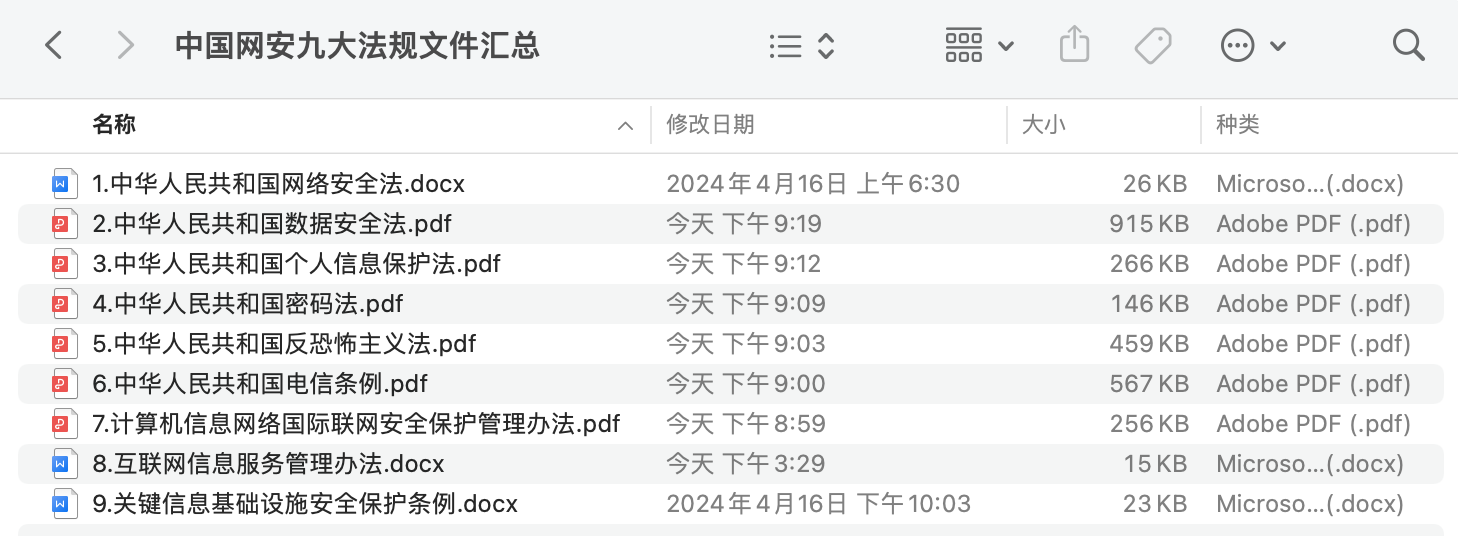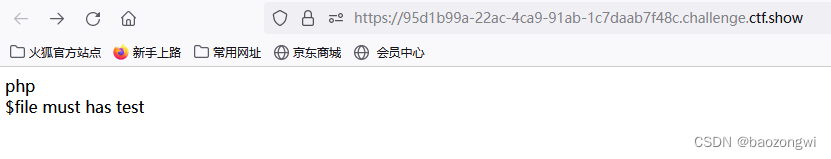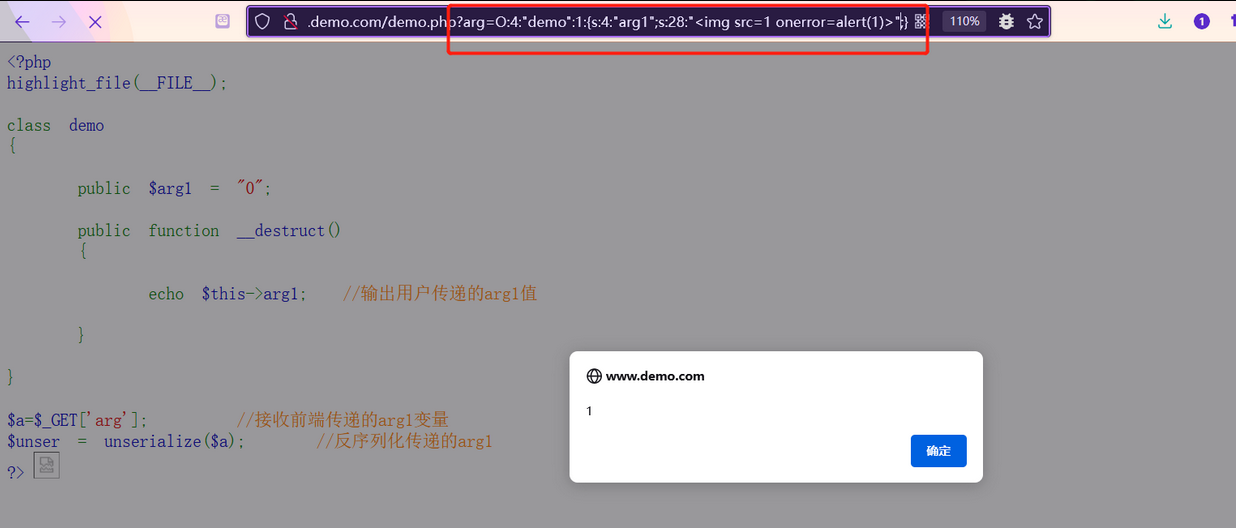1,准备数据集
1.1voc数据转yolo数据
voc格式
文件联级如下所述:
VOCdevkit
---VOC2007
---Annotations
---ImageSets
---JPEGImages

yolo格式


voc_to_yolo.py
from tqdm import tqdm
import shutil
from pathlib import Path
import xml.etree.ElementTree as ET
def convert_label(path, lb_path, year, image_id, names):
def convert_box(size, box):
dw, dh = 1. / size[0], 1. / size[1]
x, y, w, h = (box[0] + box[1]) / 2.0 - 1, (box[2] + box[3]) / 2.0 - 1, box[1] - box[0], box[3] - box[2]
return x * dw, y * dh, w * dw, h * dh
in_file = open(path / f'VOC{year}/Annotations/{image_id}.xml')
out_file = open(lb_path, 'w')
tree = ET.parse(in_file)
root = tree.getroot()
size = root.find('size')
w = int(size.find('width').text)
h = int(size.find('height').text)
for obj in root.iter('object'):
cls = obj.find('name').text
if cls in names:
xmlbox = obj.find('bndbox')
bb = convert_box((w, h), [float(xmlbox.find(x).text) for x in ('xmin', 'xmax', 'ymin', 'ymax')])
cls_id = names.index(cls) # class id
out_file.write(" ".join(str(a) for a in (cls_id, *bb)) + '\n')
else:
print("category error: ", cls)
year = "2007"
image_sets = ["train", "val"]
path = Path("H:\\work\\daodan_move\\ultralytics-main\\ultralytics\\datasets\\VOCdevkit\\")
class_names = ["call","dislike","fist","four","like","mute","ok","one","palm","1","2","3","4","5","6","7","8","9","10"]
for image_set in image_sets:
imgs_path = path / 'images' / f'{image_set}'
lbs_path = path / 'labels' / f'{image_set}'
imgs_path.mkdir(exist_ok=True, parents=True)
lbs_path.mkdir(exist_ok=True, parents=True)
with open(path / f'VOC{year}/ImageSets/Main/{image_set}.txt') as f:
image_ids = f.read().strip().split()
for id in tqdm(image_ids, desc=f'{image_set}'):
f = path / f'VOC{year}/JPEGImages/{id}.jpg' # old img path
lb_path = (lbs_path / f.name).with_suffix('.txt') # new label path
# f.rename(imgs_path / f.name) # move image
shutil.copyfile(f, imgs_path / f.name) # copy image
convert_label(path, lb_path, year, id, class_names) # convert labels to YOLO format
1.2 COCO格式转YOLO格式 转换脚本
coco格式
── VOCdevkit
├── images
│ ├── train # 存放训练集图片
│ └── val # 存放验证集图片
└── labels
├── train # 存放训练集标注文件
└── val # 存放验证集标注文件
import json
import os
import shutil
from tqdm import tqdm
coco_path = "F:/datasets/Apple_Detection_Swift-YOLO_192"
output_path = "F:/vsCode/ultralytics/datasets/Apple"
os.makedirs(os.path.join(output_path, "images", "train"), exist_ok=True)
os.makedirs(os.path.join(output_path, "images", "val"), exist_ok=True)
os.makedirs(os.path.join(output_path, "labels", "train"), exist_ok=True)
os.makedirs(os.path.join(output_path, "labels", "val"), exist_ok=True)
with open(os.path.join(coco_path, "train", "_annotations.coco.json"), "r") as f:
train_annotations = json.load(f)
with open(os.path.join(coco_path, "valid", "_annotations.coco.json"), "r") as f:
val_annotations = json.load(f)
# Iterate over the training images
for image in tqdm(train_annotations["images"]):
width, height = image["width"], image["height"]
scale_x = 1.0 / width
scale_y = 1.0 / height
label = ""
for annotation in train_annotations["annotations"]:
if annotation["image_id"] == image["id"]:
# Convert the annotation to YOLO format
x, y, w, h = annotation["bbox"]
x_center = x + w / 2.0
y_center = y + h / 2.0
x_center *= scale_x
y_center *= scale_y
w *= scale_x
h *= scale_y
class_id = annotation["category_id"]
label += "{} {} {} {} {}\n".format(class_id, x_center, y_center, w, h)
# Save the image and label
shutil.copy(os.path.join(coco_path, "train", image["file_name"]), os.path.join(output_path, "images", "train", image["file_name"]))
with open(os.path.join(output_path, "labels", "train", image["file_name"].replace(".jpg", ".txt")), "w") as f:
f.write(label)
# Iterate over the validation images
for image in tqdm(val_annotations["images"]):
width, height = image["width"], image["height"]
scale_x = 1.0 / width
scale_y = 1.0 / height
label = ""
for annotation in val_annotations["annotations"]:
if annotation["image_id"] == image["id"]:
# Convert the annotation to YOLO format
x, y, w, h = annotation["bbox"]
x_center = x + w / 2.0
y_center = y + h / 2.0
x_center *= scale_x
y_center *= scale_y
w *= scale_x
h *= scale_y
class_id = annotation["category_id"]
label += "{} {} {} {} {}\n".format(class_id, x_center, y_center, w, h)
# Save the image and label
shutil.copy(os.path.join(coco_path, "valid", image["file_name"]), os.path.join(output_path, "images", "val", image["file_name"]))
with open(os.path.join(output_path, "labels", "val", image["file_name"].replace(".jpg", ".txt")), "w") as f:
f.write(label)
2.训练数据
将voc.yaml复制为voc_self.yaml,然后修改如下:
# Ultralytics YOLO 🚀, AGPL-3.0 license
# PASCAL VOC dataset http://host.robots.ox.ac.uk/pascal/VOC by University of Oxford
# Documentation: # Documentation: https://docs.ultralytics.com/datasets/detect/voc/
# Example usage: yolo train data=VOC.yaml
# parent
# ├── ultralytics
# └── datasets
# └── VOC ← downloads here (2.8 GB)
# Train/val/test sets as 1) dir: path/to/imgs, 2) file: path/to/imgs.txt, or 3) list: [path/to/imgs1, path/to/imgs2, ..]
path: H:\\work\\daodan_move\\ultralytics-main\\ultralytics\\datasets\\VOCdevkit
train: # train images (relative to 'path') 16551 images
- images/train
val: # val images (relative to 'path') 4952 images
- images/val
test: # test images (optional)
- images/val
# Classes
names:
0: call
1: dislike
2: fist
3: four
4: like
5: mute
6: ok
7: one
8: palm
9: 1
10: 2
11: 3
12: 4
13: 5
14: 6
15: 7
16: 8
17: 9
18: 10
训练数据
yolo task=detect mode=train model=yolov8n.pt data=H:\\work\\daodan_move\\ultralytics-main\\ultralytics\\cfg\\datasets\\VOC_self.yaml epochs=100 batch=4 device=0or
# from ultralytics import YOLO
# # Load a model
# model = YOLO("yolov8n.pt") # load a pretrained model (recommended for training)
# # Train the model with 2 GPUs
# results = model.train(data="H:\\work\\daodan_move\\ultralytics-main\\ultralytics\\cfg\\datasets\\VOC_self.yaml", epochs=100, imgsz=640, device="0")
from ultralytics import YOLO
if __name__ == '__main__':
#下面是三种训练的方式,使用其中一个的时候要注释掉另外两个
# Load a model 加载模型
#这种方式是选择.yaml模型文件,从零开始训练
# model = YOLO('yolov8n.yaml') # build a new model from YAML
#这种方式是选择.pt文件,利用预训练模型训练
model = YOLO('yolov8n.pt') # load a pretrained model (recommended for training)
#这种方式是可以加载自己想要使用的预训练模型
# model = YOLO('yolov8n.yaml').load('yolov8n.pt') # build from YAML and transfer weights
# Train the model data = 这里用来设置你的data.yaml路径。即第一步设置的文件。后面的就是它的一些属性设置,你也可以增加一些比如batch=16等等。
model.train(data='H:\\work\\daodan_move\\ultralytics-main\\ultralytics\\cfg\\datasets\\VOC_self.yaml', epochs=100, imgsz=640, device="0")

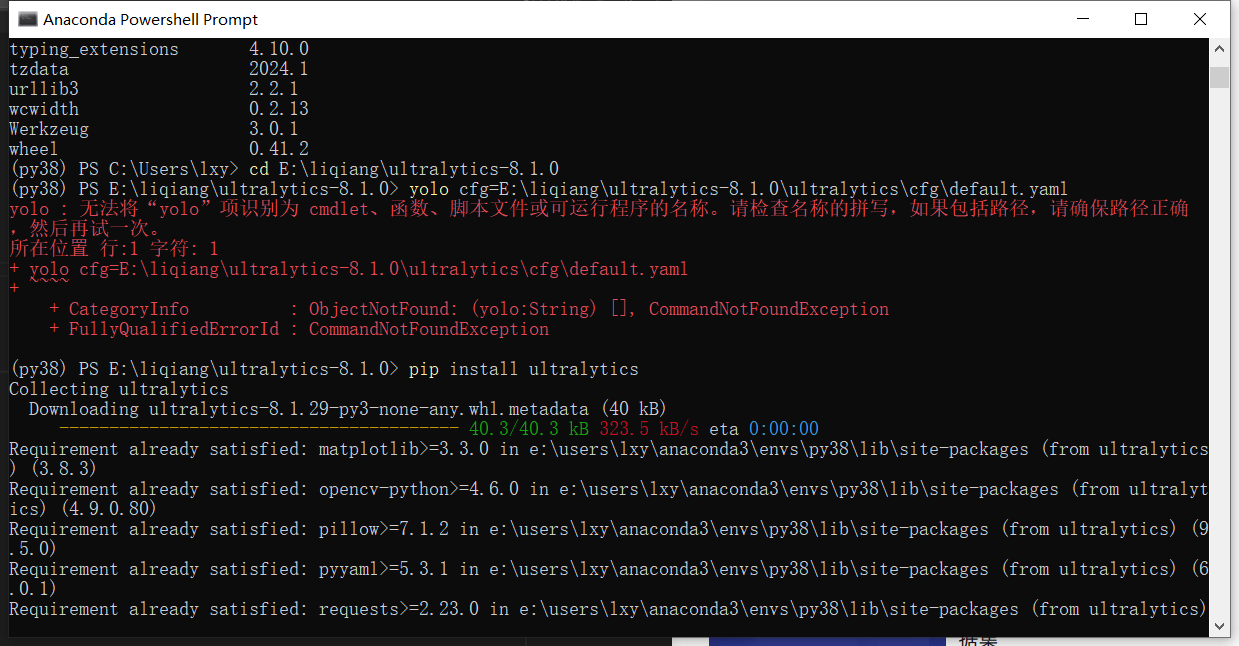
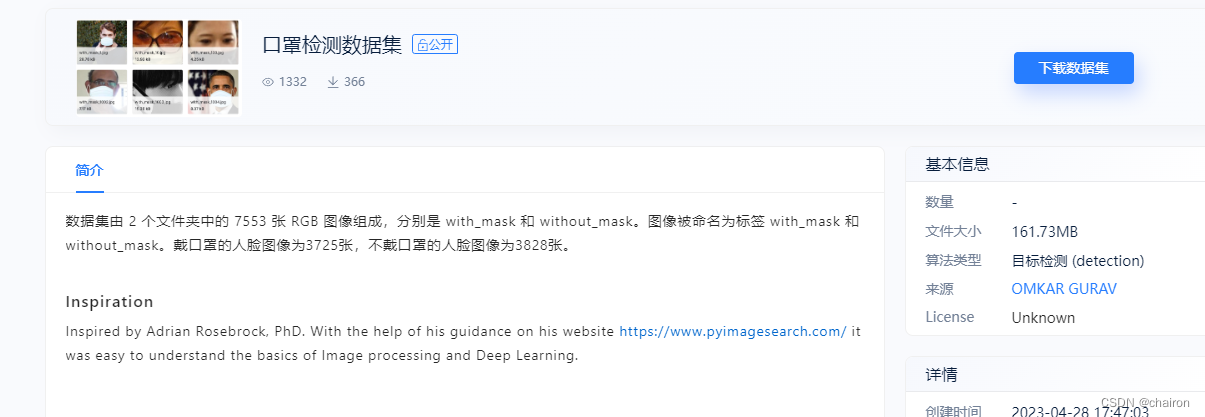
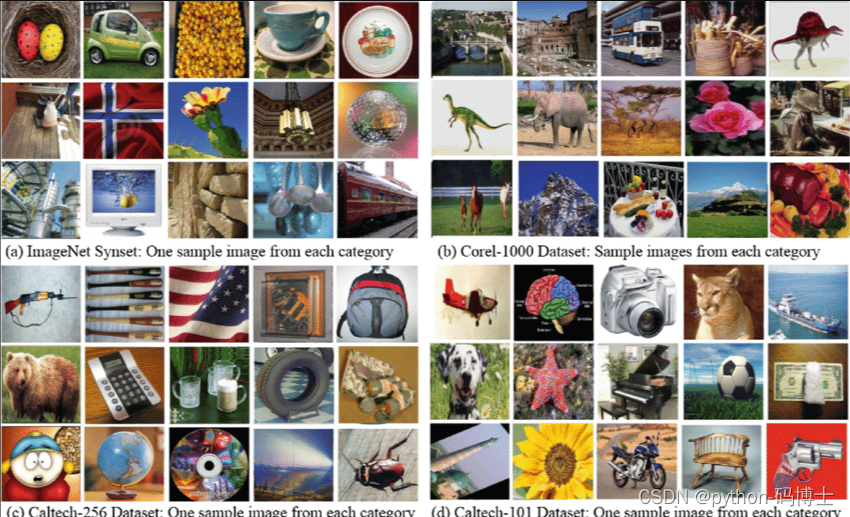

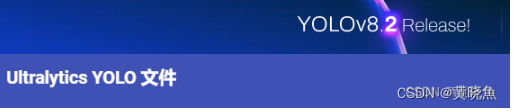

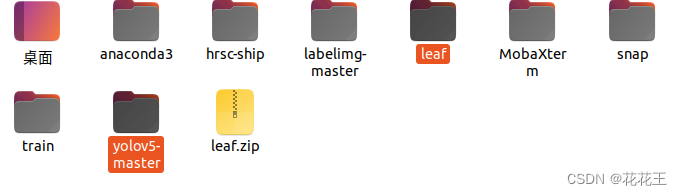
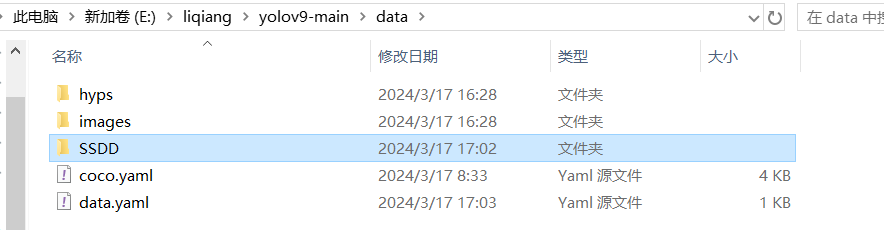





















![[图解]SysML和EA建模住宅安全系统-13-时间图](https://i-blog.csdnimg.cn/direct/3da983450460400cbee73a30af6e9c5e.png)