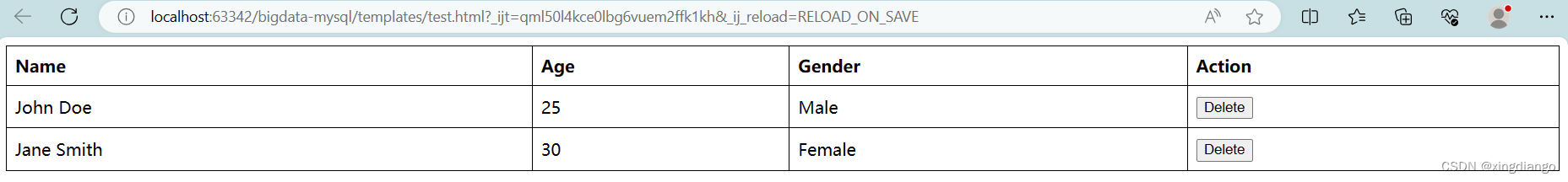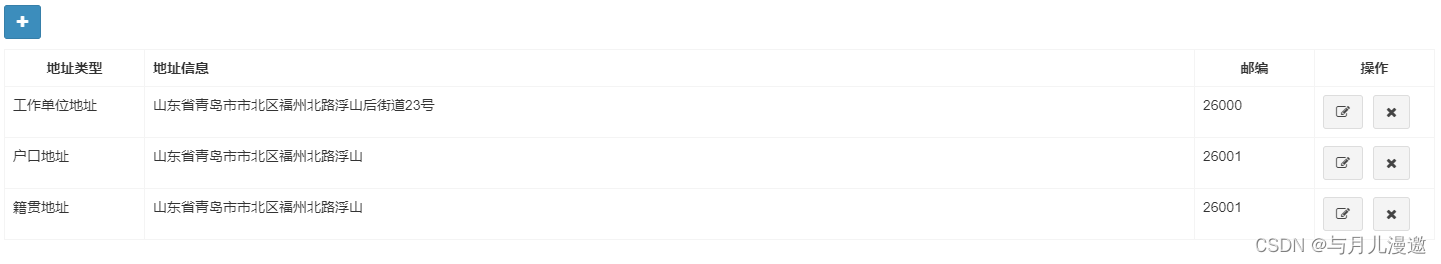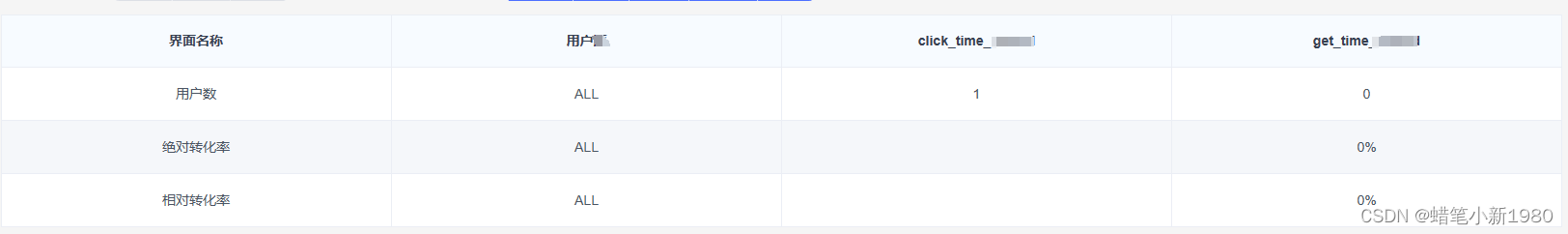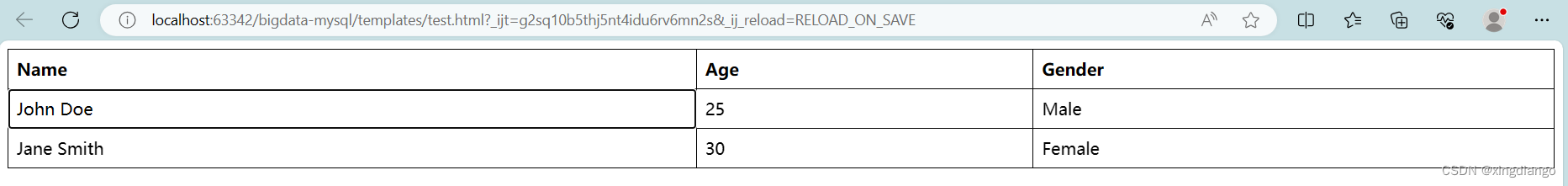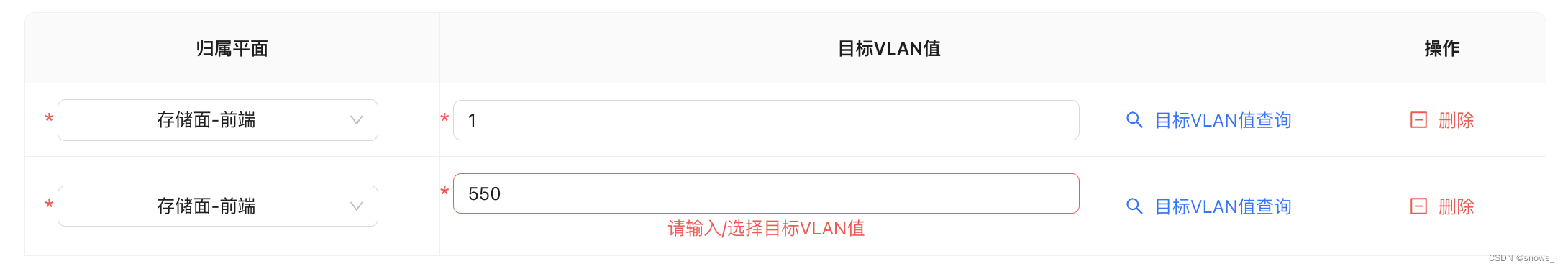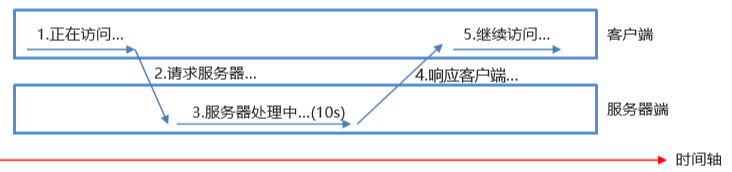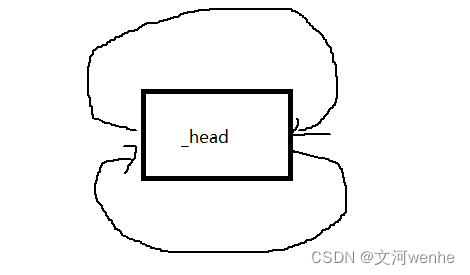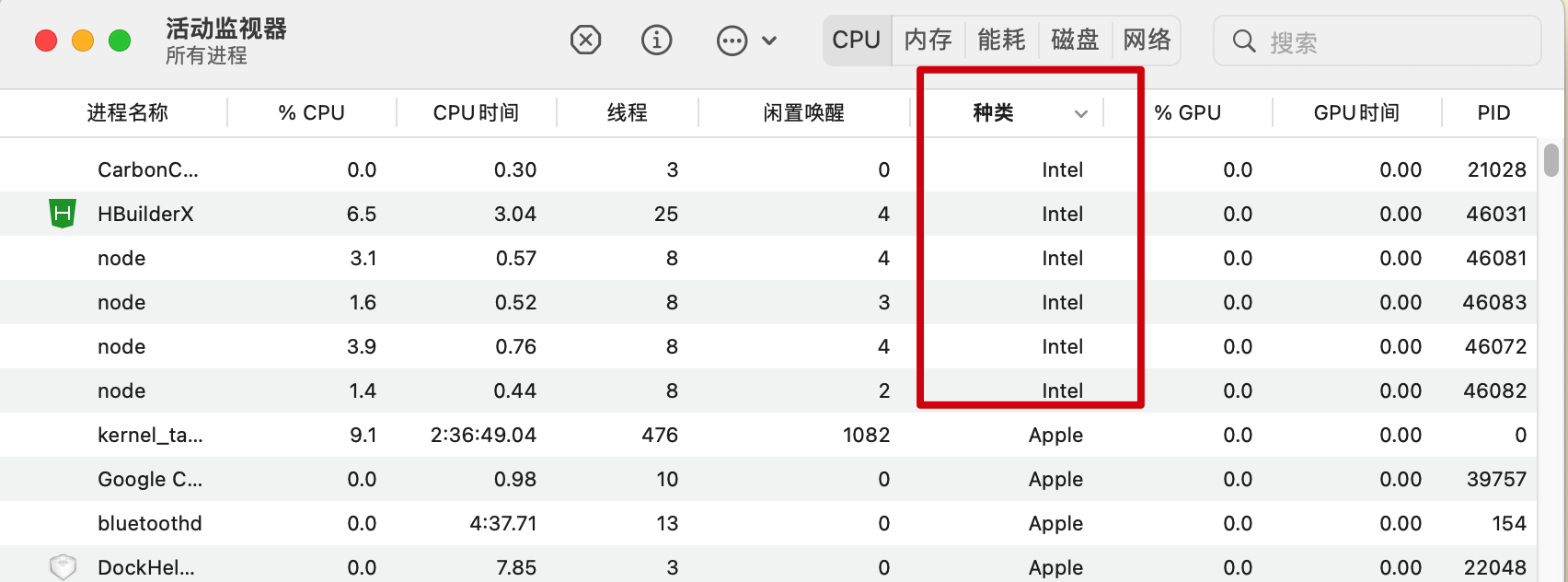本篇文章记录el-table增加一行可编辑的数据列,进行增删改。
1.增加空白行
直接在页面mounted时对form里面的table列表增加一行数据,直接使用push() 方法增加一列数据这个时候也可以设置一些默认值。比如案例里面的 产品件数 。
mounted() {
this.$nextTick(() => {
this.addFormData.productList.push({
productName: '',//产品名称
price: '',//单价(元/㎡)
productCount: '1', //产品件数
totalAmount: '', //小计¥元
})
})
},2.产品名称选中拿到数据展示到列表行
因为当前案例的产品名是下拉选择的,所以我们要请求接口拿到数据渲染到下拉列表,这里直接使用了假数据。
data() {
return {
addFormData: {
// 产品列表
productList: [],
},
addFormRules: {
productName: [{
required: true,
message: '请选择产品',
trigger: 'blur'
}],
price: [{
required: true,
message: '请输入单价',
trigger: 'blur'
}
],
productCount: [{
required: true,
message: '请输入产品件数',
trigger: 'blur'
}]
},
optionsList: [
{
id:1,
productName:'橘子',
price:'10',
},
{
id:2,
productName:'苹果',
price:'8',
}
]
}
},
<el-form ref="addFormRef" :model="addFormData" :rules="addFormRules" size="mini" :inline="true">
<el-table tooltip-effect="light" :data="addFormData.productList" >
<el-table-column label="产品名称" prop="productName" min-width="150">
<template slot-scope="scope">
<el-form-item size="mini" :prop="'productList.' + scope.$index + '.productName'"
:rules="addFormRules.productName" class="all">
<el-select v-model="scope.row.productName" filterable value-key="id" placeholder="请选择"
@change="pestChange($event, scope.$index)">
<el-option v-for="item in optionsList" :key="item.id" :label="item.productName"
:value="item">
</el-option>
</el-select>
</el-form-item>
</template>
</el-table-column>
<el-table-column label="操作" align="center" class-name="small-padding fixed-width" fixed="right"
width="150">
<template slot-scope="scope">
<el-button size="mini" type="text" icon="el-icon-edit" @click="handleUpdateYes(scope.row)"
v-hasPermi="['system:order:edit']">增加</el-button>
<el-button size="mini" type="text" icon="el-icon-delete" @click="handleDeleteProduct(scope.row)"
v-hasPermi="['system:order:remove']">删除</el-button>
</template>
</el-table-column>
</el-table>
<el-form-item size="large">
<el-button type="primary" @click="handleSubmitAdd">提交</el-button>
<el-button @click="handleCancelAdd">取消</el-button>
</el-form-item>
</el-form>
pestChange(e, index) {
//此时的e 就是optionsList中的某一项
//让后解构赋值给我们这一行对应的值
let data = this.addFormData.productList[index]
Object.keys(data).forEach(key => {
data[key] = e[key]
})
this.addFormData.productList[index].productCount = 1
},3.小计通过(计算属性计算值)
<el-form ref="addFormRef" :model="addFormData" :rules="addFormRules" size="mini" :inline="true">
<el-table tooltip-effect="light" :data="addFormData.productList" >
<el-table-column label="小计¥元" prop="totalAmount" width="100">
<template slot-scope="scope">
<div class="notext">
{{ getTotalAmount(scope.row) }}
</div>
</template>
</el-table-column>
<el-table-column label="操作" align="center" class-name="small-padding fixed-width" fixed="right"
width="150">
<template slot-scope="scope">
<el-button size="mini" type="text" icon="el-icon-edit" @click="handleUpdateYes(scope.row)"
v-hasPermi="['system:order:edit']">增加</el-button>
<el-button size="mini" type="text" icon="el-icon-delete" @click="handleDeleteProduct(scope.row)"
v-hasPermi="['system:order:remove']">删除</el-button>
</template>
</el-table-column>
</el-table>
<el-form-item size="large">
<el-button type="primary" @click="handleSubmitAdd">提交</el-button>
<el-button @click="handleCancelAdd">取消</el-button>
</el-form-item>
</el-form> computed: {
getTotalAmount(){
return (data) => {
//先判断单价和数量必须存在
if (data.productCount && data.price) {
data.totalAmount = parseInt(data.productCount) * parseInt(parseFloat(data.price))
return data.totalAmount
} else {
return 0.00
}
}
}
},4.再增加一行复用上一行的数据
handleUpdateYes(row) {
//拿到上一行数据再往数组中push()新的数据
this.addFormData.productList.push({
productName: row.productName,//产品名称
price: row.price,//单价(元/㎡)
productCount: row.productCount, //产品件数
totalAmount: '', //小计¥元
})
},5.删除某一行
// 删除产品
handleDeleteProduct(row) {
this.$confirm('此操作将永久删除该产品信息, 是否继续?', '提示', {
confirmButtonText: '确定',
cancelButtonText: '取消',
type: 'warning'
}).then(() => {
this.$message({
type: 'success',
message: '删除成功!'
});
this.addFormData.productList.splice(row.index, 1)
}).catch(() => {
this.$message({
type: 'info',
message: '已取消删除'
});
});
},6.点击提交对表单校验
// 添加订单表单提交
handleSubmitAdd() {
this.$refs.addFormRef.validate(async (valid) => {
if (!valid) return
//校验通过 往下执行
})
},