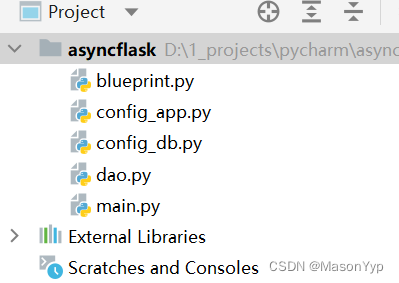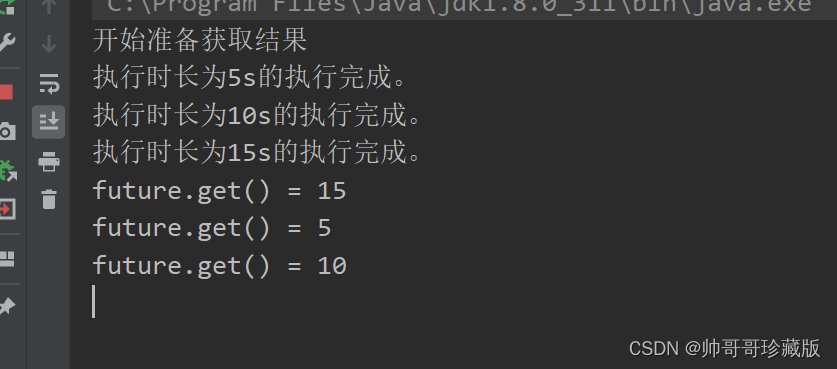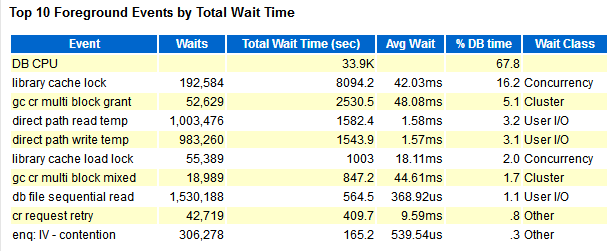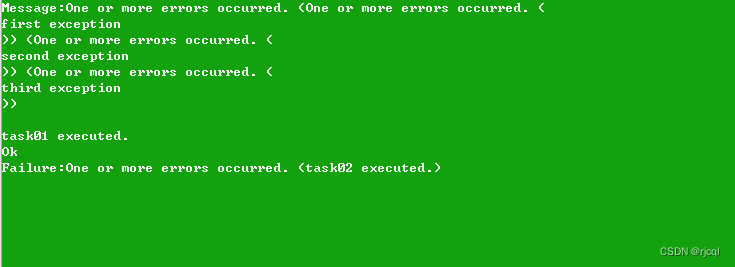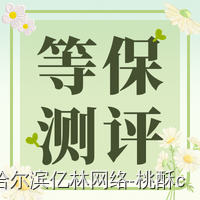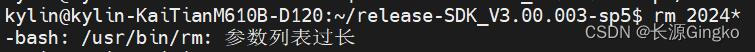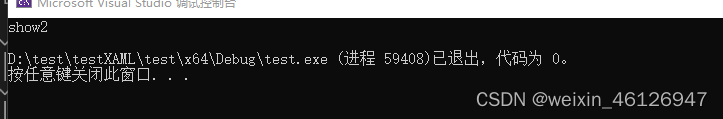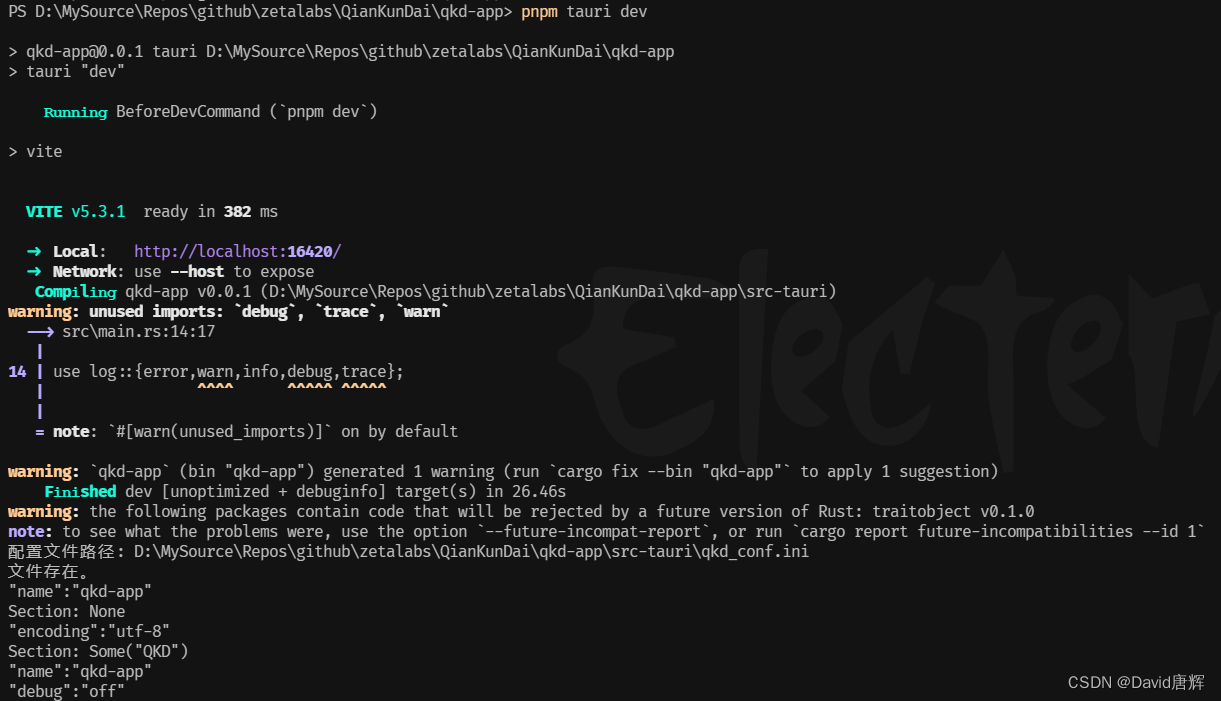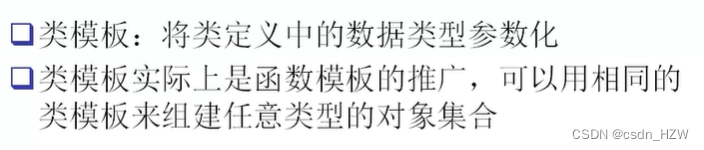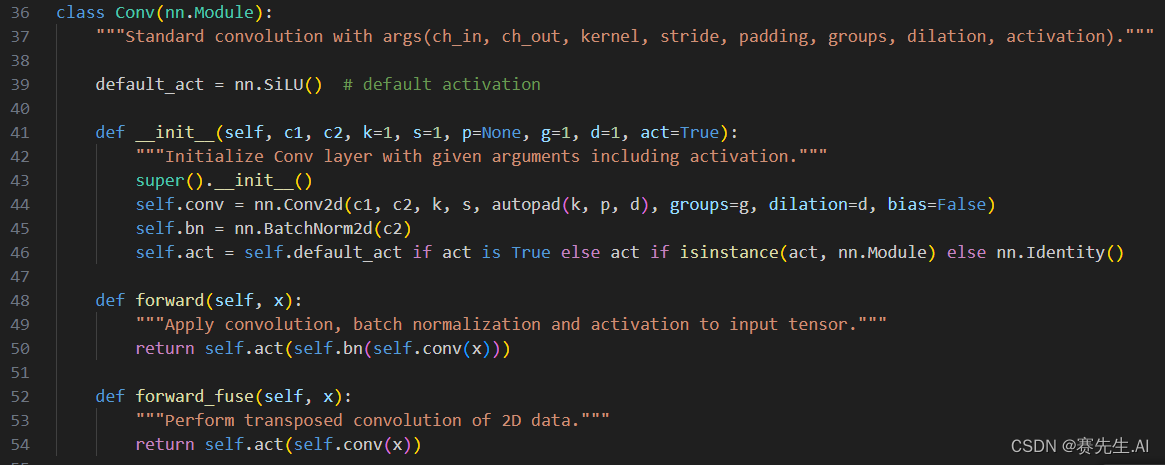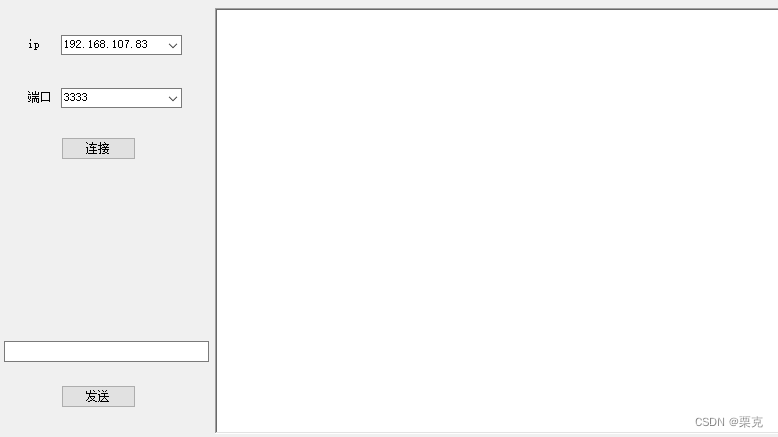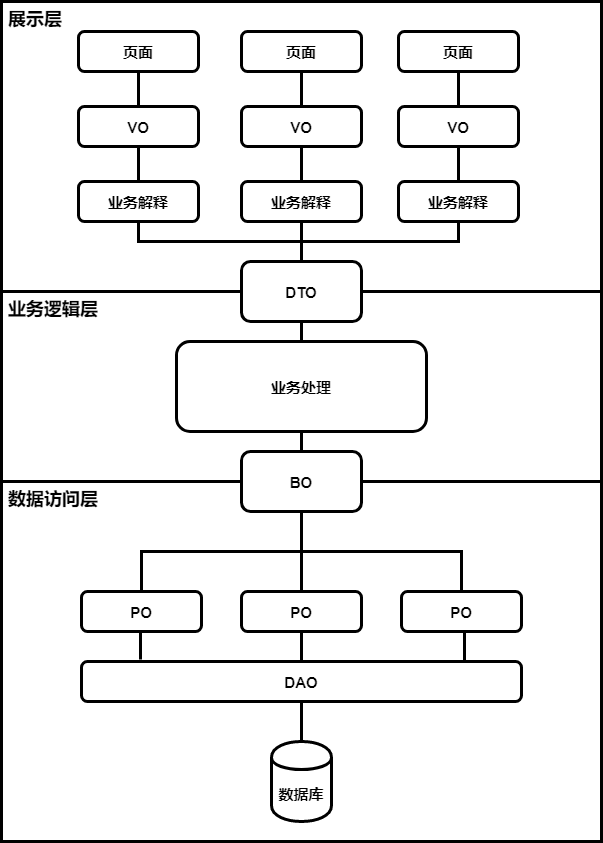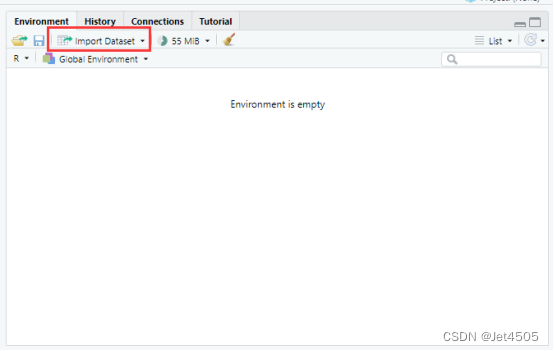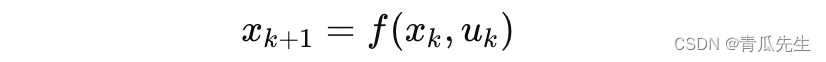目录
一 设计原型
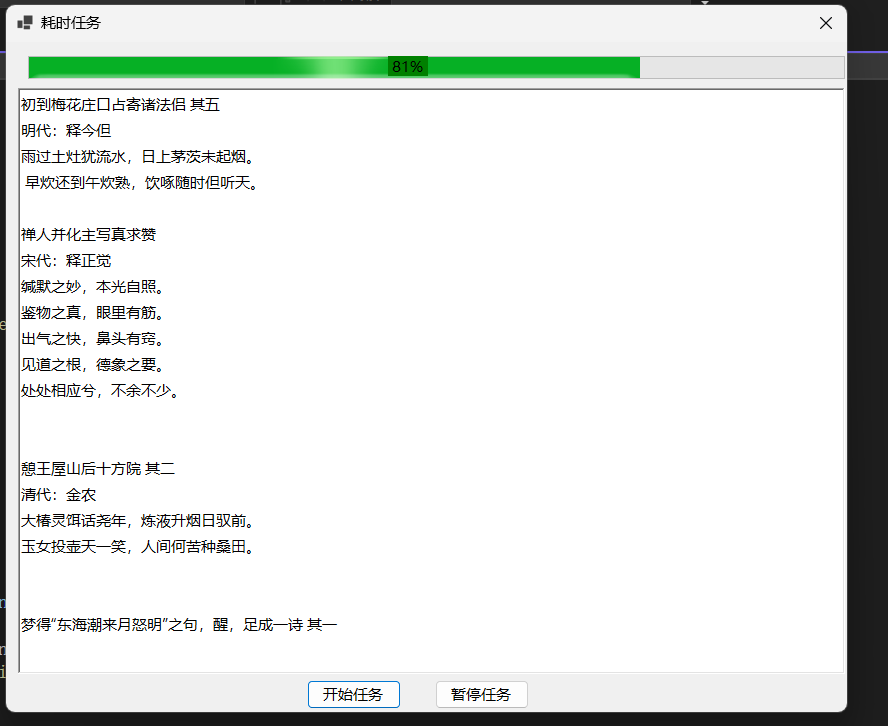
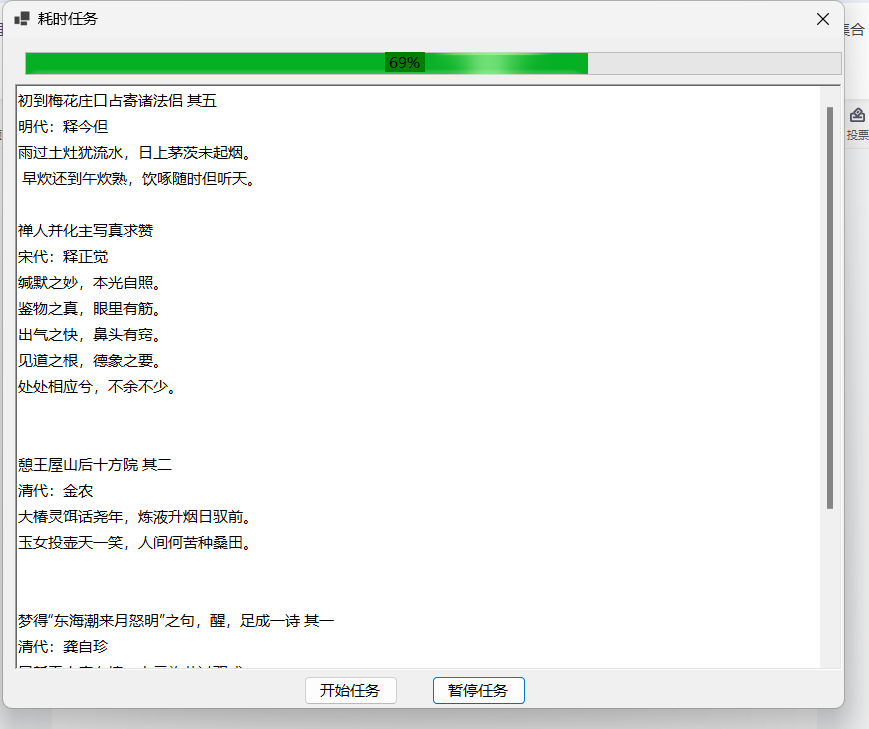
二 后台源码
namespace 处理耗时任务
{
public partial class Form1 : Form
{
public Form1()
{
InitializeComponent();
}
bool IsRun = false;
private string path = Directory.GetCurrentDirectory() + "\\古诗词.txt";
private void button1_Click(object sender, EventArgs e)
{
IsRun = true;
}
private void button2_Click(object sender, EventArgs e)
{
IsRun = false;
}
private void Form1_Load(object sender, EventArgs e)
{
label1.BackColor = Color.Green;
string[] cons = File.ReadAllLines(path);
int index = 0;
Task.Run(() =>
{
while (true)
{
if (IsRun)
{
this.BeginInvoke(() =>
{
progressBar1.Value += 1;
label1.Text = progressBar1.Value.ToString() + "%";
if (progressBar1.Value == 100)
{
progressBar1.Value = 0;
}
if (index == cons.Length)
{
index = 0;
richTextBox1.Clear();
}
richTextBox1.AppendText(cons[index] + "\r\n");
index++;
});
}
Thread.Sleep(100);
}
});
}
}
}
设计器自动生成代码:
namespace 处理耗时任务
{
partial class Form1
{
/// <summary>
/// Required designer variable.
/// </summary>
private System.ComponentModel.IContainer components = null;
/// <summary>
/// Clean up any resources being used.
/// </summary>
/// <param name="disposing">true if managed resources should be disposed; otherwise, false.</param>
protected override void Dispose(bool disposing)
{
if (disposing && (components != null))
{
components.Dispose();
}
base.Dispose(disposing);
}
#region Windows Form Designer generated code
/// <summary>
/// Required method for Designer support - do not modify
/// the contents of this method with the code editor.
/// </summary>
private void InitializeComponent()
{
progressBar1 = new ProgressBar();
button1 = new Button();
button2 = new Button();
label1 = new Label();
richTextBox1 = new RichTextBox();
SuspendLayout();
//
// progressBar1
//
progressBar1.Location = new Point(22, 14);
progressBar1.Name = "progressBar1";
progressBar1.Size = new Size(817, 23);
progressBar1.Step = 1;
progressBar1.TabIndex = 0;
//
// button1
//
button1.Location = new Point(301, 638);
button1.Name = "button1";
button1.Size = new Size(94, 29);
button1.TabIndex = 1;
button1.Text = "开始任务";
button1.UseVisualStyleBackColor = true;
button1.Click += button1_Click;
//
// button2
//
button2.Location = new Point(429, 638);
button2.Name = "button2";
button2.Size = new Size(94, 29);
button2.TabIndex = 2;
button2.Text = "暂停任务";
button2.UseVisualStyleBackColor = true;
button2.Click += button2_Click;
//
// label1
//
label1.AutoSize = true;
label1.Location = new Point(382, 14);
label1.Name = "label1";
label1.Size = new Size(0, 20);
label1.TabIndex = 3;
//
// richTextBox1
//
richTextBox1.Location = new Point(12, 46);
richTextBox1.Name = "richTextBox1";
richTextBox1.Size = new Size(827, 586);
richTextBox1.TabIndex = 4;
richTextBox1.Text = "";
//
// Form1
//
AutoScaleDimensions = new SizeF(9F, 20F);
AutoScaleMode = AutoScaleMode.Font;
ClientSize = new Size(841, 670);
Controls.Add(richTextBox1);
Controls.Add(label1);
Controls.Add(button2);
Controls.Add(button1);
Controls.Add(progressBar1);
MaximizeBox = false;
MinimizeBox = false;
Name = "Form1";
Text = "耗时任务";
Load += Form1_Load;
ResumeLayout(false);
PerformLayout();
}
#endregion
private ProgressBar progressBar1;
private Button button1;
private Button button2;
private Label label1;
private RichTextBox richTextBox1;
}
}