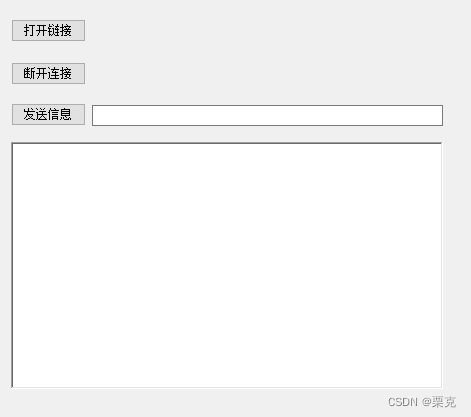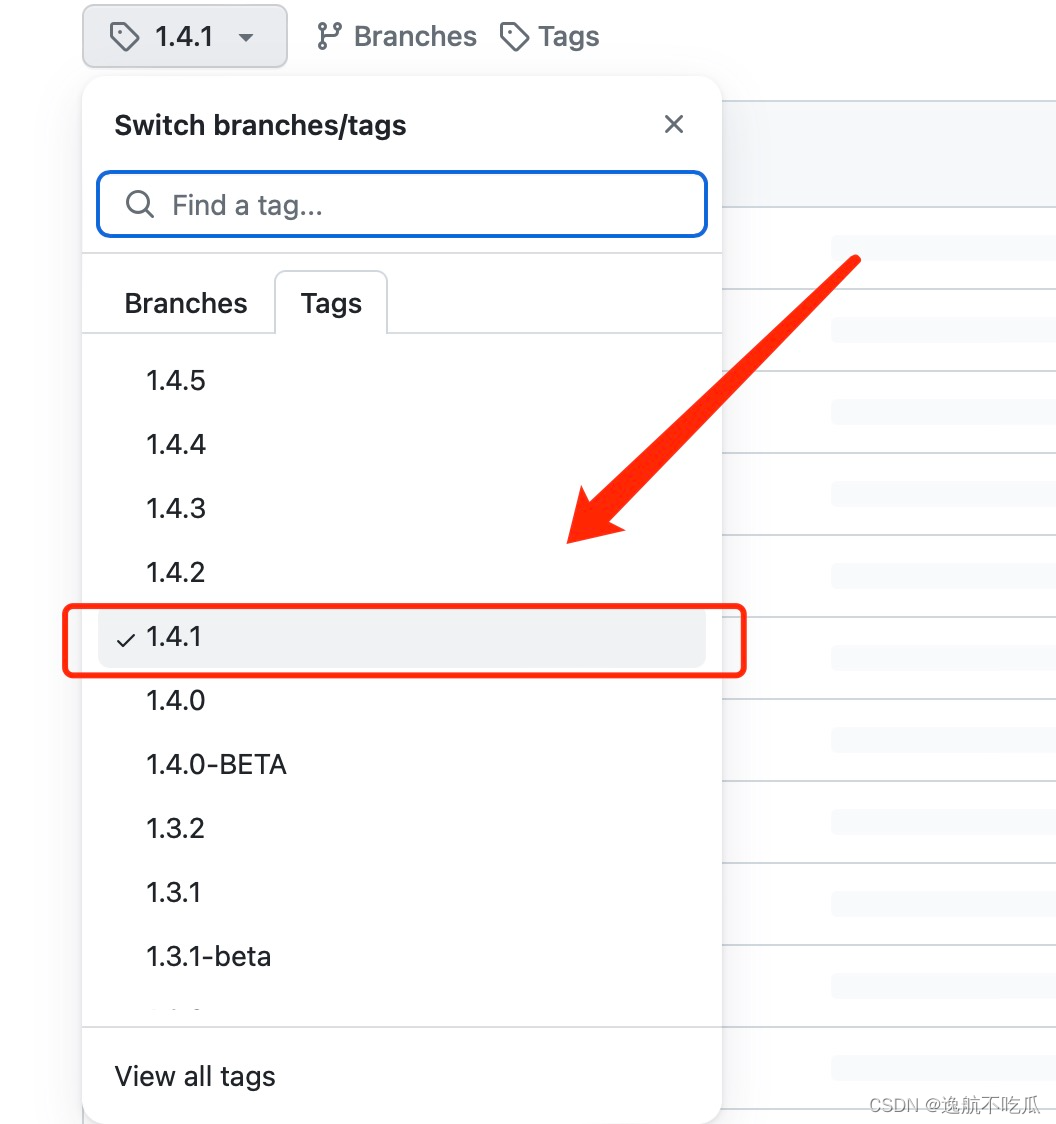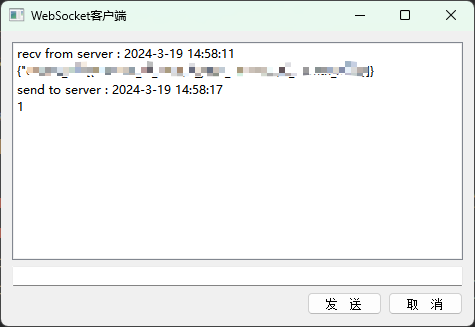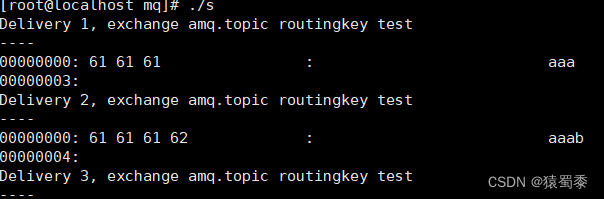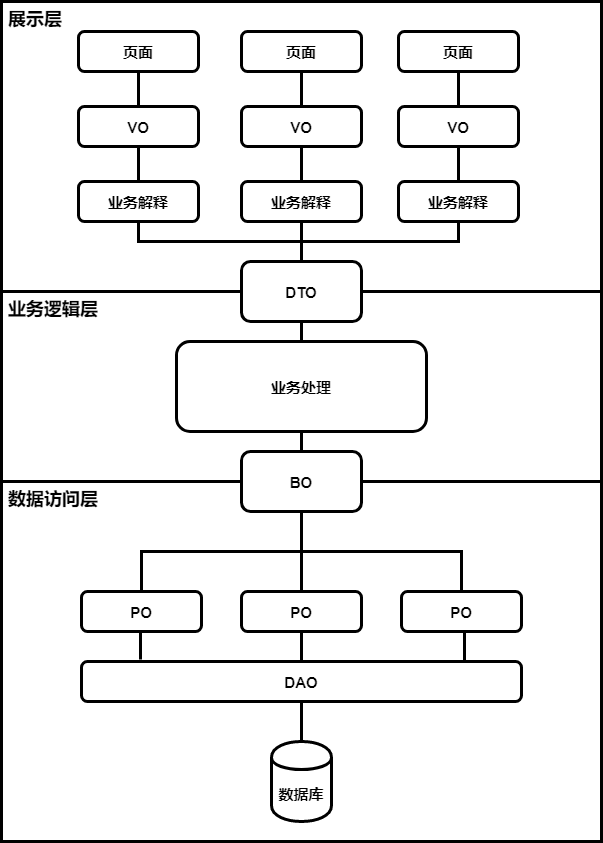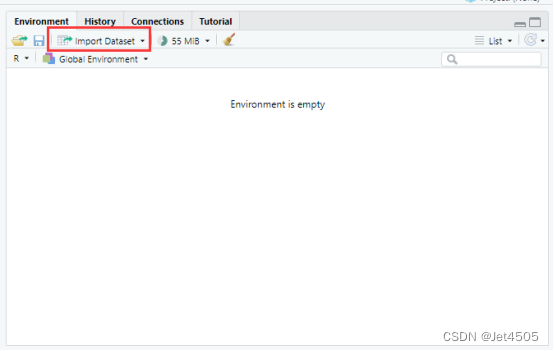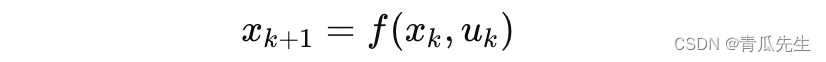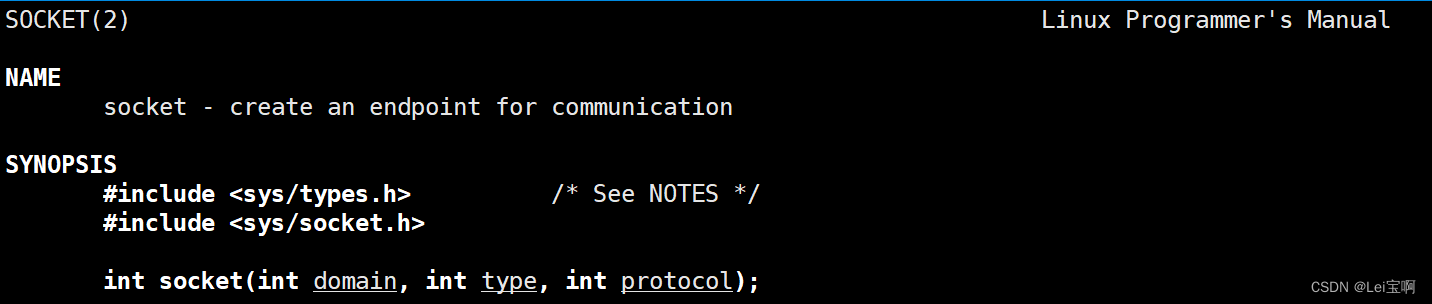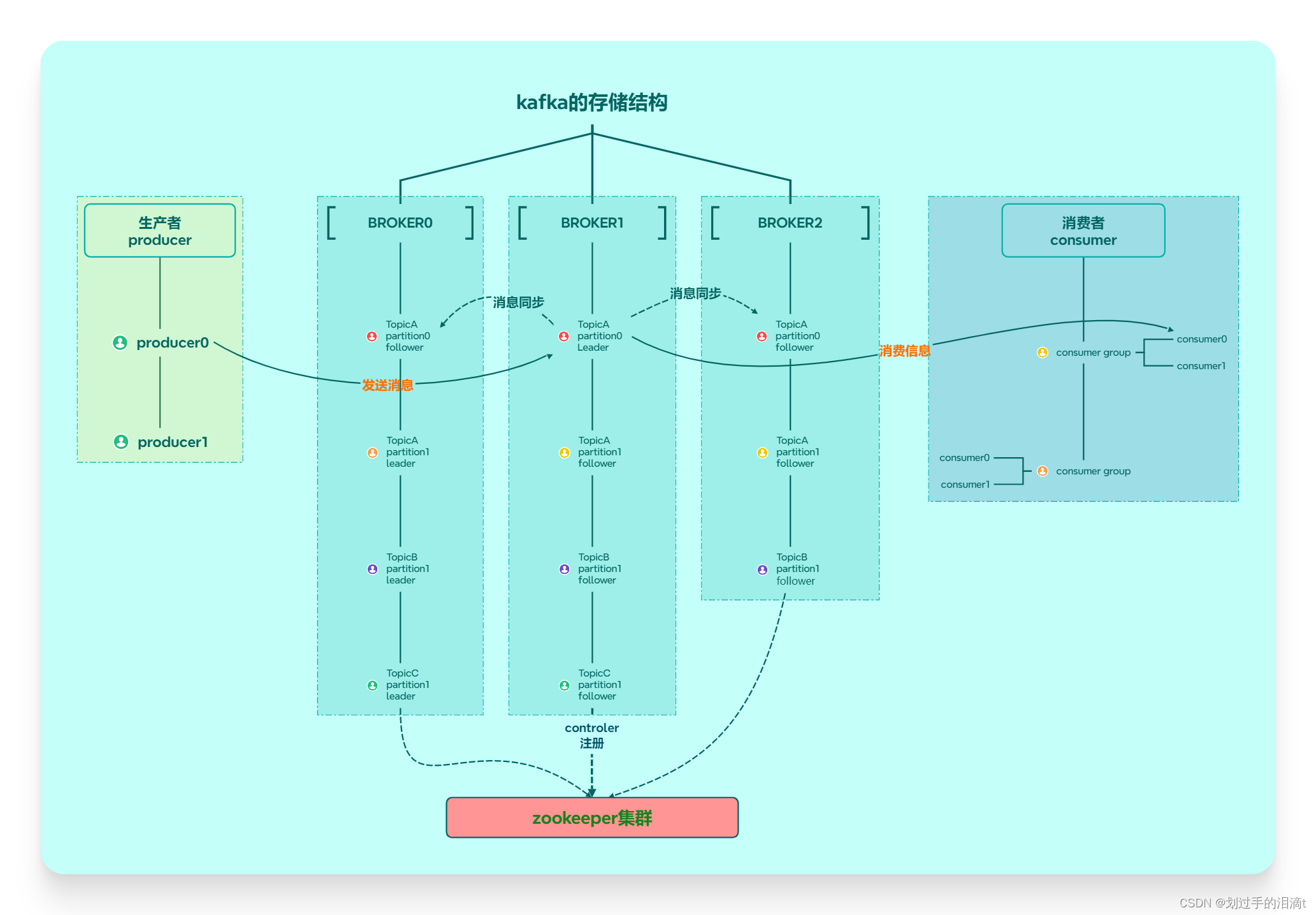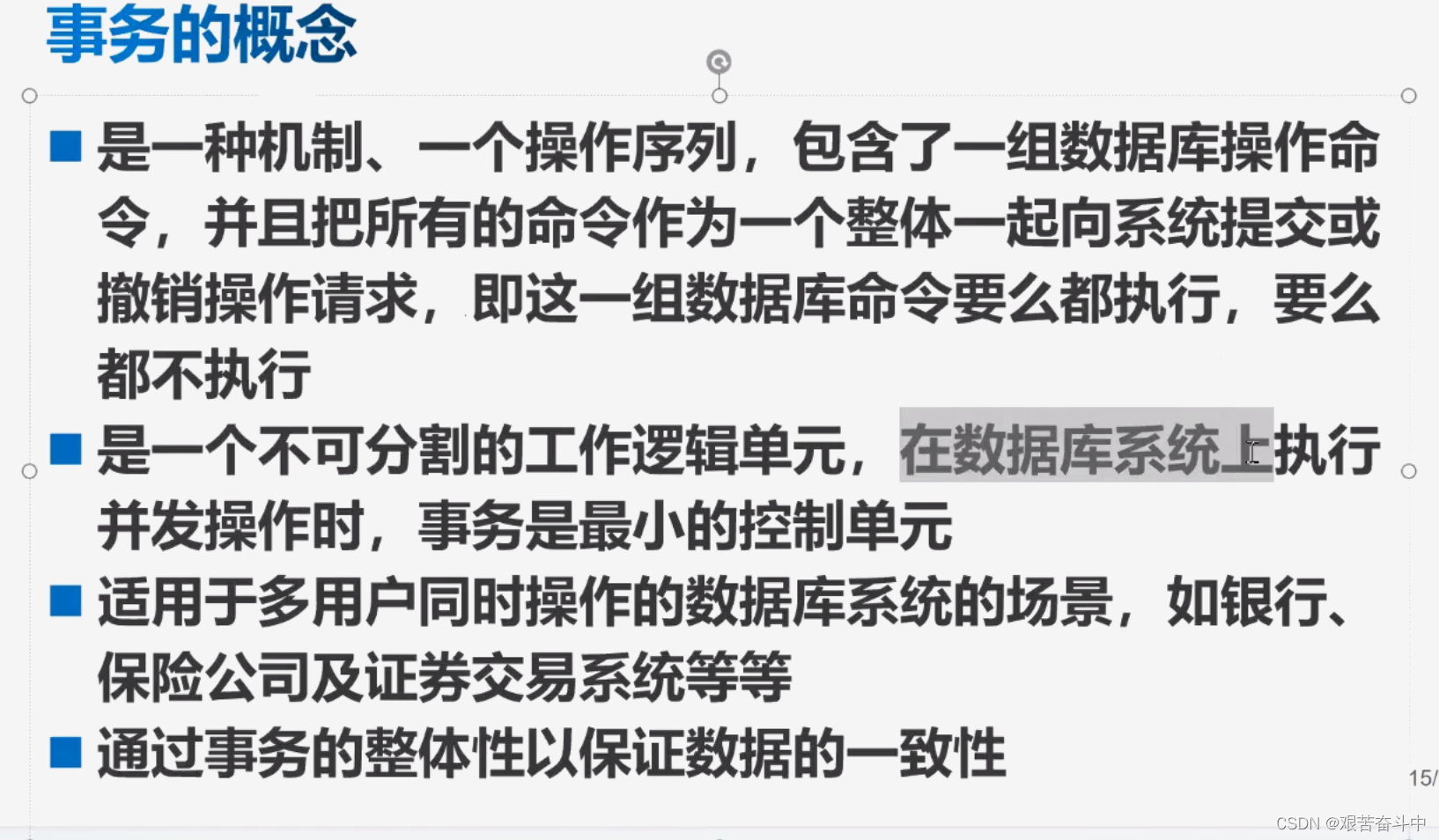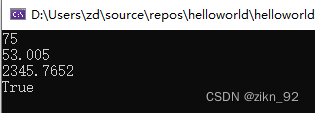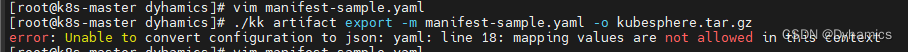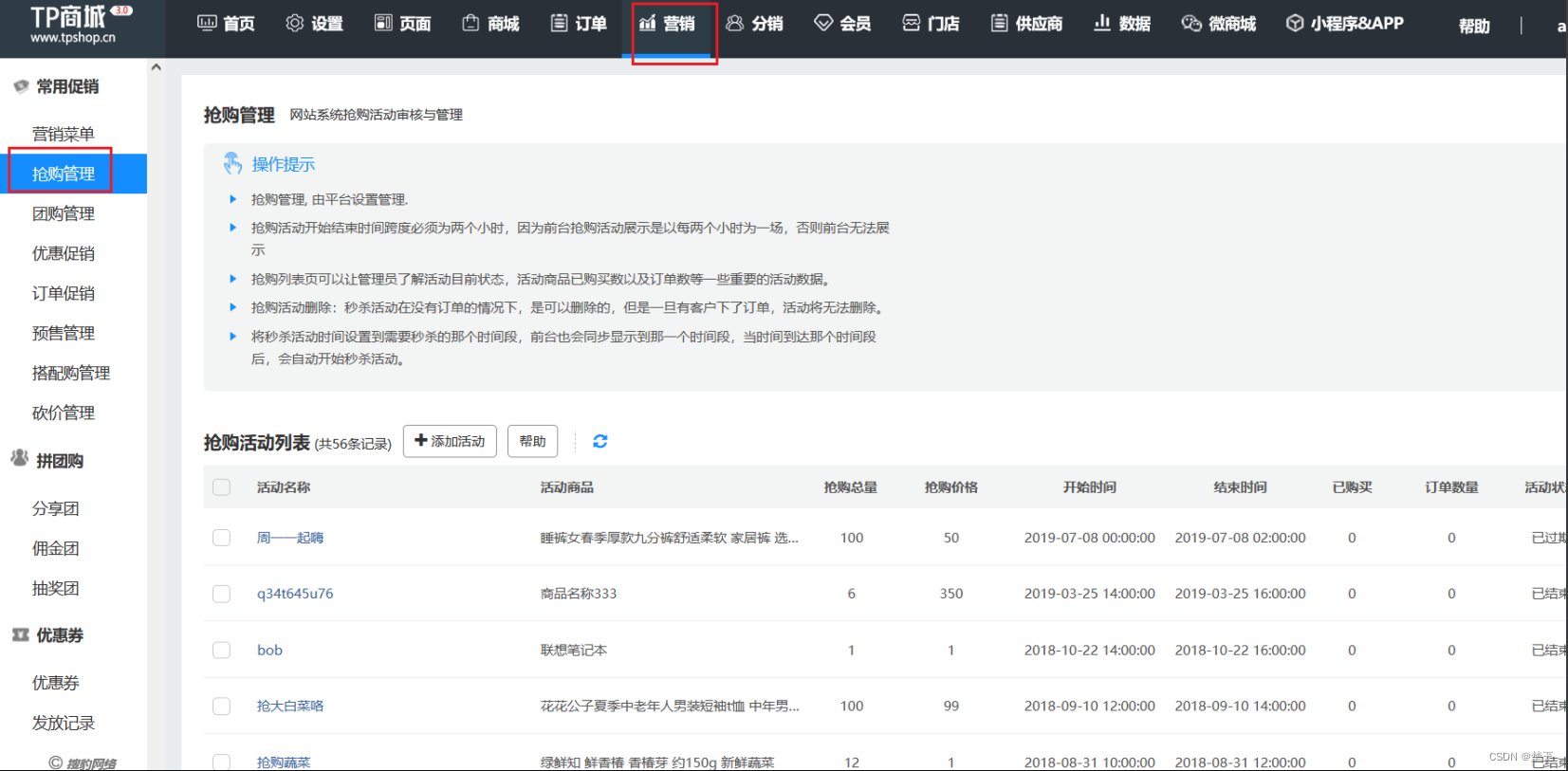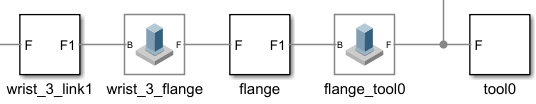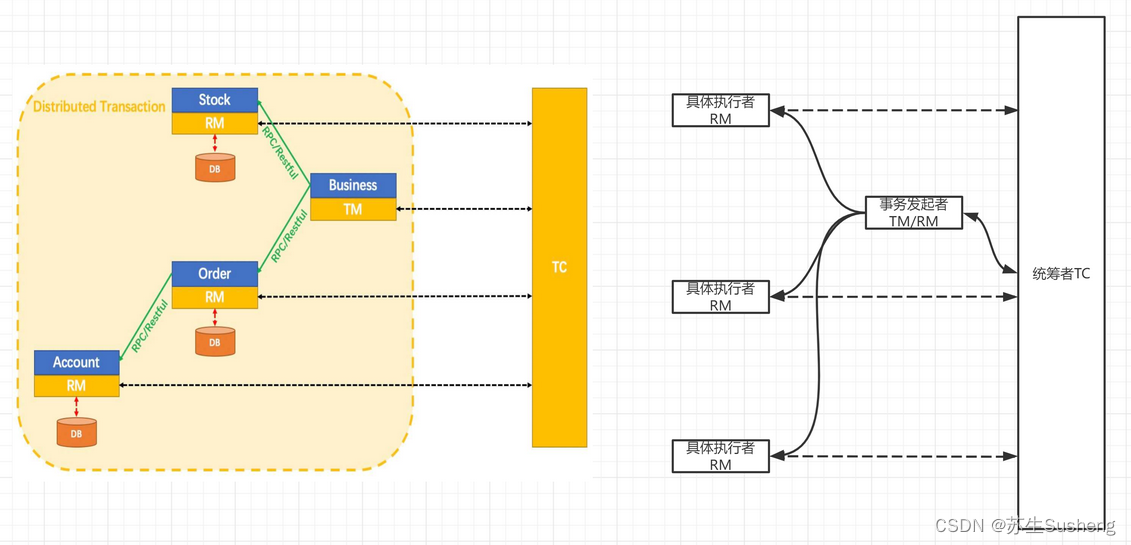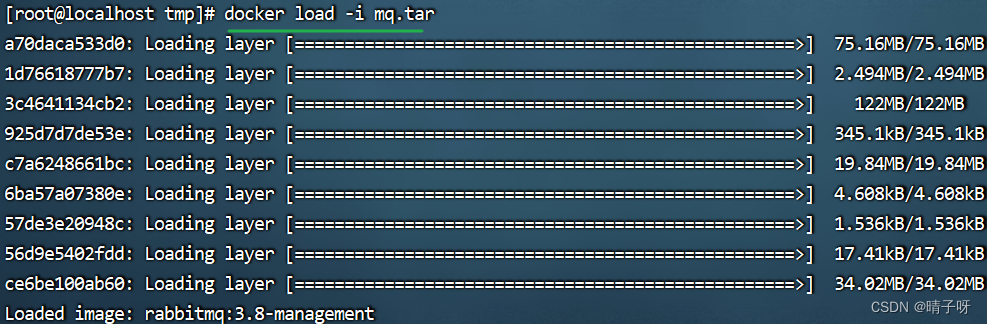窗体(richTextBox右显示聊天)
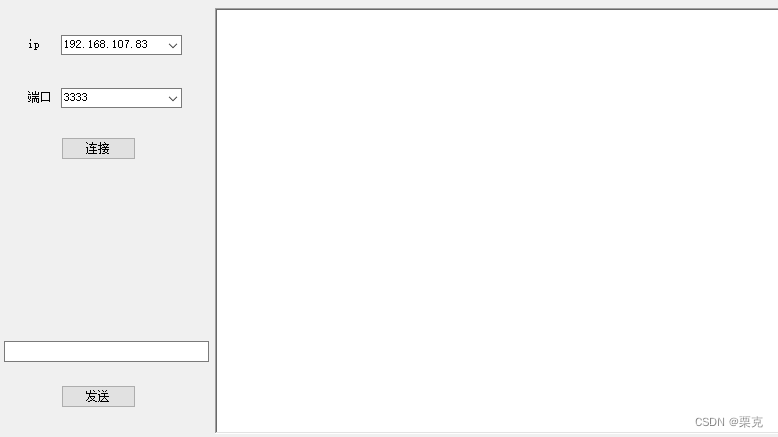
步骤
点击链接按钮
tcpclient客户端步骤
1创建客户端对象
2连接服务器connect
3创建网络基础流发消息 .write发消息
4 创建网络基础流接消息 .read接消息
5 断开连接close()
窗体代码
namespace _02_心跳机制客户端
{
public partial class Form1 : Form
{
public Form1()
{
InitializeComponent();
}
TcpClient client;
private void button1_Click(object sender, EventArgs e)
{
if (button1.Text == "连接")
{
try
{
client = new TcpClient();
client.Connect(comboBox1.Text, int.Parse(comboBox2.Text));
button1.Text = "断开";
StartRead();
HeartBeat();
}
catch (Exception ex)
{
MessageBox.Show("连接失败");
}
}
else
{
client.Close();
timer.Stop();
button1.Text = "连接";
}
}
void StartRead()
{
byte[] bs = new byte[1024];
Task.Run(() =>
{
try
{
while (true)
{
int count = client.GetStream().Read(bs,0,bs.Length);
string msg = Encoding.UTF8.GetString(bs, 0, count);
richTextBox1.Invoke((Action)(() =>
{
richTextBox1.AppendText(msg + "\t\n");
}));
}
}
catch (Exception ex)
{
button1.Text = "连接";
}
});
}
Timer timer;
void HeartBeat()
{
timer = new Timer();
timer.Interval = 10000;
timer.Tick += Timer_Tick;
timer.Start();
}
private void Timer_Tick(object sender, EventArgs e)
{
client.GetStream().Write(new byte[] { 1 }, 0, 1);
}
private void button2_Click(object sender, EventArgs e)
{
byte[] bs = Encoding.UTF8.GetBytes(textBox1.Text);
byte[] bs1 = new byte[bs.Length + 1];
bs1[0] = 0;
bs.CopyTo(bs1,1);
client.GetStream().Write(bs1, 0, bs1.Length) ;
}
}
}早岁已知世事艰