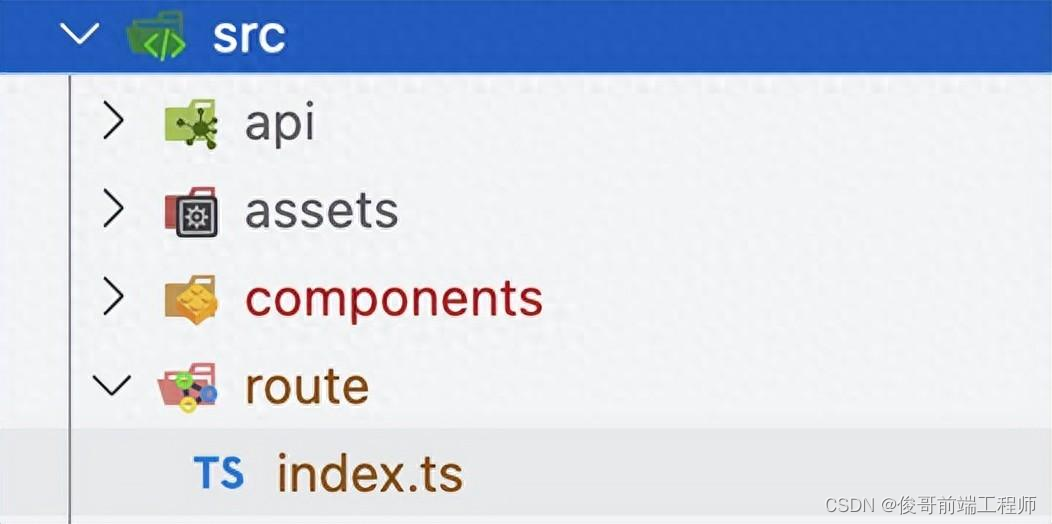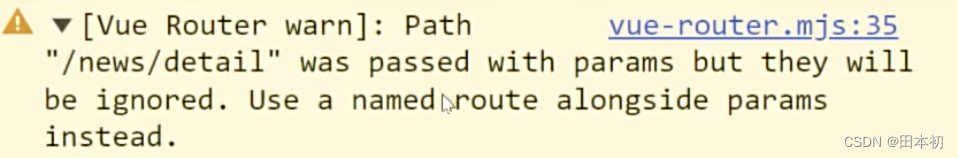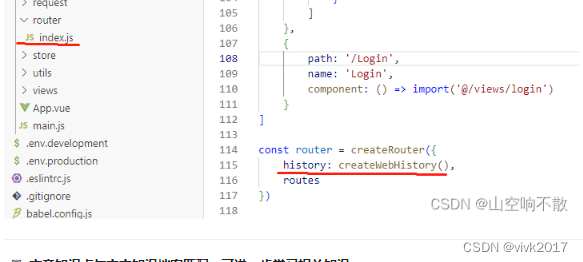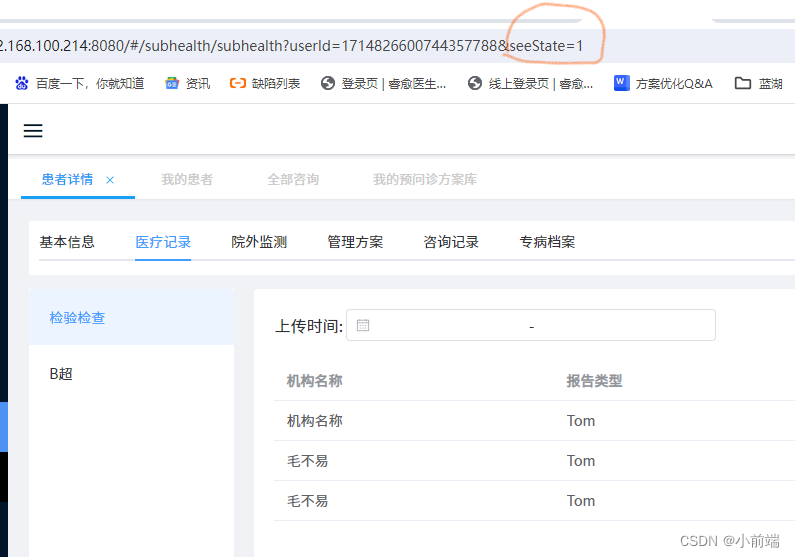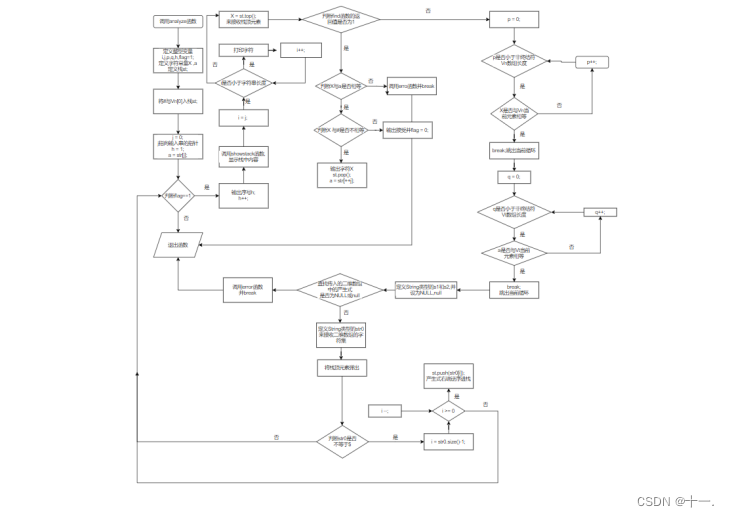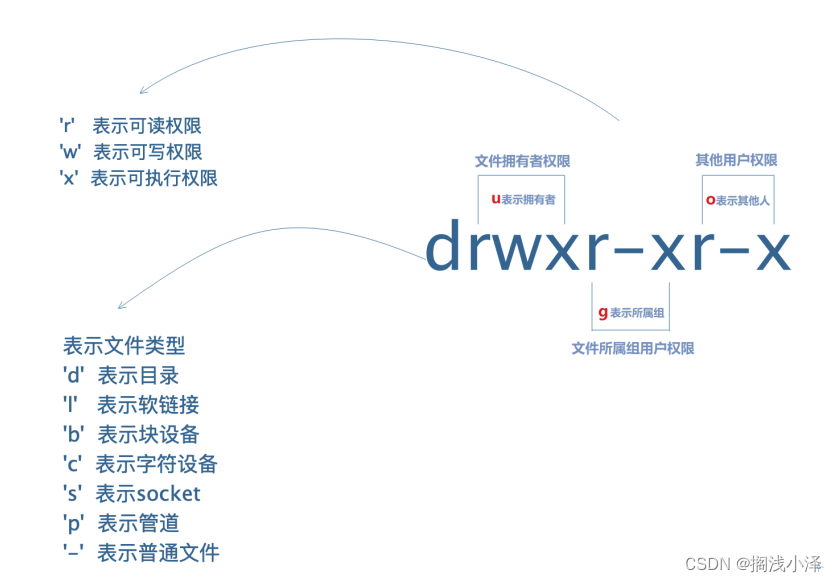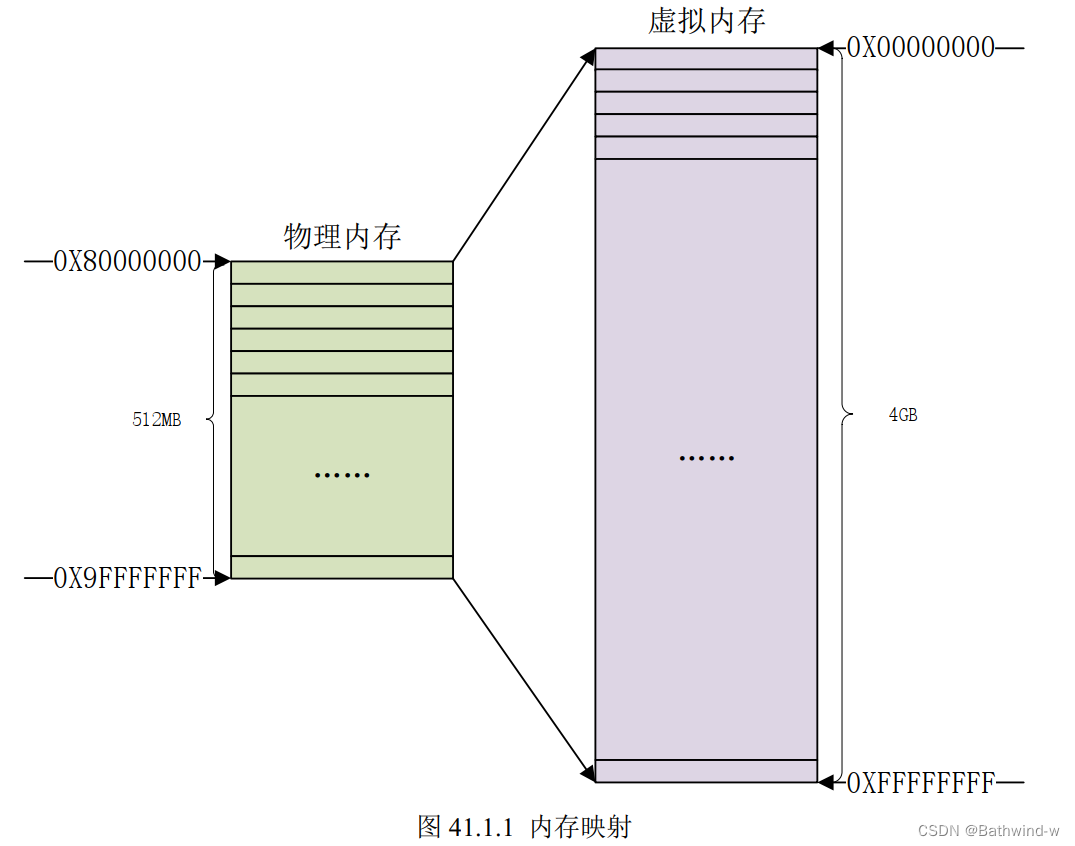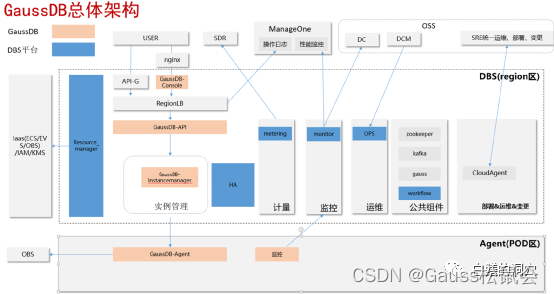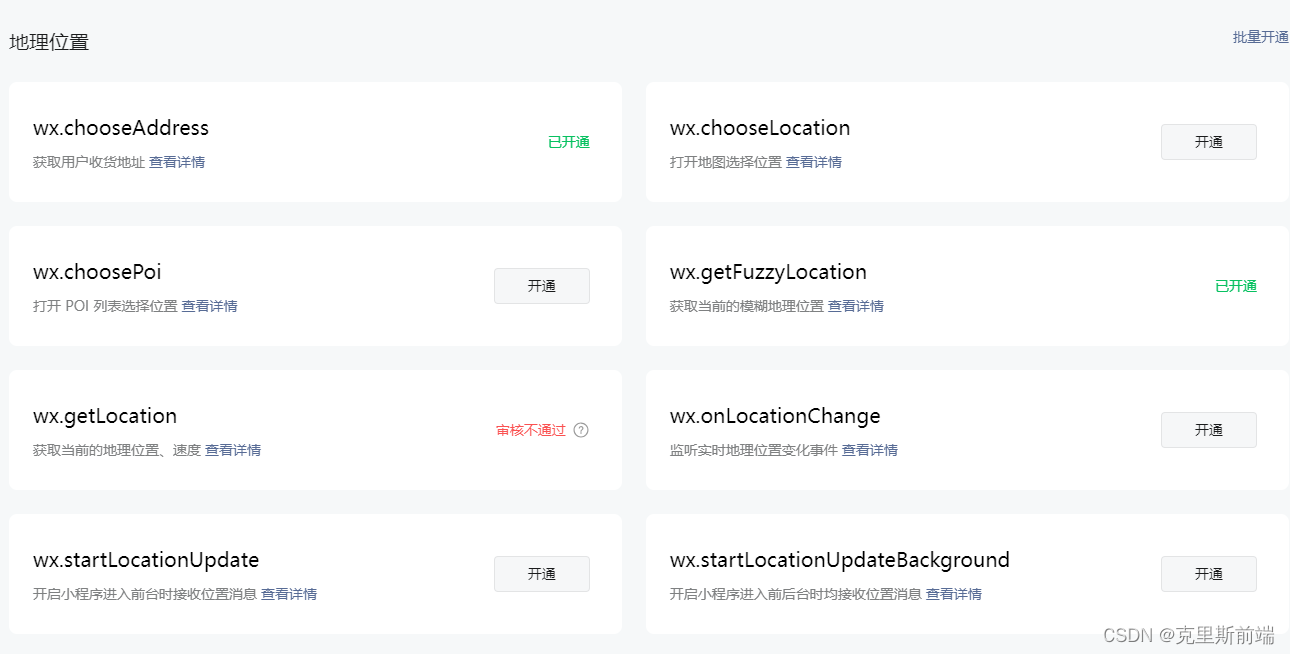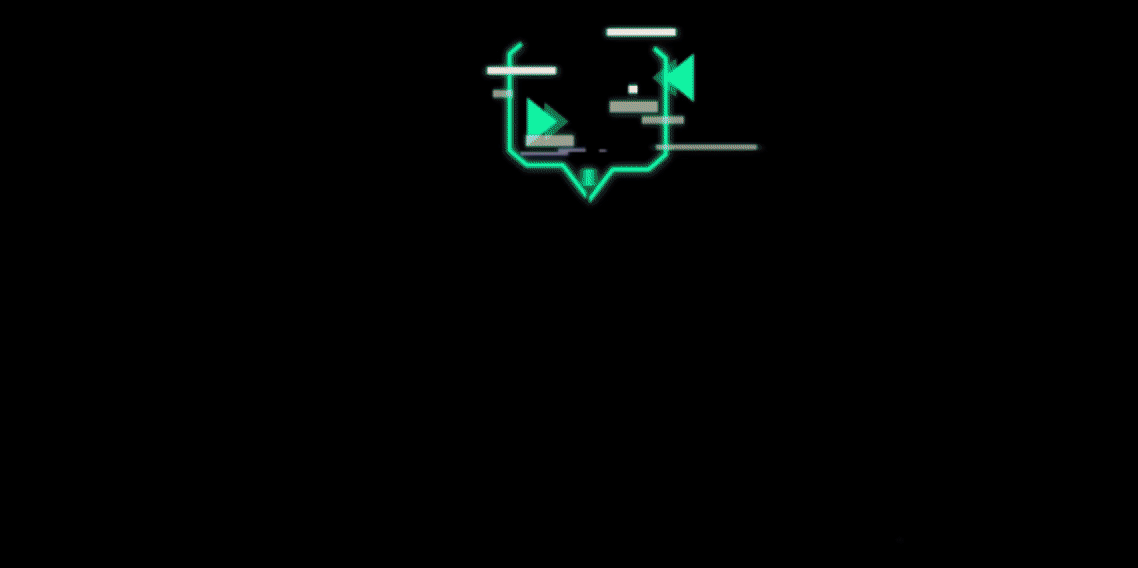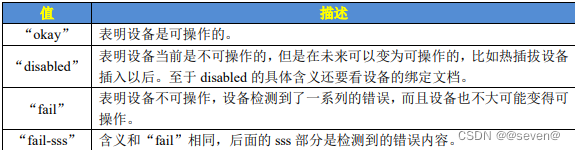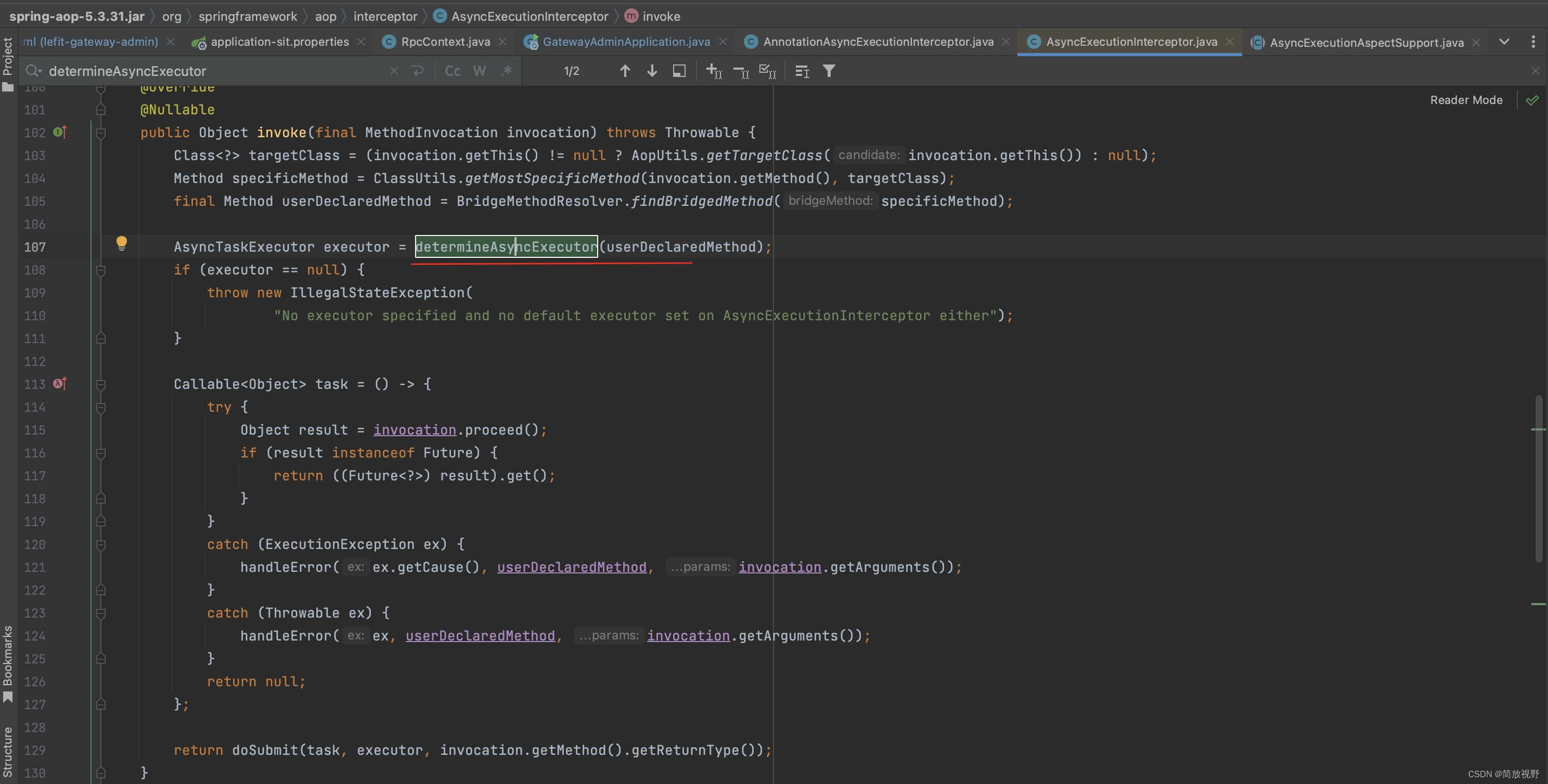页面跳转方式
- 声明式 RouterLink 组件
- 编程式 访问路由器
$router的方法(.push、.replace、go等)
带参数的动态路由匹配(动态字段以冒号开始)
1. 一个参数的
const routes = [
// 动态字段以冒号开始
{ path: '/users/:id', component: User },
]
像 /users/johnny 和 /users/jolyne 这样的 URL 都会映射到同一个路由。
params 的值将在每个组件中以 this.$route.params 的形式暴露出来。
2. 多个参数
/users/:username/posts/:postId
像路由路径/users/eduardo/posts/123
$route.params参数:{ username: 'eduardo', postId: '123' }
3. 可对参数类型进行正则校验
const routes = [
// /:orderId -> `仅匹配数字`
{ path: '/:orderId(\\d+)' },
// /:productName -> 匹配其他任何内容
{ path: '/:productName' },
]
4. 可重复的参数
1. 如果你需要匹配具有多个部分的路由,如 /first/second/third,你应该用 *(0 个或多个)和 +(1 个或多个)将参数标记为可重
const routes = [
// /:chapters -> 匹配 /one, /one/two, /one/two/three, 等
{ path: '/:chapters+' },
// /:chapters -> 匹配 /, /one, /one/two, /one/two/three, 等
{ path: '/:chapters*' },
]
这将为你提供一个参数数组,而不是一个字符串,并且在使用命名路由时也需要你传递一个数组:
// 给定 { path: '/:chapters*', name: 'chapters' },
router.resolve({ name: 'chapters', params: { chapters: [] } }).href
// 产生 /
router.resolve({ name: 'chapters', params: { chapters: ['a', 'b'] } }).href
// 产生 /a/b
// 给定 { path: '/:chapters+', name: 'chapters' },
router.resolve({ name: 'chapters', params: { chapters: [] } }).href
// 抛出错误,因为 `chapters` 为空
这些也可以通过在右括号后添加它们与自定义正则结合使用
const routes = [
// 仅匹配数字
// 匹配 /1, /1/2, 等
{ path: '/:chapters(\\d+)+' },
// 匹配 /, /1, /1/2, 等
{ path: '/:chapters(\\d+)*' },
]
5. 路由可选参数,使用 ? 修饰符(0 个或 1 个)
const routes = [
// 匹配 /users 和 /users/posva
{ path: '/users/:userId?' },
// 匹配 /users 和 /users/42
{ path: '/users/:userId(\\d+)?' },
]
路由单开传参
// router.js中
{
path: "/progress",
component: () => import("@/views/progress"),
},
// 组件跳转
proxy.$router.push({ path: "/progress", query: {
projectId: props.id
} });
注意:
- 使用动态传参,每次都会作为一个新的路由打开
- 免登录时注意白名单配置的路由