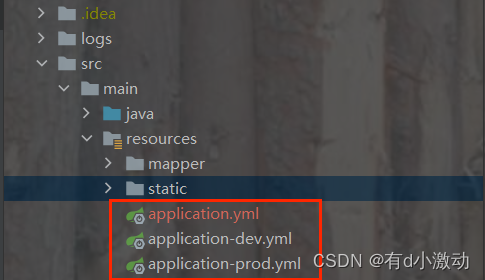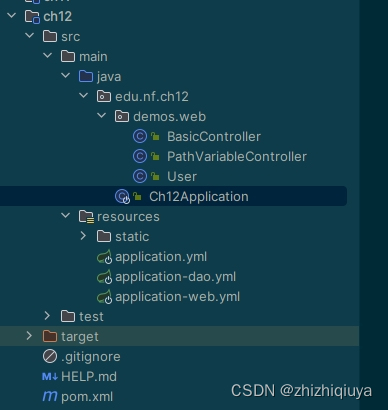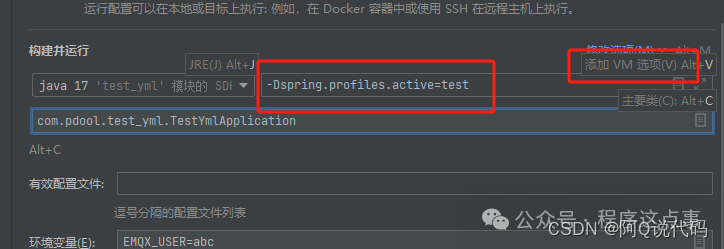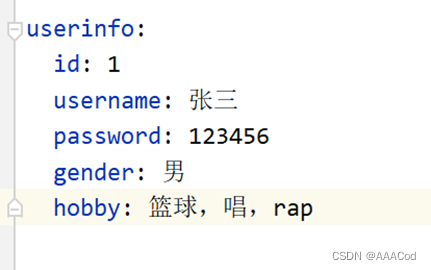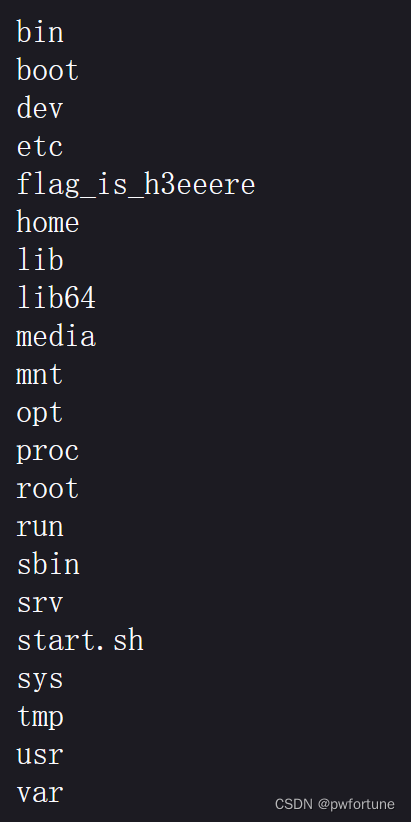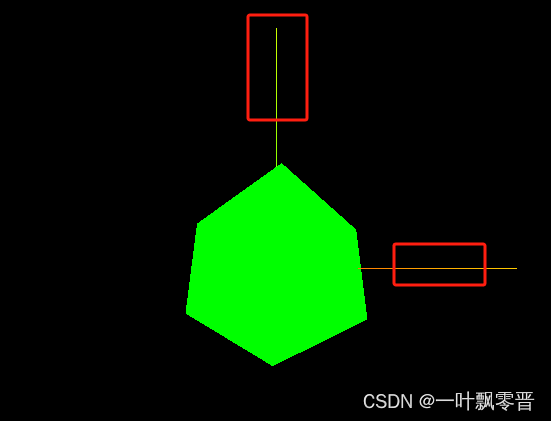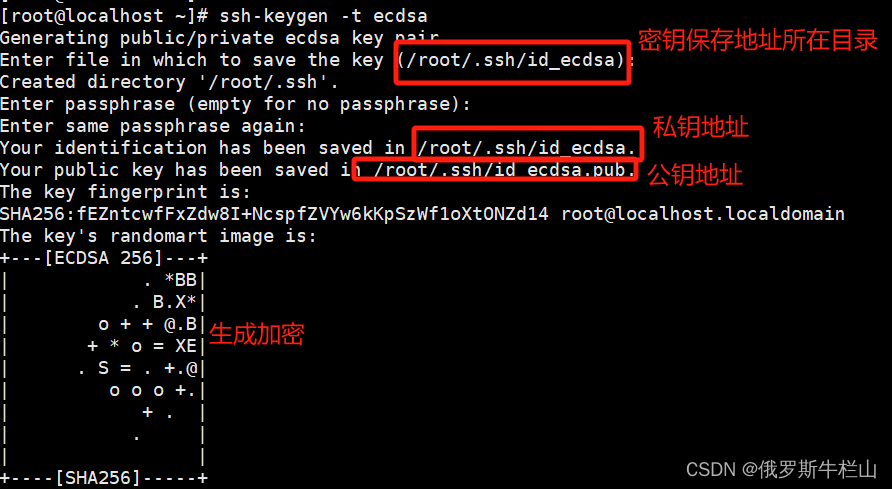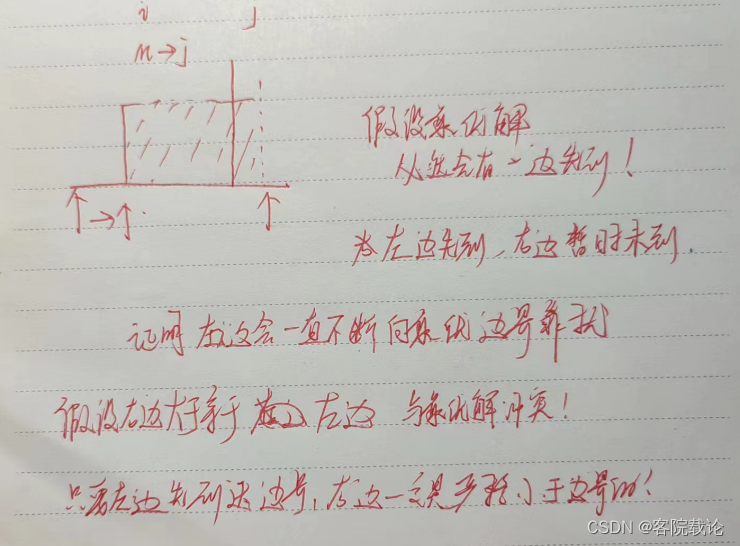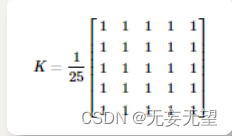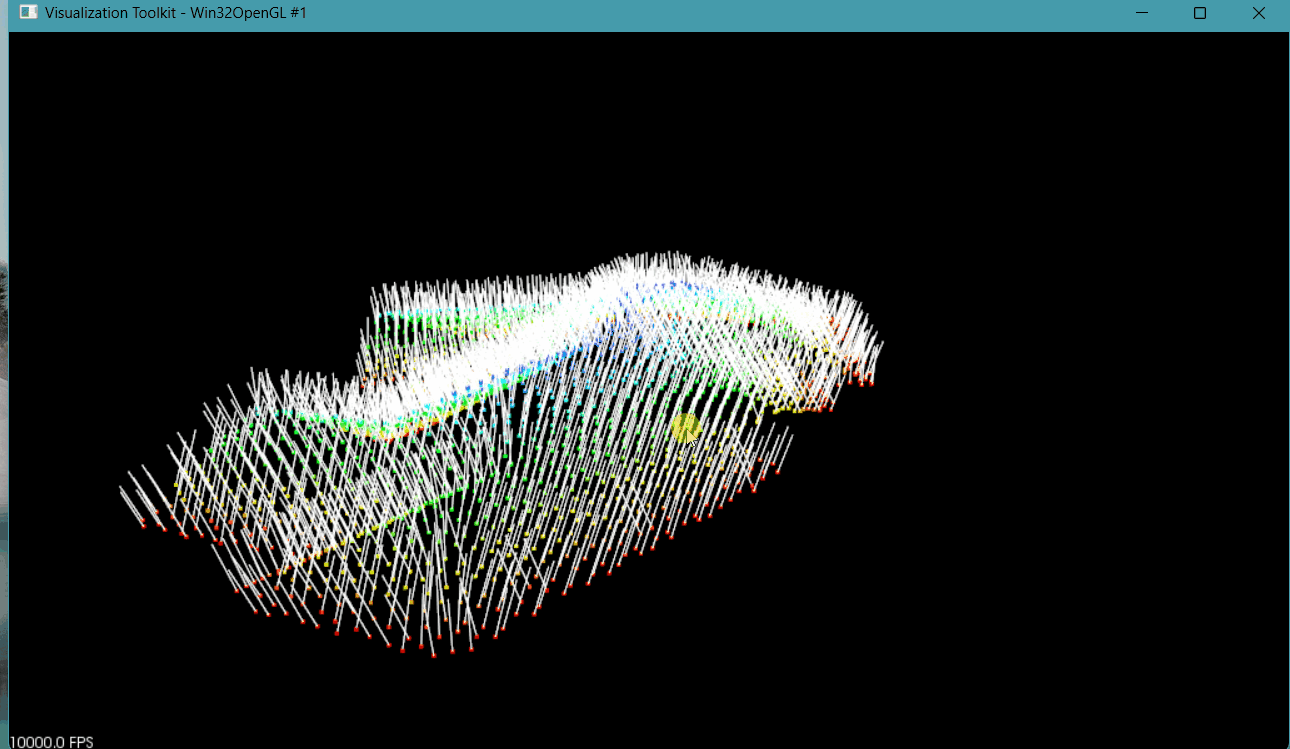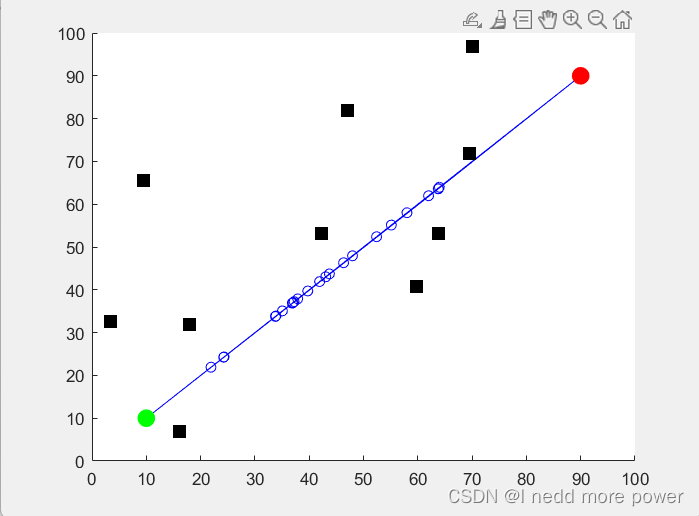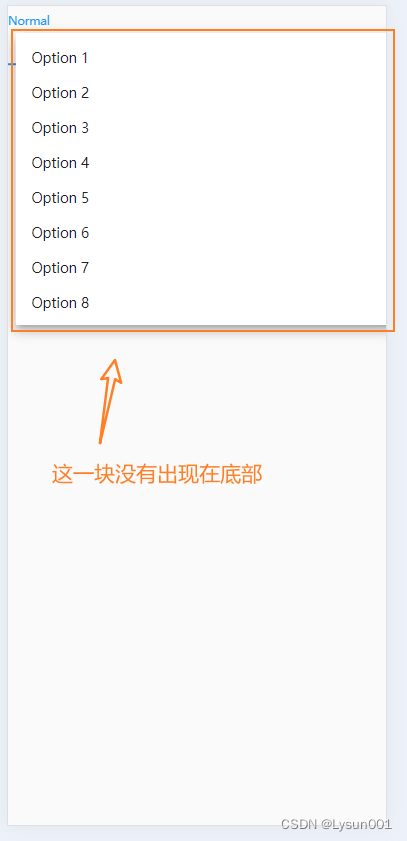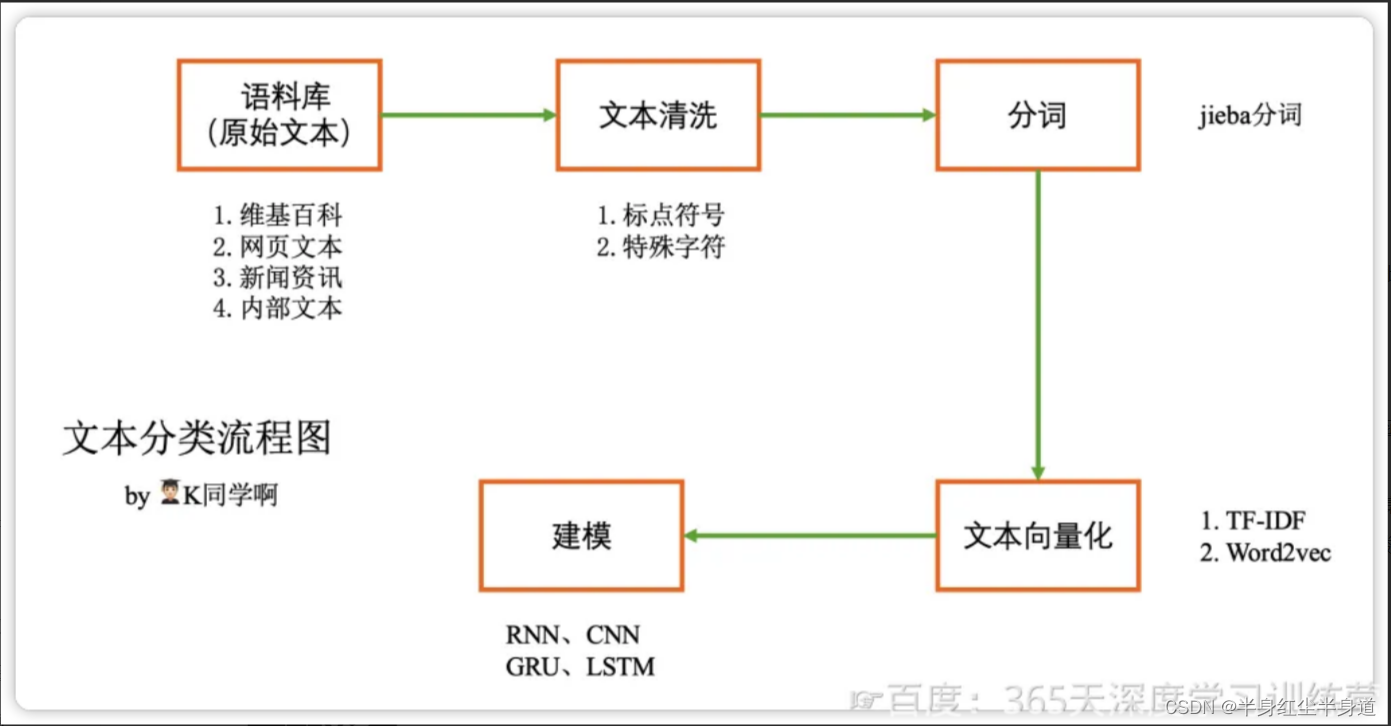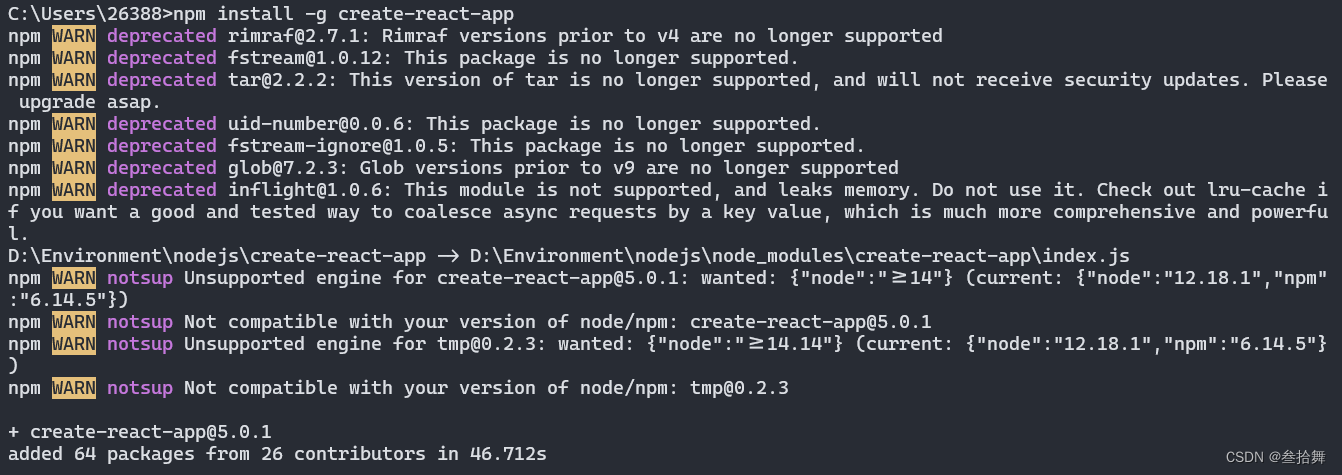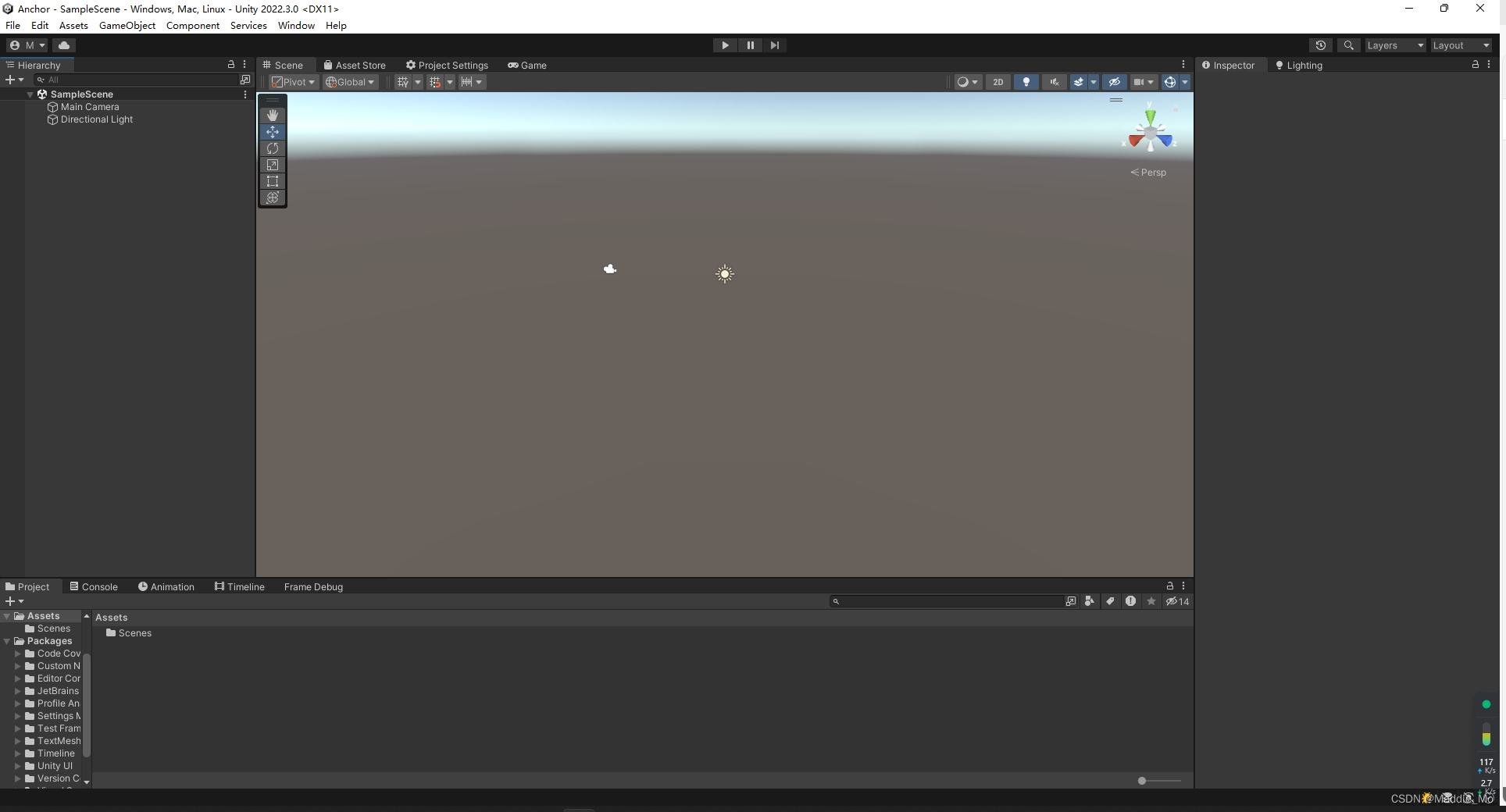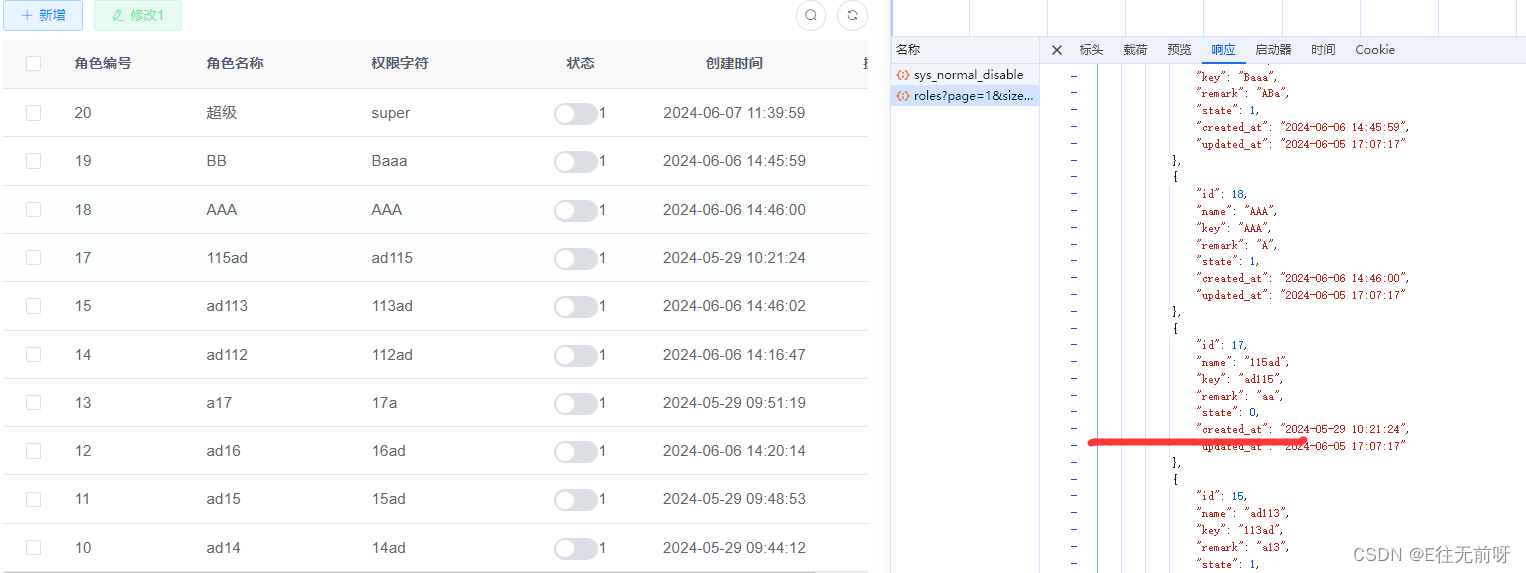SpringBoot 的多配置文件
spring.profiles.active 配置
默认情况下,当你启动 SpringBoot 项目时,会在日志中看到如下一条 INFO 信息:
No active profile set, falling back to default profiles: default
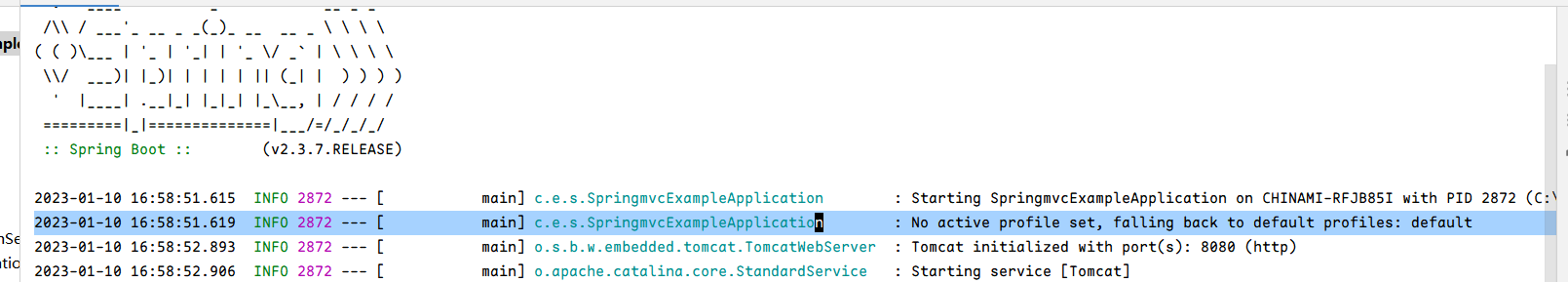
这条消息是在告诉你,由于你没有激活、启用某个配置文件,SpringBoot 使用了默认的配置文件,也就是 application.properties 或 application.yml 。当然,这并不是什么错误。
SpringBoot 允许我们的项目提供多配置文件,并『激活、启用』其中的某一个。这些配置文件的命名规则为:application-xxx.properties 或 application-xxx.yml 。
提供多个配置文件之后,你在 SpringBoot 默认加载的配置文件 application.properties 或 application.yml 中只用写一个配置项,用以激活、启用某个 .properties 或 .yml 即可。例如:
spring:
profiles:
active: dev
上例中的 dev 就是 application-xxx.properties 或 application-xx.yml 中的那个 xxx 。
现在你再启动 SpringBoot,你会看到如下的 INFO 信息:
The following profiles are active: dev
这表示 SpringBoot 本次启动使用的就是这个配置文件。
@Profile 和 @ActiveProfiles 注解
了解
@Profile 注解配合 spring.profiles.active 参数,也可以实现不同环境下(开发、测试、生产)配置参数的切换。
另外,@ActiveProfiles 注解(在测试环境中)可以起到 spring.profiles.active 参数的作用。
@Configuration
public class MyConfiguration {
@Bean
@Profile("xxx")
public Human tommy() {
return new Human("tom", 20);
}
@Bean
@Profile("yyy")
public Human jerry() {
return new Human("jerry", 19);
}
}
在上面的配置中:
- 存在 2 套配置:
xxx和yyy; - name 为
tommy的 Human Bean 仅存在于xxx的配置套餐中; - name 为
jerry的 Human Bean 仅存在于yyy的配置套餐中;
在 application.yml 配置文件通过 active 配置激活启动一个:
spring:
profiles:
active: yyy
我们可以在 JUnit 中验证结果:
@SpringBootTest
class AppTest {
@Autowired
private Human human;
@Test
public void demo() {
System.out.println(human); // 这里输出的是 jerry Human Bean
}
}
在测试类的使用中,你也可以将 application.yml 中的 active 配置项去掉,转而在测试类的头上使用 @ActiveProfiles 注解,也能起到同样效果:
@SpringBootTest
ActiveProfiles(profiles = "xxx")
class AppTest {
...
}