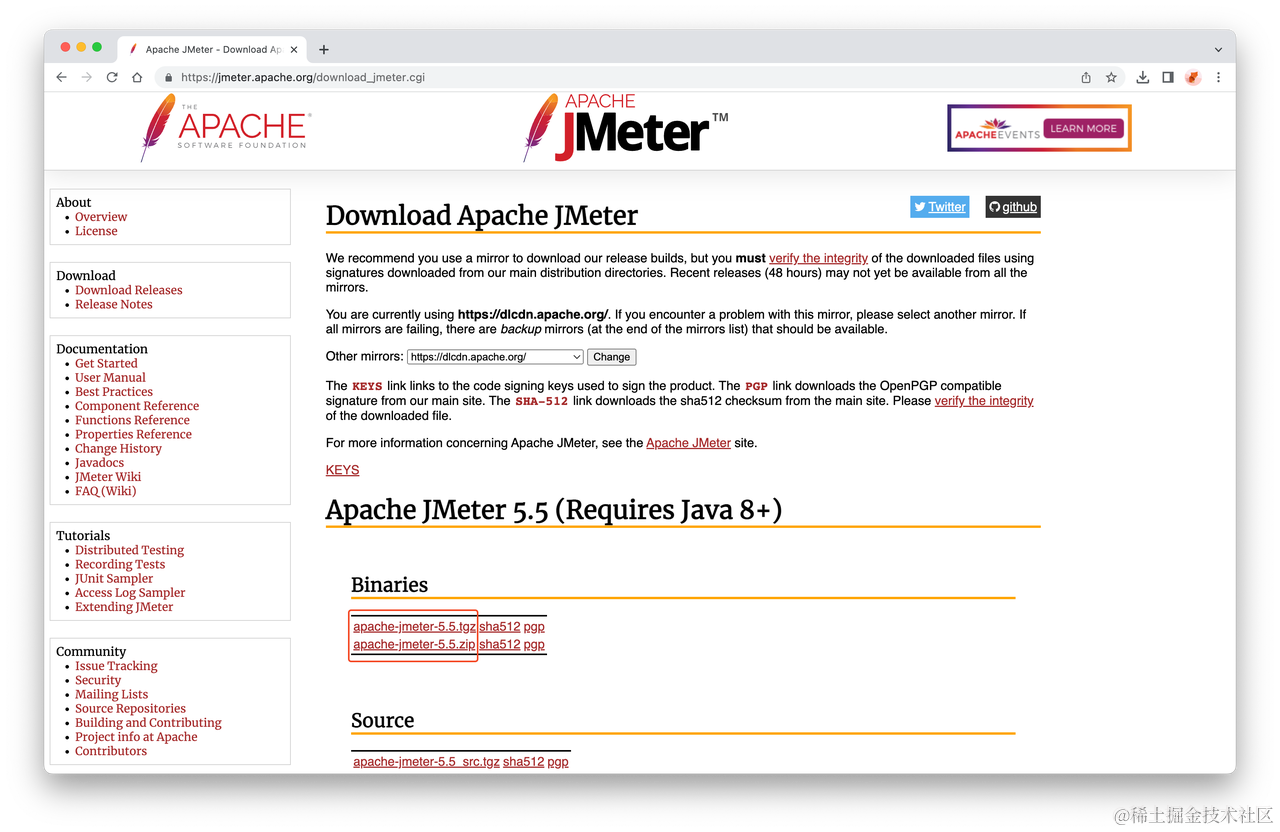1、抓所有口的包
tcpdump -i any host 设备的ip
2、抓特定口的包
tcpdump -i eth2 port 61182 -nne
3、将抓到的包导出到pacb文件
tcpdump -i eth2 port 61182 -nne -s0 -w /tmp/61182.pcap
-s0: Sets the snapshot length to capture the entire packet. The0means thattcpdumpwill capture the entire packet regardless of its size.-w /tmp/61182.pcap: Writes the raw packets to a file (/tmp/61182.pcap) instead of parsing and printing them out.

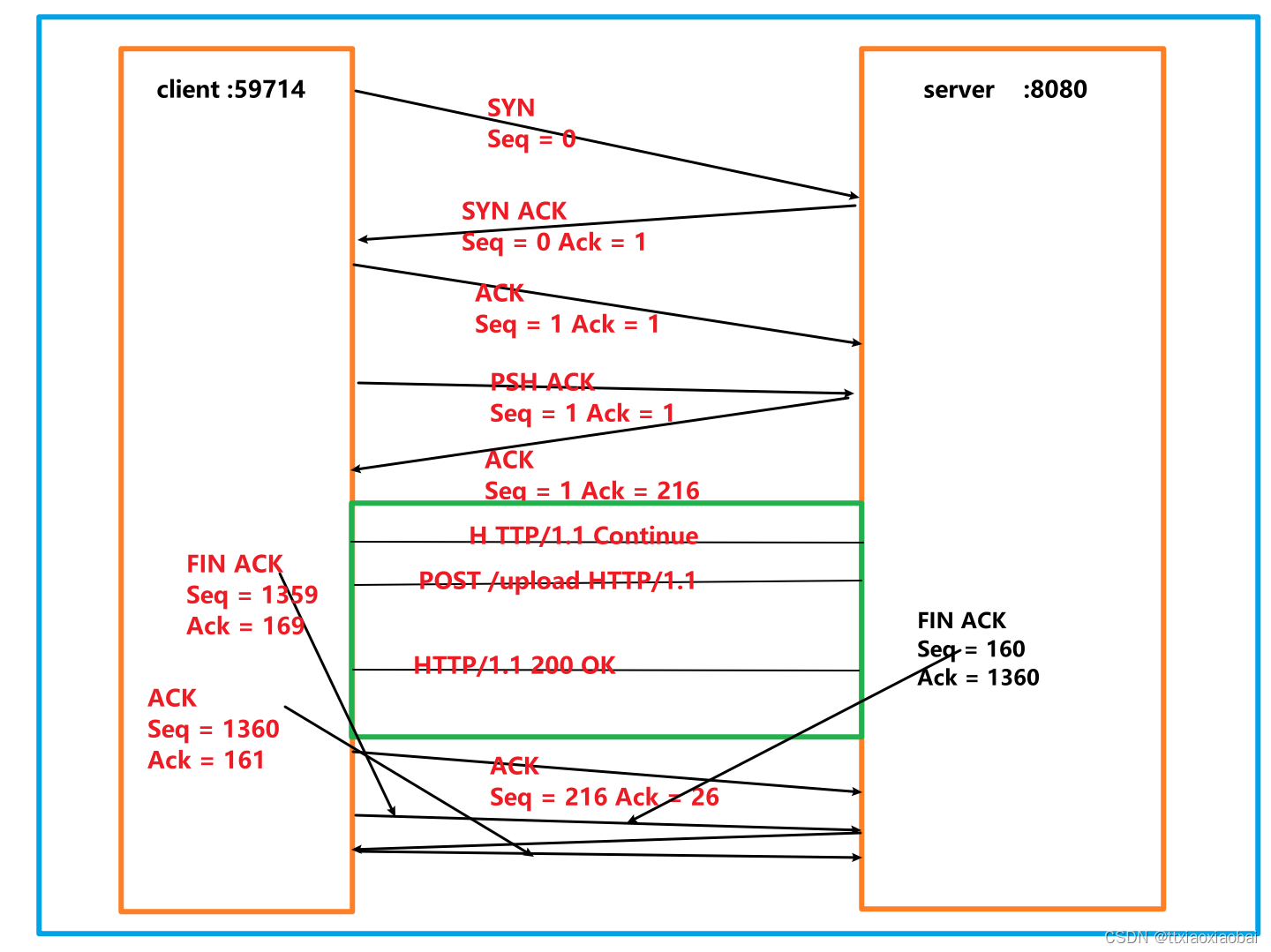

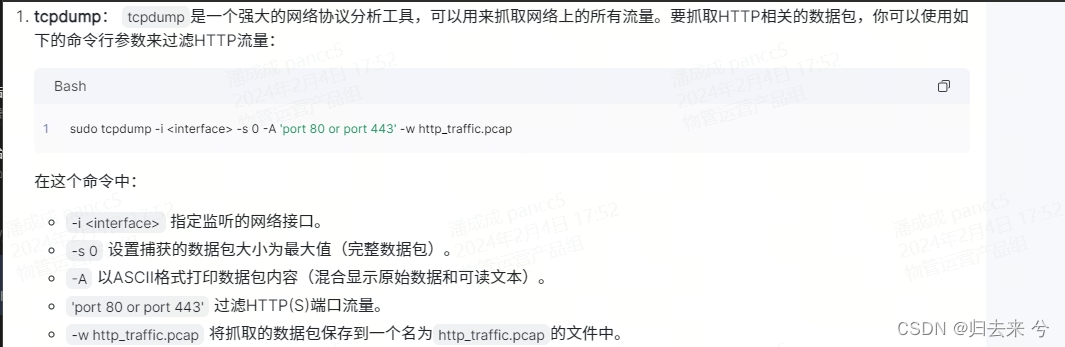
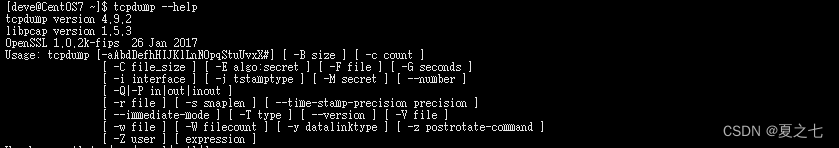

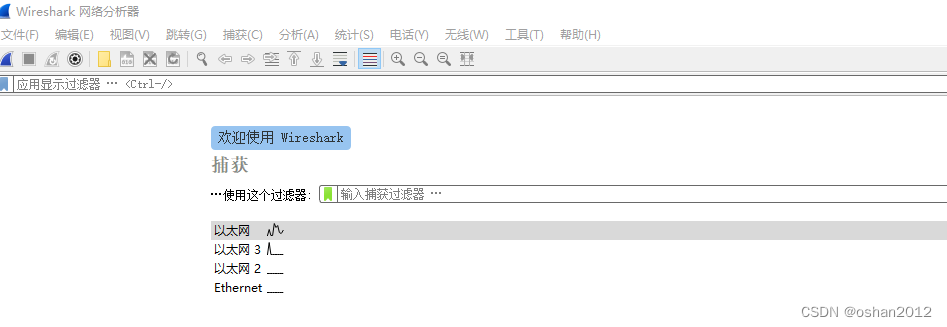


















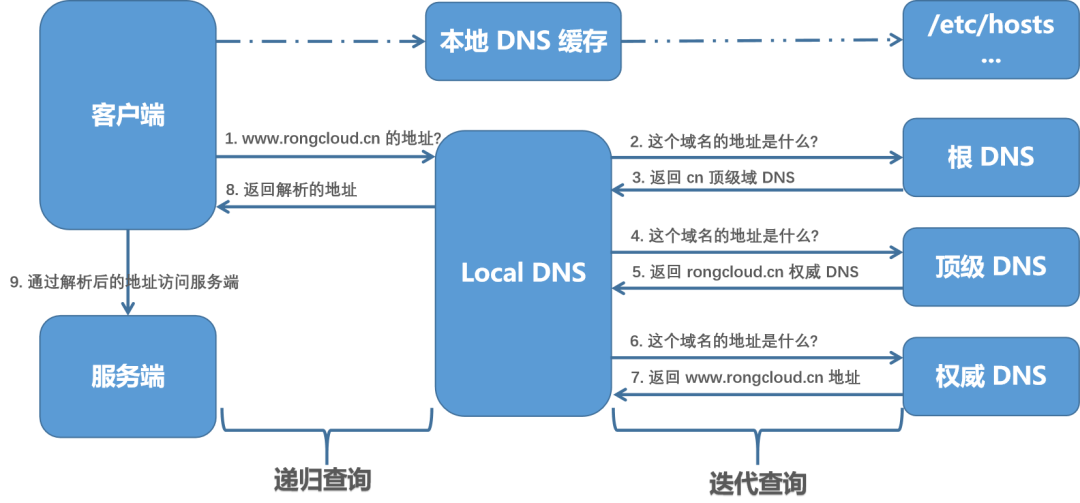
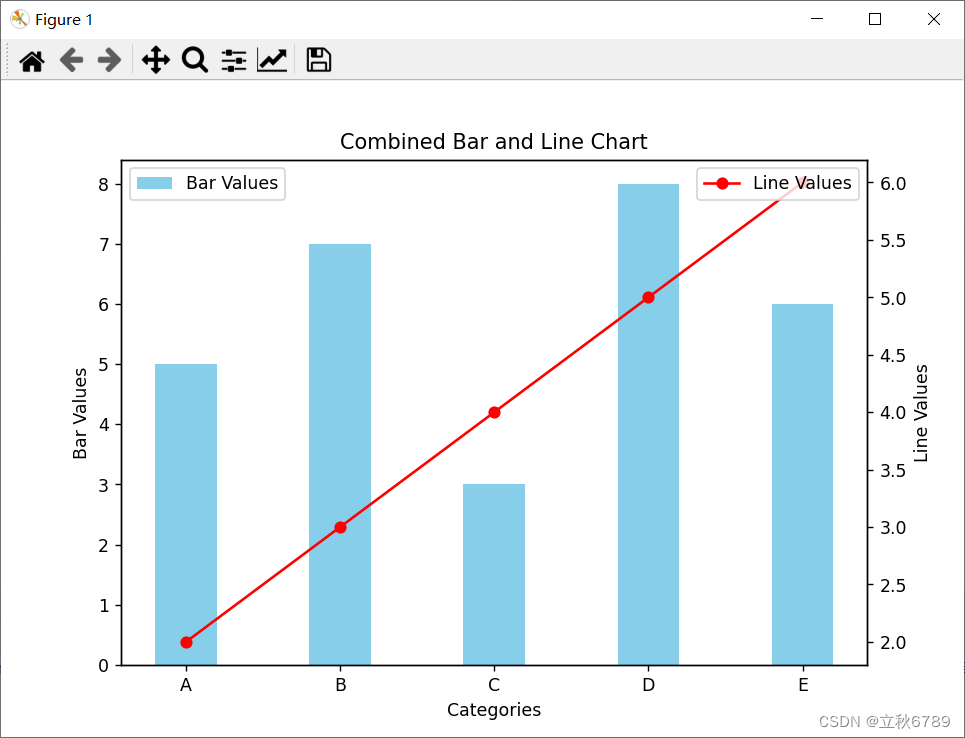
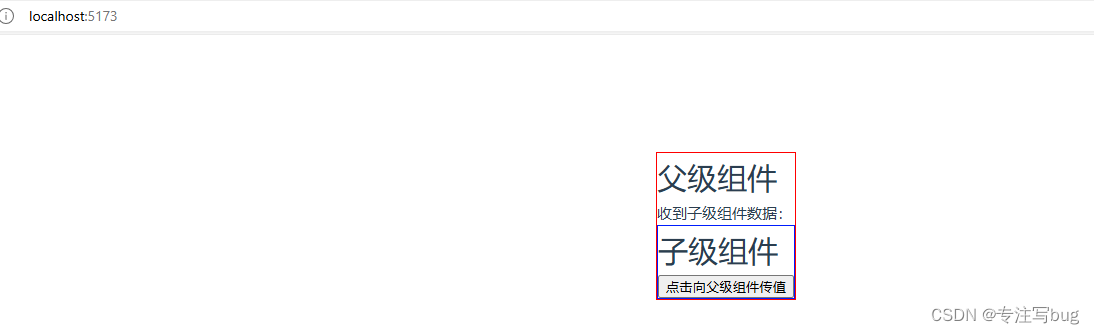

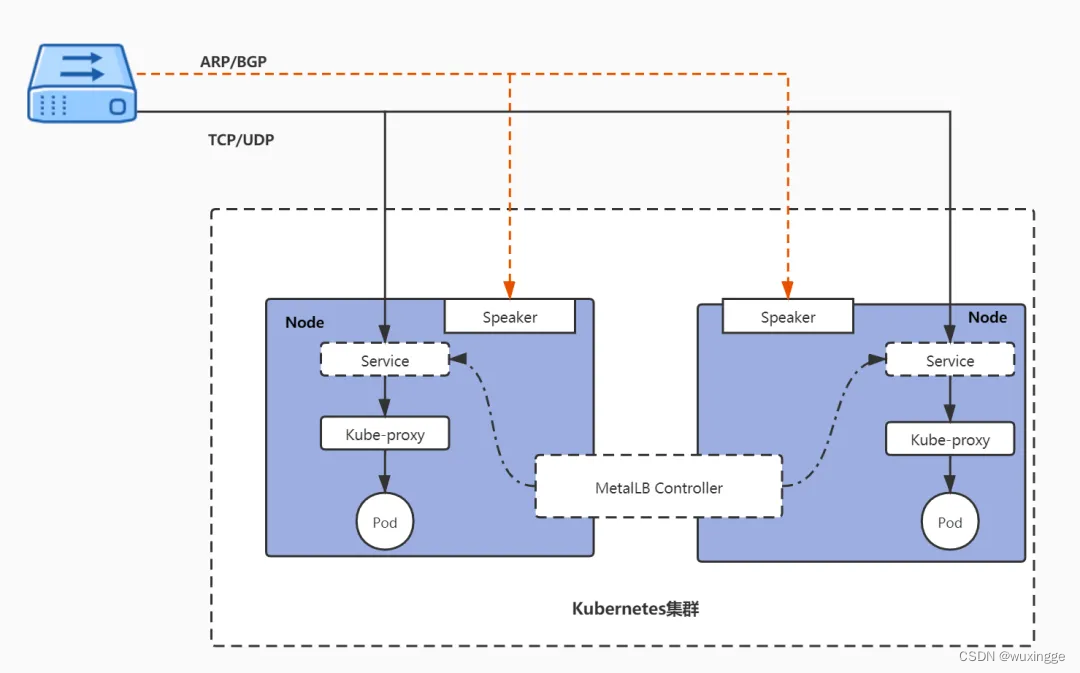
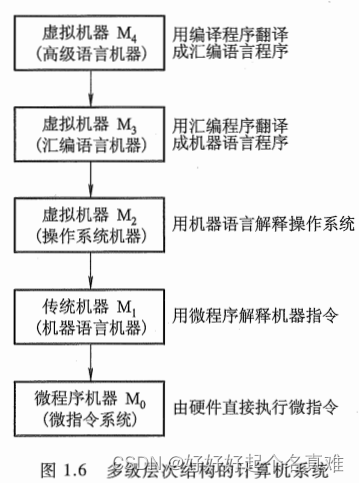
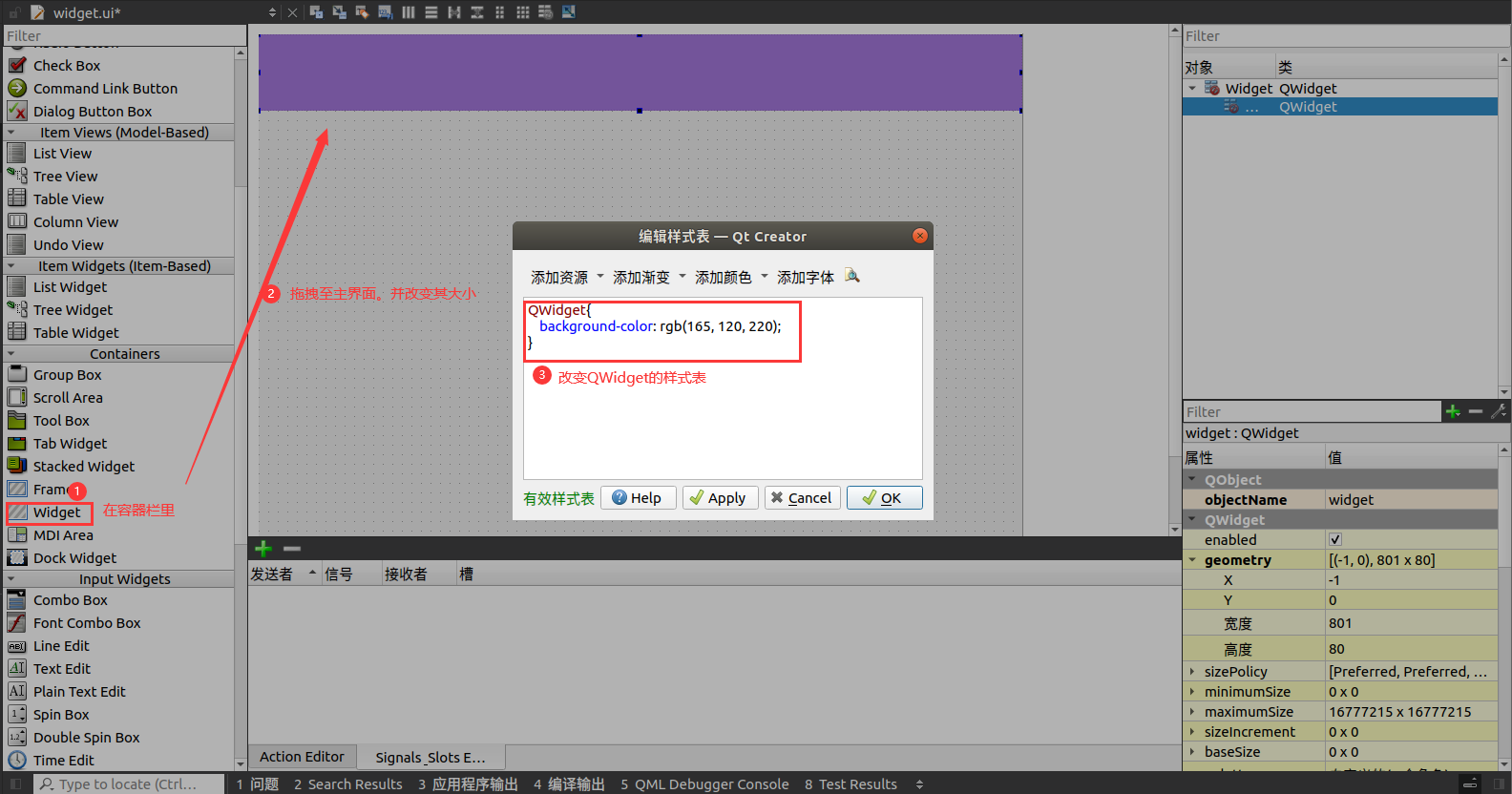

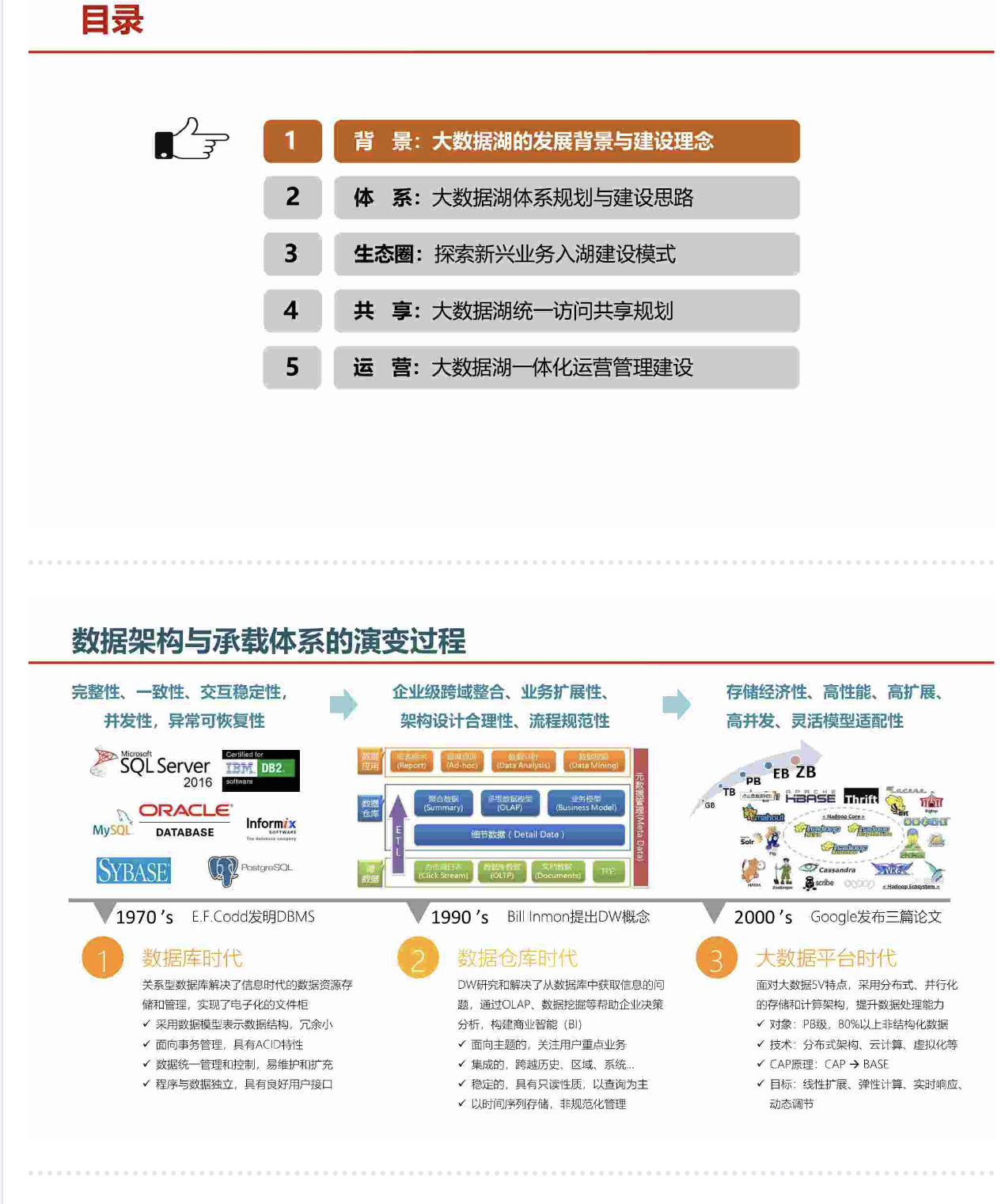
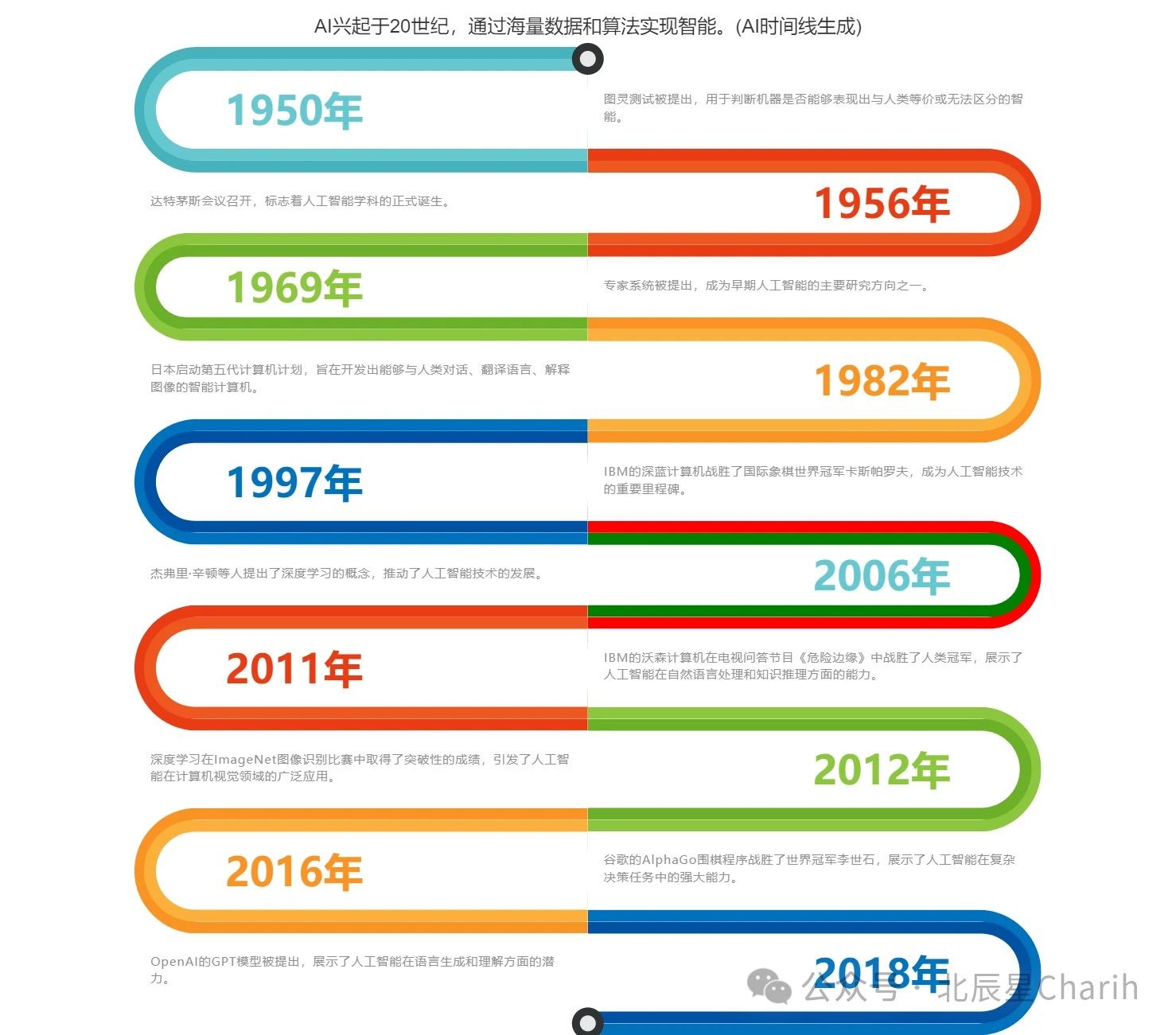
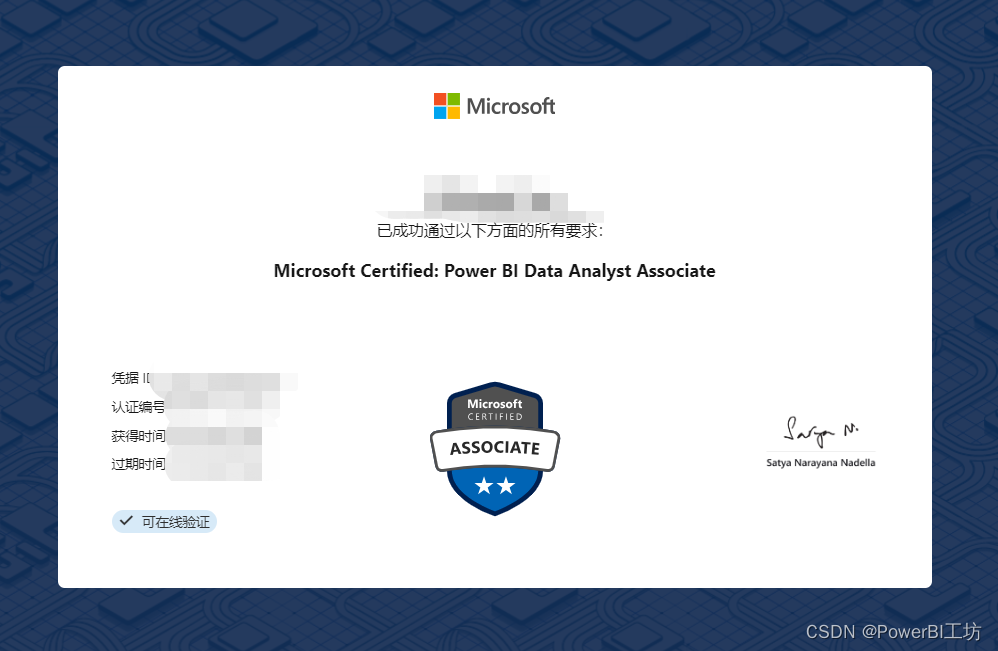

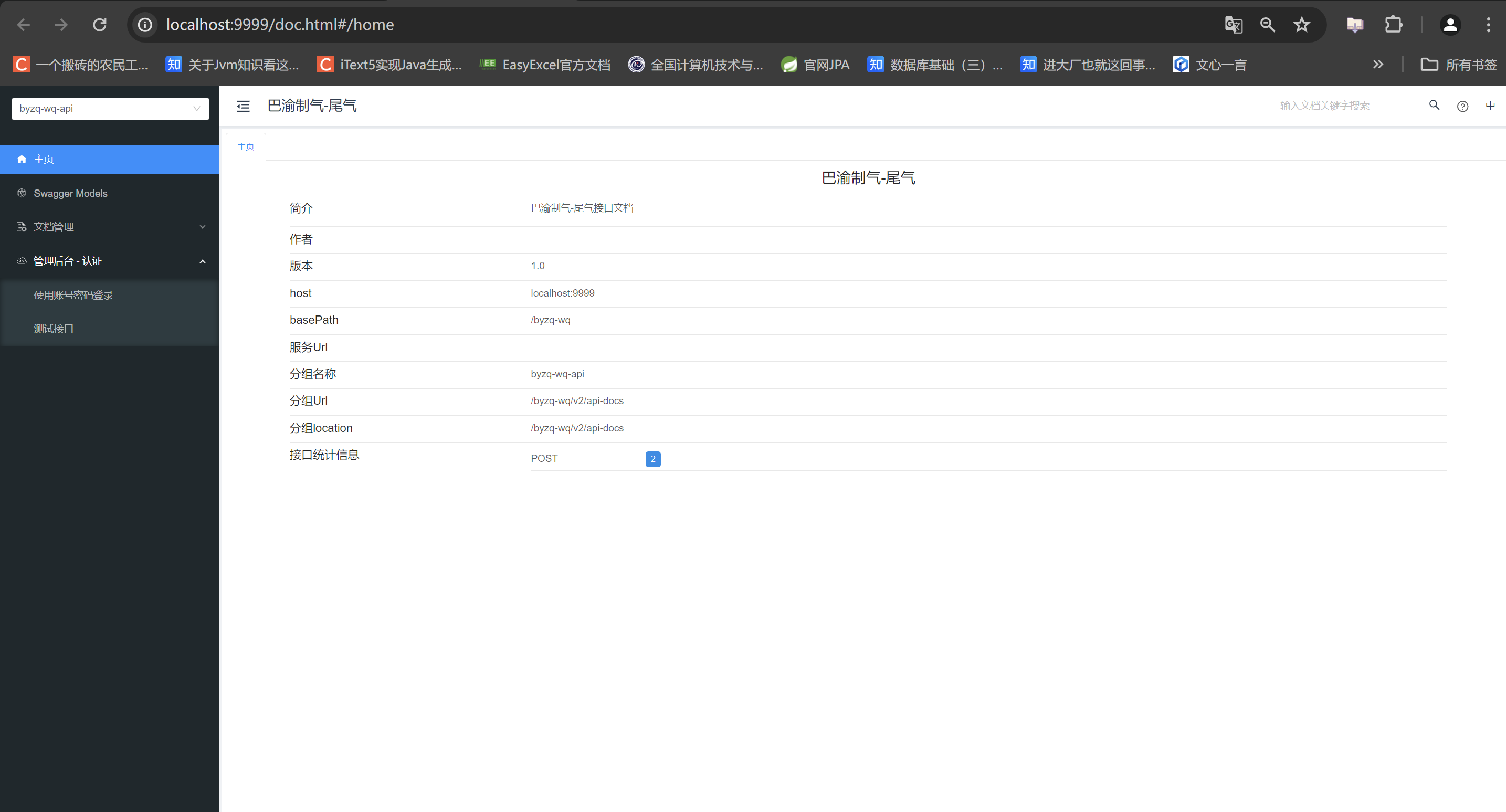
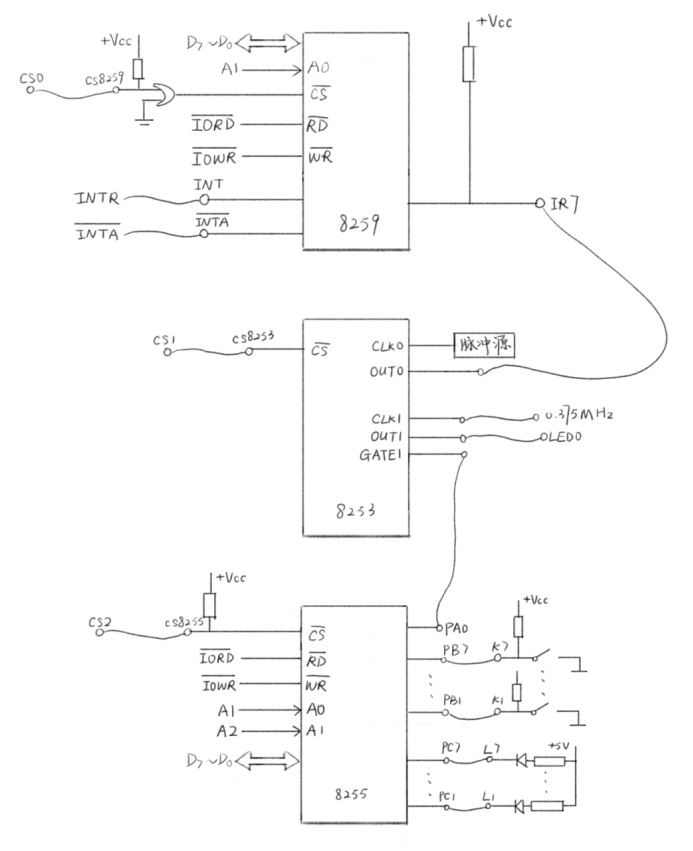
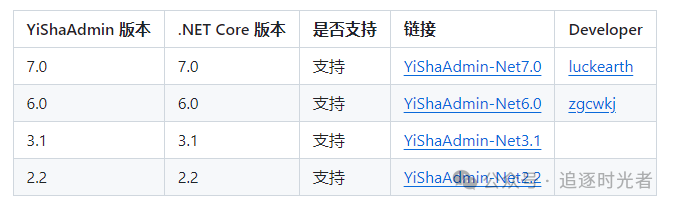
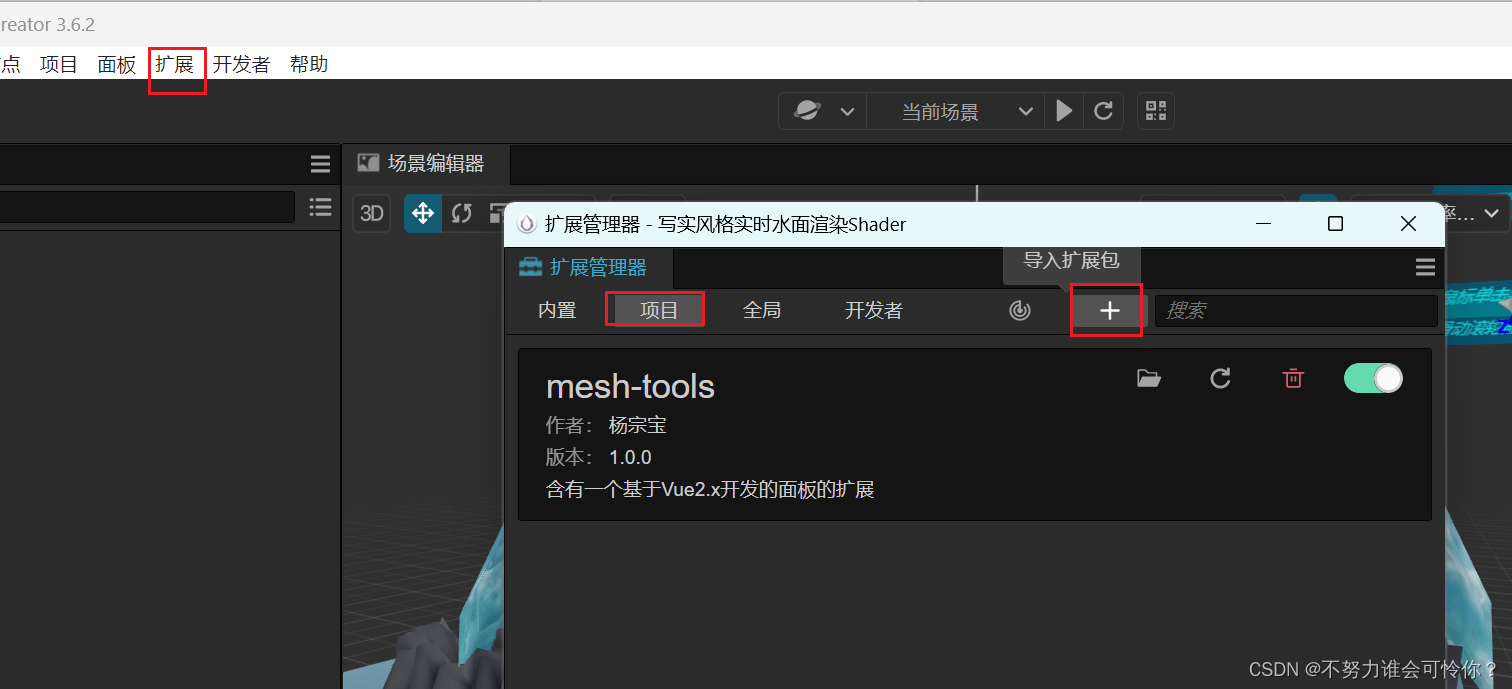

![顶级手机数据恢复软件 [2024 更新]](https://img-blog.csdnimg.cn/direct/c0ecac08fa7345b9ae20599b4749cd3a.png)