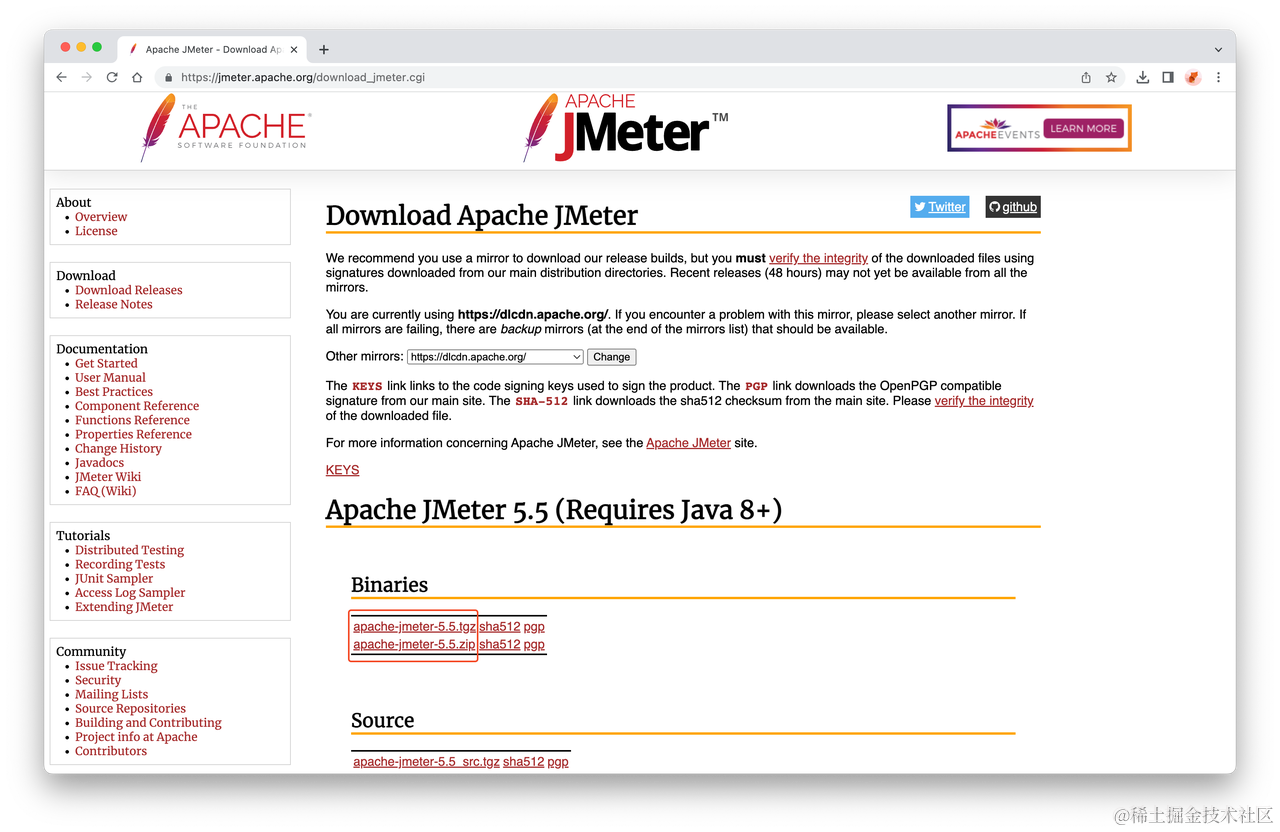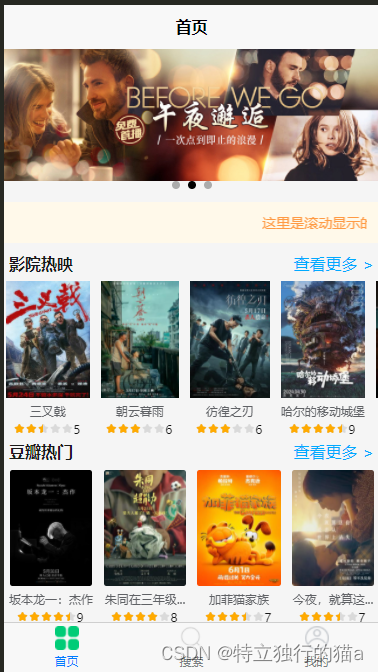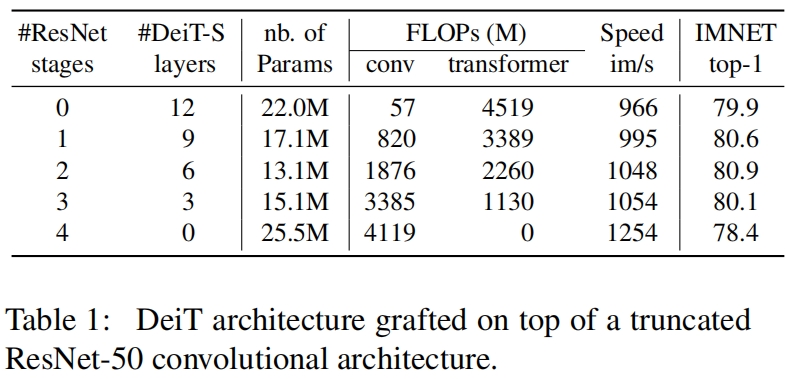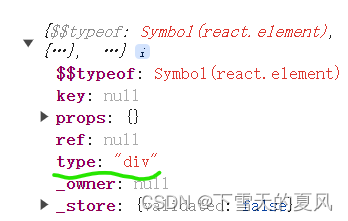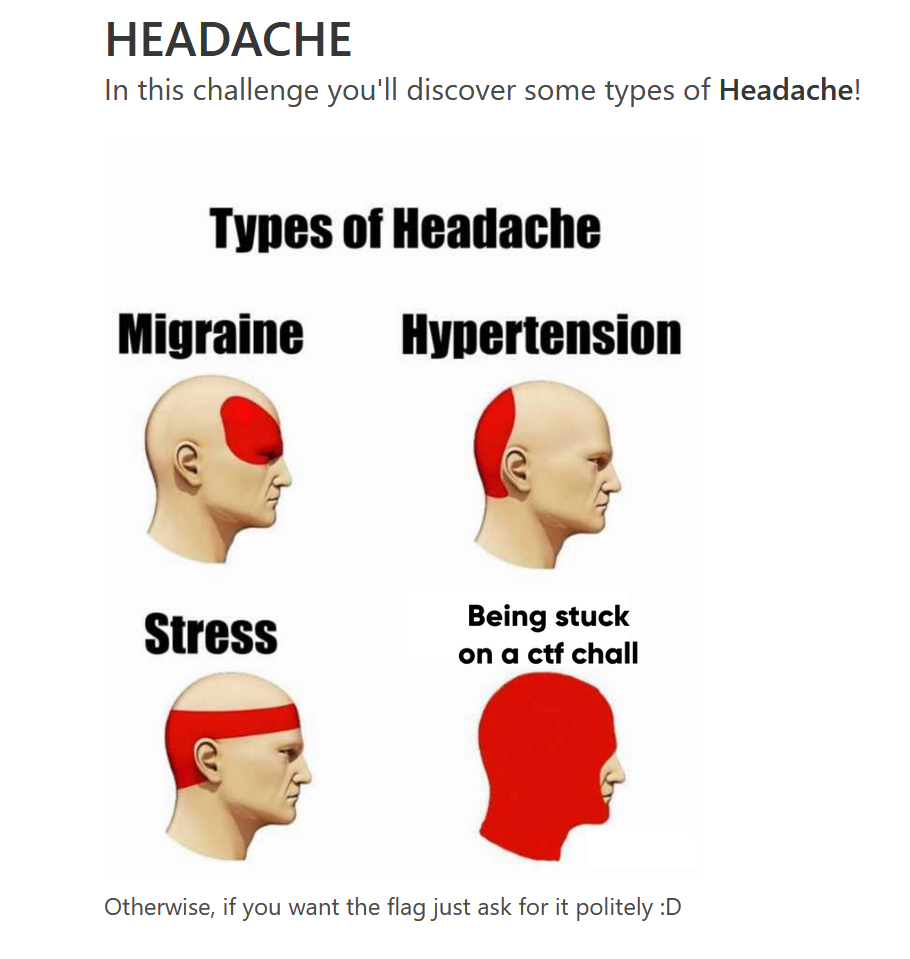目录
官方文档地址:Spring Cloud Gateway集成Knife4j
官方完整源码:https://gitee.com/xiaoym/swagger-bootstrap-ui-demo
自己搭建的源码地址:https://gitee.com/sheng-wanping/spring-boot-gateway
其实Knife4j官方文档写的很全,自己也是按照文档搭建的,这里记录一下自己的搭建过程:
由于公司使用的springboot版本较低,是2.1.3.RELEASE,因此其他组件使用了对应较低版本。
- springboot版本:
2.1.3.RELEASE - nacos 版本:
2.1.4.RELEASE - gateway版本:
2.1.0.RELEASE - knife4j版本:
2.0.2
springboot 其他版本可以参考:spring-cloud-alibaba 版本对应说明
| Spring Cloud Alibaba Version | Spring Cloud Version | Spring Boot Version |
|---|---|---|
| 2022.0.0.0-RC* | Spring Cloud 2022.0.0 | 3.0.0 |
| 2021.0.4.0* | Spring Cloud 2021.0.4 | 2.6.11 |
| 2021.0.1.0 | Spring Cloud 2021.0.1 | 2.6.3 |
| 2021.1 | Spring Cloud 2020.0.1 | 2.4.2 |
| 2.2.10-RC1* | Spring Cloud Hoxton.SR12 | 2.3.12.RELEASE |
| 2.2.9.RELEASE | Spring Cloud Hoxton.SR12 | 2.3.12.RELEASE |
| 2.2.8.RELEASE | Spring Cloud Hoxton.SR12 | 2.3.12.RELEASE |
| 2.2.7.RELEASE | Spring Cloud Hoxton.SR12 | 2.3.12.RELEASE |
| 2.2.6.RELEASE | Spring Cloud Hoxton.SR9 | 2.3.2.RELEASE |
| 2.2.1.RELEASE | Spring Cloud Hoxton.SR3 | 2.2.5.RELEASE |
| 2.2.0.RELEASE | Spring Cloud Hoxton.RELEASE | 2.2.X.RELEASE |
| 2.1.4.RELEASE | Spring Cloud Greenwich.SR6 | 2.1.13.RELEASE |
| 2.1.2.RELEASE | Spring Cloud Greenwich | 2.1.X.RELEASE |
| 2.0.4.RELEASE(停止维护,建议升级) | Spring Cloud Finchley | 2.0.X.RELEASE |
| 1.5.1.RELEASE(停止维护,建议升级) | Spring Cloud Edgware | 1.5.X.RELEASE |
1、gateway网关配置
1.1 pom 配置
<!-- nacos 配置和注册中心 -->
<dependency>
<groupId>com.alibaba.cloud</groupId>
<artifactId>spring-cloud-starter-alibaba-nacos-discovery</artifactId>
</dependency>
<dependency>
<groupId>com.alibaba.cloud</groupId>
<artifactId>spring-cloud-starter-alibaba-nacos-config</artifactId>
</dependency>
<!-- Gateway 网关相关 -->
<dependency>
<groupId>org.springframework.cloud</groupId>
<artifactId>spring-cloud-starter-gateway</artifactId>
</dependency>
<!-- knife4j -->
<dependency>
<groupId>com.github.xiaoymin</groupId>
<artifactId>knife4j-spring-boot-starter</artifactId>
</dependency>
2.2 配置文件
import lombok.AllArgsConstructor;
import lombok.extern.slf4j.Slf4j;
import org.springframework.cloud.gateway.config.GatewayProperties;
import org.springframework.cloud.gateway.route.RouteLocator;
import org.springframework.cloud.gateway.support.NameUtils;
import org.springframework.context.annotation.Primary;
import org.springframework.stereotype.Component;
import springfox.documentation.swagger.web.SwaggerResource;
import springfox.documentation.swagger.web.SwaggerResourcesProvider;
import java.util.ArrayList;
import java.util.List;
@Slf4j
@Component
@Primary
@AllArgsConstructor
public class SwaggerResourceConfig implements SwaggerResourcesProvider {
private final RouteLocator routeLocator;
private final GatewayProperties gatewayProperties;
@Override
public List<SwaggerResource> get() {
List<SwaggerResource> resources = new ArrayList<>();
List<String> routes = new ArrayList<>();
routeLocator.getRoutes().subscribe(route -> routes.add(route.getId()));
gatewayProperties.getRoutes().stream().filter(routeDefinition -> routes.contains(routeDefinition.getId())).forEach(route -> {
route.getPredicates().stream()
.filter(predicateDefinition -> ("Path").equalsIgnoreCase(predicateDefinition.getName()))
.forEach(predicateDefinition -> resources.add(swaggerResource(route.getId(),
predicateDefinition.getArgs().get(NameUtils.GENERATED_NAME_PREFIX + "0")
.replace("**", "v2/api-docs"))));
});
return resources;
}
private SwaggerResource swaggerResource(String name, String location) {
log.info("name:{},location:{}",name,location);
SwaggerResource swaggerResource = new SwaggerResource();
swaggerResource.setName(name);
swaggerResource.setLocation(location);
swaggerResource.setSwaggerVersion("2.0");
return swaggerResource;
}
}
import org.springframework.beans.factory.annotation.Autowired;
import org.springframework.http.HttpStatus;
import org.springframework.http.ResponseEntity;
import org.springframework.web.bind.annotation.GetMapping;
import org.springframework.web.bind.annotation.RestController;
import reactor.core.publisher.Mono;
import springfox.documentation.swagger.web.*;
import java.util.Optional;
/**
* @author xiaoymin
* 2020年10月29日 18:38:01
*/
@RestController
public class SwaggerHandler {
@Autowired(required = false)
private SecurityConfiguration securityConfiguration;
@Autowired(required = false)
private UiConfiguration uiConfiguration;
private final SwaggerResourcesProvider swaggerResources;
@Autowired
public SwaggerHandler(SwaggerResourcesProvider swaggerResources) {
this.swaggerResources = swaggerResources;
}
@GetMapping("/swagger-resources/configuration/security")
public Mono<ResponseEntity<SecurityConfiguration>> securityConfiguration() {
return Mono.just(new ResponseEntity<>(
Optional.ofNullable(securityConfiguration).orElse(SecurityConfigurationBuilder.builder().build()), HttpStatus.OK));
}
@GetMapping("/swagger-resources/configuration/ui")
public Mono<ResponseEntity<UiConfiguration>> uiConfiguration() {
return Mono.just(new ResponseEntity<>(
Optional.ofNullable(uiConfiguration).orElse(UiConfigurationBuilder.builder().build()), HttpStatus.OK));
}
@GetMapping("/swagger-resources")
public Mono<ResponseEntity> swaggerResources() {
return Mono.just((new ResponseEntity<>(swaggerResources.get(), HttpStatus.OK)));
}
}
import org.apache.commons.lang.StringUtils;
import org.springframework.cloud.gateway.filter.GatewayFilter;
import org.springframework.cloud.gateway.filter.factory.AbstractGatewayFilterFactory;
import org.springframework.http.server.reactive.ServerHttpRequest;
import org.springframework.stereotype.Component;
import org.springframework.web.server.ServerWebExchange;
/**
* @author fsl
* @description: SwaggerHeaderFilter
* @date 2019-06-0310:47
*/
@Component
public class SwaggerHeaderFilter extends AbstractGatewayFilterFactory {
private static final String HEADER_NAME = "X-Forwarded-Prefix";
private static final String URI = "/v2/api-docs";
@Override
public GatewayFilter apply(Object config) {
return (exchange, chain) -> {
ServerHttpRequest request = exchange.getRequest();
String path = request.getURI().getPath();
if (!StringUtils.endsWithIgnoreCase(path,URI )) {
return chain.filter(exchange);
}
String basePath = path.substring(0, path.lastIndexOf(URI));
ServerHttpRequest newRequest = request.mutate().header(HEADER_NAME, basePath).build();
ServerWebExchange newExchange = exchange.mutate().request(newRequest).build();
return chain.filter(newExchange);
};
}
}
1.3 yaml 配置
application.yaml 主要是网关路由和跨域配置
spring:
cloud:
# Spring Cloud Gateway 配置项,对应 GatewayProperties 类
gateway:
# 路由配置项,对应 RouteDefinition 数组
routes:
- id: byzq-wq-api # 路由的编号
uri: lb://byzq-wq # 根据服务名找
predicates:
- Path=/byzq-wq/** # 映射到对应路径
filters:
- StripPrefix=1 # 删除第一个路径段 /byzq-wq/api -> /api
- id: byzq-yc-api # 路由的编号
uri: lb://byzq-yc
predicates:
- Path=/byzq-yc/**
filters:
- StripPrefix=1
# 全局跨域配置
globalcors:
cors-configurations: # 跨域配置列表
'[/**]': # 匹配所有路径
allowed-headers: "*" # 允许的请求头,*表示允许所有
allowed-methods: # 允许的请求方法列表
- GET
- POST
- PUT
- DELETE
- OPTIONS
allowed-origins: "*" # 允许的请求来源,*表示允许所有
exposed-headers: # 暴露的响应头列表
- Authorization
- Content-Type
allow-credentials: true # 是否允许凭证传递,true表示允许
bootstrap.yaml 主要是nacos配置
注: nacos服务必须配置到bootstrap.yaml 里面才能被正确加载,因为执行顺序:bootstrap.yaml > ApplicationContext > application.yaml
server:
port: 9999
# 需要在ApplicationContext创建之前加载配置文件
spring:
application:
name: byzq-gateway
cloud:
nacos:
# nacos 服务注册
discovery:
server-addr: 127.0.0.1:8848
namespace: byzq-local # 命名空间
# nacos 配置中心
config:
server-addr: 127.0.0.1:8848
namespace: byzq-local # 命名空间
group: DEFAULT_GROUP # 使用的 nacos 配置分组,默认为 DEFAULT_GROUP
file-extension: yaml # 使用的 nacos 配置集的 dataId 的文件拓展名,默认为 properties
2、其他服务配置
2.1 pom 配置
<!-- nacos 配置和注册中心 -->
<dependency>
<groupId>com.alibaba.cloud</groupId>
<artifactId>spring-cloud-starter-alibaba-nacos-discovery</artifactId>
</dependency>
<dependency>
<groupId>com.alibaba.cloud</groupId>
<artifactId>spring-cloud-starter-alibaba-nacos-config</artifactId>
</dependency>
<!-- springboot -->
<dependency>
<groupId>org.springframework.boot</groupId>
<artifactId>spring-boot-starter-web</artifactId>
</dependency>
<!-- Swagger 2 -->
<dependency>
<groupId>com.github.xiaoymin</groupId>
<artifactId>knife4j-micro-spring-boot-starter</artifactId>
</dependency>
2.2 配置文件
import org.springframework.beans.factory.annotation.Value;
import org.springframework.context.annotation.Bean;
import org.springframework.context.annotation.Configuration;
import springfox.documentation.builders.ApiInfoBuilder;
import springfox.documentation.builders.PathSelectors;
import springfox.documentation.builders.RequestHandlerSelectors;
import springfox.documentation.service.ApiInfo;
import springfox.documentation.spi.DocumentationType;
import springfox.documentation.spring.web.plugins.Docket;
import springfox.documentation.swagger2.annotations.EnableSwagger2;
@Configuration
@EnableSwagger2
public class SwaggerConfig {
@Value("${swagger.enable}")
private Boolean enable;
@Bean
public Docket api() {
return new Docket(DocumentationType.SWAGGER_2)
.enable(enable)
.apiInfo(apiInfo())
.select()
//.apis(RequestHandlerSelectors.withMethodAnnotation(ApiOperation.class))
.apis(RequestHandlerSelectors.basePackage("org.example.controller")) // 替换为你的controller包路径
.paths(PathSelectors.any())
.build();
}
private ApiInfo apiInfo() {
return new ApiInfoBuilder()
.title("巴渝制气-扬尘") // API文档标题
.description("巴渝制气-扬尘接口文档") // API文档描述
.version("1.0") // API版本
//.contact(new Contact("Your Name", "http://www.yourcompany.com/contact", "your.email@example.com")) // 维护者信息
//.termsOfServiceUrl("http://www.yourcompany.com/terms") // 服务条款URL
.license("Apache 2.0") // 许可证
.licenseUrl("http://www.apache.org/licenses/LICENSE-2.0.html") // 许可证URL
.build();
}
}
2.3 yaml 配置
bootstrap.yaml 配置如下
spring:
application:
name: byzq-yc
# 需要在ApplicationContext创建之前加载配置文件
cloud:
nacos:
# nacos 服务注册
discovery:
server-addr: 127.0.0.1:8848
namespace: byzq-local # 命名空间
# nacos 配置中心
config:
server-addr: 127.0.0.1:8848
namespace: byzq-local # 命名空间
group: DEFAULT_GROUP # 使用的 nacos 配置分组,默认为 DEFAULT_GROUP
file-extension: yaml # 使用的 nacos 配置集的 dataId 的文件拓展名,默认为 properties
server:
port: 8082
# 关闭swagger设置为false
swagger:
enable: true
3、界面访问
启动服务访问 http://localhost:9999/doc.html 应该是能正常访问的。
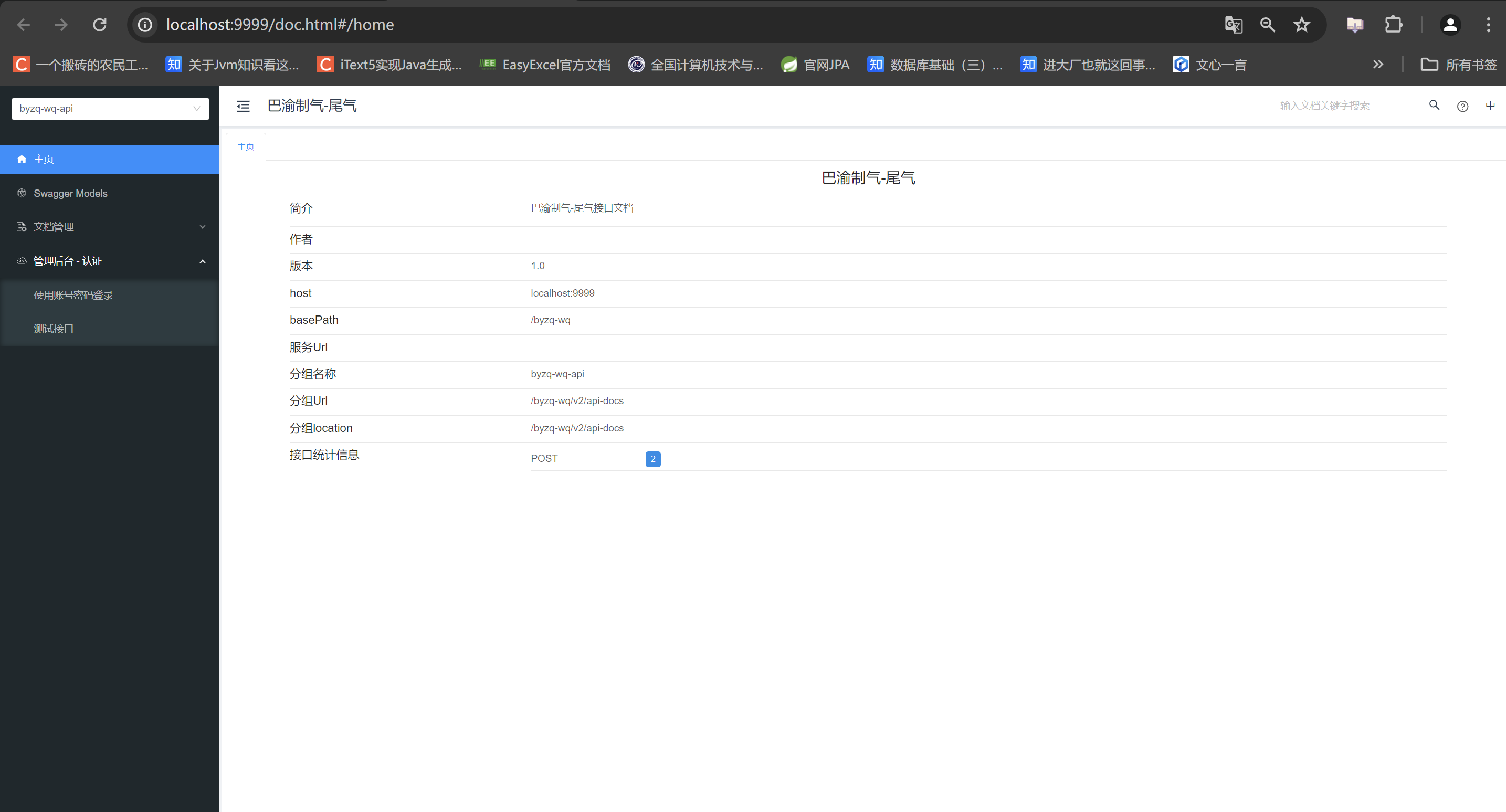
如果你需要一套关于gateway+nacos+knife4j的项目可以看看的源码 https://gitee.com/sheng-wanping/spring-boot-gateway 里面还包括了 API网关权限校验、用户接口权限、单点登录,(因为公司要求轻量级因此没有引入spring security 和 jwt)如果觉得有帮到你的话可以帮忙点个 star,感谢!有什么疑问可以评论区留言或者私信。


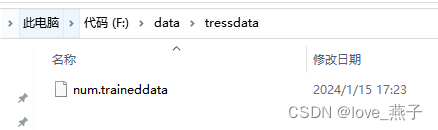
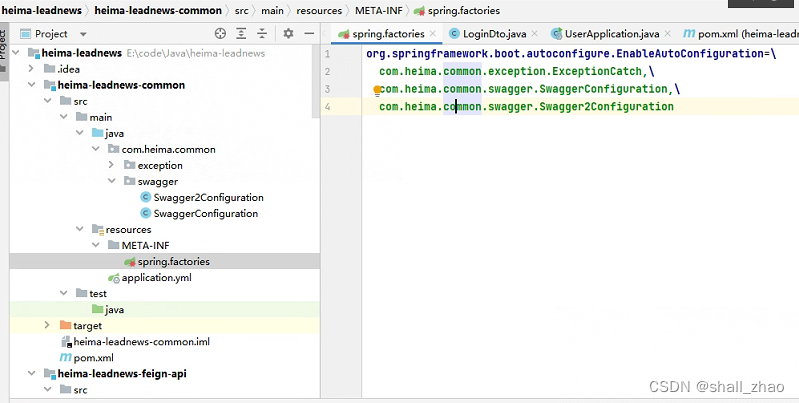
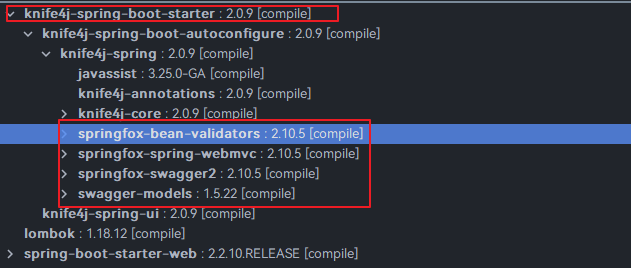
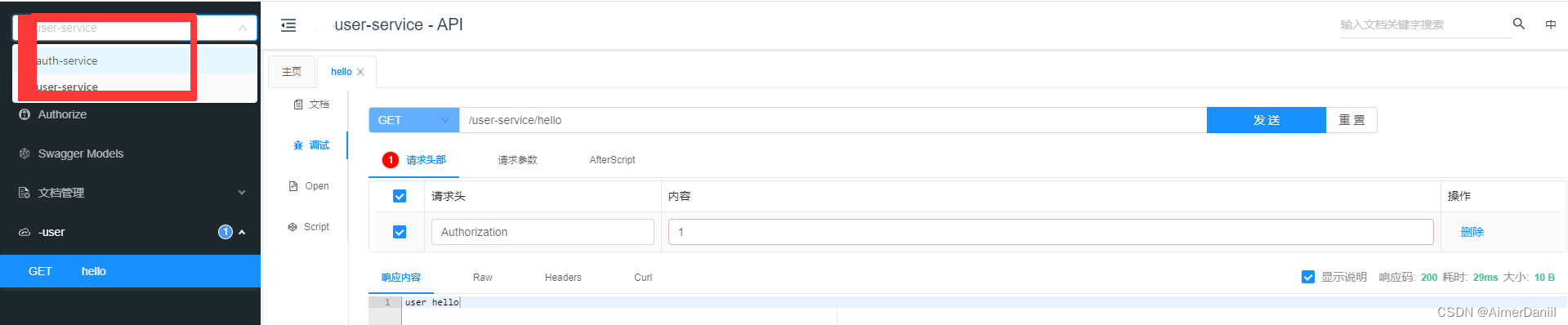
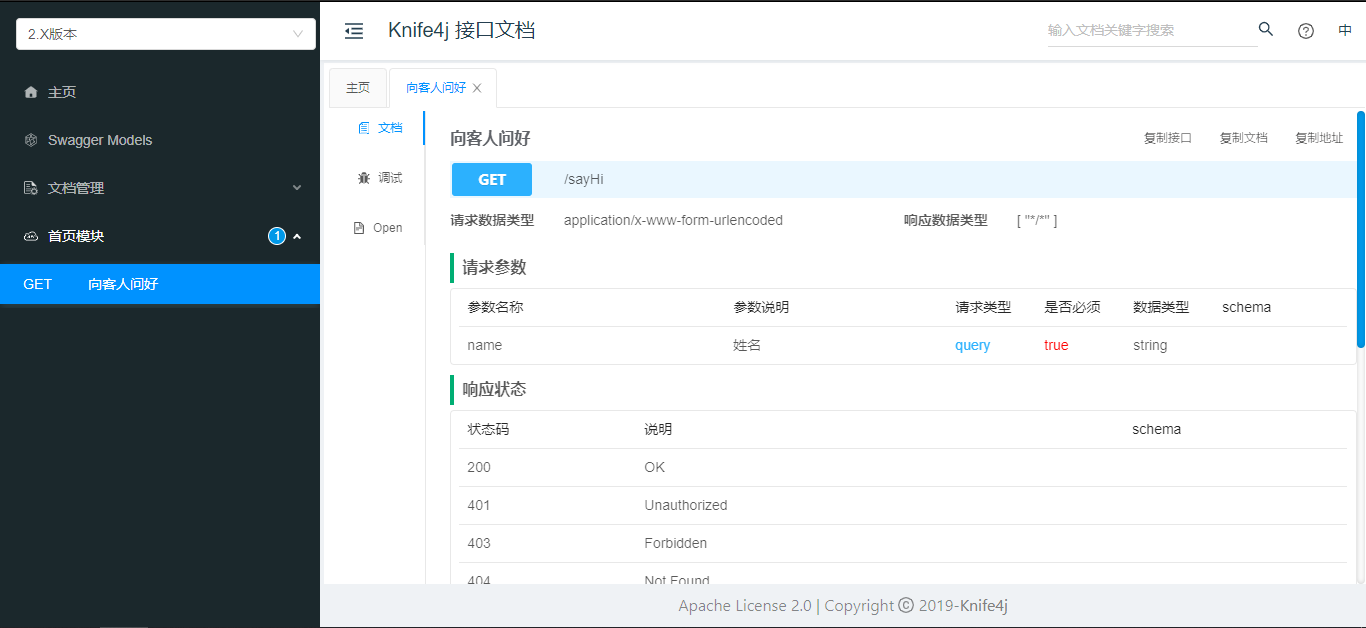

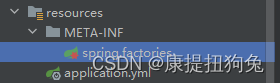

















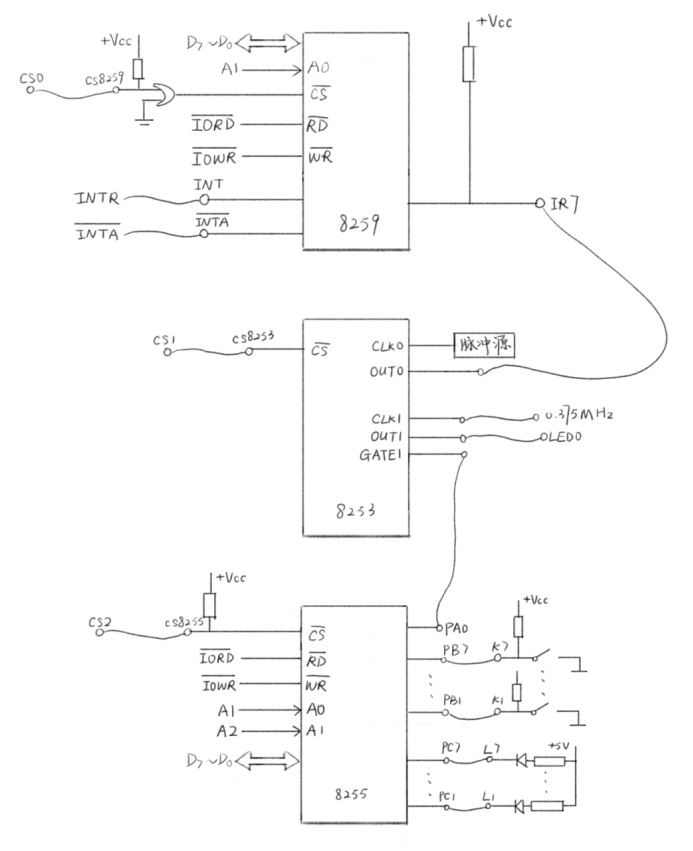
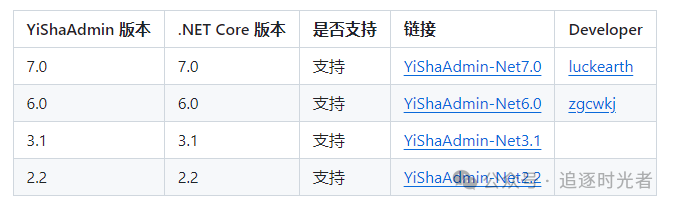
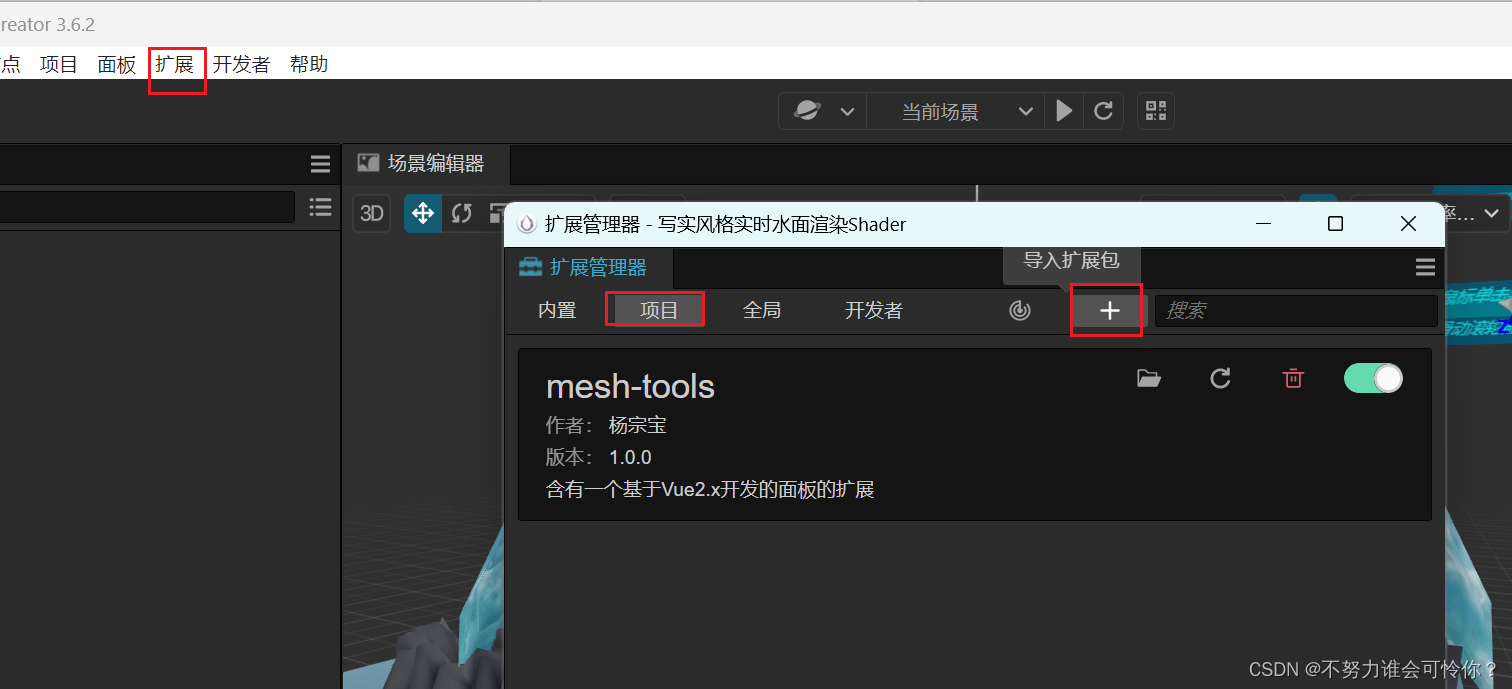

![顶级手机数据恢复软件 [2024 更新]](https://img-blog.csdnimg.cn/direct/c0ecac08fa7345b9ae20599b4749cd3a.png)