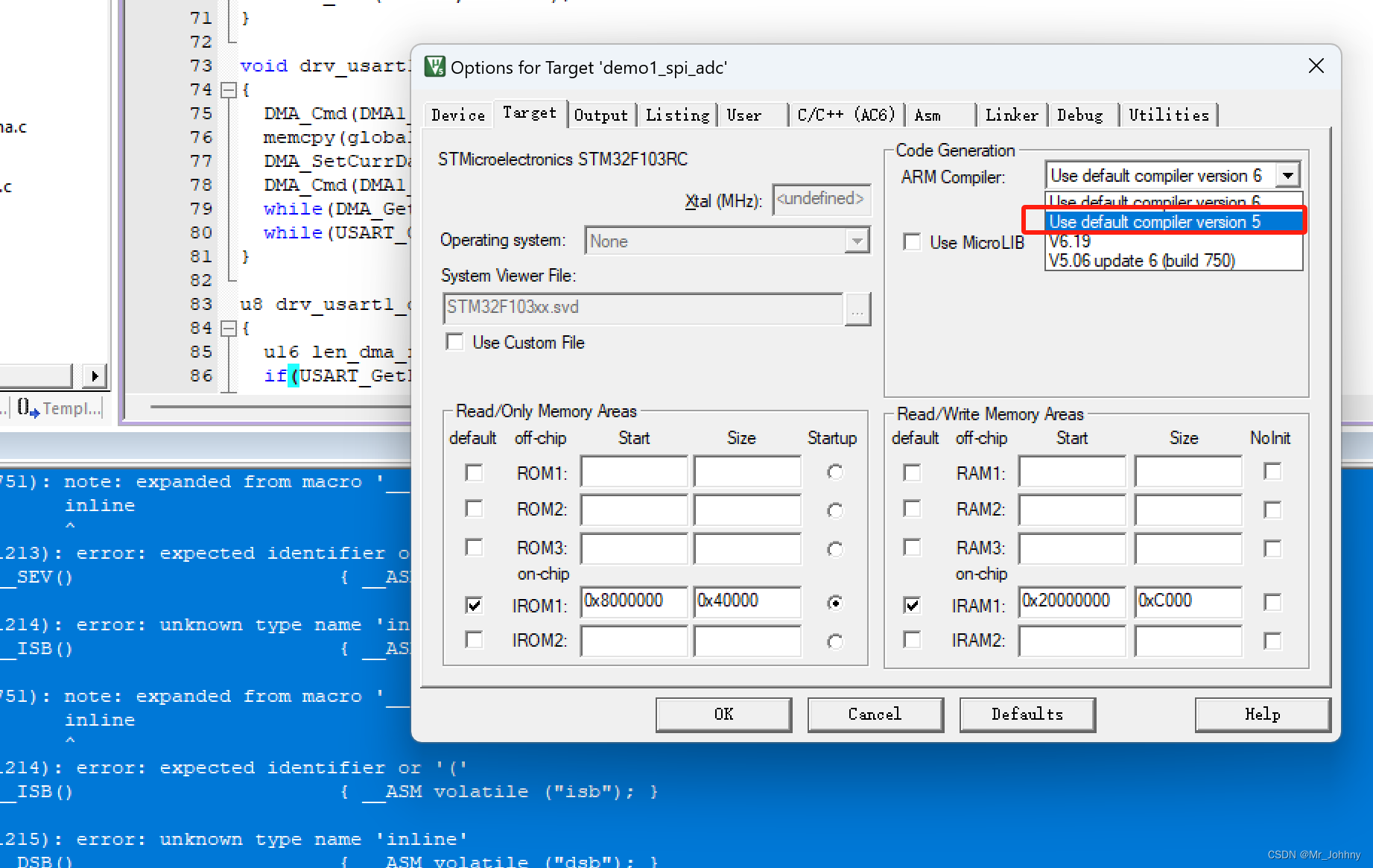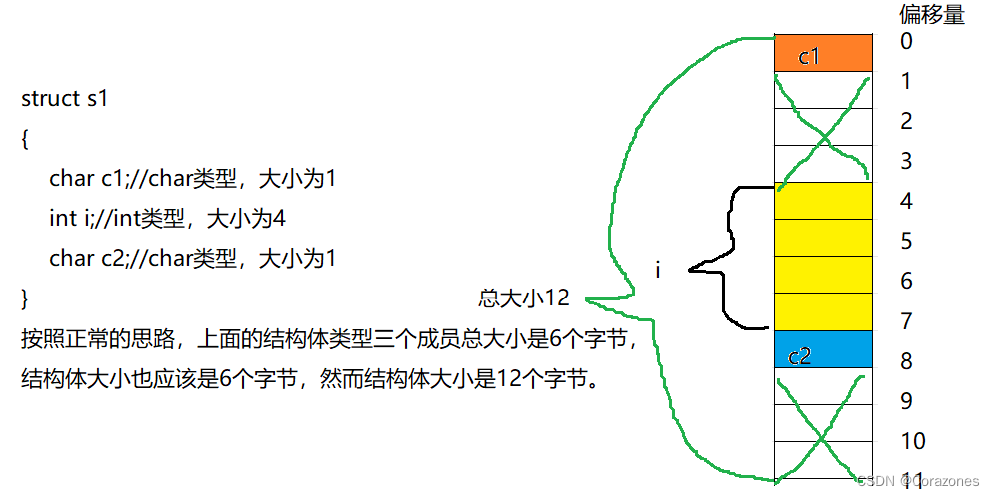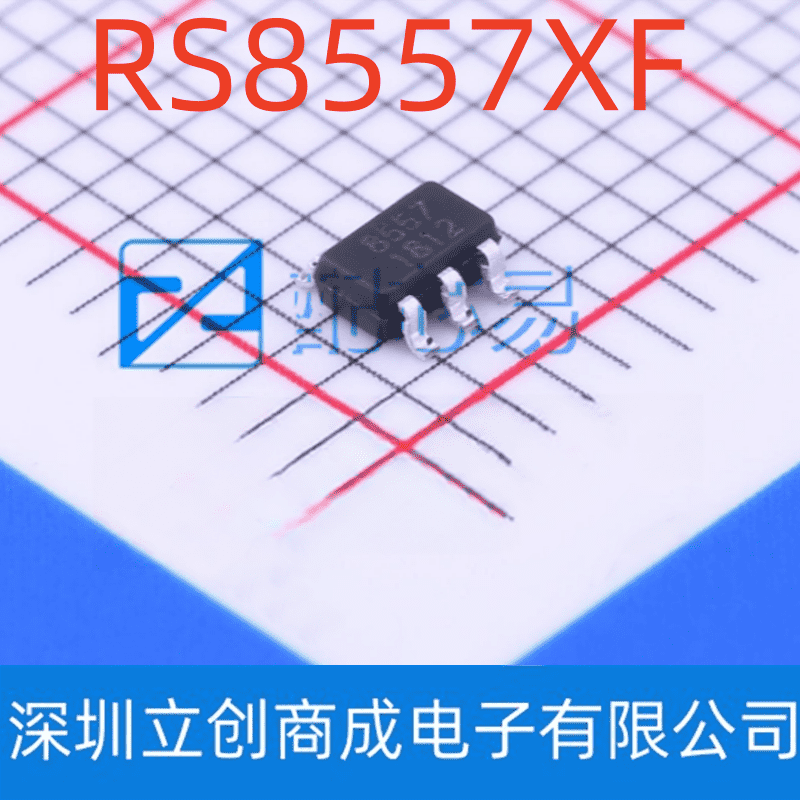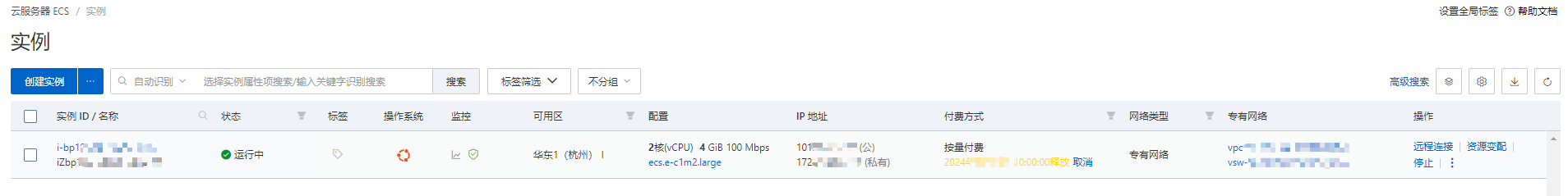RN 下载 demo
iOS
安装必要的包
- react-native-fs 下载使用
- react-native-permissions 获取权限
- react-native-share 保存下载的内容到手机
修改 podfile 文件
# Resolve react_native_pods.rb with node to allow for hoisting
# require Pod::Executable.execute_command('node', ['-p',
# 'require.resolve(
# "react-native/scripts/react_native_pods.rb",
# {paths: [process.argv[1]]},
# )', __dir__]).strip
def node_require(script)
# Resolve script with node to allow for hoisting
require Pod::Executable.execute_command('node', ['-p',
"require.resolve(
'#{script}',
{paths: [process.argv[1]]},
)", __dir__]).strip
end
# Use it to require both react-native's and this package's scripts:
node_require('react-native/scripts/react_native_pods.rb')
node_require('react-native-permissions/scripts/setup.rb')
platform :ios, min_ios_version_supported
prepare_react_native_project!
# ⬇️ uncomment the permissions you need
setup_permissions([
# 'AppTrackingTransparency',
# 'Bluetooth',
# 'Calendars',
# 'CalendarsWriteOnly',
# 'Camera',
# 'Contacts',
# 'FaceID',
# 'LocationAccuracy',
# 'LocationAlways',
# 'LocationWhenInUse',
'MediaLibrary',
# 'Microphone',
# 'Motion',
# 'Notifications',
'PhotoLibrary',
'PhotoLibraryAddOnly',
# 'Reminders',
# 'Siri',
# 'SpeechRecognition',
# 'StoreKit',
])
linkage = ENV['USE_FRAMEWORKS']
if linkage != nil
Pod::UI.puts "Configuring Pod with #{linkage}ally linked Frameworks".green
use_frameworks! :linkage => linkage.to_sym
end
target 'AwesomeProject1' do
config = use_native_modules!
use_react_native!(
:path => config[:reactNativePath],
# An absolute path to your application root.
:app_path => "#{Pod::Config.instance.installation_root}/.."
)
target 'AwesomeProject1Tests' do
inherit! :complete
# Pods for testing
end
post_install do |installer|
# https://github.com/facebook/react-native/blob/main/packages/react-native/scripts/react_native_pods.rb#L197-L202
react_native_post_install(
installer,
config[:reactNativePath],
:mac_catalyst_enabled => false,
# :ccache_enabled => true
)
end
end
修改 ios/AwesomeProject1/info.plist 文件, 补充权限
<dict>
// ....
<key>NSPhotoLibraryUsageDescription</key>
<string>使用相册</string>
<key>NSPhotoLibraryAddUsageDescription</key>
<string>使用相册 2</string>
<key>NSAppleMusicUsageDescription</key>
<string>使用音乐 2</string>
</dict>
在 iOS 目录下执行 pod install
重启项目即可
相关资料
- xcode 缓存
通常在这个目录,如果没有,可以在 xcode -> settings -> Locations -> Derived Data (下面有文件路径)
rm -rf ~/Library/Developer/Xcode/DerivedData
Android
- 修改
android/app/src/main/AndroidManifest.xml文件, 添加权限
<!-- Required only if your app needs to access images or photos
that other apps created. -->
<uses-permission android:name="android.permission.READ_MEDIA_IMAGES" />
<!-- Required only if your app needs to access videos
that other apps created. -->
<uses-permission android:name="android.permission.READ_MEDIA_VIDEO" />
<!-- Required only if your app needs to access audio files
that other apps created. -->
<uses-permission android:name="android.permission.READ_MEDIA_AUDIO" />
<uses-permission android:name="android.permission.READ_EXTERNAL_STORAGE" android:maxSdkVersion="32" />
- 申请权限使用
PERMISSIONS.ANDROID.READ_MEDIA_VIDEO这个是个要注意的点。(READ_EXTERNAL_STORAGE这个肯定是不能用了) - 配置后当获取权限完成就能拿到 下载文件路径,否则这个路径是
null,拿到后直接保存就行了。

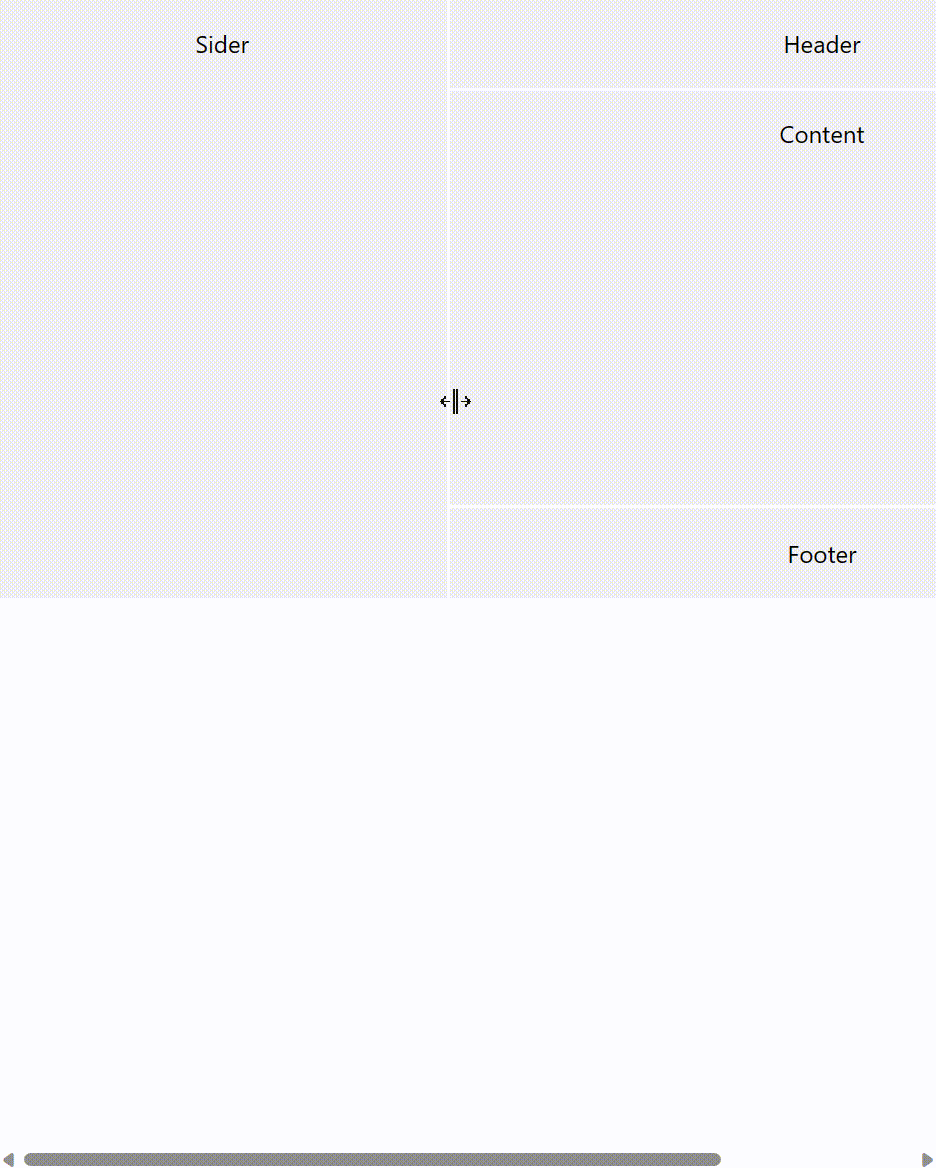

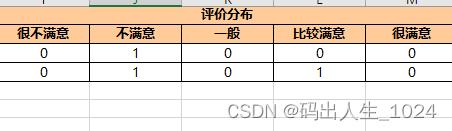



















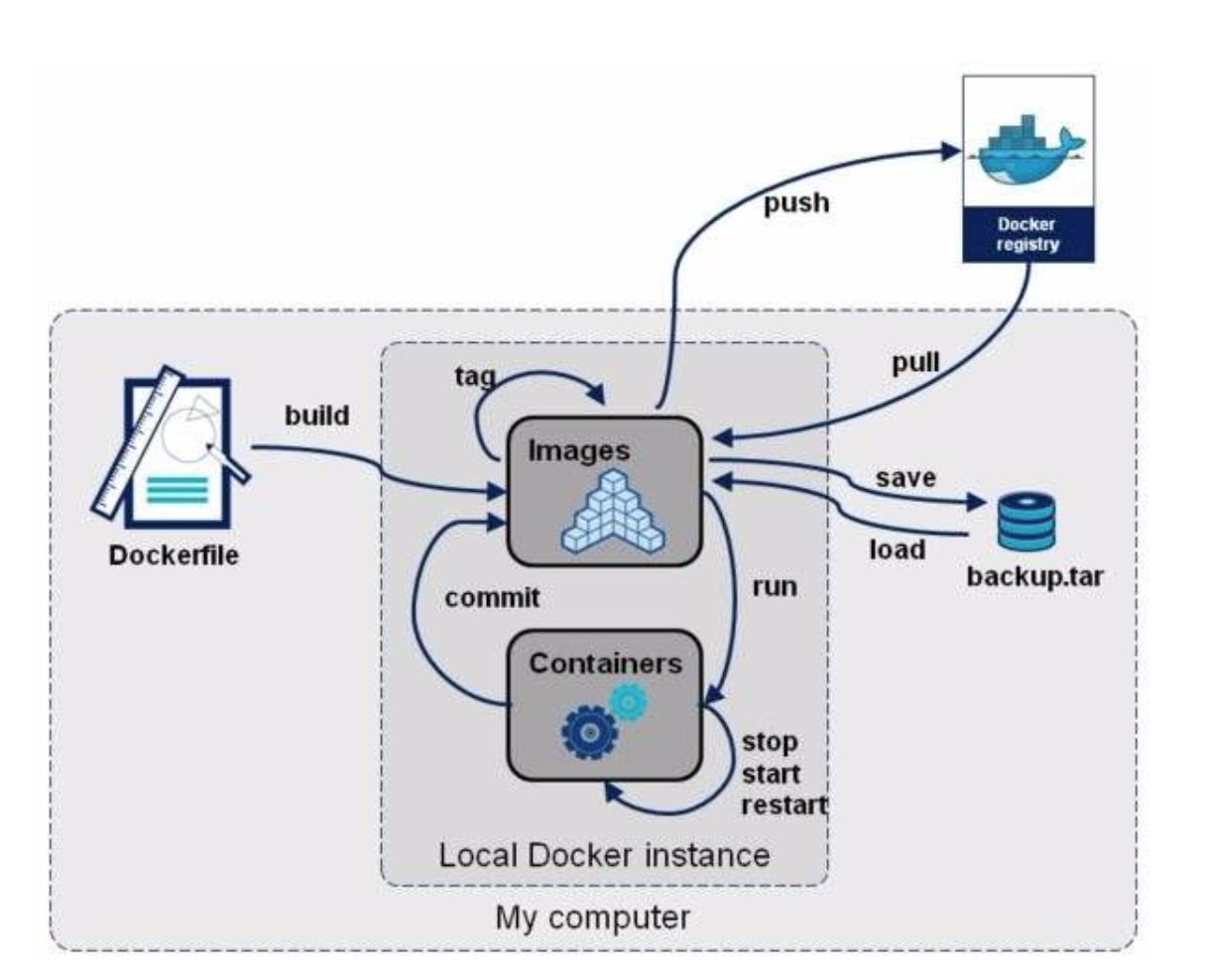
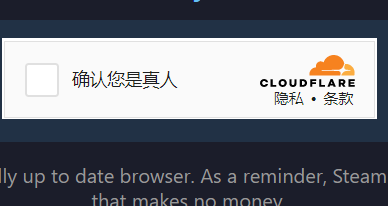



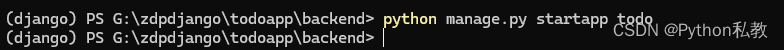
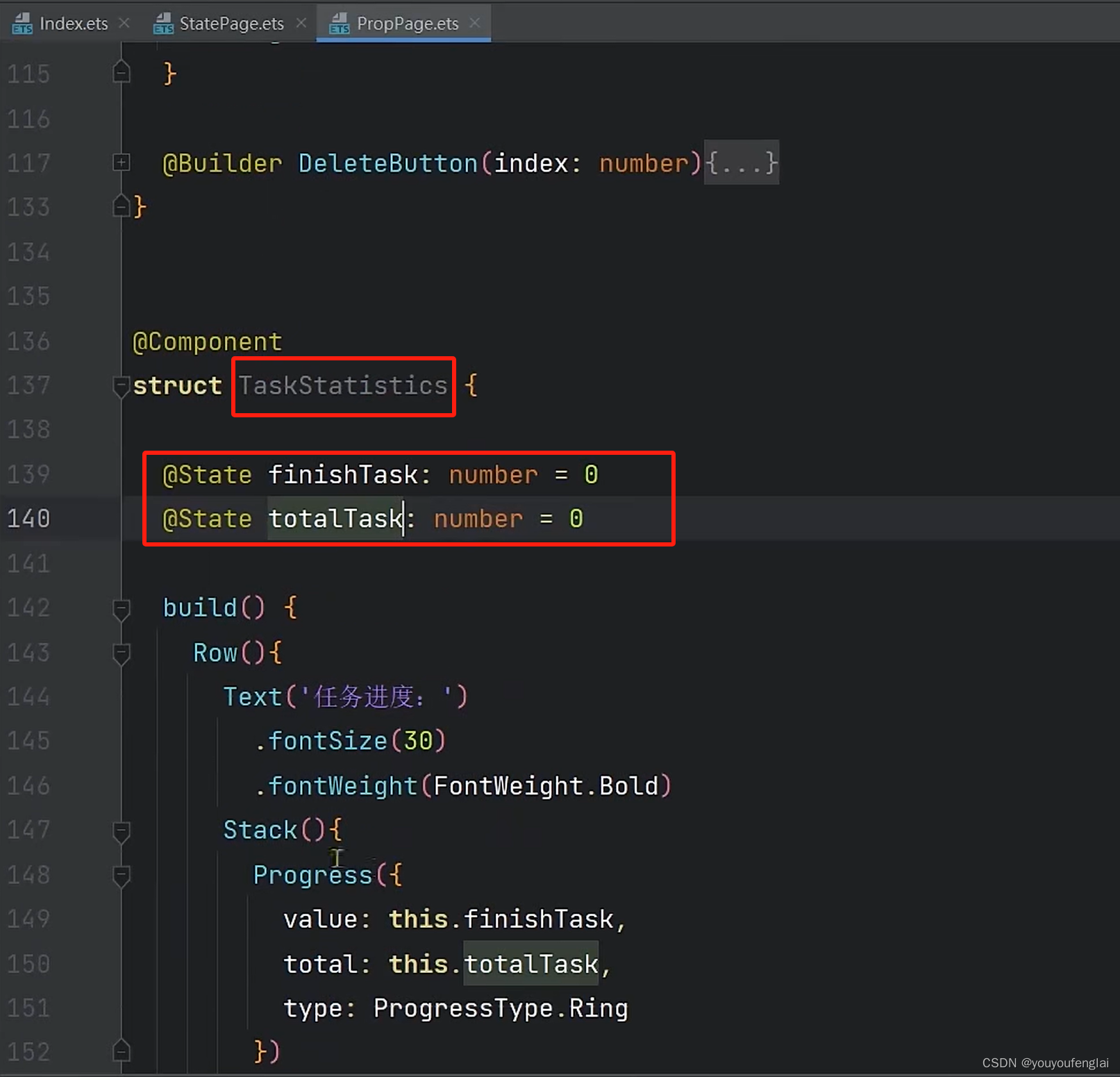

![[数据集][目标检测]风力涡轮机缺陷检测数据集VOC+YOLO格式2992张2类别](https://img-blog.csdnimg.cn/direct/4bcc40b39b7a4bf09f8b4446f23062f1.png)