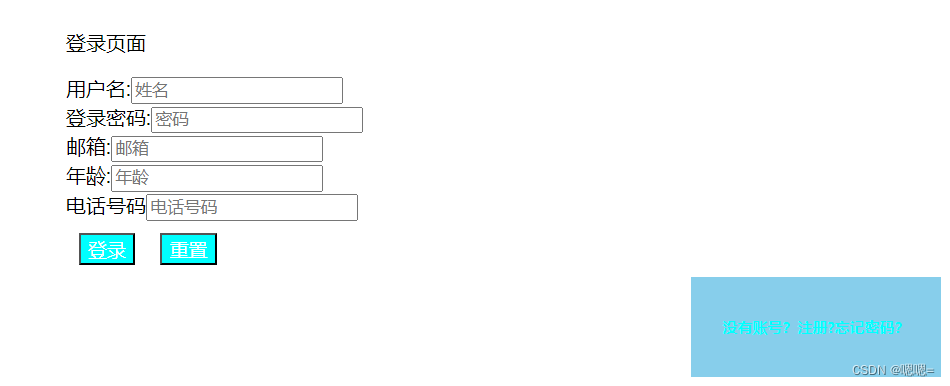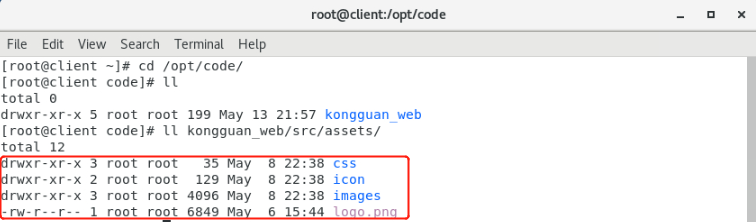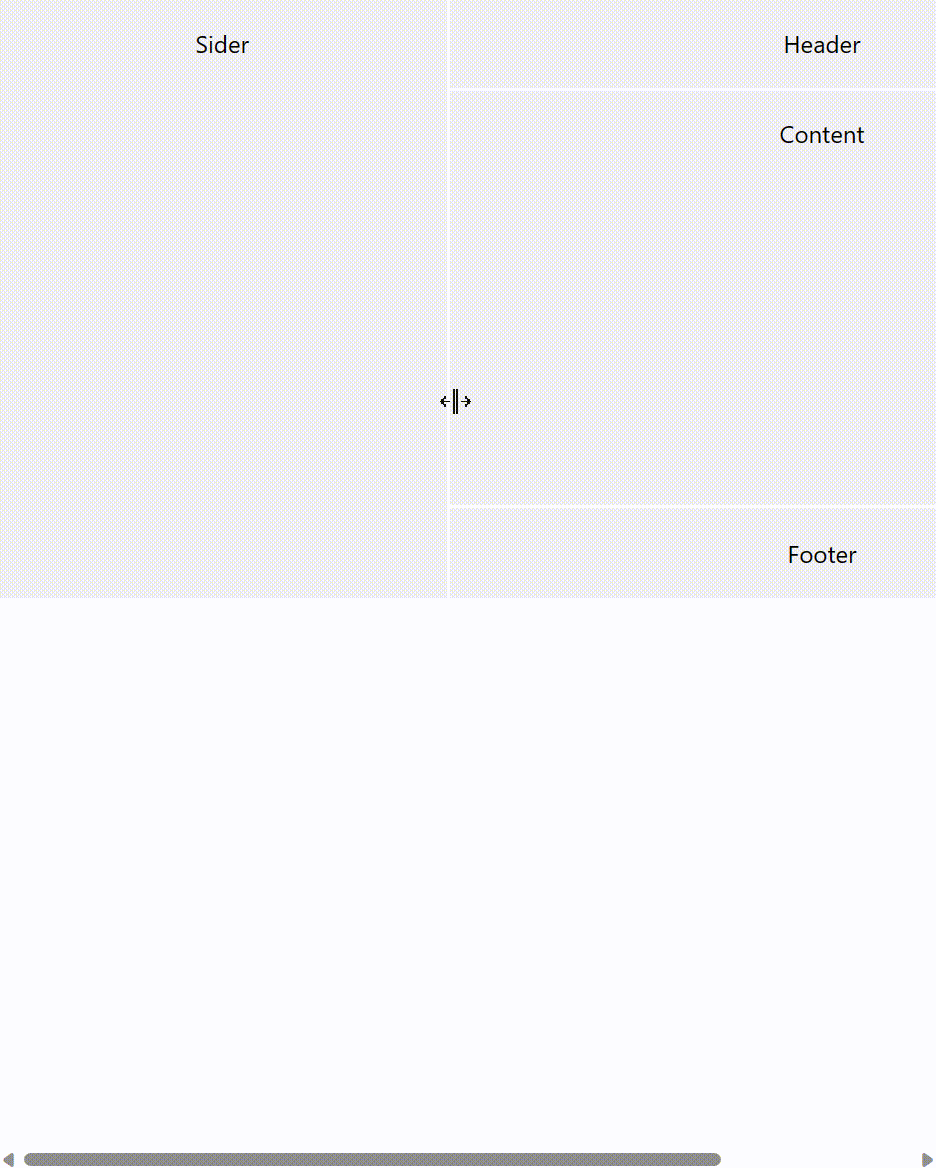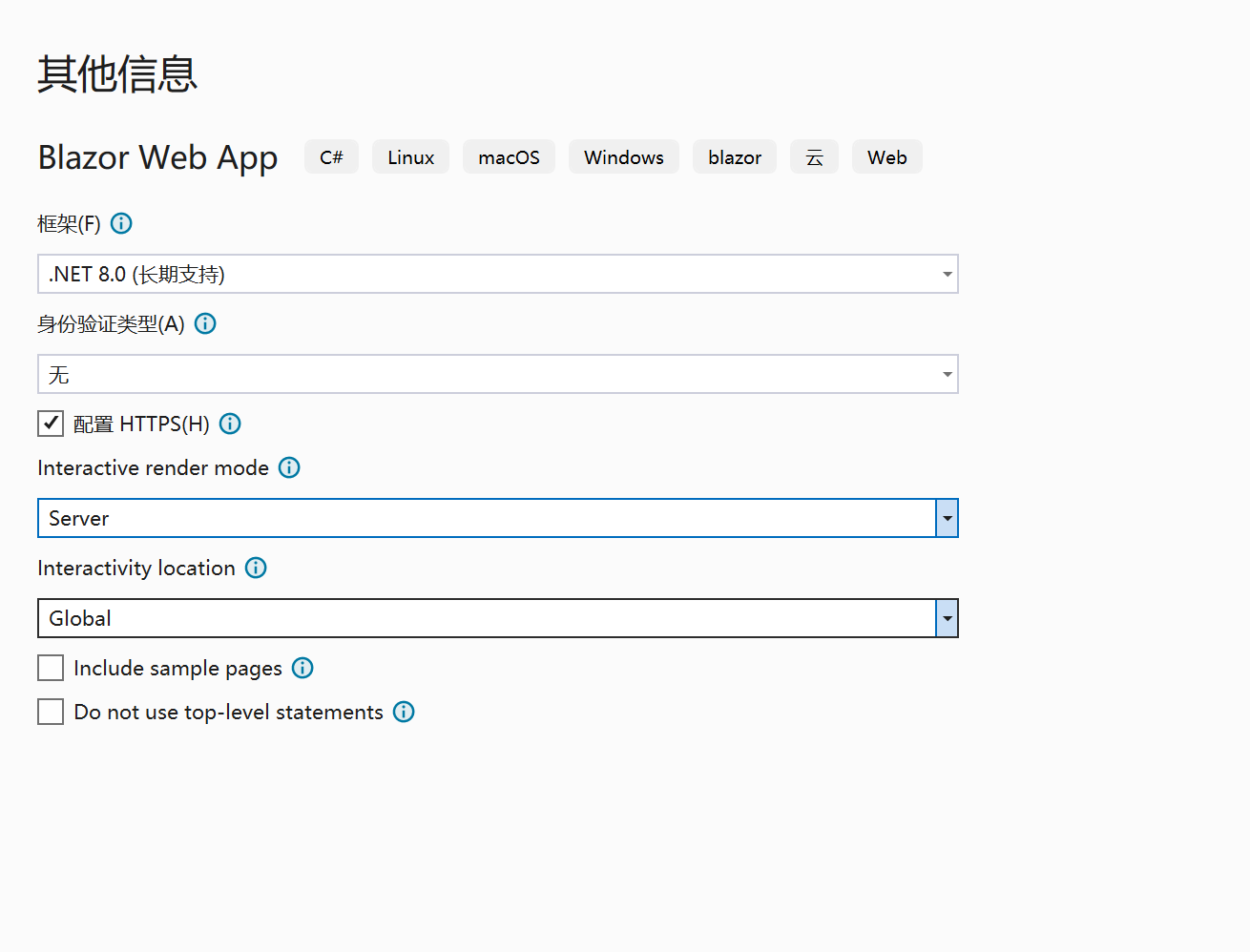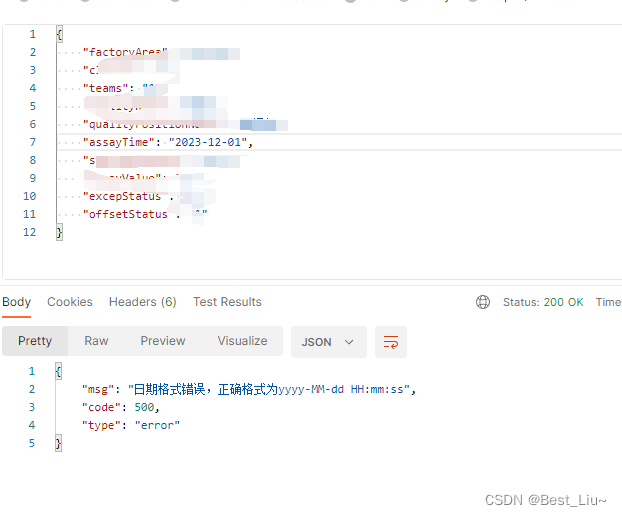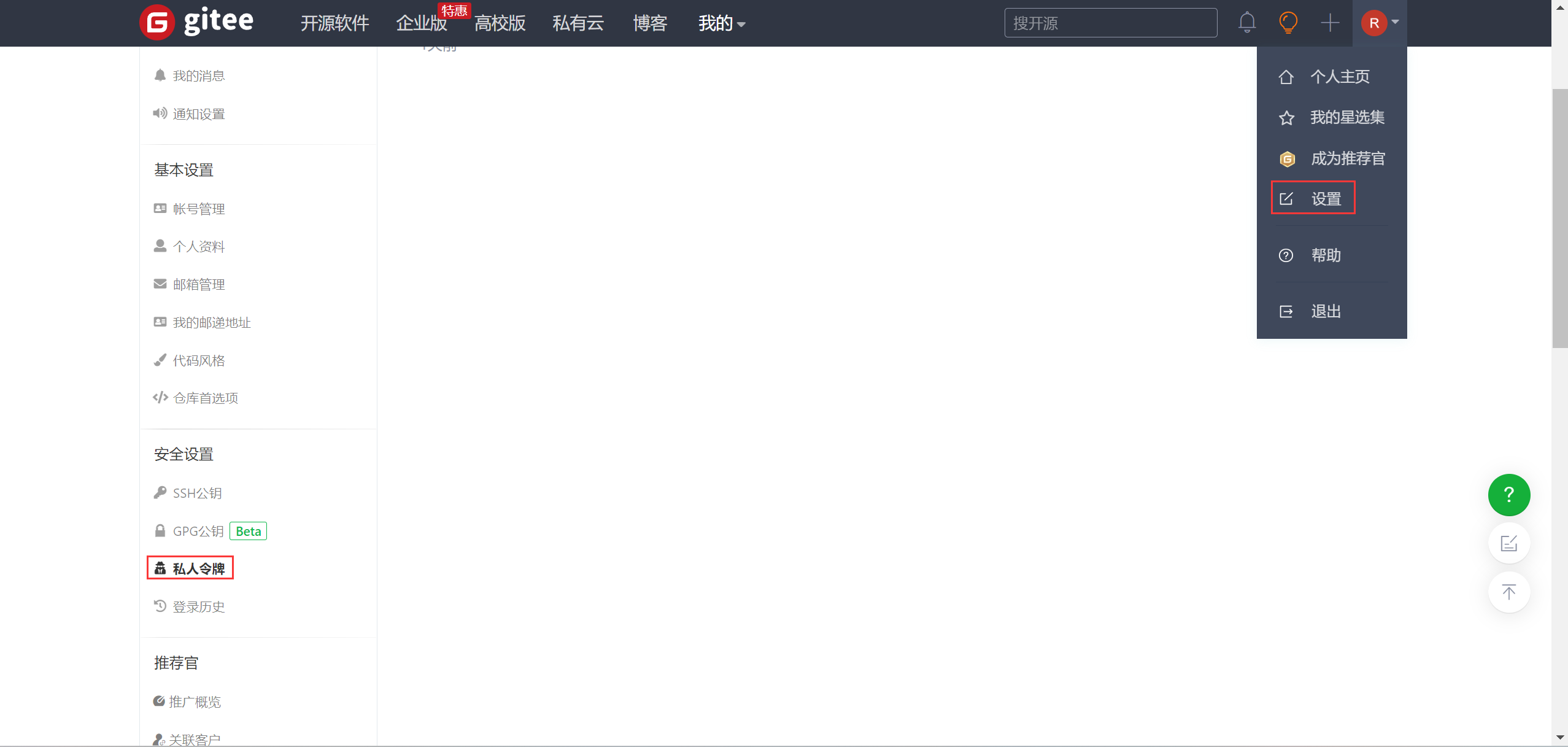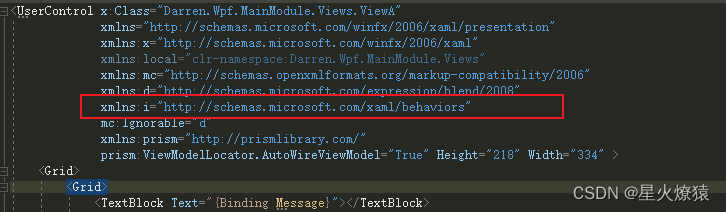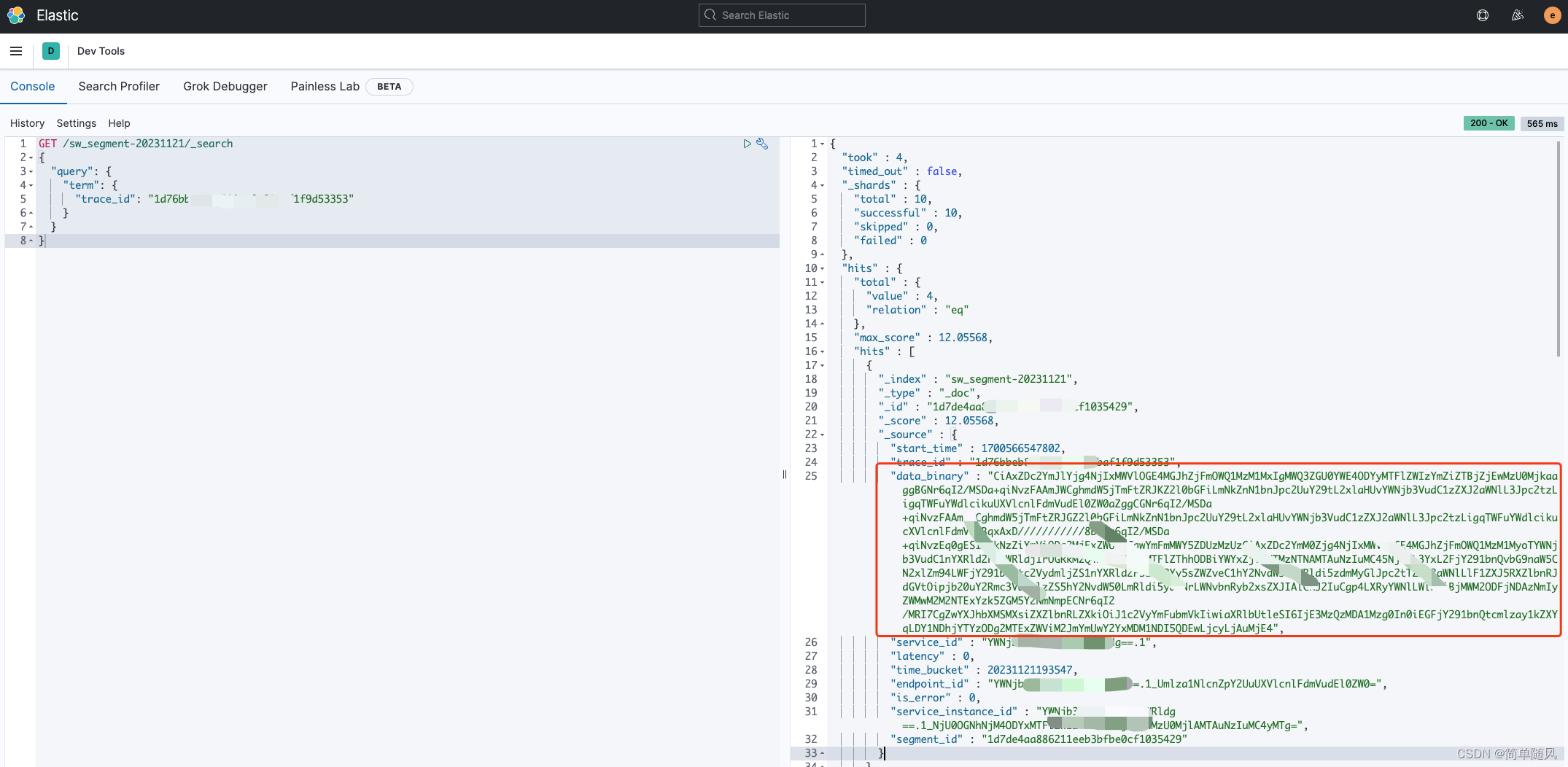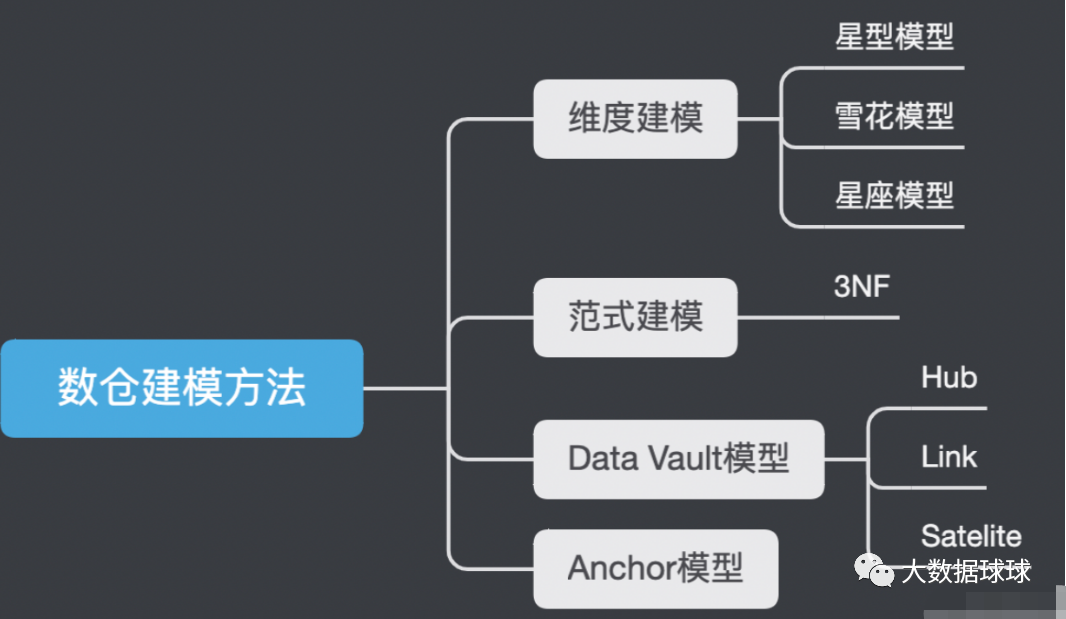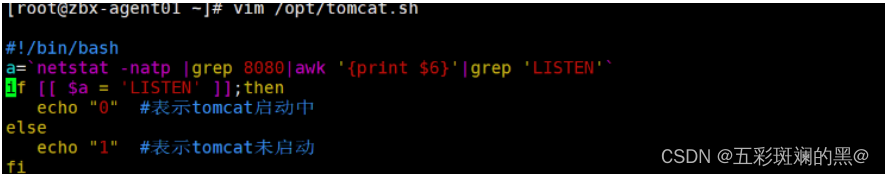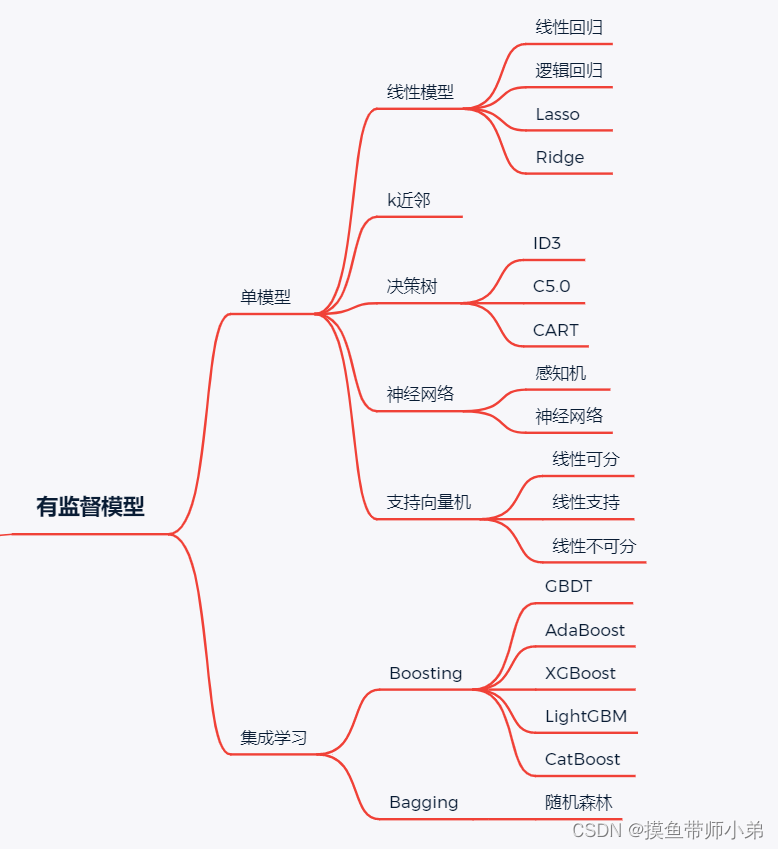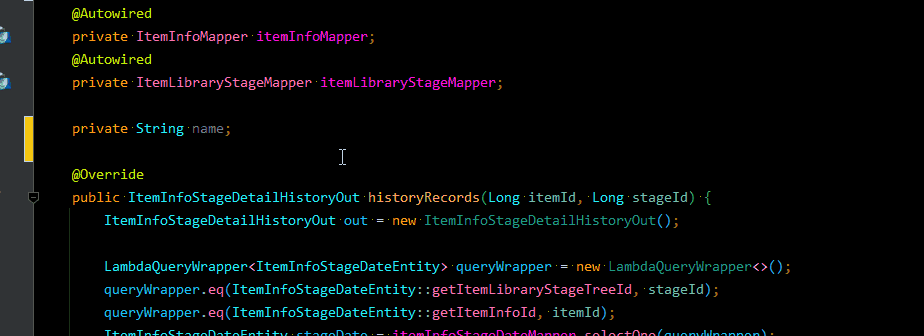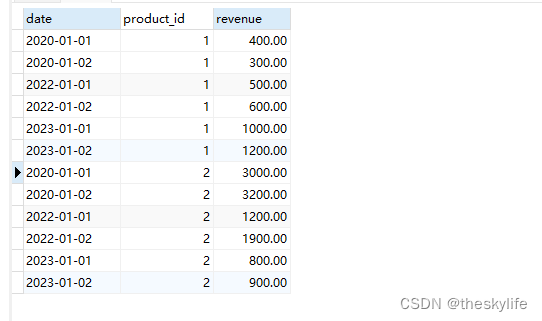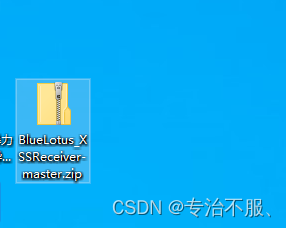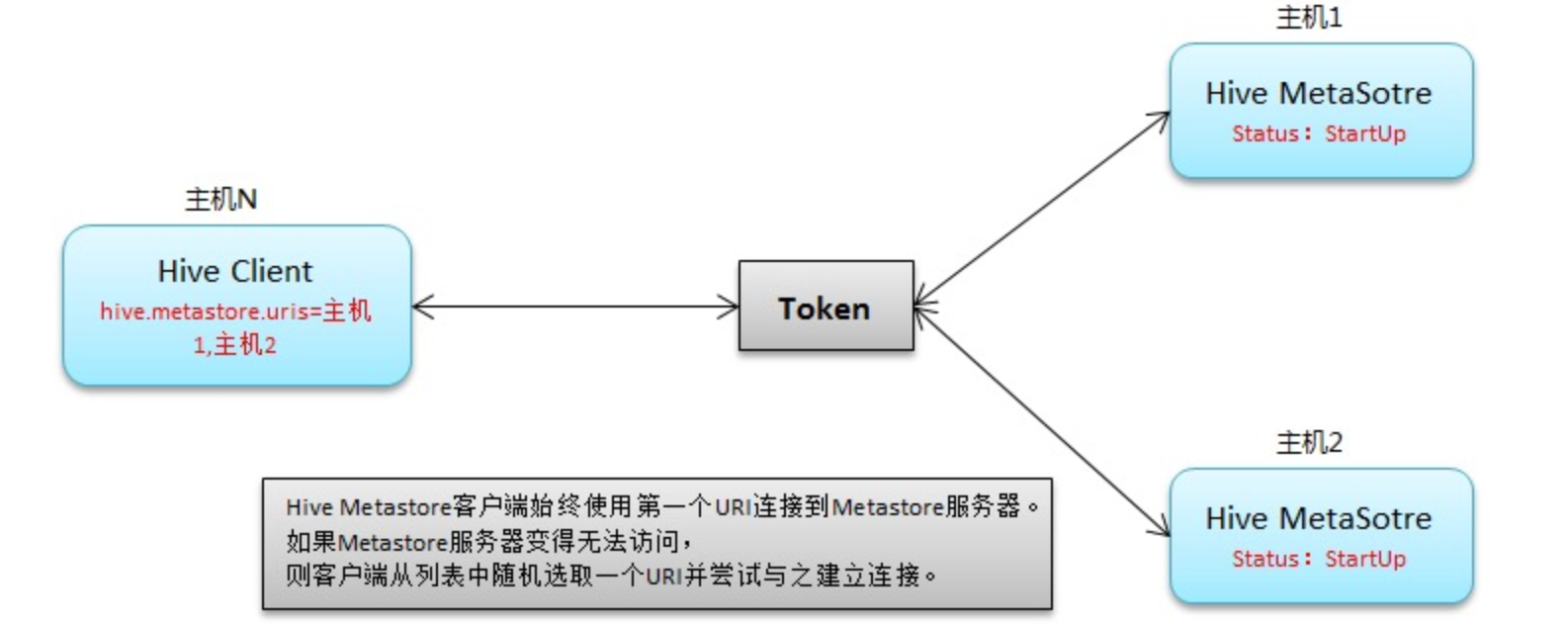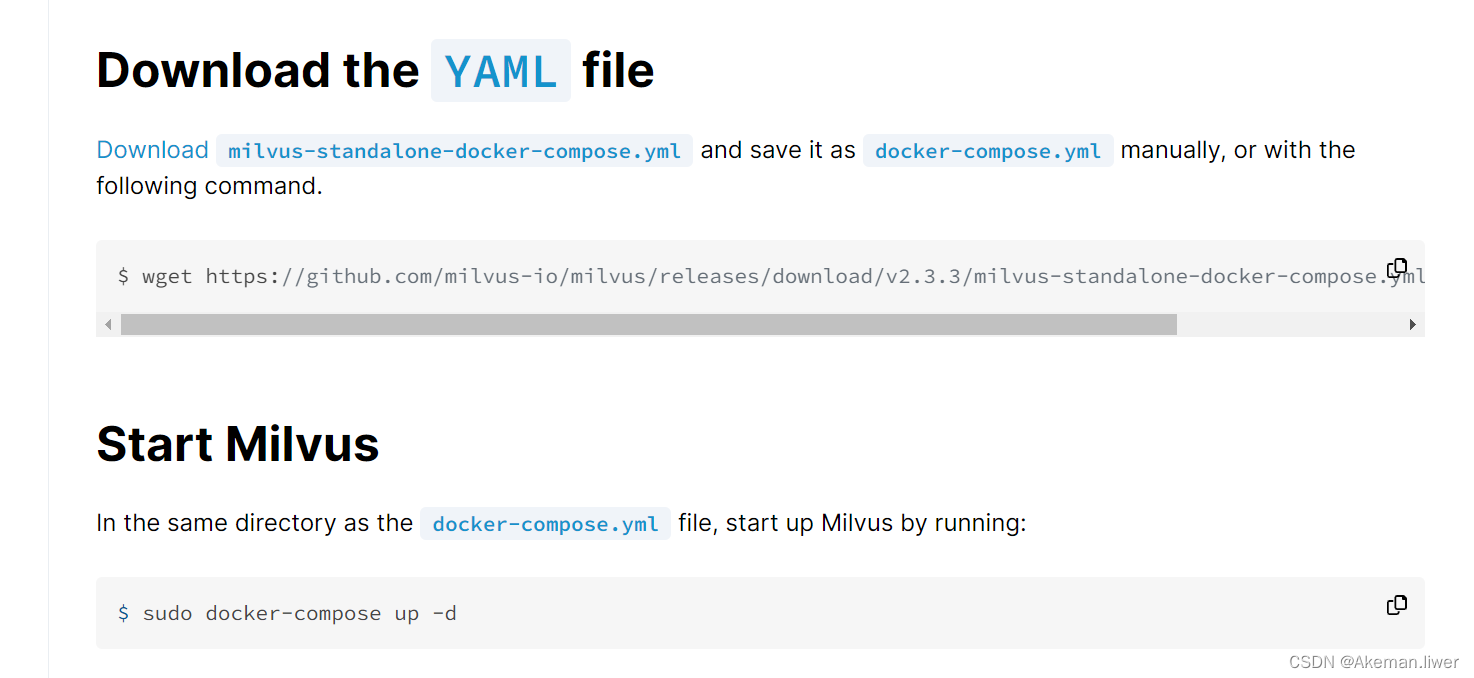一、概述
本文将通过React Router & React Redux & Umi.js useModel 实现登录和授权路由功能。
Redux实现用户认证状态流转,目前只简单实现登录和登出两个功能。
useModel实现全局数据状态管理。
React Router实现路由动态管理。
二、技术实现
authState.js(redux配置)
export const Login = (username, password) =>
({type: 'login',username: username,password: password };
export const Logout = (username) =>
({type: 'logout', username: username});
export const AuthReducer = (state, action) =>{
switch(action.type){
case 'Login':
const res = auth(action.username, action.password);
if (res){
return {...state, loggined:true, username}
}
return state;
case 'Logout':
const res = unauth(action.username);
if (res){
return {...state, loggined:false}
}
return state;
}
}
export const AuthInitialState = {loggined: false};
authModel.ts
const [state, dispatch] = useReducer(AuthReducer,AuthInitialState);
exprot default function AuthModel(){
return {
state,
dispatch
}
}auth-page.js (登录页)
export const AuthPage = () =>{
const [state, dispatch] = useModel("userModel");
return (
<div>
<h1>Login Page</h1>
<button onClick = () => dispatch(Login())>Login</button>
</div>
);
};
welcome-page.js (首页)
const Welcome = () =>{
const [state, dispatch] = useModel("userModel")
return (<div>
<h1>Home Page</h1>
{state.loggined
?<button onClick =()=> {dispatch(Logout())}>LogOut</button>
:'请登录'}
</div>);
}
app.js (入口,配置路由)
const App = () => {
const [state] = userModel("userModel");
return (
<ul>
<li><Link to = '/'>Home</Link></li>
<li><Link to = 'login'>Login</Link></li>
<ul>
<Router>
<Switch>
<Route exact path = '/' render= {() => {
state.isLoggined ? <WelcomePage/>
: <Redirect to = '/login'/>
}} />
<Route exact path = '/login' render = {() => {
state.isLoggined ? <Redirect to = '/'/>
:<AuthPage/> }/>
</Switch>
</Router>
);
}