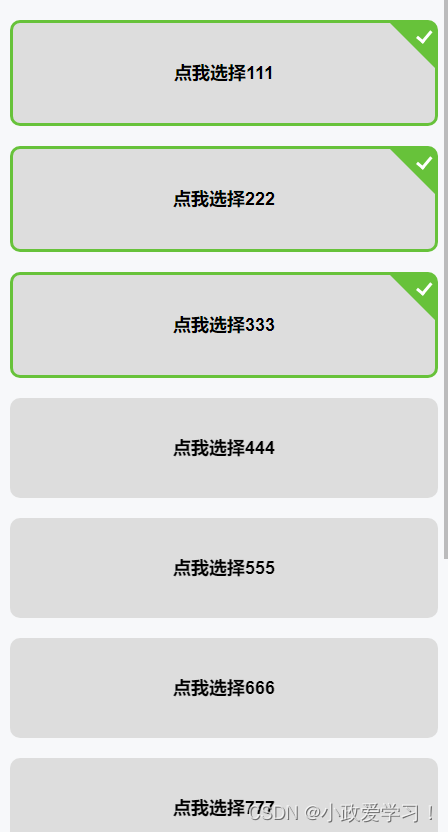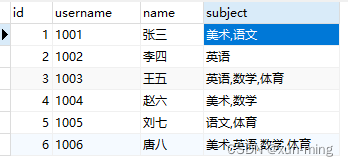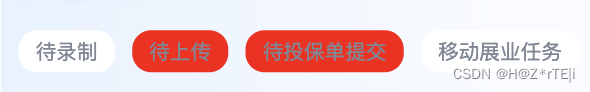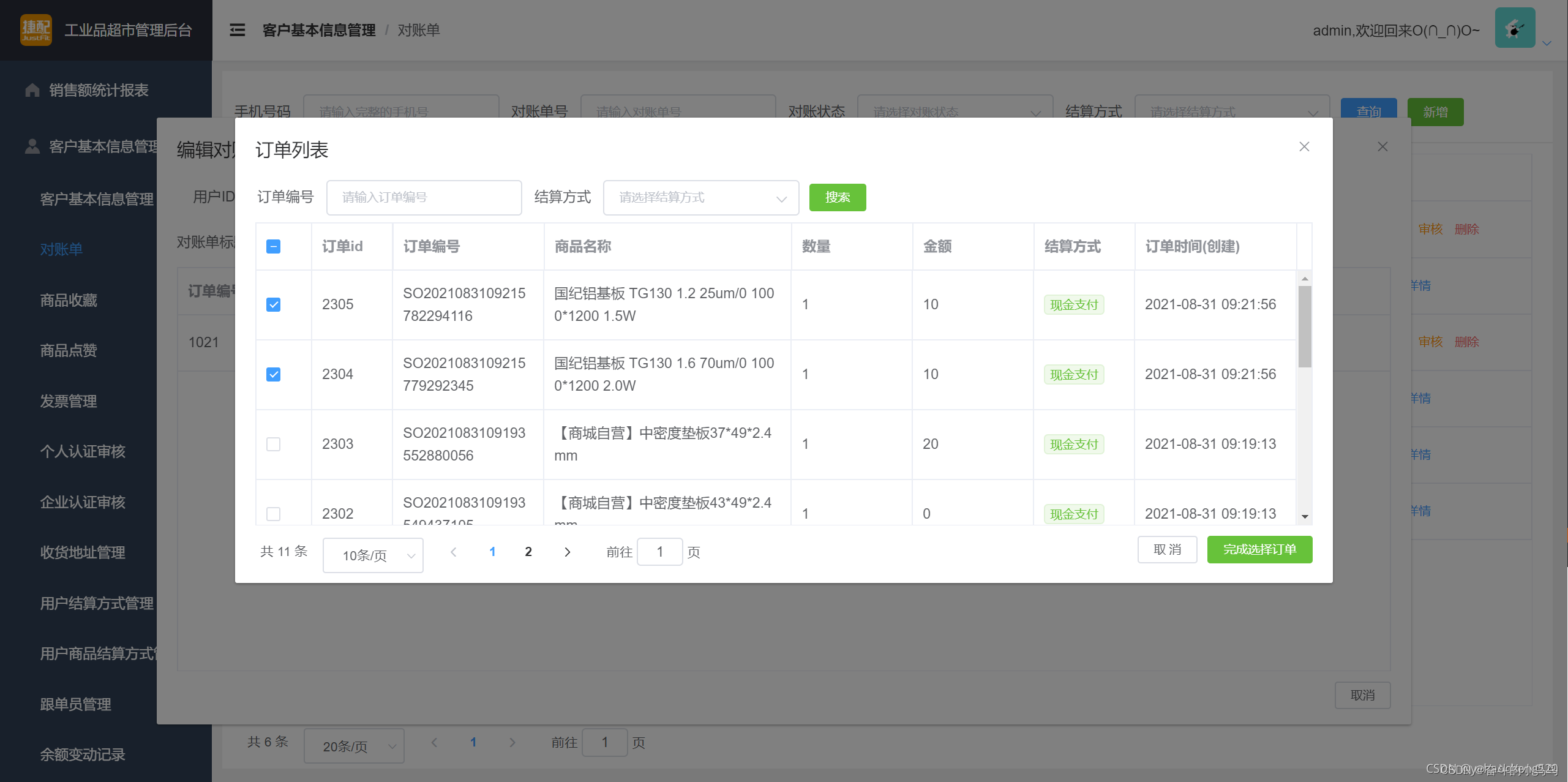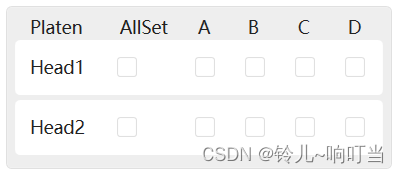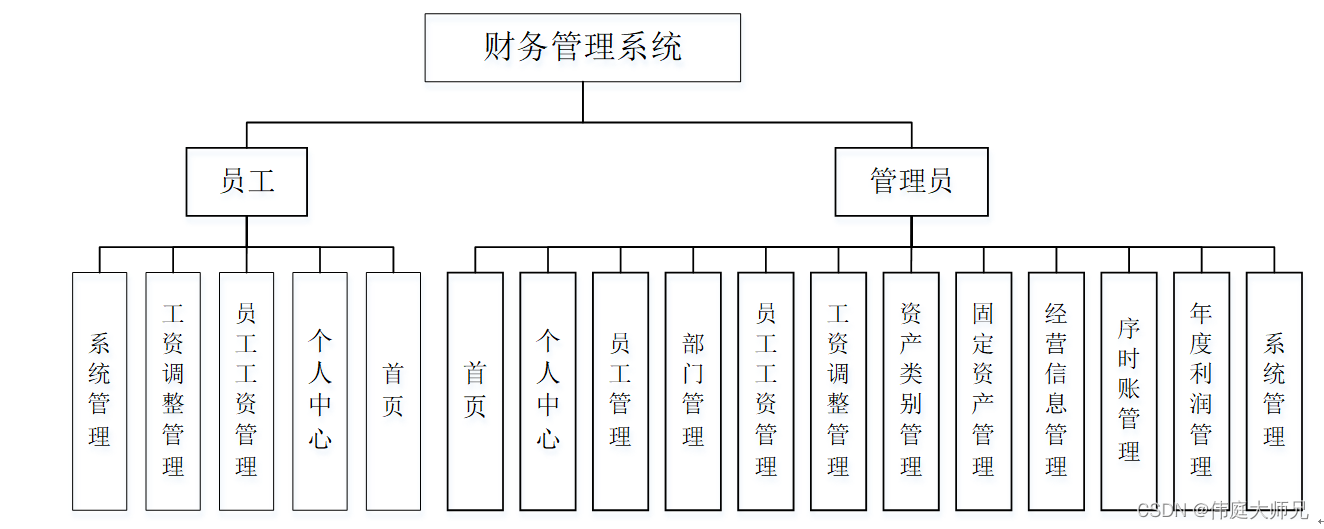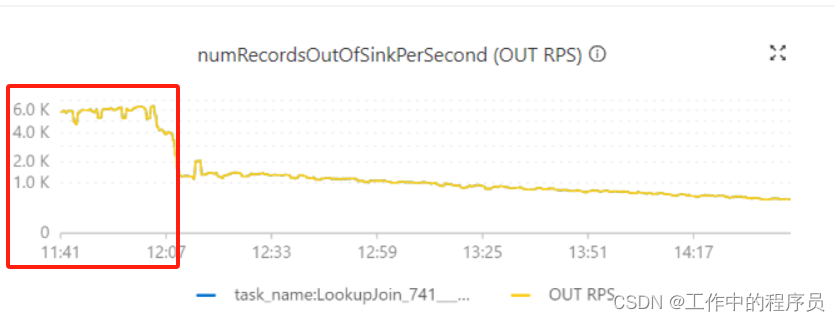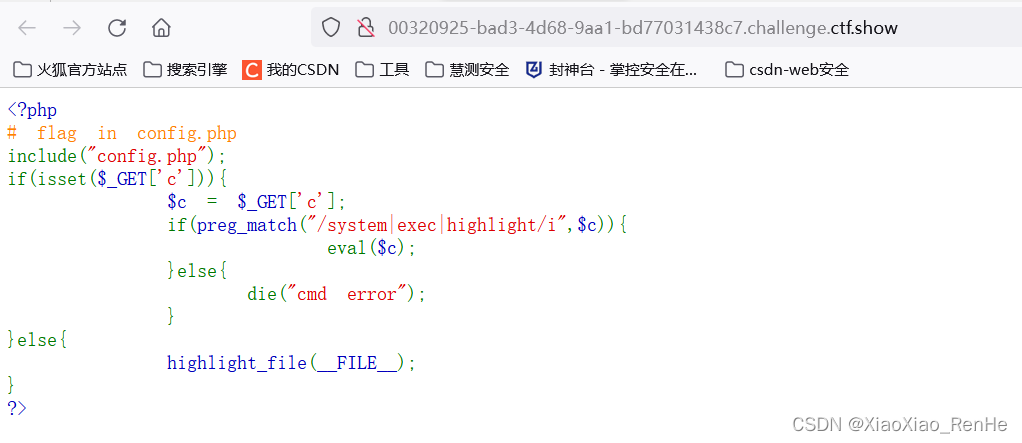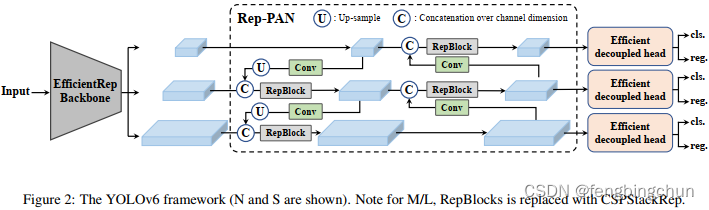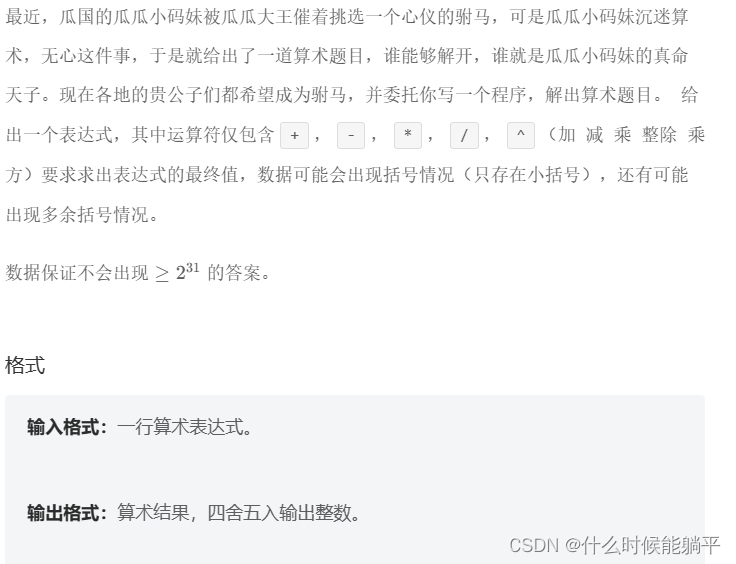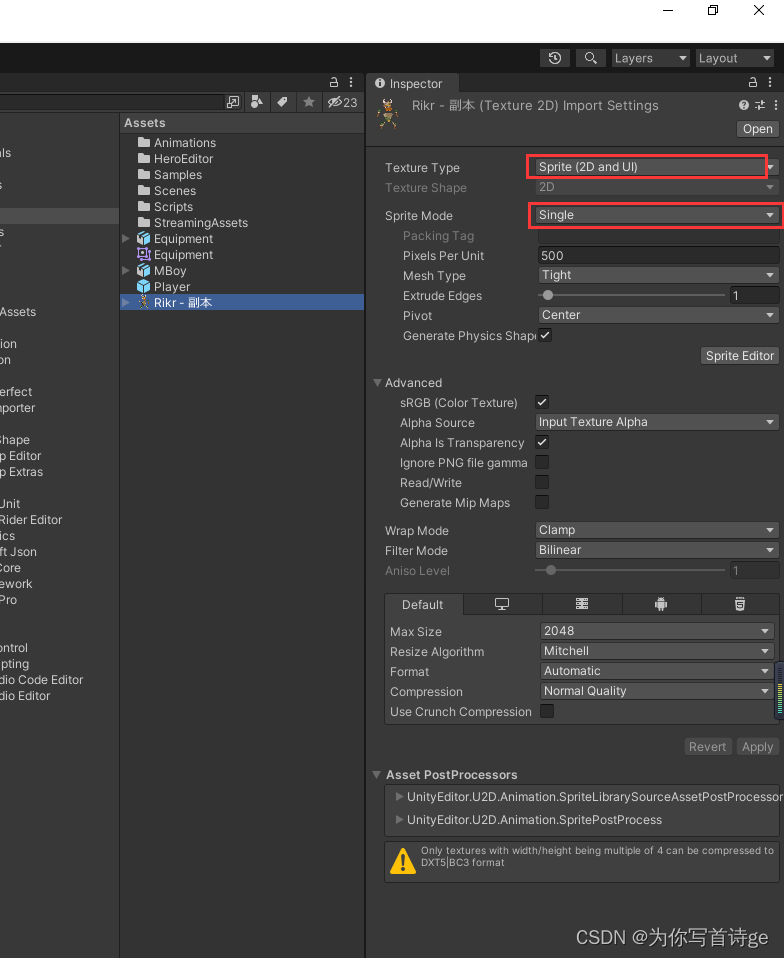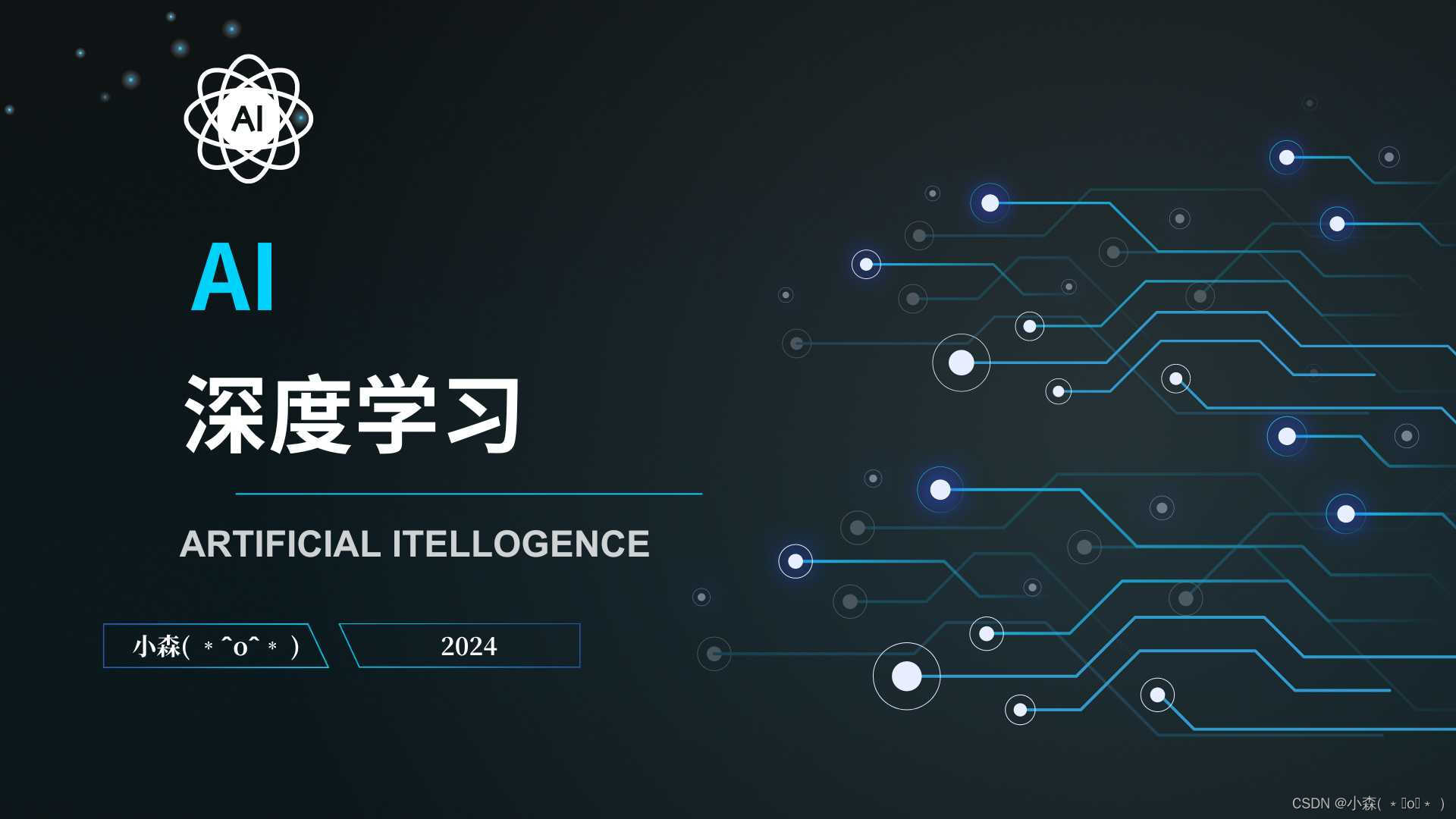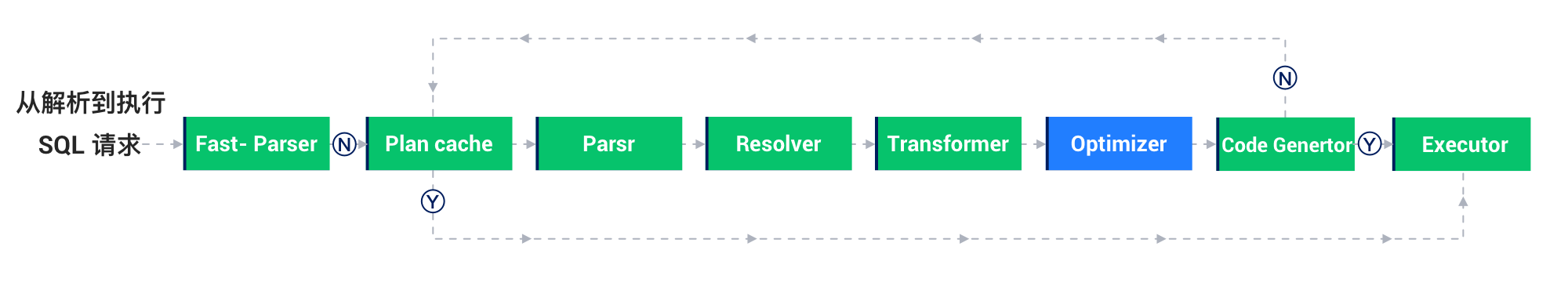废话不多说,直接上代码!!!
<template>
<div class="duo-xuan-page">
<li
v-for="(item, index) in list"
:key="index"
@click="toggleSelection(item)"
:class="{ active: selectedItems.includes(item) }"
>
{{ item.tit }}
</li>
</div>
</template>
<script>
export default {
name: 'duo-xuan',
data () {
return {
list: [
{
tit: '点我选择111'
},
{
tit: '点我选择222'
},
{
tit: '点我选择333'
},
{
tit: '点我选择444'
},
{
tit: '点我选择555'
},
{
tit: '点我选择666'
},
{
tit: '点我选择777'
},
{
tit: '点我选择888'
},
{
tit: '点我选择999'
},
{
tit: '点我选择1010'
}
],
selectedItems: [] // 用于存储已选中项的每一项
}
},
methods: {
toggleSelection(item) {
// 检查已选中项数组中是否包含当前点击项
const selectedIndex = this.selectedItems.indexOf(item);
if (selectedIndex === -1) {
// 如果当前项未被选中,则把点击项添加到数组中
this.selectedItems.push(item);
} else {
// 如果当前项已被选中,则从已选中项数组中移除
this.selectedItems.splice(selectedIndex, 1);
}
}
}
}
</script>
<style lang="scss" scoped>
.duo-xuan-page {
width: 100vw;
height: 100vh;
padding: 0 10px;
box-sizing: border-box;
overflow: auto;
li {
line-height: 100px;
text-align: center;
background-color: #ddd;
list-style: none;
margin: 20px 0;
border-radius: 10px;
font-size: 18px;
font-weight: bold;
&.active {
border: 3px solid #67c23a;
position: relative;
&::before {
content: '';
position: absolute;
top: 0px;
right: 10px;
width: 6px;
height: 12px;
border-bottom: 3px solid #fff;
border-right: 3px solid #fff;
transform: rotate(40deg);
-webkit-transform-origin: left bottom;
transform-origin: left bottom;
z-index: 2;
}
&::after {
content: "";
position: absolute;
top: 0px;
right: 0px;
width: 0;
height: 0;
border-left: 45px solid transparent;
border-top: 45px solid #67c23a;
z-index: 1;
}
}
}
}
</style>