一、vue中如何使用vant的 $notify(展示通知)
在Vue中使用Vant组件库的$notify方法来展示通知,首先确保正确安装了Vant并在项目中引入了Notify组件。
1.安装vant
npm install vant --save
# 或者使用yarn
yarn add vant
2.引入:在main.js或app.js文件中添加以下代码:
第一种方式:全局引入:
import Vant from 'vant';
import 'vant/lib/index.css';
Vue.use(Vant);
第二种方式:如果你只想引入Vant的某个组件,可以按需引入:
// 例如,只引入 Button 组件
import { Button } from 'vant';
import 'vant/lib/button.css';
Vue.use(Button);
3.在组件中使用$notify:
当点击按钮时,showNotify方法会被调用,通知会被展示出来。
<template>
<button @click="showNotify">显示通知</button>
</template>
<script>
export default {
methods: {
showNotify() {
this.$notify({ //这个弹窗也可以直接写
message: '通知内容',
duration: 2000, // 持续时间,默认为 3000 毫秒
background: '#f44', // 自定义背景色
// ... 更多自定义选项
});
}
}
}
</script>
二、解决vant的$notify弹窗提示 被el-dialog弹窗的遮罩层罩住
一开始的图片是这样的:弹窗提示被遮罩层遮住了
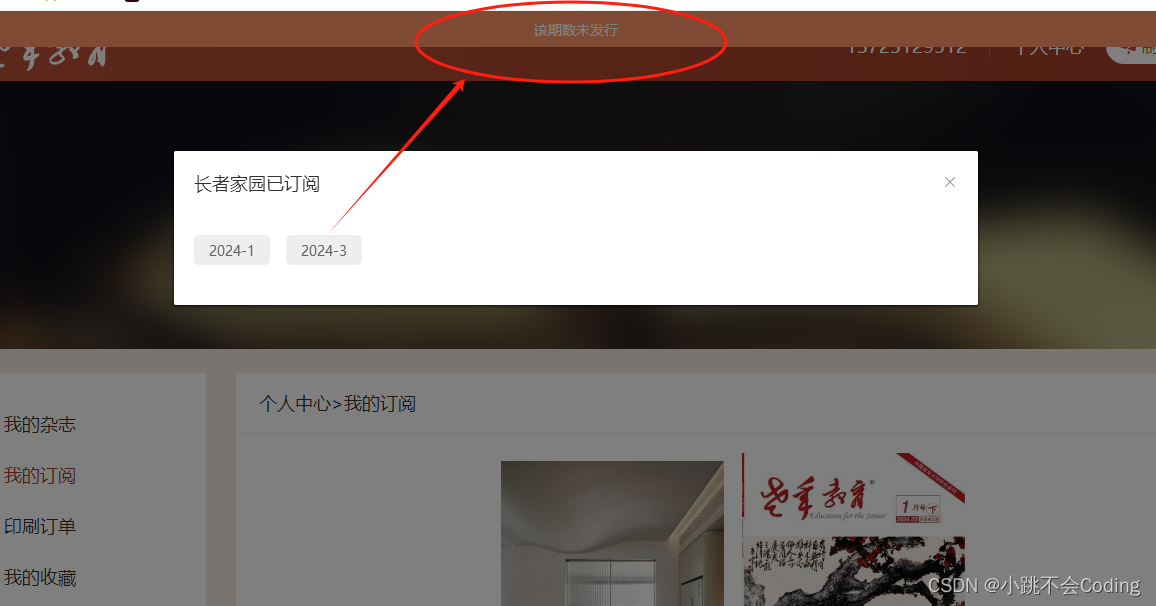
调整后的效果:
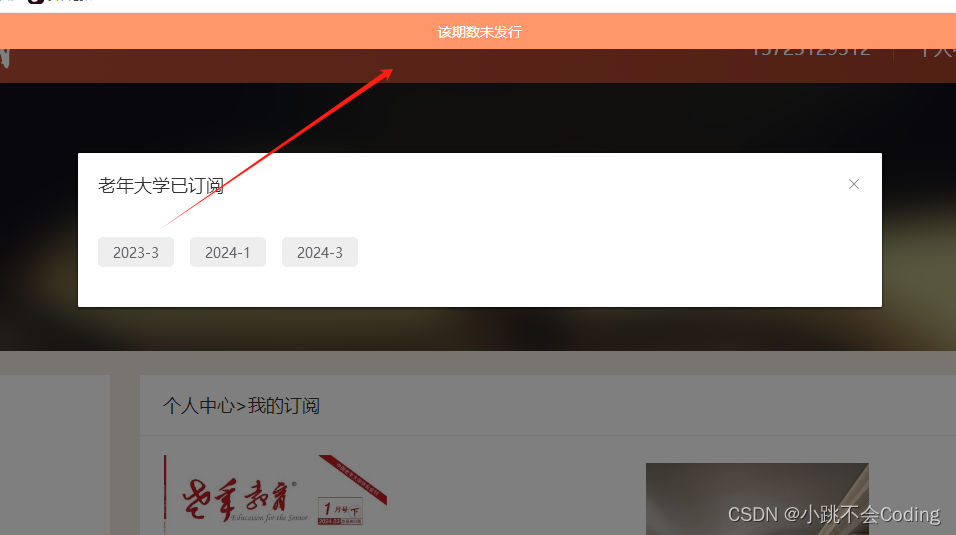
处理方式:给el-dialog 增加一个 zIndex="109"的属性即可。
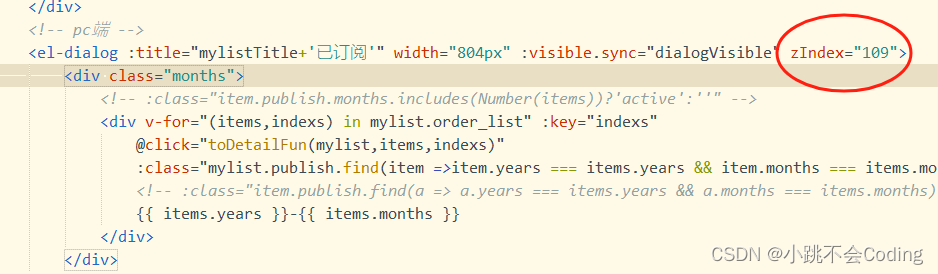
三、javaScript 判断数组是否又存在相同字段值
1.需求:
js判断A数组中某条数据的其中years字段、months字段,和B数组中某条数据的years字段、months是否值相同?
如果两个数组中的这两条数据的两个字段相同了,再获取到B数组该条数据的id。
2.逻辑分析
// 假设有两个数组arr1和arr2
const arr1 = [
{ id: 1, years: 2022, months: 10 },
{ id: 2, years: 2021, months: 8 },
{ id: 3, years: 2020, months: 5 }
];
const arr2 = [
{ id: 4, years: 2022, months: 10 },
{ id: 5, years: 2021, months: 8 },
{ id: 6, years: 2020, months: 5 }
];
// 需要比较的数据
const dataToCompare = { years: 2021, months: 8 };
// 在arr1中查找是否有与dataToCompare相同的数据
const foundInArr1 = arr1.find(item => item.years === dataToCompare.years && item.months === dataToCompare.months);
// 在arr2中查找是否有与dataToCompare相同的数据
const foundInArr2 = arr2.find(item => item.years === dataToCompare.years && item.months === dataToCompare.months);
// 判断结果
if (foundInArr1 && foundInArr2) {
console.log('arr1和arr2中均存在与dataToCompare相同的数据');
} else if (foundInArr1) {
console.log('arr1中存在与dataToCompare相同的数据,但arr2中不存在');
} else if (foundInArr2) {
console.log('arr2中存在与dataToCompare相同的数据,但arr1中不存在');
} else {
console.log('arr1和arr2中均不存在与dataToCompare相同的数据');
}
// 如果找到相同数据,获取其中一条数据的id
let idOfFoundData = null;
if (foundInArr1) {
idOfFoundData = foundInArr1.id;
} else if (foundInArr2) {
idOfFoundData = foundInArr2.id;
}
console.log('相同数据的id为:', idOfFoundData);
3.实际代码中:
接口返回的数据&需求分析:
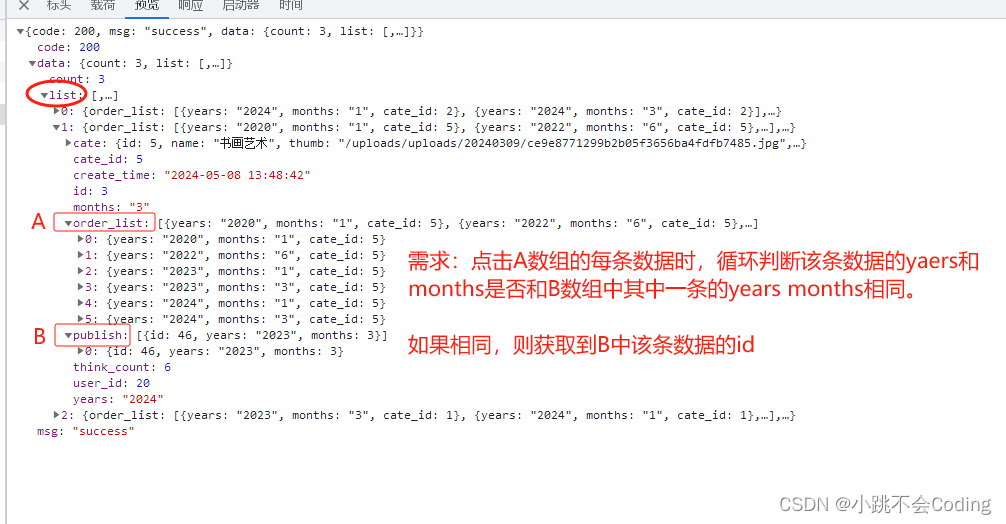
代码实现:
<template>
<div class="mySubscription">
<div class="item" v-for="(item,index) in list" :key="index">
<div class="item_img" @click.stop="itemFun(item)">
<img :src="localImgSrc(item.cate.thumb)" alt="">
</div>
<div class="item_title">
{{item.cate.name}}
</div>
<el-dialog :title="mylistTitle+'已订阅'" width="804px" :visible.sync="dialogVisible" zIndex="109">
<div class="months">
<!-- :class="item.publish.months.includes(Number(items))?'active':''" -->
<div v-for="(items,indexs) in mylist.order_list" :key="indexs"
@click="toDetailFun(mylist,items,indexs)"
:class="mylist.publish.find(item =>item.years === items.years && item.months === items.months)?'active':''">
{{ items.years }}-{{ items.months }}
</div>
</div>
</el-dialog>
</div>
</div>
</template>
<script>
export default {
name: 'mySubscription',
data() {
return {
dialogVisible: false,
list: [],
monthsShow: false,
mylist: '',
mylistTitle: '',
}
},
mounted() {
this.listFun()
},
methods: {
// 我的订阅
listFun() {
var that = this;
this.$api.POST(this.$face.subscOrderIndex, {
page: this.page,
limit: this.limit
}, function(res) {
that.list = res.data.list
});
},
//点击某一个订阅的
itemFun(item) {
var that = this
console.log(item)
that.mylist = item
that.mylistTitle = item.cate.name
console.log('打印mylist', that.mylist.cate.name)
that.dialogVisible = true
},
// 查看杂志
toDetailFun(row, e, index) {
var that = this
console.log(row)
console.log(e.months, e.years)
// 在row.publish中查找是否有与e相同的数据
const foundInArr1 = row.publish.find(item => item.years == e.years && item.months == e.months);
// 如果找到相同数据,获取其中一条数据的id
let publishId = null;
if (foundInArr1) {
publishId = foundInArr1.id;
}
console.log('相同数据的id为:', publishId);
// if (row.publish.months.includes(Number(e))) {
if (row.publish.find(a => a.years == e.years && a.months == e.months) && publishId != '') {
console.log('相同')
that.$router.push({
name: 'bookDetail',
query: {
id: publishId
}
})
} else {
this.$notify({
type: 'warning',
message: '该期数未发行',
duration: 2000
});
// console.log('不相同')
}
}
},
watch: {
}
}
</script>

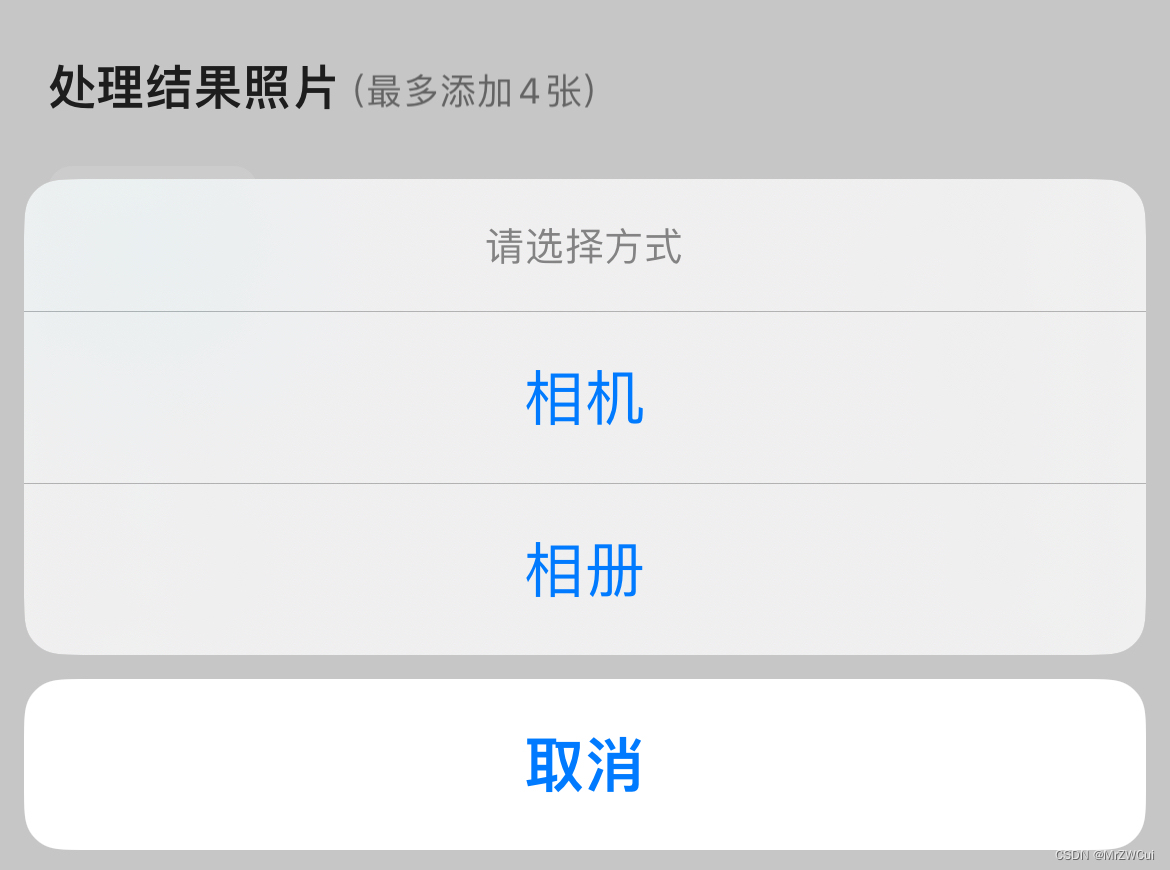
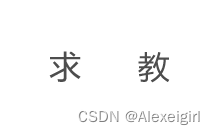
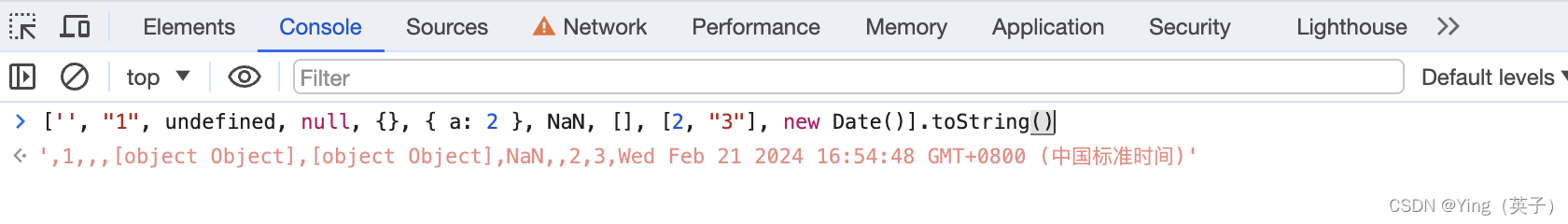
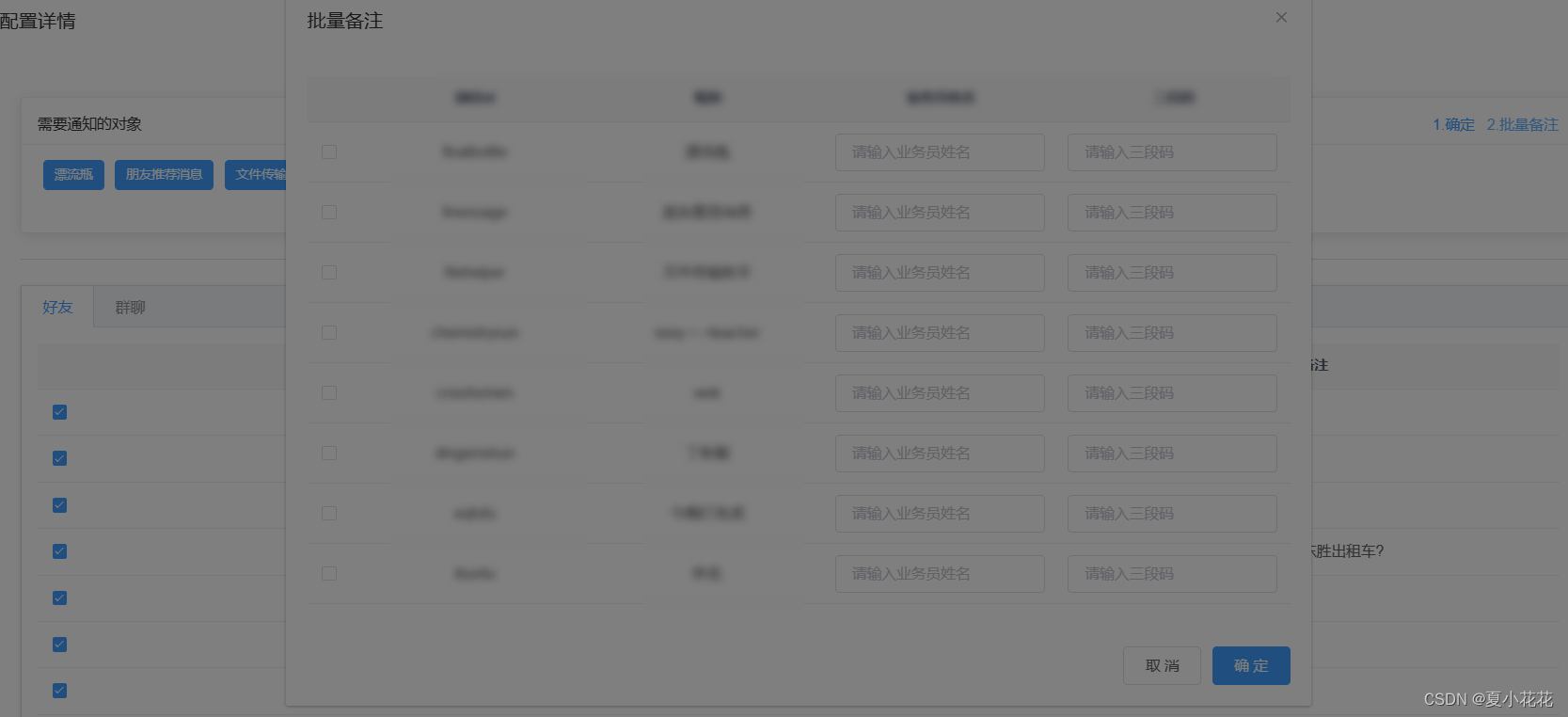
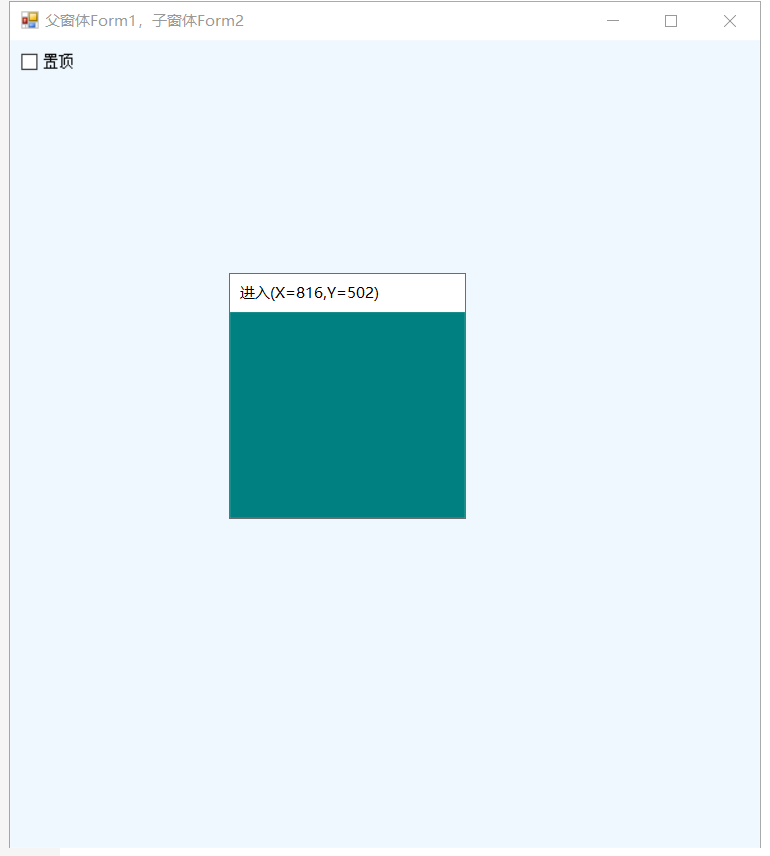
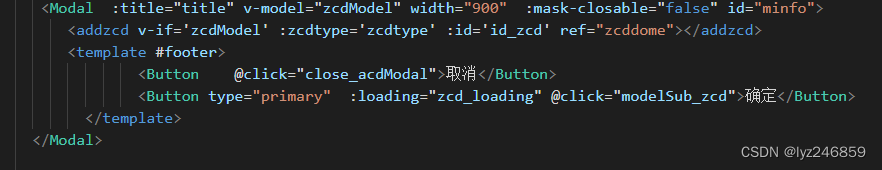

















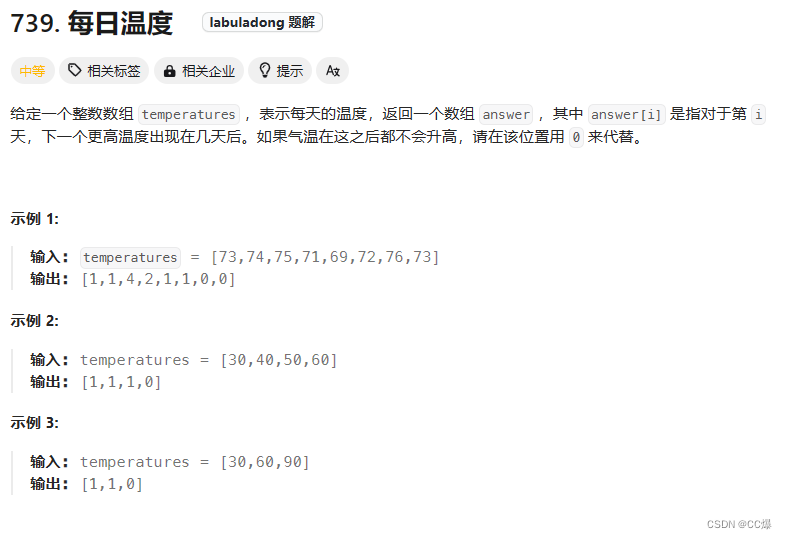



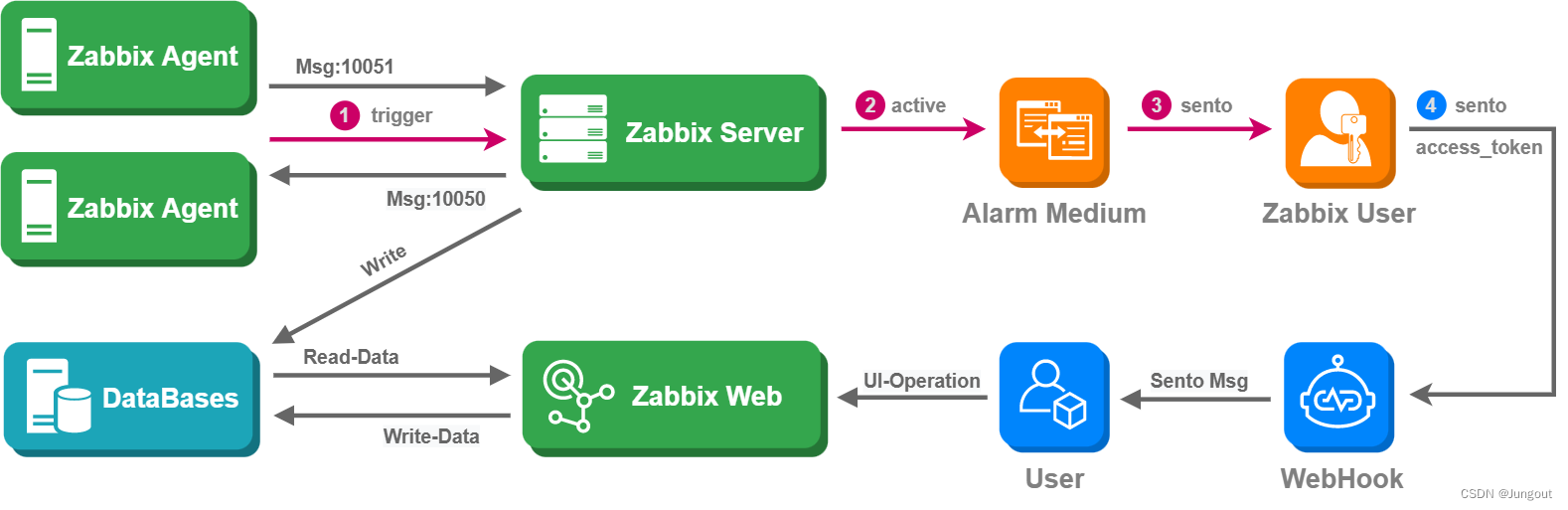
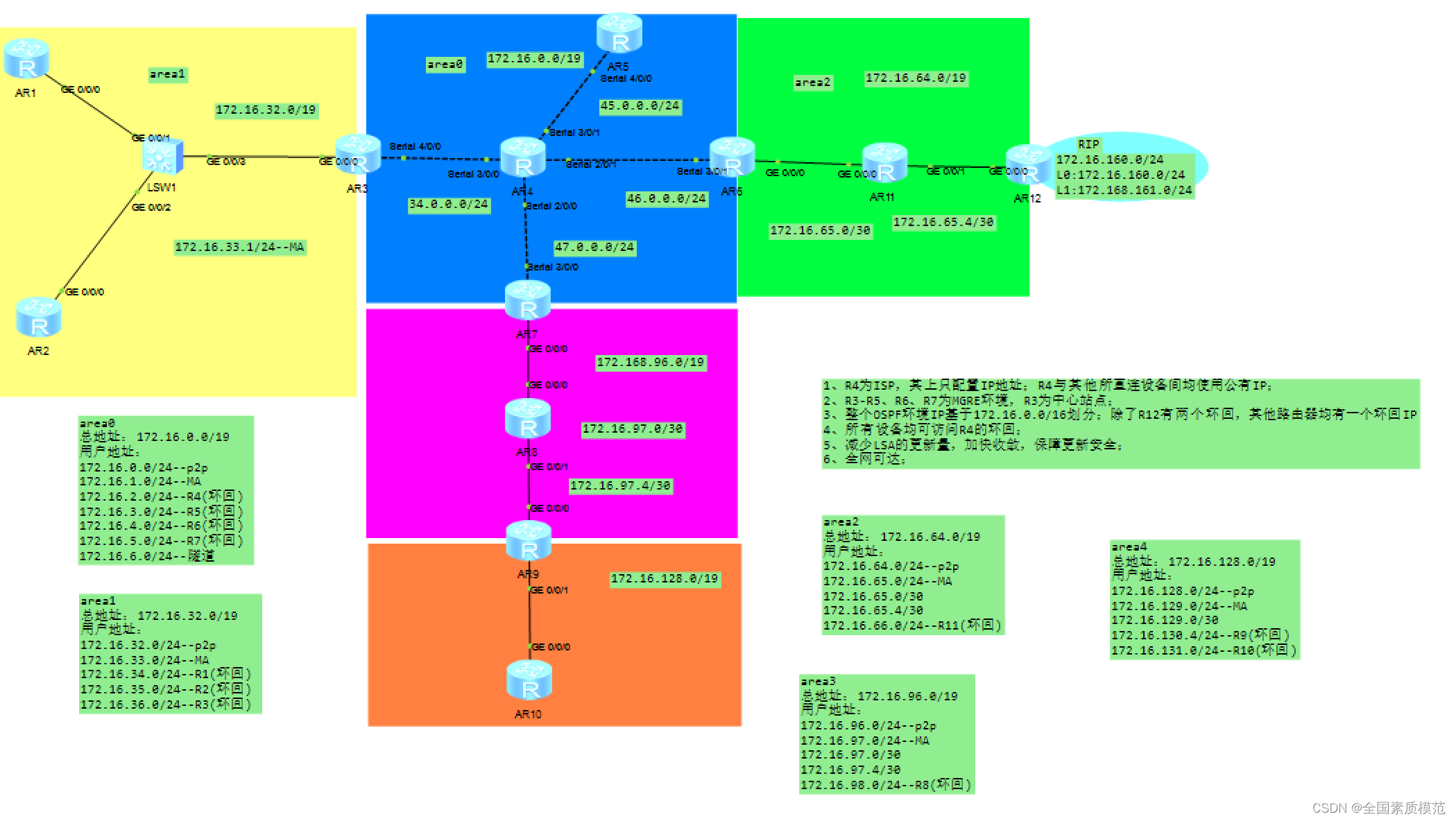
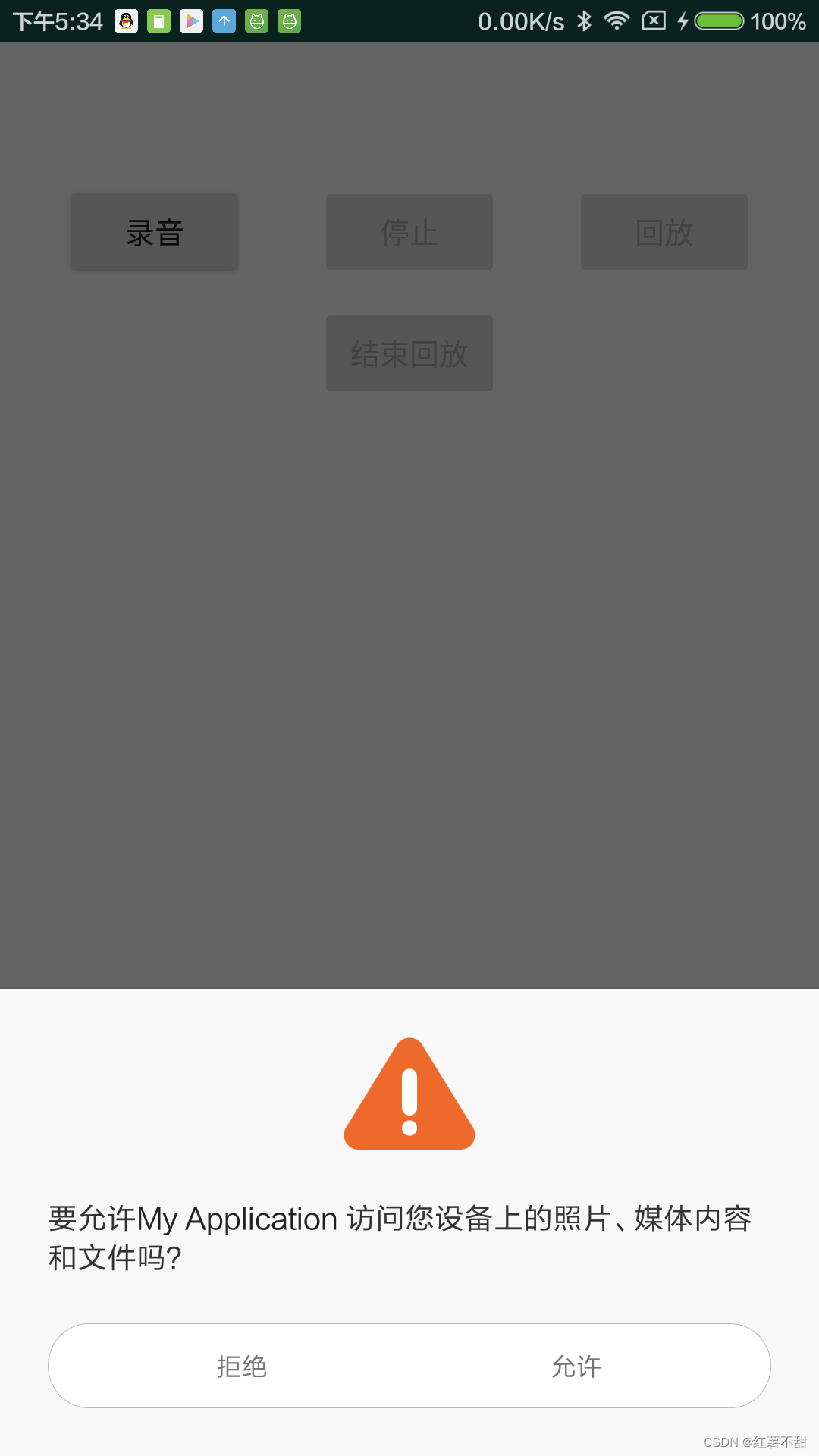




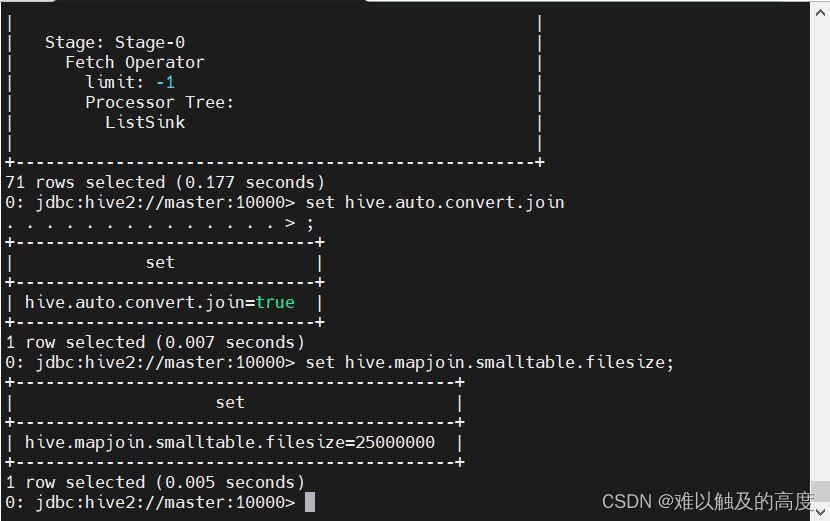
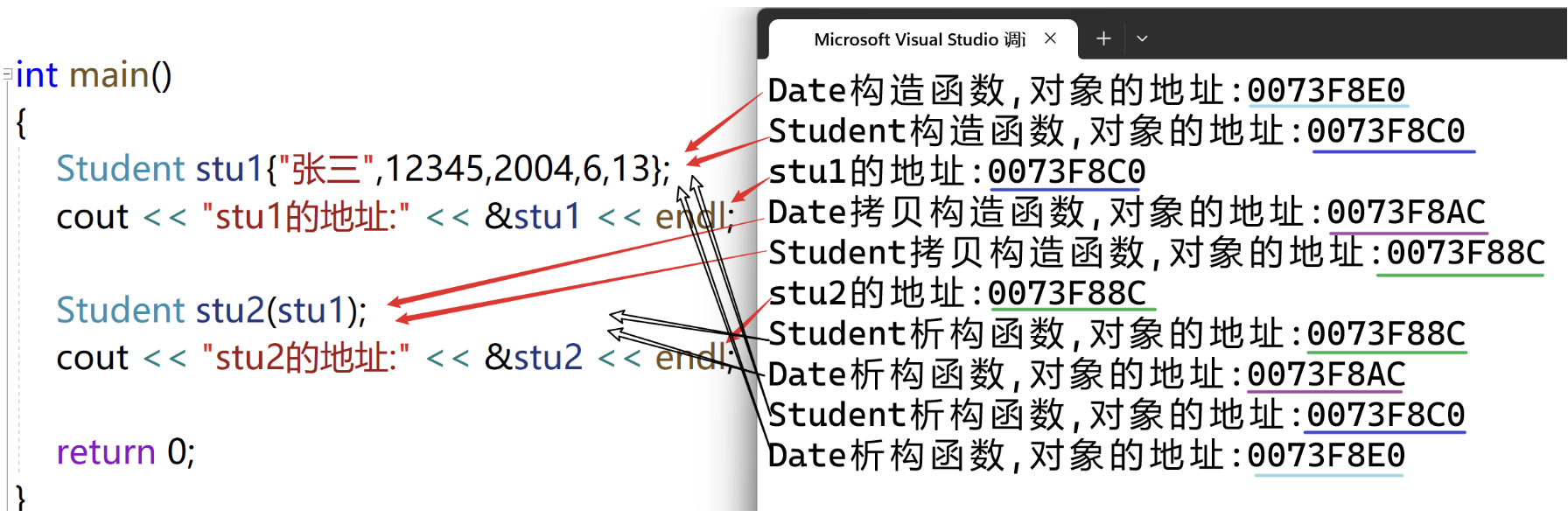

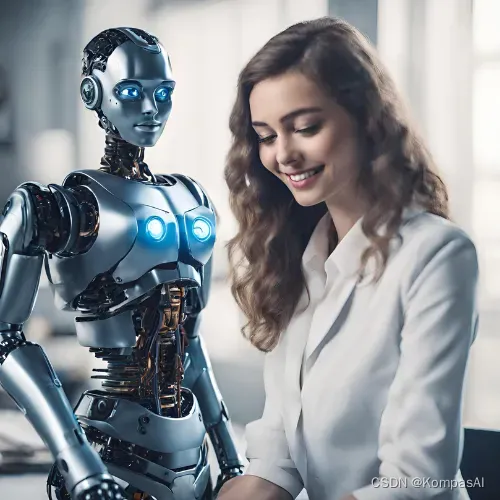
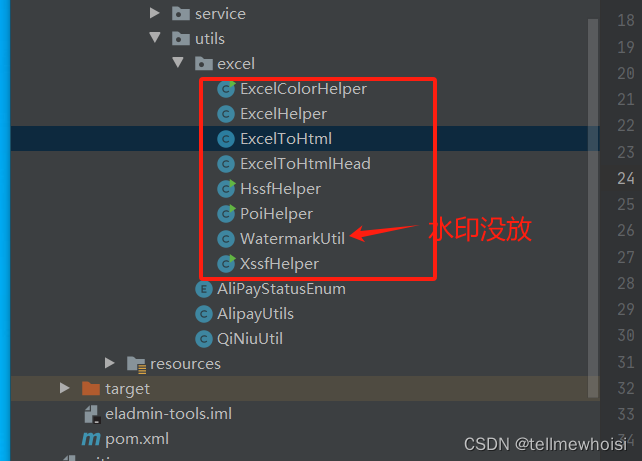


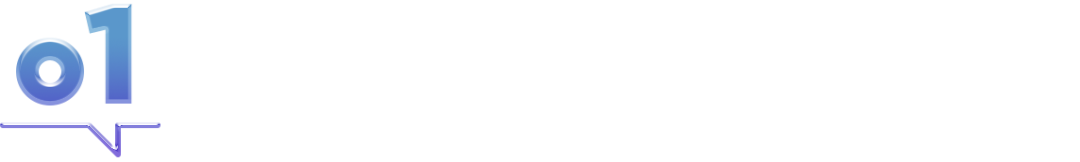
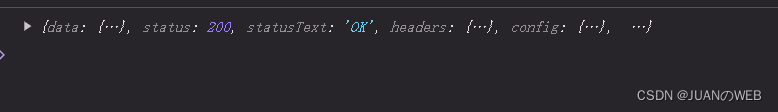
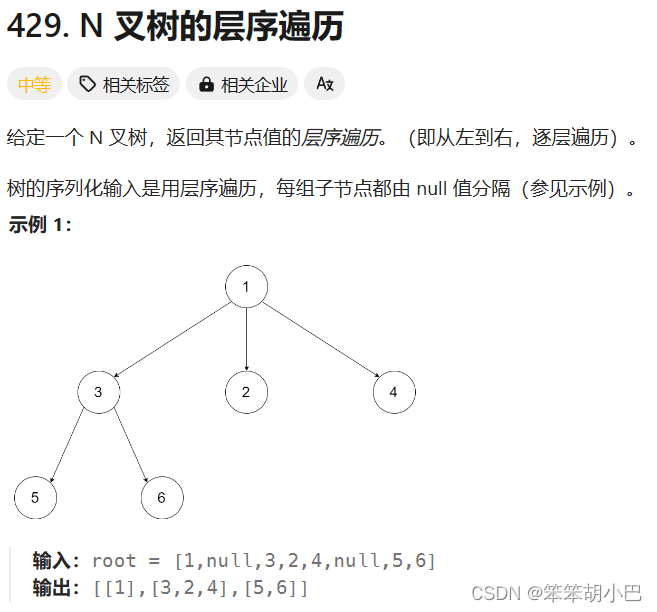
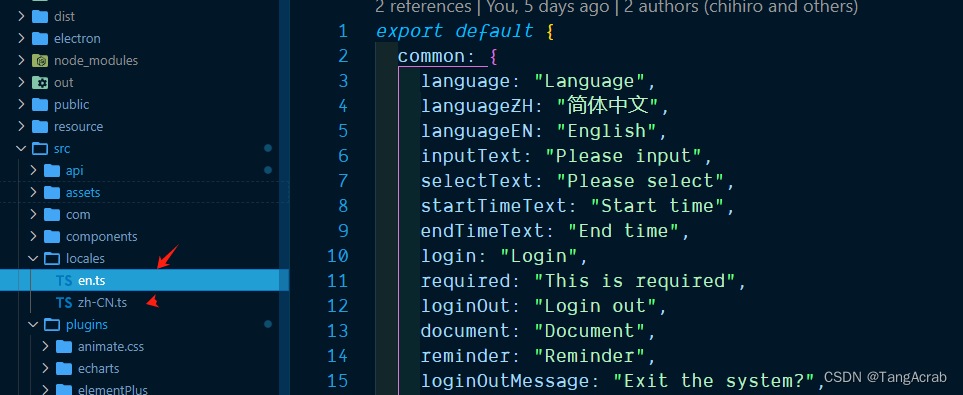


![[学习笔记] 网络安全 XSS漏洞](https://img-blog.csdnimg.cn/direct/7c0bc6d27c4f411fa13f413a7b0c3023.png)