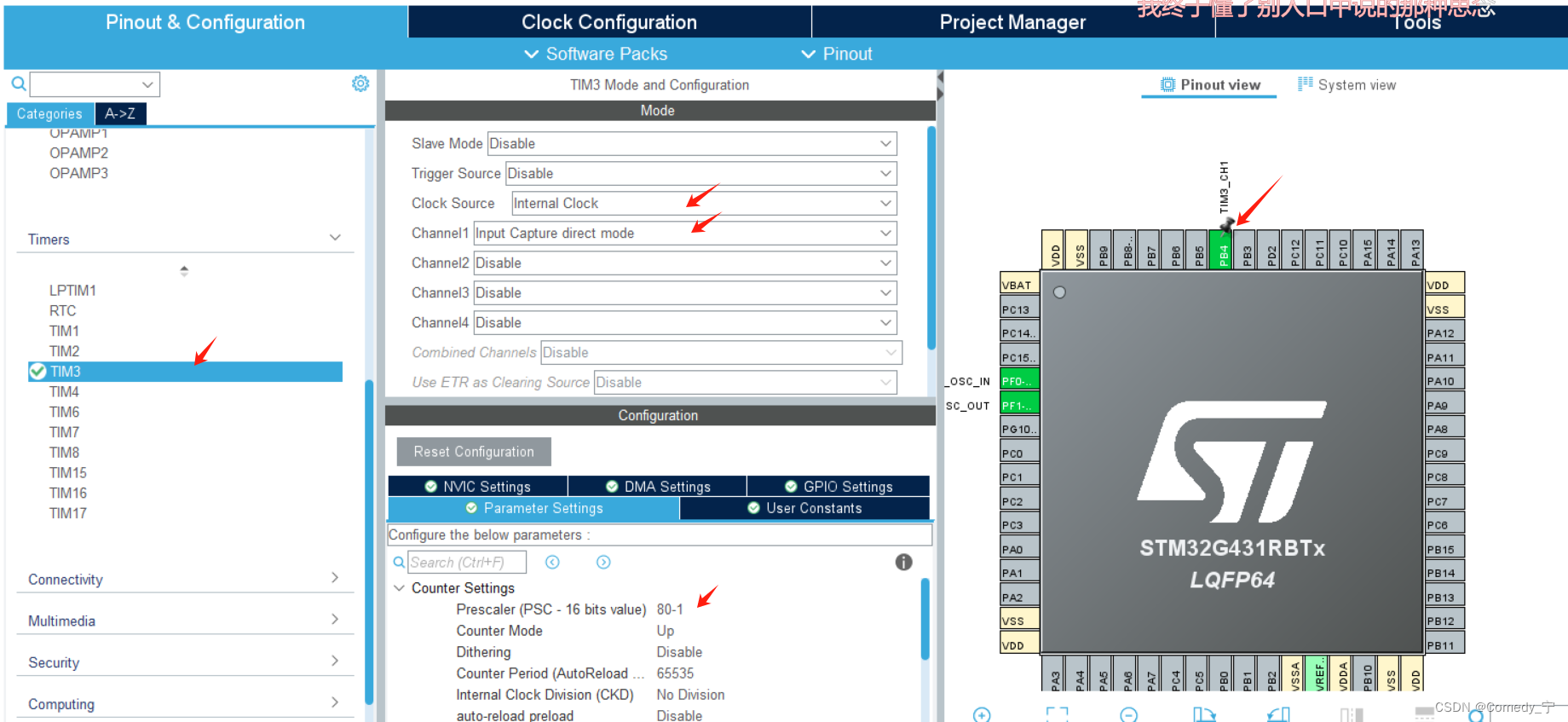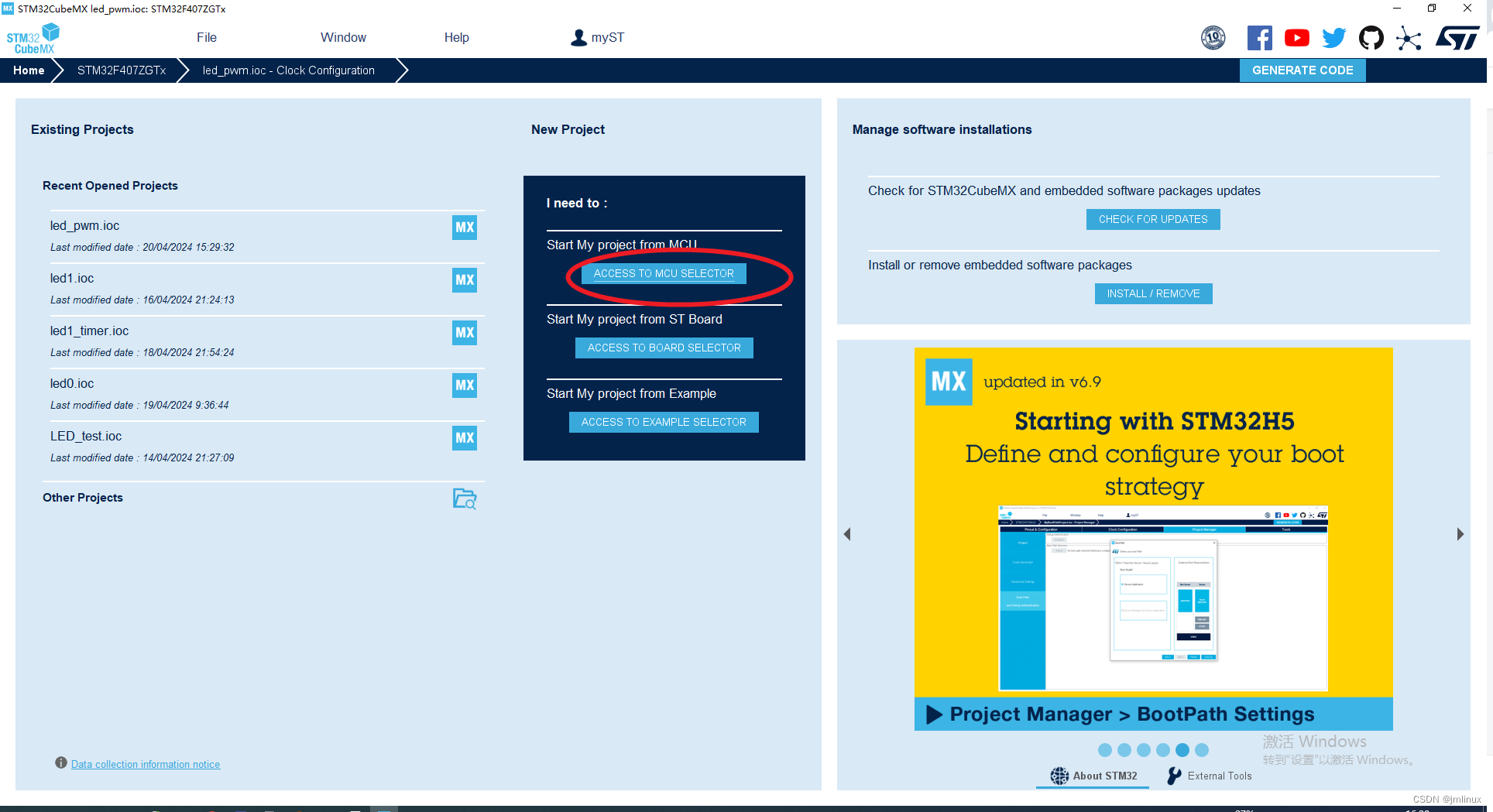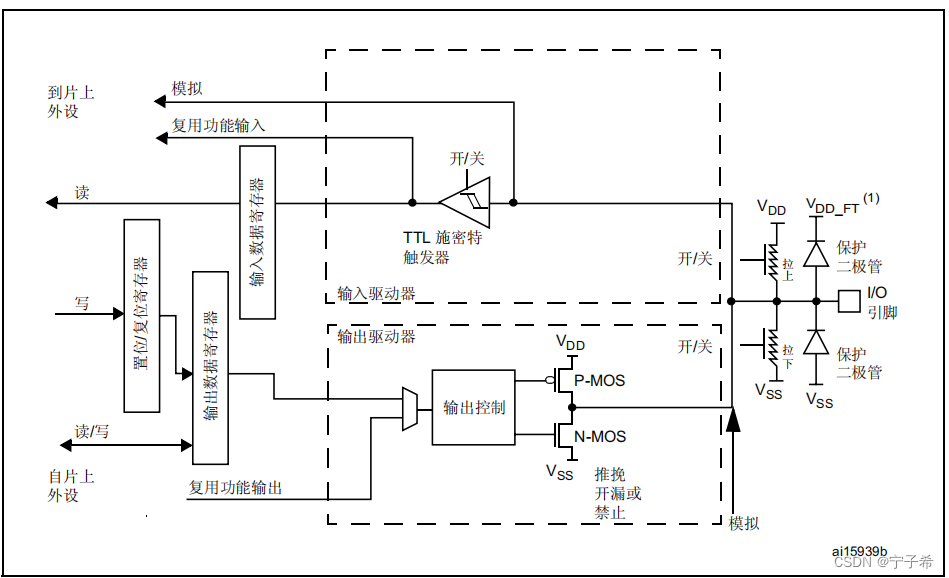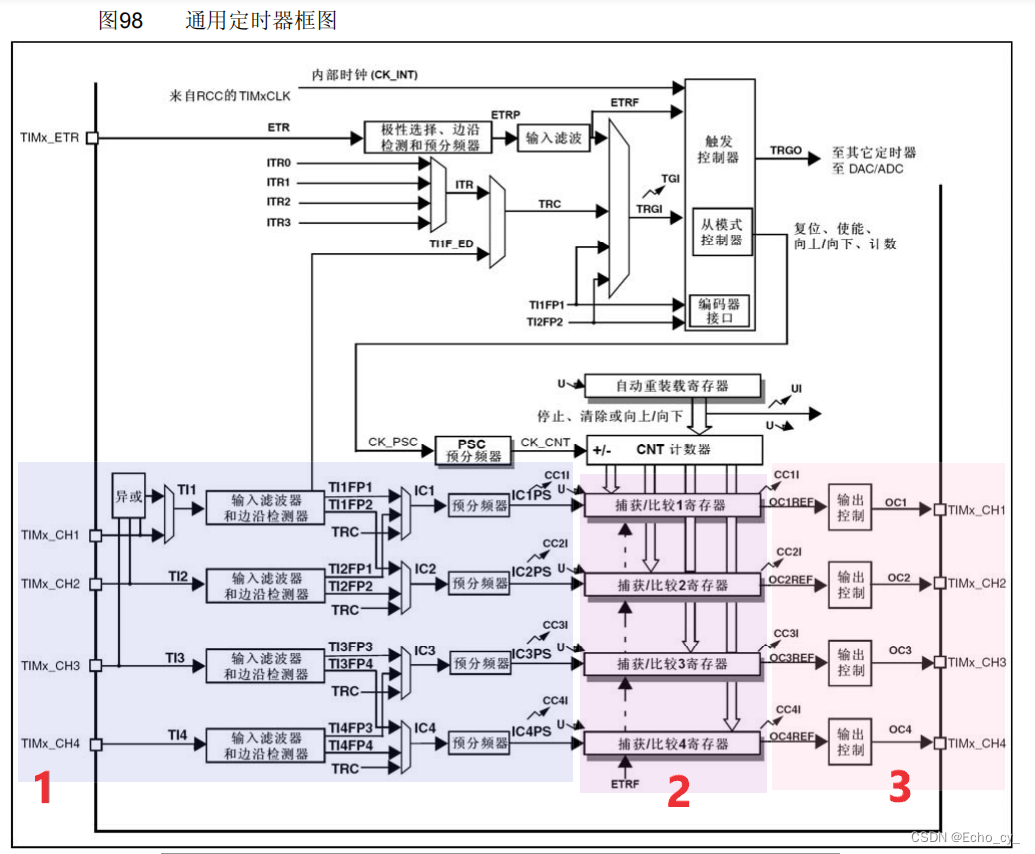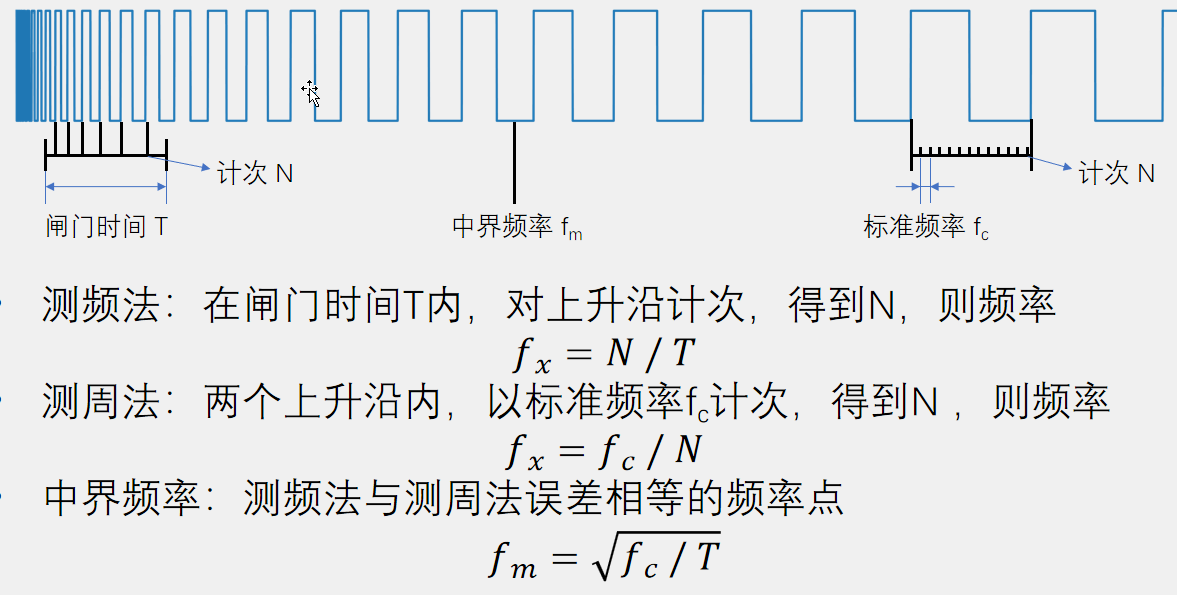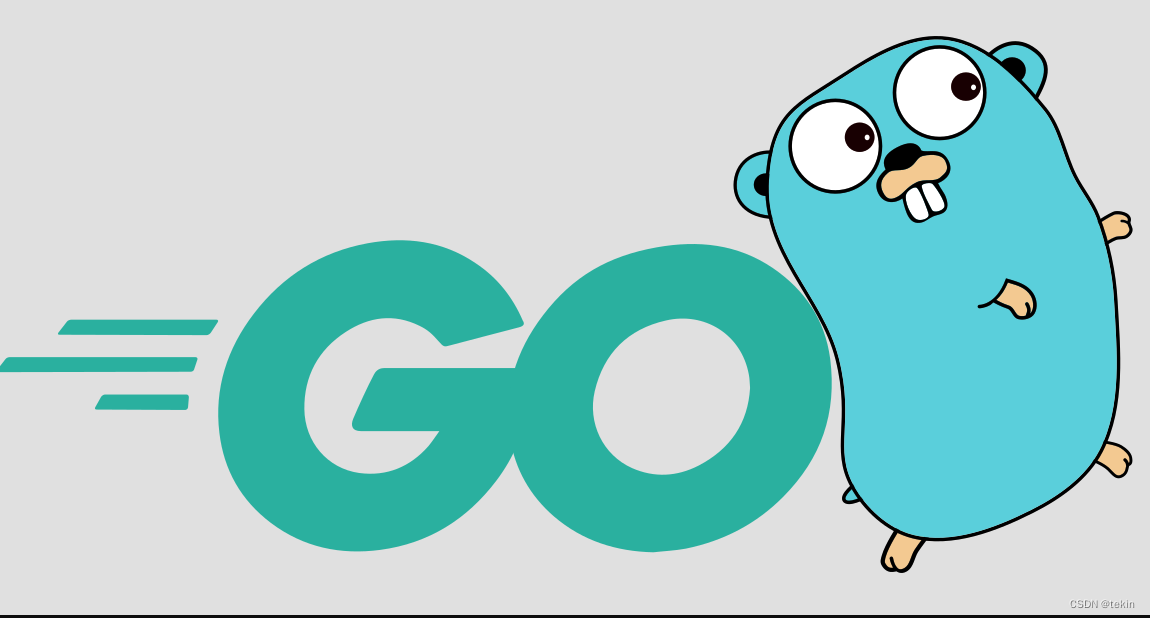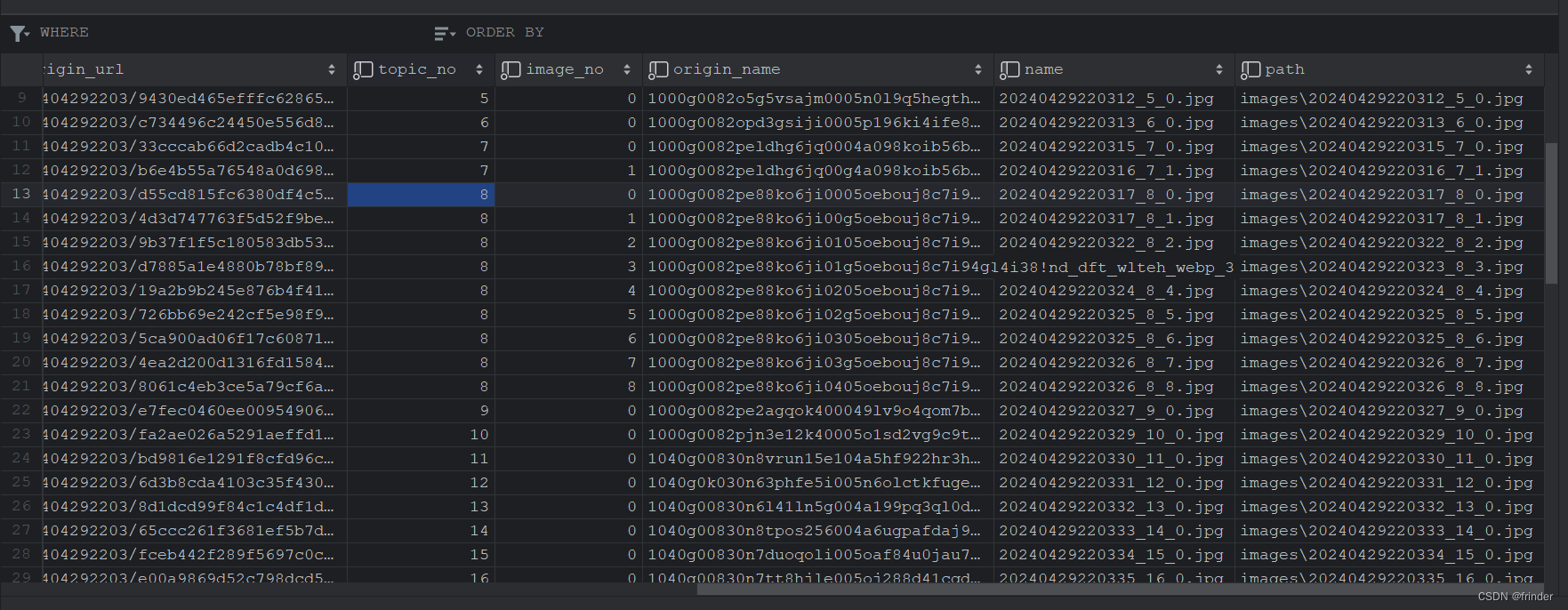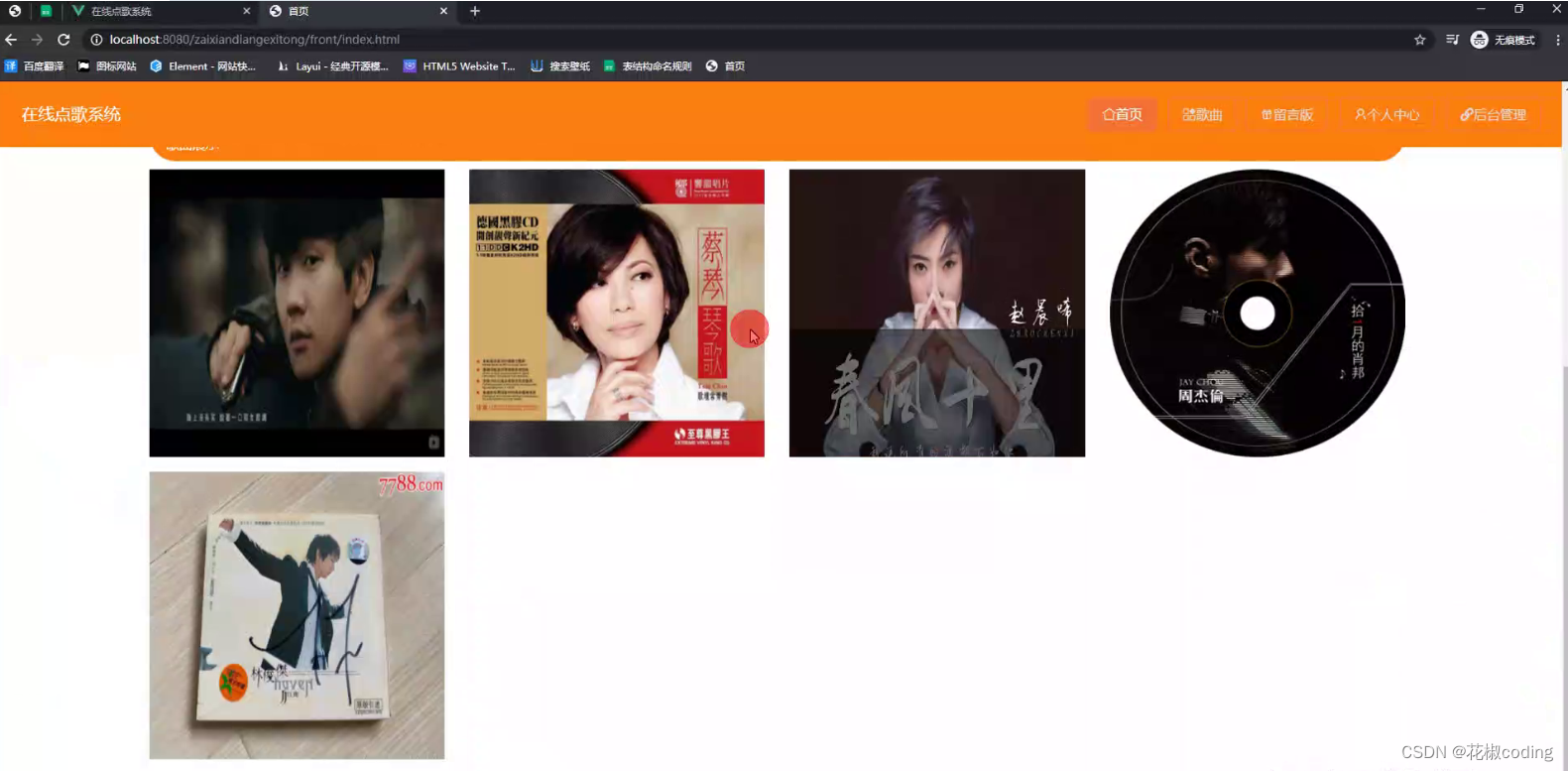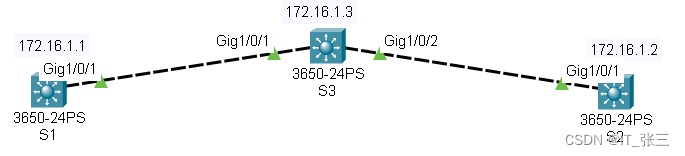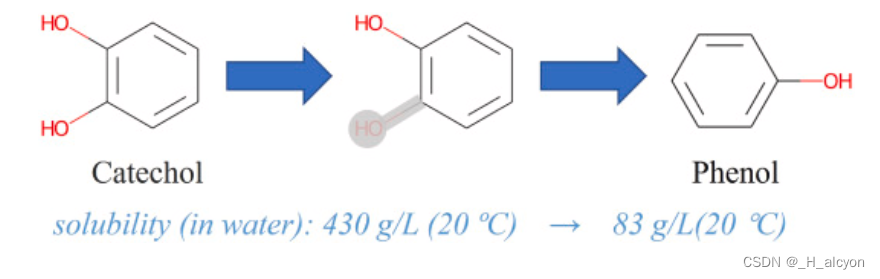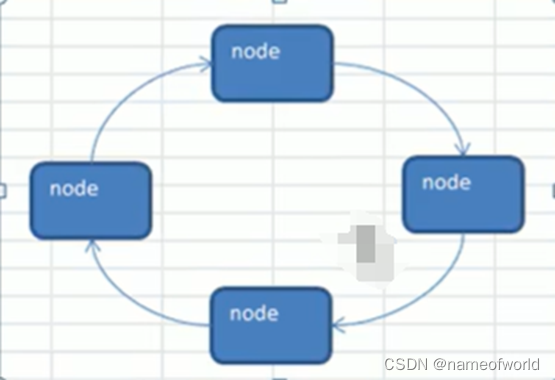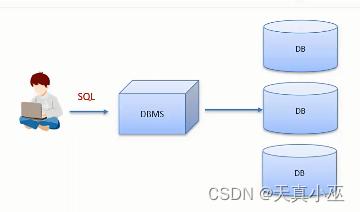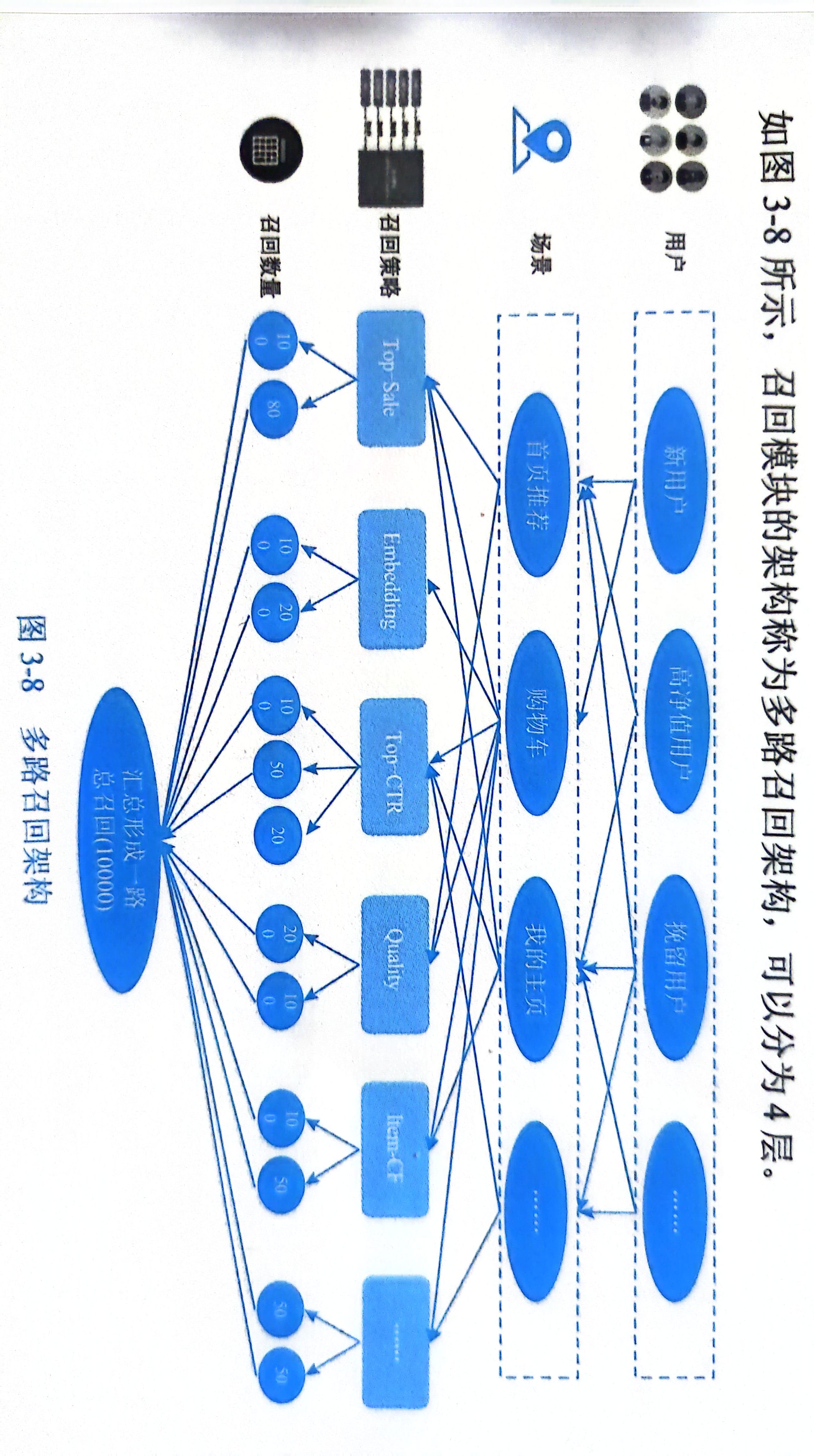HC-SR04 超声波模块简介
HC-SR04 工作原理
模块有2个超声波换能器(如图所示),一个发出声波,另一个接收物体反射回来的声波,这中间所经过的时间即声波传播的时间,再结合声速就能计算出:
- 距离 = 声速 * 时间 ÷ 2

如何使用HC-SR04模块
模块具有4个引脚,除了电源外,有TRIG、ECHO两个引脚需要操作:
- 首先,向TRIG引脚发送一个高电平脉冲,来触发模块输出声波
- 记录ECHO引脚输出高电平的时间,即声波的飞行时间
- 距离 = 声速(340m/s) * 声波的飞行时间 ÷ 2
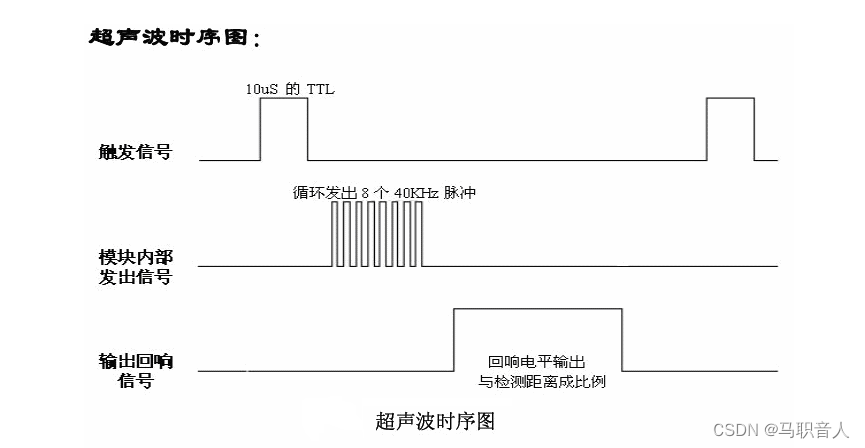
- 连接模块时请核对好线序:

程序效果
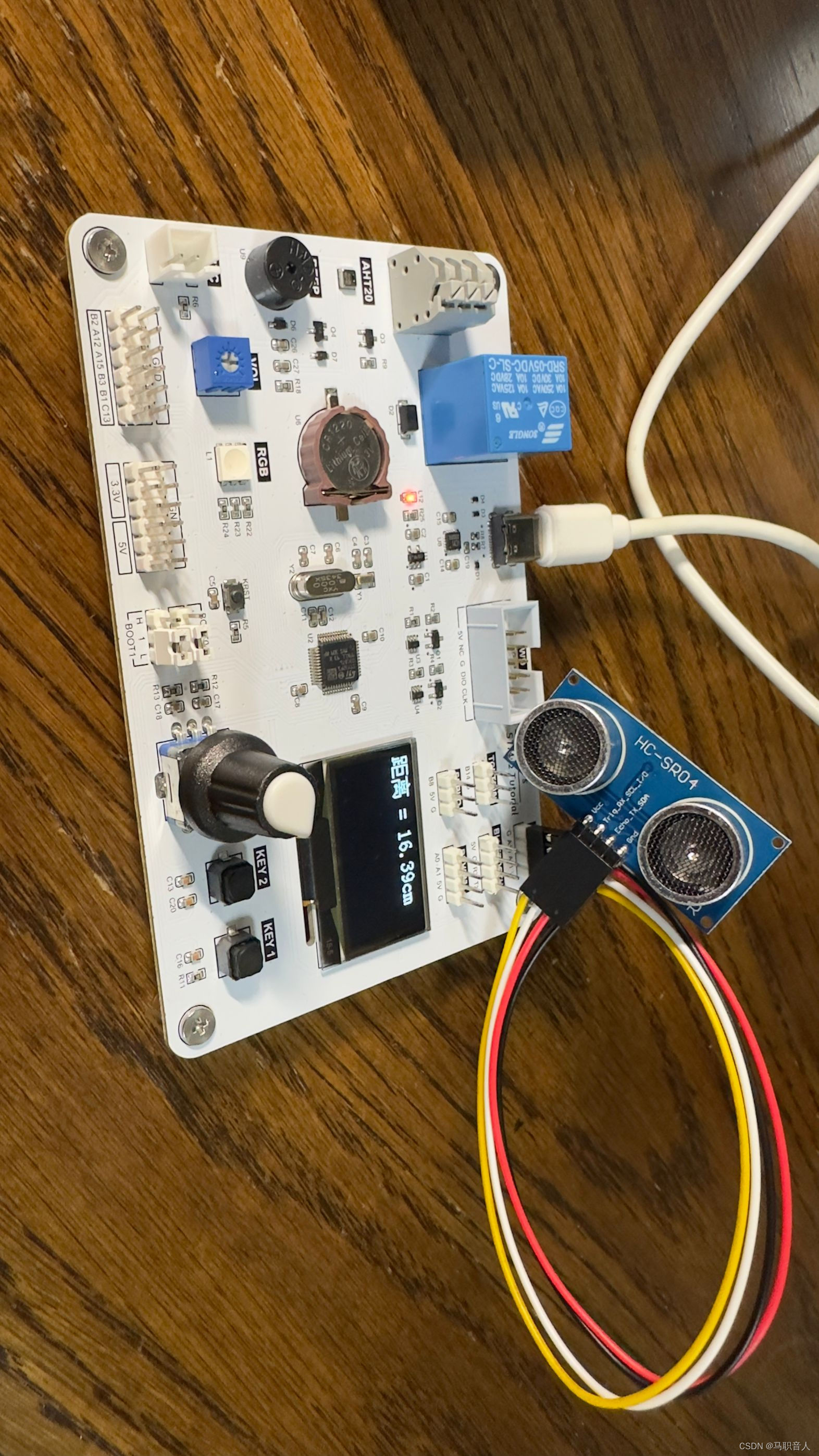
一、工程配置
- 开启外部晶振:在Pinout&Configuration -> System Core -> RCC 页面,将 High Speed Clock (HSE) 配置为 Crystal/Ceramic Resonator
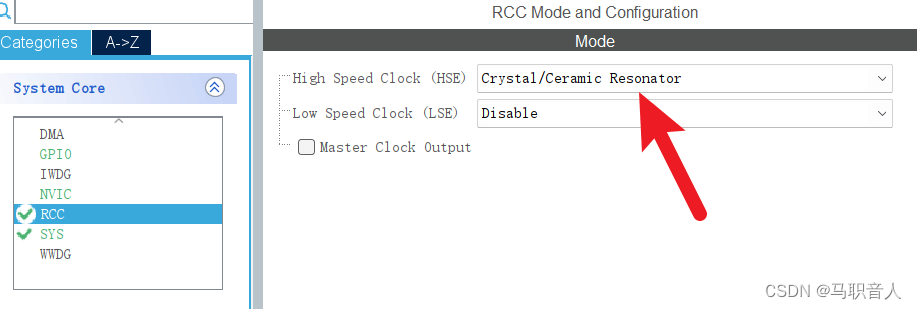
- 配置时钟频率:在Clock Configuration 页面,将PLL Source 选择为 HSE,将System Clock Mux 选择为 PLLCLK,然后在HCLK (MHz) 输入72并回车,将HCLK频率配置为 72 MHz
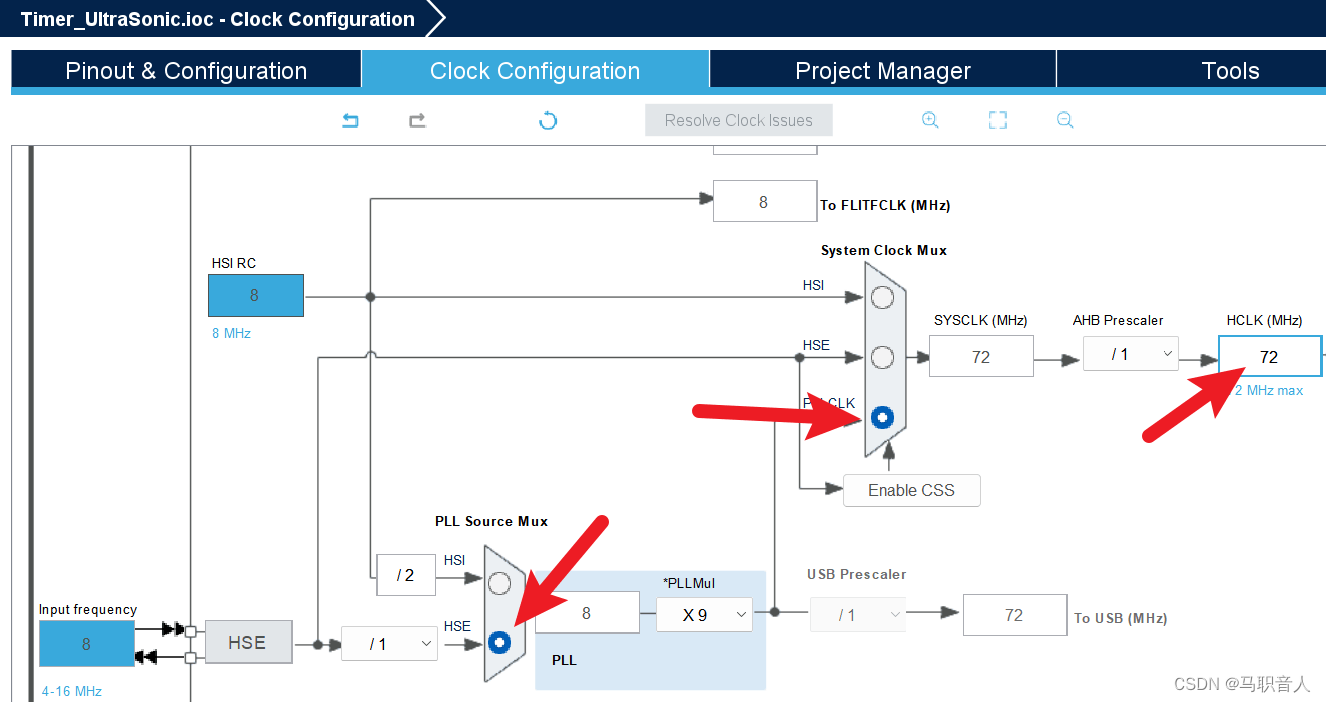
- 分配引脚:在Pinout&Configuration页面,将PA11、PA10分别配置为GPIO_Output、TIM1_CH3,并将PA11命名为TRIG
- 配置TIM1:在Pinout&Configuration -> Timers -> TIM1
- Mode -> Clock Source 设为 Internal Clock,Channel3 设为 Input Capture direct mode,即输入捕获
- Configuration -> Parameter Settings -> Counter Settings -> Prescaler 设为 72-1,使定时器计数周期刚好为 1 us
- Configuration -> NVIC Settings -> 勾选TIM1 capture compare interrupt,开启捕获中断
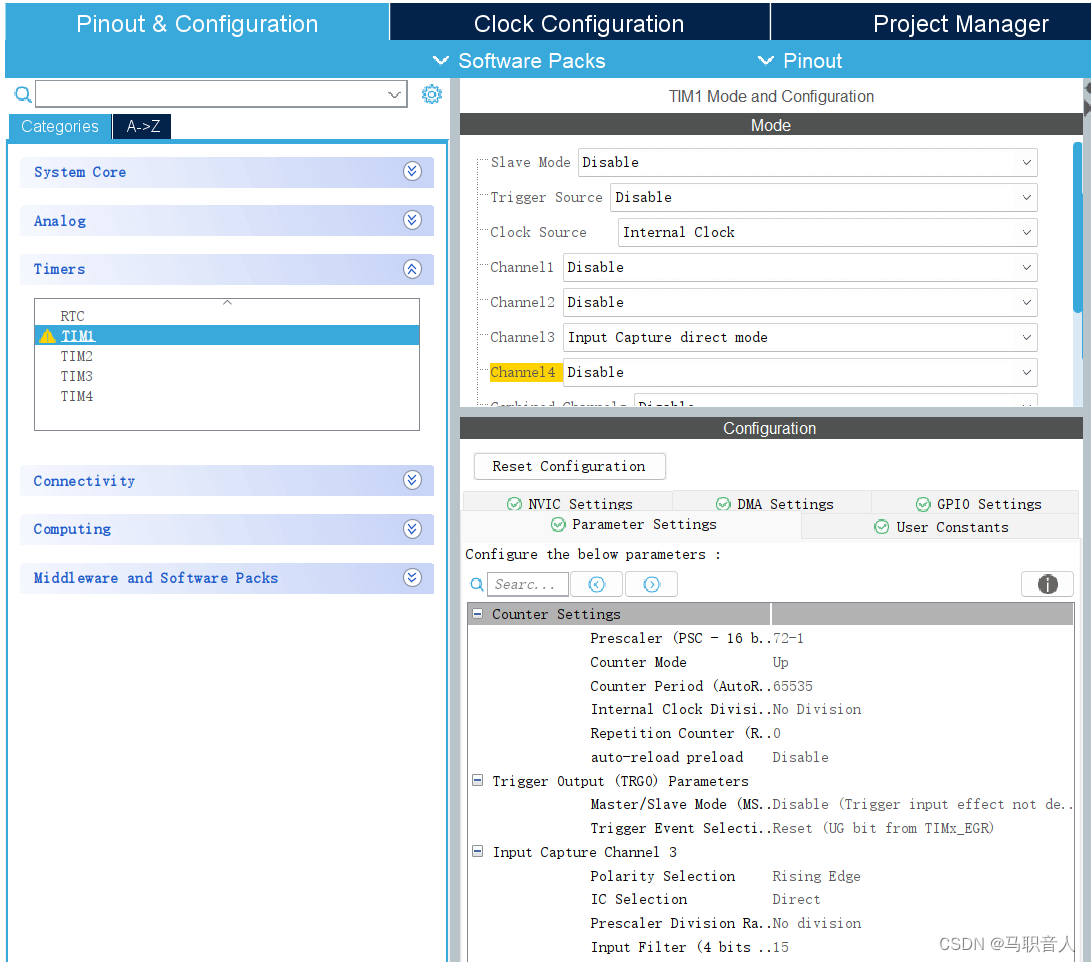
- 打开I2C1
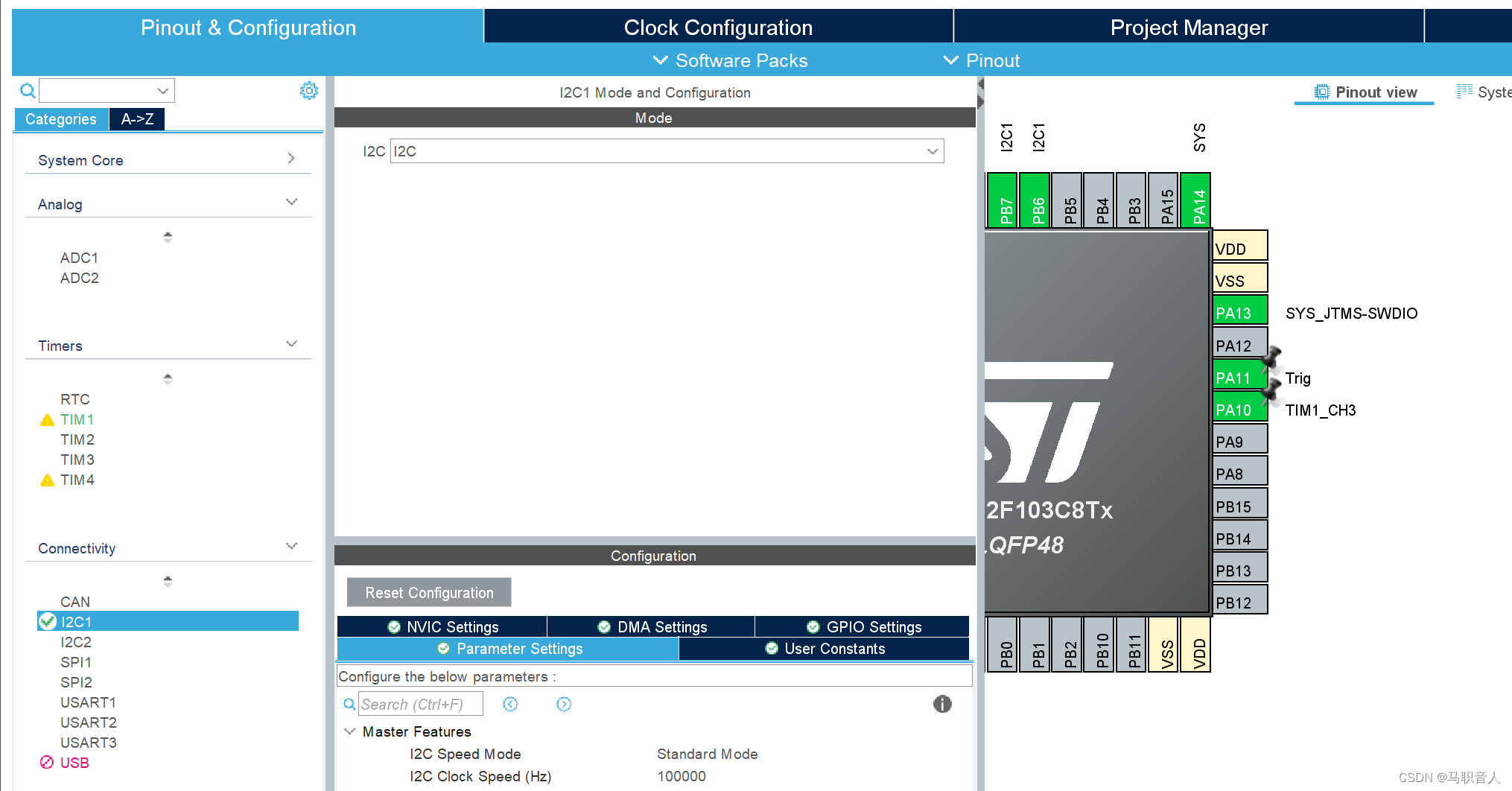
加上.c/.h文件
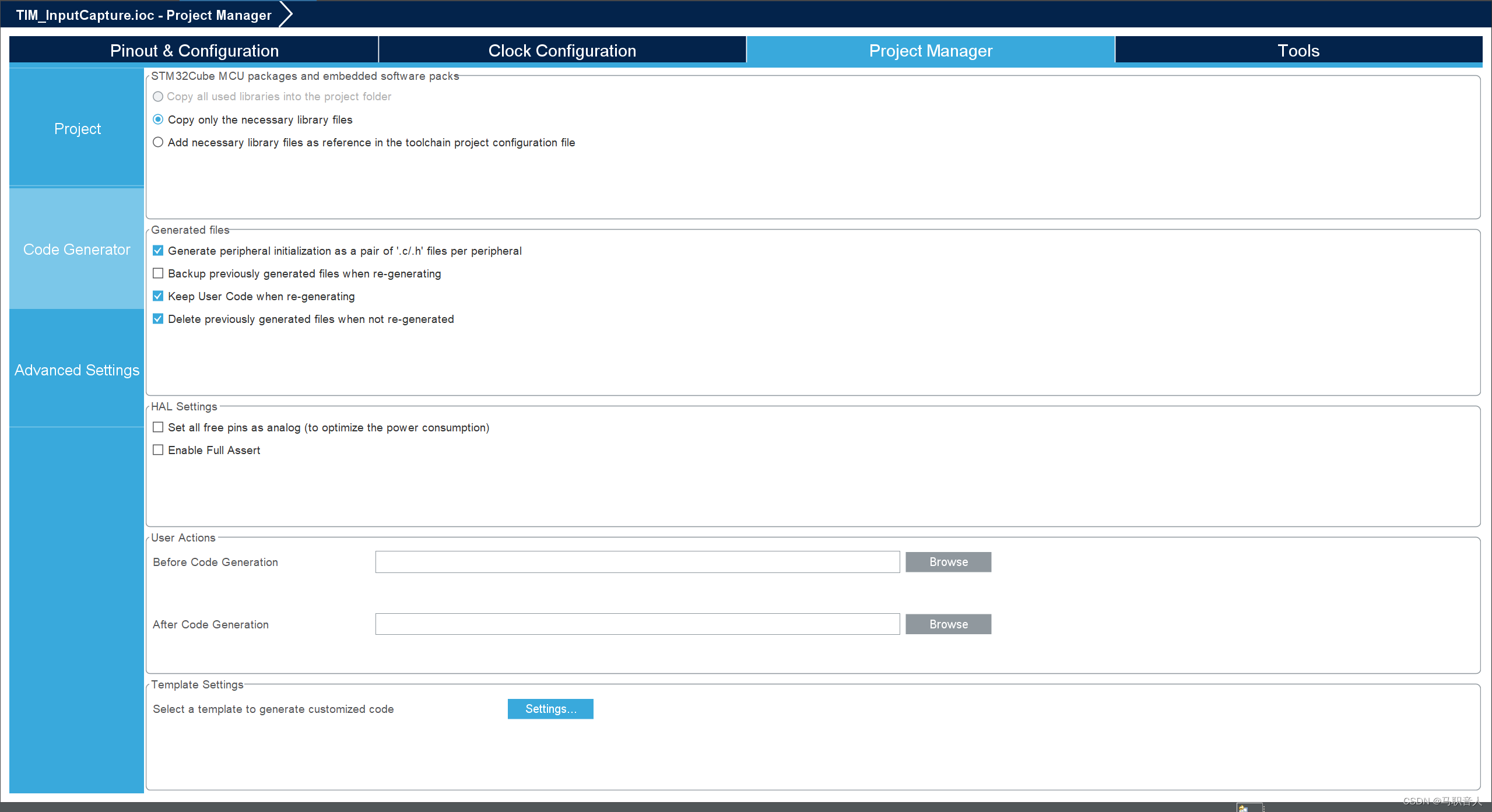
代码
复制四个文件

main.c
/* USER CODE BEGIN Header */
/**
******************************************************************************
* @file : main.c
* @brief : Main program body
******************************************************************************
* @attention
*
* Copyright (c) 2024 STMicroelectronics.
* All rights reserved.
*
* This software is licensed under terms that can be found in the LICENSE file
* in the root directory of this software component.
* If no LICENSE file comes with this software, it is provided AS-IS.
*
******************************************************************************
*/
/* USER CODE END Header */
/* Includes ------------------------------------------------------------------*/
#include "main.h"
#include "i2c.h"
#include "tim.h"
#include "gpio.h"
/* Private includes ----------------------------------------------------------*/
/* USER CODE BEGIN Includes */
#include <oled.h>
#include "stdio.h"
/* USER CODE END Includes */
/* Private typedef -----------------------------------------------------------*/
/* USER CODE BEGIN PTD */
/* USER CODE END PTD */
/* Private define ------------------------------------------------------------*/
/* USER CODE BEGIN PD */
/* USER CODE END PD */
/* Private macro -------------------------------------------------------------*/
/* USER CODE BEGIN PM */
/* USER CODE END PM */
/* Private variables ---------------------------------------------------------*/
/* USER CODE BEGIN PV */
/* USER CODE END PV */
/* Private function prototypes -----------------------------------------------*/
void SystemClock_Config(void);
/* USER CODE BEGIN PFP */
/* USER CODE END PFP */
/* Private user code ---------------------------------------------------------*/
/* USER CODE BEGIN 0 */
//2 数据计算
int upEdge = 0;//获取上升沿时刻计数值
int downEdge = 0;//获取下降沿时刻计数值
float distance = 0;
// 输入捕获中断回调函数
void HAL_TIM_IC_CaptureCallback(TIM_HandleTypeDef *htim)
{
if(htim == &htim1 && htim -> Channel == HAL_TIM_ACTIVE_CHANNEL_4)
{
//使用捕获寄存器数值的函数HAL_TIM_ReadCapturedValue(htim, TIM_CHANNEL_3);
upEdge = HAL_TIM_ReadCapturedValue(htim, TIM_CHANNEL_3);
downEdge = HAL_TIM_ReadCapturedValue(htim, TIM_CHANNEL_4);
distance = ((downEdge - upEdge) * 0.034) / 2 ;
}
}
/* USER CODE END 0 */
/**
* @brief The application entry point.
* @retval int
*/
int main(void)
{
/* USER CODE BEGIN 1 */
/* USER CODE END 1 */
/* MCU Configuration--------------------------------------------------------*/
/* Reset of all peripherals, Initializes the Flash interface and the Systick. */
HAL_Init();
/* USER CODE BEGIN Init */
/* USER CODE END Init */
/* Configure the system clock */
SystemClock_Config();
/* USER CODE BEGIN SysInit */
/* USER CODE END SysInit */
/* Initialize all configured peripherals */
MX_GPIO_Init();
MX_I2C1_Init();
MX_TIM1_Init();
/* USER CODE BEGIN 2 */
HAL_Delay(20);
OLED_Init();
HAL_TIM_Base_Start(&htim1);//启动计时器计数
//启用定时器对应通道的输入捕获功能
HAL_TIM_IC_Start(&htim1,TIM_CHANNEL_3);//开启通道3的输入捕获
//HAL_TIM_IC_Start_IT 当输入信号发生边沿变化时,会触发中断
//HAL_TIM_Base_Start_IT 当定时器的计数器溢出时,会触发中断
//启动输入捕获
HAL_TIM_IC_Start_IT(&htim1,TIM_CHANNEL_4);//开启通道4的输入捕获,启用定时器对应通道的输入捕获功能
char message [50] = "";
/* USER CODE END 2 */
/* Infinite loop */
/* USER CODE BEGIN WHILE */
while (1)
{
//1 触发测量 2 数据计算 3 数据展示
//1 首先触发超声模块测距,先将Trig拉高
HAL_GPIO_WritePin(Trig_GPIO_Port, Trig_Pin, GPIO_PIN_SET);
//经过一段时间在拉低
HAL_GPIO_WritePin(Trig_GPIO_Port, Trig_Pin, GPIO_PIN_RESET);
//触发计数器时清零,我们就不用考虑doemEdge > upEdge 的情况了
__HAL_TIM_SET_COUNTER(&htim1,0);
HAL_Delay(20);
//3 数据展示
//下来把数据显示在屏幕上
//先套上新建针和显示帧的函数
OLED_NewFrame();
sprintf(message,"距离 = %.2fcm",distance);
OLED_PrintString(0, 0, message, &font16x16, OLED_COLOR_NORMAL);
OLED_ShowFrame();
/* USER CODE END WHILE */
/* USER CODE BEGIN 3 */
}
/* USER CODE END 3 */
}
/**
* @brief System Clock Configuration
* @retval None
*/
void SystemClock_Config(void)
{
RCC_OscInitTypeDef RCC_OscInitStruct = {0};
RCC_ClkInitTypeDef RCC_ClkInitStruct = {0};
/** Initializes the RCC Oscillators according to the specified parameters
* in the RCC_OscInitTypeDef structure.
*/
RCC_OscInitStruct.OscillatorType = RCC_OSCILLATORTYPE_HSE;
RCC_OscInitStruct.HSEState = RCC_HSE_ON;
RCC_OscInitStruct.HSEPredivValue = RCC_HSE_PREDIV_DIV1;
RCC_OscInitStruct.HSIState = RCC_HSI_ON;
RCC_OscInitStruct.PLL.PLLState = RCC_PLL_ON;
RCC_OscInitStruct.PLL.PLLSource = RCC_PLLSOURCE_HSE;
RCC_OscInitStruct.PLL.PLLMUL = RCC_PLL_MUL9;
if (HAL_RCC_OscConfig(&RCC_OscInitStruct) != HAL_OK)
{
Error_Handler();
}
/** Initializes the CPU, AHB and APB buses clocks
*/
RCC_ClkInitStruct.ClockType = RCC_CLOCKTYPE_HCLK|RCC_CLOCKTYPE_SYSCLK
|RCC_CLOCKTYPE_PCLK1|RCC_CLOCKTYPE_PCLK2;
RCC_ClkInitStruct.SYSCLKSource = RCC_SYSCLKSOURCE_PLLCLK;
RCC_ClkInitStruct.AHBCLKDivider = RCC_SYSCLK_DIV1;
RCC_ClkInitStruct.APB1CLKDivider = RCC_HCLK_DIV2;
RCC_ClkInitStruct.APB2CLKDivider = RCC_HCLK_DIV1;
if (HAL_RCC_ClockConfig(&RCC_ClkInitStruct, FLASH_LATENCY_2) != HAL_OK)
{
Error_Handler();
}
}
/* USER CODE BEGIN 4 */
/* USER CODE END 4 */
/**
* @brief This function is executed in case of error occurrence.
* @retval None
*/
void Error_Handler(void)
{
/* USER CODE BEGIN Error_Handler_Debug */
/* User can add his own implementation to report the HAL error return state */
__disable_irq();
while (1)
{
}
/* USER CODE END Error_Handler_Debug */
}
#ifdef USE_FULL_ASSERT
/**
* @brief Reports the name of the source file and the source line number
* where the assert_param error has occurred.
* @param file: pointer to the source file name
* @param line: assert_param error line source number
* @retval None
*/
void assert_failed(uint8_t *file, uint32_t line)
{
/* USER CODE BEGIN 6 */
/* User can add his own implementation to report the file name and line number,
ex: printf("Wrong parameters value: file %s on line %d\r\n", file, line) */
/* USER CODE END 6 */
}
#endif /* USE_FULL_ASSERT */