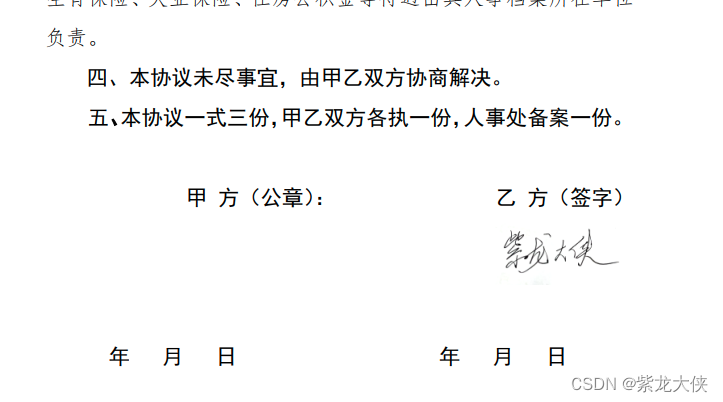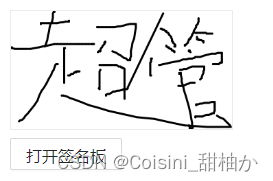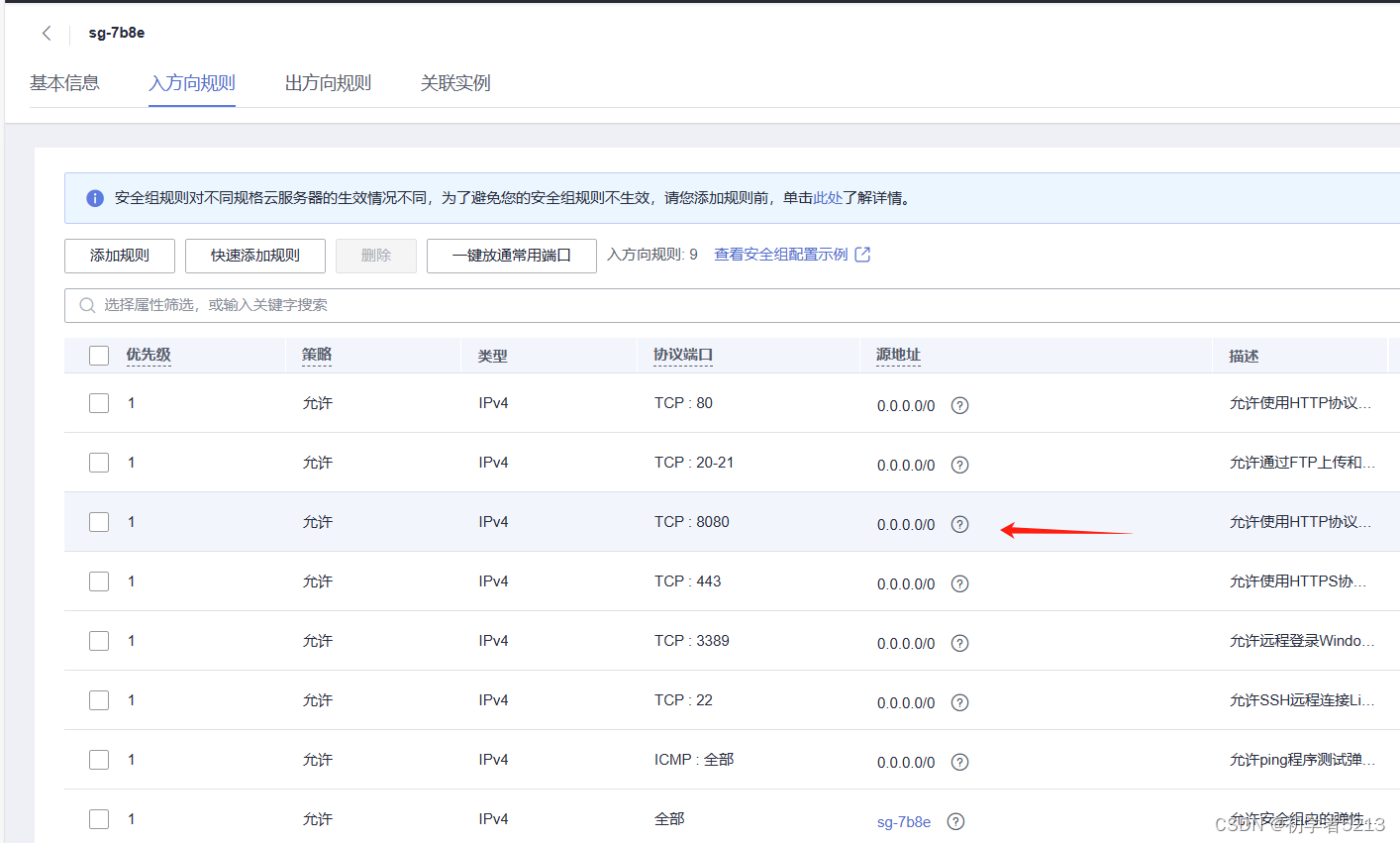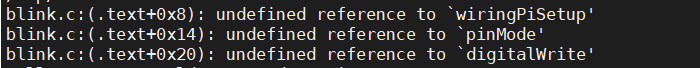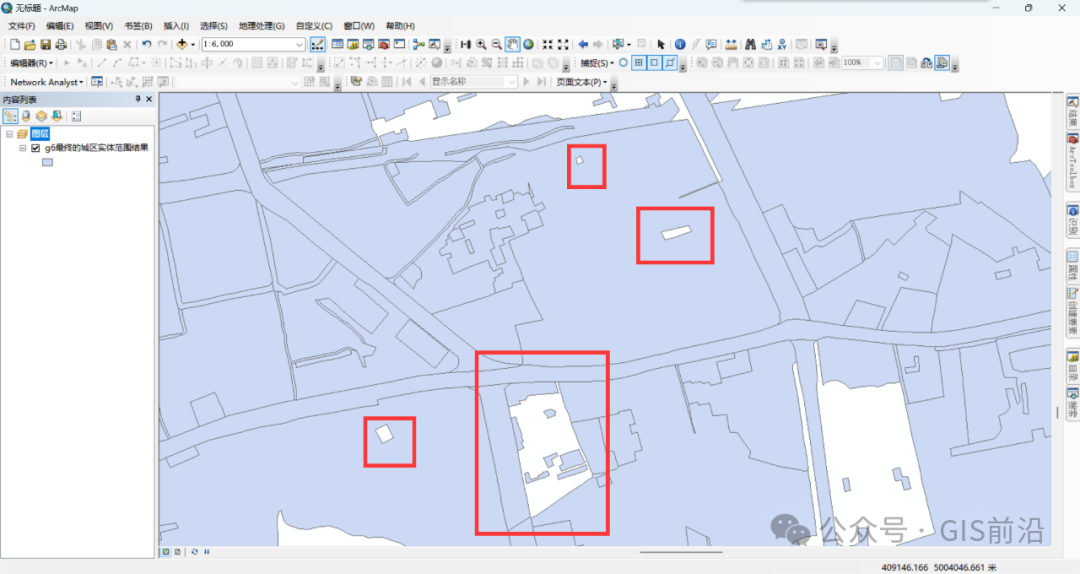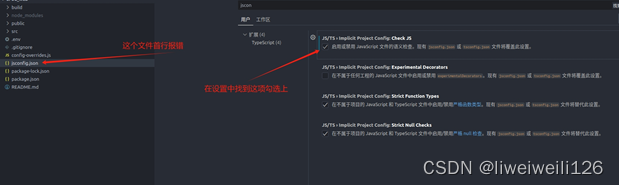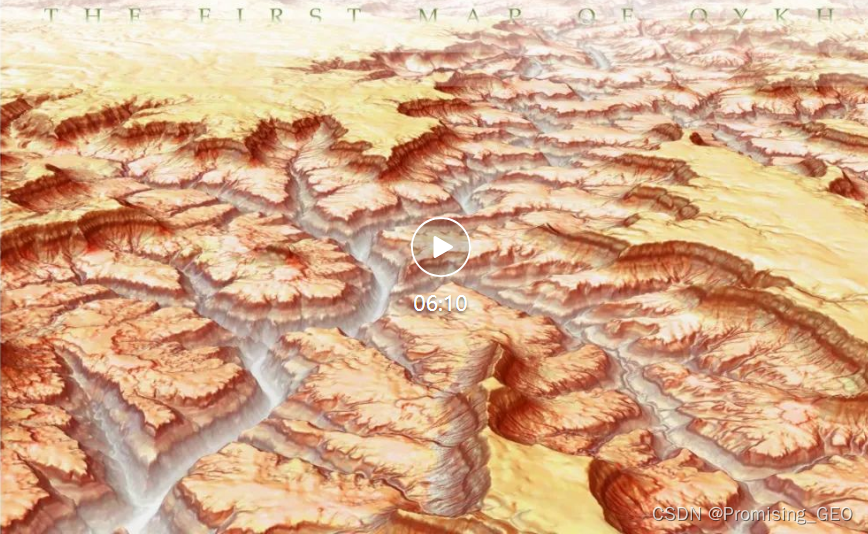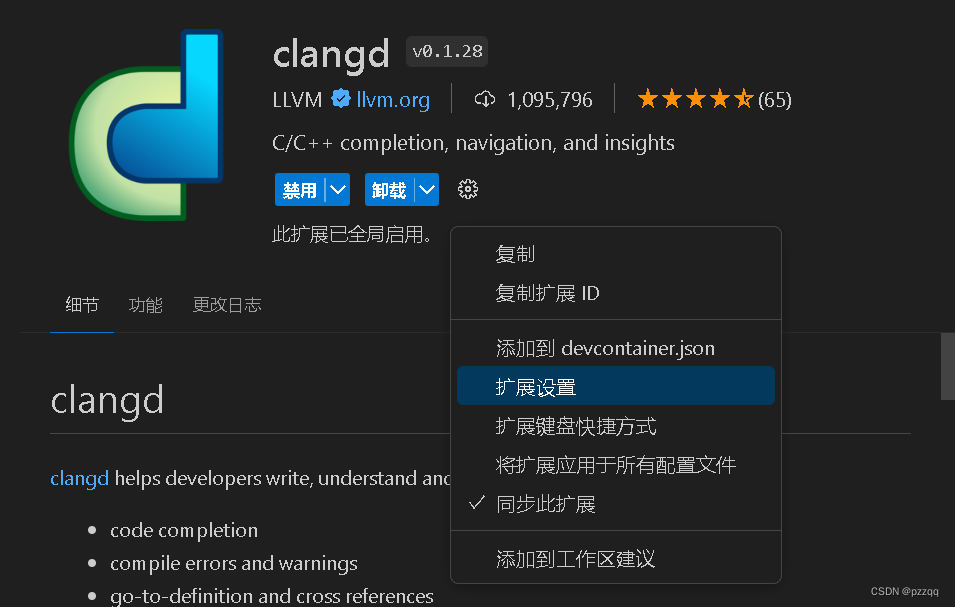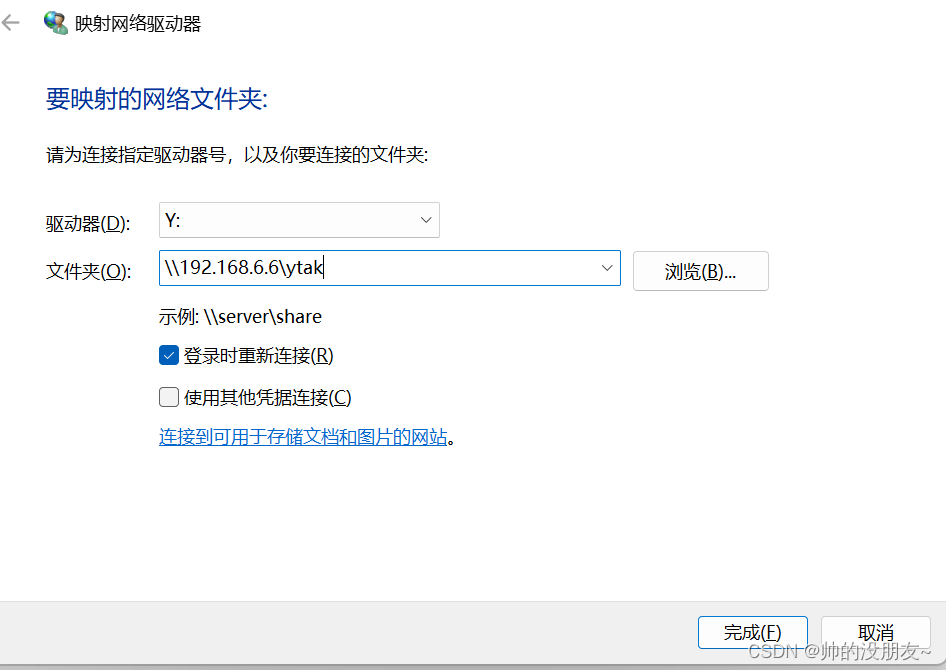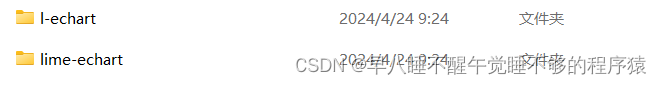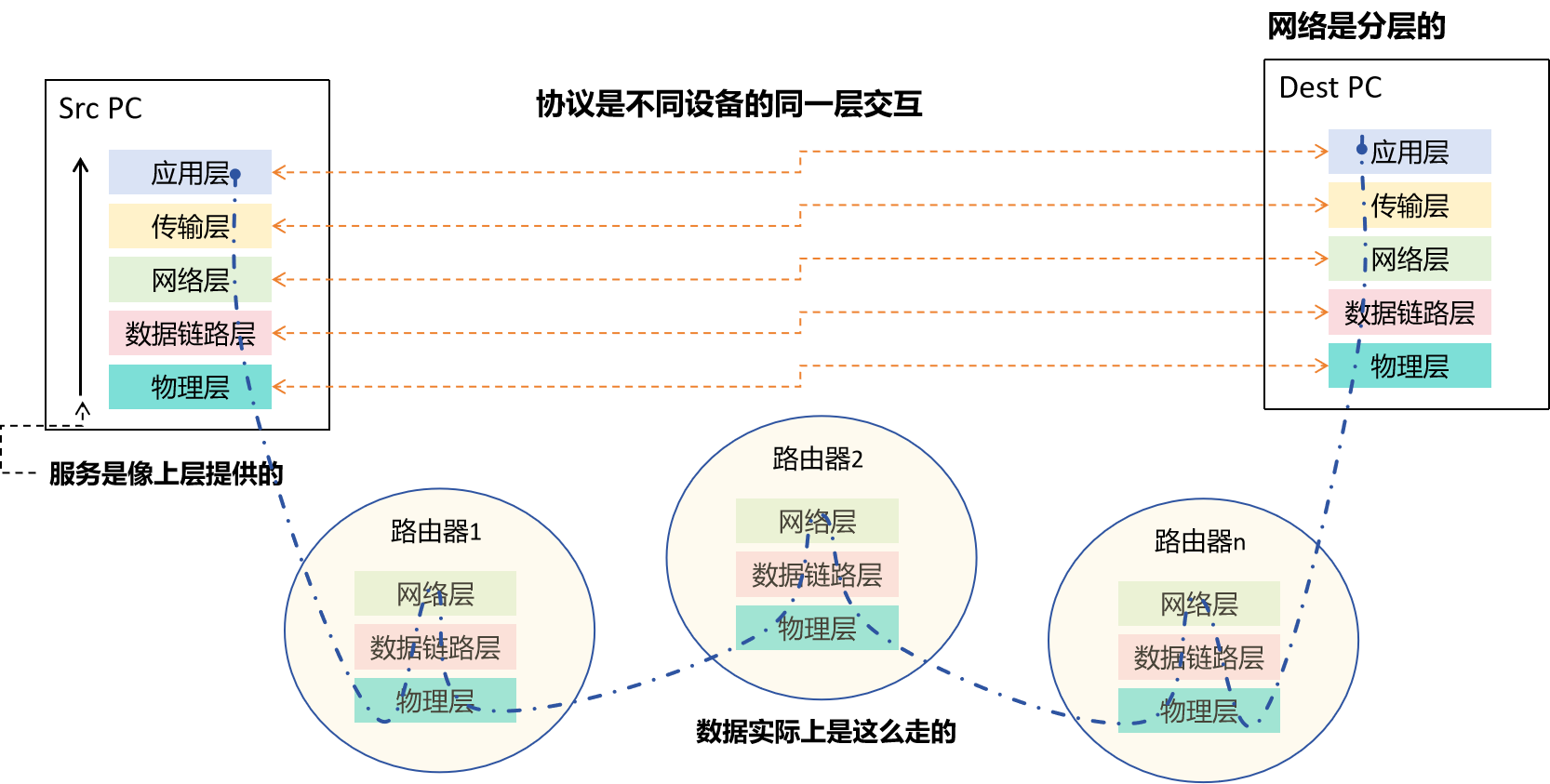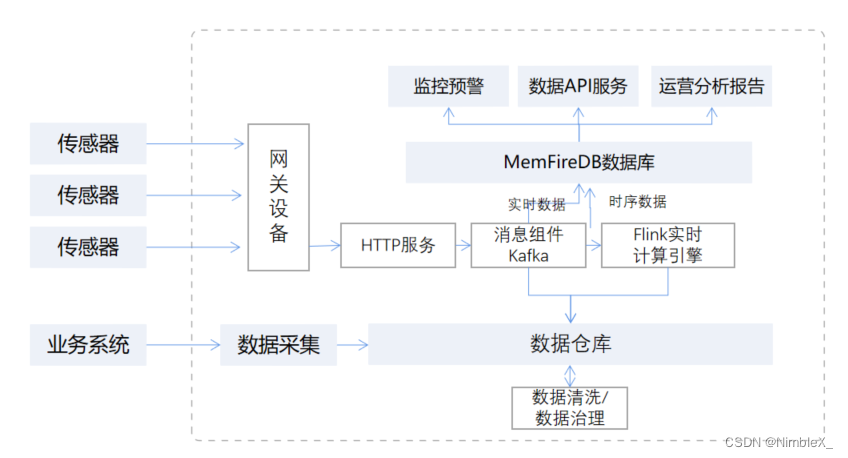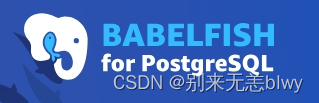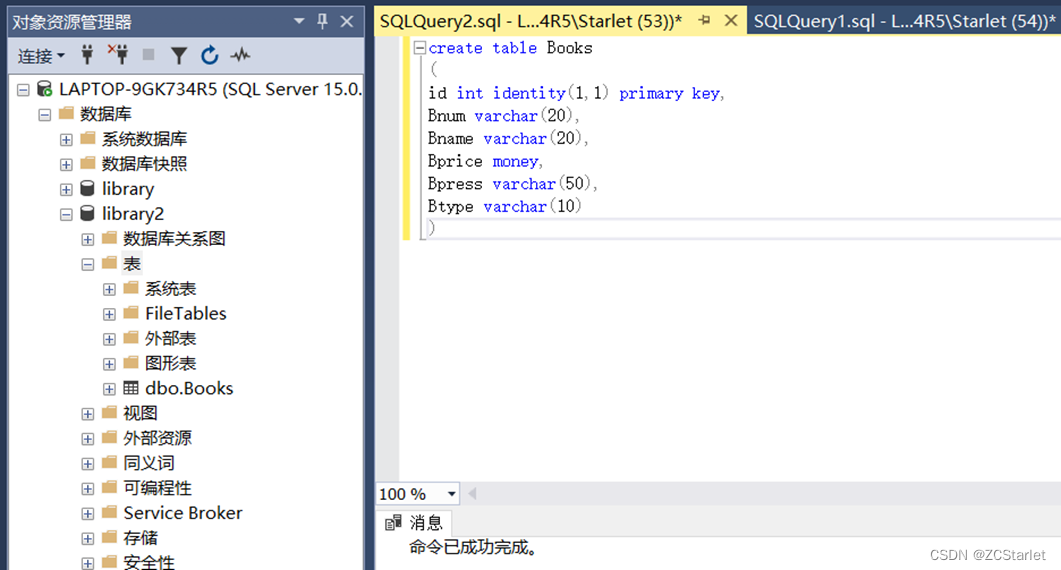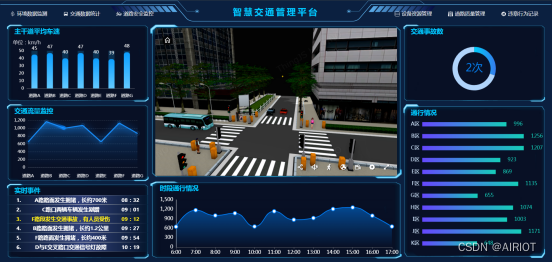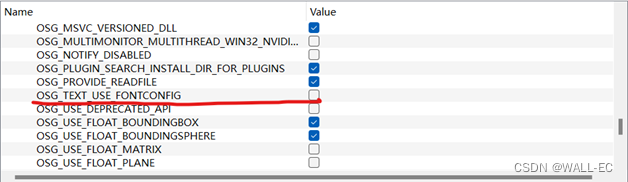电子版签名效果
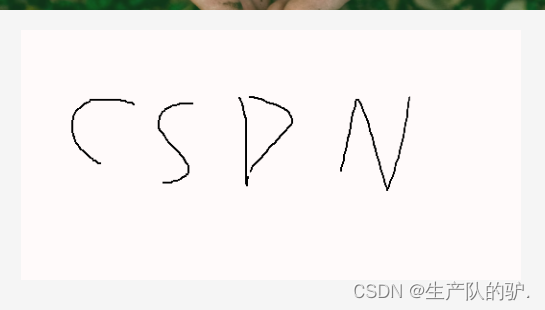
定义画布
<canvas
width="500"
height="250"
ref="cn"
@mousedown="cnMouseDown"
@mousemove="cnMouseMove"
@mouseup="cnMouseUp"
style="width:500px;height: 250px;background-color:snow;padding: 10px">
</canvas>
canvas 的width height两个属性表示画布的大小,style的width height为实际的内容大小
是否可绘制
data() {
return {
pen:false //是否可以绘画
};
},
获取鼠标按下事件
cnMouseDown(e){
this.pen=true //鼠标按下可绘画
const canvas= this.$refs.cn //获取对象
const p =canvas.getContext('2d') //绘画2D图 画笔
//this.p.fillStyle = '#d3d3d3'; 画布的颜色 不设置保存时为透明
//this.p.fillRect(0, 0, this.canvas.width, this.canvas.height) //填充整个画布
let x =e.pageX-canvas.offsetLeft //鼠标在画布的X
let y =e.pageY-canvas.offsetTop //鼠标在画布的Y
p.moveTo(x,y)//移动画笔到 鼠标位置 断开线段
p.lineTo(x,y) //画线
p.stroke() //绘制轮廓 (线)
this.p=p //全局挂载 其他事件需要使用到 画笔
this.canvas=canvas //全局挂载 其他事件需要使用到 画布
},
鼠标移动事件
cnMouseMove(e){
if(this.pen)
{
let x=e.pageX-this.canvas.offsetLeft //移动的距离X
let y =e.pageY-this.canvas.offsetTop //移动的距离Y
let w =this.canvas.width //画布高度
let h =this.canvas.height //画布宽度
if(x+10>w||x<10||y+10>h||y<10){
this.pen=false
return
//鼠标移出画布 停止绘制
}
this.p.lineTo(x,y) //鼠标移动持续绘制
this.p.stroke() //绘制轮廓 (线)
}
鼠标松开事件
cnMouseUp(){
this.pen=false
//鼠标双开 停止绘画
},
保存签名
save(){
const url =this.canvas.toDataURL() //转换成链接
const a =document.createElement('a') //创建A标签
a.download='手写签名' //文件名字
a.href=url //赋值
a.click() //点击事件 打开下载对话框
}

清空画布
clear(){
this.p.clearRect(0,0,this.canvas.width,this.canvas.height)
},
上传服务端
接口封装
import request from '@/utils/request'
export function fileUp(data){
return request({
method:'POST',
url:'/fileUpload',
data
})
}
上传
up(){
this.canvas.toBlob(b=>{ //转成二进制 成功的回调
const formData = new FormData();//表单
formData.append('file', b, 'filename.png'); //file为上传时的参数名
fileUp(formData).then(r=>{
console.log(r) //上传成功
})
})
},