在前面,我们实现过使用键盘按键wasd去实现控制角色的移动,现在,我们实现了InputAction按键触发,后面,实现一下通过鼠标点击地面实现角色移动。
我们将实现两种效果的切换,如果你点击地面快速松开,角色将自动寻路到目标为止。如果你按住鼠标不放,角色将自动朝向鼠标所指向的位置移动。接下来,我们实现它吧!
首先在PlayerController(玩家控制器类)里面增加一些参数,用来记录一些信息,主要对应的是查询鼠标悬停的目标是否有敌人,按下的时间,以及自动寻路的参数。
FVector CachedDestination = FVector::ZeroVector; //存储鼠标点击的位置
float FollowTime = 0.f; // 用于查看按住了多久
bool bAutoRunning = false; //当前是否自动移动
bool bTargeting = false; //当前鼠标是否选中敌人
UPROPERTY(EditDefaultsOnly)
float ShortPressThreshold = 0.3f; //定义鼠标悬停多长时间内算点击事件
UPROPERTY(EditDefaultsOnly)
float AutoRunAcceptanceRadius = 50.f; //当角色和目标距离在此半径内时,将关闭自动寻路
UPROPERTY(VisibleAnywhere)
TObjectPtr<USplineComponent> Spline; //自动寻路时生成的样条线
在PlayerController构造函数,将Spline初始化
Spline = CreateDefaultSubobject<USplineComponent>("Spline");
我们之前在鼠标事件里面追踪鼠标悬停并给敌人描边的效果,能够获取到敌人

接下来就是在鼠标按下,悬停,抬起三个事件中去实现逻辑,我们之前在里面实现了对技能的触发
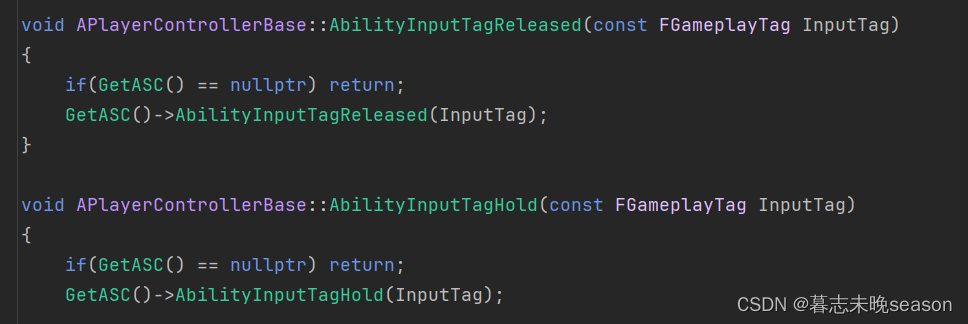
后面,我们将点击移动的功能融入进去。
实现长按角色跟随鼠标移动
首先,在鼠标按下事件中,判断传入的Tag是否为鼠标左键事件,在内部判断点击的是否为敌人,如果不是敌人,那就是地面,如果ThisActor有值,那就是点击到了敌人。
bTargeting为记录当前按下时,是否选中了敌人。
bAutoRunning 为是否自动寻路中,在鼠标按下,将自动关闭此项,在鼠标抬起时再重新计算是否需要自动移动。
FollowTime用于统计按下时间,来去顶当前操作为点击还是长按。
void APlayerControllerBase::AbilityInputTagPressed(const FGameplayTag InputTag)
{
if(InputTag.MatchesTagExact(FMyGameplayTags::Get().InputTag_LMB))
{
bTargeting = ThisActor != nullptr; //ThisActor为鼠标悬停在敌人身上才会有值
bAutoRunning = false;
FollowTime = 0.f; //重置统计的时间
}
}
接下来在鼠标悬停事件中,我们将实现角色跟随鼠标移动逻辑。
我们先实现之前的触发技能的逻辑,这里只需要判断一下是否鼠标左键的事件,如果是,将执行内部逻辑,不再运行后面的逻辑。
void APlayerControllerBase::AbilityInputTagHold(const FGameplayTag InputTag)
{
if(!InputTag.MatchesTagExact(FMyGameplayTags::Get().InputTag_LMB))
{
if(GetASC())
{
GetASC()->AbilityInputTagHold(InputTag);
}
return;
}
后面逻辑,我们先对bTargeting 进行布尔判断,如果它的值为true,证明点中了敌人,要执行攻击敌人逻辑,这个我们后面再实现
在另外的分支就是没有选中敌人,我们可以执行鼠标悬停角色跟随逻辑。
首先对悬停时间进行统计,如果悬停时间过短,我们后面将在鼠标抬起事件中去实现角色自动寻路功能。
FollowTime += GetWorld()->GetDeltaSeconds(); //统计悬停时间来判断是否为点击
接着,我们通过GetHitResultUnderCursor函数去获取鼠标拾取的位置
参数说明
ECollisionChannel TraceChannel:这个参数决定了射线将与哪些类型的物体碰撞。例如,你可以设置射线只与静态网格体(ECC_StaticMesh)或角色(ECC_Pawn)等碰撞。
bool bTraceComplex:这个布尔值决定了射线是否应该与复杂碰撞体(比如带有多边形碰撞体的网格体)进行碰撞检测。如果设置为 true,射线将与复杂碰撞体碰撞;如果设置为 false,则只会与简单的碰撞体(比如球体或盒体)碰撞。
FHitResult& HitResult:这是一个引用参数,用于返回射线与场景中的物体碰撞的结果。如果射线没有碰撞到任何物体,这个参数将不会被修改。
将拾取到的位置缓存到变量内
FHitResult Hit;
if(GetHitResultUnderCursor(ECC_Visibility, false, Hit))
{
CachedDestination = Hit.ImpactPoint;
}
有了目标位置后,我们通过目标位置减去角色所在位置,就可以得到一个朝向,GetSafeNormal()为归一化向量,然后使用AddMovementInput去移动角色
if(APawn* ControlledPawn = GetPawn())
{
const FVector WorldDirection = (CachedDestination - ControlledPawn->GetActorLocation()).GetSafeNormal();
ControlledPawn->AddMovementInput(WorldDirection);
}
实现自动寻路
如果鼠标按下抬起的时间间隔比较小,我们将其定义为鼠标点击事件,并将执行自动寻路逻辑。这些内容我们将在鼠标抬起时的函数中进行实现。
在实现此逻辑之前,我们先将之前实现的技能函数实现,之前实现主要是一个触发技能鼠标抬起的回调,现在还未实现内容。
我们先判断传入的tag如果不是鼠标左键的tag,将执行此逻辑。
void APlayerControllerBase::AbilityInputTagReleased(const FGameplayTag InputTag)
{
if(!InputTag.MatchesTagExact(FMyGameplayTags::Get().InputTag_LMB))
{
if(GetASC())
{
GetASC()->AbilityInputTagReleased(InputTag);
}
return;
}
}
接着还要判断是否选中了敌人,选中敌人的话执行技能逻辑。
if(bTargeting)
{
if(GetASC())
{
GetASC()->AbilityInputTagReleased(InputTag);
}
}
else...
在else里面,我们就可以正式去实现自动寻路的功能了
首先判断一下,当前抬起时是否能够触发点击事件,ShortPressThreshold的值是我们可以自定义的,比如按下到抬起如果小于0.3s,我们将其定义为点击,那它的值我们就定义为0.3,FollowTime是在按下后,在Hold状态的间隔时间持续添加,来实现对按
if(FollowTime <= ShortPressThreshold)
接着我们去通过内置的插件去拾取自动寻路的路线,这个使用的UE引擎的方法,它需要三个值,当前世界上下文中的对象(传入自身即可),起始点,结束点,查询的到将返回一个UNavigationPath
if(UNavigationPath* NavPath = UNavigationSystemV1::FindPathToLocationSynchronously(this, ControlledPawn->GetActorLocation(), CachedDestination))
要使用寻路函数需要对应的模块,我们在官网看到它需要NavigationSystem模块
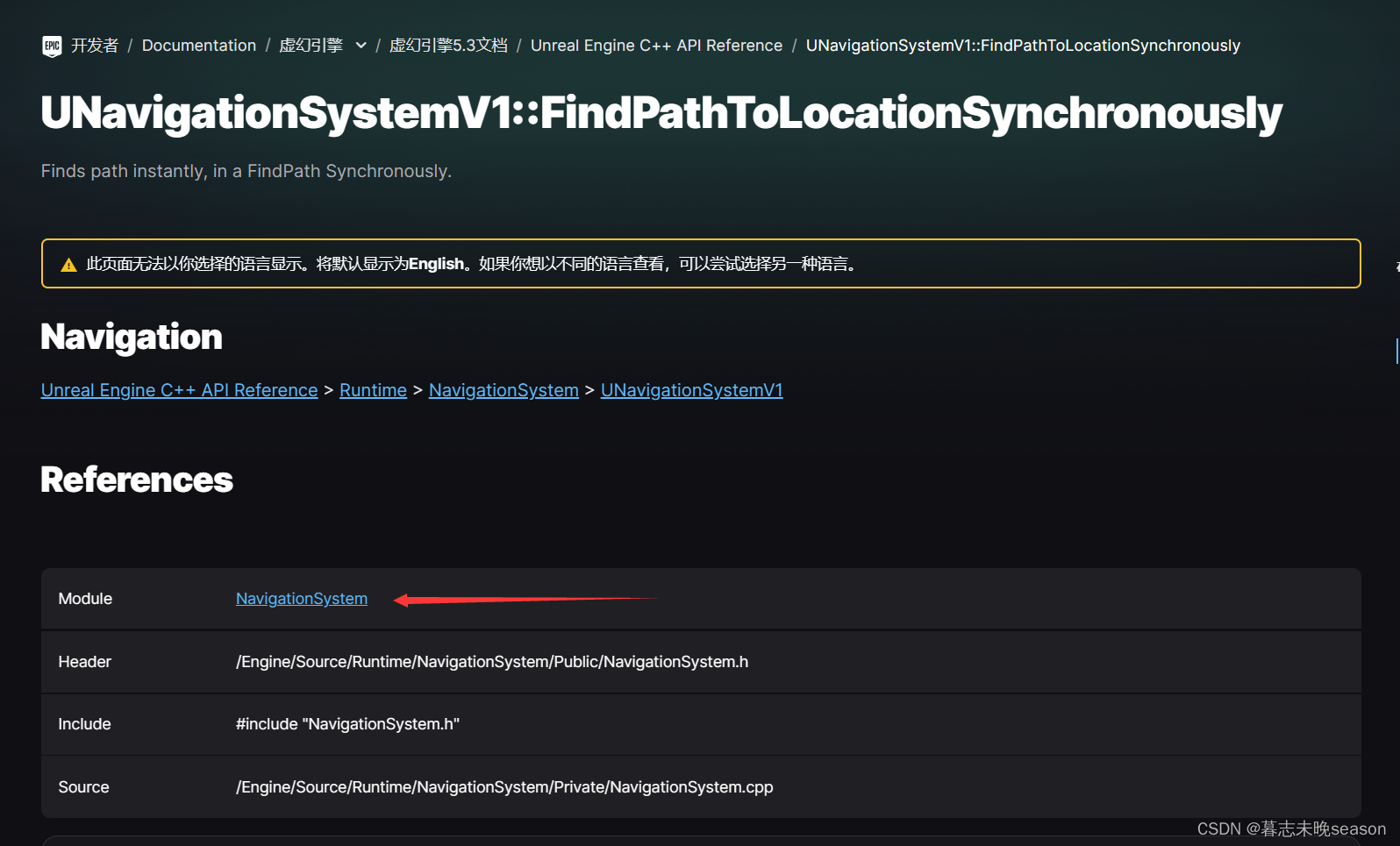
要使用此模块,我们需要在Build.cs里面将NavigationSystem加入,然后编译的时候将会将此模块自动编入
PrivateDependencyModuleNames.AddRange(new string[] { "GameplayTags", "GameplayTasks", "NavigationSystem" });
如果能够查询的到,我们首先将样条属性内的内容先清除
Spline->ClearSplinePoints(); //清除样条内现有的点
然后for循环找到路径里面的点,添加到样条中,为了防止错误,我们使用DrawDebugSphere函数在场景中debug测试。
for(const FVector& PointLoc : NavPath->PathPoints)
{
Spline->AddSplinePoint(PointLoc, ESplineCoordinateSpace::World); //将新的位置添加到样条曲线中
DrawDebugSphere(GetWorld(), PointLoc, 8.f, 8, FColor::Orange, false, 5.f); //点击后debug调试
}
添加完成后,我们还需要将记录在自动寻路状态的变量设置为true,在帧更新中,我们将通过这个变量进行角色移动
bAutoRunning = true; //设置当前正常自动寻路状态,将在tick中更新位置
接着可以编译测试是否能够实现在场景获取到路径点,我们要测试导航功能,需要在场景里面设置导航体积,只有在导航体积内,才能够触发此功能,先在场景添加一个此体积。
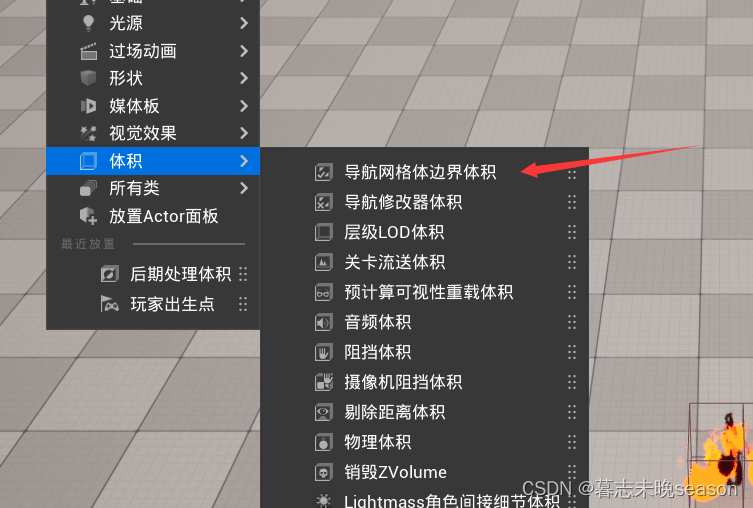
按快捷键P,可以显示可导航区域,我们可以调整体积范围来实现可导航范围。
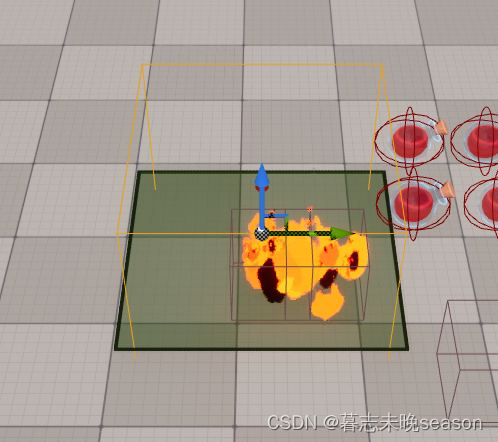
顺便加几个遮挡物,导航体积会自动计算,将其可移动范围剔除掉。

然后测试点击地面,会发现生成了对应的点的位置

在帧循环实现自动移动
现在自动寻路的路径有了,我们要实现角色的自动移动,那么,需要在帧循环里面实现。
//帧更新
void APlayerControllerBase::PlayerTick(float DeltaTime)
{
Super::PlayerTick(DeltaTime);
//鼠标位置追踪是否悬停在敌人身上
CursorTrace();
}
首先我们获取并判断一下Pawn是否存在
if(APawn* ControlledPawn = GetPawn())
由于无法确保角色位置和样条曲线百分之百重合在一块,所以我们先获取一下角色距离样条最近的位置
const FVector LocationOnSpline = Spline->FindLocationClosestToWorldLocation(ControlledPawn->GetActorLocation(), ESplineCoordinateSpace::World);
然后通过此位置去获取在样条上的方向
const FVector Direction = Spline->FindDirectionClosestToWorldLocation(LocationOnSpline, ESplineCoordinateSpace::World);
让角色通过此方向去移动
ControlledPawn->AddMovementInput(Direction);
我们还需要在角色移动到终点时,设置它停止寻路,所以,我们还需要查询当前角色所在位置和终点位置的距离,如果小于我们设置的AutoRunAcceptanceRadius距离内,我们将停止自动寻路。
const float DistanceToDestination = (LocationOnSpline - CachedDestination).Length();
if(DistanceToDestination <= AutoRunAcceptanceRadius)
{
bAutoRunning = false;
}
ps:这里还有一个问题,就是如果你点击位置为自动寻路无法到达的位置,导航还是会生成一条路径,但是我们无法达到最终点,这样无法停止自动寻路。所以,我们需要在鼠标抬起时,将路径的终点设置给CachedDestination,这也是自动寻路的最终点。
我们获取数组中的最后一个点,按照索引来算,就是数组的长度-1
CachedDestination = NavPath->PathPoints[NavPath->PathPoints.Num() - 1];
如果需要服务器,我们需要在导航系统设置运行客户端导航,这样,会在所有的客户端生成导航体积。
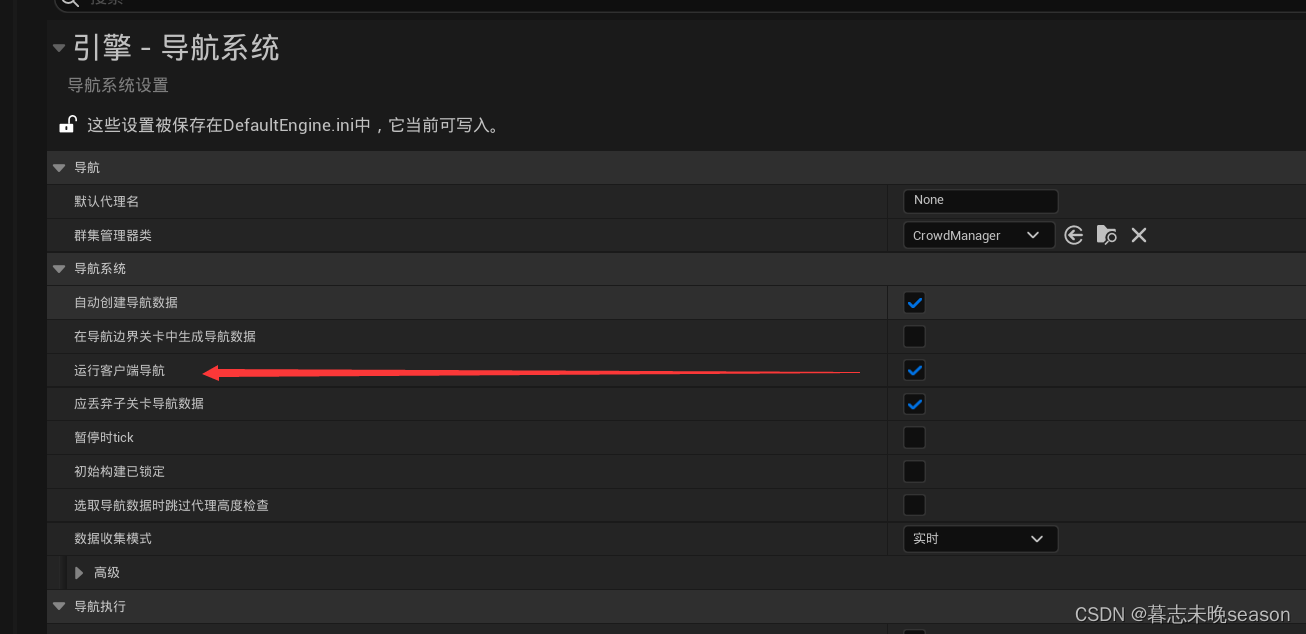
如果我们需要点击到柱子后面的地面,而不是忘柱子那里移动,我们需要修改柱子的碰撞预设为自定义

我们鼠标拾取地面位置是通过Visibility去拾取的,那么,将此相应通道关闭。
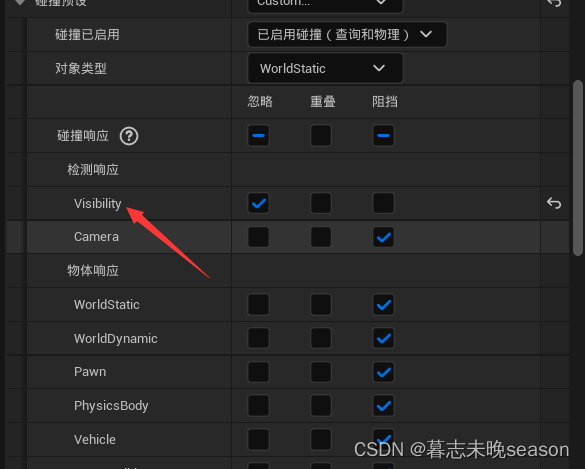
接下来,我们就可以测试了,查看是否有bug。
下面列出来PlayerController的完整代码
// 版权归暮志未晚所有。
#pragma once
#include "CoreMinimal.h"
#include "GameFramework/PlayerController.h"
#include "GameplayTagContainer.h"
#include "PlayerControllerBase.generated.h"
class USplineComponent;
class UInputConfig;
class UInputMappingContext;
class UInputAction;
struct FInputActionValue;
class IEnemyInterface;
class UAbilitySystemComponentBase;
/**
* 玩家控制器
*/
UCLASS()
class AURA_API APlayerControllerBase : public APlayerController
{
GENERATED_BODY()
public:
APlayerControllerBase();
virtual void PlayerTick(float DeltaTime) override;
protected:
virtual void BeginPlay() override; //游戏开始时触发
virtual void SetupInputComponent() override; //在生成输入组件时触发
private:
UPROPERTY(EditAnywhere, Category="Input")
TObjectPtr<UInputMappingContext> CharacterContext;
UPROPERTY(EditAnywhere, Category="Input")
TObjectPtr<UInputAction> MoveAction;
void Move(const struct FInputActionValue& InputActionValue);
void CursorTrace(); //鼠标位置追踪拾取
IEnemyInterface* LastActor; //上一帧拾取到的接口指针
IEnemyInterface* ThisActor; //这一帧拾取到的接口指针
void AbilityInputTagPressed(FGameplayTag InputTag);
void AbilityInputTagReleased(FGameplayTag InputTag);
void AbilityInputTagHold(FGameplayTag InputTag);
UPROPERTY(EditDefaultsOnly, Category="Input")
TObjectPtr<UInputConfig> InputConfig;
UPROPERTY()
TObjectPtr<UAbilitySystemComponentBase> AbilitySystemComponentBase;
UAbilitySystemComponentBase* GetASC();
FVector CachedDestination = FVector::ZeroVector; //存储鼠标点击的位置
float FollowTime = 0.f; // 用于查看按住了多久
bool bAutoRunning = false; //当前是否自动移动
bool bTargeting = false; //当前鼠标是否选中敌人
UPROPERTY(EditDefaultsOnly)
float ShortPressThreshold = 0.3f; //定义鼠标悬停多长时间内算点击事件
UPROPERTY(EditDefaultsOnly)
float AutoRunAcceptanceRadius = 50.f; //当角色和目标距离在此半径内时,将关闭自动寻路
UPROPERTY(VisibleAnywhere)
TObjectPtr<USplineComponent> Spline; //自动寻路时生成的样条线
void AutoRun();
};
// 版权归暮志未晚所有。
#include "Player/PlayerControllerBase.h"
#include "AbilitySystemBlueprintLibrary.h"
#include "EnhancedInputSubsystems.h"
#include "MyGameplayTags.h"
#include "NavigationPath.h"
#include "NavigationSystem.h"
#include "AbilitySystem/AbilitySystemComponentBase.h"
#include "Components/SplineComponent.h"
#include "Input/InputComponentBase.h"
#include "Interaction/EnemyInterface.h"
APlayerControllerBase::APlayerControllerBase()
{
bReplicates = true; //是否将数据传送服务器更新
LastActor = nullptr;
ThisActor = nullptr;
Spline = CreateDefaultSubobject<USplineComponent>("Spline");
}
//帧更新
void APlayerControllerBase::PlayerTick(float DeltaTime)
{
Super::PlayerTick(DeltaTime);
//鼠标位置追踪是否悬停在敌人身上
CursorTrace();
//自动寻路
AutoRun();
}
void APlayerControllerBase::AutoRun()
{
if(!bAutoRunning) return;
if(APawn* ControlledPawn = GetPawn())
{
//找到距离样条最近的位置
const FVector LocationOnSpline = Spline->FindLocationClosestToWorldLocation(ControlledPawn->GetActorLocation(), ESplineCoordinateSpace::World);
//获取这个位置在样条上的方向
const FVector Direction = Spline->FindDirectionClosestToWorldLocation(LocationOnSpline, ESplineCoordinateSpace::World);
ControlledPawn->AddMovementInput(Direction);
const float DistanceToDestination = (LocationOnSpline - CachedDestination).Length();
if(DistanceToDestination <= AutoRunAcceptanceRadius)
{
bAutoRunning = false;
}
}
}
//鼠标位置追踪
void APlayerControllerBase::CursorTrace()
{
FHitResult CursorHit;
GetHitResultUnderCursor(ECC_Visibility, false, CursorHit); //获取可视的鼠标命中结果
if(!CursorHit.bBlockingHit) return; //如果未命中直接返回
LastActor = ThisActor;
ThisActor = Cast<IEnemyInterface>(CursorHit.GetActor());
/**
* 射线拾取后,会出现的几种情况
* 1. LastActor is null ThisActor is null 不需要任何操作
* 2. LastActor is null ThisActor is valid 高亮ThisActor
* 3. LastActor is valid ThisActor is null 取消高亮LastActor
* 4. LastActor is valid ThisActor is valid LastActor != ThisActor 取消高亮LastActor 高亮ThisActor
* 5. LastActor is valid ThisActor is valid LastActor == ThisActor 不需要任何操作
*/
if(LastActor == nullptr)
{
if(ThisActor != nullptr)
{
//case 2
ThisActor->HighlightActor();
} // else case 1
}
else
{
if(ThisActor == nullptr)
{
//case 3
LastActor->UnHighlightActor();
}
else
{
if(LastActor != ThisActor)
{
//case 4
LastActor->UnHighlightActor();
ThisActor->HighlightActor();
} //else case 5
}
}
}
void APlayerControllerBase::AbilityInputTagPressed(const FGameplayTag InputTag)
{
if(InputTag.MatchesTagExact(FMyGameplayTags::Get().InputTag_LMB))
{
bTargeting = ThisActor != nullptr; //ThisActor为鼠标悬停在敌人身上才会有值
bAutoRunning = false;
FollowTime = 0.f; //重置统计的时间
}
}
void APlayerControllerBase::AbilityInputTagReleased(const FGameplayTag InputTag)
{
if(!InputTag.MatchesTagExact(FMyGameplayTags::Get().InputTag_LMB))
{
if(GetASC())
{
GetASC()->AbilityInputTagReleased(InputTag);
}
return;
}
if(bTargeting)
{
if(GetASC())
{
GetASC()->AbilityInputTagReleased(InputTag);
}
}
else
{
const APawn* ControlledPawn = GetPawn();
if(FollowTime <= ShortPressThreshold && ControlledPawn)
{
if(UNavigationPath* NavPath = UNavigationSystemV1::FindPathToLocationSynchronously(this, ControlledPawn->GetActorLocation(), CachedDestination))
{
Spline->ClearSplinePoints(); //清除样条内现有的点
for(const FVector& PointLoc : NavPath->PathPoints)
{
Spline->AddSplinePoint(PointLoc, ESplineCoordinateSpace::World); //将新的位置添加到样条曲线中
// DrawDebugSphere(GetWorld(), PointLoc, 8.f, 8, FColor::Orange, false, 5.f); //点击后debug调试
}
//自动寻路将最终目的地设置为导航的终点,方便停止导航
CachedDestination = NavPath->PathPoints[NavPath->PathPoints.Num() - 1];
bAutoRunning = true; //设置当前正常自动寻路状态,将在tick中更新位置
}
}
}
}
void APlayerControllerBase::AbilityInputTagHold(const FGameplayTag InputTag)
{
if(!InputTag.MatchesTagExact(FMyGameplayTags::Get().InputTag_LMB))
{
if(GetASC())
{
GetASC()->AbilityInputTagHold(InputTag);
}
return;
}
if(bTargeting)
{
if(GetASC())
{
//点击敌人目标,将攻击敌人
GetASC()->AbilityInputTagHold(InputTag);
}
}
else
{
FollowTime += GetWorld()->GetDeltaSeconds(); //统计悬停时间来判断是否为点击
FHitResult Hit;
if(GetHitResultUnderCursor(ECC_Visibility, false, Hit))
{
CachedDestination = Hit.ImpactPoint;
}
if(APawn* ControlledPawn = GetPawn())
{
const FVector WorldDirection = (CachedDestination - ControlledPawn->GetActorLocation()).GetSafeNormal();
ControlledPawn->AddMovementInput(WorldDirection);
}
}
}
UAbilitySystemComponentBase* APlayerControllerBase::GetASC()
{
if(AbilitySystemComponentBase == nullptr)
{
AbilitySystemComponentBase = Cast<UAbilitySystemComponentBase>(UAbilitySystemBlueprintLibrary::GetAbilitySystemComponent(GetPawn()));
}
return AbilitySystemComponentBase;
}
void APlayerControllerBase::BeginPlay()
{
Super::BeginPlay();
check(CharacterContext); //判断是否存在
//从本地角色身上获取到它的子系统
UEnhancedInputLocalPlayerSubsystem* Subsystem = ULocalPlayer::GetSubsystem<UEnhancedInputLocalPlayerSubsystem>(GetLocalPlayer());
// check(Subsystem); //检查子系统是否存在 不存在会打断
if(Subsystem)
{
//将自定义的操作映射上下文添加到子系统中
Subsystem->AddMappingContext(CharacterContext, 0); //可以存在多个操作映射,根据优先级触发
}
bShowMouseCursor = true; //游戏中是否显示鼠标光标
DefaultMouseCursor = EMouseCursor::Default; //鼠标光标的样式
FInputModeGameAndUI InputModeData;
InputModeData.SetLockMouseToViewportBehavior(EMouseLockMode::DoNotLock); //将鼠标锁定在视口内
InputModeData.SetHideCursorDuringCapture(false); //鼠标被捕获时是否隐藏
SetInputMode(InputModeData); //设置给控制器
}
void APlayerControllerBase::SetupInputComponent()
{
Super::SetupInputComponent();
UInputComponentBase* EnhancedInputComponent = CastChecked<UInputComponentBase>(InputComponent); //获取到增强输入组件
EnhancedInputComponent->BindAction(MoveAction, ETriggerEvent::Triggered, this, &APlayerControllerBase::Move); //绑定移动事件
EnhancedInputComponent->BindAbilityAction(InputConfig, this, &ThisClass::AbilityInputTagPressed,&ThisClass::AbilityInputTagReleased, &ThisClass::AbilityInputTagHold);
}
void APlayerControllerBase::Move(const FInputActionValue& InputActionValue)
{
const FVector2D InputAxisVector = InputActionValue.Get<FVector2D>(); //获取输入操作的2维向量值
const FRotator Rotation = GetControlRotation(); //获取控制器旋转
const FRotator YawRotation(0.f, Rotation.Yaw, 0.f); //通过控制器的垂直朝向创建一个旋转值,忽略上下朝向和左右朝向
const FVector ForwardDirection = FRotationMatrix(YawRotation).GetUnitAxis(EAxis::X); //获取世界坐标系下向前的值,-1到1
const FVector RightDirection = FRotationMatrix(YawRotation).GetUnitAxis(EAxis::Y); //获取世界坐标系下向右的值,-1到1
if(APawn* ControlledPawn = GetPawn<APawn>())
{
ControlledPawn->AddMovementInput(ForwardDirection, InputAxisVector.Y);
ControlledPawn->AddMovementInput(RightDirection, InputAxisVector.X);
}
}

![[Qt学习笔记]Qt<span style='color:red;'>实现</span><span style='color:red;'>鼠标</span><span style='color:red;'>点</span><span style='color:red;'>击</span>或<span style='color:red;'>移动</span>时改变<span style='color:red;'>鼠标</span>的样式以及自定义<span style='color:red;'>鼠标</span>样式](https://img-blog.csdnimg.cn/img_convert/2c45491affa73023d43cf04d0b8c7899.webp?x-oss-process=image/format,png)

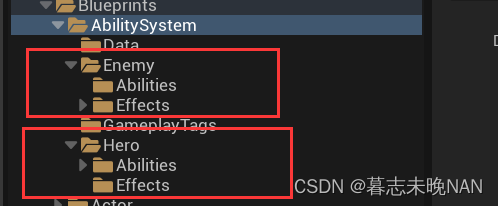
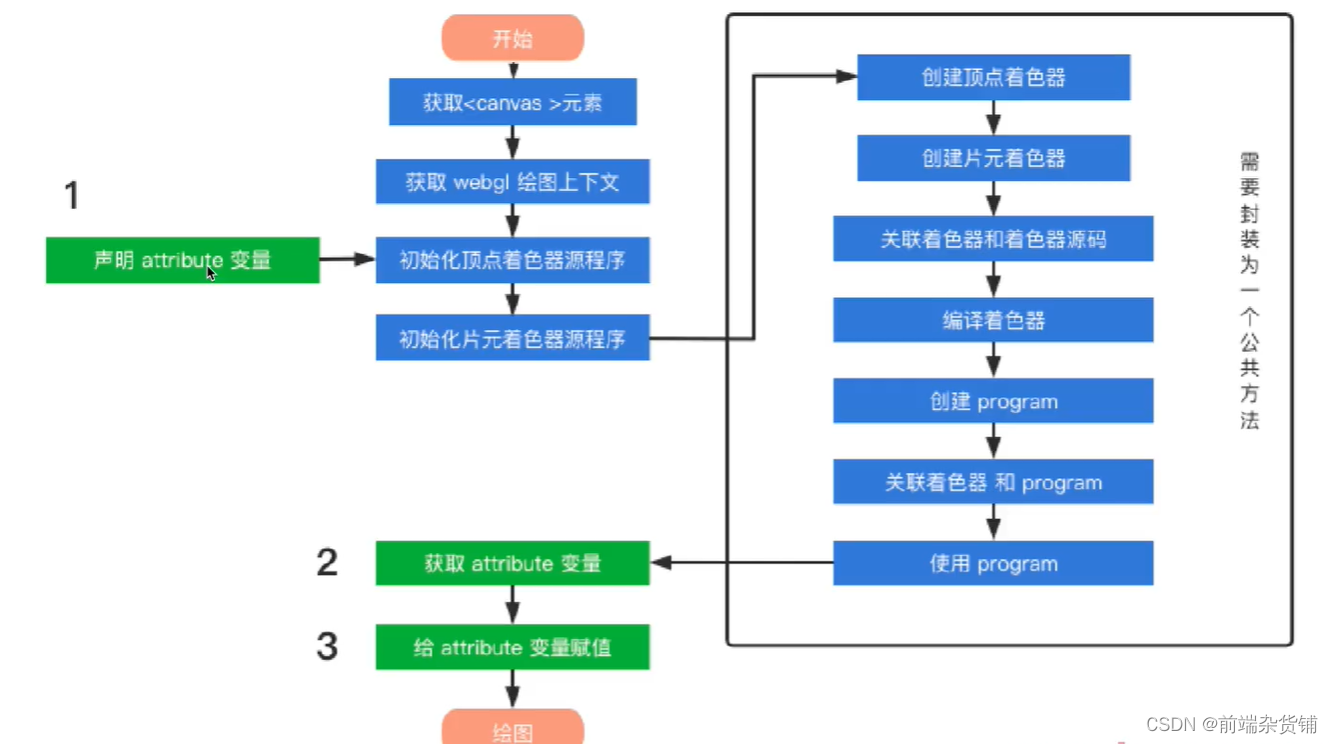

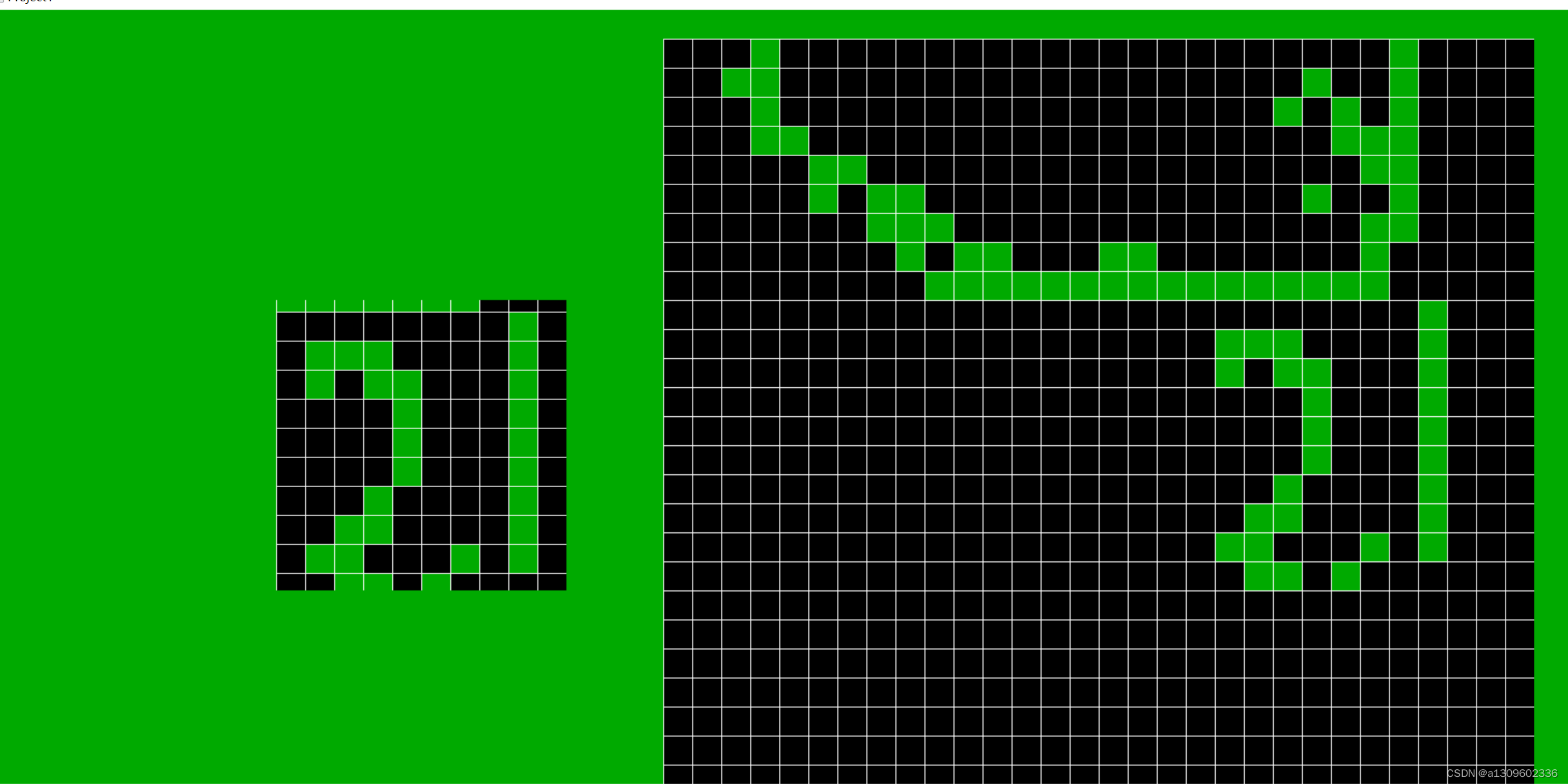





















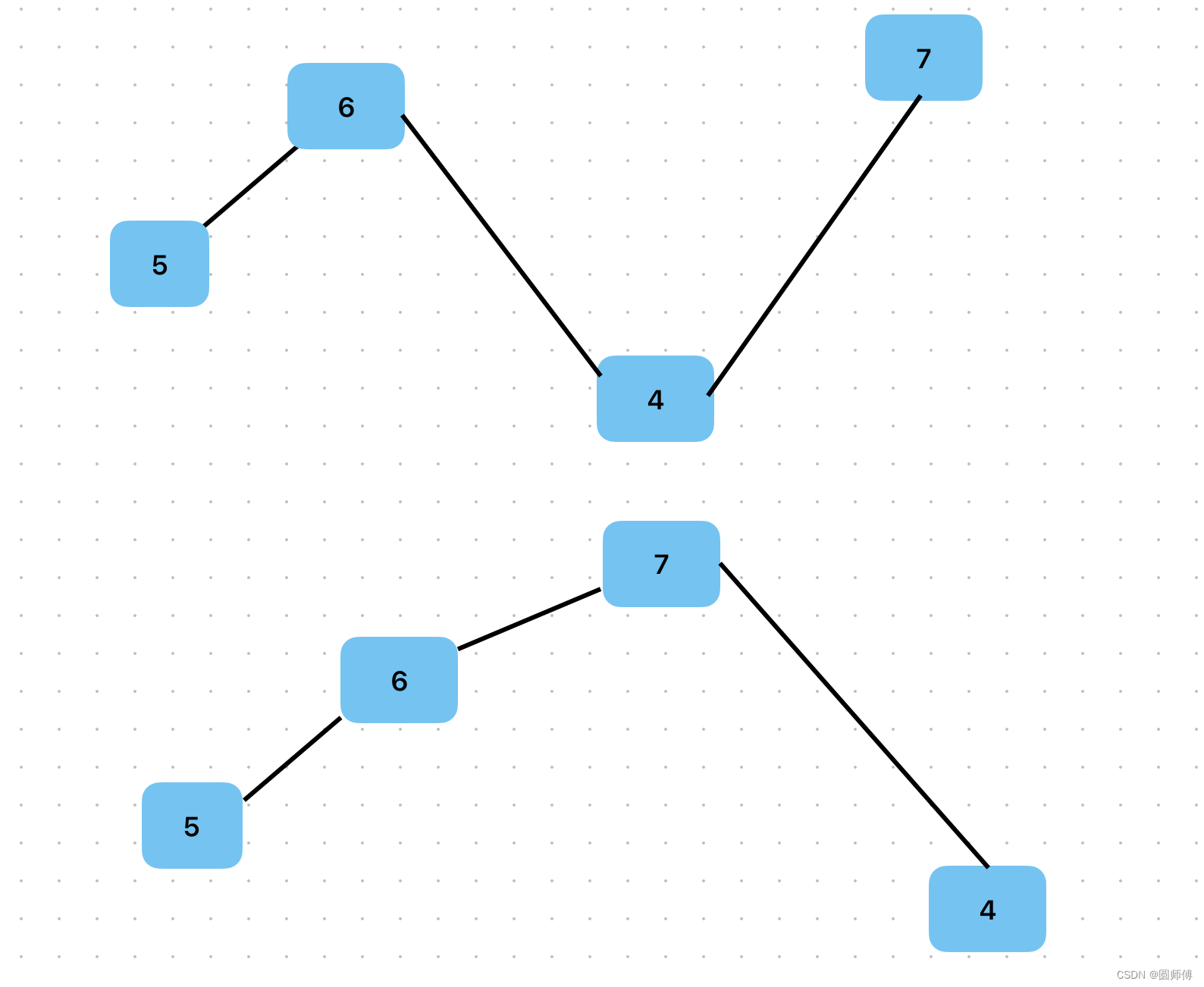
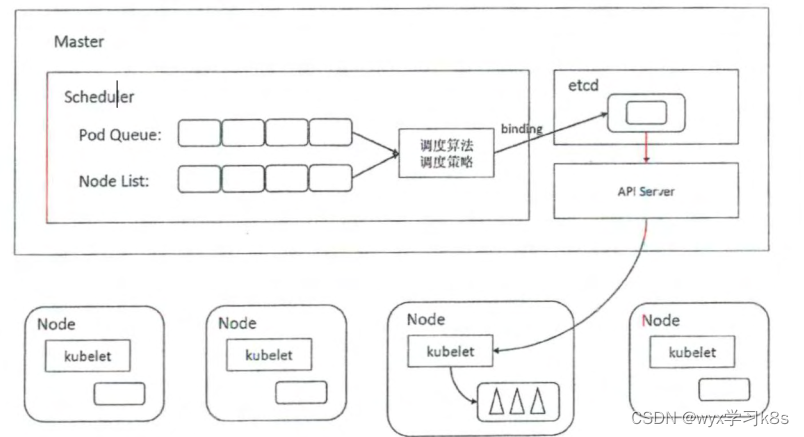

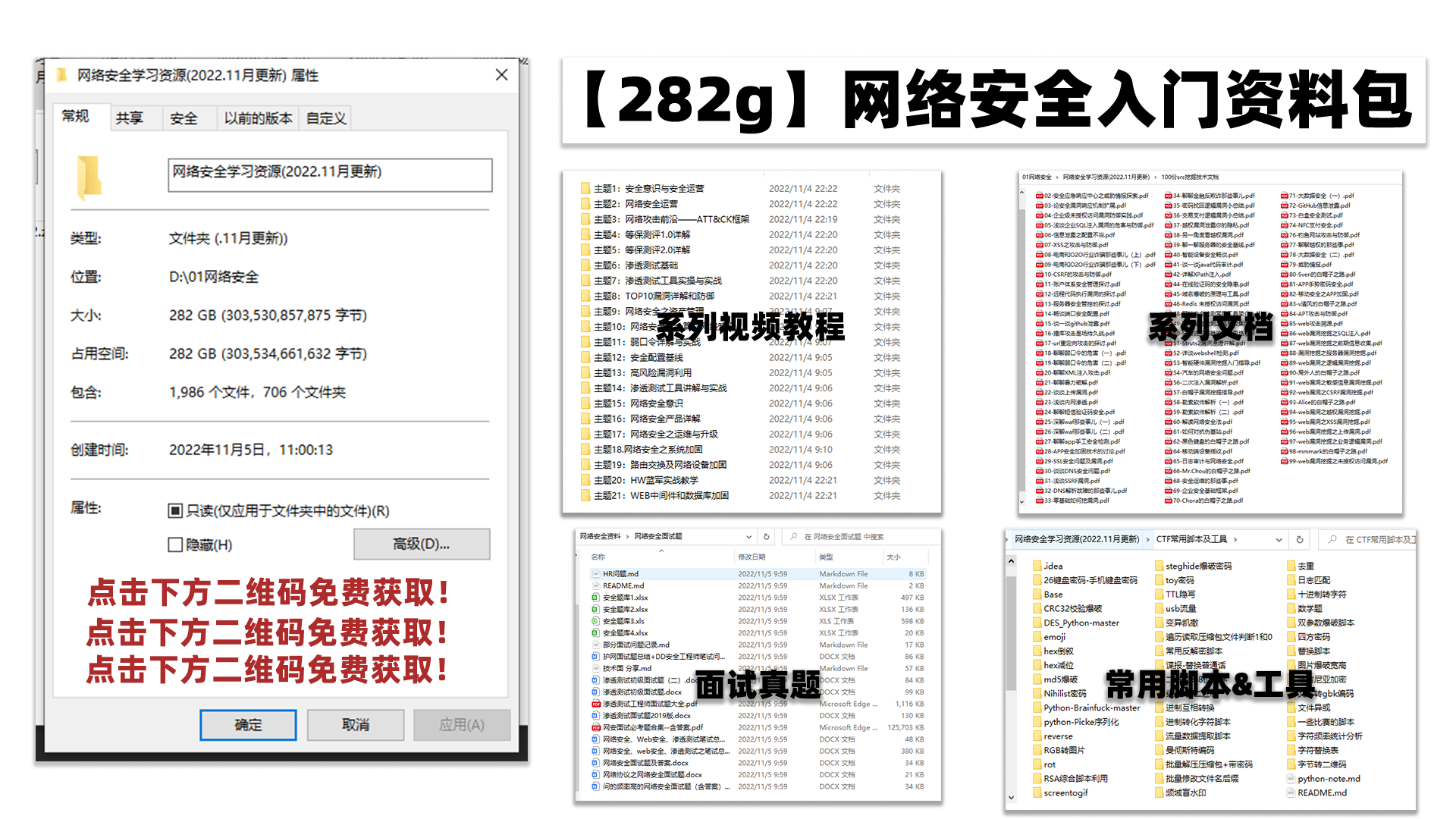
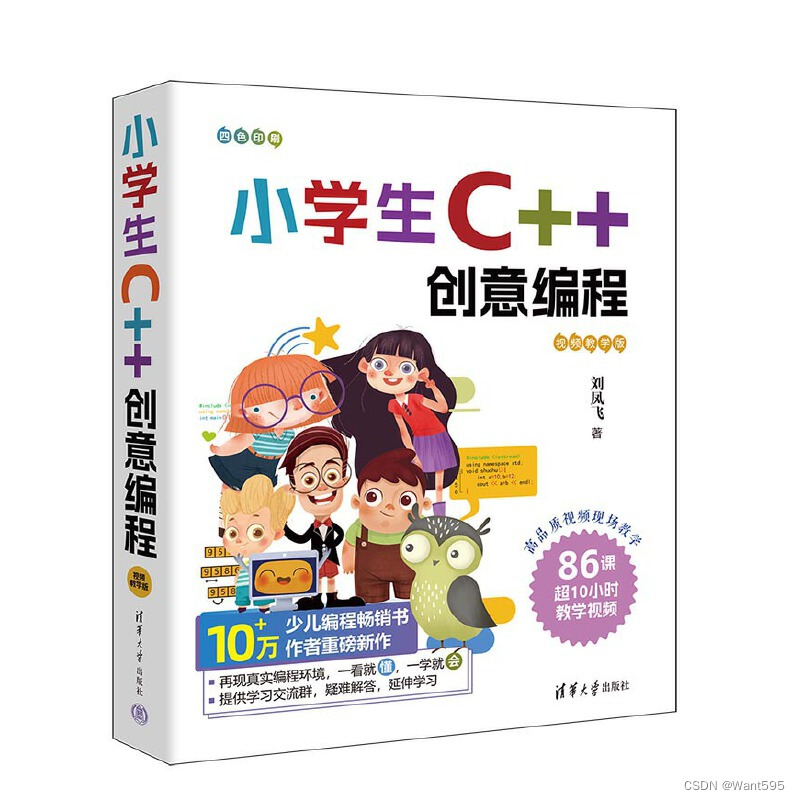
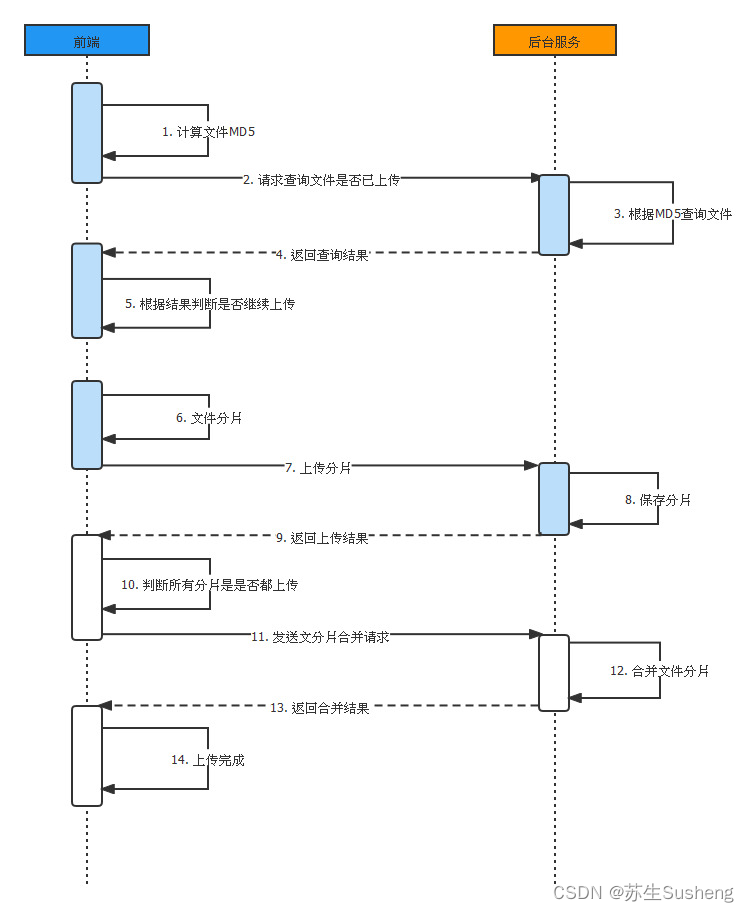
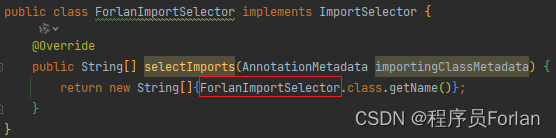

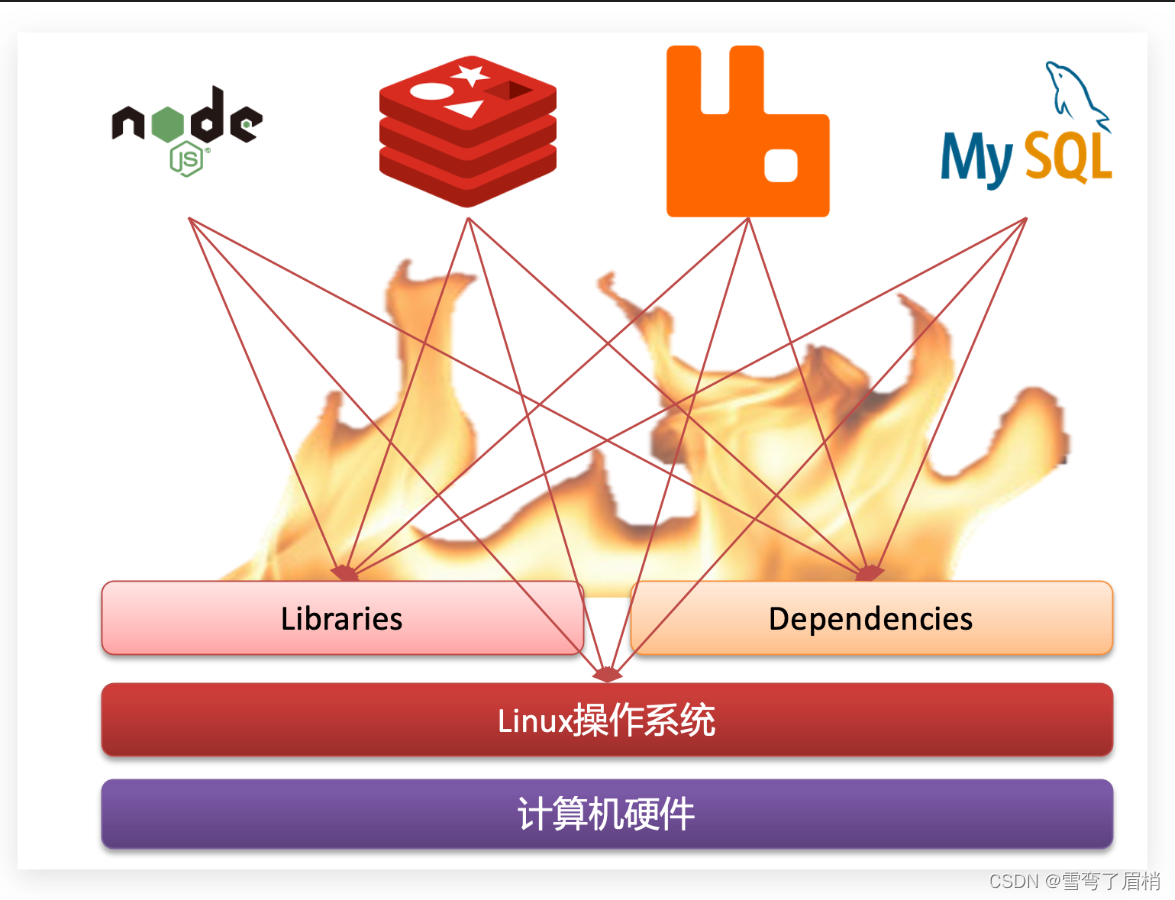

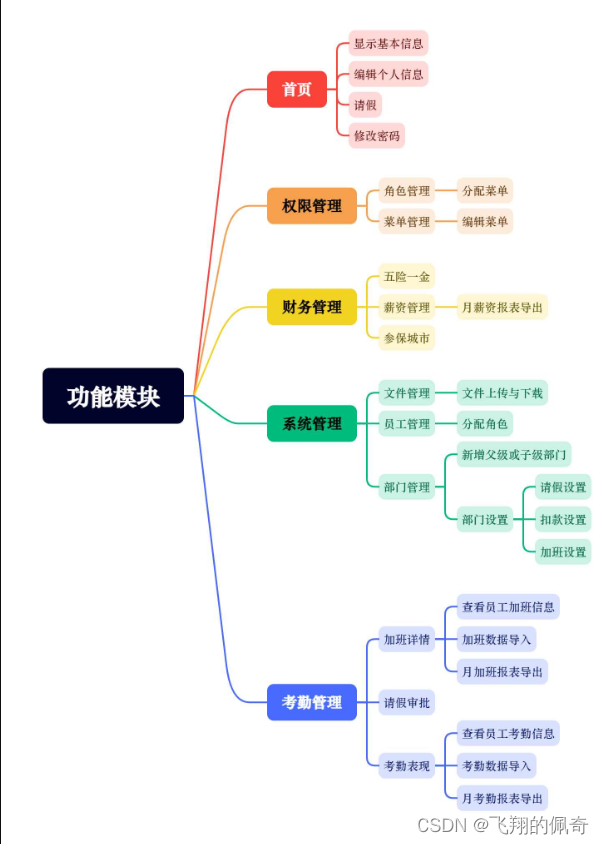
![ORA-00600: internal error code, arguments: [krbcbp_9]](https://img-blog.csdnimg.cn/direct/676a4272d38943c0aae0d42cba8a3567.png)