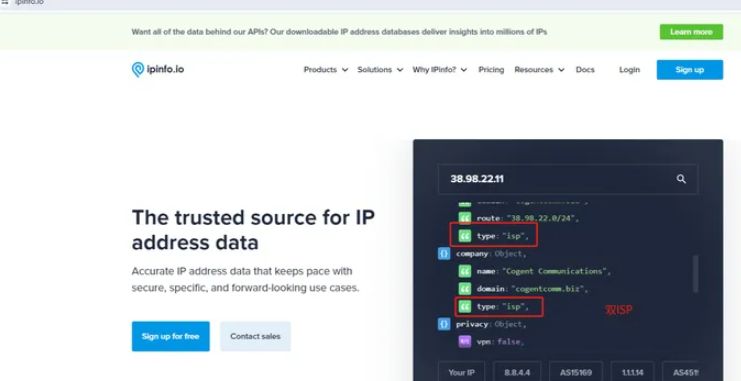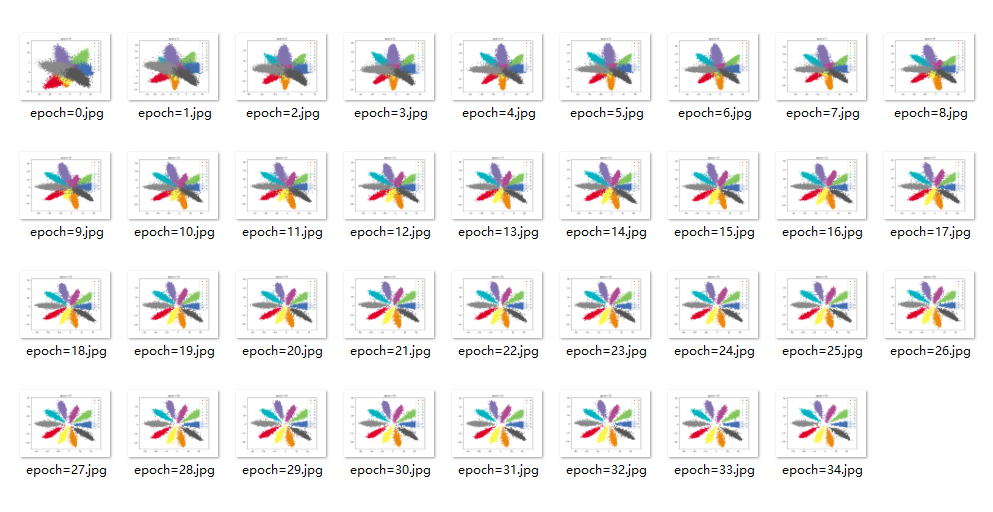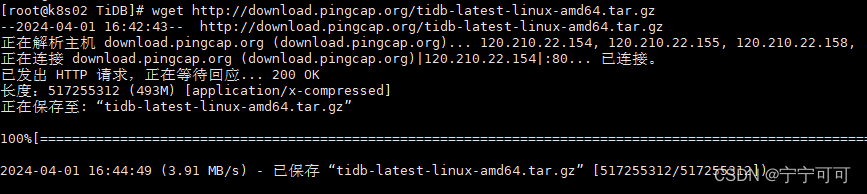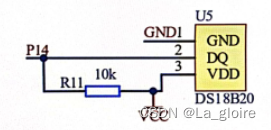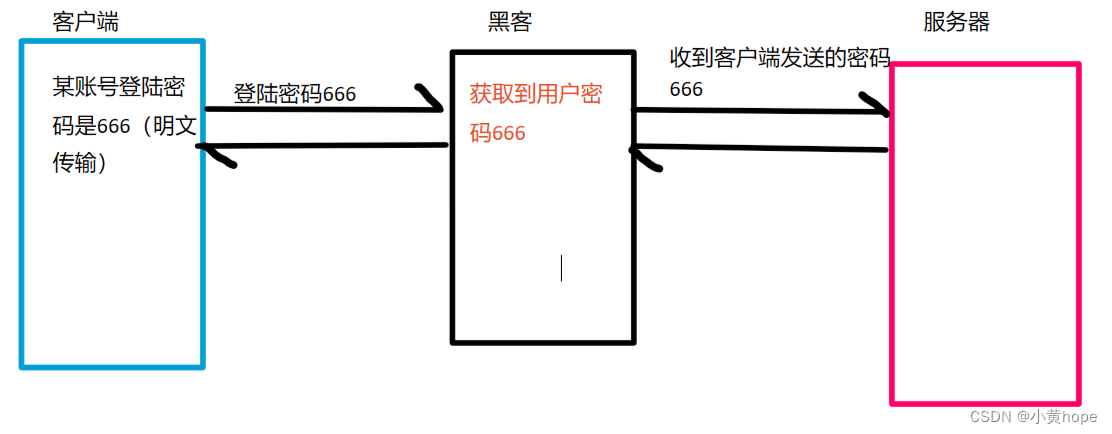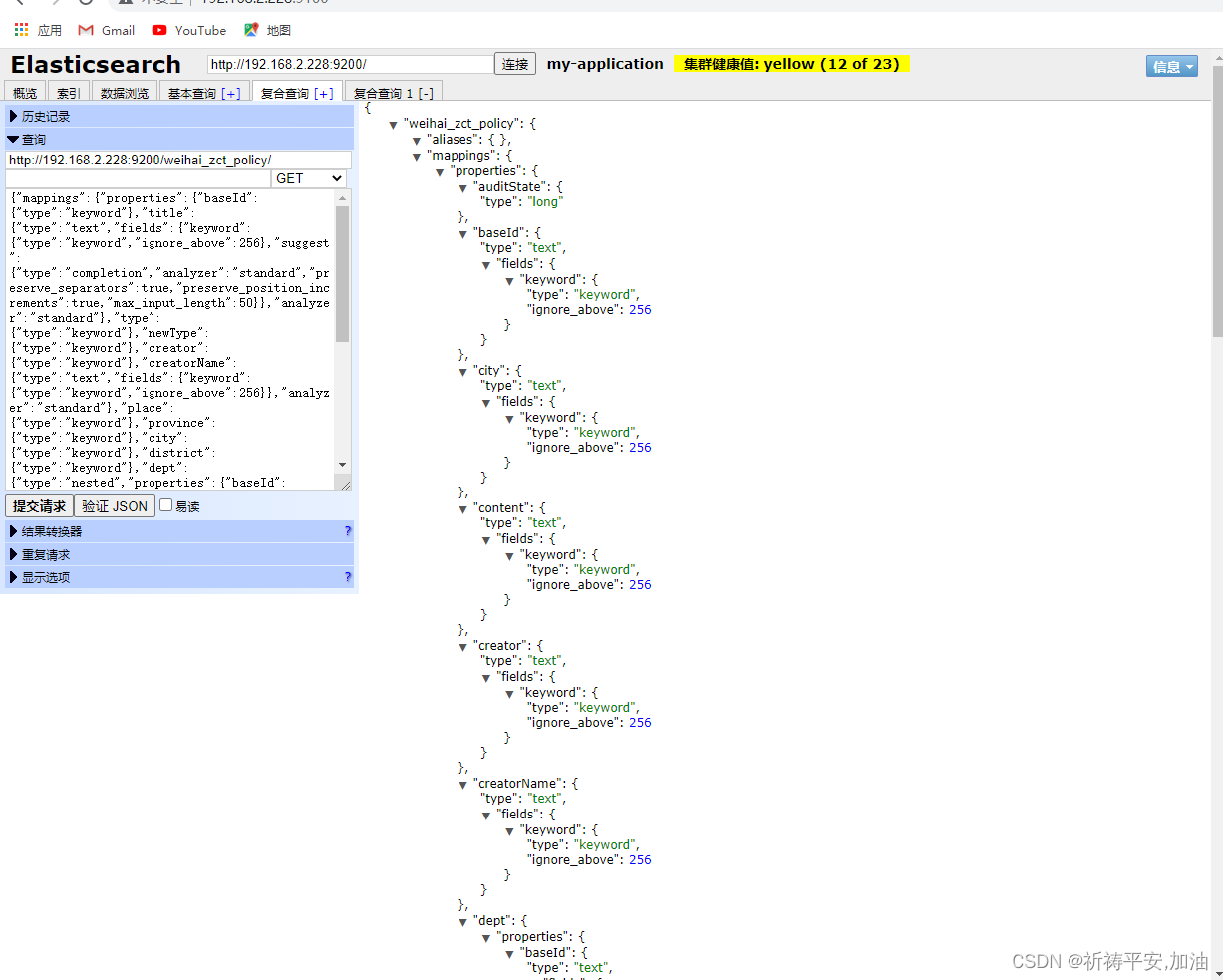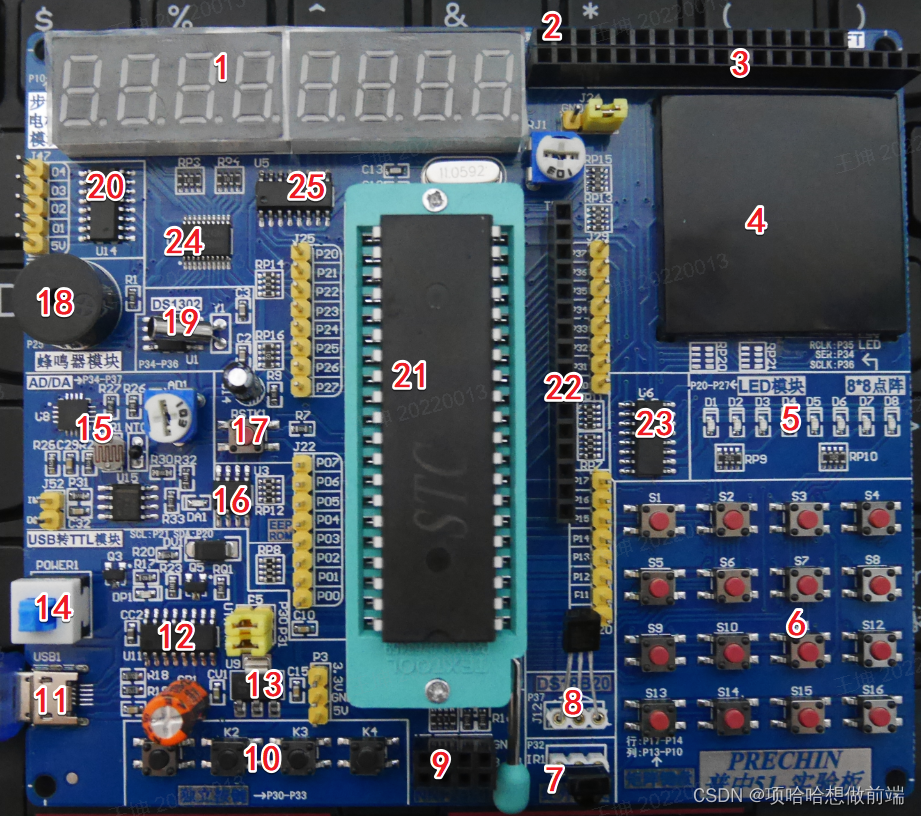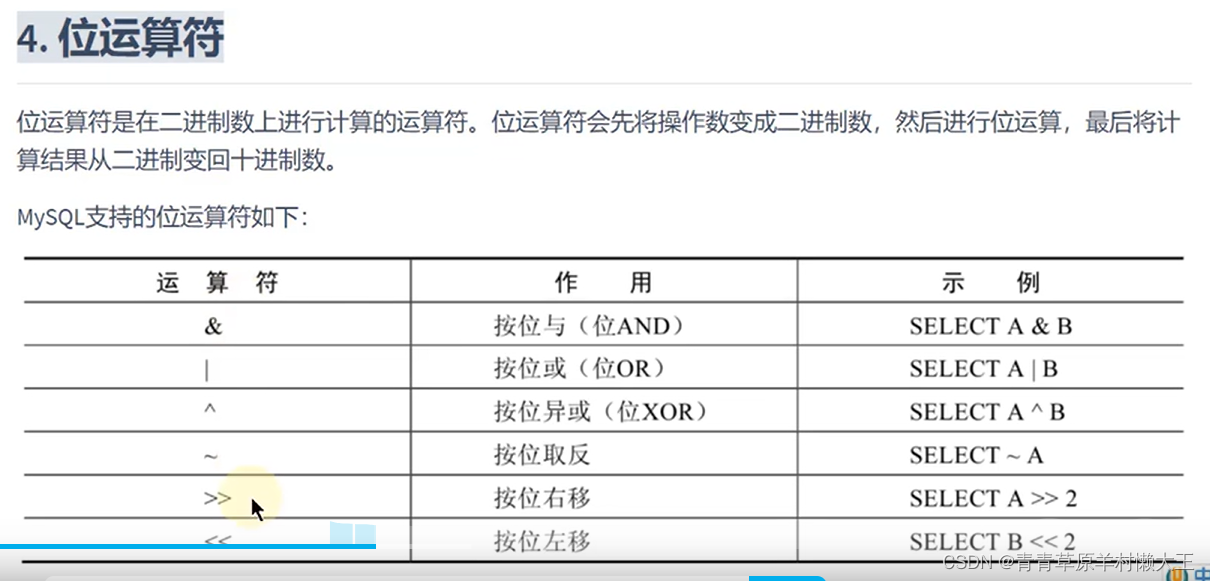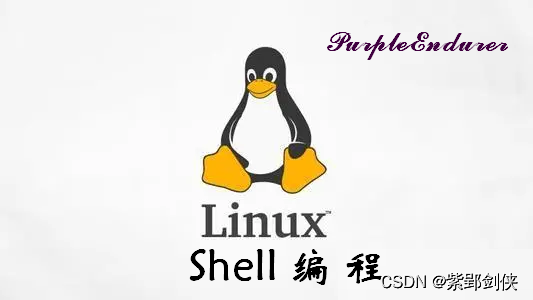
0 前言
linux 有多个发行版本,不同的版本都有自己的版本号。
如何知道自己使用的Linux的系统信息呢?
使用uname命令、hostnamectl命令,或者通过查看/proc/version文件来了解这些信息。
我们先看看uname命令。
1 uname 命令的功能和格式
我们可以使用命令 uname --help命令 查看它的用法:
purpleEndurer @ bash ~ $ uname --help
Usage: uname [OPTION]...
Print certain system information. With no OPTION, same as -s.-a, --all print all information, in the following order,
except omit -p and -i if unknown:
-s, --kernel-name print the kernel name
-n, --nodename print the network node hostname
-r, --kernel-release print the kernel release
-v, --kernel-version print the kernel version
-m, --machine print the machine hardware name
-p, --processor print the processor type or "unknown"
-i, --hardware-platform print the hardware platform or "unknown"
-o, --operating-system print the operating system
--help display this help and exit
--version output version information and exitGNU coreutils online help: <http://www.gnu.org/software/coreutils/>
Report uname translation bugs to <http://translationproject.org/team/>
For complete documentation, run: info coreutils 'uname invocation'

1.1 uname命令的功能
uname命令的功能是显示操作系统信息,例如内核版本、主机名、处理器类型等。
1.2 uname命令的格式
uname [选项] ...
1.2.1 选项说明
| 选项 | 描述 | 备注 |
|---|---|---|
| -a, --all | 以如下次序输出所有信息。 | 其中若-p 和-i的探测结果不可知则被省略 |
-s --kernel-name |
输出内核名称 | - |
-n --nodename |
输出网络节点上的主机名 | - |
| -r, --kernel-release | 输出内核发行号 | - |
-v --kernel-version |
输出内核版本 | - |
-m --machine |
输出机器硬件名 | - |
-p --processor |
输出处理器类型 | 非移动 |
-i --hardware-platform |
输出硬件平台 | 非移动 |
-o --operating-system |
输出操作系统 | - |
| --help | 显示此帮助信息并退出 | - |
| --version | 显示版本信息并退出 | - |
1.2.2 注意
如果不指定选项,则系统默认选项为-s,即只显示内核名称。
2 uname命令使用实例
2.1 uname 或 uname -s:显示内核名称
purpleEndurer @ bash ~ $ uname
LinuxpurpleEndurer @ bash ~ $ uname -s
Linux

2.2 uname -n:输出网络节点上的主机名
purpleEndurer @ bash ~ $ uname -n
edu
![]()
2.3 uname -r:输出内核发行号
purpleEndurer @ bash ~ $ uname -r
5.10.134-15.1.2.lifsea8.x86_64
![]()
2.4 uname -v:输出内核版本
purpleEndurer @ bash ~ $ uname -v
#1 SMP Tue Aug 29 07:26:14 UTC 2023
![]()
2.5 uname -m:输出机器硬件名
purpleEndurer @ bash ~ $ uname -m
x86_64
![]()
2.6 uname -p:输出处理器类型
purpleEndurer @ bash ~ $ uname -p
x86_64
![]()
2.7 uname -i:输出硬件平台
purpleEndurer @ bash ~ $ uname -i
x86_64
![]()
2.8 uname -o:输出操作系统
purpleEndurer @ bash ~ $ uname -o
GNU/Linux
![]()
2.9 uname -a:输出所有信息
purpleEndurer @ bash ~ $ uname -a
Linux edu 5.10.134-15.1.2.lifsea8.x86_64 #1 SMP Tue Aug 29 07:26:14 UTC 2023 x86_64 x86_64 x86_64 GNU/Linux
![]()

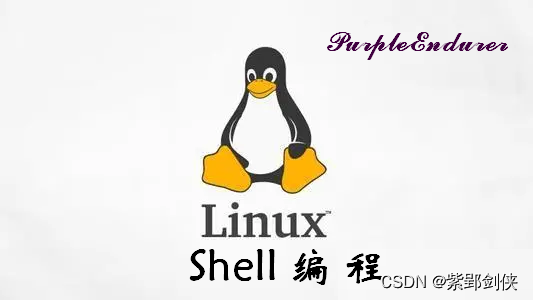
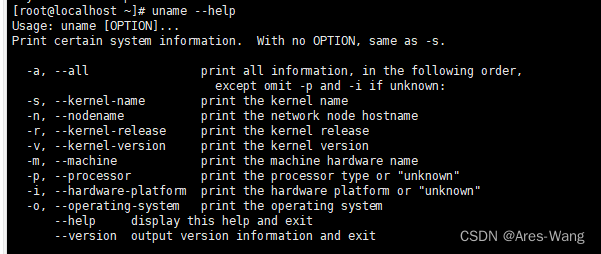



















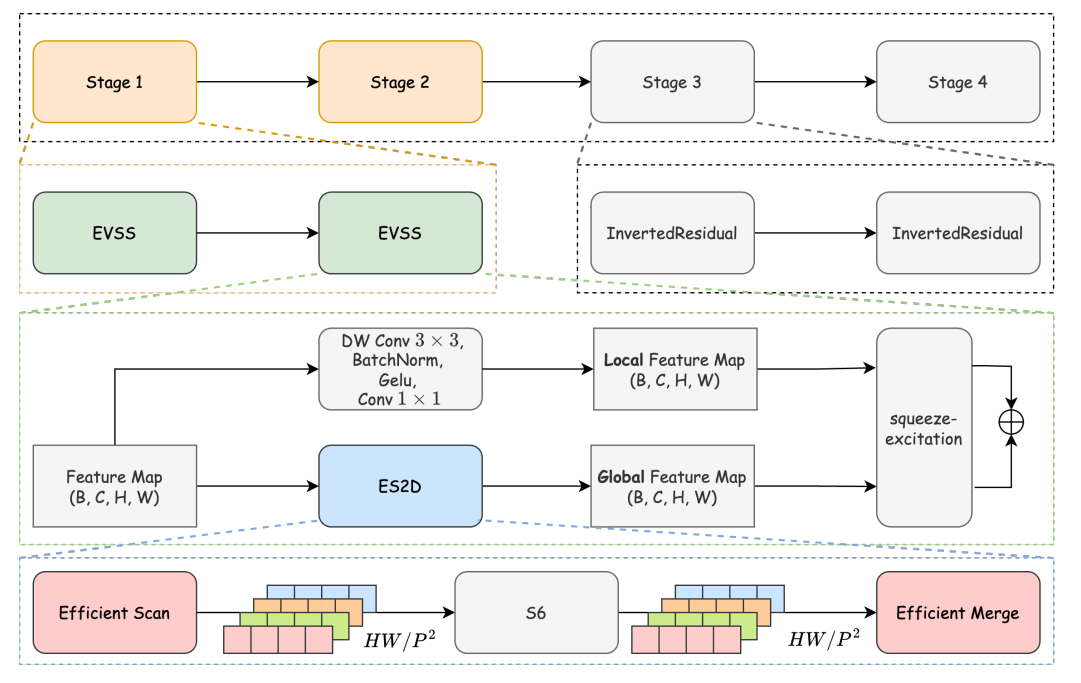


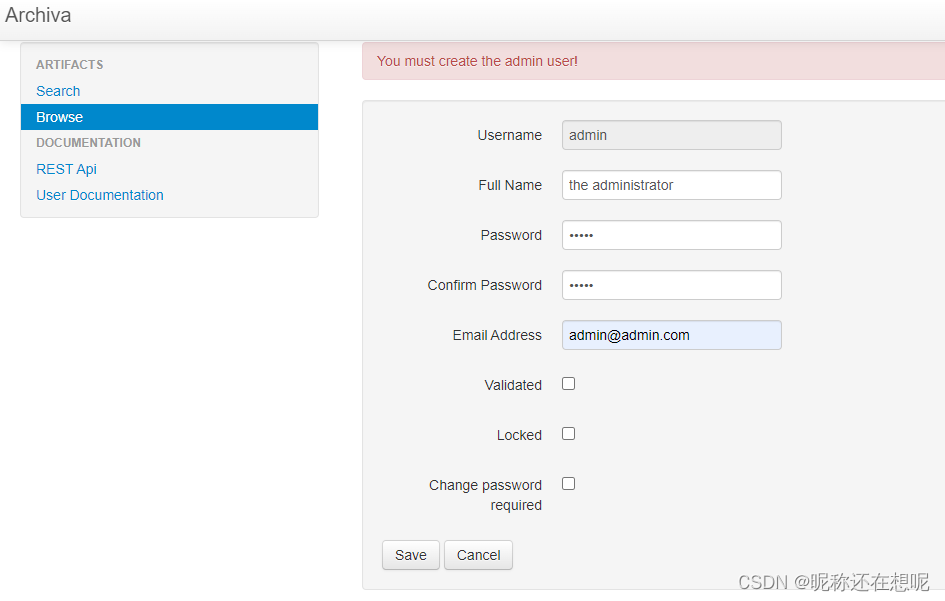
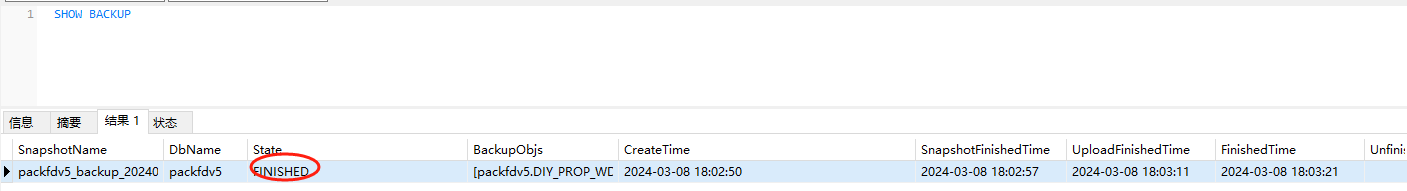


![天池医疗AI大赛[第一季] Rank8解决方案[附TensorFlow/PyTorch/Caffe实现方案]](https://img-blog.csdnimg.cn/img_convert/dab7d1cc165e6acf8473ac68ee9da34d.png)