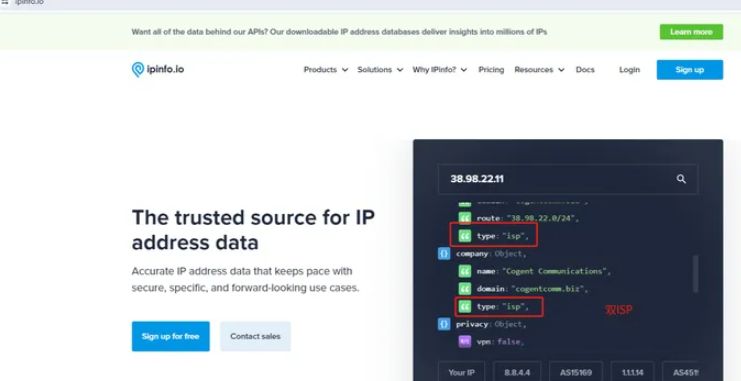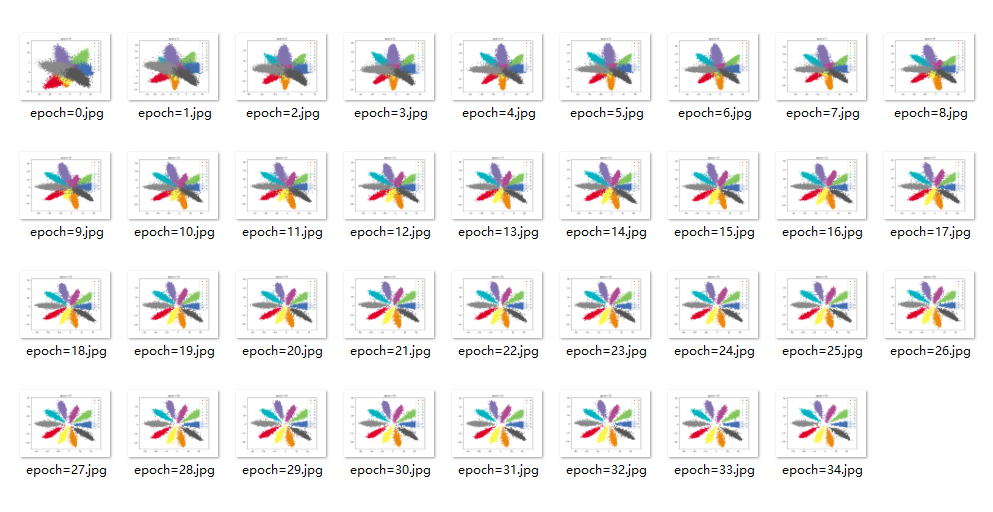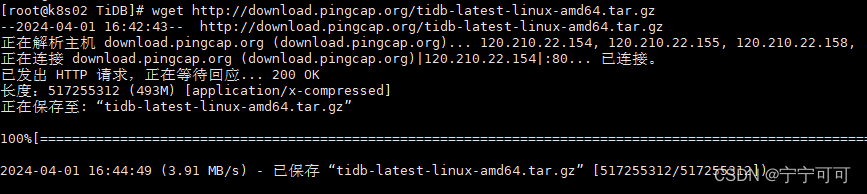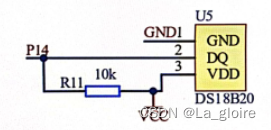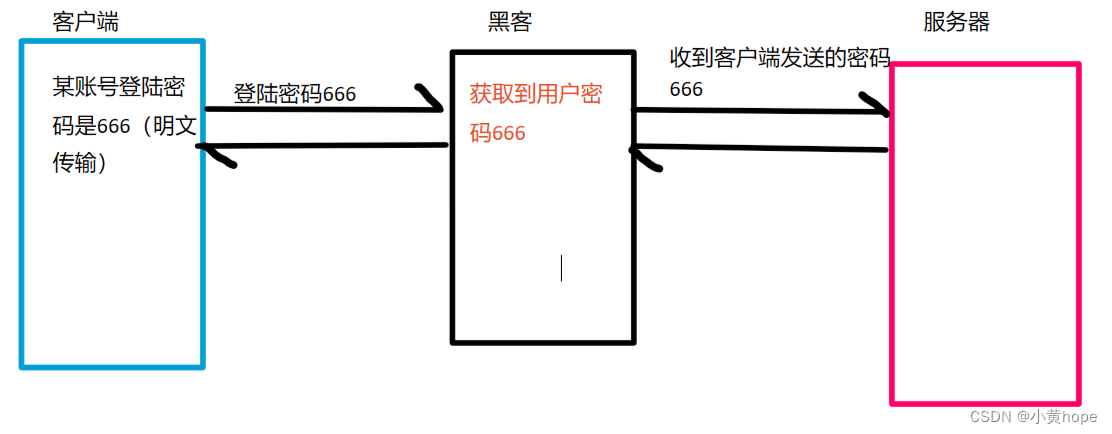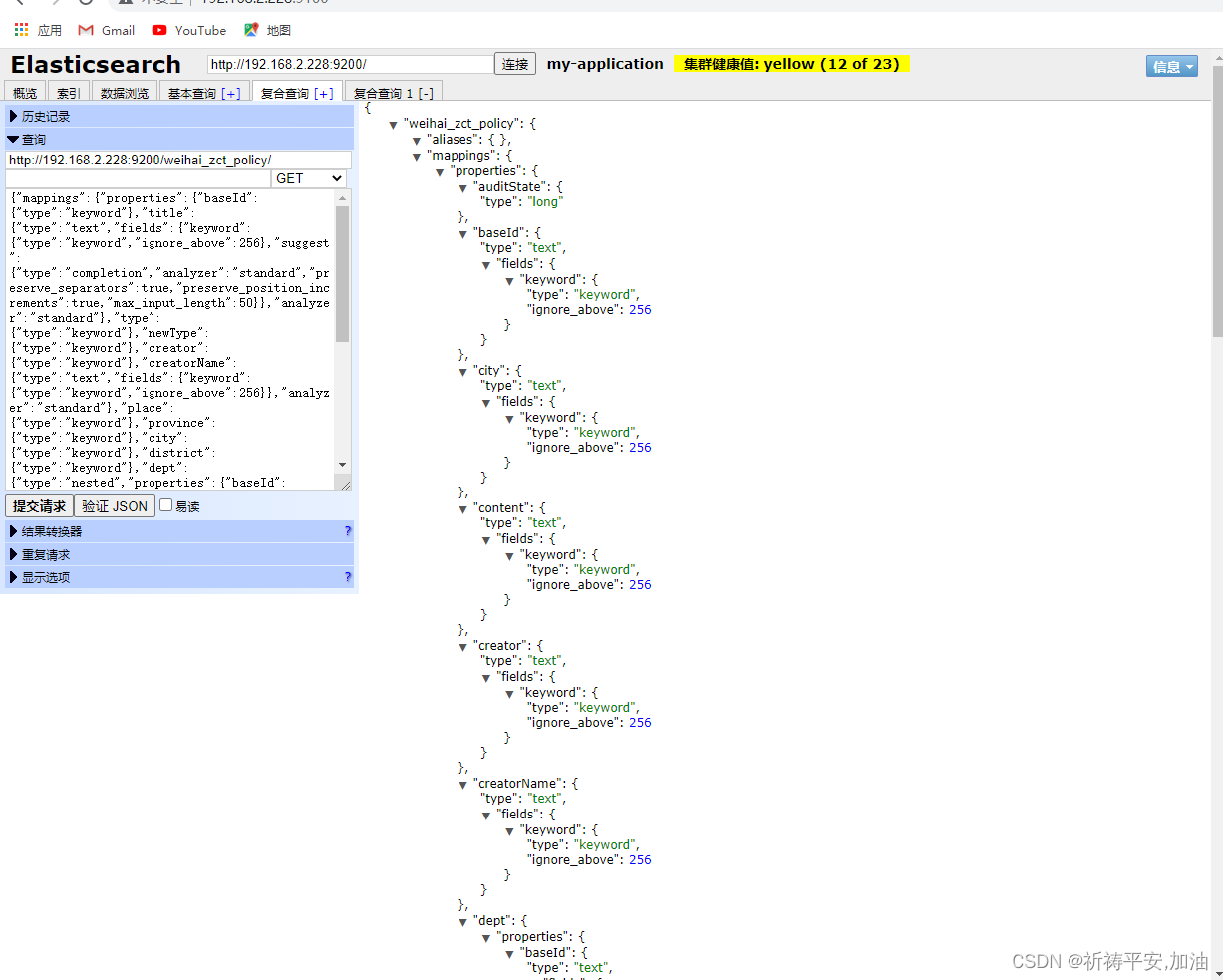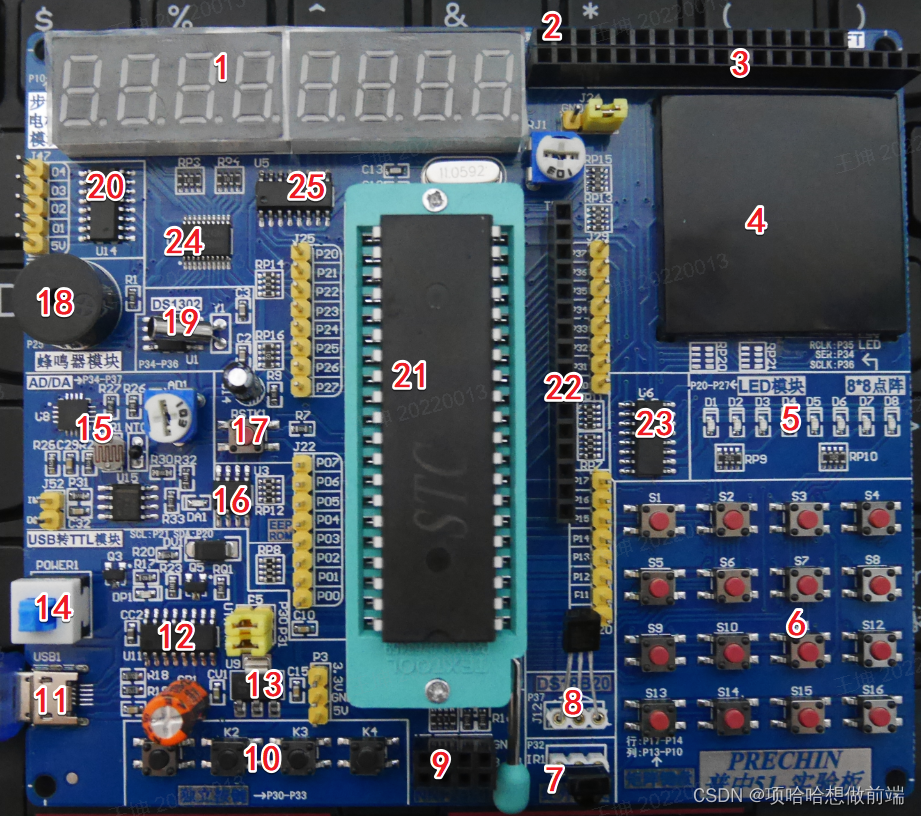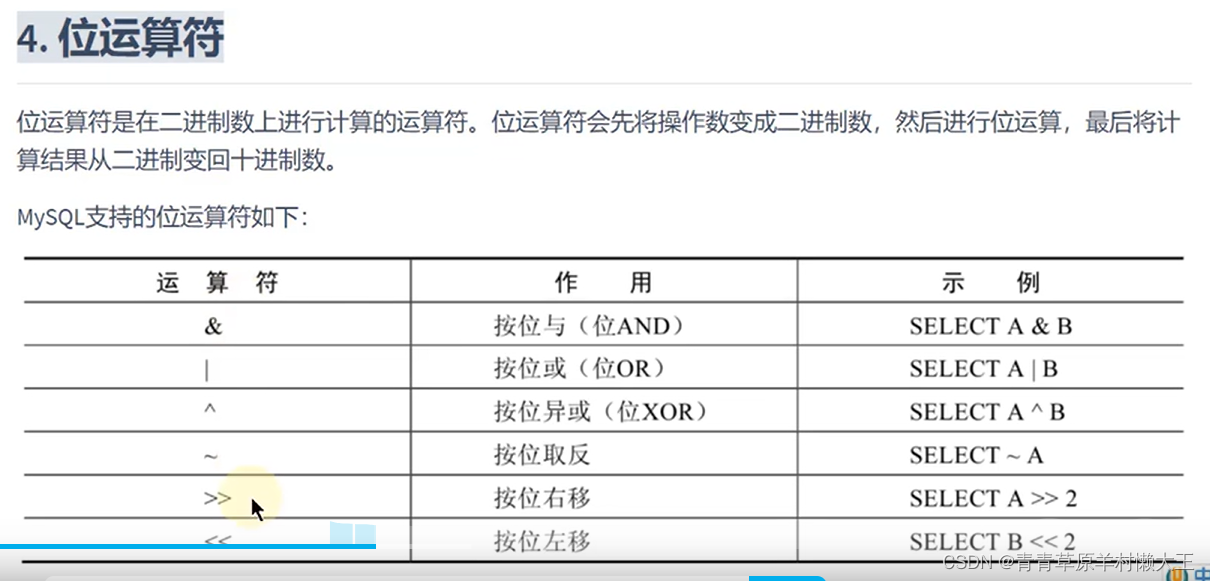安装apache过程
配置yum源
一 .挂载光盘
mkdir /kk
mount /dev/cdrom /kk
检查挂载点
ls /kk
第二步:修改yum的配置文件,指向我们创建的yum源:/test/testyum/
yum的配置文件包括主配置文件和子配置文件
主配置文件 /etc/yum.conf
子配置文件 /etc/yum.repos.d下 配置文件名称无所谓,但是后缀必须是.repo
切换路径
cd /etc/yum.repos.d
备份之前的文件 在当位置创建目录
mkdir b
mv *.repo b
三.新建一个配置文件,指向我们的yum仓库
vim a.repo
[a]
name=a
enabled=1
gpgcheck=0
baseurl=https://mirrors.tuna.tsinghua.edu.cn/centos/7.9.2009/os/x86_64/
四步.检查配置是否成功
yum clean all
yum repolist
安装apache
一.安装命令
yum install httpd
启动apache
systemctl start httpd
systemctl enable httpd
检查apache的状态
第一种
systemctl status httpd
第二种
ss -tunl |grep 80
第三种
ps aux | grep httpd
访问apache
通过ip访问
如果访问不了可能是火墙和selinux
关闭防火墙
[root@localhost ~] systemctl disable firewalld
[root@localhost ~] systemctl stop firewalld
关闭selinux
查看当前selinux的状态
[root@localhost ~] getenforce
Enforcing
关闭的命令
[root@localhost ~] setenforce 0
[root@localhost ~] sed -i "s/SELINUX=enforcing/SELINUX=disabled/g"
/etc/selinux/config


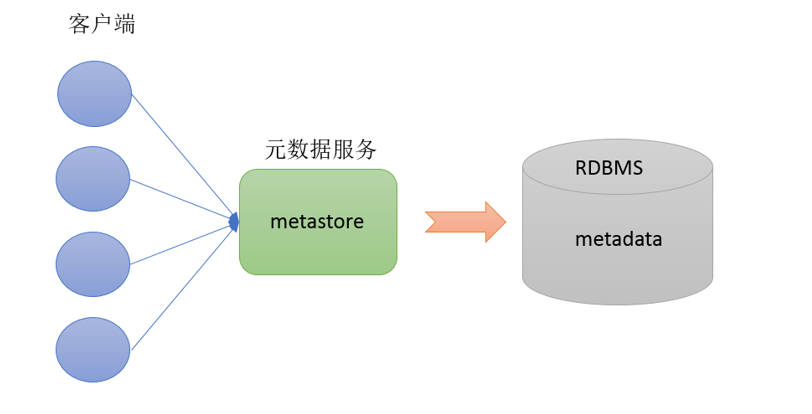
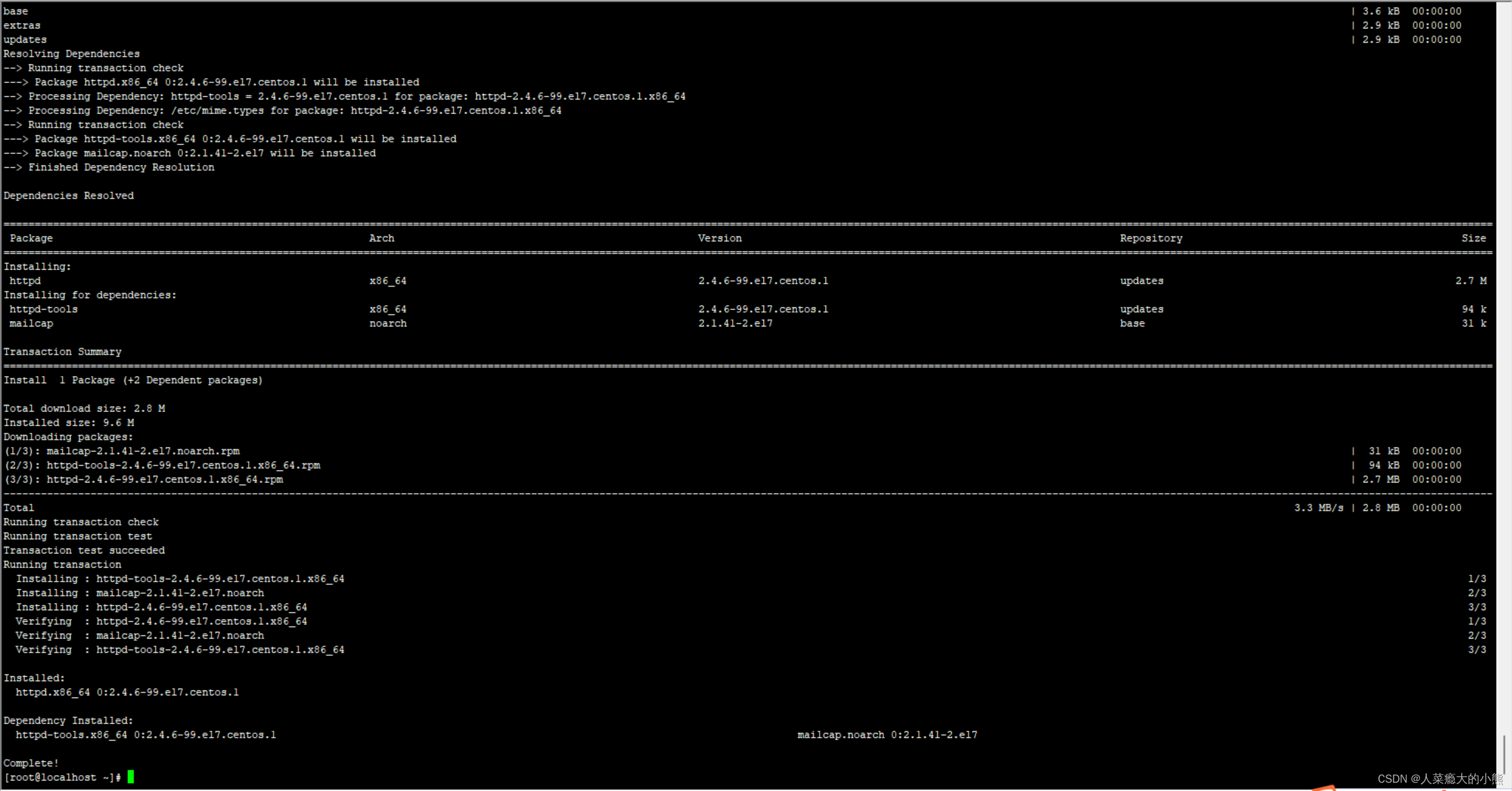

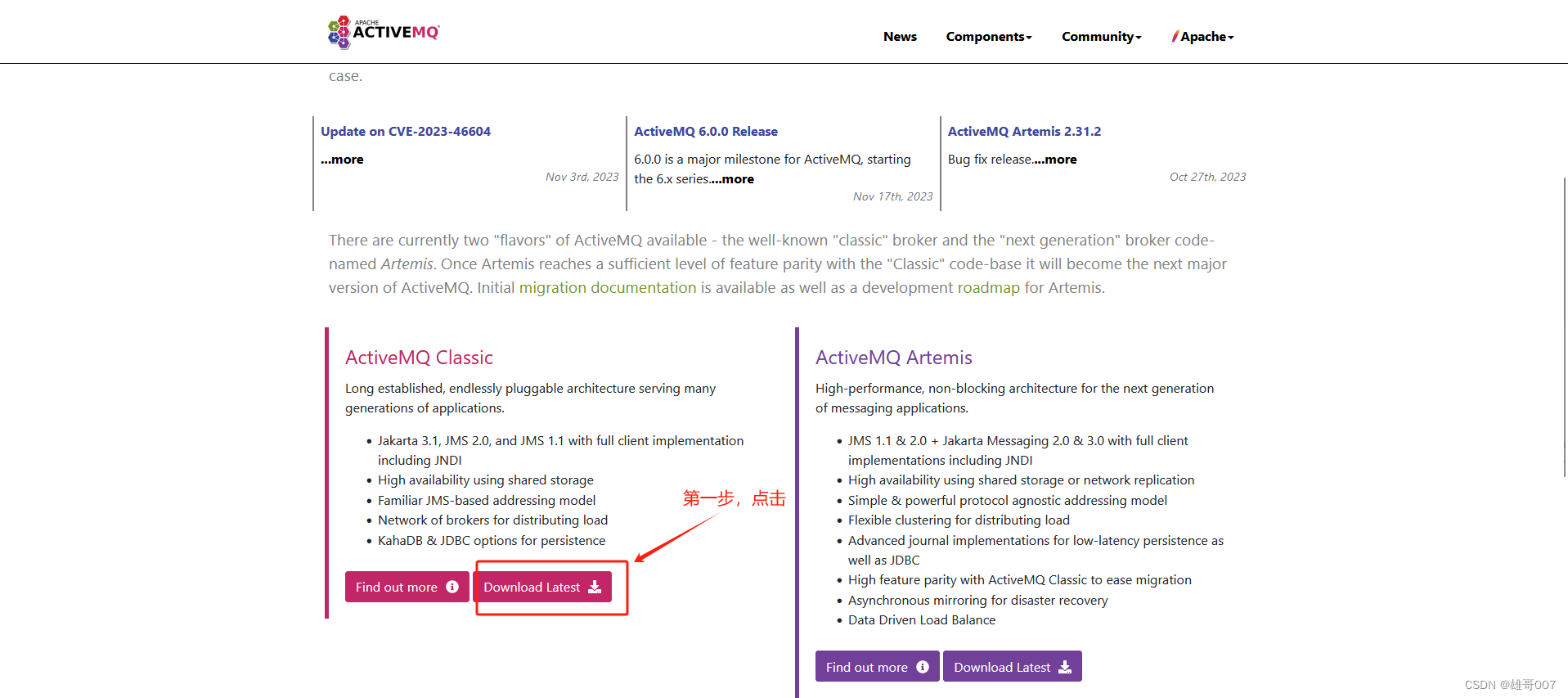
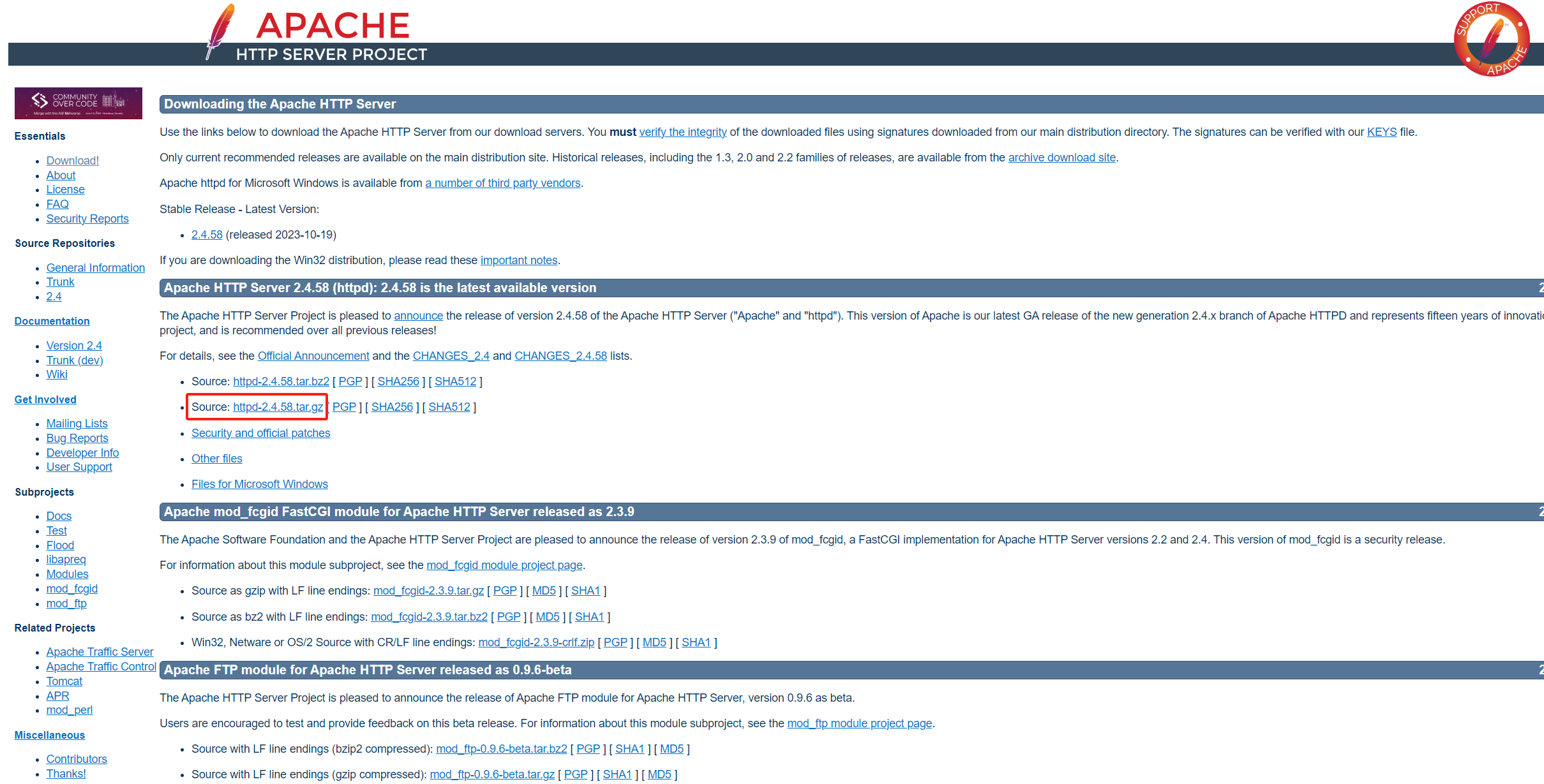




















![天池医疗AI大赛[第一季] Rank8解决方案[附TensorFlow/PyTorch/Caffe实现方案]](https://img-blog.csdnimg.cn/img_convert/dab7d1cc165e6acf8473ac68ee9da34d.png)