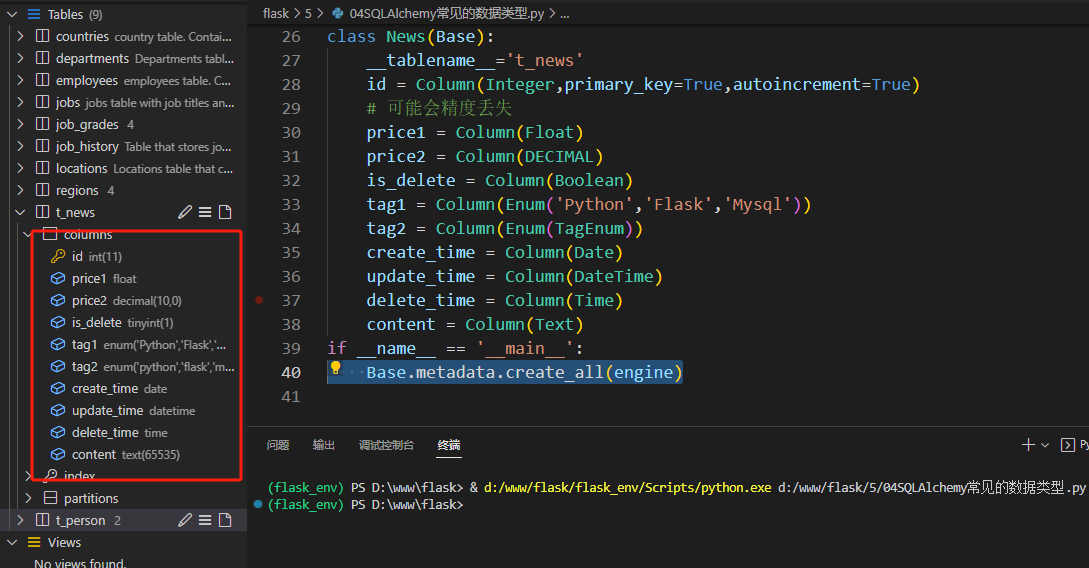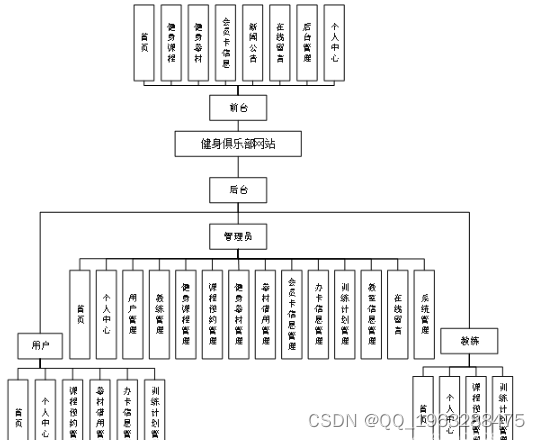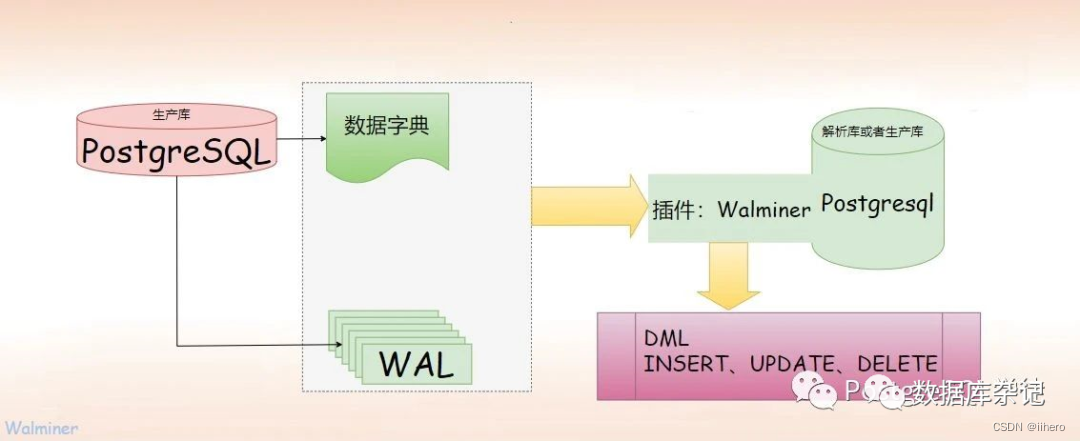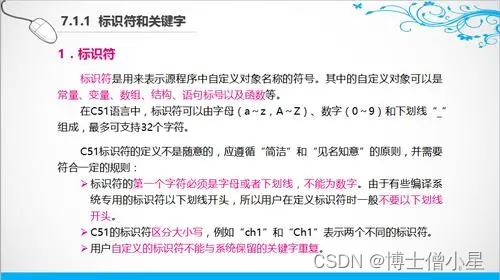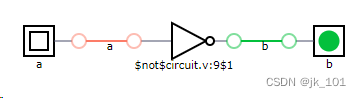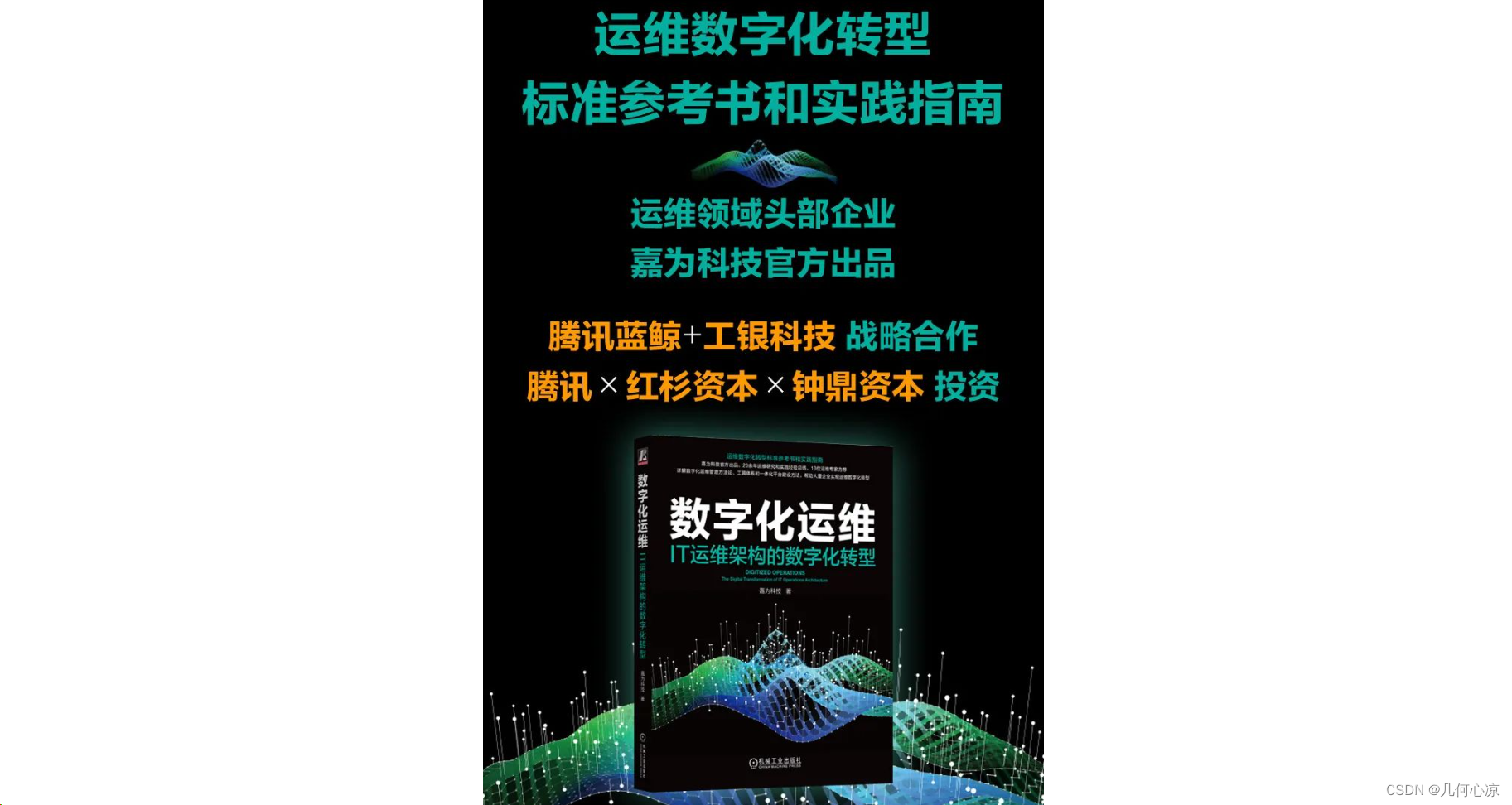1. 源码附录
1.1 tutorial-grabber-opencv-hyl.cpp
#include <stdlib.h>
#include <visp3/core/vpImageConvert.h>
#include <visp3/gui/vpDisplayOpenCV.h>
#include <visp3/io/vpImageStorageWorker.h>
#if defined(HAVE_OPENCV_VIDEOIO)
#include <opencv2/videoio.hpp>
#endif
#define USE_COLOR
void usage(const char *argv[], int error)
{
std::cout << "SYNOPSIS" << std::endl
<< " " << argv[0] << " [--device <index>]"
<< " [--seqname <sequence name>]"
<< " [--record <mode>]"
<< " [--no-display]"
<< " [--help] [-h]" << std::endl
<< std::endl;
std::cout << "DESCRIPTION" << std::endl
<< " --device <index> " << std::endl
<< " Camera device index. Set 0 to dial with the first camera," << std::endl
<< " and 1 to dial with the second camera attached to the computer." << std::endl
<< " Default: 0 to consider /dev/video0 device." << std::endl
<< std::endl
<< " --seqname <sequence name>" << std::endl
<< " Name of the sequence of image to create (ie: /tmp/image%04d.jpg)." << std::endl
<< " Default: empty." << std::endl
<< std::endl
<< " --record <mode>" << std::endl
<< " Allowed values for mode are:" << std::endl
<< " 0: record all the captures images (continuous mode)," << std::endl
<< " 1: record only images selected by a user click (single shot mode)." << std::endl
<< " Default mode: 0" << std::endl
<< std::endl
<< " --no-display" << std::endl
<< " Disable displaying captured images." << std::endl
<< " When used and sequence name specified, record mode is internally set to 1 (continuous mode)."
<< std::endl
<< std::endl
<< " --help, -h" << std::endl
<< " Print this helper message." << std::endl
<< std::endl;
std::cout << "USAGE" << std::endl
<< " Example to visualize images:" << std::endl
<< " " << argv[0] << std::endl
<< std::endl
<< " Example to visualize images from a second camera:" << std::endl
<< " " << argv[0] << " --device 1" << std::endl
<< std::endl
<< " Examples to record a sequence:" << std::endl
<< " " << argv[0] << " --seqname I%04d.png" << std::endl
<< " " << argv[0] << " --seqname folder/I%04d.png --record 0" << std::endl
<< std::endl
<< " Examples to record single shot images:\n"
<< " " << argv[0] << " --seqname I%04d.png --record 1\n"
<< " " << argv[0] << " --seqname folder/I%04d.png --record 1" << std::endl
<< std::endl;
if (error) {
std::cout << "Error" << std::endl
<< " "
<< "Unsupported parameter " << argv[error] << std::endl;
}
}
int main(int argc, const char *argv[])
{
int opt_device = 0;
std::string opt_seqname;
std::string opt_filename;
int opt_record_mode = 0;
bool opt_display = true;
for (int i = 1; i < argc; i++) {
if (std::string(argv[i]) == "--device") {
opt_device = std::atoi(argv[i + 1]);
i++;
}
else if (std::string(argv[i]) == "--seqname") {
opt_seqname = std::string(argv[i + 1]);
i++;
}
else if (std::string(argv[i]) == "--record") {
opt_record_mode = std::atoi(argv[i + 1]);
i++;
}
else if (std::string(argv[i]) == "--no-display") {
opt_display = false;
}
else if (std::string(argv[i]) == "--help" || std::string(argv[i]) == "-h") {
usage(argv, 0);
return EXIT_SUCCESS;
}
else if (std::string(argv[i]) == "--filename") {
opt_filename = std::string(argv[i + 1]);
i++;
}
else {
usage(argv, i);
return EXIT_FAILURE;
}
}
if ((!opt_display) && (!opt_seqname.empty())) {
opt_record_mode = 0;
}
std::cout << "Use device : " << opt_device << std::endl;
std::cout << "Recording : " << (opt_seqname.empty() ? "disabled" : "enabled") << std::endl;
std::cout << "Display : " << (opt_display ? "enabled" : "disabled") << std::endl;
std::cout << "Filename : " << (opt_filename.empty() ? "Filename is null" : opt_filename) << std::endl;
std::string text_record_mode =
std::string("Record mode: ") + (opt_record_mode ? std::string("single") : std::string("continuous"));
if (!opt_seqname.empty()) {
std::cout << text_record_mode << std::endl;
std::cout << "Record name: " << opt_seqname << std::endl;
}
#if defined(HAVE_OPENCV_VIDEOIO) && defined(HAVE_OPENCV_HIGHGUI) && defined(VISP_HAVE_THREADS)
try {
cv::VideoCapture cap(opt_filename,opt_device);
if (!cap.isOpened()) {
std::cout << "Failed to open the camera" << std::endl;
return EXIT_FAILURE;
}
cv::Mat frame;
int i = 0;
while ((i++ < 20) && !cap.read(frame)) {
};
std::cout << "Image size : " << frame.rows << " " << frame.cols << std::endl;
#ifdef USE_COLOR
vpImage<vpRGBa> I;
#else
vpImage<unsigned char> I;
#endif
vpImageConvert::convert(frame, I);
vpDisplayOpenCV *d = nullptr;
if (opt_display) {
d = new vpDisplayOpenCV(I);
}
#ifdef USE_COLOR
vpImageQueue<vpRGBa> image_queue(opt_seqname, opt_record_mode);
vpImageStorageWorker<vpRGBa> image_storage_worker(std::ref(image_queue));
std::thread image_storage_thread(&vpImageStorageWorker<vpRGBa>::run, &image_storage_worker);
#else
vpImageQueue<unsigned char> image_queue(opt_seqname, opt_record_mode);
vpImageStorageWorker<unsigned char> image_storage_worker(std::ref(image_queue));
std::thread image_storage_thread(&vpImageStorageWorker<unsigned char>::run, &image_storage_worker);
#endif
bool quit = false;
while (!quit) {
double t = vpTime::measureTimeMs();
cap >> frame;
vpImageConvert::convert(frame, I);
vpDisplay::display(I);
quit = image_queue.record(I);
std::stringstream ss;
ss << "Acquisition time: " << std::setprecision(3) << vpTime::measureTimeMs() - t << " ms ";
vpDisplay::displayText(I, I.getHeight() - 20, 10, ss.str(), vpColor::red);
vpDisplay::flush(I);
}
image_queue.cancel();
image_storage_thread.join();
if (d) {
delete d;
}
}
catch (const vpException &e) {
std::cout << "Catch an exception: " << e << std::endl;
}
#else
(void)argc;
(void)argv;
#if !defined(HAVE_OPENCV_VIDEOIO)
std::cout << "Install OpenCV videoio module, configure and build ViSP again to use this example" << std::endl;
#endif
#if (VISP_CXX_STANDARD < VISP_CXX_STANDARD_11)
std::cout << "This tutorial should be built with c++11 support" << std::endl;
#endif
#endif
}

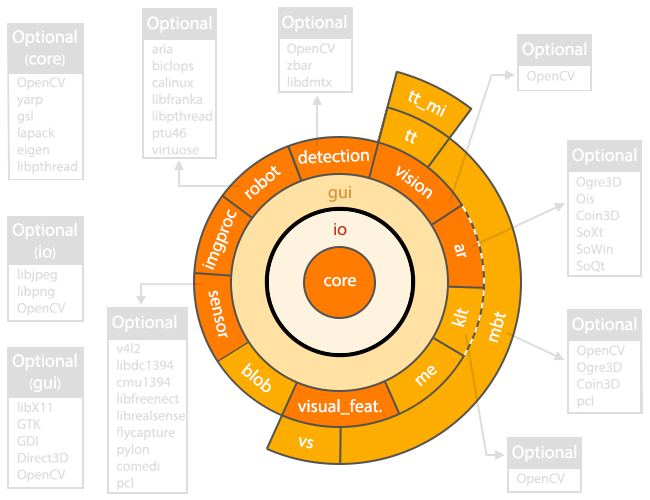

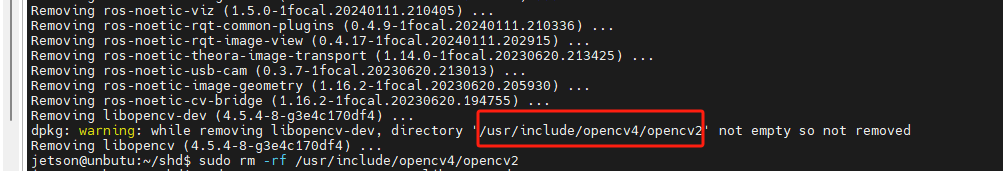

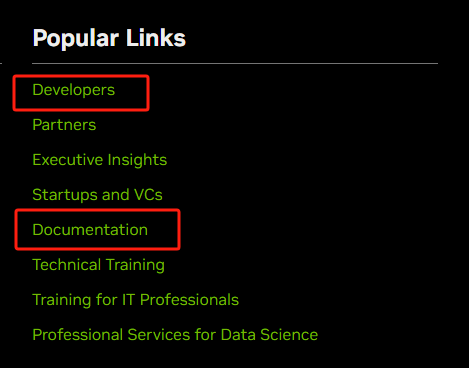
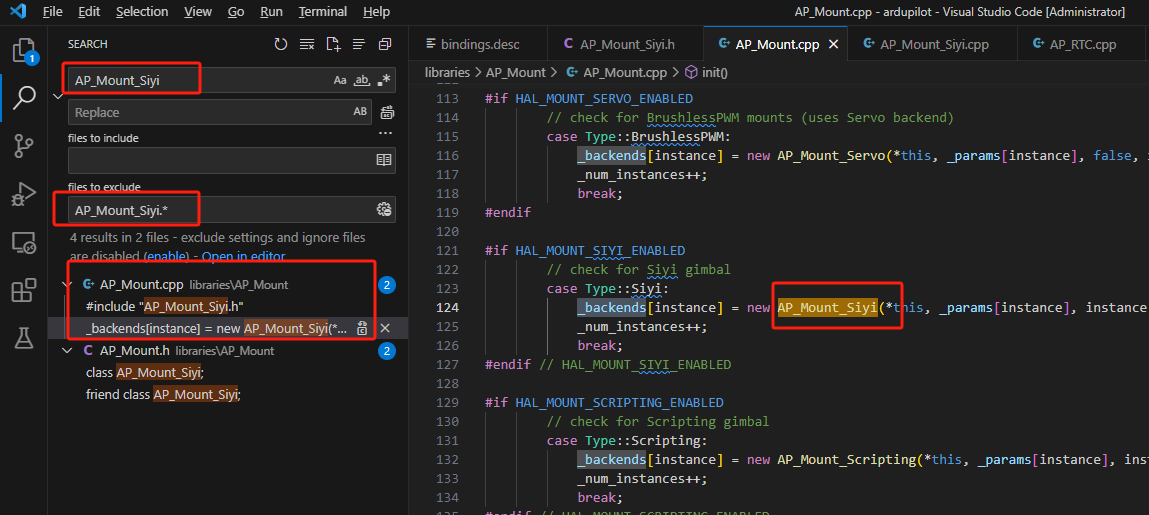



















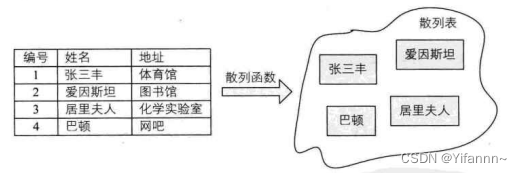
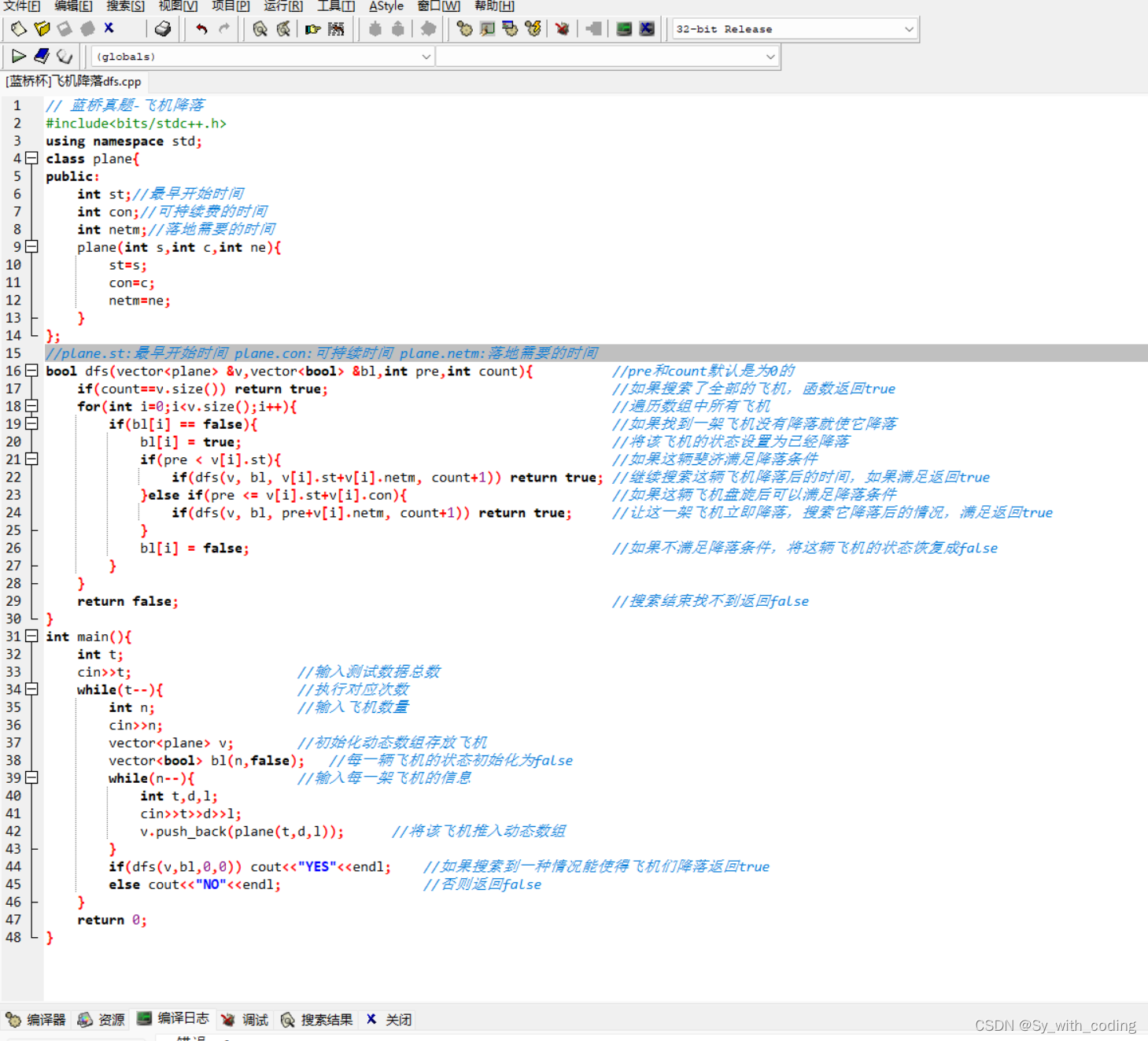

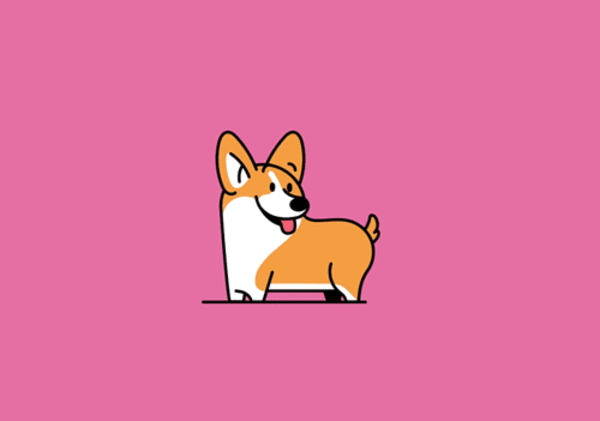
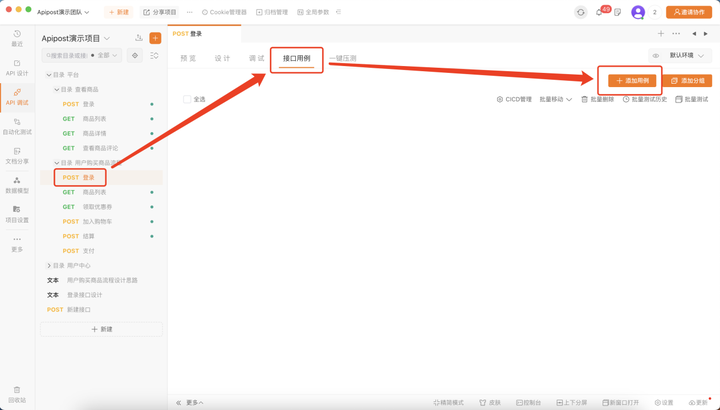
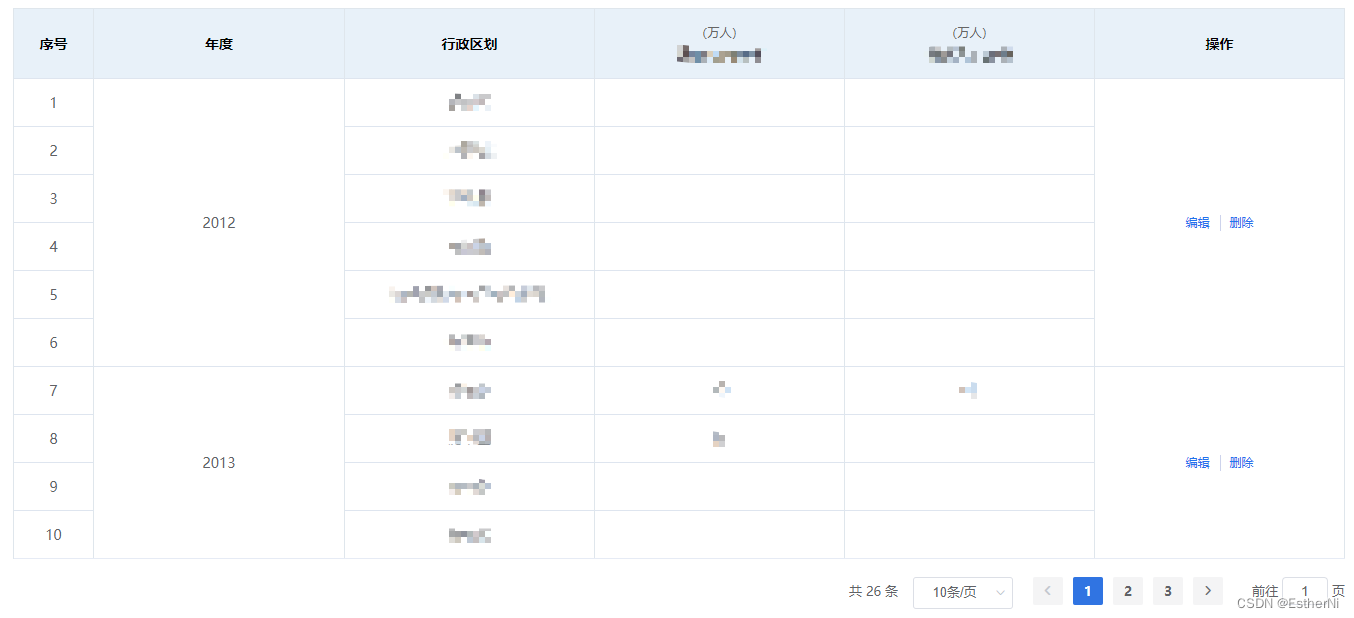
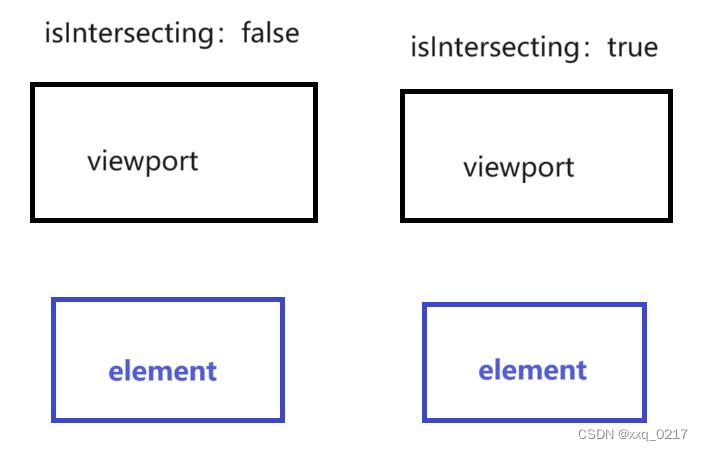


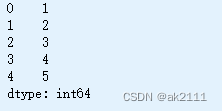
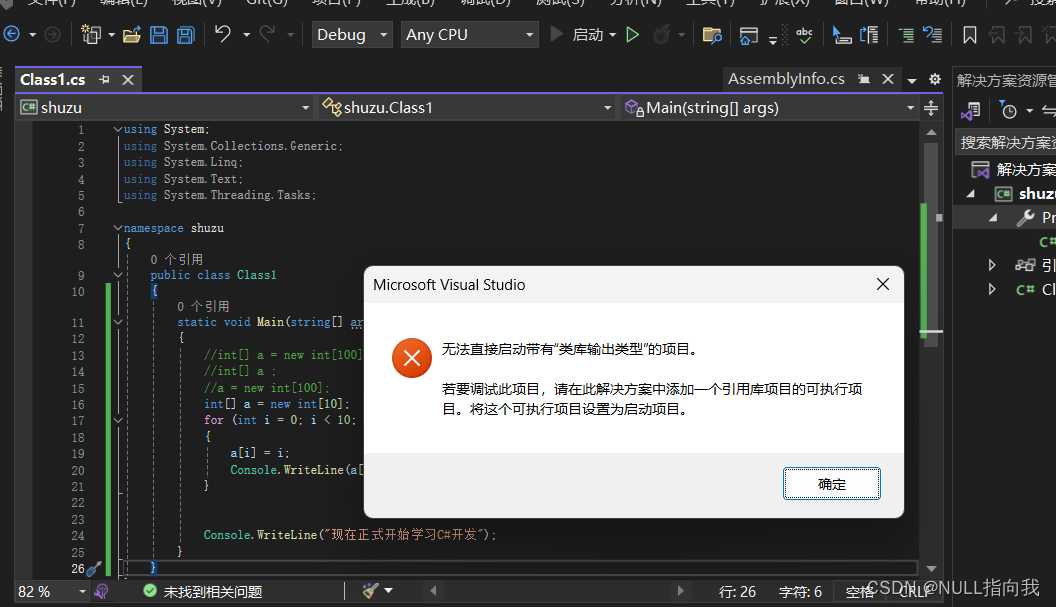

![[Vue warn]: Invalid vnode type when creating vnode: false](https://img-blog.csdnimg.cn/direct/93d5ab4356144cf88d8488c571a2adba.png)