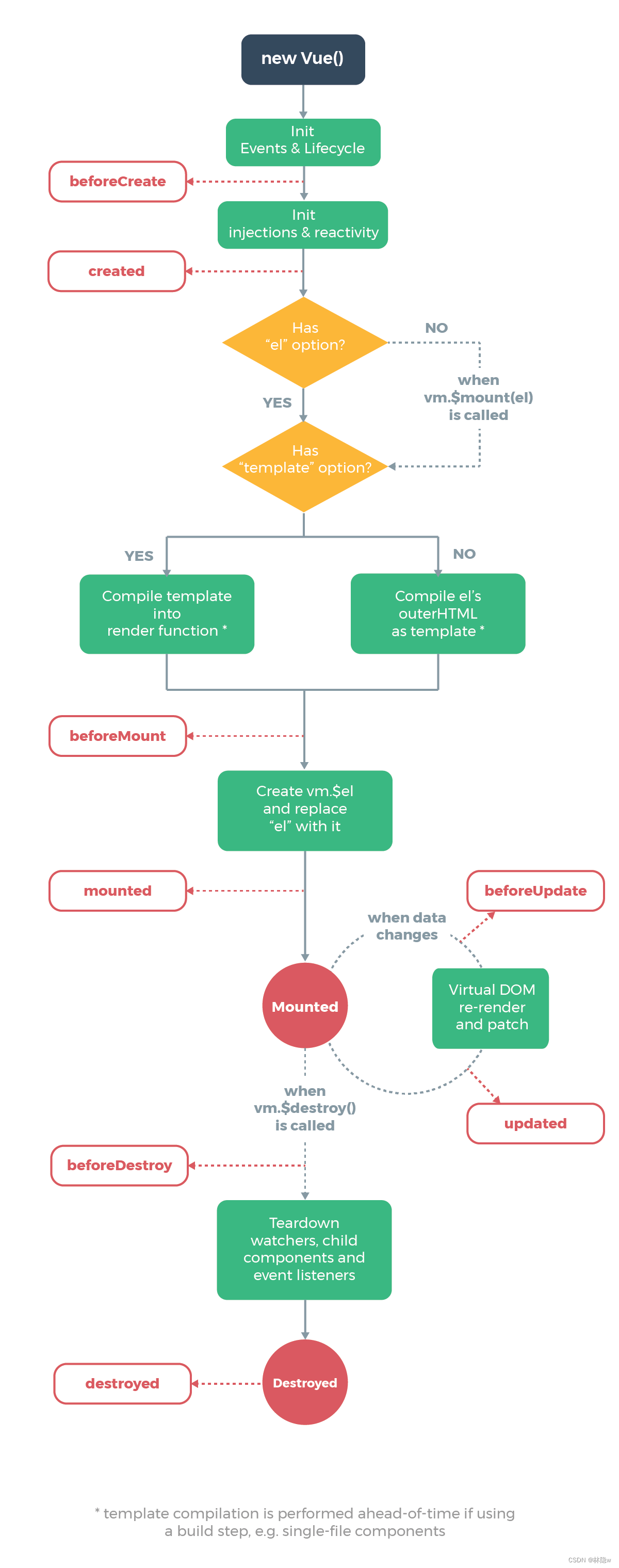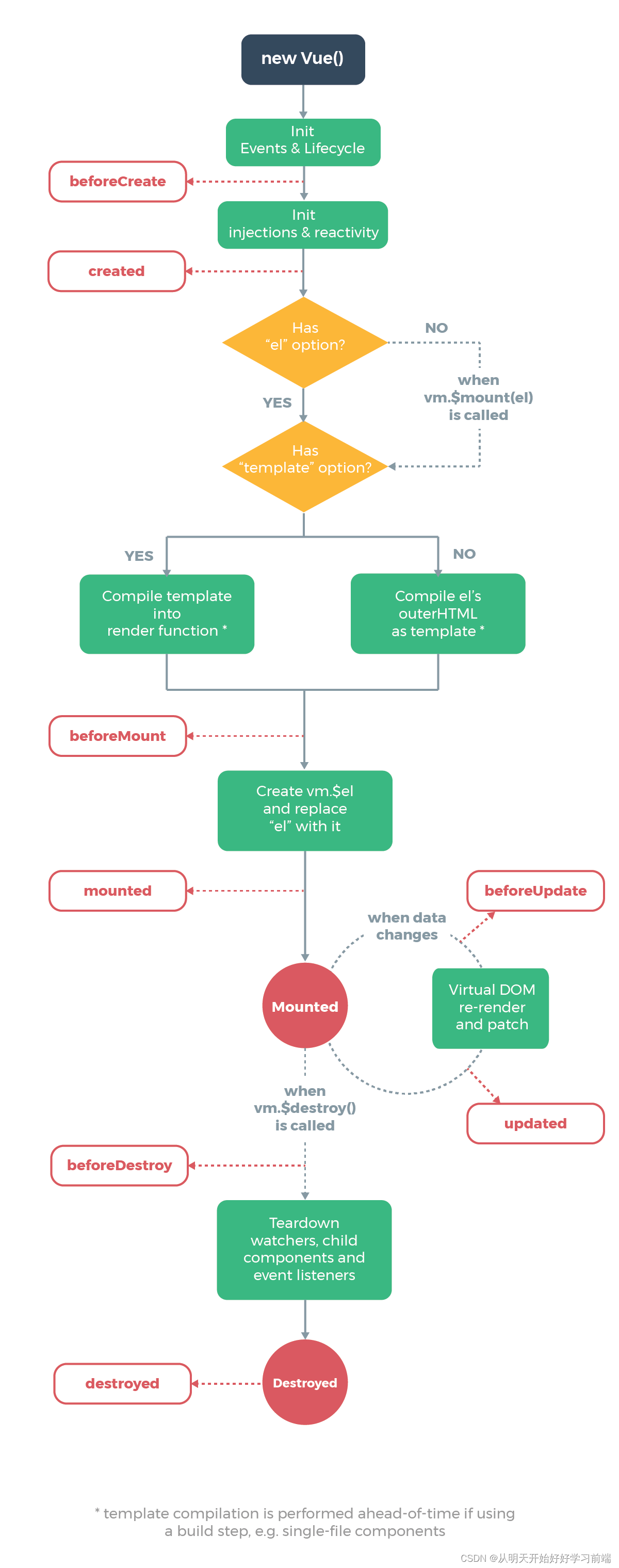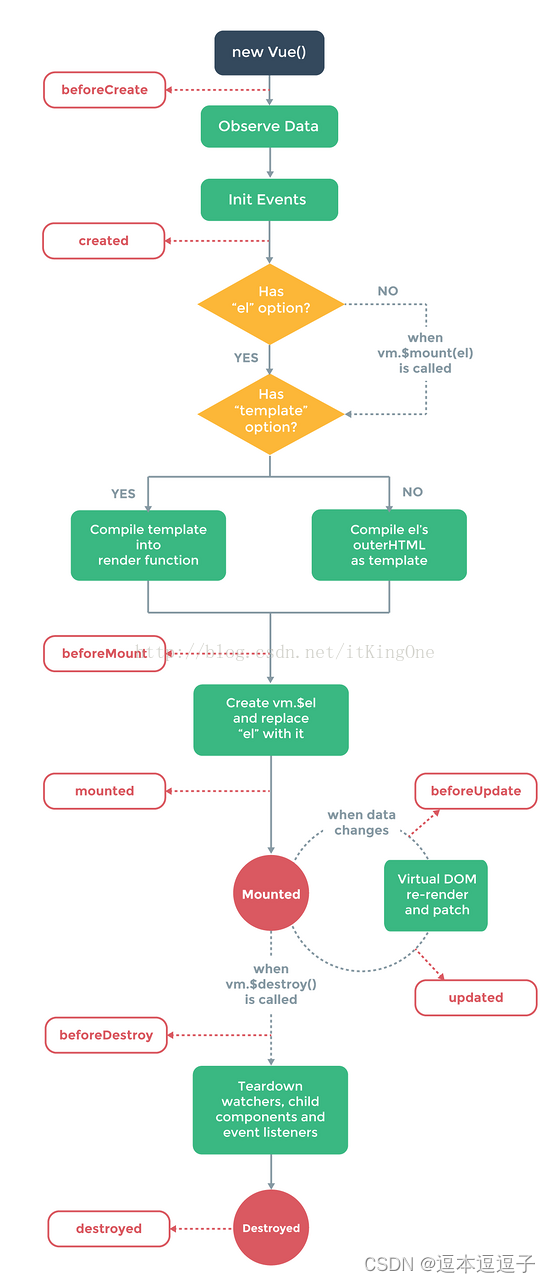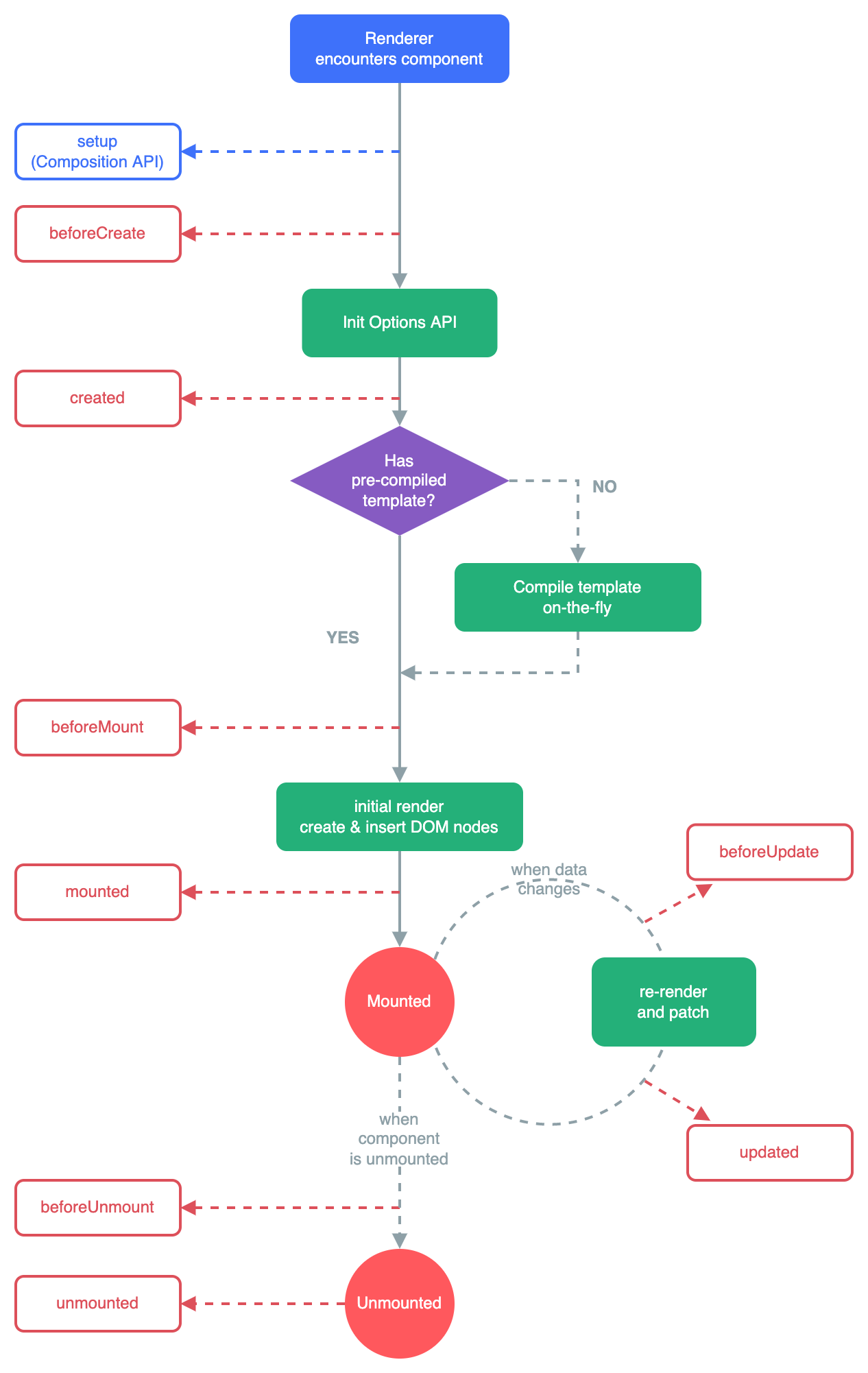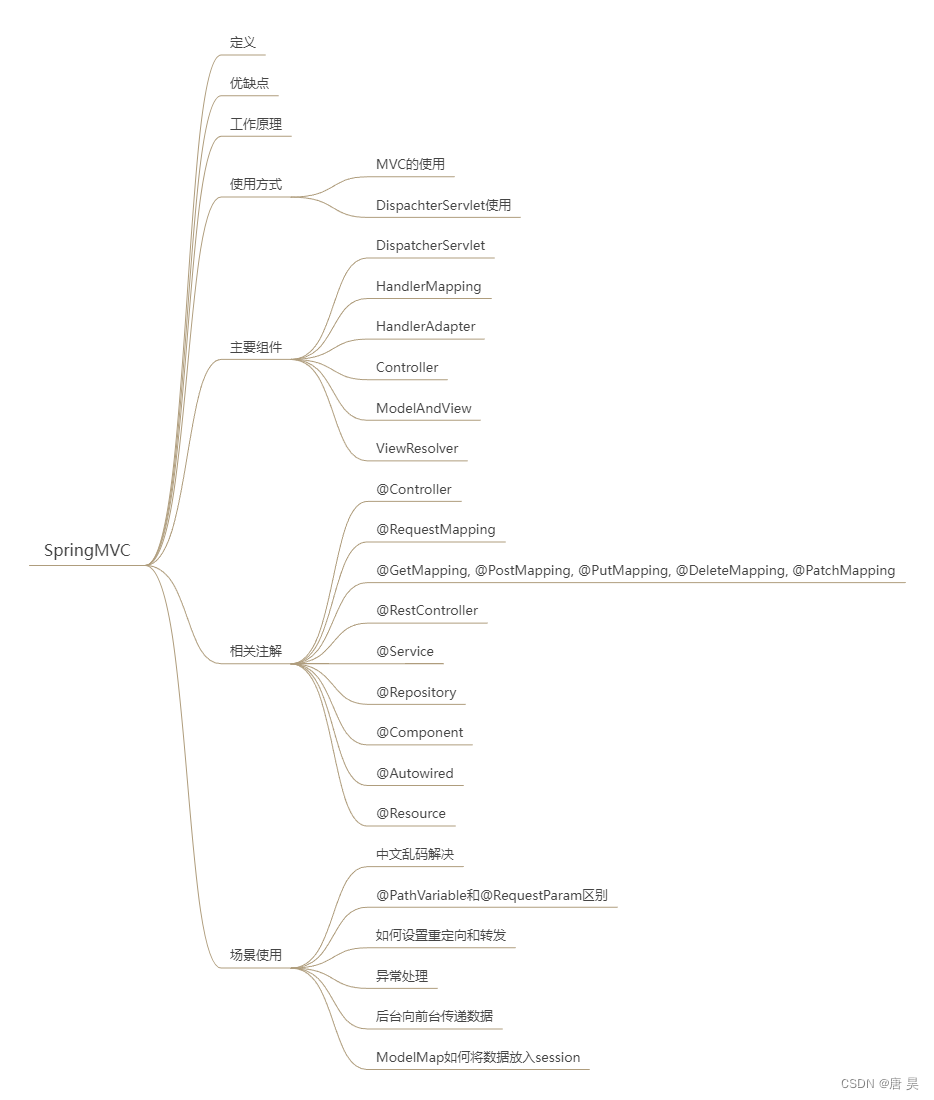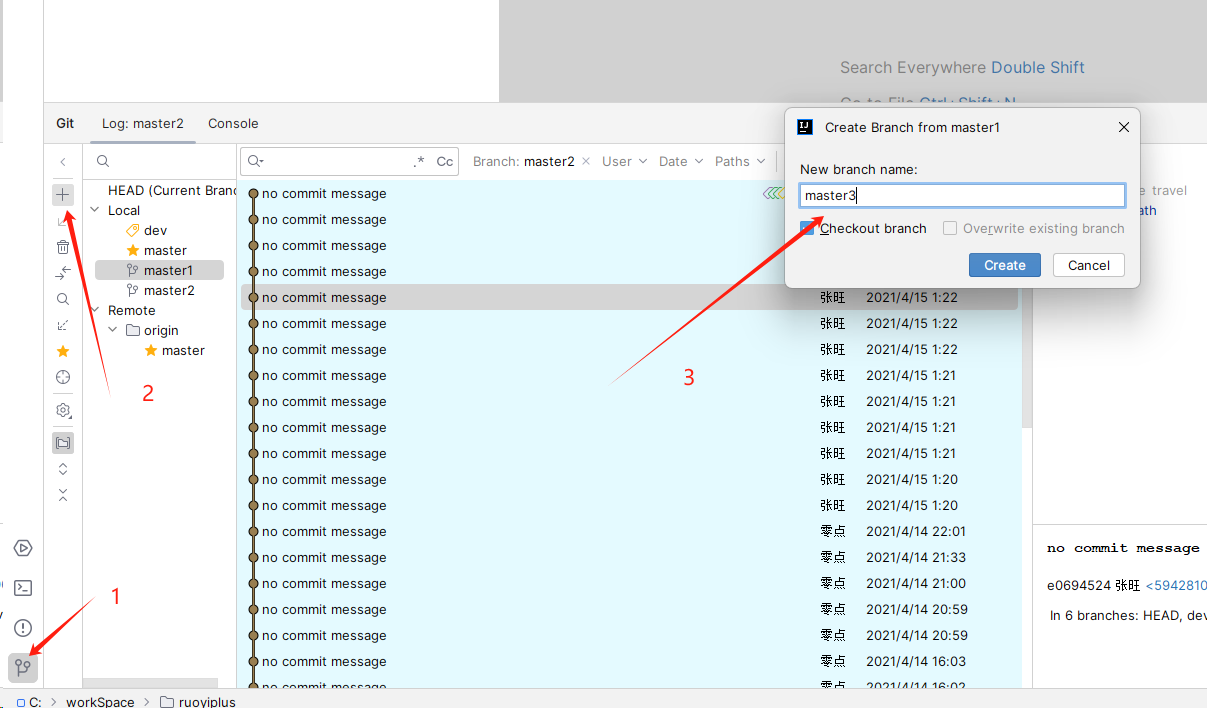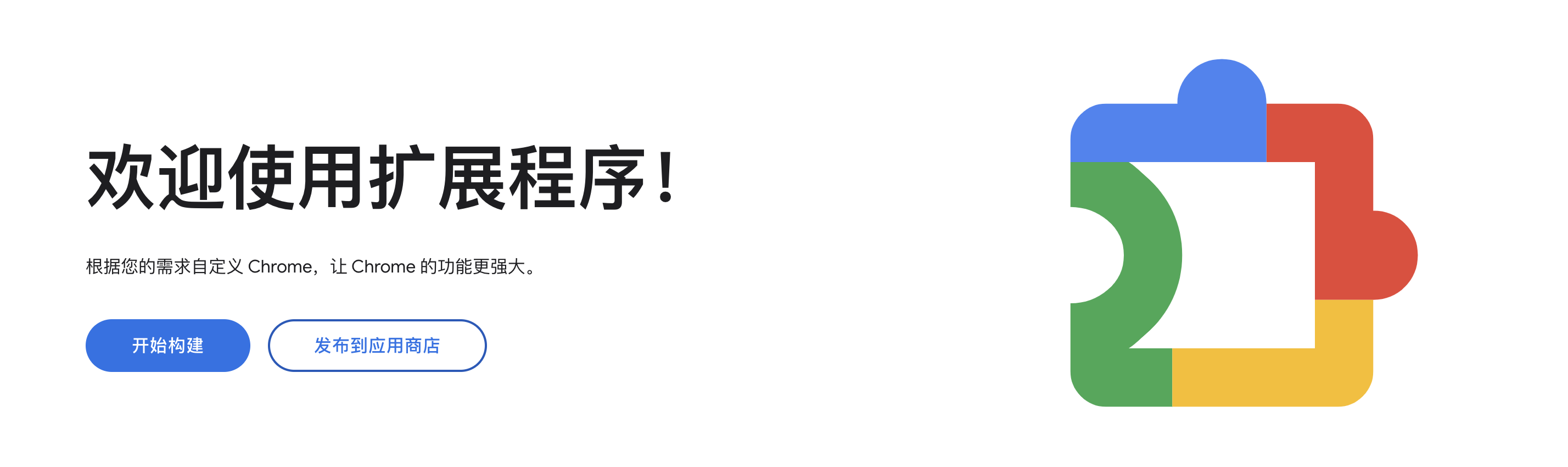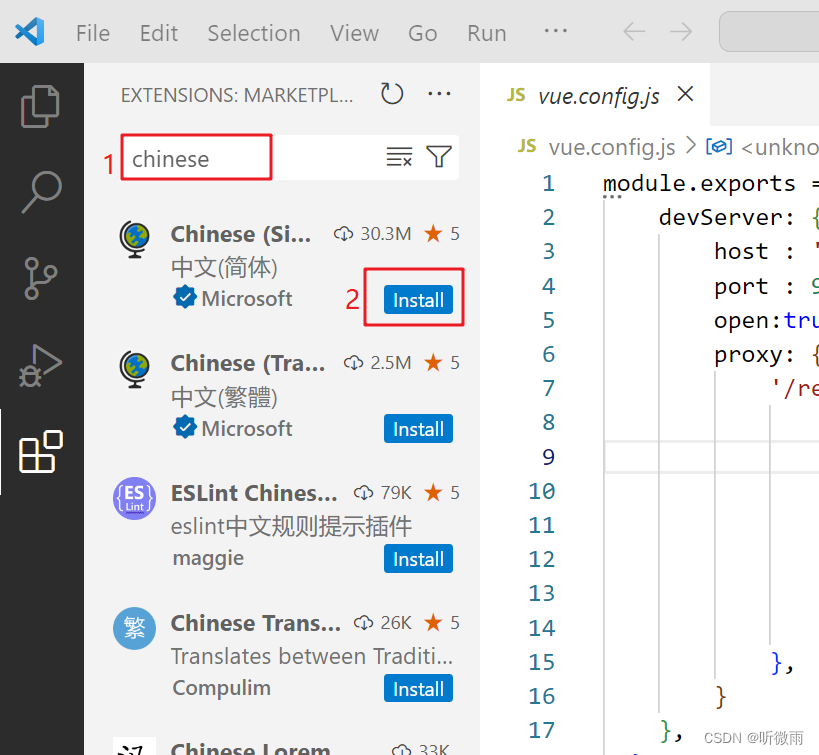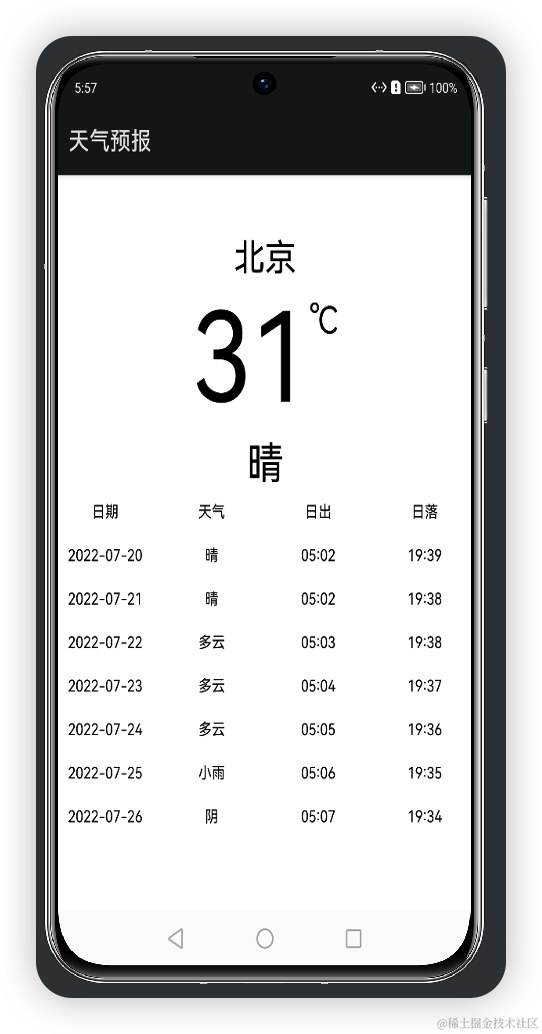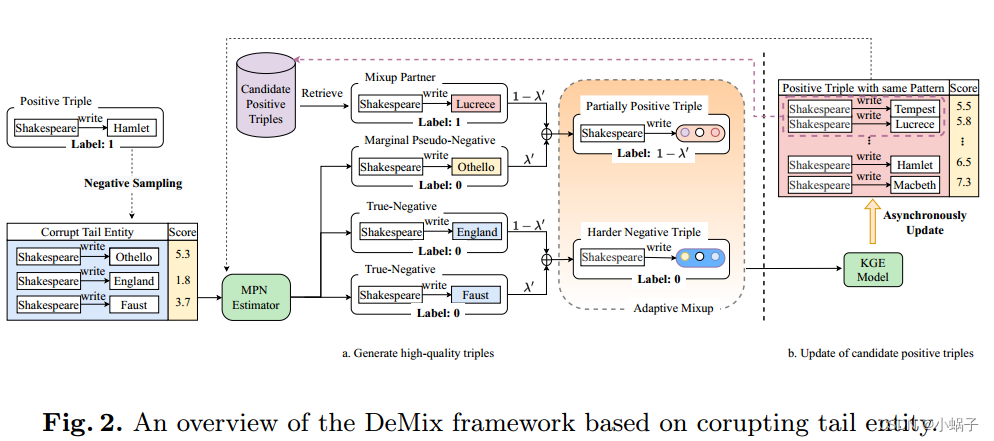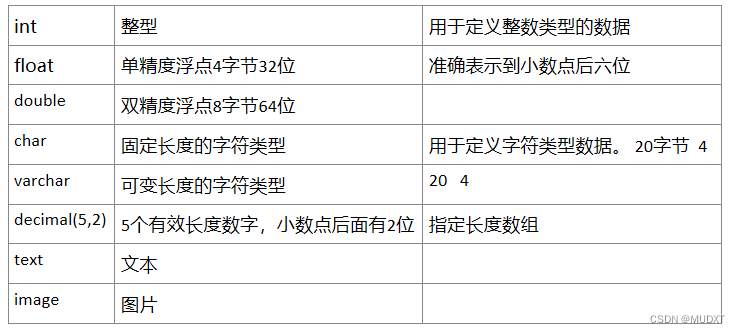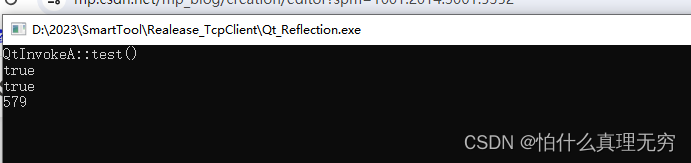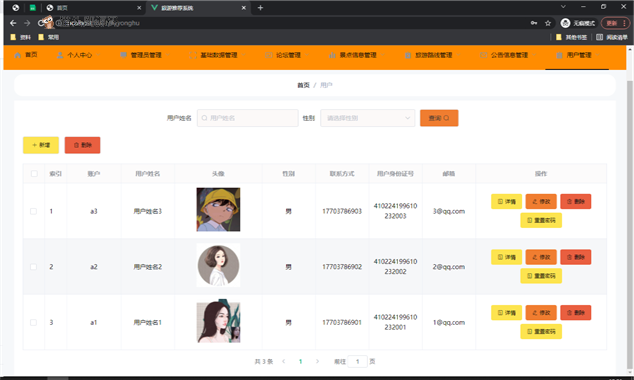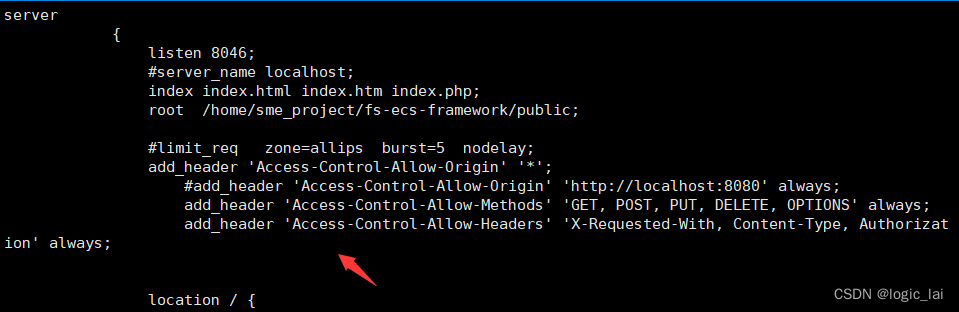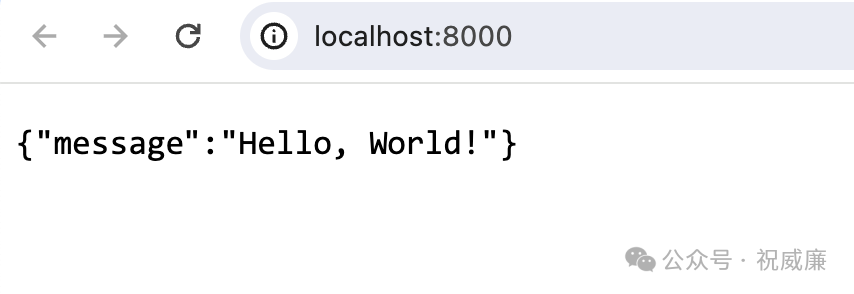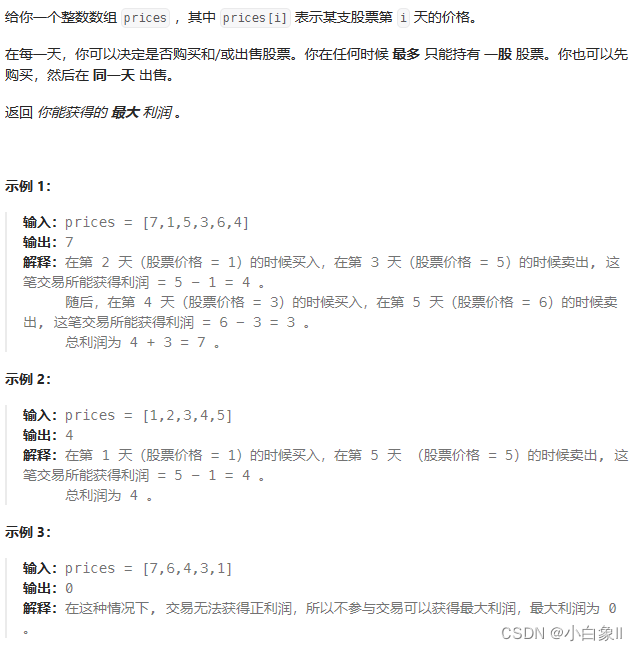Vue生命周期
生命周期
- 生命周期函数,钩子函数
- 生命周期函数命名不能修改
- this指向Vue实例(vm)
八大生命周期函数有哪些
- beforeCreate 创建前;
此时无法通过vm访问到data中的数据、methods中的方法 - created 创建后;
此时可以通过vm访问到data中的数据、methods中的方法 - beforeMount 挂载前 | 解析前;
所有针对DOM的操作,终不生效 mounted挂载后 | 解析后;
所有针对DOM的操作均生效(尽可能避免),一般在此进行:开启定时器、发送网络请求、绑定自定义事件等- beforeUpdate 更新前;
页面是新的,数据是旧的,即页面未和数据保持一致 updated 更新后;
页面是新的,数据也是新的,即页面已和数据保持一致beforeDestroy 销毁前;
vm中的data、methods、指令等,都处于可用状态,马上执行销毁程序;一般在此进行:关闭定时器、解绑自定义事件等收尾操作- destroyed 销毁后;
对应 Vue 实例的所有指令都被解绑,所有的事件监听器被移除,所有的子实例也都被销毁。
beforeCreate 创建前;
<div id="app">
<h1 v-show="bool" class="box">{{userName}}</h1>
</div>
var vm = new Vue({
el: "#app",
data() {
return {
userName: "张三",
bool: true,
}
},
methods: {
sum() {
return 100;
}
},
// beforeCreat创建之前,不能获取data中的数据
beforeCreate() {
console.log(this.userName);
console.log(this.sum());
},
})

created 创建后
<div id="app">
<h1 v-show="bool" class="box">{{userName}}</h1>
</div>
var vm = new Vue({
el: "#app",
data() {
return {
userName: "张三",
bool: true,
}
},
methods: {
sum() {
return 100;
}
},
// beforeCreat创建之前,不能获取data中的数据
beforeCreate() {
//console.log(this.userName);
//console.log(this.sum());
},
// created创建之后,获取data中的数据
created() {
console.log(this.userName);
console.log(this.sum());
},
})

beforeMount挂载前 | 解析前
<div id="app">
<h1 v-show="bool" class="box">{{userName}}</h1>
</div>
var vm = new Vue({
el: "#app",
data() {
return {
userName: "张三",
bool: true,
}
},
methods: {
sum() {
return 100;
}
},
// beforeCreat创建之前,不能获取data中的数据
beforeCreate() {
//console.log(this.userName);
//console.log(this.sum());
},
// created创建之后,获取data中的数据
created() {
//console.log(this.userName);
//console.log(this.sum());
},
// beforeMount解析前|挂载前
beforeMount() {
document.getElementsByClassName("box")[0].style.color = "red";
},
})

mounted挂载后 | 解析后
<div id="app">
<h1 v-show="bool" class="box">{{userName}}</h1>
<h1 :style="{opacity}">我是测试文本</h1>
<button @click="opacity=1">点击显示</button>
<button @click="stop()">停止</button>
</div>
var vm = new Vue({
el: "#app",
data() {
return {
userName: "张三",
bool: true,
opacity: 1,
timeValue: "",
}
},
methods: {
sum() {
return 100;
},
stop() {
this.$destroy();
}
},
// beforeCreat创建之前,不能获取data中的数据
beforeCreate() {
//console.log(this.userName);
//console.log(this.sum());
},
// created创建之后,获取data中的数据
created() {
//console.log(this.userName);
//console.log(this.sum());
},
// beforeMount解析前|挂载前
beforeMount() {
//document.getElementsByClassName("box")[0].style.color = "red";
},
// mounted解析后|挂载后
mounted() {
this.userName = "王五";
document.getElementsByClassName("box")[0].style.color = "red";
this.timeValue = setInterval(() => {
this.opacity -= 0.01;
if (this.opacity <= 0) {
this.opacity = 1;
}
}, 10)
},
})

beforeUpdate 更新前
<div id="app">
<h1 v-show="bool" class="box">{{userName}}</h1>
<h1 :style="{opacity}">我是测试文本</h1>
<button @click="opacity=1">点击显示</button>
<button @click="stop()">停止</button>
</div>
var vm = new Vue({
el: "#app",
data() {
return {
userName: "张三",
bool: true,
opacity: 1,
timeValue: "",
}
},
methods: {
sum() {
return 100;
},
stop() {
this.$destroy();
}
},
// beforeCreat创建之前,不能获取data中的数据
beforeCreate() {
//console.log(this.userName);
//console.log(this.sum());
},
// created创建之后,获取data中的数据
created() {
//console.log(this.userName);
//console.log(this.sum());
},
// beforeMount解析前|挂载前
beforeMount() {
//document.getElementsByClassName("box")[0].style.color = "red";
},
// mounted解析后|挂载后
mounted() {
this.userName = "王五";
document.getElementsByClassName("box")[0].style.color = "red";
this.timeValue = setInterval(() => {
this.opacity -= 0.01;
if (this.opacity <= 0) {
this.opacity = 1;
}
}, 10)
},
// beforeUpdate更新前
beforeUpdate() {
setTimeout(() => {
this.userName = "李四";
}, 2000)
},
})

updated 更新后
<div id="app">
<h1 v-show="bool" class="box">{{userName}}</h1>
<h1 :style="{opacity}">我是测试文本</h1>
<button @click="opacity=1">点击显示</button>
<button @click="stop()">停止</button>
</div>
var vm = new Vue({
el: "#app",
data() {
return {
userName: "张三",
bool: true,
opacity: 1,
timeValue: "",
}
},
methods: {
sum() {
return 100;
},
stop() {
this.$destroy();
}
},
// beforeCreat创建之前,不能获取data中的数据
beforeCreate() {
//console.log(this.userName);
//console.log(this.sum());
},
// created创建之后,获取data中的数据
created() {
//console.log(this.userName);
//console.log(this.sum());
},
// beforeMount解析前|挂载前
beforeMount() {
//document.getElementsByClassName("box")[0].style.color = "red";
},
// mounted解析后|挂载后
mounted() {
this.userName = "王五";
document.getElementsByClassName("box")[0].style.color = "red";
this.timeValue = setInterval(() => {
this.opacity -= 0.01;
if (this.opacity <= 0) {
this.opacity = 1;
}
}, 10)
},
// beforeUpdate更新前
beforeUpdate() {
setTimeout(() => {
this.userName = "李四";
}, 2000)
},
// updated更新后
updated() {
// this.userName = "王五";
},
})
beforeDestroy 销毁前 和 destroyed销毁后

<div id="app">
<h1 v-show="bool" class="box">{{userName}}</h1>
<h1 :style="{opacity}">我是测试文本</h1>
<button @click="opacity=1">点击显示</button>
<button @click="stop()">停止</button>
</div>
var vm = new Vue({
el: "#app",
data() {
return {
userName: "张三",
bool: true,
opacity: 1,
timeValue: "",
}
},
methods: {
sum() {
return 100;
},
stop() {
this.$destroy();
}
},
// beforeCreat创建之前,不能获取data中的数据
beforeCreate() {
//console.log(this.userName);
//console.log(this.sum());
},
// created创建之后,获取data中的数据
created() {
//console.log(this.userName);
//console.log(this.sum());
},
// beforeMount解析前|挂载前
beforeMount() {
//document.getElementsByClassName("box")[0].style.color = "red";
},
// mounted解析后|挂载后
mounted() {
this.userName = "王五";
document.getElementsByClassName("box")[0].style.color = "red";
this.timeValue = setInterval(() => {
this.opacity -= 0.01;
if (this.opacity <= 0) {
this.opacity = 1;
}
}, 10)
},
// beforeUpdate更新前
beforeUpdate() {
setTimeout(() => {
this.userName = "李四";
}, 2000)
},
// updated更新后
updated() {
// this.userName = "王五";
},
// beforeDestroy销毁前
beforeDestroy() {
clearInterval(this.timeValue);
console.log("触发了销毁前");
},
// destroyed销毁后
destroyed() {
console.log("触发了销毁后");
},
})

总结生命周期
常用的生命周期
mounted发送Ajax请求、启动定时器、绑定自定义事件、订阅消息等初始化操作beforeDestroy清除定时器、解绑自定义事件、取消订阅消息等收尾操作update页面和数据都是新的
关于销毁Vue实例
- 销毁后借助Vue开发者工具看不到任何信息
- 销毁后自定义事件会失效,但原生DOM事件依然有效
- 一般不会再beforeDestroy操作数据,因为即便操作数据,也不会触发更新流程了

- 失联
最后编辑时间 2024,03,21;17:27