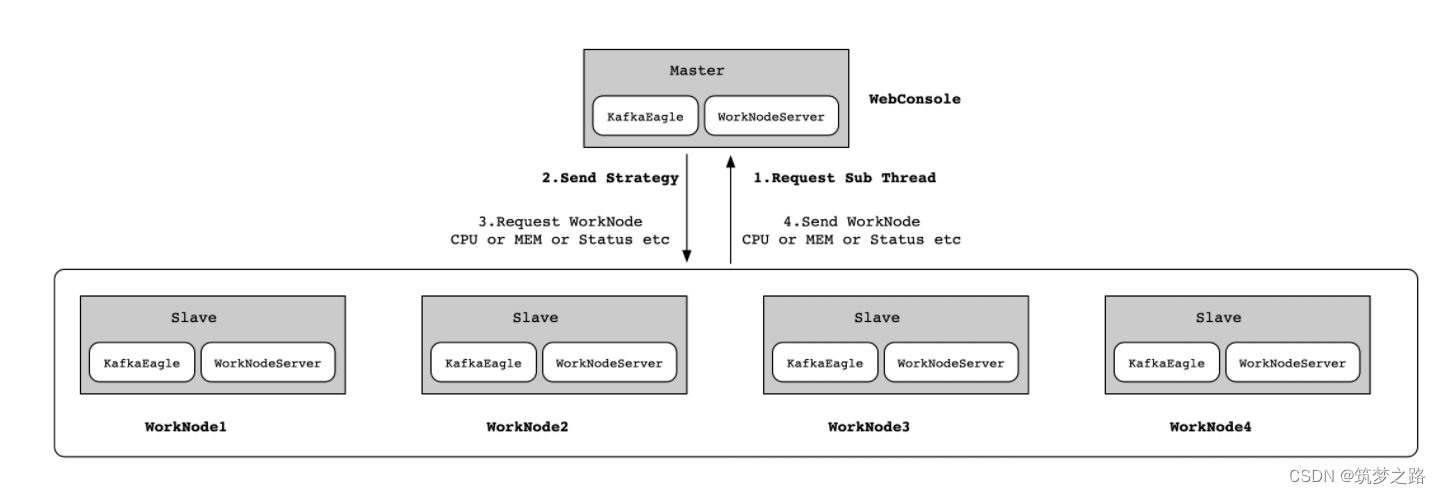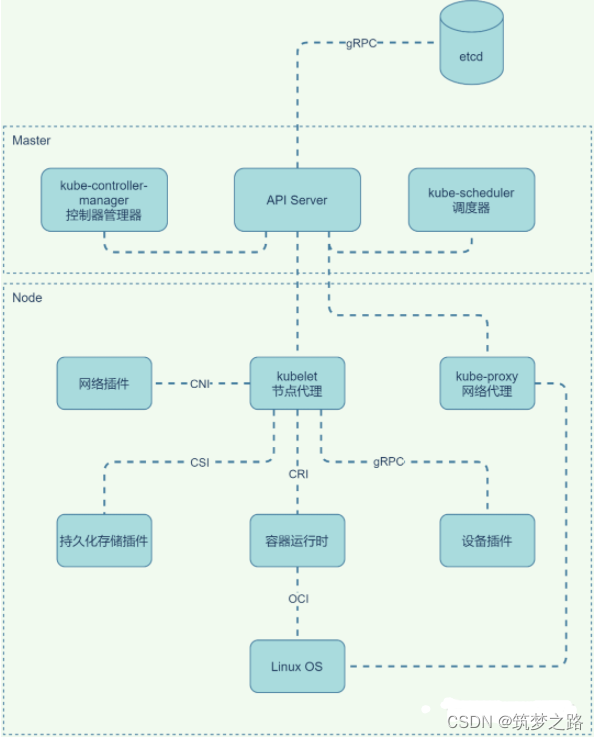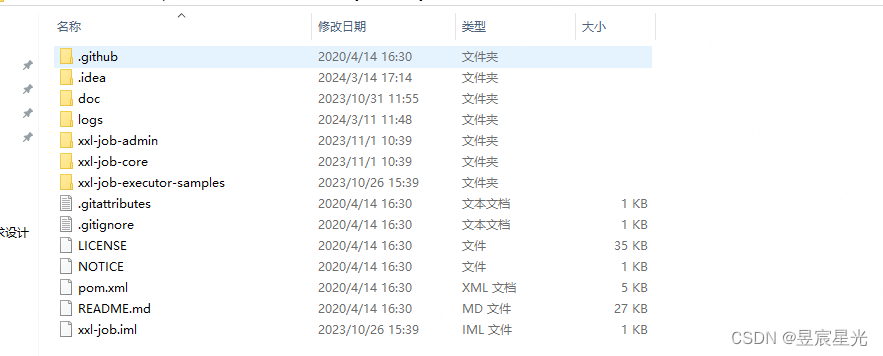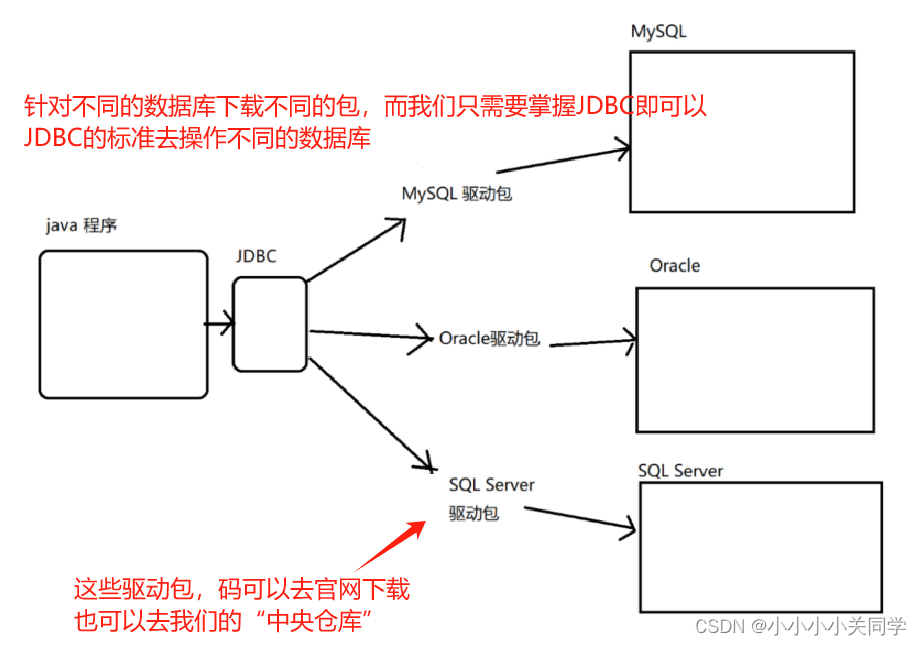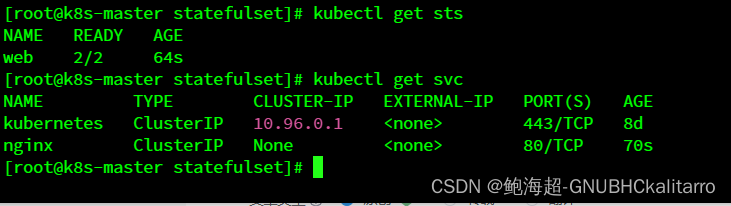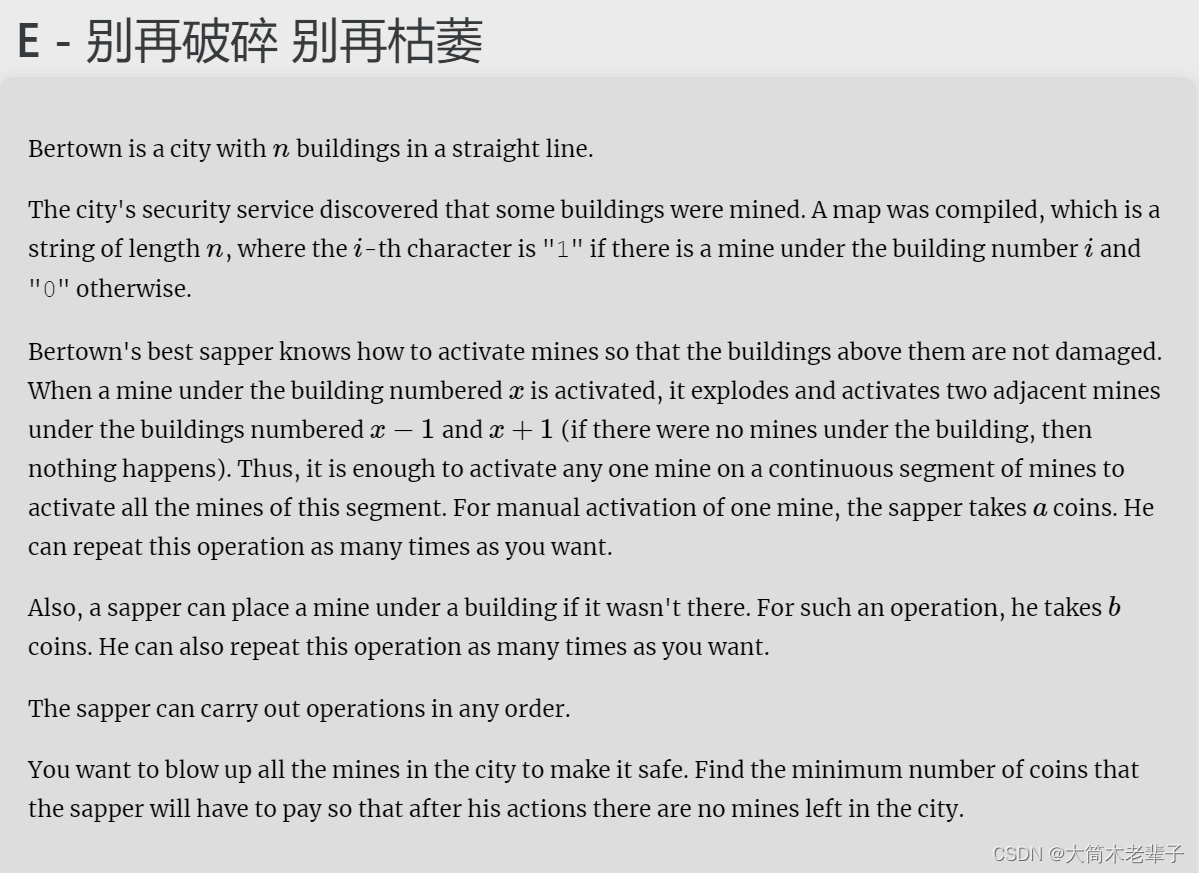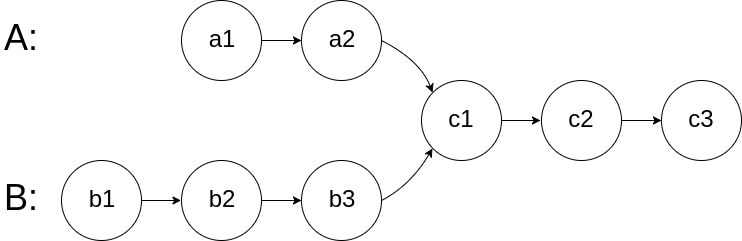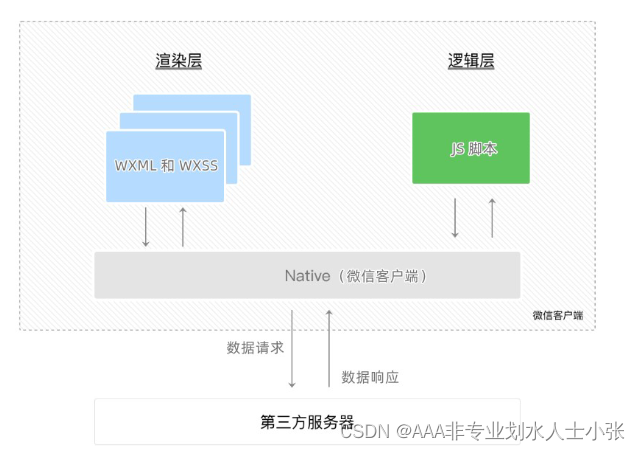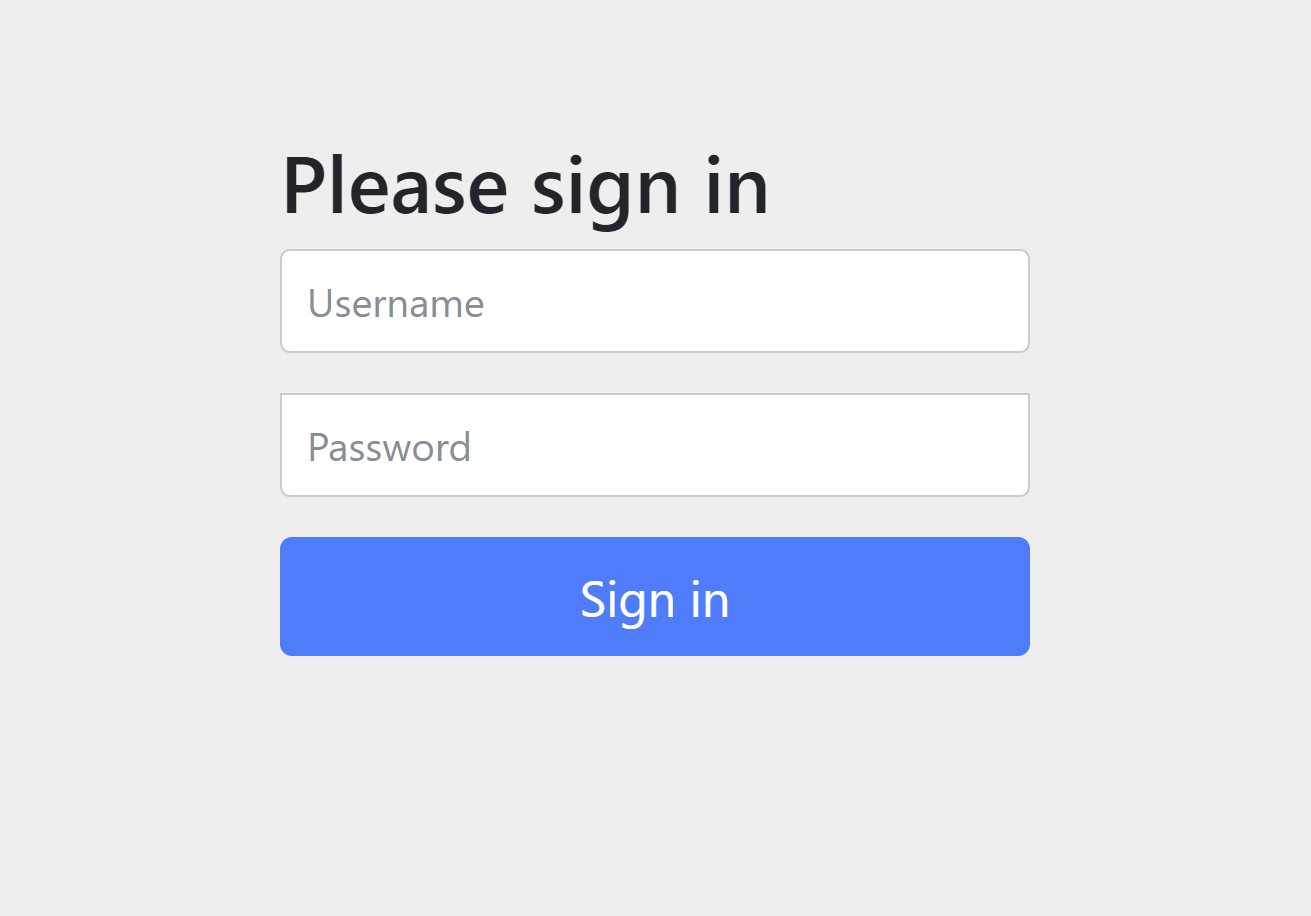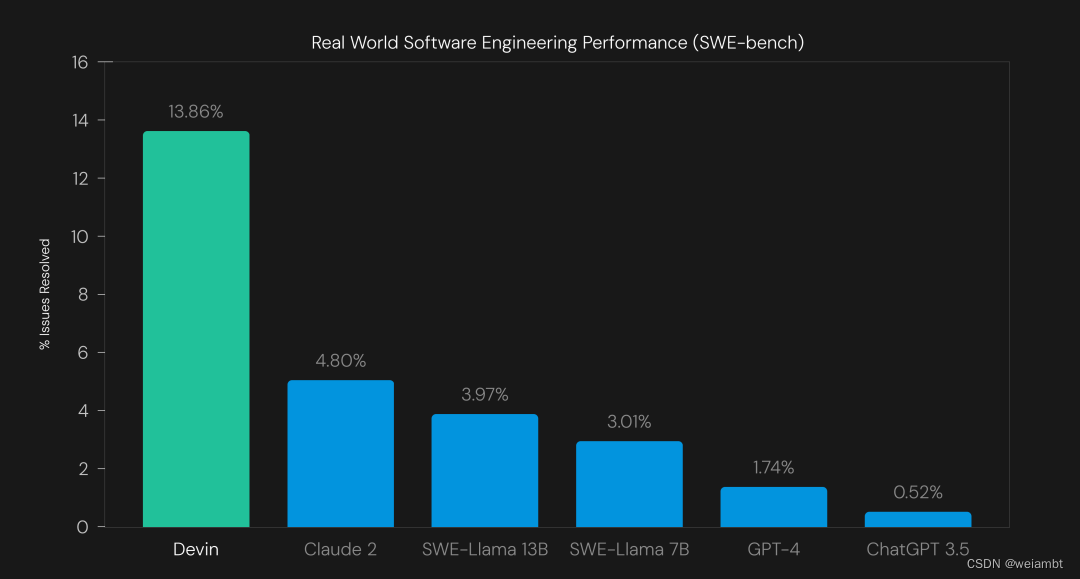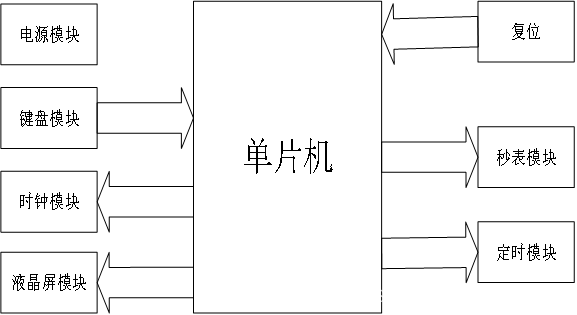编写docker-compose.yml文件
version: "3"
services:
redis:
image: docker.dragonflydb.io/dragonflydb/dragonfly:latest
# command: --requirepass=dalong
ports:
- 6379:6379
- 11211:11211
joke:
image: dalongrong/godns:joke
build:
context: ./
dockerfile: ./Dockerfile-joke
ports:
- "1223:1223"
godns:
image: dalongrong/godns
build:
context: ./
dockerfile: ./Dockerfile-godns
ports:
- "53:53/udp"
- "53:53/tcp"相关Dockerfile文件
1. godns dockerfile
基于golang的supervisord进行管理
FROM golang:1.13-alpine AS build-env
WORKDIR /go/src/app
RUN /bin/sed -i 's,http://dl-cdn.alpinelinux.org,https://mirrors.aliyun.com,g' /etc/apk/repositories
ENV GO111MODULE=on
ENV GOPROXY=https://goproxy.cn
COPY code/godns/ .
RUN apk update && apk add git \
&& go build
FROM alpine:latest
WORKDIR /app
RUN /bin/sed -i 's,http://dl-cdn.alpinelinux.org,https://mirrors.aliyun.com,g' /etc/apk/repositories
RUN apk update && apk add ca-certificates && rm -rf /var/cache/apk/*
COPY --from=ochinchina/supervisord:latest /usr/local/bin/supervisord /usr/local/bin/supervisord
COPY --from=build-env /go/src/app/godns /app/godns
COPY supervisor-godns.conf /etc/supervisord.conf
COPY godns.conf /etc/godns.conf
EXPOSE 53/udp 53 9001
CMD ["/usr/local/bin/supervisord"]2. joke dockerfile
FROM golang:1.13-alpine AS build-env
WORKDIR /go/src/app
RUN /bin/sed -i 's,http://dl-cdn.alpinelinux.org,https://mirrors.aliyun.com,g' /etc/apk/repositories
ENV GO111MODULE=on
ENV GOPROXY=https://goproxy.cn
COPY code/joke/ .
RUN apk update && apk add git \
&& go build
FROM alpine:latest
WORKDIR /app
RUN /bin/sed -i 's,http://dl-cdn.alpinelinux.org,https://mirrors.aliyun.com,g' /etc/apk/repositories
RUN apk update && apk add ca-certificates && rm -rf /var/cache/apk/*
COPY --from=ochinchina/supervisord:latest /usr/local/bin/supervisord /usr/local/bin/supervisord
COPY --from=build-env /go/src/app/joke /app/joke
COPY --from=build-env /go/src/app/static /app/static
COPY --from=build-env /go/src/app/views /app/views
COPY supervisor-joke.conf /etc/supervisord.conf
COPY joke.conf /etc/joke.conf
EXPOSE 1223 9001
CMD ["/usr/local/bin/supervisord"]3. godns 配置
#Toml config file
Title = "GODNS"
Version = "0.1.2"
Author = "kenshin"
Debug = false
[server]
host = "0.0.0.0"
port = 53
[resolv]
# Domain-specific nameservers configuration, formatting keep compatible with Dnsmasq
# Semicolon separate multiple files.
#server-list-file = "./etc/apple.china.conf;./etc/google.china.conf"
resolv-file = "/etc/resolv.conf"
timeout = 5 # 5 seconds
# The concurrency interval request upstream recursive server
# Match the PR15, https://github.com/kenshinx/godns/pull/15
interval = 200 # 200 milliseconds
setedns0 = false #Support for larger UDP DNS responses
[redis]
enable = true
host = "redis"
port = 6379
db = 0
password =""
[memcache]
servers = ["127.0.0.1:11211"]
[log]
stdout = true
level = "INFO" #DEBUG | INFO |NOTICE | WARN | ERROR
[cache]
# backend option [memory|memcache|redis]
backend = "redis"
expire = 600 # 10 minutes
maxcount = 0 #If set zero. The Sum of cache itmes will be unlimit.
[hosts]
#If set false, will not query hosts file and redis hosts record
enable = true
host-file = "/etc/hosts"
redis-enable = true
redis-key = "godns:hosts"
ttl = 600
refresh-interval = 5 # 5 seconds4. joke 配置
#[beego]
appname = Joke
httpaddr = "0.0.0.0"
httpport = 1223
runmode = "dev"
autorender = true
autorecover = true
viewspath = "views"
#[auth]
#username:password.
#basic_auth = "joke:hello"
#[redis]
redisaddr = "redis:6379"
redisdb = 0
redispassword = ""
bindkey = "godns:hosts"
#[log]
stdout = true
logfile = "logs/joke.log"
logrorate = true5. supervidord 配置
[program:godns]
command =/app/godns -c /etc/godns.conf
[inet_http_server]
port = :9001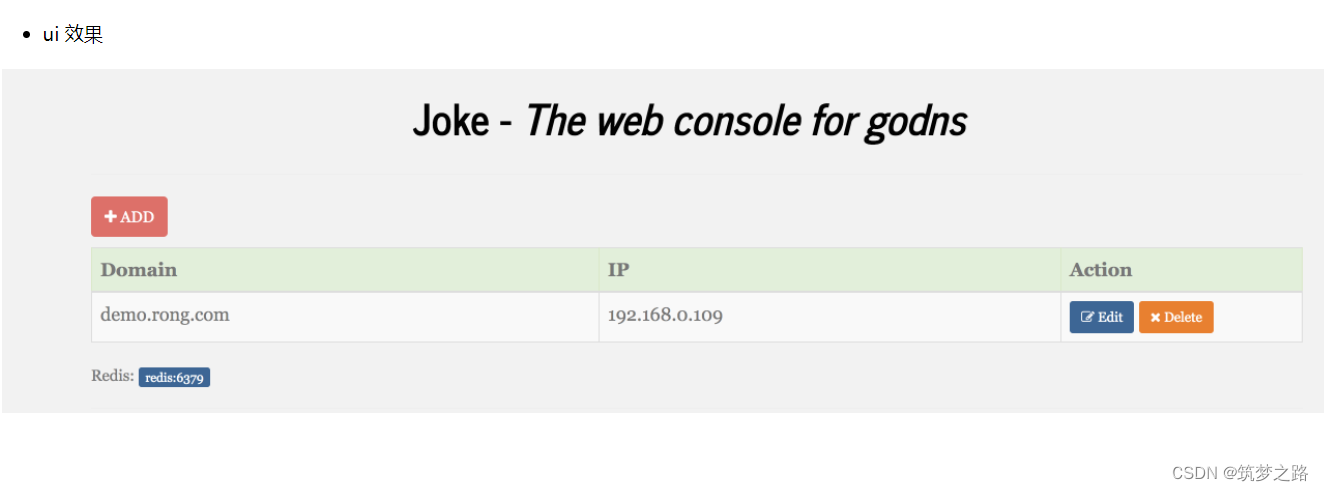
参考资料:
GitHub - rongfengliang/godns-joke-learning: godns-joke-learning
GitHub - kenshinx/godns: A fast dns cache server written by go
https://github.com/kenshinx/joke
https://www.cnblogs.com/rongfengliang/p/11498598.html
GitHub - coredns/coredns: CoreDNS is a DNS server that chains plugins
https://www.cnblogs.com/rongfengliang/p/13200197.html
https://www.cnblogs.com/rongfengliang/p/16974556.html