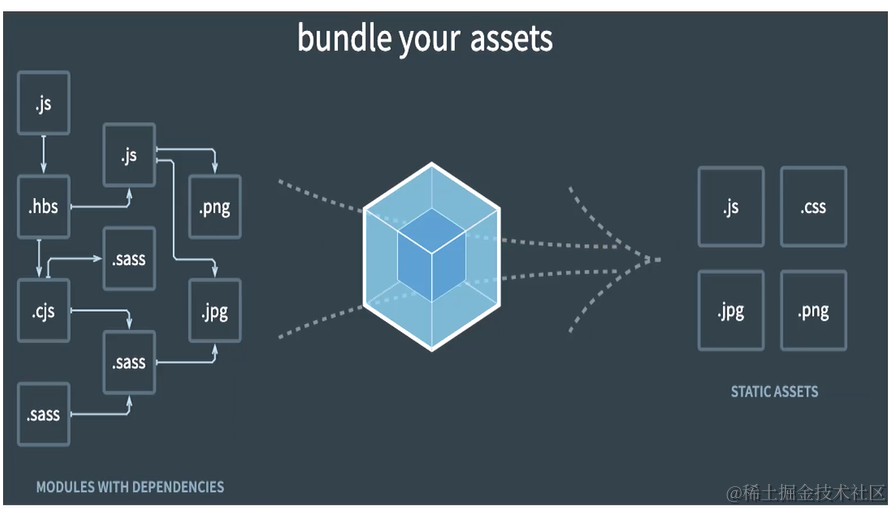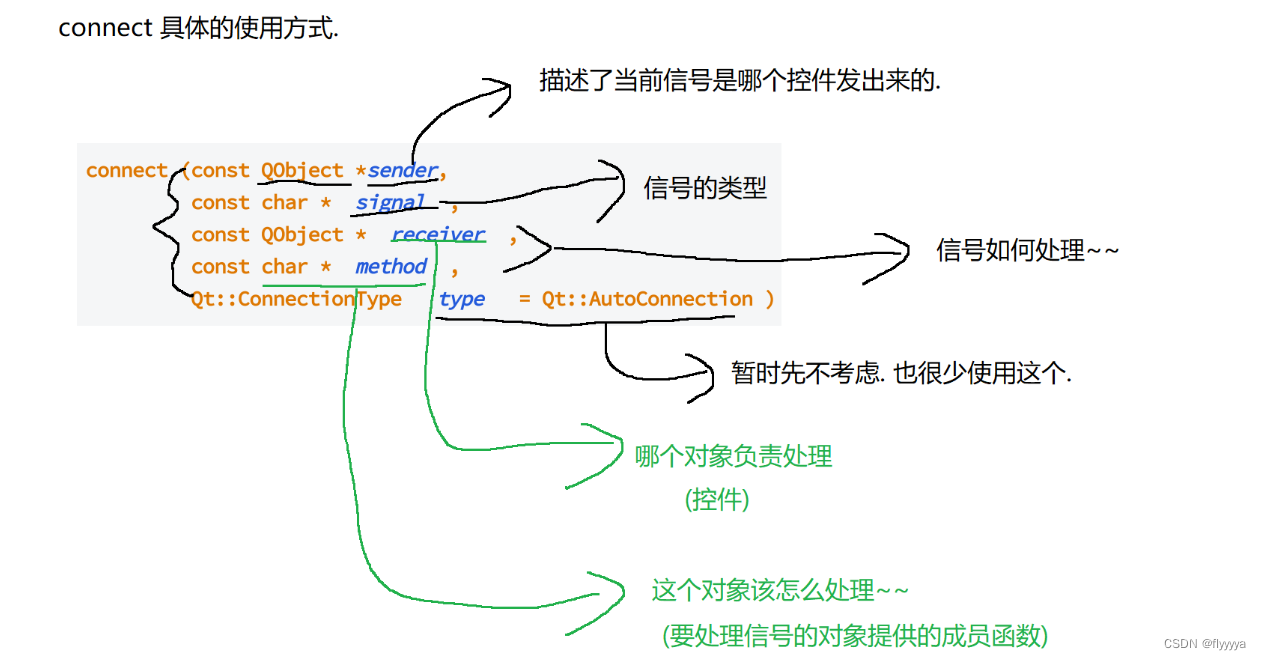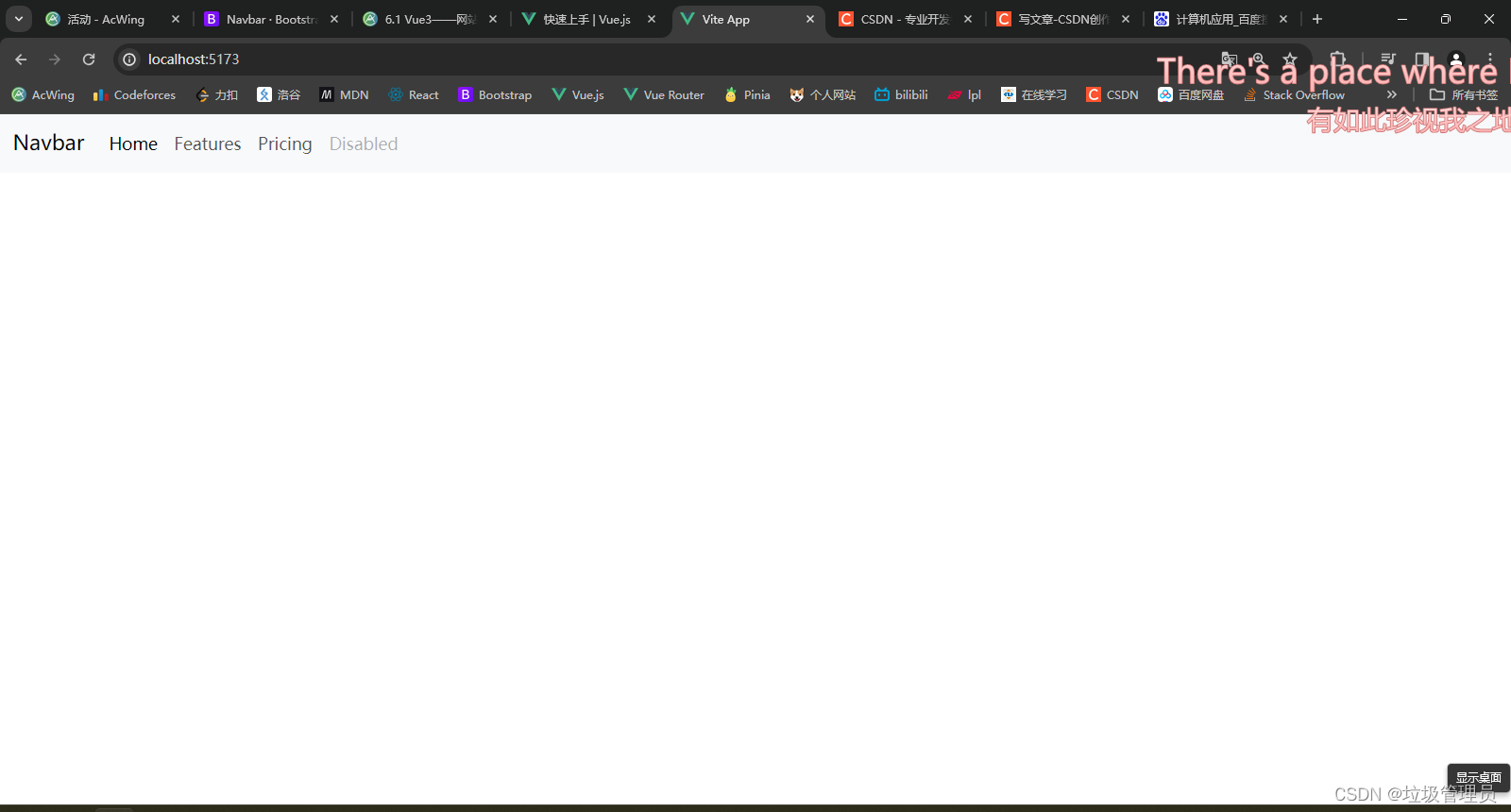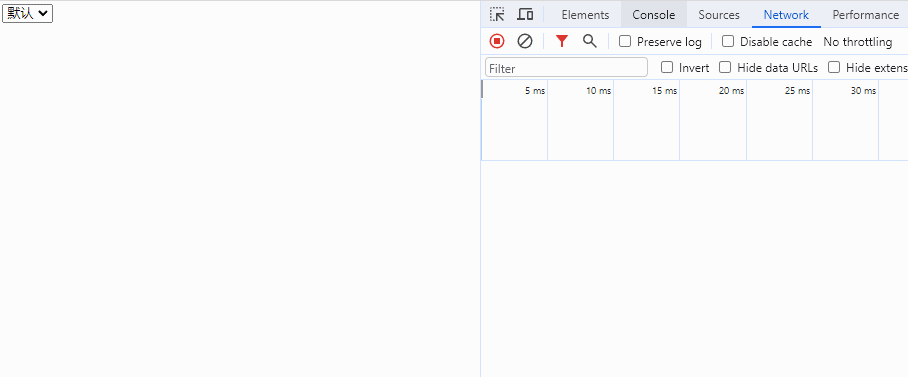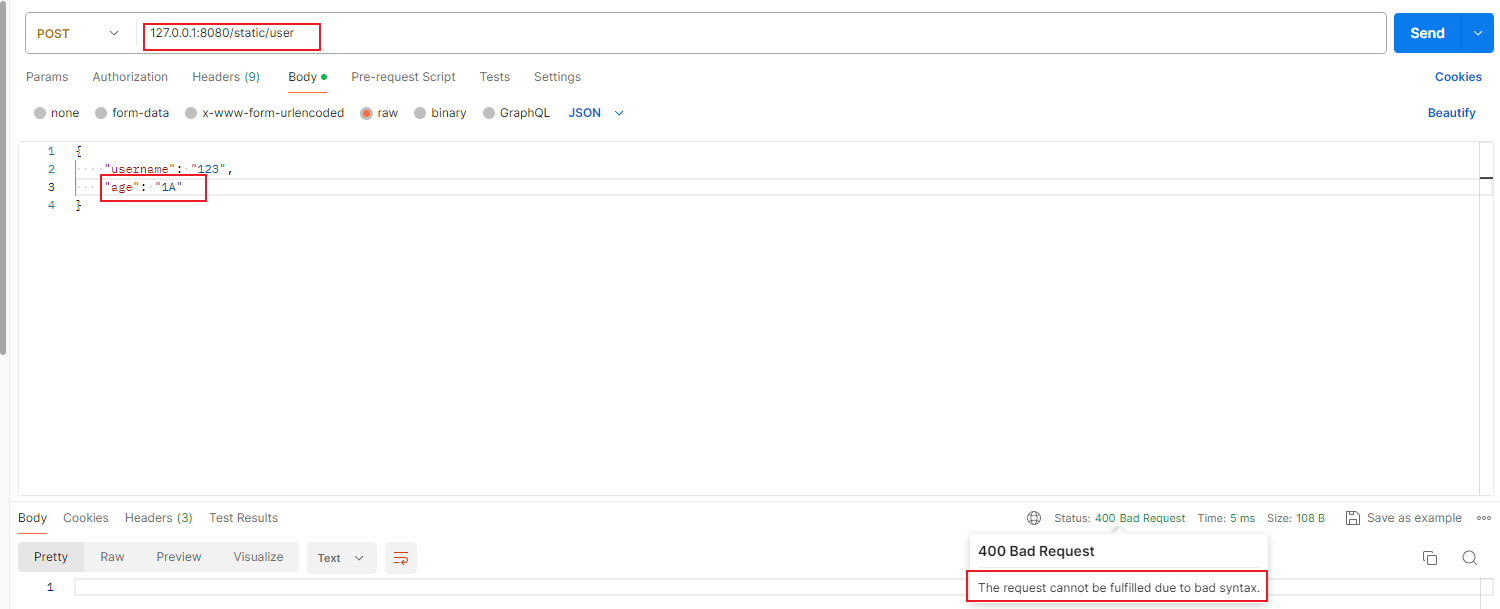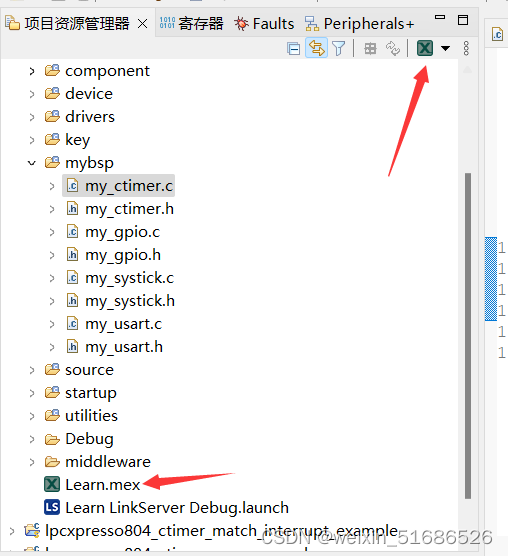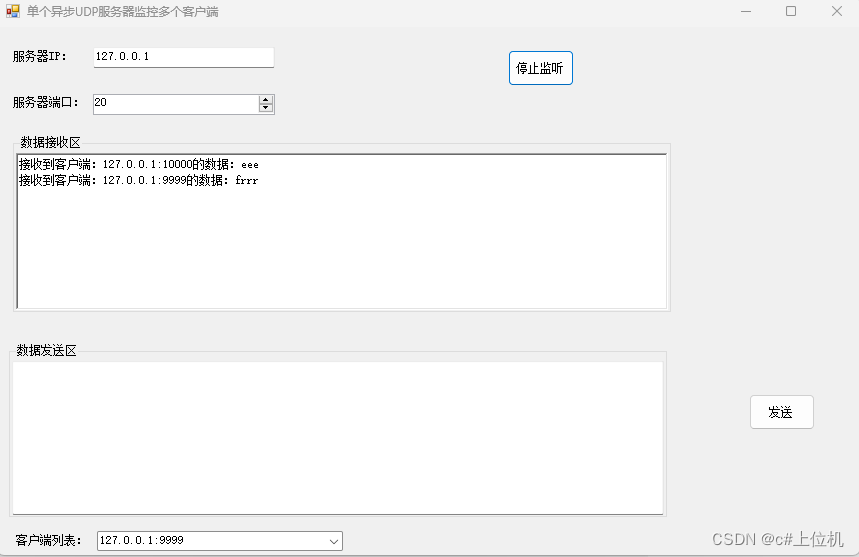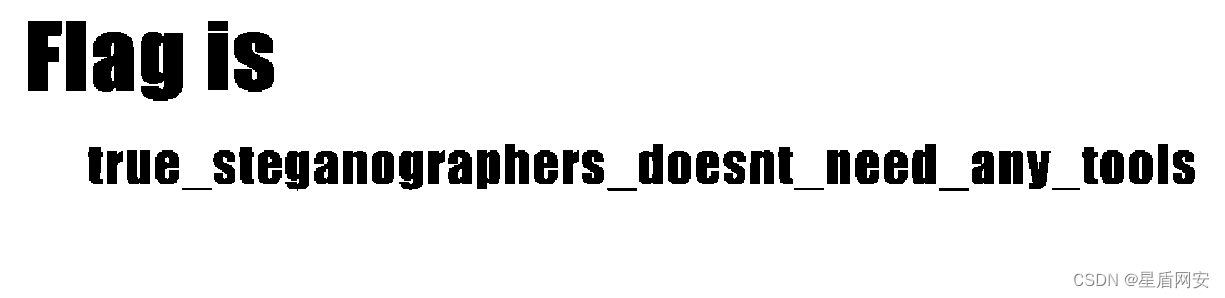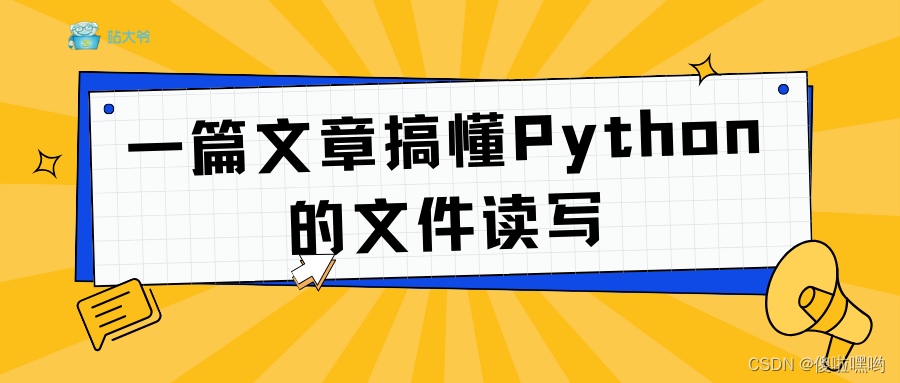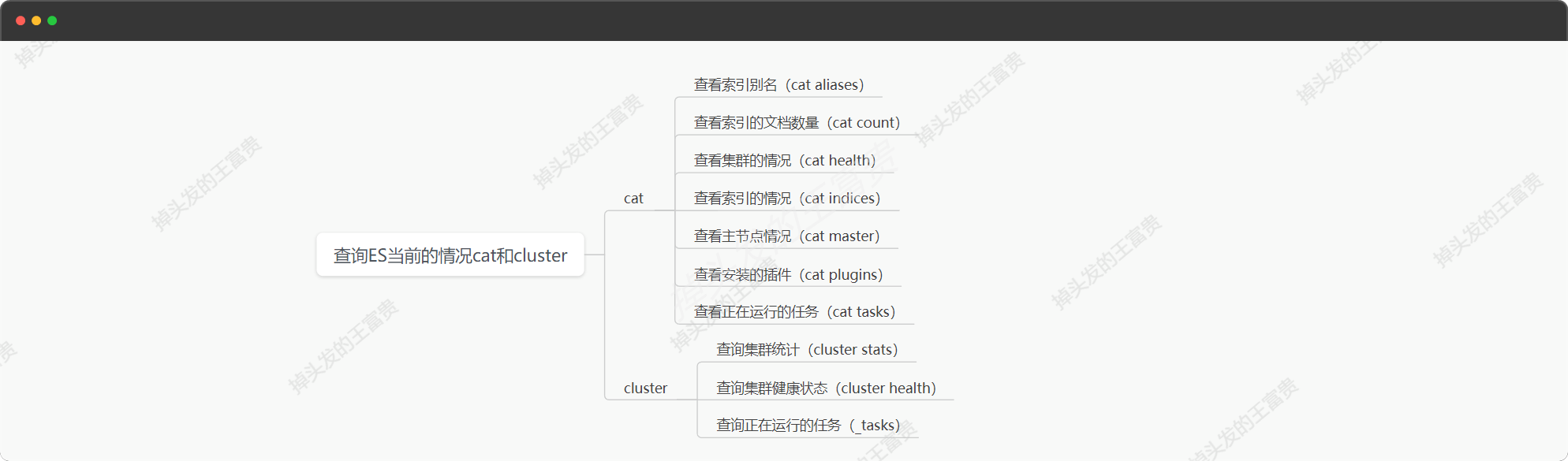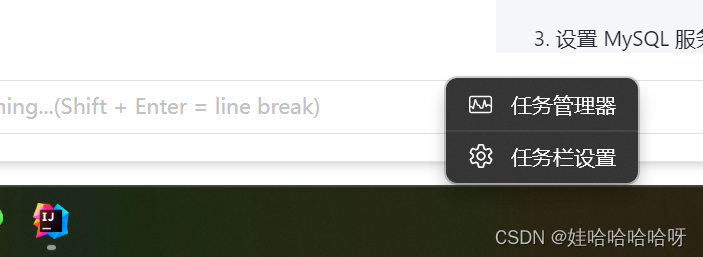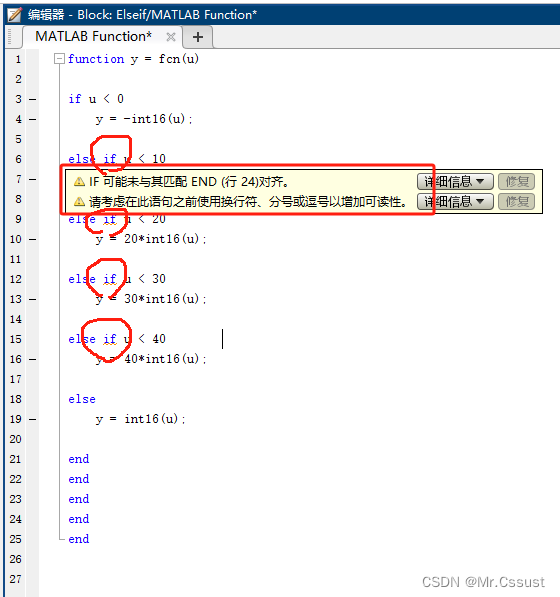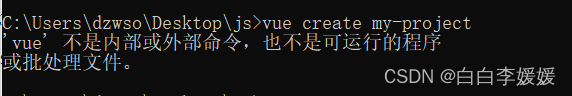1.创建用户
groupadd www -g 666
useradd www -s /sbin/nologin -M -u 666 -g 666
2.安装nginx
yum install nginx -y
3.下载第三方软件仓库,解决一些依赖
rpm -Uvh https://dl.fedoraproject.org/pub/epel/epel-release-latest-7.noarch.rpm
rpm -Uvh https://mirror.webtatic.com/yum/el7/webtatic-release.rpm
[root@localhost ~]
CentOS-Base.repo epel.repo epel.repo.rpmnew epel-testing.repo webtatic-archive.repo webtatic.repo webtatic-testing.repo
4.安装php7依赖
yum install -y php71w-cli php71w-common php71w-devel php71w-embedded php71w-gd php71w-mcrypt php71w-mbstring php71w-pdo php71w-xml php71w-fpm php71w-mysqlnd php71w-opcache php71w-pecl-memcached php71w-pecl-redis php71w-pecl-mongodb php71w-json php71w-pecl-apcu php71w-pecl-apcu-devel
5.修改权限
[root@localhost ~]
user = www
group = www
[root@localhost ~]
user www;
6.安装mysql
[root@localhost ~]
[root@localhost ~]
7.重启
[root@localhost ~]
[root@localhost ~]
[root@localhost ~]
8.更改nginx配置文件
[root@localhost code]
server {
listen 80;
server_name 192.168.23.100;
root /www;
index index.html index.php;
location ~ \.php$ {
root /code;
fastcgi_pass 127.0.0.1:9000;
fastcgi_index index.php;
fastcgi_param SCRIPT_FILENAME $document_root$fastcgi_script_name;
include fastcgi_params;
}
}
9.做php测试代码
[root@localhost code]# cat /code/test-phpinfo.php
<?php
phpinfo();
echo "welcome to website"
?>
10.重启nginx
systemctl restart nginx
11.测试
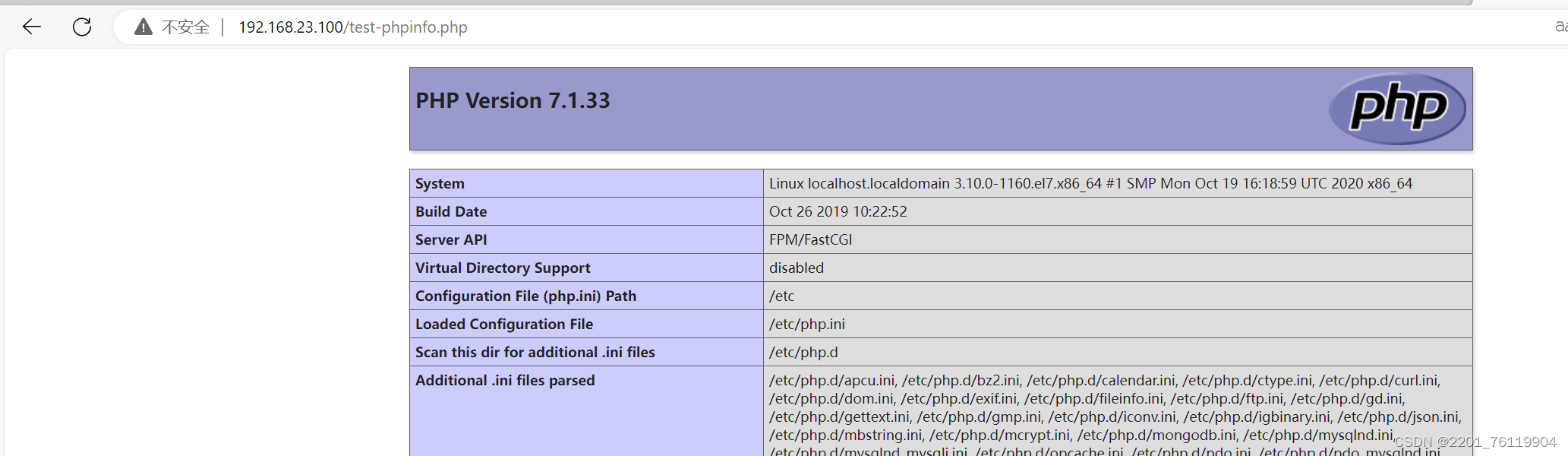
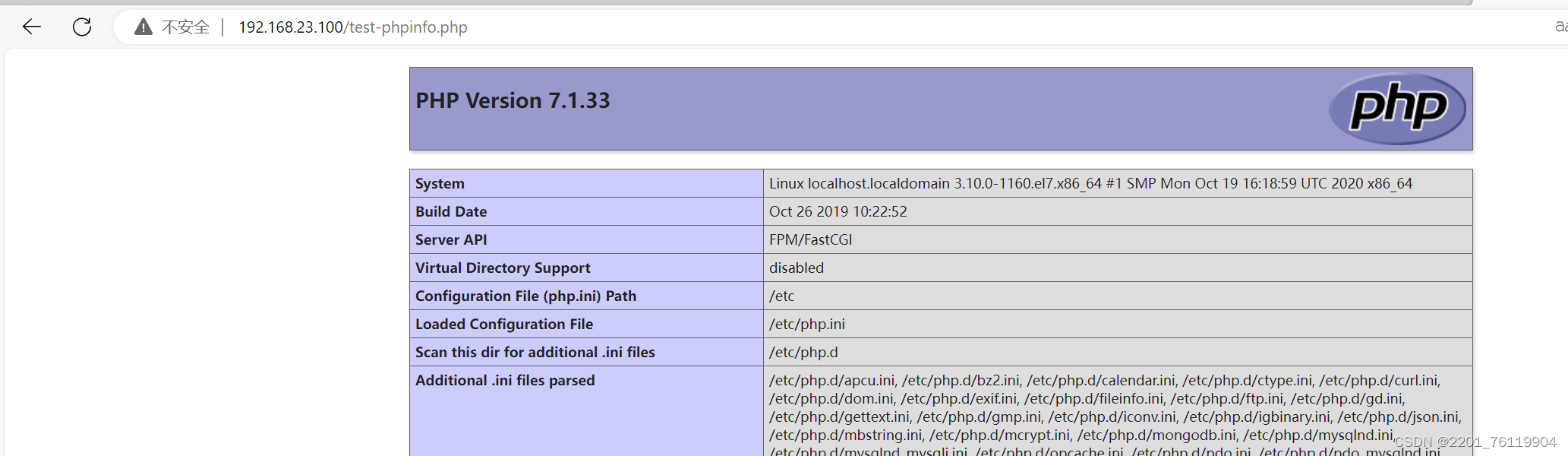


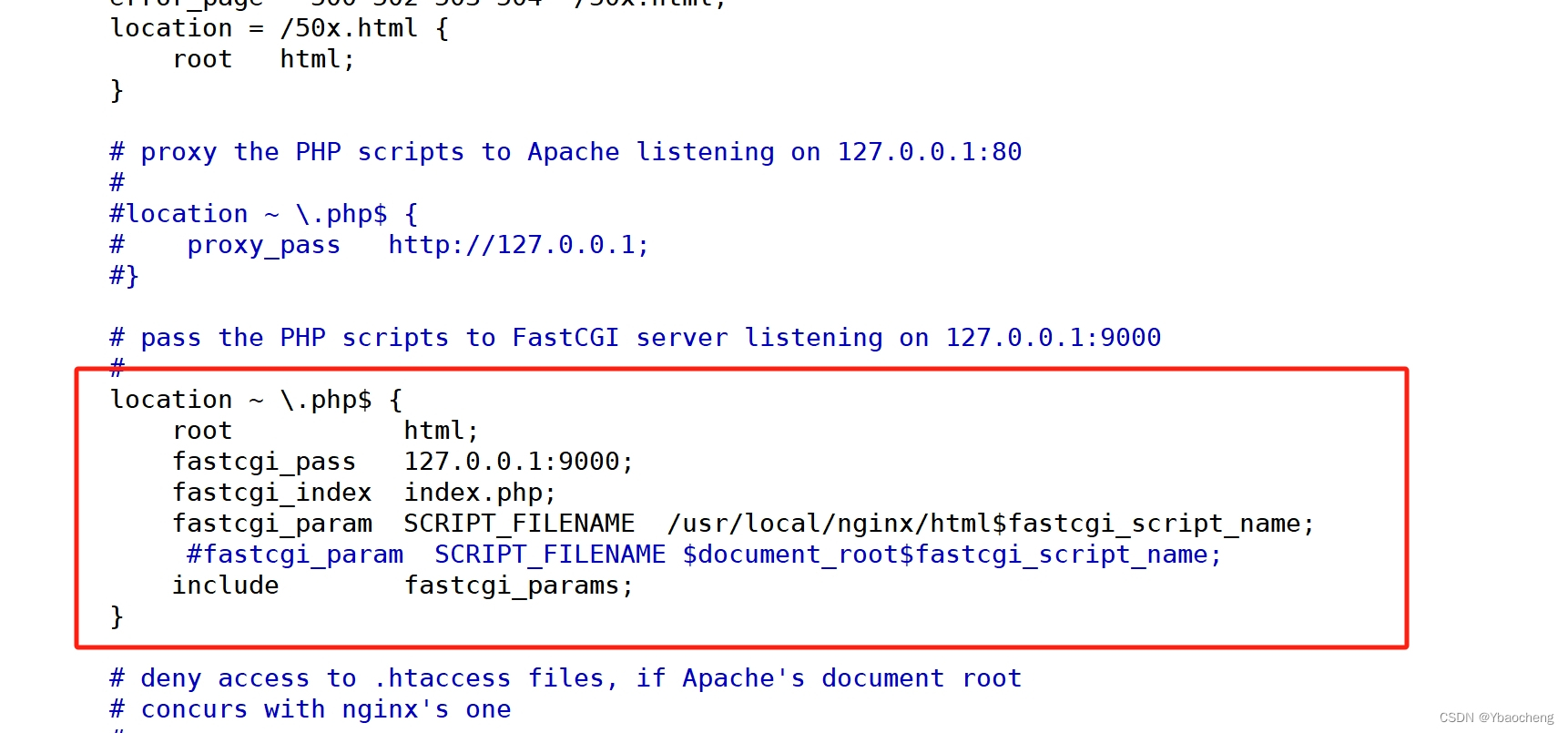
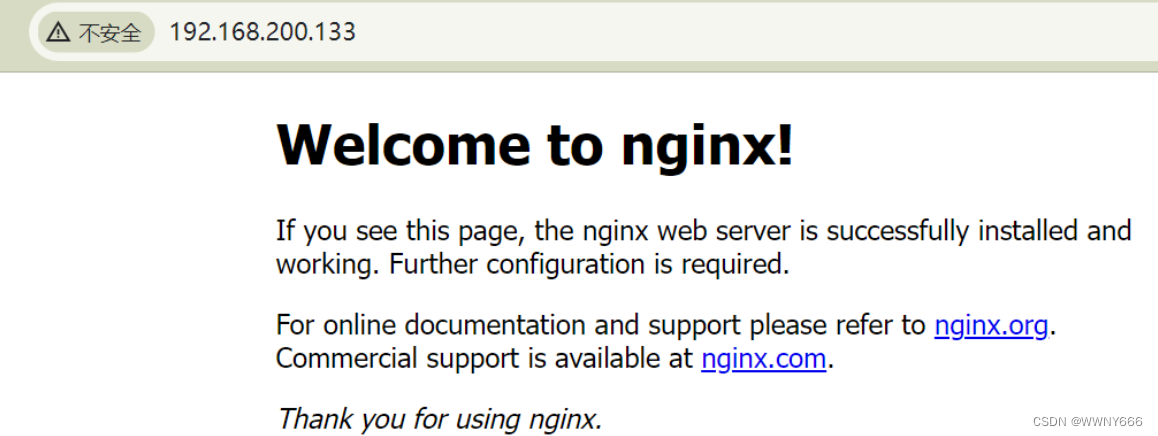

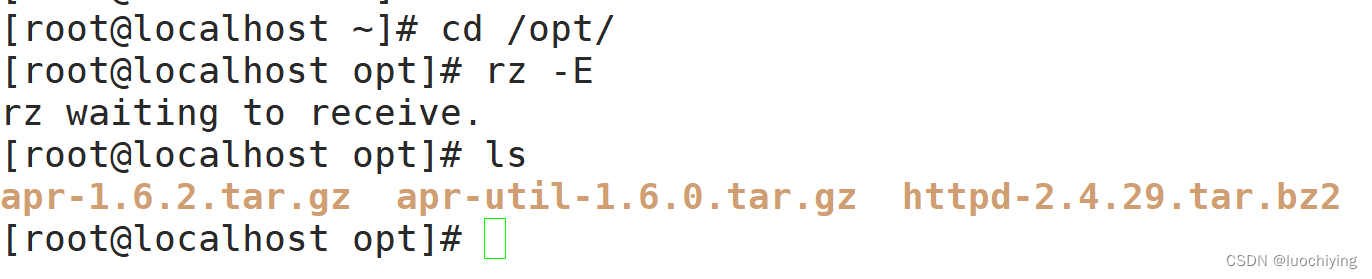

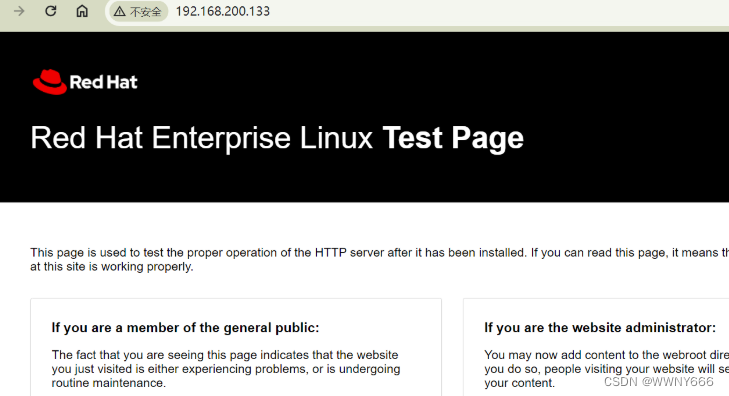

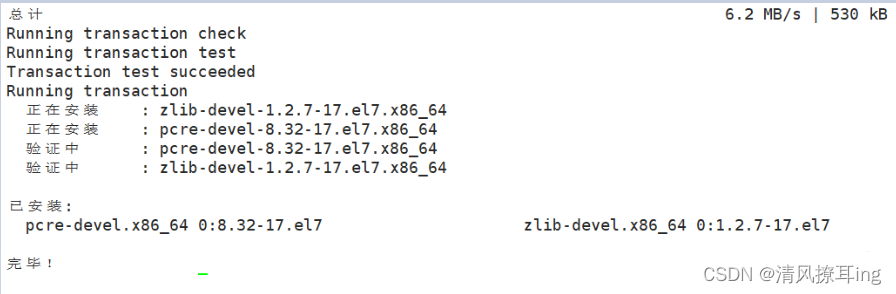

















![【LLM | 基础知识】自注意力机制 Self-attention [李宏毅机器学习]](https://img-blog.csdnimg.cn/direct/a263ab5872104a24b6bad455e23525d9.png)