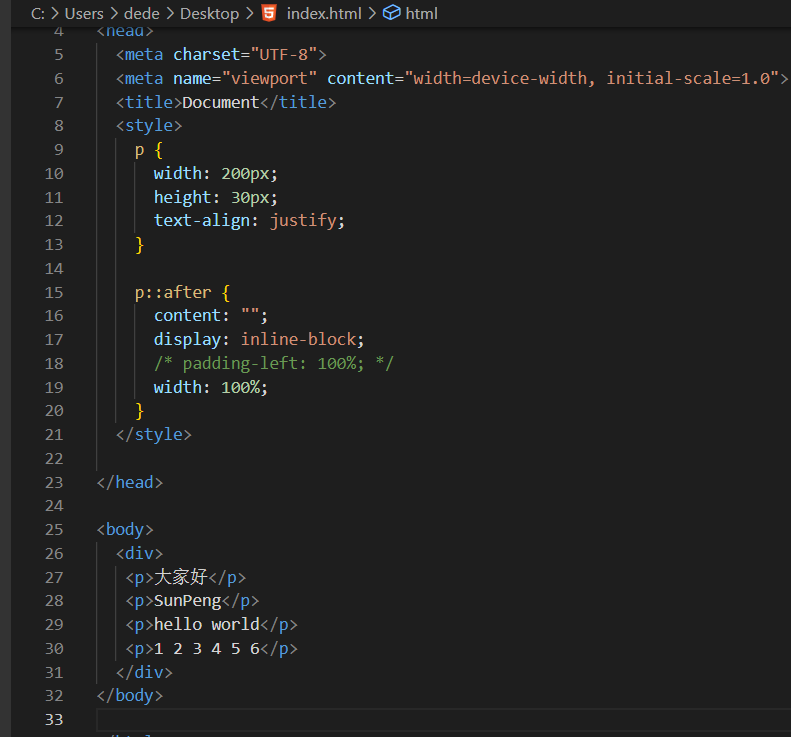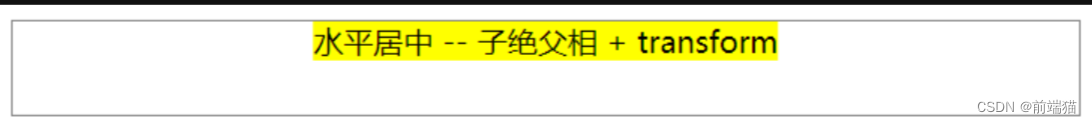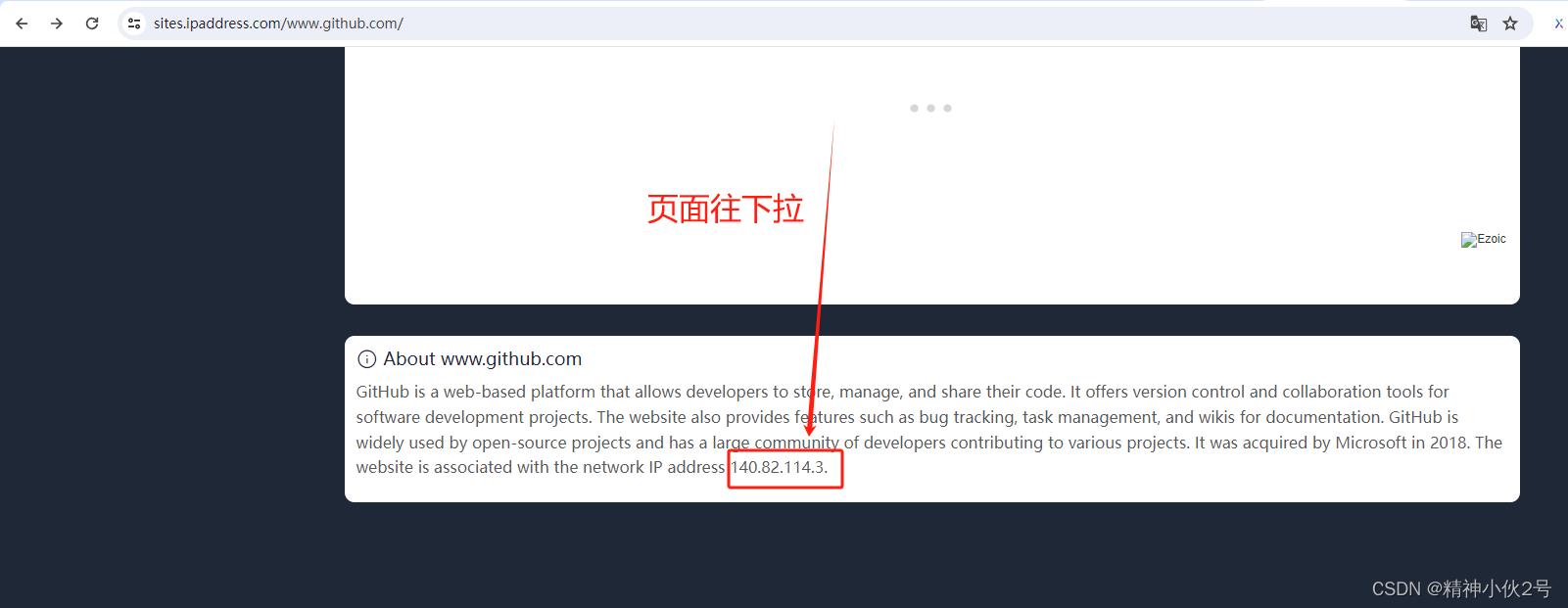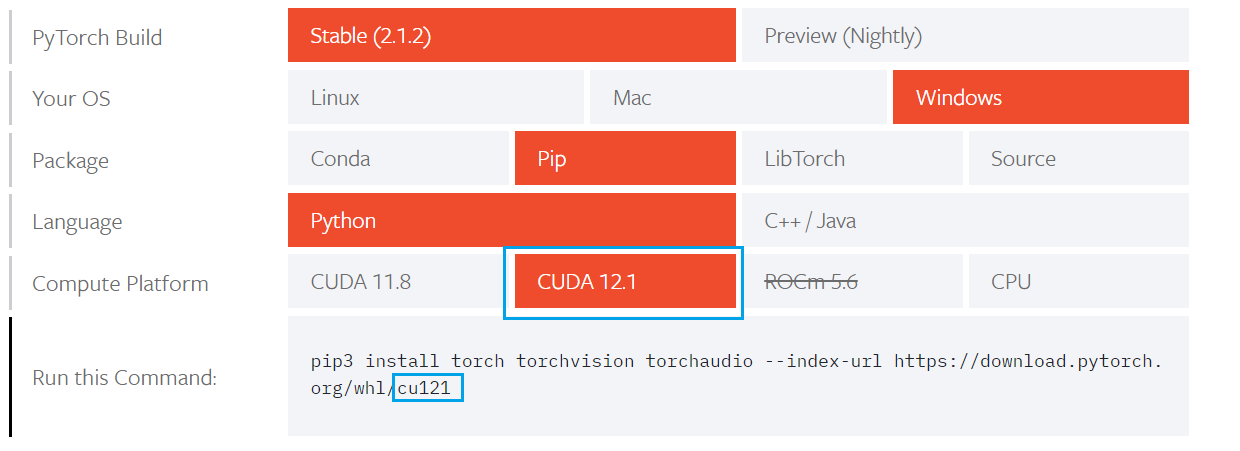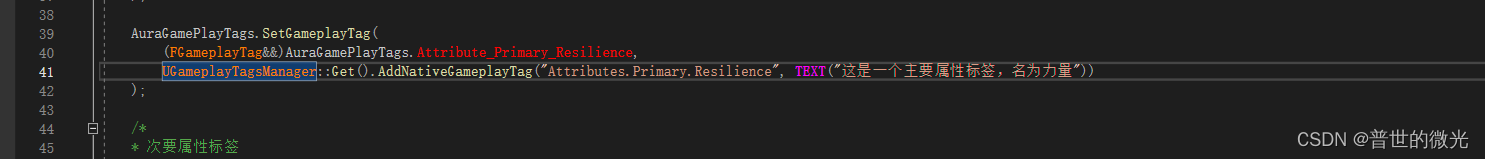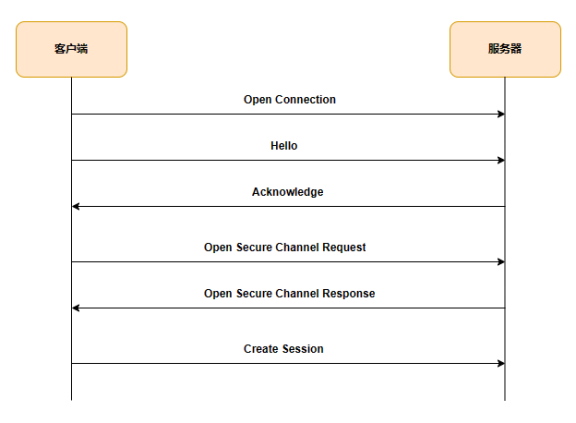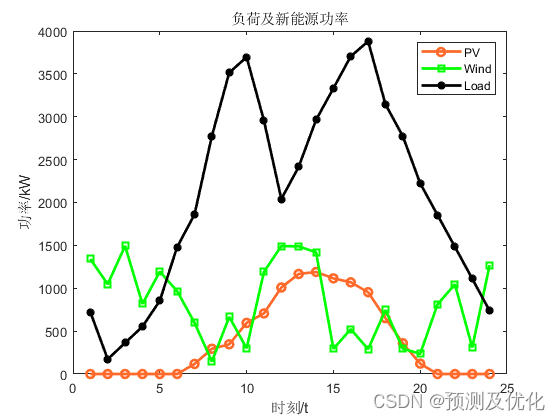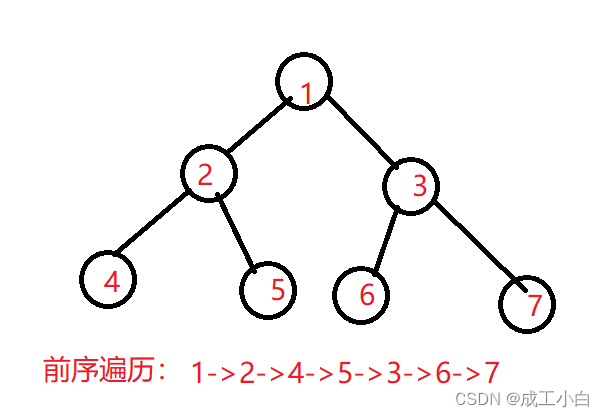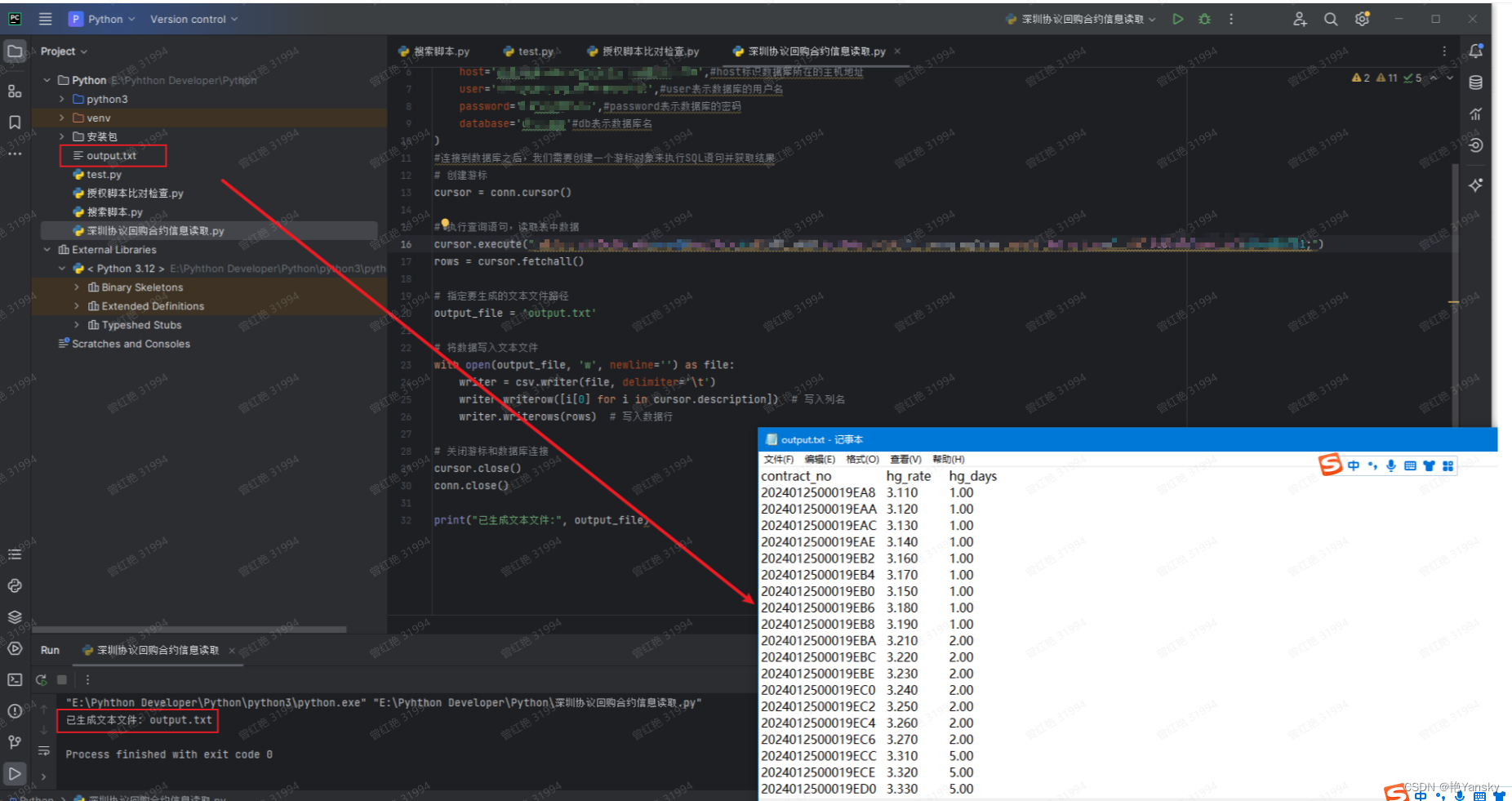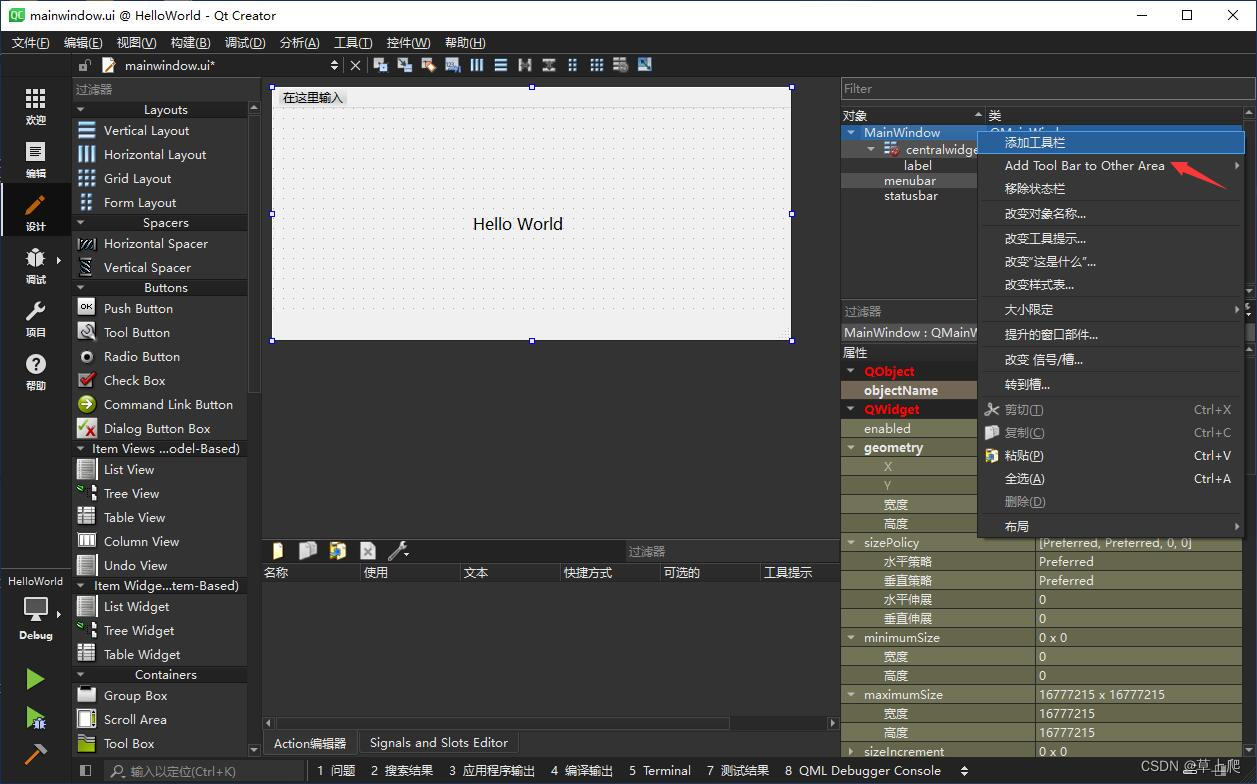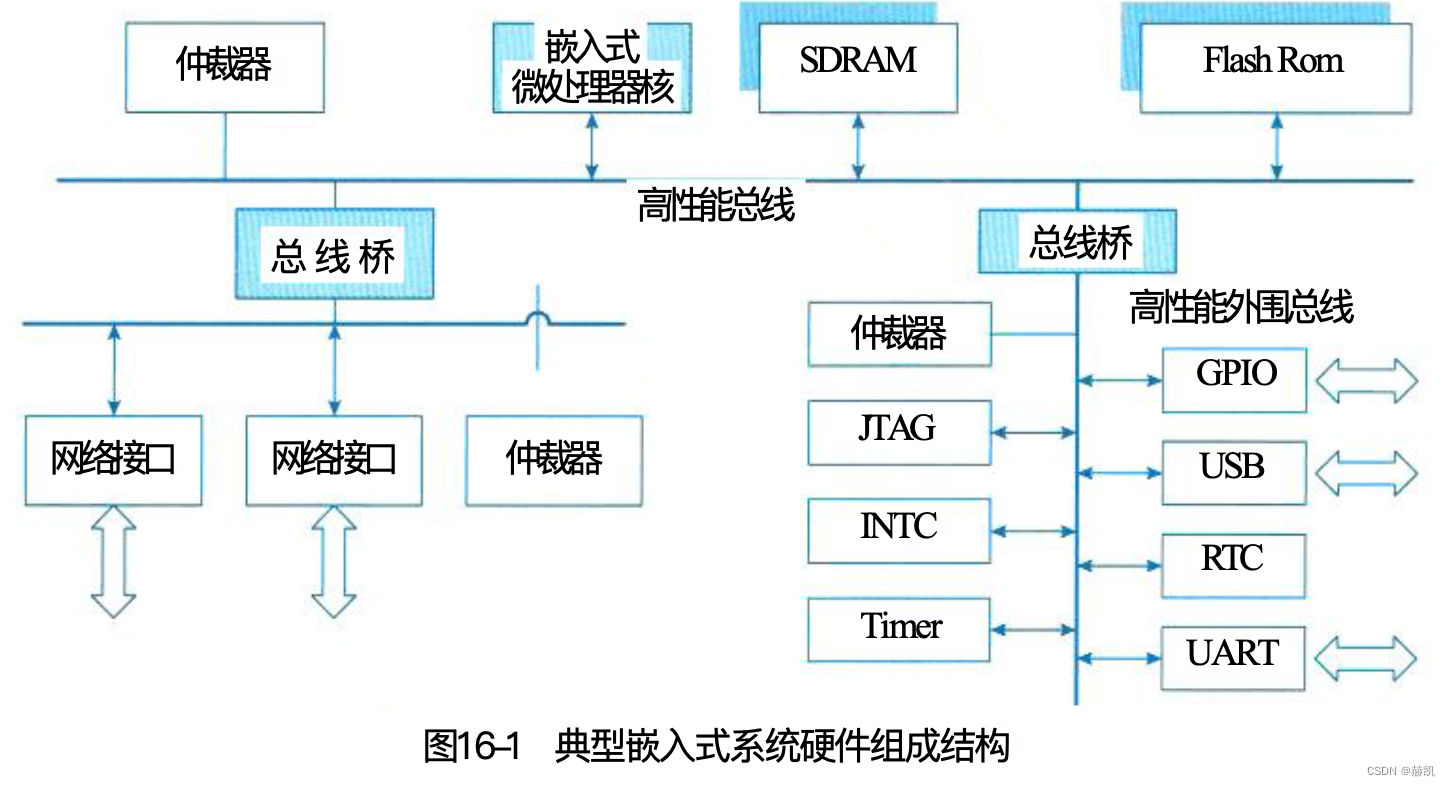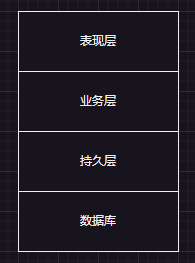元素对齐往往是新学者的一大困惑点,在此总结常用的各种元素和文字对齐方式以供参考:
初始显示
.wxml
<view style="width: 100%;height: 500rpx; background-color: lightgray;">
<view style="width: 200rpx;height:100rpx;background-color: aqua;">元素1</view>
<view style="width: 200rpx;height:100rpx; background-color:yellow">元素2</view>
</view>
初始定义元素,默认显示在左上角。
元素居中
水平居中关键代码:justify-content: center;
竖直居中关键代码:align-items: center;
.wxml
<view style="width: 100%;height: 500rpx; background-color: lightgray; display: flex; align-items: center; justify-content: center;">
<view style="width: 200rpx;height:100rpx;background-color: aqua;">元素1</view>
<view style="width: 200rpx;height:100rpx; background-color:yellow">元素2</view>
</view>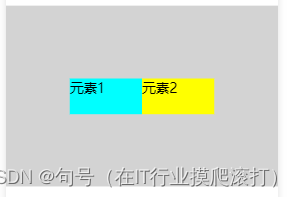
元素水平两端对齐
关键代码:justify-content: space-between;
<view style="width: 100%;height: 500rpx; background-color: lightgray; display: flex; align-items: center; justify-content: space-between;">
<view style="width: 200rpx;height:100rpx;background-color: aqua;">元素1</view>
<view style="width: 200rpx;height:100rpx; background-color:yellow">元素2</view>
</view>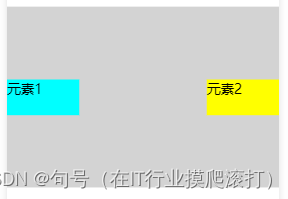
元素竖直两端对齐
关键代码:flex-direction: column; justify-content: space-between;
<view style="width: 100%;height: 500rpx; background-color: lightgray; display: flex; flex-direction: column; justify-content: space-between;align-items: center;">
<view style="width: 200rpx;height:100rpx;background-color: aqua;">元素1</view>
<view style="width: 200rpx;height:100rpx; background-color:yellow">元素2</view>
</view>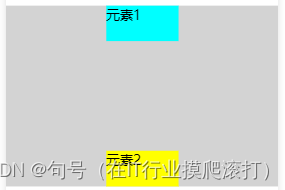
元素左对齐
关键代码:justify-content: flex-start;
<view style="width: 100%;height: 500rpx; background-color: lightgray; display: flex; justify-content: flex-start;align-items: center;">
<view style="width: 200rpx;height:100rpx;background-color: aqua;">元素1</view>
<view style="width: 200rpx;height:100rpx; background-color:yellow">元素2</view>
</view>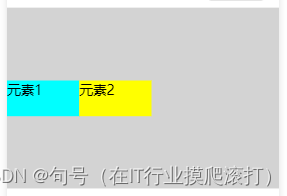
元素右对齐
关键代码:justify-content:flex-end;
<view style="width: 100%;height: 500rpx; background-color: lightgray; display: flex; justify-content:flex-end;align-items: center;">
<view style="width: 200rpx;height:100rpx;background-color: aqua;">元素1</view>
<view style="width: 200rpx;height:100rpx; background-color:yellow">元素2</view>
</view> 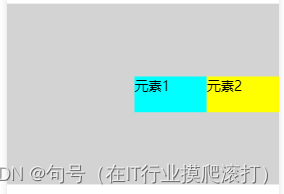
元素上对齐
关键代码:flex-direction: column; justify-content:flex-start;
<view style="width: 100%;height: 500rpx; background-color: lightgray; display: flex;flex-direction: column; justify-content:flex-start;align-items: center;">
<view style="width: 200rpx;height:100rpx;background-color: aqua;">元素1</view>
<view style="width: 200rpx;height:100rpx; background-color:yellow">元素2</view>
</view>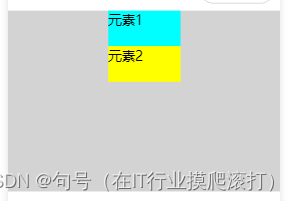
元素下对齐
关键代码:flex-direction: column; justify-content:flex-end;
<view style="width: 100%;height: 500rpx; background-color: lightgray; display: flex;flex-direction: column; justify-content:flex-end;align-items: center;">
<view style="width: 200rpx;height:100rpx;background-color: aqua;">元素1</view>
<view style="width: 200rpx;height:100rpx; background-color:yellow">元素2</view>
</view>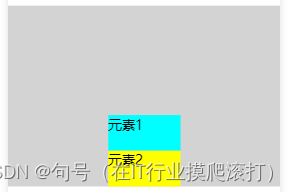
文字居中对齐
文字其他对齐方式可以参考元素对齐
关键代码:justify-content:center;align-items: center;
<view style="width: 100%;height: 500rpx; background-color: lightgray; display: flex; justify-content:center;align-items: center; ">
<view style="width: 200rpx;height:100rpx;background-color: aqua; display: flex; align-items: center; justify-content: center;">元素1</view>
<view style="width: 200rpx;height:100rpx; background-color:yellow; display: flex; align-items: center; justify-content: center;">元素2</view>
</view>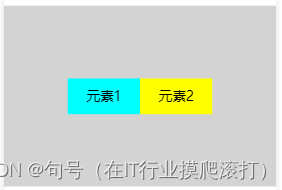
可以在wxml的style参数中修改元素显示样式,也可在wxss文件定义样式。
更多内容欢迎关注博主。
有用的话欢迎打赏。