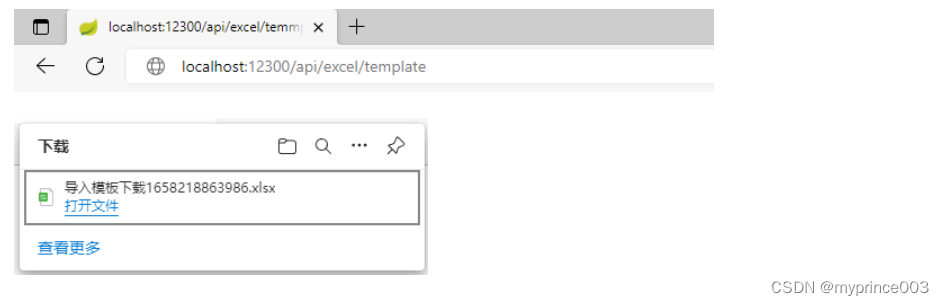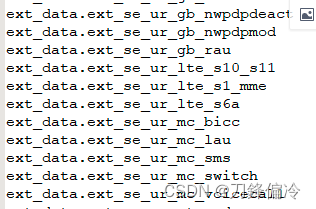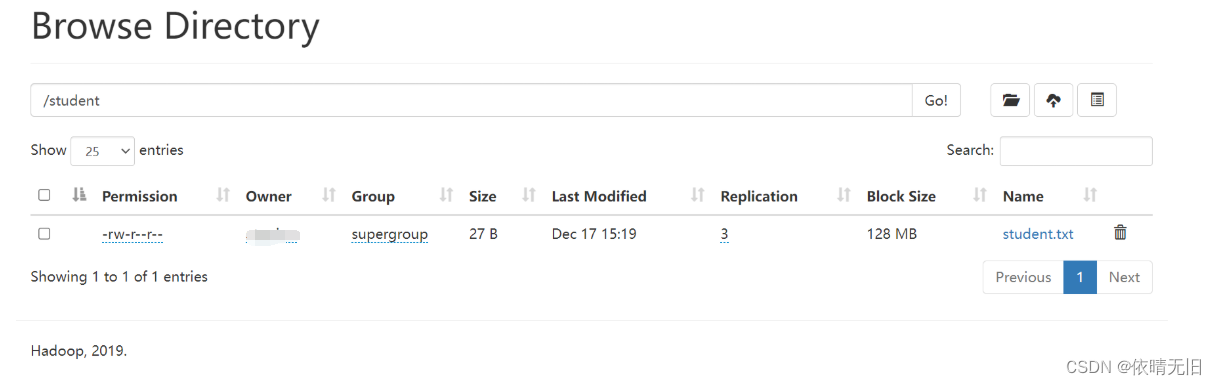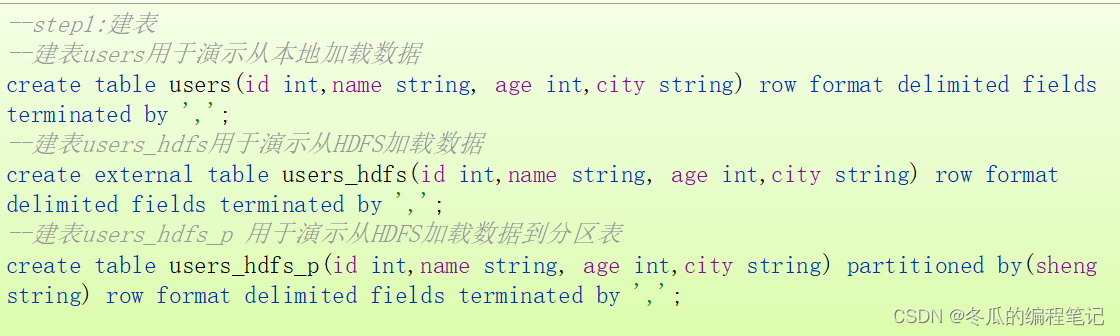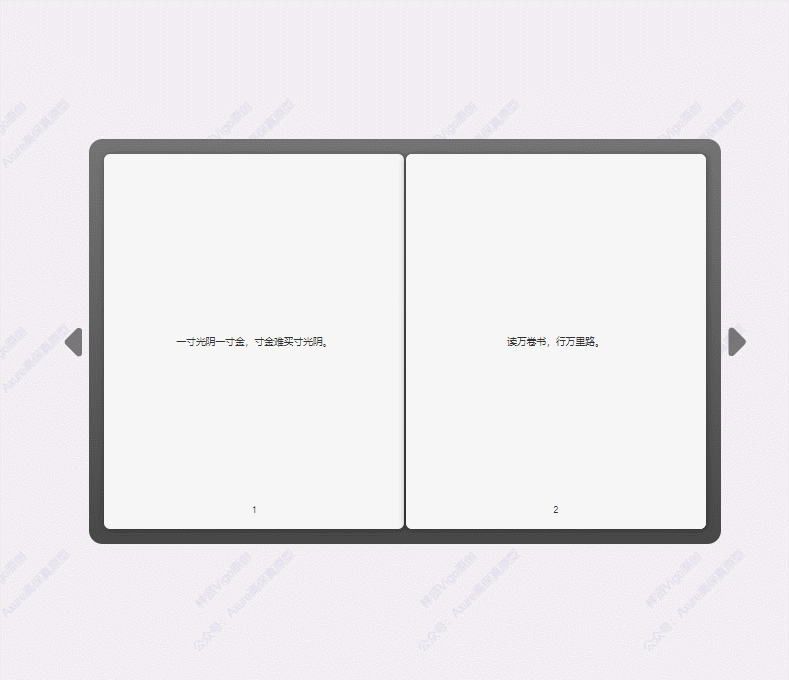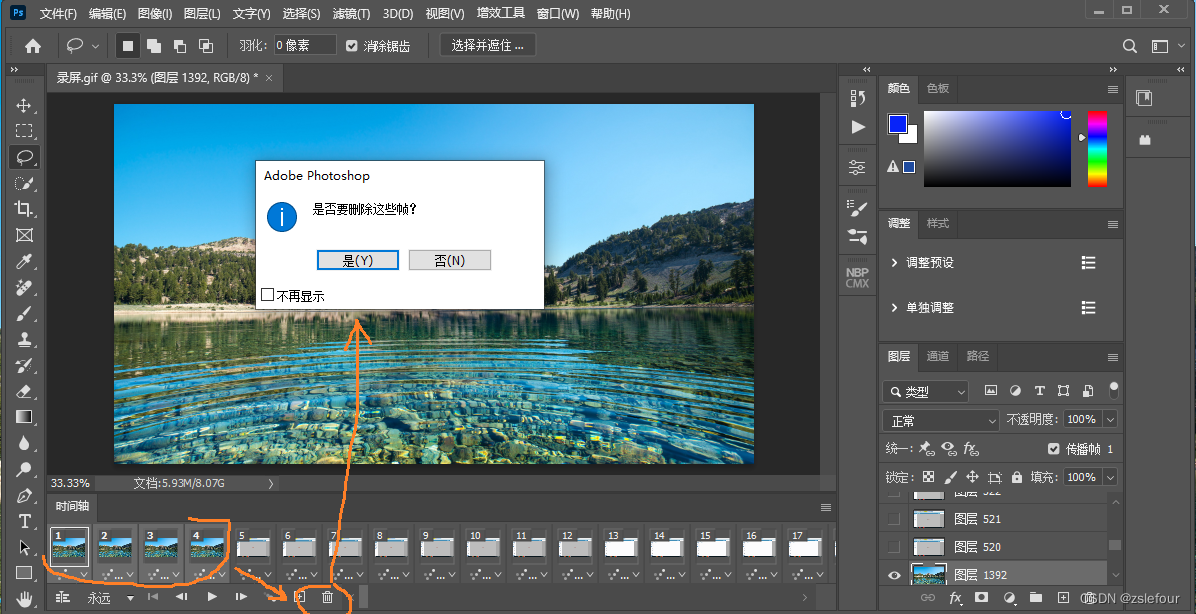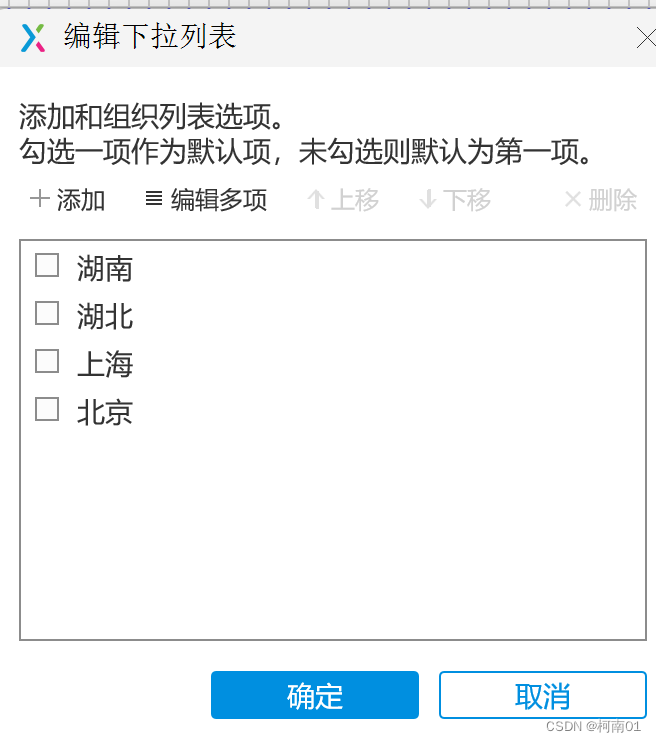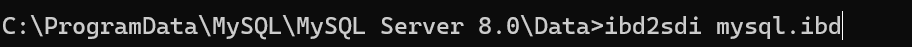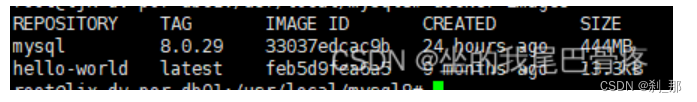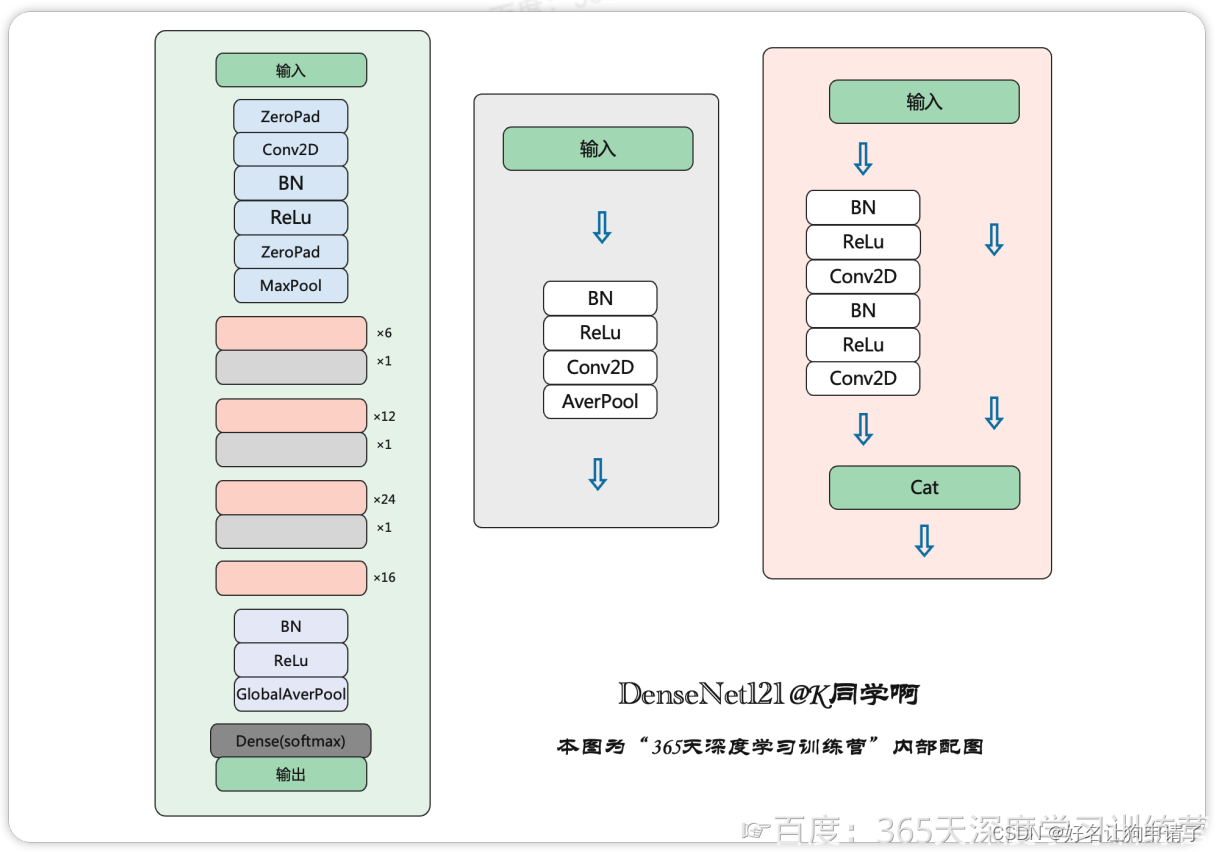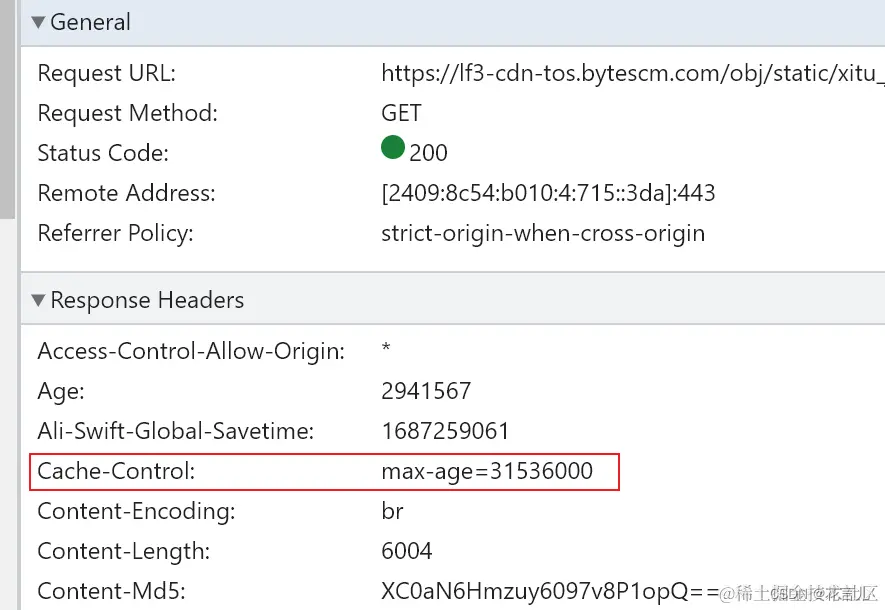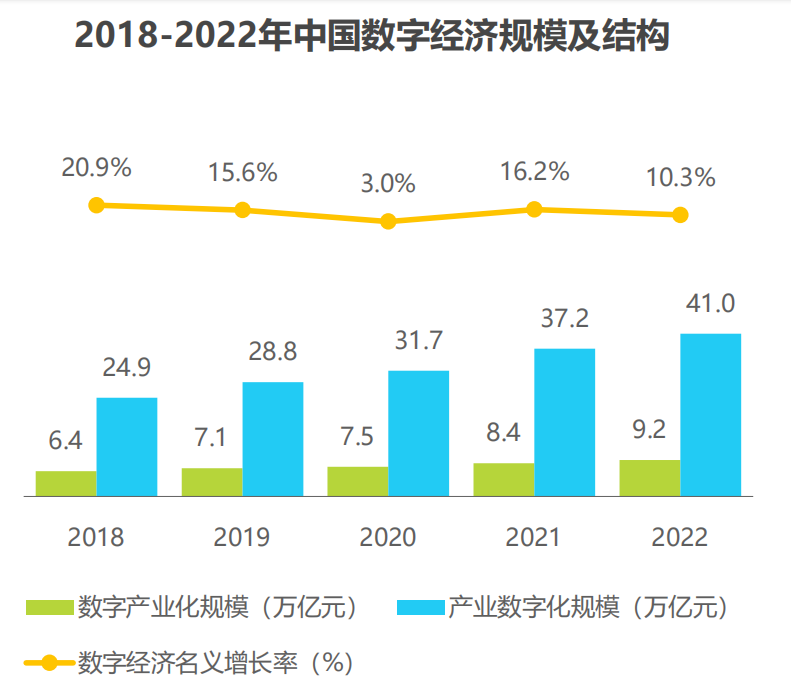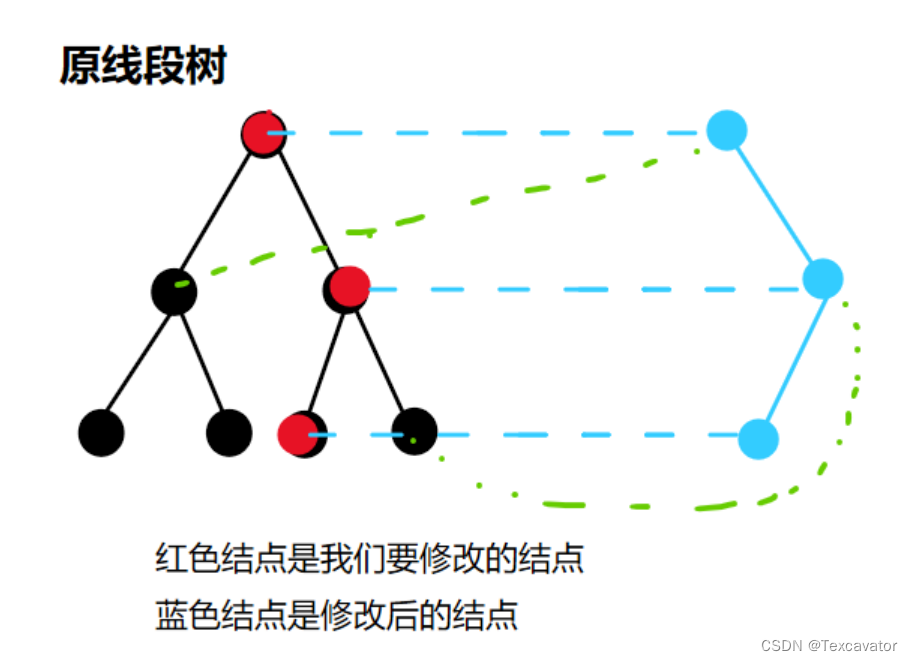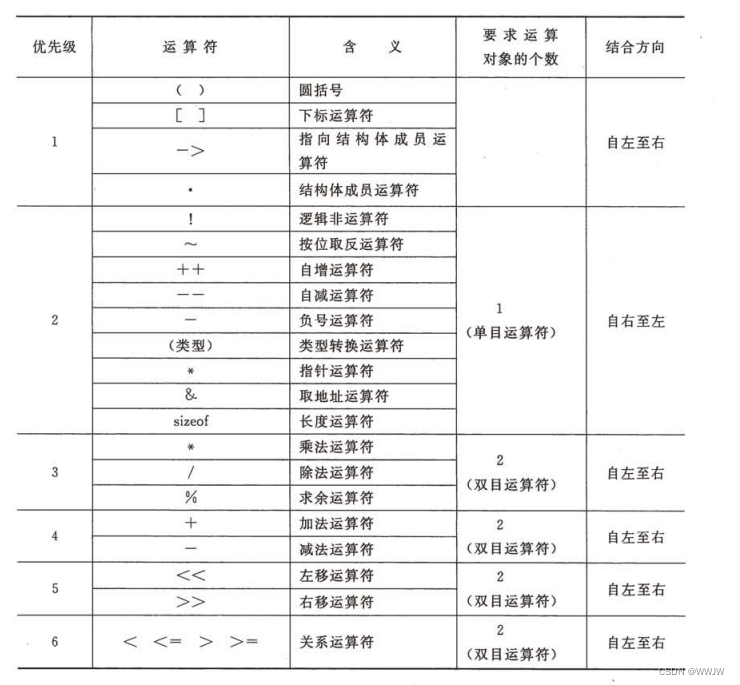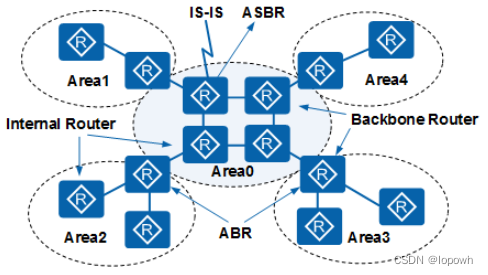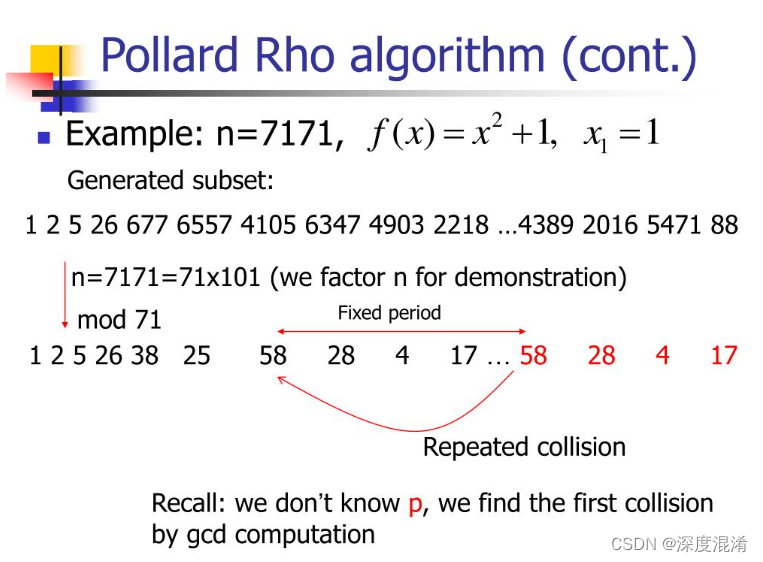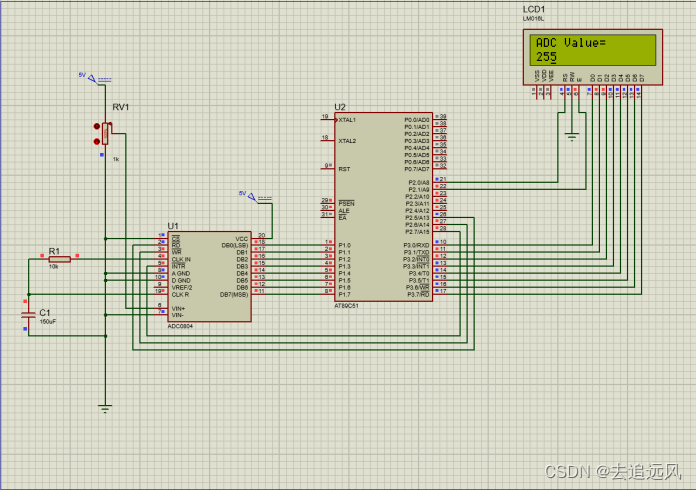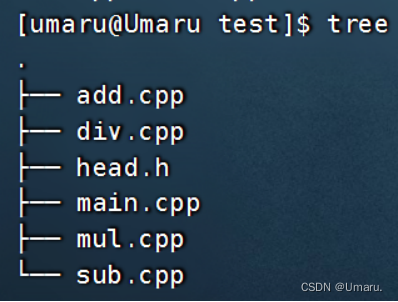【Hive-基础】表数据的导出、导入(HDFS、本地)
1)数据导入
1.1.向表中装载数据(Load)
1、语法
load data [local]
inpath '数据的path'
[overwrite] into table student [partition (partcol1=val1,…)];
(1)load data:表示加载数据
(2)local:表示从本地加载数据到hive表;否则从HDFS加载数据到hive表
(加local是从本地复制过去,不加local是从hdfs上剪切过去)
(3)inpath:表示加载数据的路径
(4)overwrite:表示覆盖表中已有数据,否则表示追加
(overwrite会把之前的数据文件删除,在把新的数据文件传上去)
(5)into table:表示加载到哪张表
(6)student:表示具体的表
(7)partition:表示上传到指定分区
2、实操案例
(1)加载本地文件到hive
load data local
inpath '/opt/module/hive/datas/student.txt'
into table student;
(2)加载HDFS文件到hive中
# 上传文件到HDFS
hadoop fs -put /opt/module/hive/datas/student.txt /user/qinjl;
# 加载HDFS上数据,导入完成后去hdfs查看文件是否还存在
load data inpath '/user/qinjl/student.txt' into table student;
(3)加载数据覆盖表中已有的数据
# 上传文件到HDFS
hdfs -put /opt/module/hive/datas/student.txt /user/qinjl;
# 加载数据覆盖表中已有的数据
load data inpath '/user/qinjl/student.txt' overwrite into table student;
1.2.通过查询语句向表中插入数据(Insert)
1、创建一张表
create table student2(id int, name string)
row format delimited fields terminated by '\t';
2、基本模式插入数据
insert into table student2 values(1,'wangwu'),(2,'zhaoliu');
3、根据查询结果插入数据( 插入select的表,的字段、类型要匹配,否则报错)
insert overwrite table student2
select id, name from student where id < 1006;
insert into:以追加数据的方式插入到表或分区,原有数据不会删除
insert overwrite:会覆盖表中已存在的数据
注意:insert不支持插入部分字段,并且后边跟 select 语句时,select 之前不能加 as,加了 as 会报错,一定要跟下面的 as select 区分开。
1.3.查询语句中创建表并加载数据(As Select)
根据查询结果创建表(查询的结果会添加到新创建的表中)
create table if not exists student3
as select id, name from student;
1.4.创建表时通过 Location 指定加载数据路径
# 创建表,并指定在hdfs上的位置
create external table if not exists student5(
id int, name string
)
row format delimited fields terminated by '\t'
location '/student';
1.5.Import 数据到指定 Hive 表中
注意:先用export导出后,再将数据导入。并且因为export导出的数据里面包含了元数据,因此import要导入的表不可以存在,否则报错。
import table student2 from '/user/hive/warehouse/export/student';
2)数据导出
2.1.Insert 导出
# 1)将查询的结果导出到本地(只能overwrite,不能into,否则会报错)
insert overwrite local directory '/opt/module/hive/datas/export/student'
select * from student;
# 2)将查询的结果格式化导出到本地(所有的insert语句都会跑MR)
insert overwrite local directory '/opt/module/hive/datas/export/student1'
ROW FORMAT DELIMITED FIELDS TERMINATED BY '\t'
select * from student;
# 3)将查询的结果导出到HDFS上(没有local)(是复制,原来的文件还在)
insert overwrite directory '/user/qinjl/student2'
ROW FORMAT DELIMITED FIELDS TERMINATED BY '\t'
select * from student;
注意:insert 导出,导出的目录不用自己提前创建,hive会帮我们自动创建,但是由于是overwrite,所以导出路径一定要写具体,否则很可能会误删数据。
2.2.Hadoop 命令导出到本地
hive (default)> dfs -get /user/hive/warehouse/student/student.txt
/opt/module/hive/datas/export/student3.txt;
2.3.Hive Shell 命令导出
- 基本语法:(hive -f/-e 执行语句或者脚本 >> file)
[qinjl@hadoop102 hive]$ bin/hive -e 'select * from default.student;' >>
/opt/module/hive/datas/export/student4.txt;
2.4.Export 导出到 HDFS 上
- 注意:export导出的数据,里面包含了具体数据和元数据
hive (default)> export table default.student to
'/user/hive/warehouse/export/student';
- export 和 import 主要用于两个 Hadoop 平台集群之间 Hive 表迁移,不能直接导出的本地。
2.5.Sqoop 导出
详情请参考:【Sqoop-命令】Sqoop 相关了解及命令