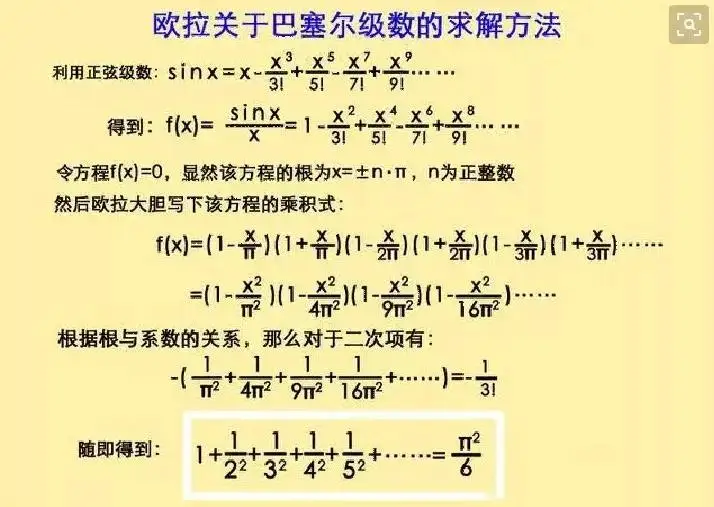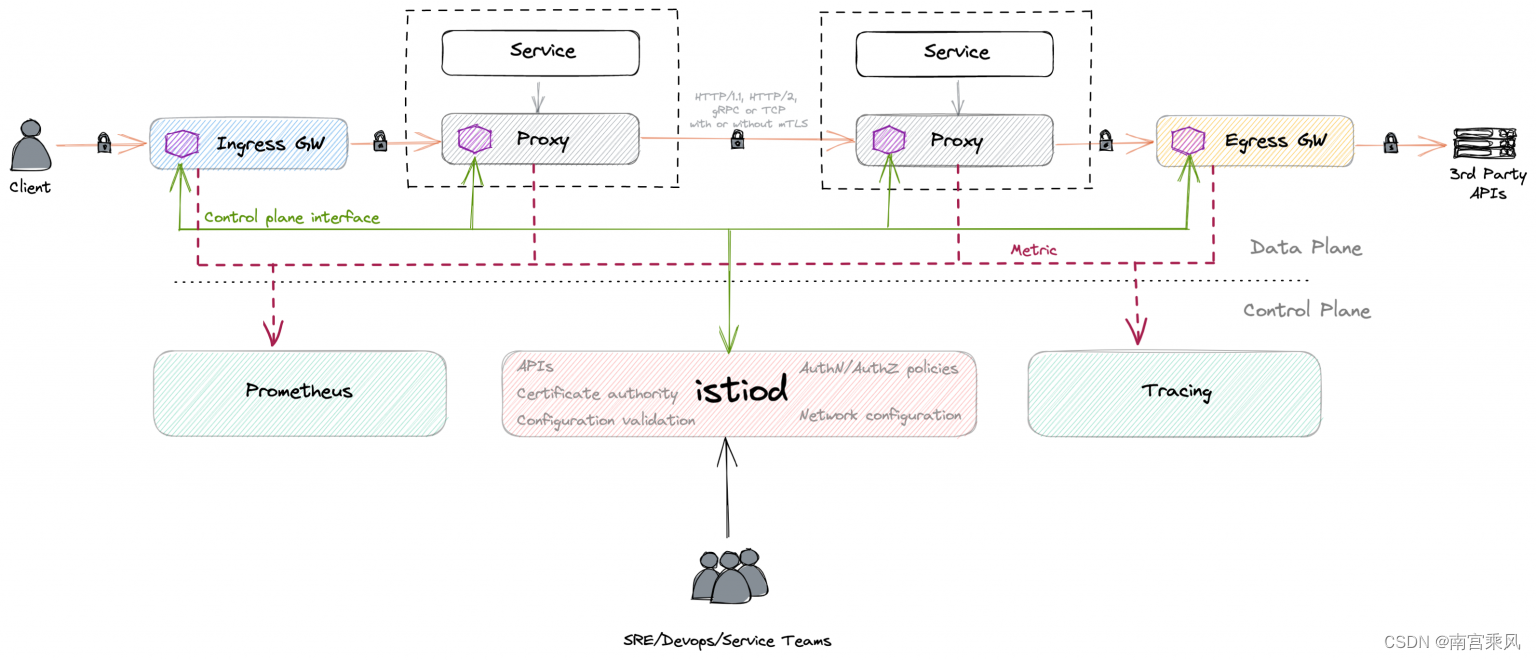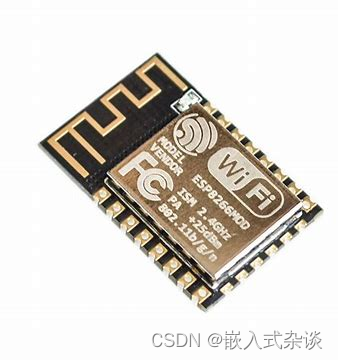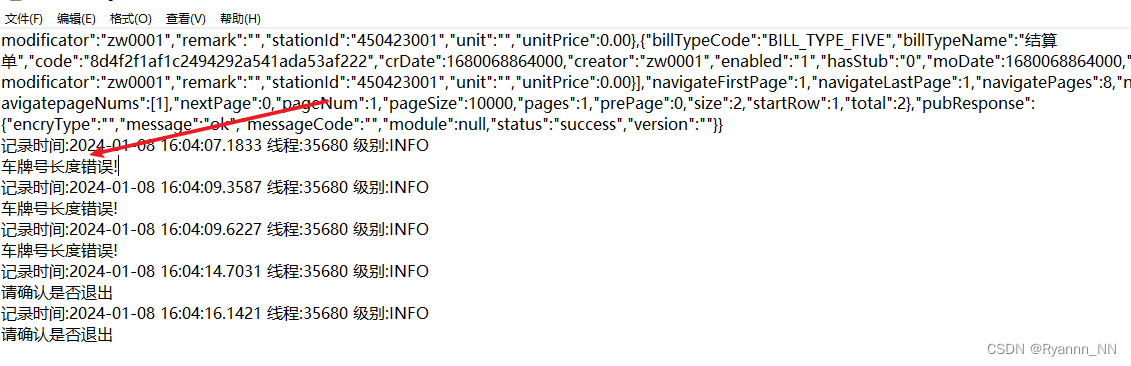创建第一个 Spring Boot 项目可以按照以下步骤进行:
1. 使用 IDE(如 IntelliJ IDEA 或 Eclipse)创建一个新的空项目。
2. 在项目中创建一个新的 Maven 或 Gradle 模块。
3.在 Maven 或 Gradle 模块的配置文件中添加 Spring Boot 的依赖。以下是一个 Maven 的示例:
<!-- pom.xml -->
<dependencies>
<dependency>
<groupId>org.springframework.boot</groupId>
<artifactId>spring-boot-starter-web</artifactId>
</dependency>
</dependencies>
4.创建一个主类,作为项目的入口点。该类应该添加 @SpringBootApplication 注解,并包含一个 main 方法。以下是一个简单的示例:
import org.springframework.boot.SpringApplication;
import org.springframework.boot.autoconfigure.SpringBootApplication;
@SpringBootApplication
public class MyApplication {
public static void main(String[] args) {
SpringApplication.run(MyApplication.class, args);
}
}
5. 创建一个控制器类,处理 HTTP 请求并返回响应。以下是一个简单的示例:
import org.springframework.web.bind.annotation.GetMapping;
import org.springframework.web.bind.annotation.RestController;
@RestController
public class HelloController {
@GetMapping("/hello")
public String hello() {
return "Hello, World!";
}
}
6. 运行项目。你可以使用 IDE 提供的运行按钮,或者通过命令行运行 mvn spring-boot:run 命令(如果使用 Maven)。
7. 打开浏览器,并访问 http://localhost:8080/hello,你应该能够看到显示 “Hello, World!” 的页面。
这只是一个简单的示例,你可以根据需要添加更多的功能和组件来扩展你的 Spring Boot 项目。希望这些步骤能够帮助你创建第一个 Spring Boot 项目。如果你有任何其他问题,请随时提问。

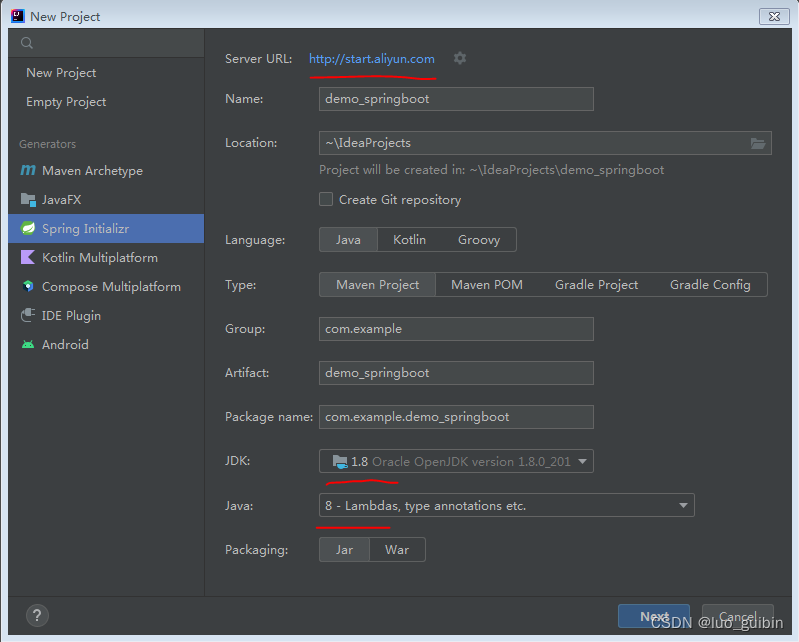
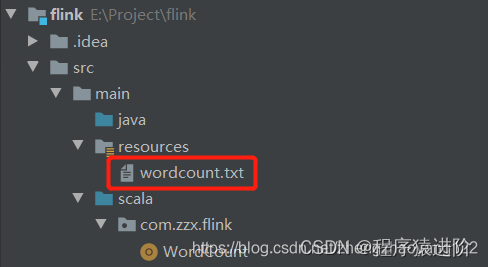



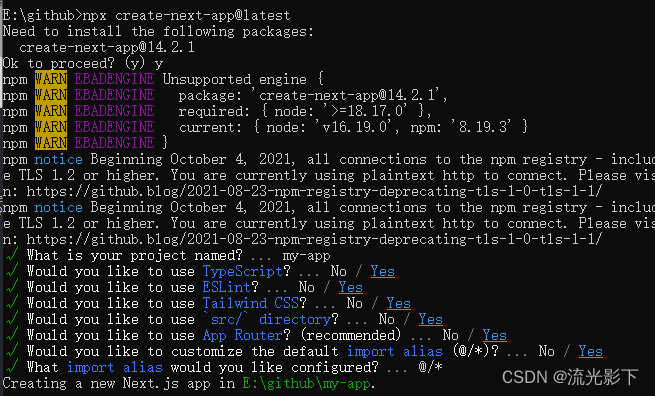
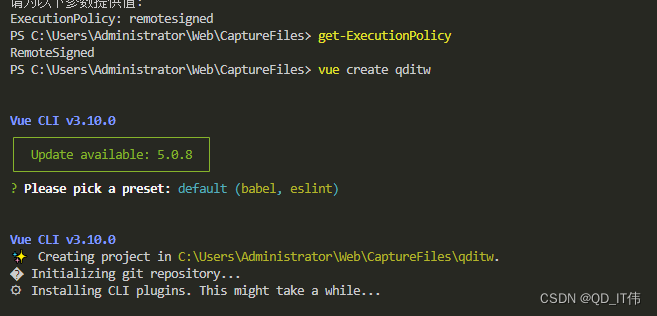
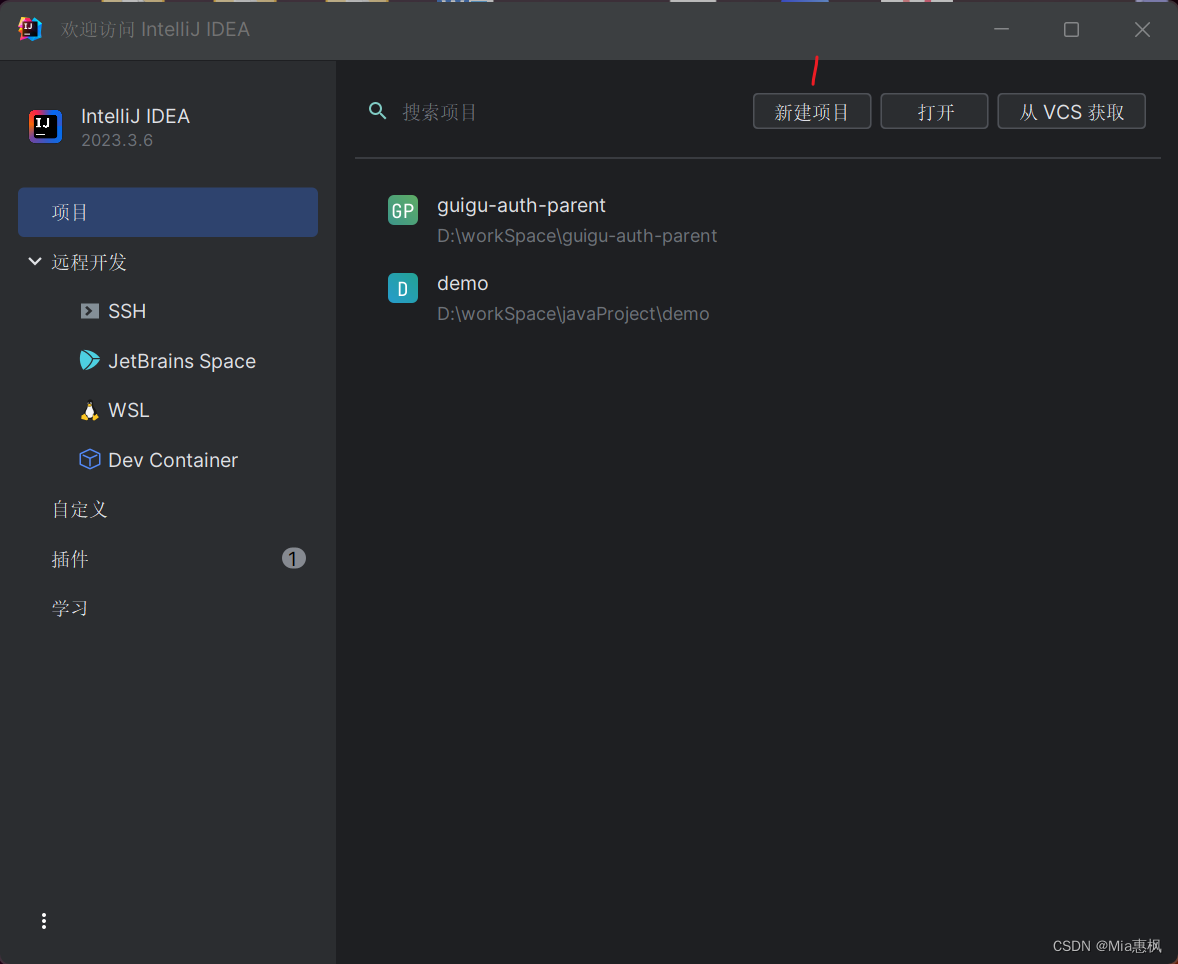

















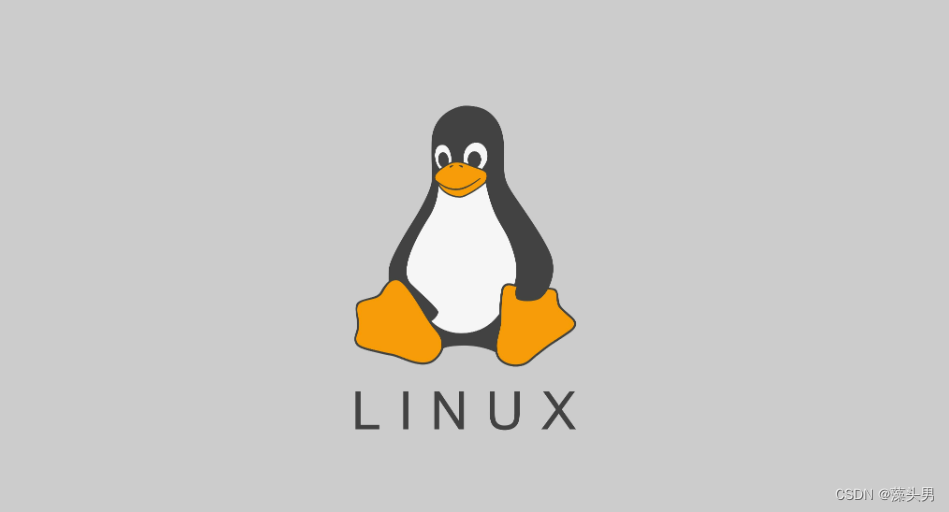

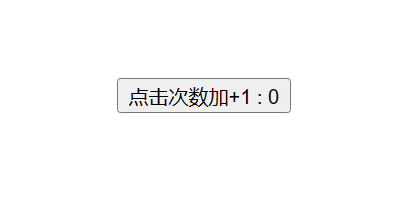
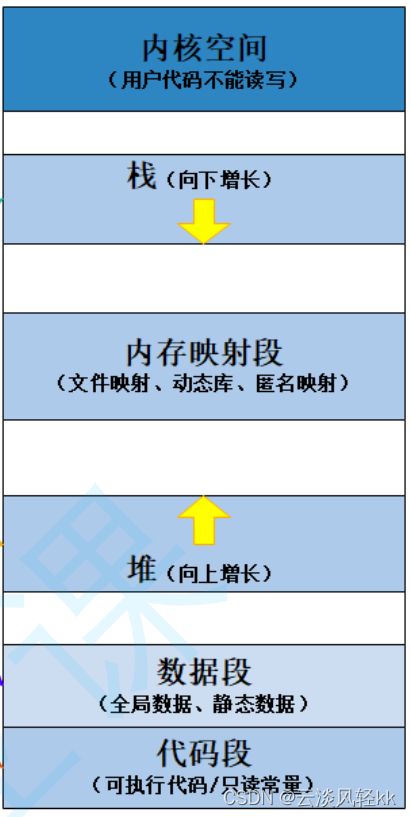
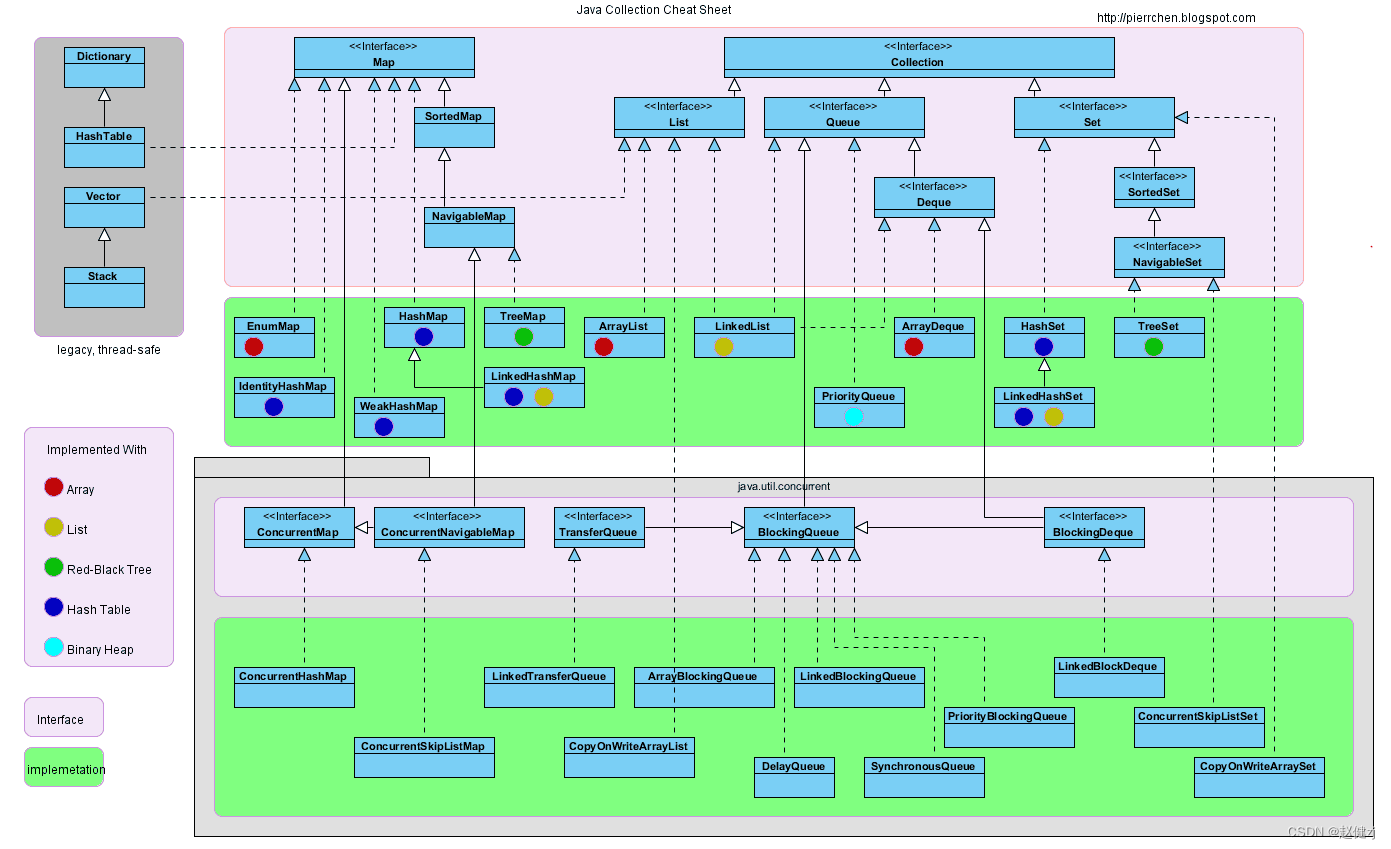

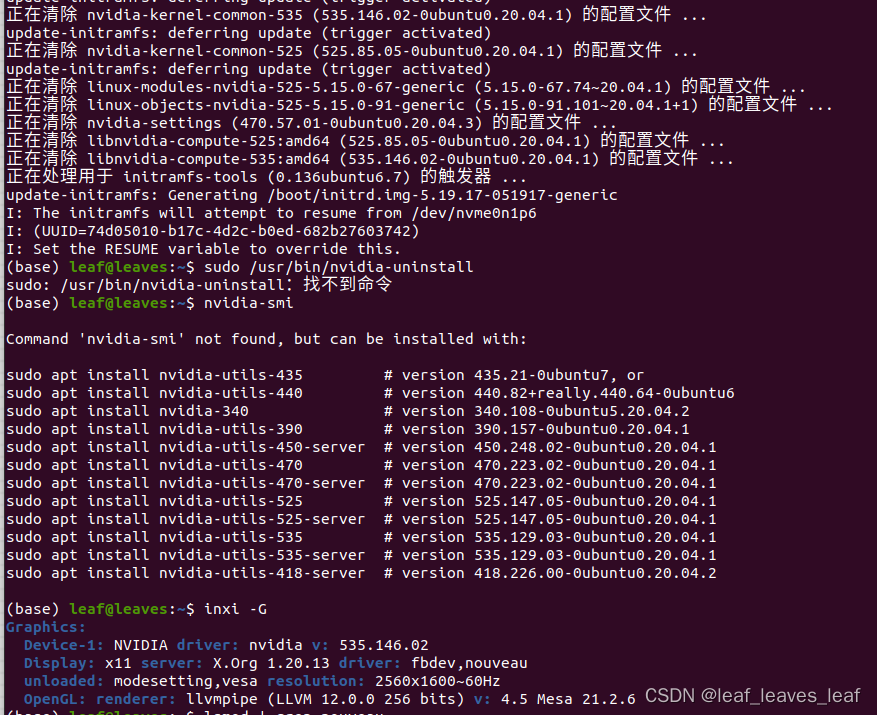



![XCTF:我们的秘密是绿色的[WriteUP]](https://img-blog.csdnimg.cn/direct/d9576db560004fdcb6b36b3555421a08.jpeg)