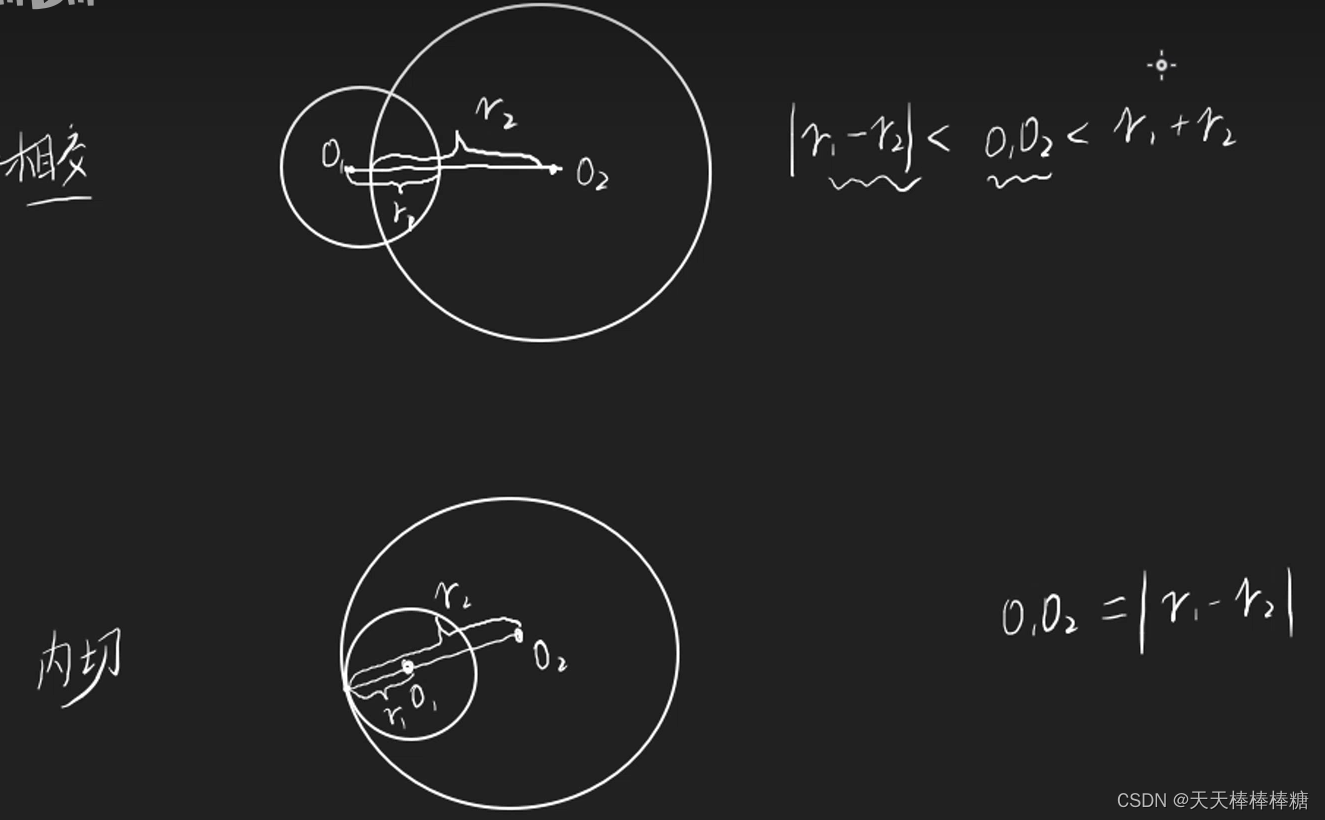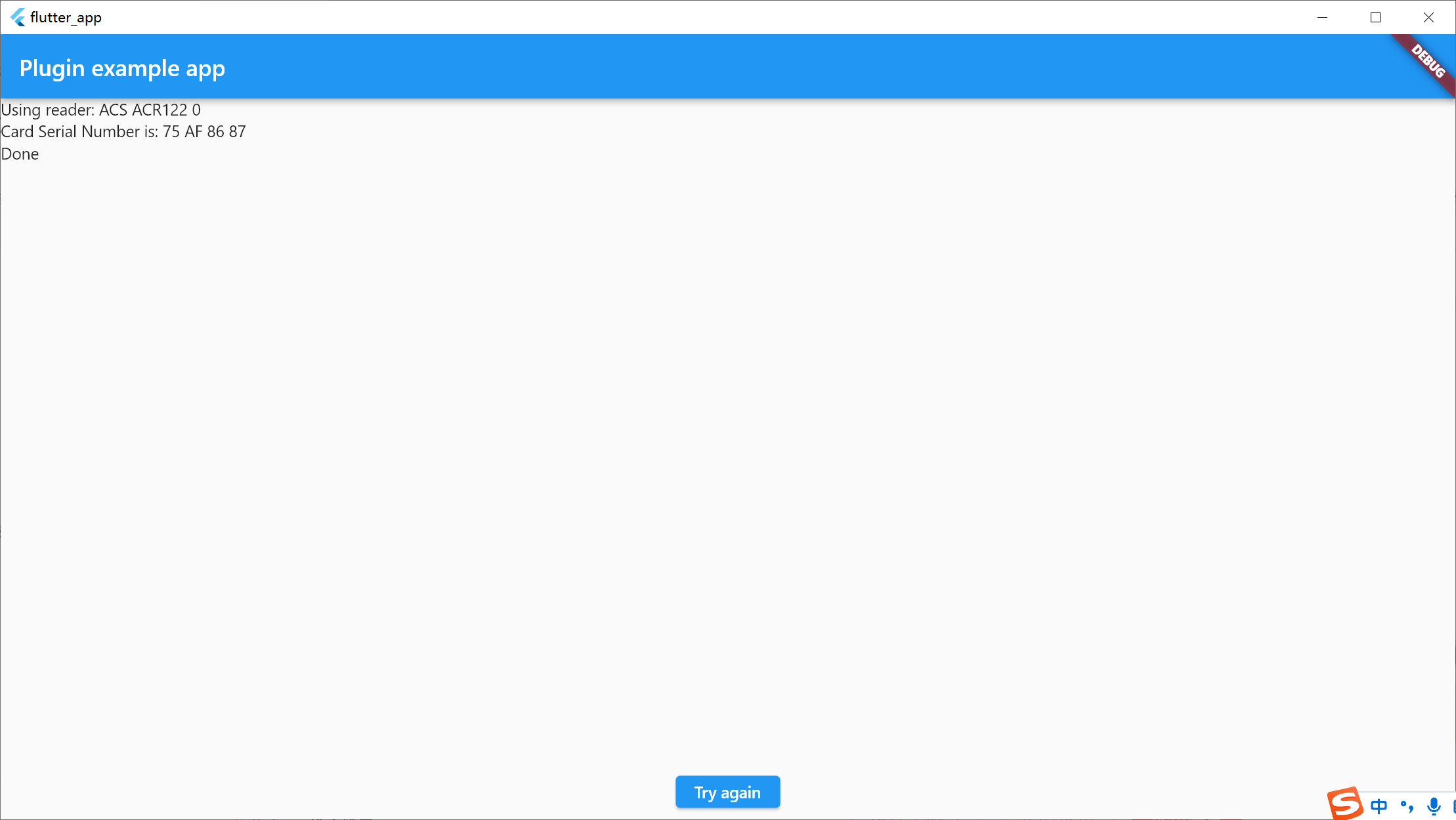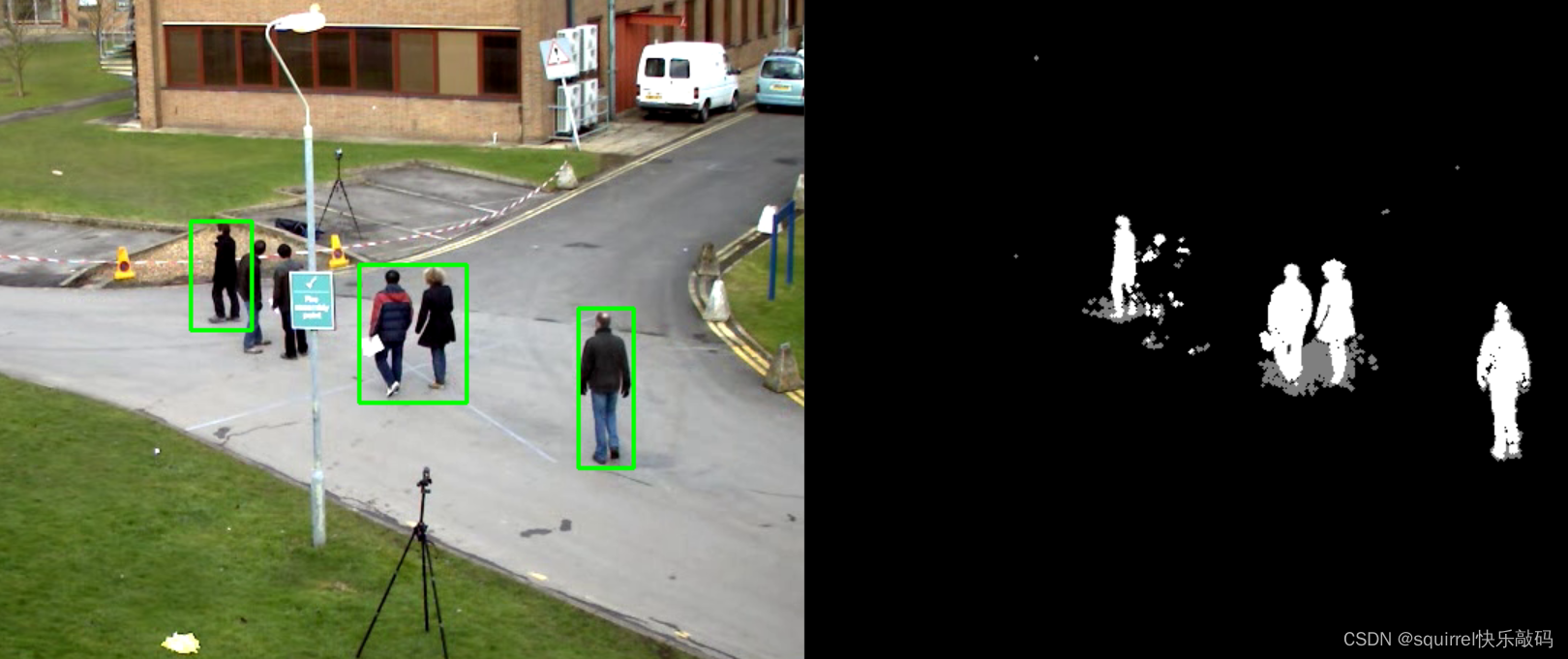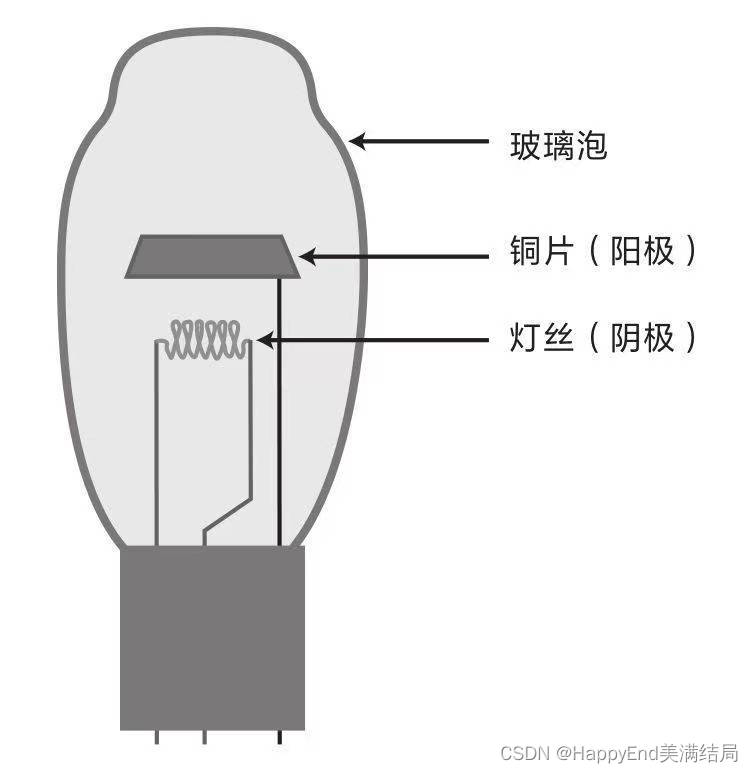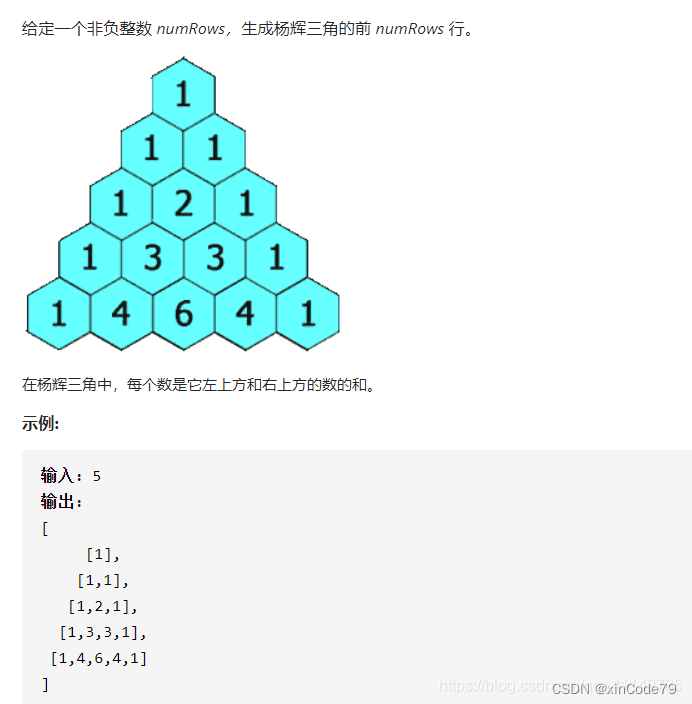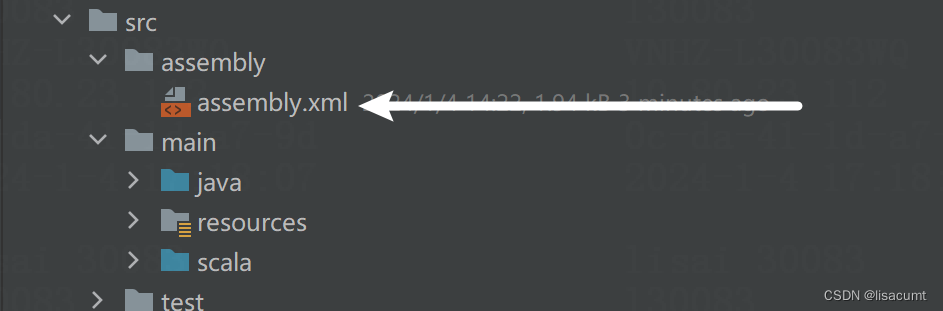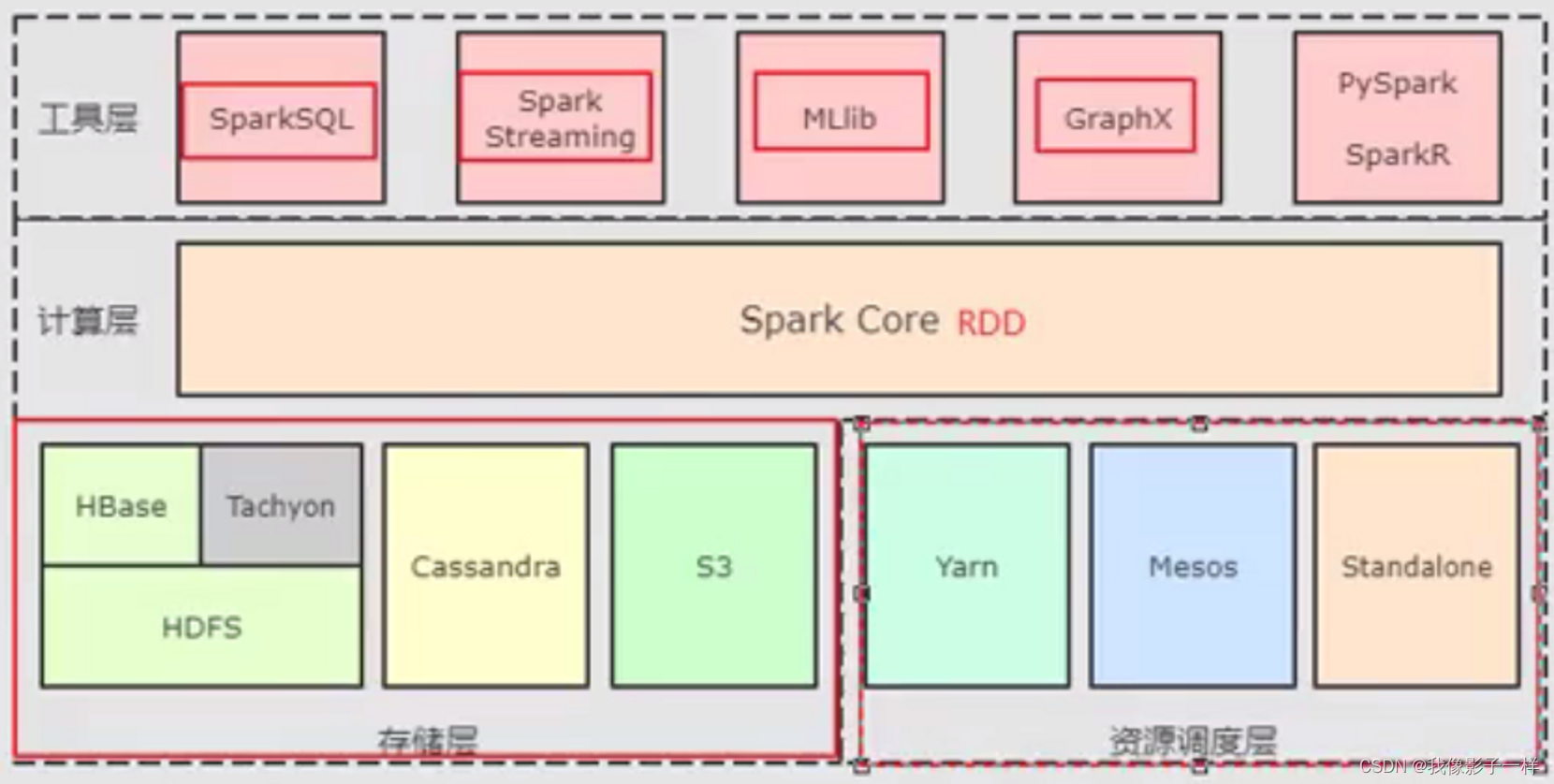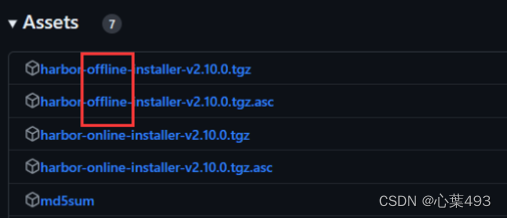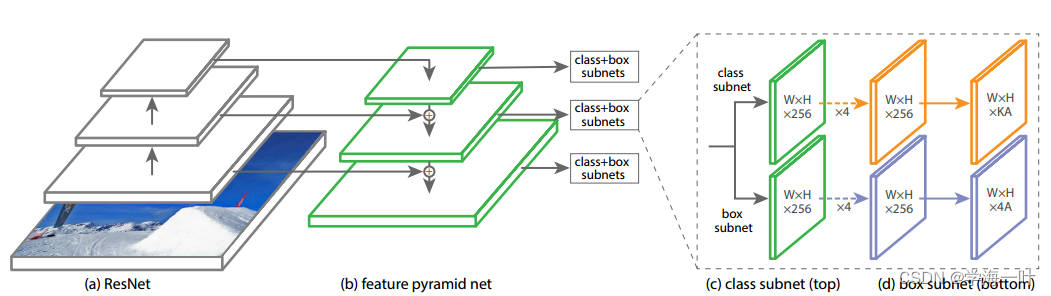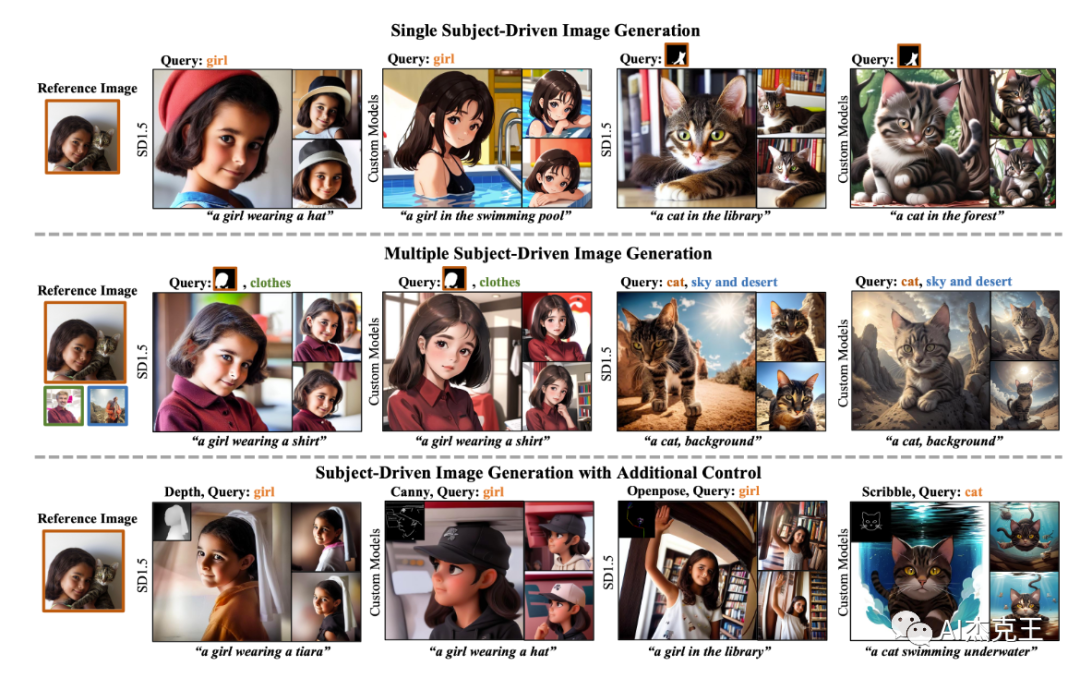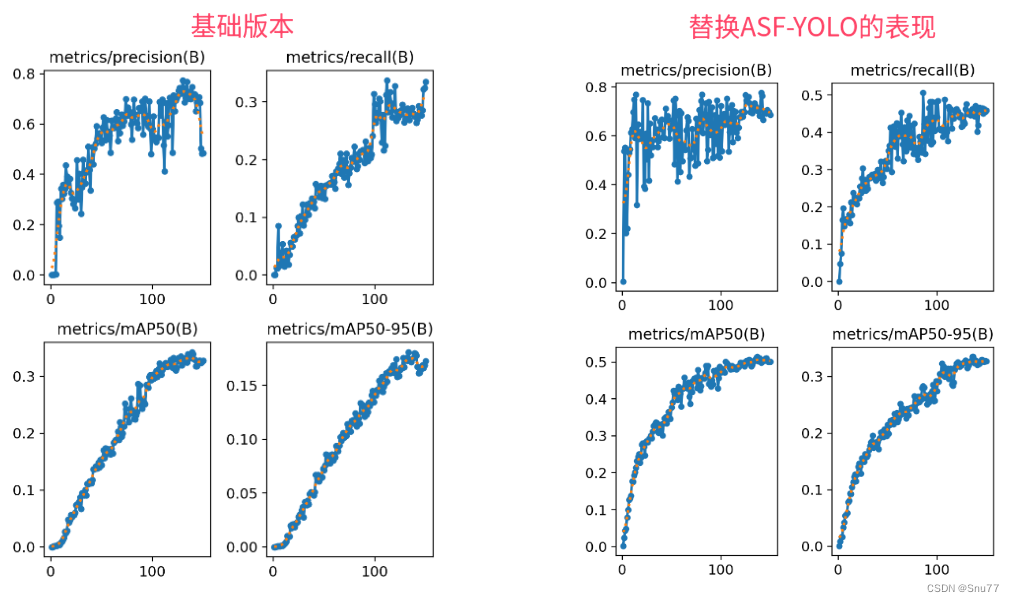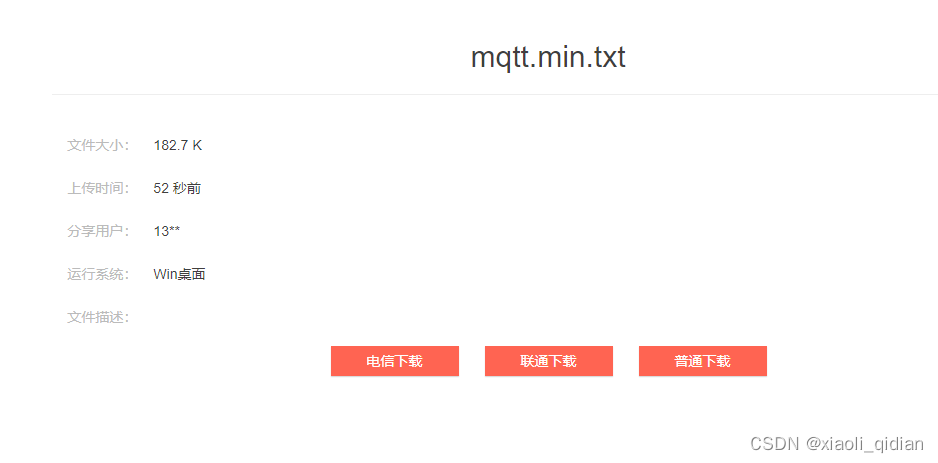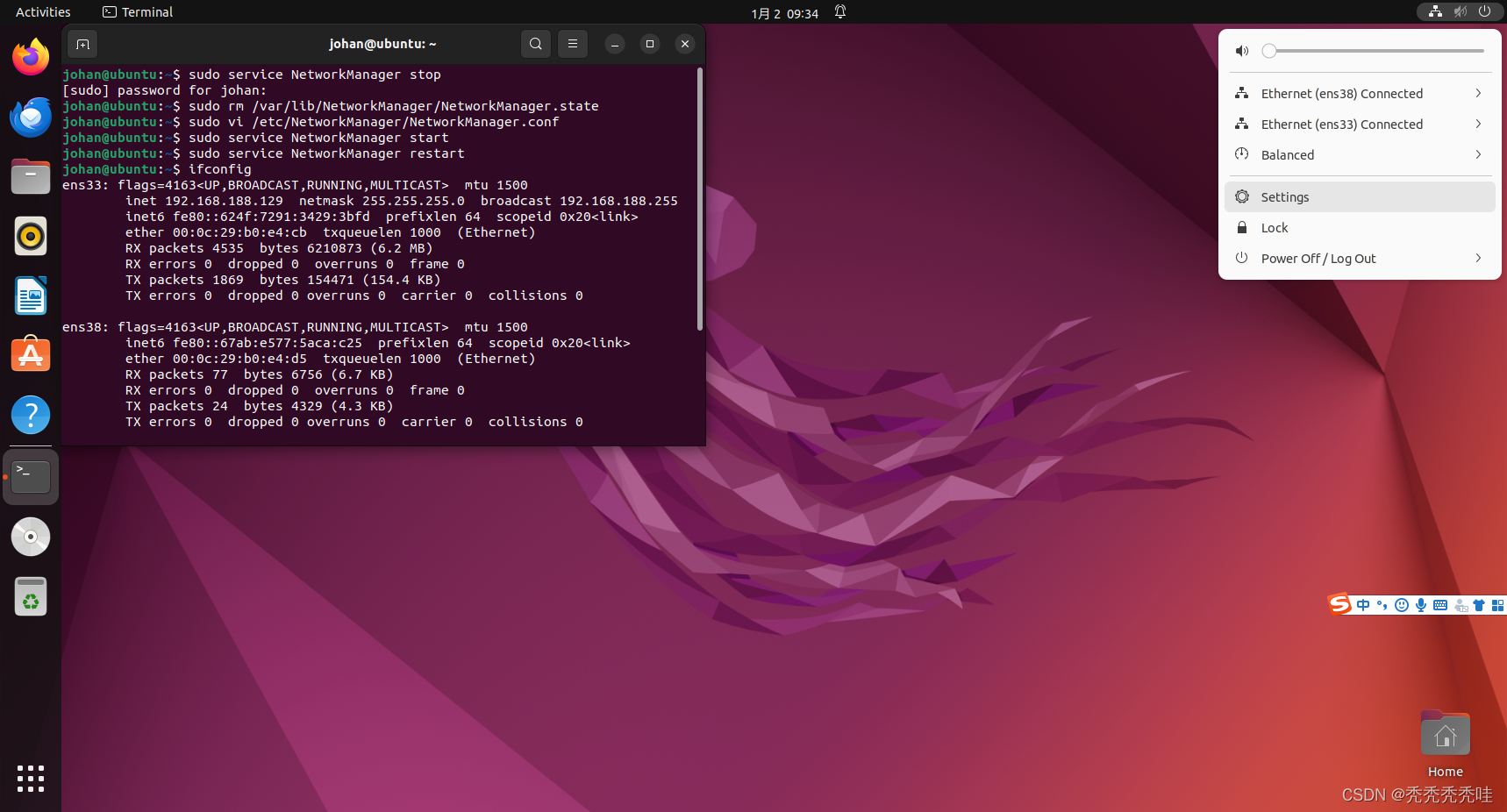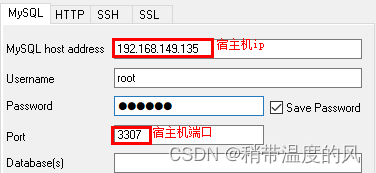<?xml version="1.0" encoding="utf-8"?>
<RelativeLayout xmlns:android="http://schemas.android.com/apk/res/android"
android:layout_width="wrap_content"
android:layout_height="wrap_content"
android:padding="@dimen/dp_5">
<TextView
android:id="@+id/item_home_menu_tv"
android:layout_width="200dp"
android:textSize="30sp"
android:layout_height="200dp"
android:background="@drawable/home_menu_item_bg"
android:gravity="center"
android:padding="@dimen/dp_25"
android:text="领取\n记录"
android:textColor="@color/white" />
</RelativeLayout>
android:background="@drawable/home_menu_item_bg"
<?xml version="1.0" encoding="utf-8"?>
<shape xmlns:android="http://schemas.android.com/apk/res/android"
android:shape="oval"
android:useLevel="false">
<solid android:color="#2197F0" />
<stroke
android:width="11dp"
android:color="@color/white" />
<size
android:width="19dp"
android:height="19dp" />
</shape>
方式2 可动态修改颜色
tvContent.setText(getItem(position).getContent());
GradientDrawable drawable = new GradientDrawable();
drawable.setShape(GradientDrawable.OVAL);
String color = "#db5860";
if (position == 0) {
color = "#c6f47f";
} else if (position == 1) {
color = "#02a4eb";
} else if (position == 2) {
color = "#7ecff3";
} else if (position == 3) {
color = "#6eb203";
} else if (position == 4) {
color = "#bbbb00";
} else if (position == 5) {
color = "#f4bc73";
} else if (position == 6) {
color = "#e77d8a";
} else if (position == 7) {
color = "#be7dfa";
} else if (position == 8) {
color = "#7d7dfa";
}
drawable.setColor(Color.parseColor(color));//背景颜色
drawable.setStroke(dpToPx(11), ContextCompat.getColor(getContext(), R.color.white));
drawable.setSize(dpToPx(19), dpToPx(19));
tvContent.setBackground(drawable);