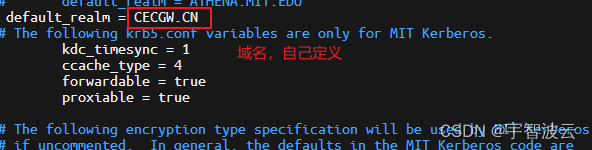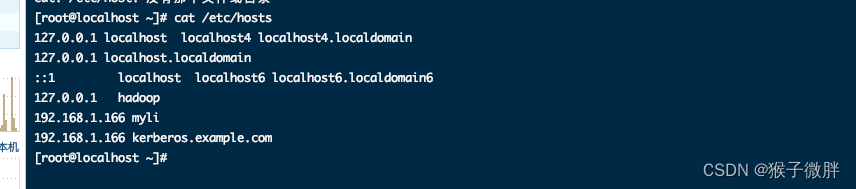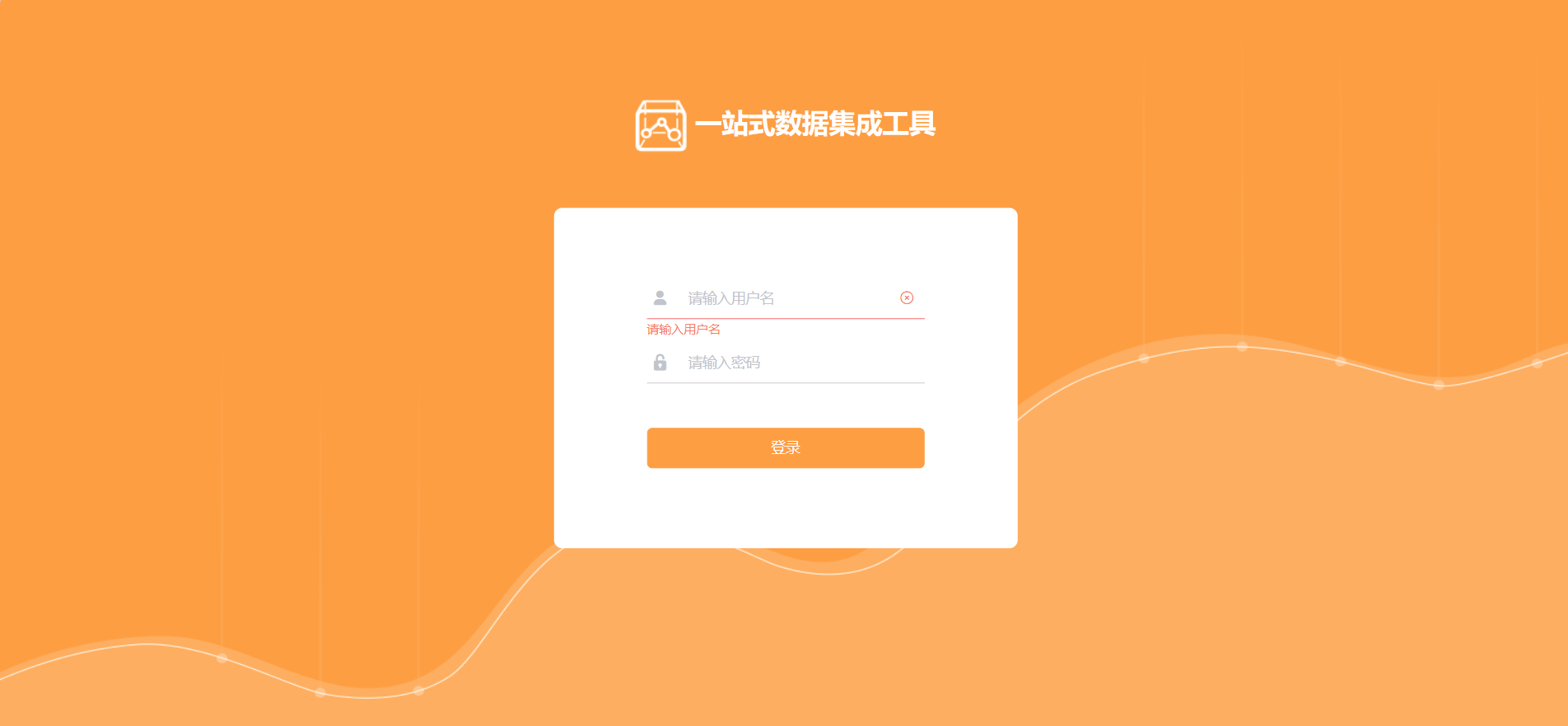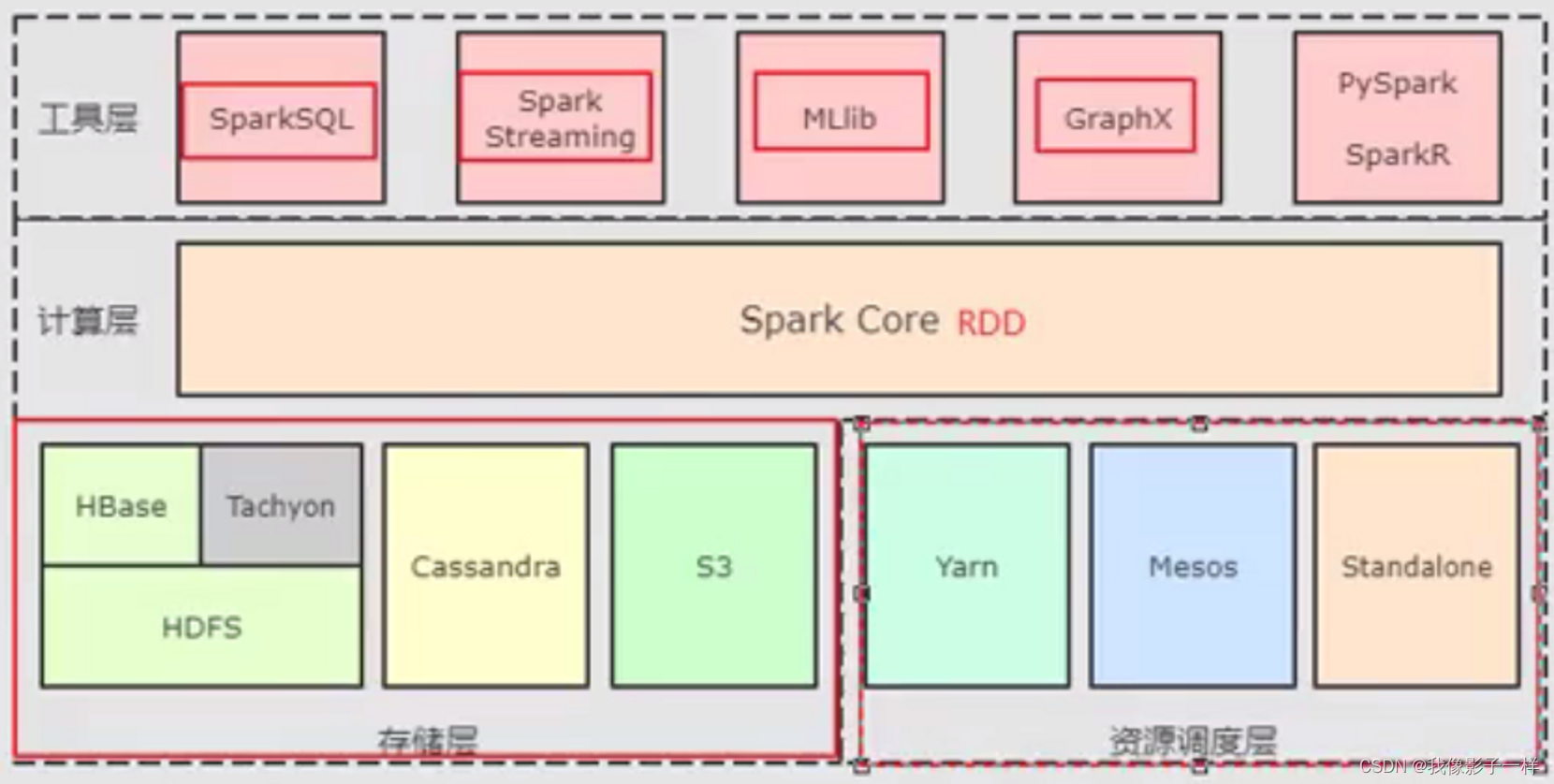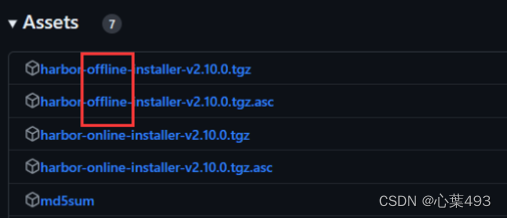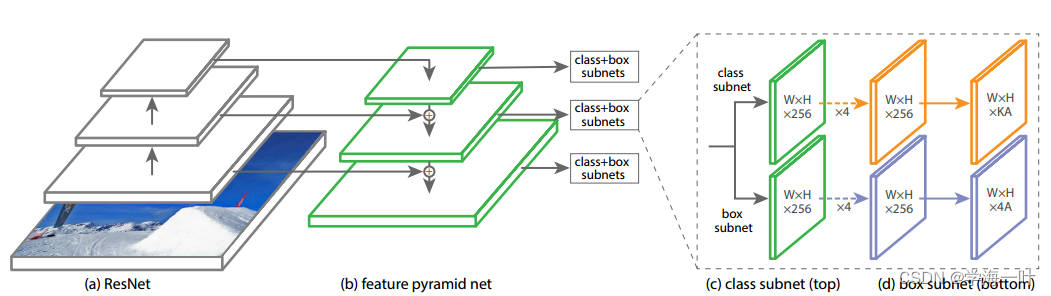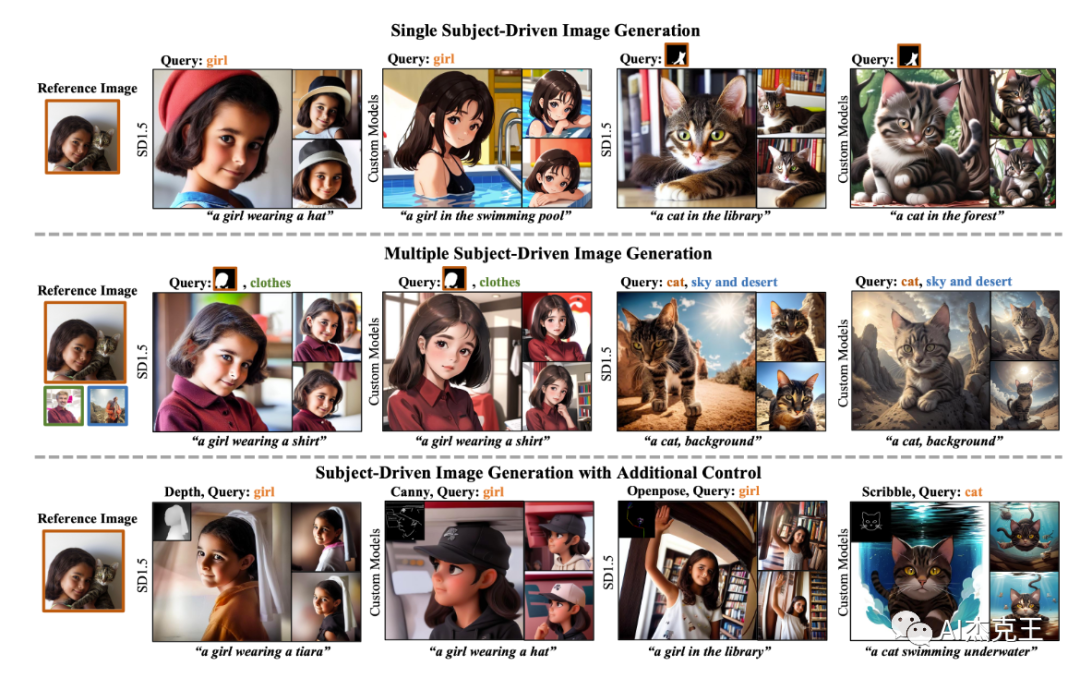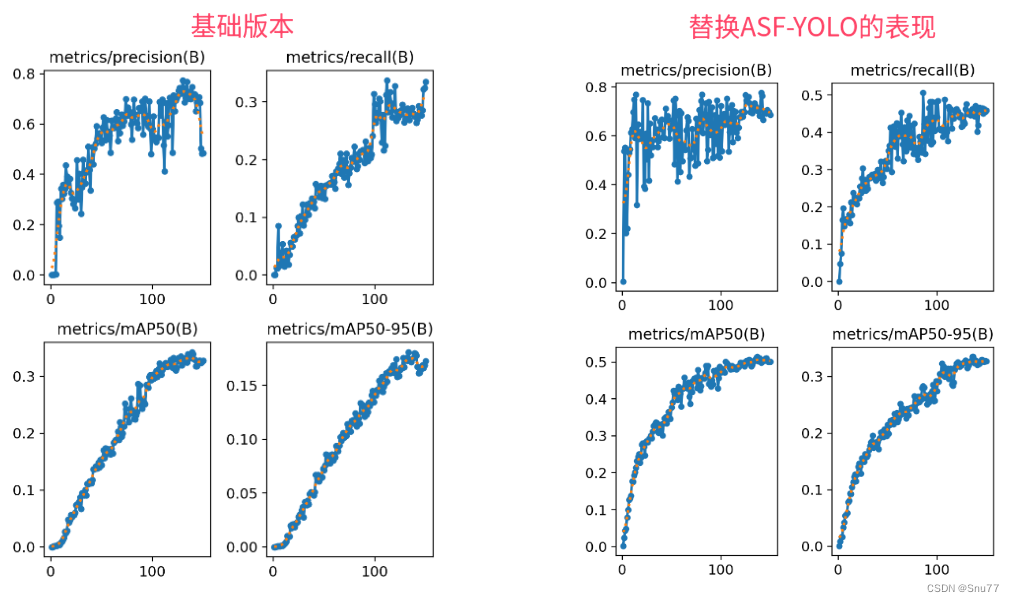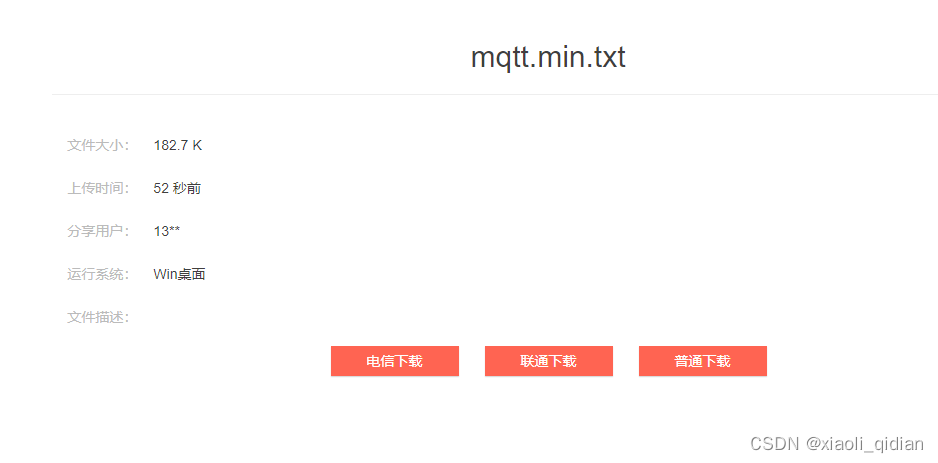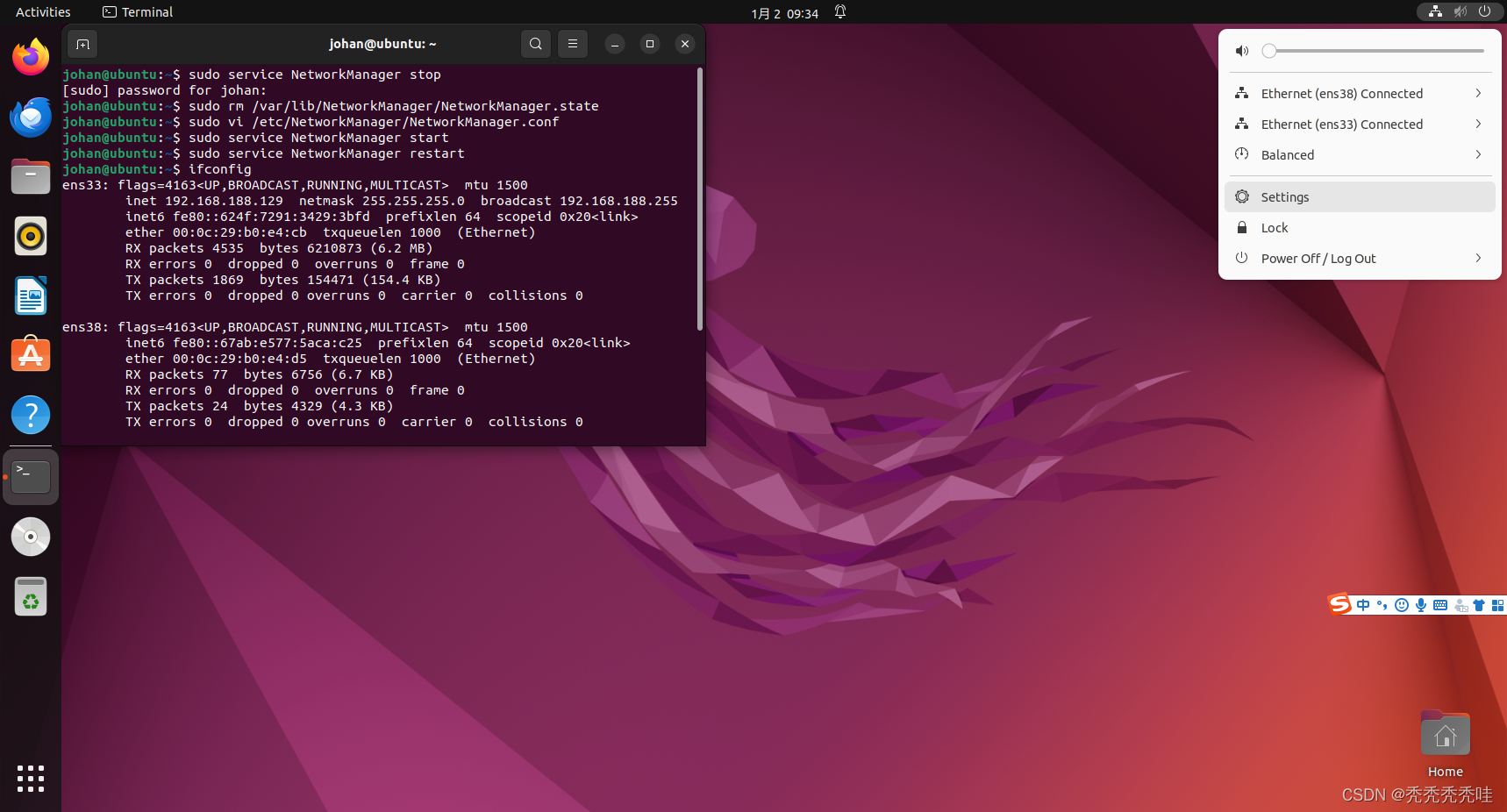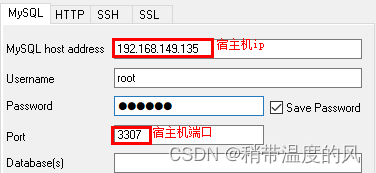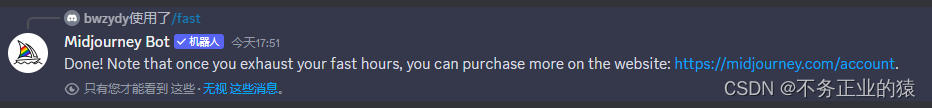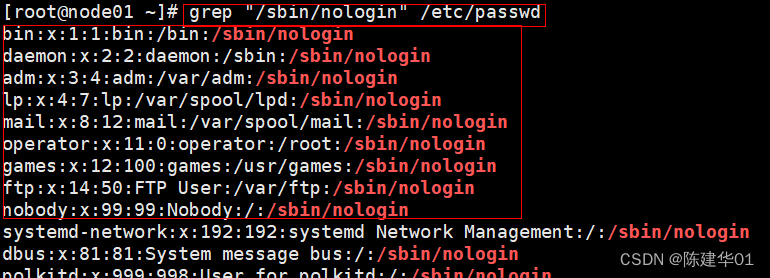一、背景
kerberos认证是比较底层的认证,掌握好了用起来比较简单。
kettle完成kerberos认证后会存储认证信息在jvm中,之后直接连接hive就可以了无需提供额外的用户信息。
spark thriftserver本质就是通过hive jdbc协议连接并运行spark sql任务。
二、思路
kettle中可以使用js调用java类的方法。编写一个jar放到kettle的lib目录下并。在启动kettle后会自动加载此jar中的类。编写一个javascript转换完成kerbero即可。
二、kerberos认证模块开发
准备使用scala语言完成此项目。
hadoop 集群版本: cdh-6.2.0
kettle 版本: 8.2.0.0-342
2.1 生成kerberos工具jar包
2.1.1 创建maven项目并编写pom
创建maven项目,这里依赖比较多觉得没用的删掉即可:
注意:这里为了便于管理,很多包都是compile,最后通过maven-assembly-plugin复制到zip文件中!!!
<properties>
<maven.compiler.source>8</maven.compiler.source>
<maven.compiler.target>8</maven.compiler.target>
<project.build.sourceEncoding>UTF-8</project.build.sourceEncoding>
<scala.version>2.11.12</scala.version>
<scala.major.version>2.11</scala.major.version>
<target.java.version>1.8</target.java.version>
<hadoop.version>3.0.0-cdh6.2.0</hadoop.version>
<spark.version>2.4.0-cdh6.2.0</spark.version>
<hive.version>2.1.1-cdh6.2.0</hive.version>
<zookeeper.version>3.4.5-cdh6.2.0</zookeeper.version>
<jackson.version>2.14.2</jackson.version>
<httpclient5.version>5.2.1</httpclient5.version>
</properties>
<dependencies>
<dependency>
<groupId>org.scala-lang</groupId>
<artifactId>scala-library</artifactId>
<version>${scala.version}</version>
<scope>compile</scope>
</dependency>
<dependency>
<groupId>org.scala-lang</groupId>
<artifactId>scala-reflect</artifactId>
<version>${scala.version}</version>
<scope>compile</scope>
</dependency>
<dependency>
<groupId>org.scala-lang</groupId>
<artifactId>scala-compiler</artifactId>
<version>${scala.version}</version>
<scope>compile</scope>
</dependency>
<dependency>
<groupId>org.slf4j</groupId>
<artifactId>slf4j-api</artifactId>
<version>1.7.28</version>
<scope>provided</scope>
</dependency>
<dependency>
<groupId>org.apache.logging.log4j</groupId>
<artifactId>log4j-slf4j-impl</artifactId>
<version>2.9.1</version>
<scope>provided</scope>
</dependency>
<dependency>
<groupId>org.apache.logging.log4j</groupId>
<artifactId>log4j-api</artifactId>
<version>2.11.1</version>
<scope>provided</scope>
</dependency>
<dependency>
<groupId>org.apache.logging.log4j</groupId>
<artifactId>log4j-core</artifactId>
<version>2.11.1</version>
<scope>provided</scope>
</dependency>
<dependency>
<groupId>org.apache.hadoop</groupId>
<artifactId>hadoop-common</artifactId>
<version>${hadoop.version}</version>
<scope>compile</scope>
</dependency>
<dependency>
<groupId>org.apache.hadoop</groupId>
<artifactId>hadoop-client</artifactId>
<version>${hadoop.version}</version>
<scope>compile</scope>
</dependency>
<dependency>
<groupId>org.apache.spark</groupId>
<artifactId>spark-core_${scala.major.version}</artifactId>
<version>${spark.version}</version>
<scope>provided</scope>
</dependency>
<dependency>
<groupId>org.apache.spark</groupId>
<artifactId>spark-sql_${scala.major.version}</artifactId>
<version>${spark.version}</version>
<scope>provided</scope>
</dependency>
<dependency>
<groupId>org.apache.spark</groupId>
<artifactId>spark-streaming_${scala.major.version}</artifactId>
<version>${spark.version}</version>
<scope>provided</scope>
</dependency>
<dependency>
<groupId>org.apache.hive</groupId>
<artifactId>hive-jdbc</artifactId>
<version>${hive.version}</version>
<scope>compile</scope>
</dependency>
<dependency>
<groupId>org.apache.spark</groupId>
<artifactId>spark-hive-thriftserver_${scala.major.version}</artifactId>
<version>${spark.version}</version>
<scope>compile</scope>
</dependency>
<dependency>
<groupId>org.apache.zookeeper</groupId>
<artifactId>zookeeper</artifactId>
<version>${zookeeper.version}</version>
<scope>compile</scope>
</dependency>
<!-- jackon -->
<dependency>
<groupId>com.fasterxml.jackson.core</groupId>
<artifactId>jackson-core</artifactId>
<version>${jackson.version}</version>
<scope>compile</scope>
</dependency>
<dependency>
<groupId>com.fasterxml.jackson.core</groupId>
<artifactId>jackson-databind</artifactId>
<version>${jackson.version}</version>
<scope>compile</scope>
</dependency>
<dependency>
<groupId>com.fasterxml.jackson.dataformat</groupId>
<artifactId>jackson-dataformat-xml</artifactId>
<version>${jackson.version}</version>
<scope>compile</scope>
</dependency>
<dependency>
<groupId>com.fasterxml.jackson.module</groupId>
<artifactId>jackson-module-scala_2.11</artifactId>
<version>${jackson.version}</version>
<scope>compile</scope>
</dependency>
<!-- https://mvnrepository.com/artifact/org.junit.jupiter/junit-jupiter-api -->
<dependency>
<groupId>org.junit.jupiter</groupId>
<artifactId>junit-jupiter-api</artifactId>
<version>5.6.2</version>
<scope>test</scope>
</dependency>
<dependency>
<groupId>org.scalatest</groupId>
<artifactId>scalatest_2.11</artifactId>
<version>3.2.8</version>
<scope>test</scope>
</dependency>
<dependency>
<groupId>org.scalactic</groupId>
<artifactId>scalactic_2.12</artifactId>
<version>3.2.8</version>
<scope>test</scope>
</dependency>
<dependency>
<groupId>org.projectlombok</groupId>
<artifactId>lombok</artifactId>
<version>1.18.14</version>
<scope>provided</scope>
</dependency>
</dependencies>
<build>
<plugins>
<plugin>
<groupId>net.alchim31.maven</groupId>
<artifactId>scala-maven-plugin</artifactId>
<version>4.5.6</version>
<configuration>
</configuration>
<executions>
<execution>
<id>scala-compiler</id>
<phase>process-resources</phase>
<goals>
<goal>add-source</goal>
<goal>compile</goal>
</goals>
</execution>
<execution>
<id>scala-test-compiler</id>
<phase>process-test-resources</phase>
<goals>
<goal>add-source</goal>
<goal>testCompile</goal>
</goals>
</execution>
</executions>
</plugin>
<!-- disable surefire -->
<plugin>
<groupId>org.apache.maven.plugins</groupId>
<artifactId>maven-surefire-plugin</artifactId>
<version>2.7</version>
<configuration>
<skipTests>true</skipTests>
</configuration>
</plugin>
<!-- enable scalatest -->
<plugin>
<groupId>org.scalatest</groupId>
<artifactId>scalatest-maven-plugin</artifactId>
<version>2.2.0</version>
<configuration>
<reportsDirectory>${project.build.directory}/surefire-reports</reportsDirectory>
<junitxml>.</junitxml>
<filereports>WDF TestSuite.txt</filereports>
</configuration>
<executions>
<execution>
</execution>
</executions>
</plugin>
<plugin>
<groupId>org.apache.maven.plugins</groupId>
<artifactId>maven-assembly-plugin</artifactId>
<version>3.0.0</version>
<configuration>
<appendAssemblyId>false</appendAssemblyId>
<!-- <descriptorRefs>-->
<!-- <descriptorRef>jar-with-dependencies</descriptorRef>-->
<!-- </descriptorRefs>-->
<descriptors>
<descriptor>src/assembly/assembly.xml</descriptor>
</descriptors>
<archive>
<!-- <manifest>-->
<!-- <!– 你的mainclass入口,我就是test.scala 在scala文件夹下, 目录就是scr/main/scala –>-->
<!-- <mainClass>com.chenxii.myspark.sparkcore.Test</mainClass>-->
<!-- </manifest>-->
</archive>
</configuration>
<executions>
<execution>
<id>make-assembly</id>
<phase>package</phase>
<goals>
<goal>single</goal>
</goals>
</execution>
</executions>
</plugin>
</plugins>
</build>
<repositories>
<repository>
<id>cloudera</id>
<name>cloudera</name>
<url>https://repository.cloudera.com/artifactory/cloudera-repos/</url>
</repository>
</repositories>
</project>
新建一个空白的xml文件,如下图:
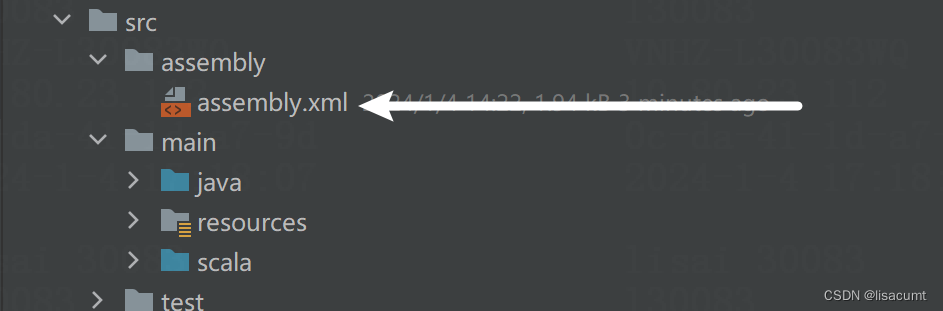
maven-assembly-plugin插件会使用到assembly.xml,粘贴如下内容,至assembly.xml文件中,再修改下 自己的项目groupid。
<assembly xmlns="http://maven.apache.org/plugins/maven-assembly-plugin/assembly/1.1.3"
xmlns:xsi="http://www.w3.org/2001/XMLSchema-instance"
xsi:schemaLocation="http://maven.apache.org/plugins/maven-assembly-plugin/assembly/1.1.3 http://maven.apache.org/xsd/assembly-1.1.3.xsd">
<id>appserverB</id>
<formats>
<format>zip</format>
</formats>
<dependencySets>
<dependencySet>
<outputDirectory>/ext-lib</outputDirectory>
<includes>
<include>org.apache.hadoop:*</include>
<include>org.apache.hive:*</include>
<include>org.apache.hive.shims:*</include>
<include>org.apache.spark:spark-hive-thriftserver_*</include>
<include>org.apache.zookeeper:*</include>
<include>org.apache.curator:*</include>
<include>org.apache.commons:commons-lang3</include>
<include>org.apache.commons:commons-configuration2</include>
<include>org.apache.commons:commons-math3</include>
<include>com.fasterxml.jackson.core:*</include>
<include>com.fasterxml.jackson.dataformat:*</include>
<include>com.fasterxml.jackson.module:*</include>
<include>org.scala-lang:*</include>
<include>org.apache.thrift:libthrift</include>
<include>com.thoughtworks.paranamer:paranamer</include>
<include>com.google.re2j:re2j</include>
<include>com.fasterxml.woodstox:woodstox-core</include>
<include>org.codehaus.woodstox:stax2-api</include>
<include>org.apache.httpcomponents.core5:*</include>
<include>org.apache.httpcomponents.client5:*</include>
<include>org.apache.htrace:*</include>
<include>com.github.rholder:guava-retrying</include>
<include>org.eclipse.jetty:jetty-util</include>
<include>org.mortbay.jetty:*</include>
<include>自己的项目groupid:*</include>
</includes>
</dependencySet>
</dependencySets>
</assembly>
2.1.2 编写类
KerberosConf 暂时没啥用。
case class KerberosConf(principal: String, keyTabPath: String, conf: String="/etc/krb5.conf")
ConfigUtils 类用于生成hadoop 的Configuration,kerberos认证的时候会用到。
import org.apache.commons.lang3.StringUtils
import org.apache.hadoop.conf.Configuration
import java.io.FileInputStream
import java.nio.file.{
Files, Paths}
object ConfigUtils {
val LOGGER = org.slf4j.LoggerFactory.getLogger(KerberosUtils.getClass)
var hadoopConfiguration: Configuration = null
var hiveConfiguration: Configuration = null
private var hadoopConfDir: String = null
private var hiveConfDir: String = null
def setHadoopConfDir(dir: String): Configuration = {
hadoopConfDir = dir
refreshHadoopConfig
}
def getHadoopConfDir: String = {
if (StringUtils.isEmpty(hadoopConfDir)) {
val tmpConfDir = System.getenv("HADOOP_CONF_DIR")
if (StringUtils.isNotEmpty(tmpConfDir) && fileOrDirExists(tmpConfDir)) {
hadoopConfDir = tmpConfDir
} else {
val tmpHomeDir = System.getenv("HADOOP_HOME")
if (StringUtils.isNotEmpty(tmpHomeDir) && fileOrDirExists(tmpHomeDir)) {
val tmpConfDirLong = s"${
tmpHomeDir}/etc/hadoop"
val tmpConfDirShort = s"${
tmpHomeDir}/conf"
if (fileOrDirExists(tmpConfDirLong)) {
hadoopConfDir = tmpConfDirLong
} else if (fileOrDirExists(tmpConfDirShort)) {
hadoopConfDir = tmpConfDirShort
}
}
}
}
LOGGER.info(s"discover hadoop conf from : ${
hadoopConfDir}")
hadoopConfDir
}
def getHadoopConfig: Configuration = {
if (hadoopConfiguration == null) {
hadoopConfiguration = new Configuration()
configHadoop()
}
hadoopConfiguration
}
def refreshHadoopConfig: Configuration = {
hadoopConfiguration = new Configuration()
configHadoop()
}
def configHadoop(): Configuration = {
var coreXml = ""
var hdfsXml = ""
val hadoopConfDir = getHadoopConfDir
if (StringUtils.isNotEmpty(hadoopConfDir)) {
val coreXmlTmp = s"${
hadoopConfDir}/core-site.xml"
val hdfsXmlTmp = s"${
hadoopConfDir}/hdfs-site.xml"
val coreExists = fileOrDirExists(coreXmlTmp)
val hdfsExists = fileOrDirExists(hdfsXmlTmp)
if (coreExists && hdfsExists) {
LOGGER.info(s"discover hadoop conf from hadoop conf dir: ${
hadoopConfDir}")
coreXml = coreXmlTmp
hdfsXml = hdfsXmlTmp
hadoopAddSource(coreXml, hadoopConfiguration)
hadoopAddSource(hdfsXml, hadoopConfiguration)
}
}
LOGGER.info(s"core-site path : ${
coreXml}, hdfs-site path : ${
hdfsXml}")
hadoopConfiguration
}
def getHiveConfDir: String = {
if (StringUtils.isEmpty(hiveConfDir)) {
val tmpConfDir = System.getenv("HIVE_CONF_DIR")
if (StringUtils.isNotEmpty(tmpConfDir) && fileOrDirExists(tmpConfDir)){
hiveConfDir = tmpConfDir
} else {
val tmpHomeDir = System.getenv("HIVE_HOME")
if (StringUtils.isNotEmpty(tmpHomeDir) && fileOrDirExists(tmpHomeDir)) {
val tmpConfDirShort = s"${
tmpHomeDir}/conf}"
if (fileOrDirExists(tmpConfDir)) {
hiveConfDir = tmpConfDirShort
}
}
}
}
LOGGER.info(s"discover hive conf from : ${
hiveConfDir}")
hiveConfDir
}
def configHive(): Configuration = {
if (hiveConfiguration != null) {
return hiveConfiguration
} else {
hiveConfiguration = new Configuration()
}
var hiveXml = ""
val hiveConfDir = getHiveConfDir
if (StringUtils.isEmpty(hiveConfDir)) {
val hiveXmlTmp = s"${
hiveConfDir}/hive-site.xml"
val hiveExist = fileOrDirExists(hiveXml)
if (hiveExist) {
LOGGER.info(s"discover hive conf from : ${
hiveConfDir}")
hiveXml = hiveXmlTmp
hadoopAddSource(hiveXml, hiveConfiguration)
}
}
LOGGER.info(s"hive-site path : ${
hiveXml}")
hiveConfiguration
}
def getHiveConfig: Configuration = {
if (hiveConfiguration == null) {
hiveConfiguration = new Configuration()
configHive()
}
hiveConfiguration
}
def refreshHiveConfig: Configuration = {
hiveConfiguration = new Configuration()
configHive()
}
def hadoopAddSource(confPath: String, conf: Configuration): Unit = {
val exists = fileOrDirExists(confPath)
if (exists) {
LOGGER.warn(s"add [${
confPath} to hadoop conf]")
var fi: FileInputStream = null
try {
fi = new FileInputStream(confPath)
conf.addResource(fi)
conf.get("$$")
} finally {
if (fi != null) fi.close()
}
} else {
LOGGER.error(s"[${
confPath}] file does not exists!")
}
}
def toUnixStyleSeparator(path: String): String = {
path.replaceAll("\\\\", "/")
}
def fileOrDirExists(path: String): Boolean = {
Files.exists(Paths.get(path))
}
}
KerberosUtils 就是用于认证的类。
import org.apache.commons.lang3.StringUtils
import org.apache.hadoop.conf.Configuration
import org.apache.hadoop.security.UserGroupInformation
import org.apache.kerby.kerberos.kerb.keytab.Keytab
import org.slf4j.Logger
import java.io.File
import java.net.URL
import java.nio.file.{
Files, Paths}
import scala.collection.JavaConversions._
import scala.collection.JavaConverters._
object KerberosUtils {
val LOGGER: Logger = org.slf4j.LoggerFactory.getLogger(KerberosUtils.getClass)
def loginKerberos(krb5Principal: String, krb5KeytabPath: String, krb5ConfPath: String, hadoopConf: Configuration): Boolean = {
val authType = hadoopConf.get("hadoop.security.authentication")
if (!"kerberos".equalsIgnoreCase(authType)) {
LOGGER.error(s"kerberos utils get hadoop authentication type [${
authType}] ,not kerberos!")
} else {
LOGGER.info(s"kerberos utils get hadoop authentication type [${
authType}]!")
}
UserGroupInformation.setConfiguration(hadoopConf)
System.setProperty("java.security.krb5.conf", krb5ConfPath)
System.setProperty("javax.security.auth.useSubjectCredsOnly", "false")
UserGroupInformation.loginUserFromKeytab(krb5Principal, krb5KeytabPath)
val user = UserGroupInformation.getLoginUser
if (user.getAuthenticationMethod == UserGroupInformation.AuthenticationMethod.KERBEROS) {
val usnm: String = user.getShortUserName
LOGGER.info(s"kerberos utils login success, curr user: ${
usnm}")
true
} else {
LOGGER.info("kerberos utils login failed")
false
}
}
def loginKerberos(krb5Principal: String, krb5KeytabPath: String, krb5ConfPath: String): Boolean = {
val hadoopConf = ConfigUtils.getHadoopConfig
loginKerberos(krb5Principal, krb5KeytabPath, krb5ConfPath, hadoopConf)
}
def loginKerberos(kerberosConf: KerberosConf): Boolean = {
loginKerberos(kerberosConf.principal, kerberosConf.keyTabPath, kerberosConf.conf)
}
def loginKerberos(krb5Principal: String, krb5KeytabPath: String, krb5ConfPath: String,hadoopConfDir:String):Boolean={
ConfigUtils.setHadoopConfDir(hadoopConfDir)
loginKerberos(krb5Principal,krb5KeytabPath,krb5ConfPath)
}
def loginKerberos(): Boolean = {
var principal: String = null
var keytabPath: String = null
var krb5ConfPath: String = null
val classPath: URL = this.getClass.getResource("/")
val classPathObj = Paths.get(classPath.toURI)
var keytabPathList = Files.list(classPathObj).iterator().asScala.toList
keytabPathList = keytabPathList.filter(p => p.toString.toLowerCase().endsWith(".keytab")).toList
val krb5ConfPathList = keytabPathList.filter(p => p.toString.toLowerCase().endsWith("krb5.conf")).toList
if (keytabPathList.nonEmpty) {
val ktPath = keytabPathList.get(0)
val absPath = ktPath.toAbsolutePath
val keytab = Keytab.loadKeytab(new File(absPath.toString))
val pri = keytab.getPrincipals.get(0).getName
if (StringUtils.isNotEmpty(pri)) {
principal = pri
keytabPath = ktPath.toString
}
}
if (krb5ConfPathList.nonEmpty) {
val confPath = krb5ConfPathList.get(0)
krb5ConfPath = confPath.toAbsolutePath.toString
}
if (StringUtils.isNotEmpty(principal) && StringUtils.isNotEmpty(keytabPath) && StringUtils.isNotEmpty(krb5ConfPath)) {
ConfigUtils.configHadoop()
// ConfigUtils.configHive()
val hadoopConf = ConfigUtils.hadoopConfiguration
loginKerberos(principal, keytabPath, krb5ConfPath, hadoopConf)
} else {
false
}
}
}
2.1.3 编译打包
mvn package 后maven-assembly-plugin会在target/生成出一个zip包。zip包最里层的各种jar就是需要的jar包了,将这些jar包都放到 kettle 的lib目录或自定义的目录(自定义方法请看下文)就好。
注意:
(1)本例中的kettle8.2中的KETTLE_HOME/plugins\pentaho-big-data-plugin\hadoop-configurations 目录下有几个hadoop plugin,在kettle9之前的版本全局只能有一个hadoop,选择使用哪个hadoop需要在文件KETTLE_HOME/plugins\pentaho-big-data-plugin\plugin.properties的active.hadoop.configuration=...配置,就是文件夹的名字,比如此次配置hdp30作为hadoop plugin 基础的hadoop版本,注kettle9以后的版本不是这么配置的,这个hadoop版本越接近实际集群的版本越好,kettle每次此启动都尝试加载此目录下的类,不一样也可以!!!

(2)由于集群版本可能和任何上边的hadoop plugin都不一致,此时需要把集群版本的依赖jar包提前加载,所以需要把相关依赖放在KETTLE_HOME/lib下,如果想放在另设目录比如KETTLE_HOME/ext-lib。win下可以把Spoon.bat中的两处set LIBSPATH=后都追加;..\ext-lib,注意是分号分隔。当然linux下,修改spoon.sh在LIBPATH=$CURRENTDIR最后都追加:..\ext-lib,注意是冒号分隔,之所有要有..是因为项目启动类是KETTLE_HOME/launcher\launcher.jar中。

类和包报错说明:
报错一:
kettle8.2报错很难理解,9之后的版本好得多:如下内容实际Watcher类找不到,但实际是有的。
2024/01/03 17:34:01 - spark-read-ha-sample.0 - Error connecting to database: (using class org.apache.hive.jdbc.HiveDriver)
2024/01/03 17:34:01 - spark-read-ha-sample.0 - org/apache/zookeeper/Watcher
报错二:
出现这种问题的是也是java类加载错误,应该是不同的classloader加载类导致不识别。
loader constraint violation: loader (instance of java/net/URLClassLoader) previously initiated loading for a different type with name "org/apache/curator/RetryPolicy"
报错三:
出现此问题,暂时无法解释。
java.lang.IllegalArgumentException: port out of range:-1
at java.net.InetSocketAddress.checkPort(InetSocketAddress.java:143)
at java.net.InetSocketAddress.createUnresolved(InetSocketAddress.java:254)
at org.apache.zookeeper.client.ConnectStringParser.<init>(ConnectStringParser.java:76)
at org.apache.zookeeper.ZooKeeper.<init>(ZooKeeper.java:447)
at org.apache.curator.utils.DefaultZookeeperFactory.newZooKeeper(DefaultZookeeperFactory.java:29)
at org.apache.curator.framework.imps.CuratorFrameworkImpl$2.newZooKeeper(CuratorFrameworkImpl.java:150)
at org.apache.curator.HandleHolder$1.getZooKeeper(HandleHolder.java:94)
at org.apache.curator.HandleHolder.getZooKeeper(HandleHolder.java:55)
at org.apache.curator.ConnectionState.reset(ConnectionState.java:262)
at org.apache.curator.ConnectionState.start(ConnectionState.java:109)
at org.apache.curator.CuratorZookeeperClient.start(CuratorZookeeperClient.java:191)
at org.apache.curator.framework.imps.CuratorFrameworkImpl.start(CuratorFrameworkImpl.java:259)
at org.apache.hive.jdbc.ZooKeeperHiveClientHelper.configureConnParams(ZooKeeperHiveClientHelper.java:63)
at org.apache.hive.jdbc.Utils.configureConnParams(Utils.java:520)
at org.apache.hive.jdbc.Utils.parseURL(Utils.java:440)
at org.apache.hive.jdbc.HiveConnection.<init>(HiveConnection.java:134)
at org.apache.hive.jdbc.HiveDriver.connect(HiveDriver.java:107)
以上三个问题的解决方法是:
将hadoop,hive,zookeeper 和 curator包都放在lib目录或自定义加载目录!!!虽然KETTLE_HOME\plugins\pentaho-big-data-plugin\hadoop-configurations 目录下选定的hadoop plugin (本例中是hdp30)也有相关依赖,但实际上lib目录和hadoop plugin类不能混用,相关的包必须放在一起,切记,血泪教训!!!不用管lib目录和hadoop plugin中存在不同版本的jar包!!!
由于kettle设计的比较负责支持很多插件,此问题应该是由于不同进程不同类加载器所加载的类不能通用所致。
2.2 启动kettle和类加载说明
debug模式启动:SpoonDebug.bat
 如果还想看类加载路径可以在
如果还想看类加载路径可以在Spoon.bat中的set OPT= 行尾添加jvm选项 "-verbose:class" 。
如果cmd黑窗口中文乱码可以把SpoonDebug.bat中的 "-Dfile.encoding=UTF-8" 删除即可。
kettle会把所有jar包都缓存,都存储在kettle-home\system\karaf\caches目录下。
日志里打印的所有 bundle数字目录下得jar包都是在缓存目录下。
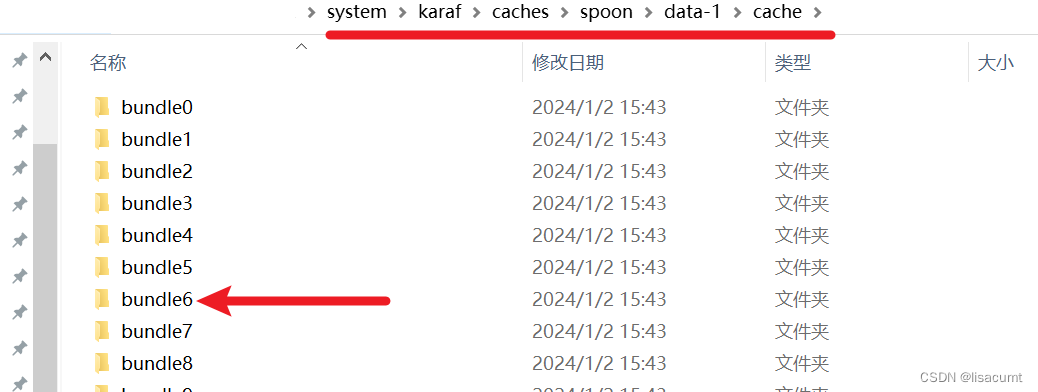 如果kettle在运行过程中卡掉了,不反应了,八成是因为操作过程中点击了cmd黑窗口,此时在cmd黑窗口内敲击回车,cmd日志就会继续打印,窗口也会恢复响应。
如果kettle在运行过程中卡掉了,不反应了,八成是因为操作过程中点击了cmd黑窗口,此时在cmd黑窗口内敲击回车,cmd日志就会继续打印,窗口也会恢复响应。
2.3 编写js通过kerberos认证

配置信息就是填写kerberos的配置。
javascript代码完成kerberos认证。

配置信息内填写如下:

javascript代码内容如下:
kerberos认证中是需要HADOOP_CONF_DIR的,如果调用没有hadoop_conf_dir参数据方法就是去环境变量中取了。
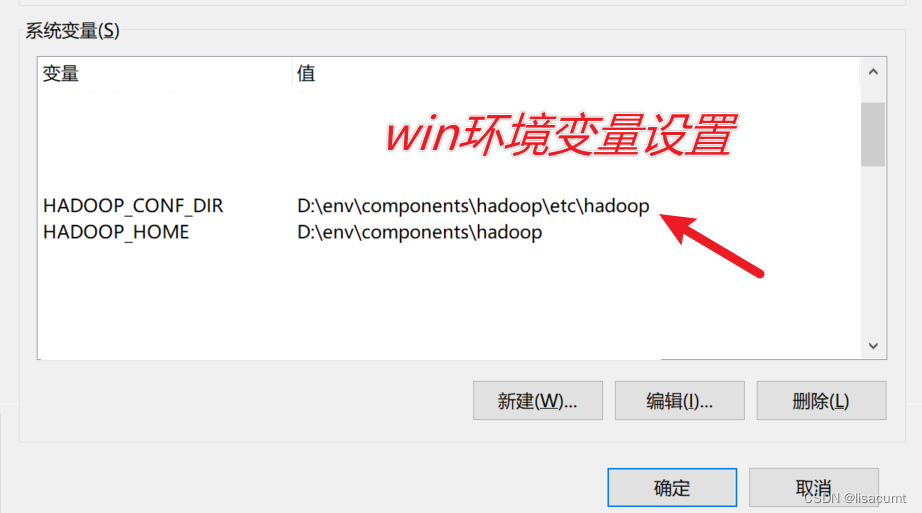


// 给类起个别名,java没有这种写法,python有。
var utils = Packages.全类路径.KerberosUtils;
// 使用 HADOOP_CONF_DIR 或 HADOOP_HOME 环境变量,配置登录 Kerberos
var loginRes = utils.loginKerberos(krb5_principal,krb5_keytab,krb5_conf);
// 使用用户提供的 hadoop_conf_dir 登录kerberos
// hadoop_conf_dir 参数可以从上一步获取,也可以直接写死。
// var loginRes = utils.loginKerberos(krb5_principal,krb5_keytab,krb5_conf,hadoop_conf_dir);
添加一个写结果的模块!

好了,执行启动!

如果报如下错误,说明kettle没有找到java类,检查类路径和包是否错误!
TypeError: Cannot call property loginKerberos in object [JavaPackage utils]. It is not a function, it is "object". (script#6)
如果打印如下内容,说明执行认证成功了。

2024/01/02 18:18:04 - 写日志.0 -
2024/01/02 18:18:04 - 写日志.0 - ------------> 行号 1------------------------------
2024/01/02 18:18:04 - 写日志.0 - loginRes = Y
三、包装模块开发
keberos认证会在jvm存储信息,这些信息如果想使用必须前于hive或hadoop任务一个job
结构如下:

kerberos-login 就是刚刚写的转换。
必须如上包装,层数少了,认证不过去!!!
四、连接hdfs




如果项目中使用也必须使用前面的包装模块把hadoop任务包在里边!
五、连接hive或者spark thriftserver
连接hive和spark thriftserver是一样的。以下以spark举例说明。

注意连接hive或者spark之前一定先手动运行下刚刚的kerberos-login认证模块!!!,否则测试连接和特征列表都将就失败或报错!!!
4.1 zookeeper的ha方式连接

# 主机名称:
# 注意这里主机名会后少写一个:2181
zk-01.com:2181,zk-02.com:2181,zk-03.com
# 数据库名称:
# 后边把kerberos连接参数也加上。zooKeeperNamespace 参数从HIVE_HOME/conf/hive-site.xml或SPARK_HOME/conf/hive-site.xml文件获取即可。而serviceDiscoveryMode=zooKeeper是固定写法。
default;serviceDiscoveryMode=zooKeeper;zooKeeperNamespace=spark2_server
# 端口号:
# 主机名故意少写一个,就在这里补上了。
2181
 先手动运行下kerberos认证模块,再测试连接下:
先手动运行下kerberos认证模块,再测试连接下:
填写完毕后,可以点击特征列表按钮,找到URL项查看格式,应为
jdbc:hive2://zk-01.com:2181,zk-01.com:2181,zk-01.com:2181/default;serviceDiscoveryMode=zooKeeper;zooKeeperNamespace=...
 测试连接:
测试连接:

4.2 单点连接方式


# 主机名称
# 就是hive server2 的主机 host,不要写IP
# 数据库名称:
# HIVE_HOME/conf/hive-site.xml或SPARK_HOME/conf/hive-site.xml中找到配置 hive.server2.authentication.kerberos.principal
# 比如spark/_HOST@XXXXX.COM
# 本质也是在default数据库后边拼接连接字符串
default;principal=spark/_HOST@XXXXX.COM
# 端口号也在SPARK_HOME/conf/hive-site.xml中找到配置hive.server2.thrift.port有
10016
填写完毕后,可以点击特征列表按钮,找到URL项查看格式,应为:jdbc:hive2://host:port/default;principal=... 格式。

测试连接:

五、其他
kettle读取Hive表不支持bigint和timstamp类型解决
六 kettle使用技巧
6.1 kettle 任务嵌套使用相对目录
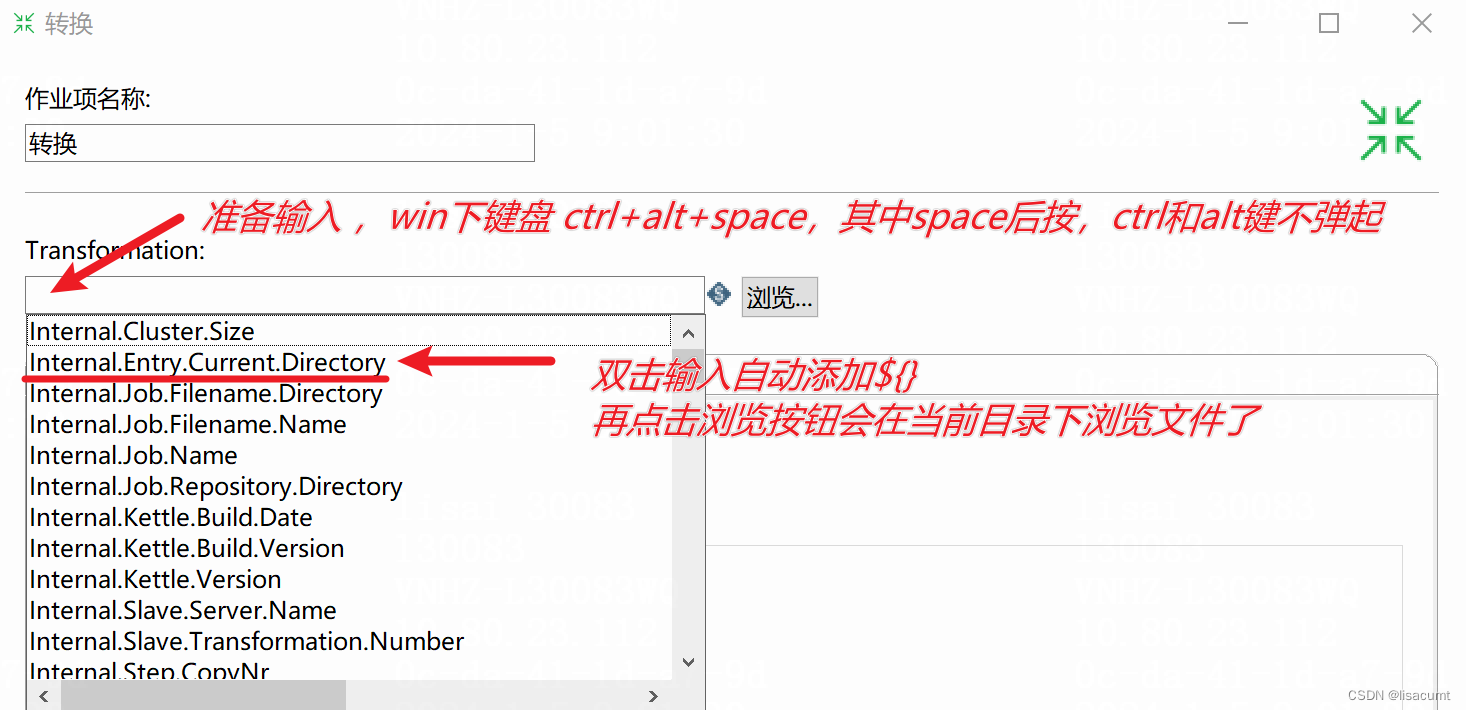
以上内容殊荣输入也是可以的:${Internal.Entry.Current.Directory} 。
参考文章:
hive 高可用详解: Hive MetaStore HA、hive server HA原理详解;hive高可用实现
kettle开发篇-JavaScript脚本-Day31
kettle组件javaScript脚本案例1
kettle配置javascript环境 kettle javascript
Javascript脚本组件
Kettle之【执行SQL脚本】控件用法 文章介绍了环境变量和 占位符 ? 的使用方法。