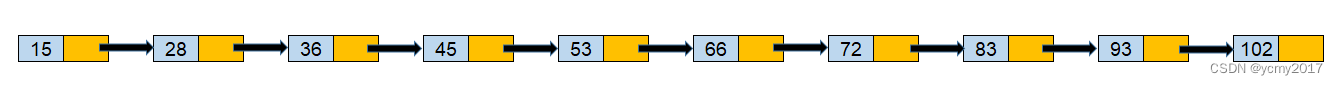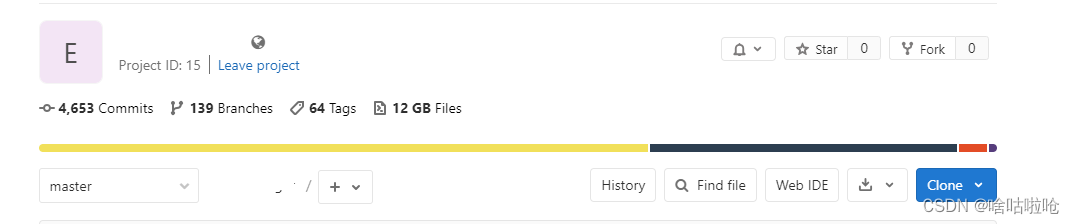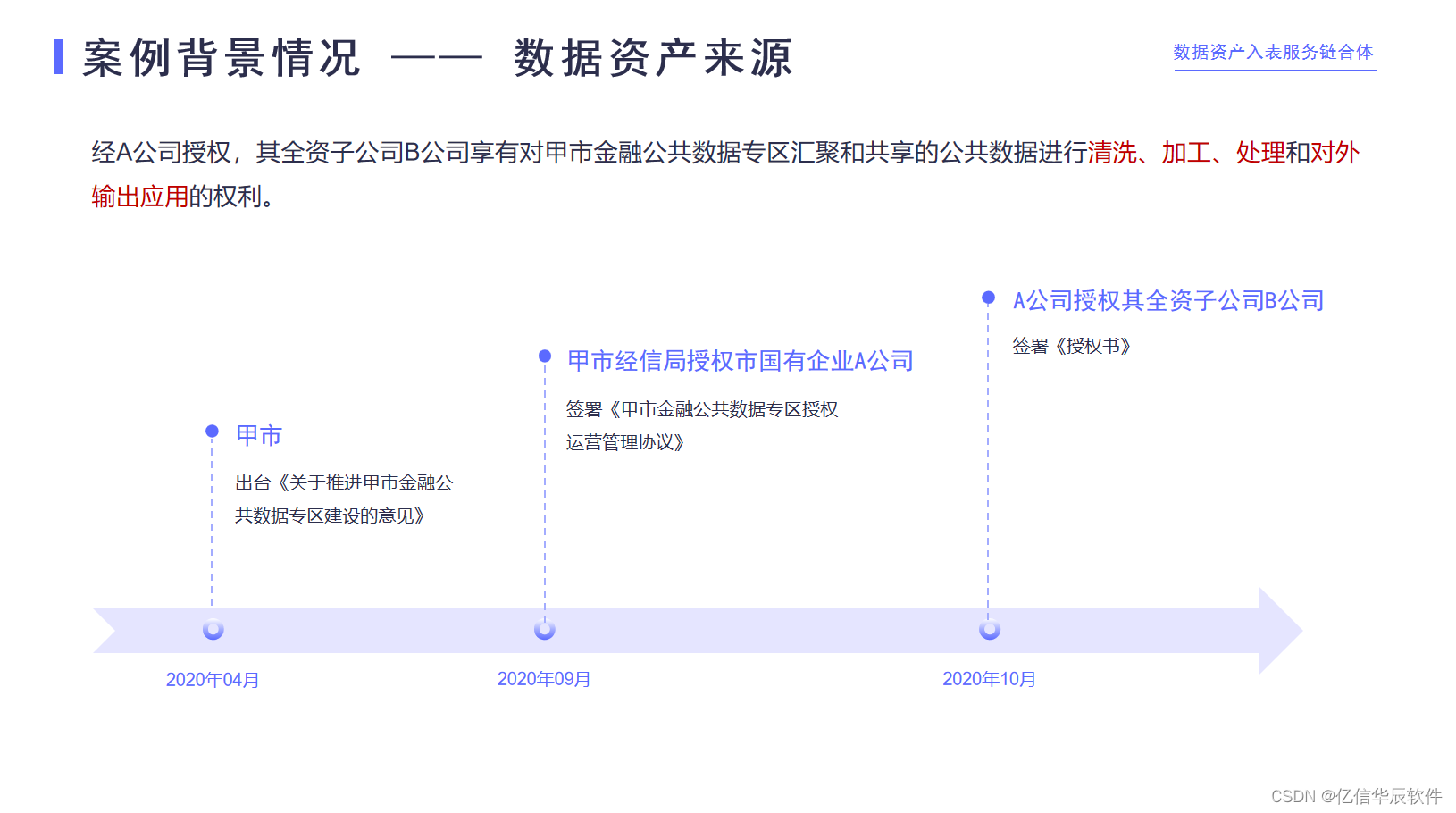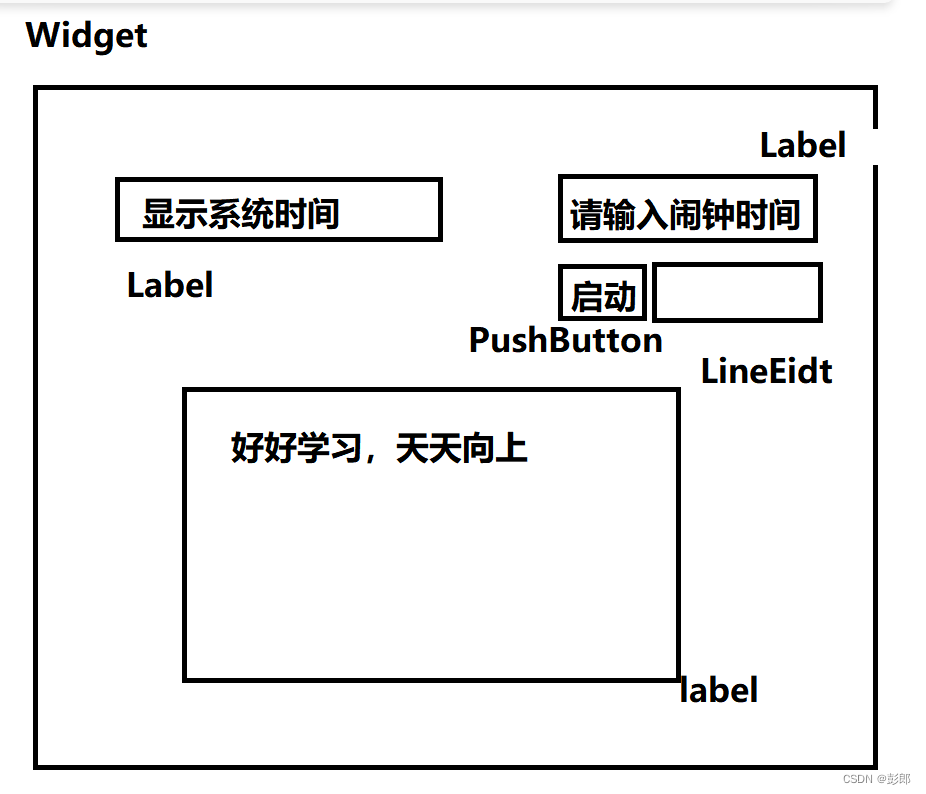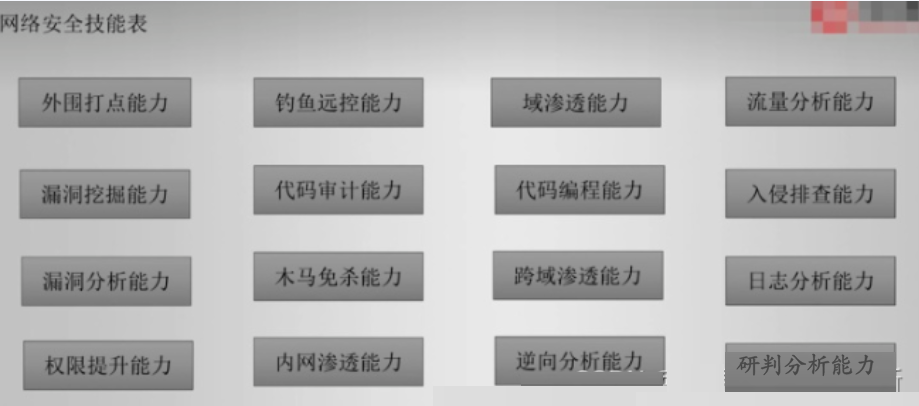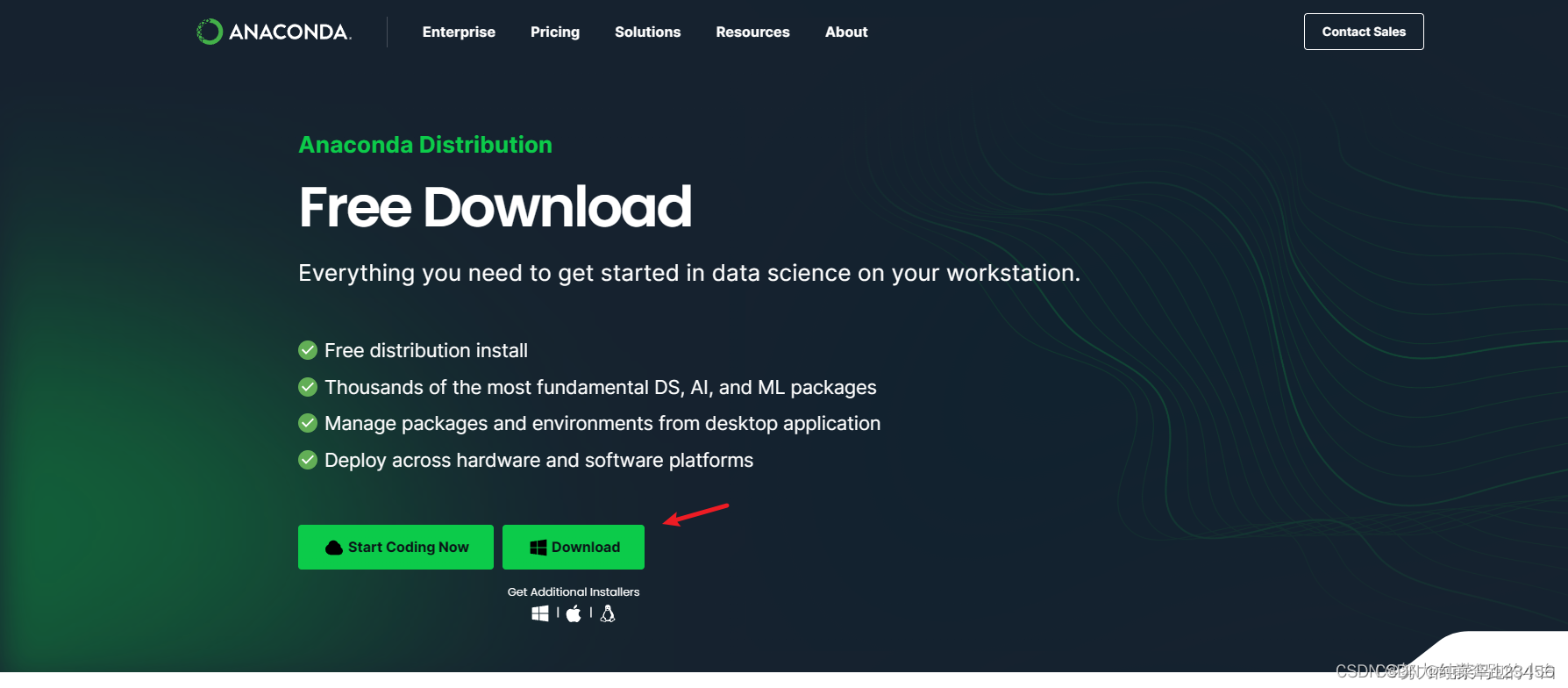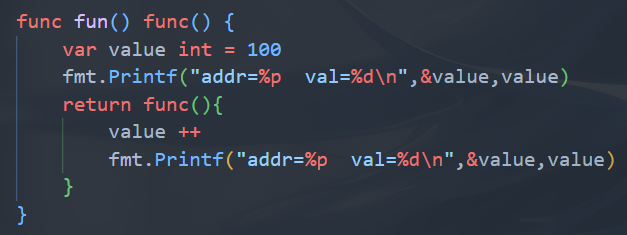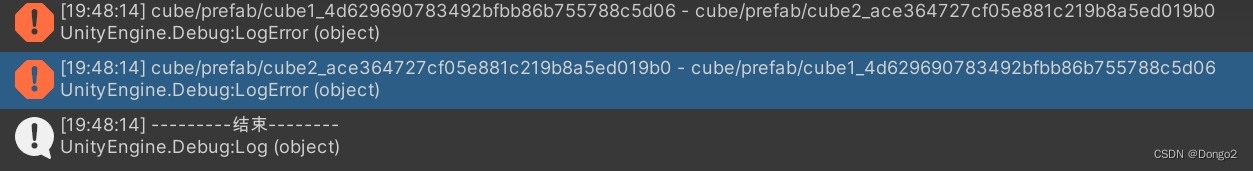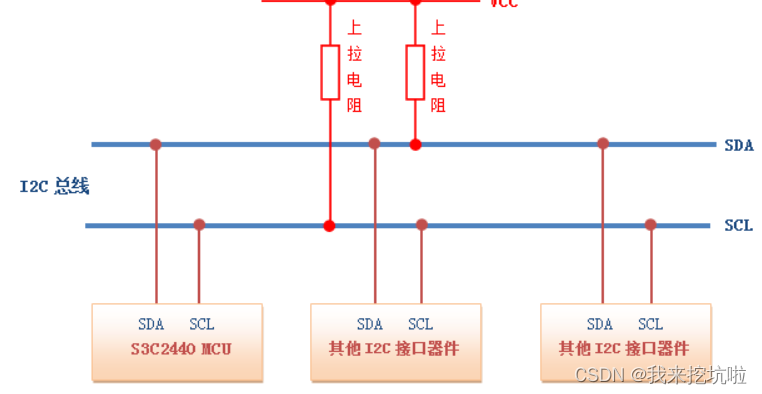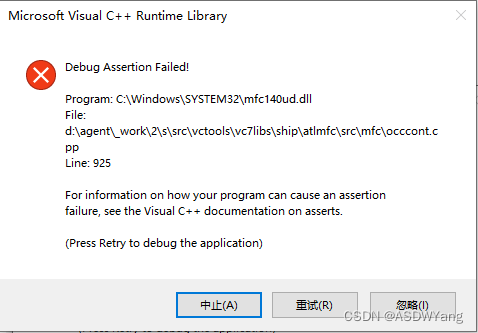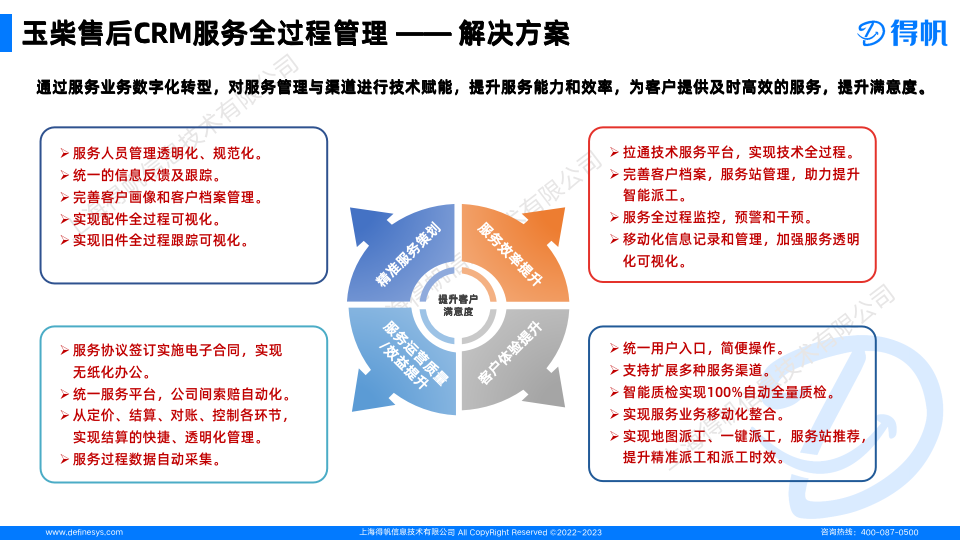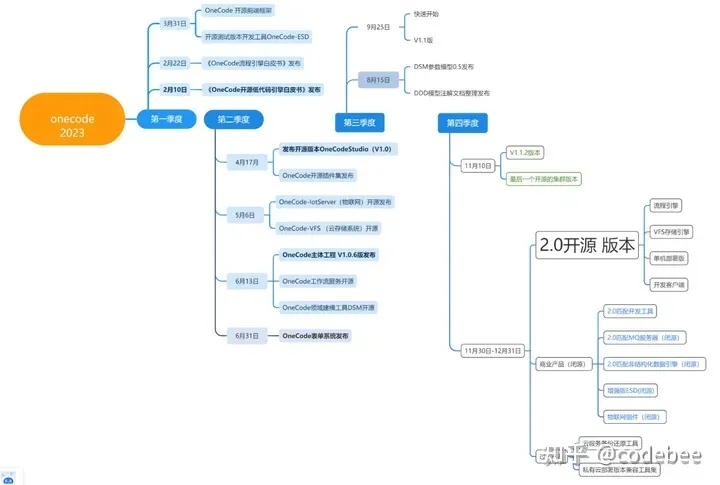ref基本用法
ref函数
作用:定义一个响应式的数据
语法:const xxx = ref(initValue),创建一个包含响应式数据的引用对象(reference对象简称ref对象)
备注:
1. 基本数据类型:响应式依然是靠Object.defineProperty()的get和set完成的
2. 对象数据类型:内部求助了Vue3.0中的一个新函数 ==> reactive函数
处理基本类型和对象类型
<template>
<div>{
{ name }}</div>
<div>{
{ age }}</div>
<div>{
{ job.industry }}</div>
<div>{
{ job.salary }}</div>
<button @click="change">按钮</button>
</template>
<script>
import { ref } from 'vue'
export default {
name: 'App',
setup() {
let name = ref('张三')
let age = ref(18)
let job = ref({
industry: '前端',
salary: '30k'
})
function change() {
console.log(name, age);
name.value = '李四'
age.value = 28
job.value.industry = 'UI'
job.value.salary = '60K'
}
return {
name,
age,
job,
change
}
}
}
</script>
reactive基本用法
reactive函数
作用:定义一个对象类型的响应式数据(基本类型不要用它,要用ref函数)
语法:const 代理对象 = reactive(源对象)接收一个对象或数组,返回一个代理对象(proxy对象)
reactive定义的响应式数据是深层次的
内部基于ES6的Proxy实现,通过代理对象操作源对象内部数据进行操作
代码:
<template>
<div>{
{ person.name }}</div>
<div>{
{ person.age }}</div>
<div>{
{ person.job.industry }}</div>
<div>{
{ person.job.salary }}</div>
<button @click="change">按钮</button>
</template>
<script>
import { reactive } from 'vue'
export default {
name: 'App',
setup() {
const person = reactive({
name: '张三',
age: 18,
job: {
industry: '前端',
salary: '30k'
}
})
function change() {
person.name = '李四'
person.age = 28
person.job.industry = 'UI'
person.job.salary = '60K'
}
return {
person,
change
}
}
}
</script>
ref和reactive对比
从定义数据角度对比:
1. ref用来定义:基本数据类型
2. reactive用来定义:对象或数字类型数据
3. 备注:ref也可以用来定义对象或数组类型数据,它内部会自动通过reactive转为代理对象
从原理角度对比:
1. ref通过Object.defineProperty()的get和set来实现响应式(数据劫持)
2. reactive通过使用Proxy来实现响应式(数据劫持),并通过Reflect操作源对象内部的数据
从使用角度对比:
ref定义的数据:操作数据需要.value,读取数据时模板中直接读取不需要.value
reactive定义的数据:操作数据和读取数据:均不需要.value
setup两个注意点
setup的两个注意点:
1. setup执行的时机
在beforeCreate之前执行一次,this是undefined
2. setup的参数:即setup(props, context){}
props:值为对象,包含组件外部传递过来,且组件内部声明接收了的属性
context:上下文对象
attrs: 值为对象,包含:组件外部传递过来,但没有在props配置中声明的属性,相当于this.$attrs
slots: 收到的插槽内容,相当于this.$slots
emit:分发自定义事件的函数,相当于this.$emit
具体案例:
1. App.vue:
<template>
<DemoComponent @hello="sayHello" sex="男">
<template v-slot:about>
<div>关于</div>
</template>
<template v-slot:some>
<div>一些</div>
</template>
</DemoComponent>
</template>
<script>
import DemoComponent from './components/DemoComponent'
export default {
name: 'App',
components: { DemoComponent },
setup() {
function sayHello() {
console.log('我通过emit触发拉');
}
return {
sayHello
}
}
}
</script>
2. DemoComponent.vue:
<template>
<div>{
{ person.name }}</div>
<div>{
{ person.age }}</div>
<div>{
{ sex }}</div>
<button @click="handleClick">按钮</button>
<slot name="about" />
<slot name="some" />
</template>
<script>
import { reactive } from 'vue'
export default {
name: 'DemoComponent',
props: ['sex'],
emits: ['hello'],
setup(props, context) {
console.log(props, 'props', context.slots);
const person = reactive({
name: '张三',
age: 19,
})
function handleClick() {
context.emit('hello', 1, 2, 3)
}
return {
person,
handleClick
}
}
}
</script>