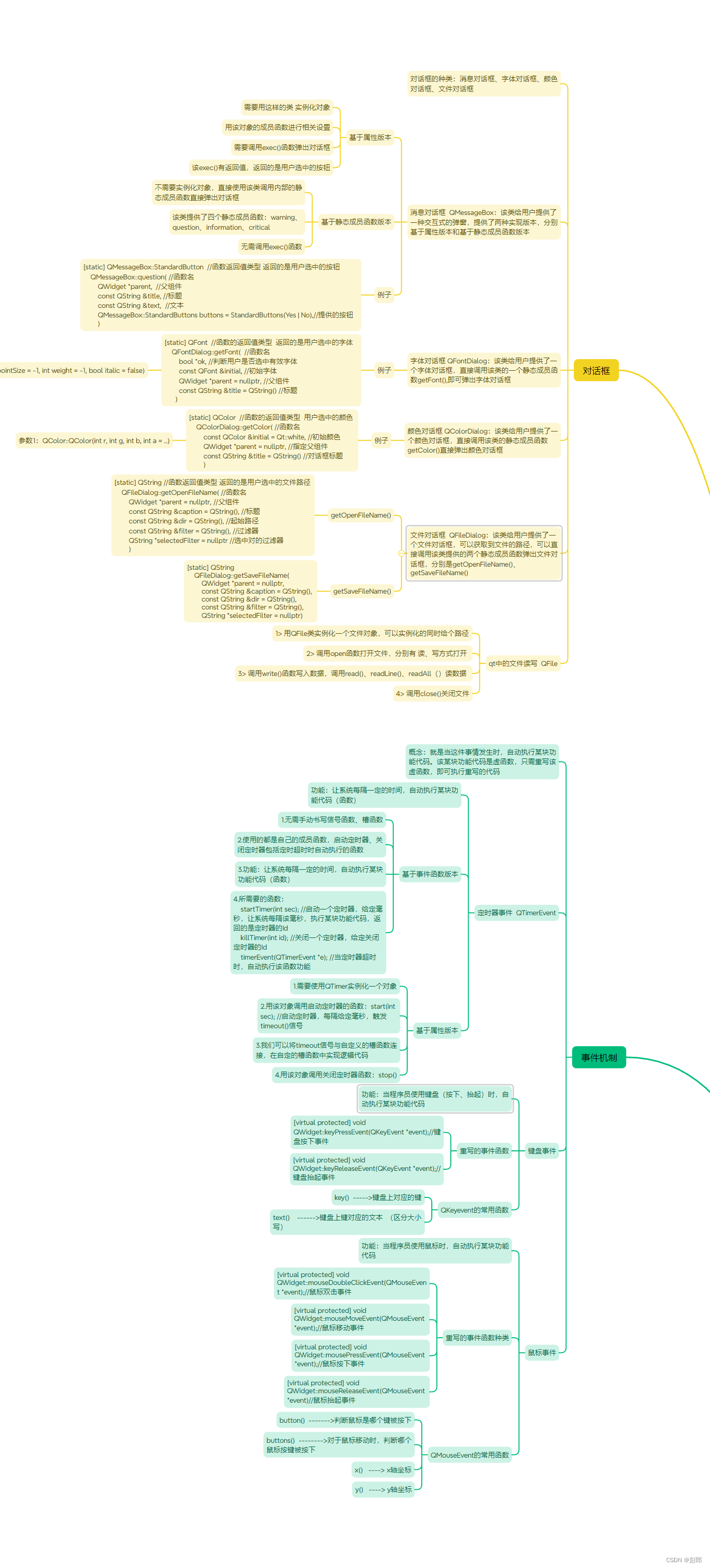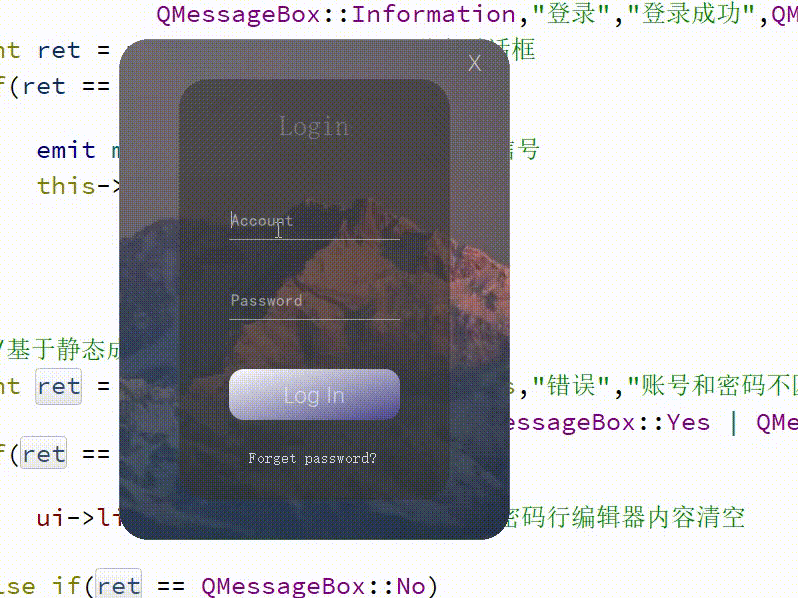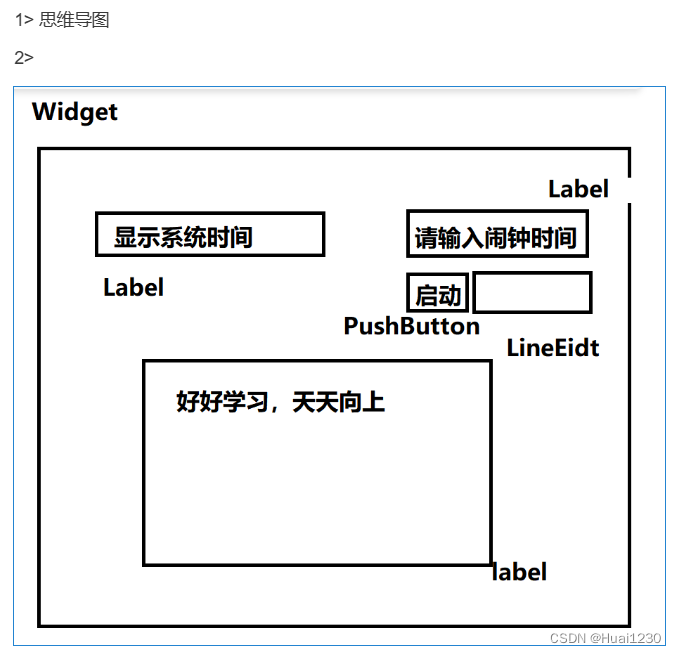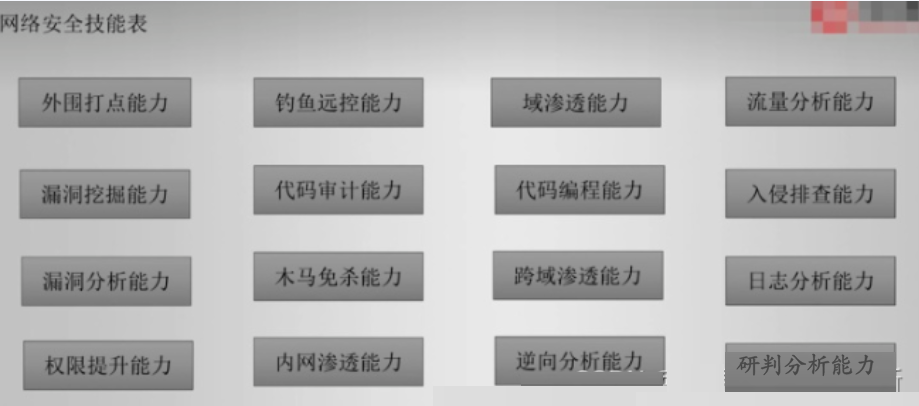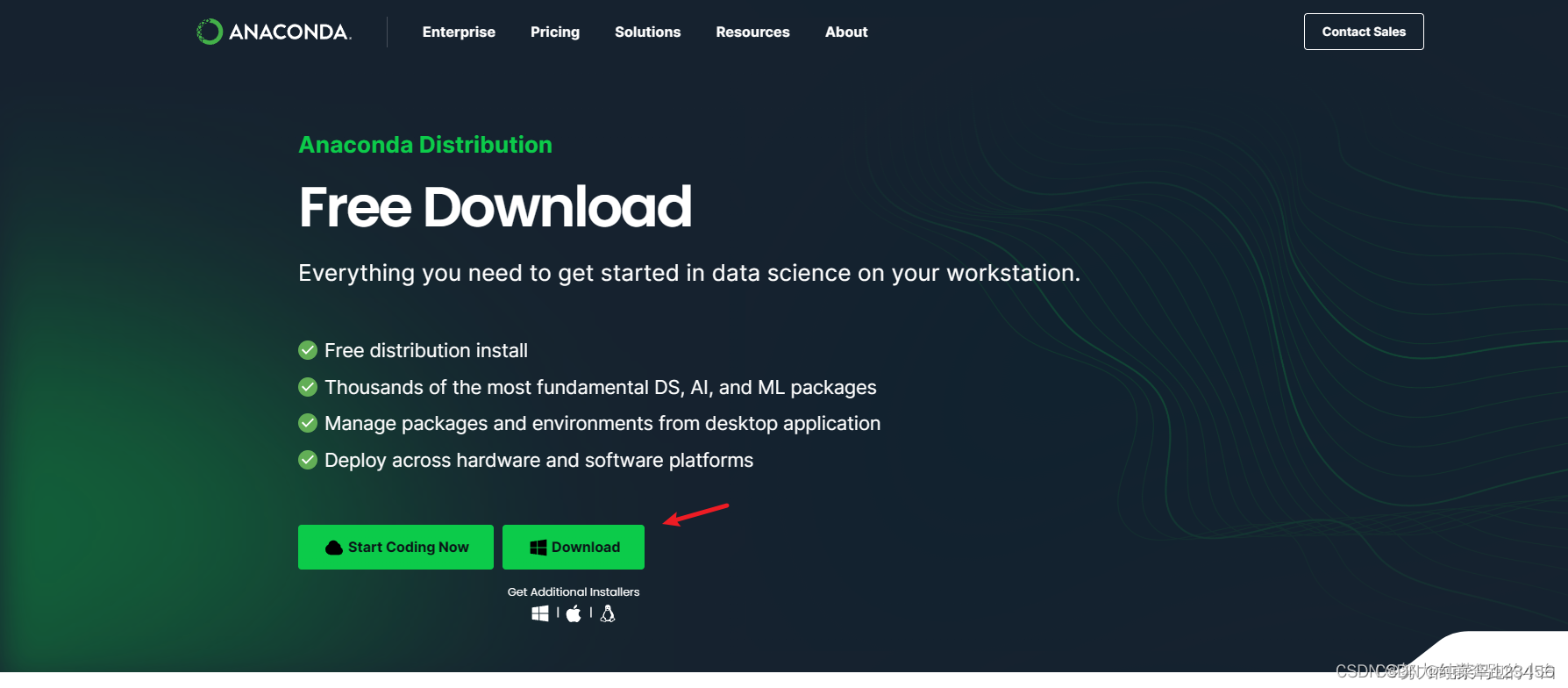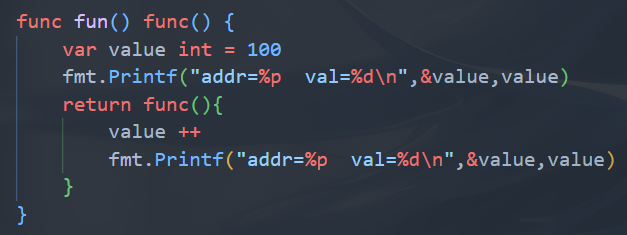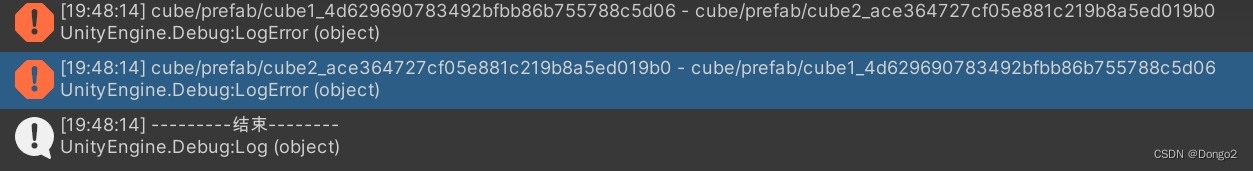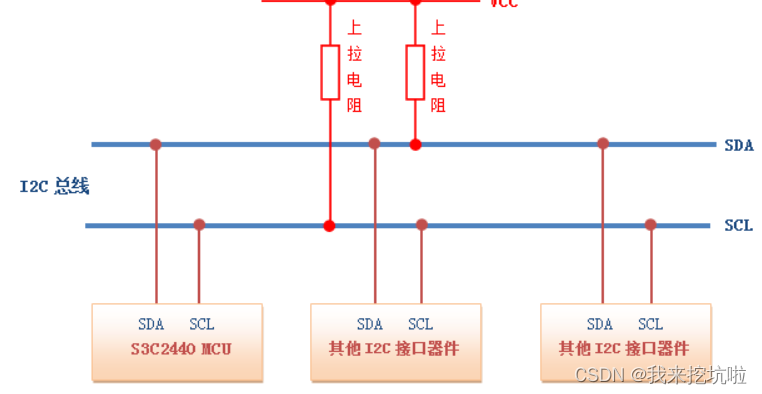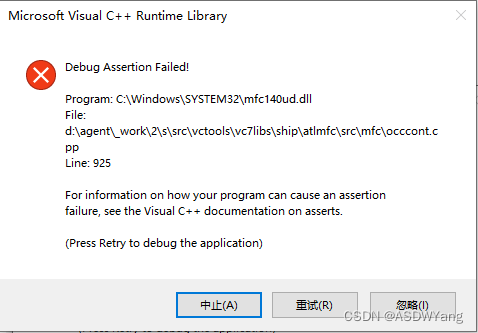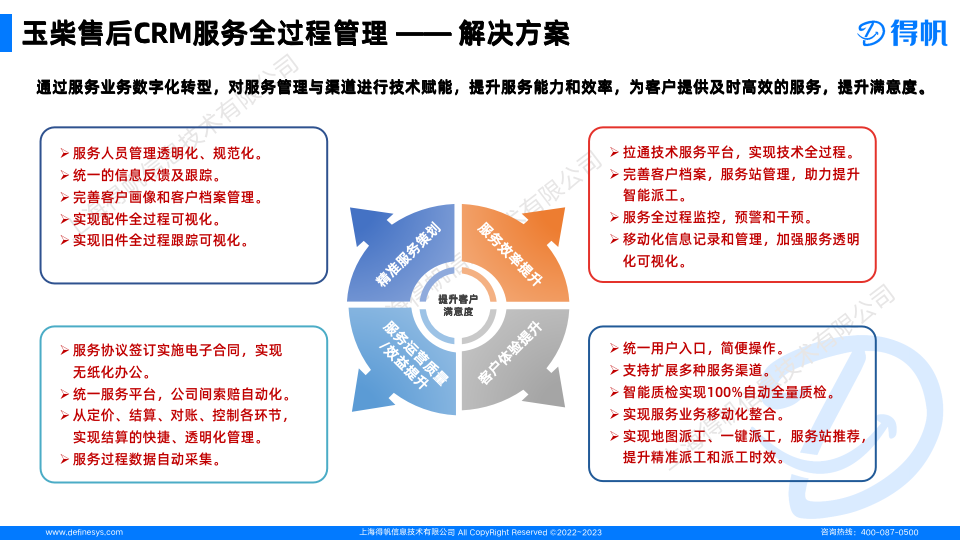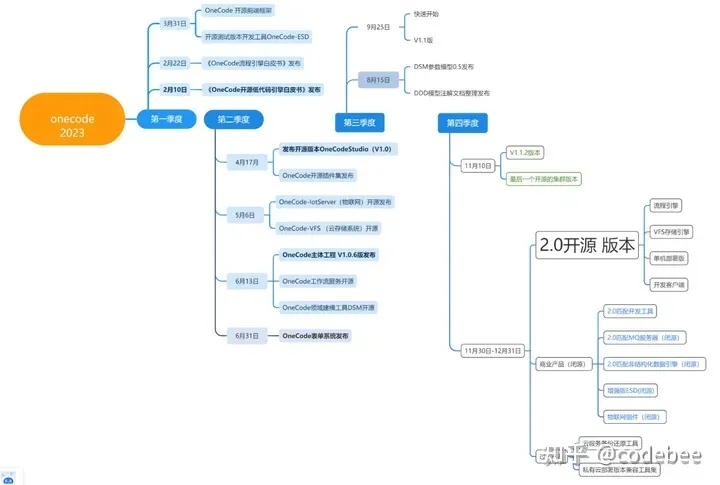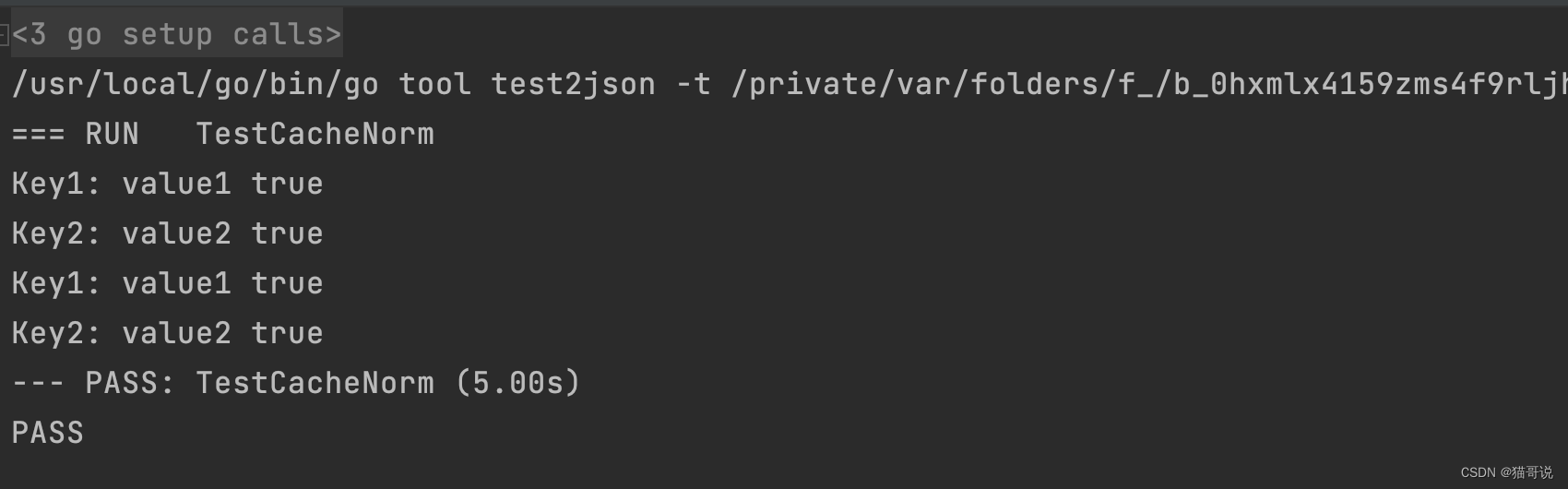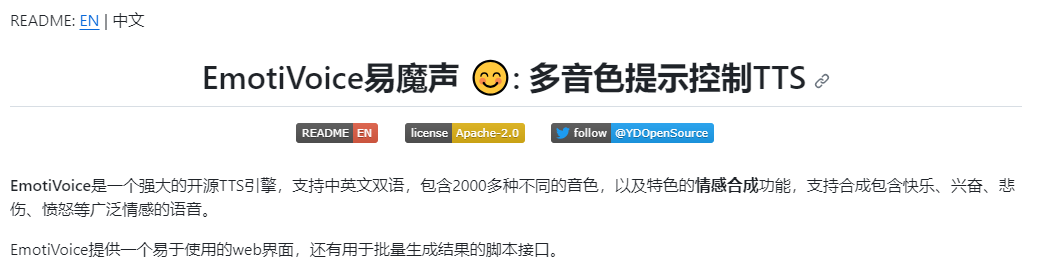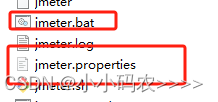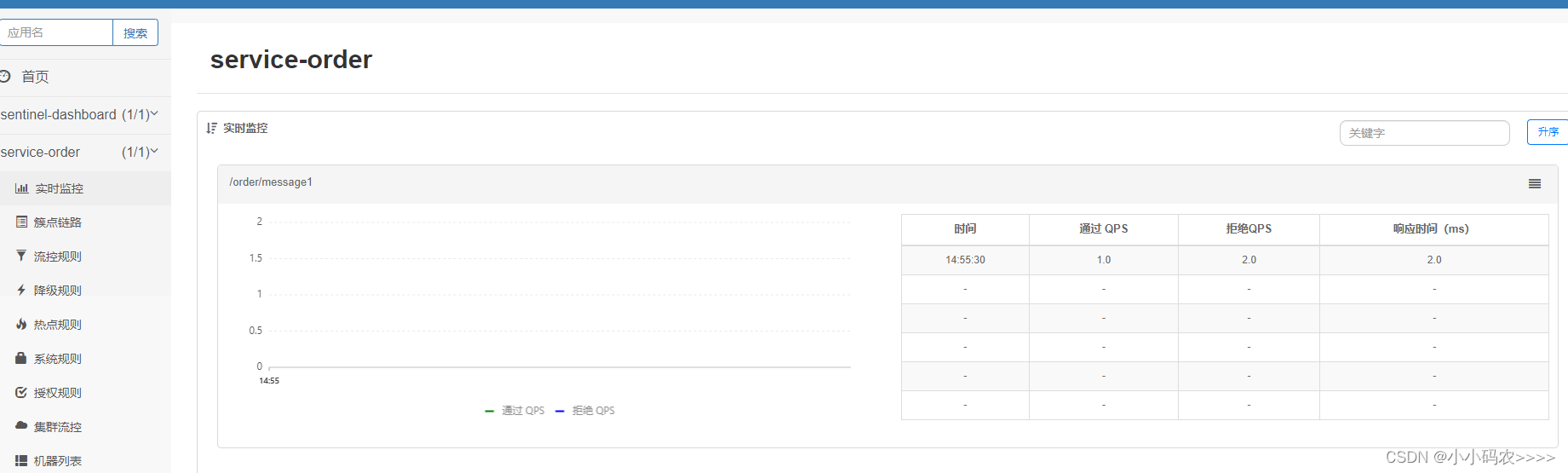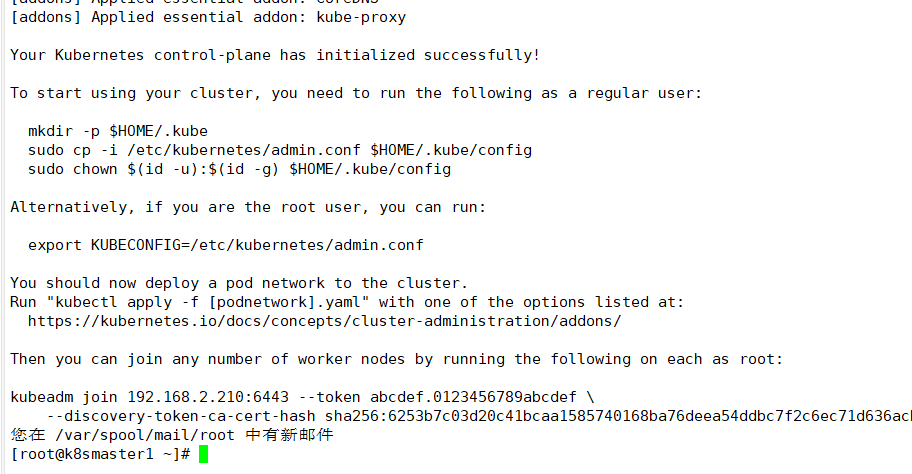设计一个闹钟
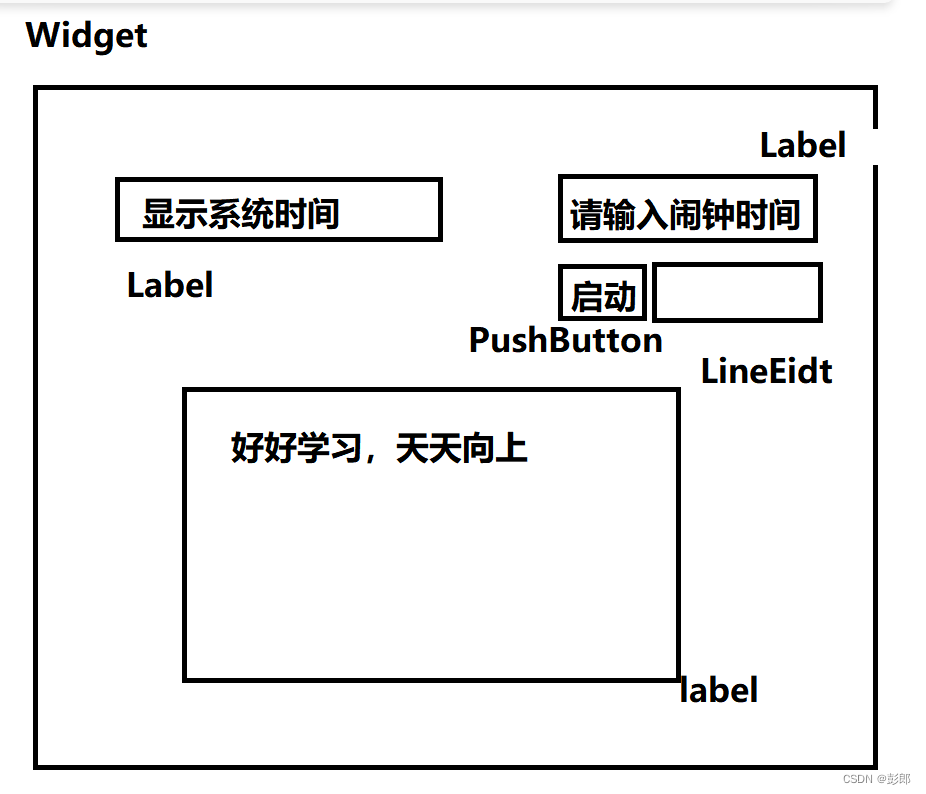
头文件
#ifndef WIDGET_H
#define WIDGET_H
#include <QWidget>
#include <QTimerEvent>
#include <QTime>
#include <QTime>
#include <QTextToSpeech>
QT_BEGIN_NAMESPACE
namespace Ui { class Widget; }
QT_END_NAMESPACE
class Widget : public QWidget
{
Q_OBJECT
public:
Widget(QWidget *parent = nullptr);
~Widget();
void timerEvent(QTimerEvent *e); //对基类中的虚函数重写
private slots:
void on_btn_clicked();
private:
Ui::Widget *ui;
int id1; //定时器id
int id2; //闹钟id
QTextToSpeech *speecher;
};
#endif // WIDGET_H
源文件
#include "widget.h"
#include "ui_widget.h"
Widget::Widget(QWidget *parent)
: QWidget(parent)
, ui(new Ui::Widget)
{
ui->setupUi(this);
id1 = startTimer(1000); //启动id1定时器
speecher = new QTextToSpeech(this);
}
Widget::~Widget()
{
delete ui;
}
//定时器超时时,自动执行的代码
void Widget::timerEvent(QTimerEvent *e)
{
//判断定时器
if(e->timerId() == id1)
{
//获取系统时间
QTime sys_time = QTime::currentTime();
//将系统时间转换
QString s = sys_time.toString("hh:mm:ss");
//将取到的时间放入label1中
ui->label1->setText(s);
//居中显示
ui->label1->setAlignment(Qt::AlignCenter);
}
else if(e->timerId() == id2)
{
//每秒判断一次,时间相同时做出反应
if(ui->edit->text() == ui->label1->text())
{
ui->label3->setText("只要学不死,就往死里学");
for(int i = 0;i < 5;i++)
{
speecher->say(ui->label3->text());
}
}
}
}
//启动按钮按下后的进行处理的槽函数
void Widget::on_btn_clicked()
{
id2 = startTimer(1000); //启动id2定时器
}
效果演示
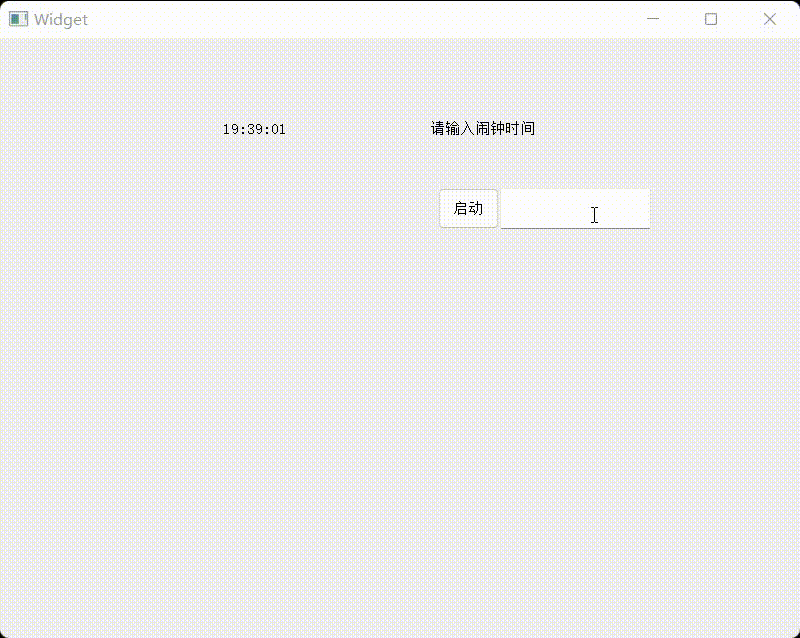
思维导图