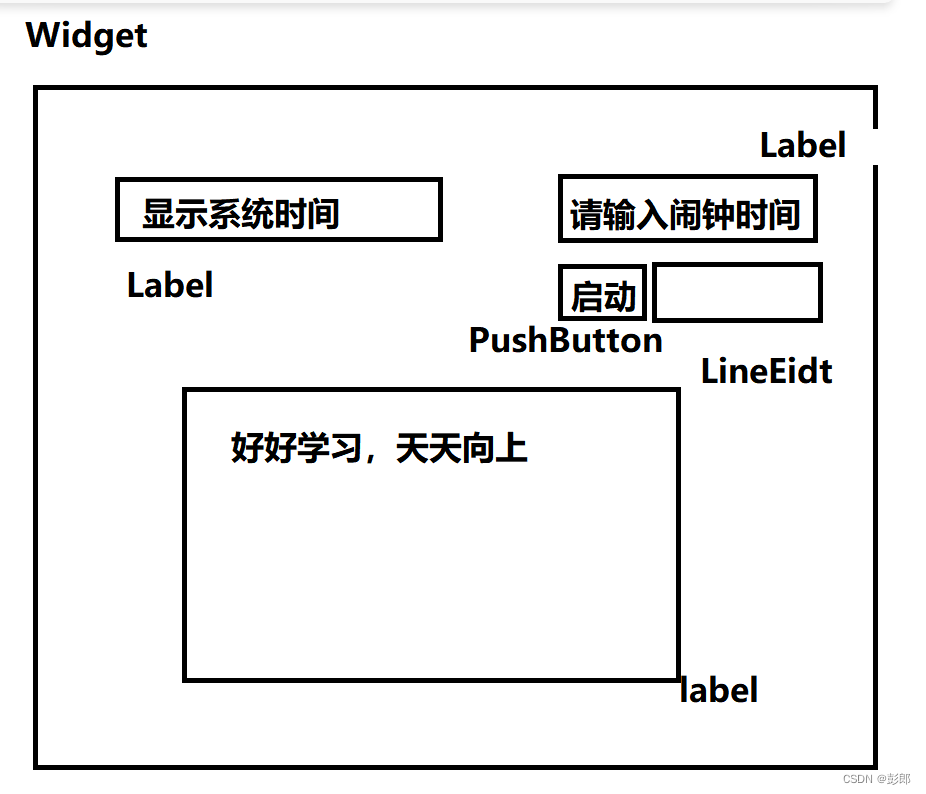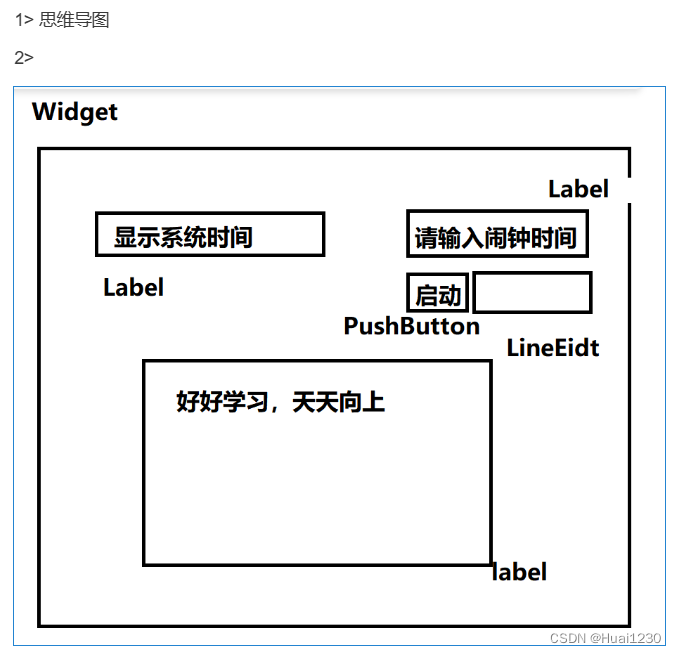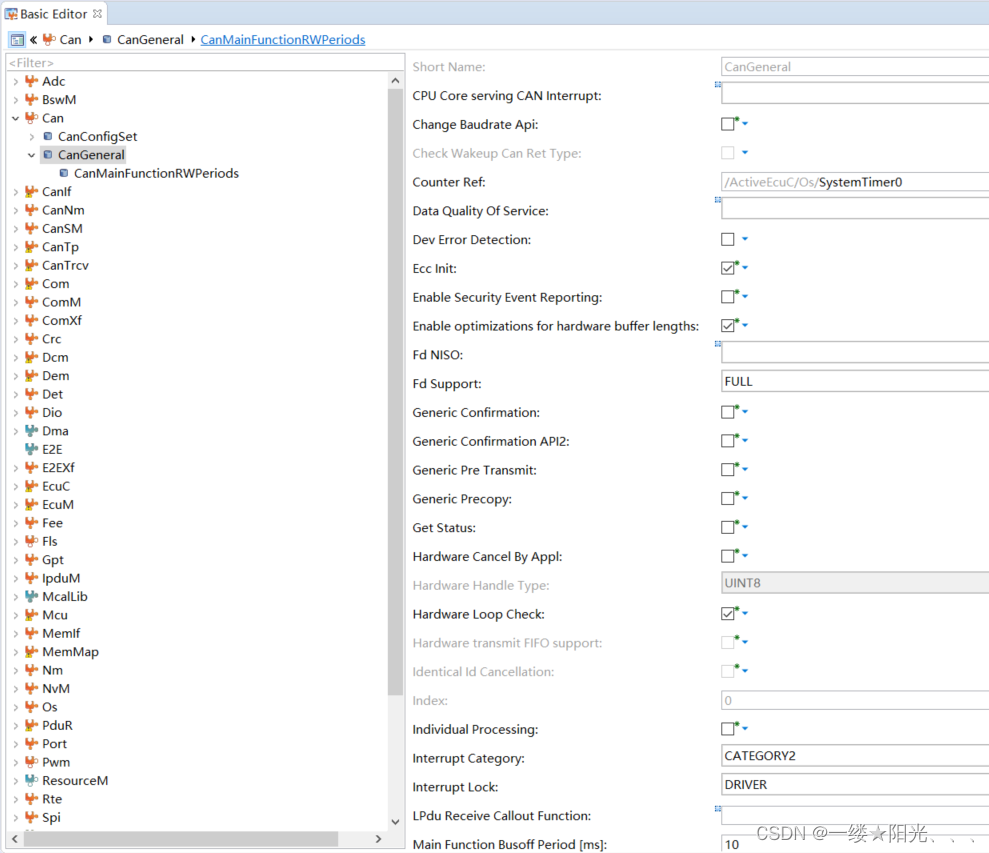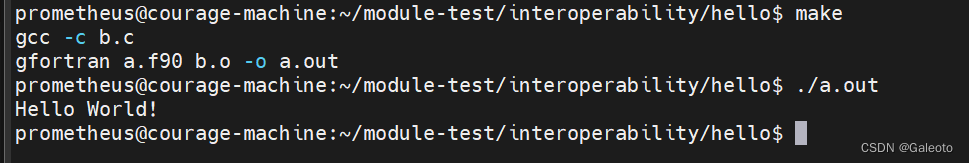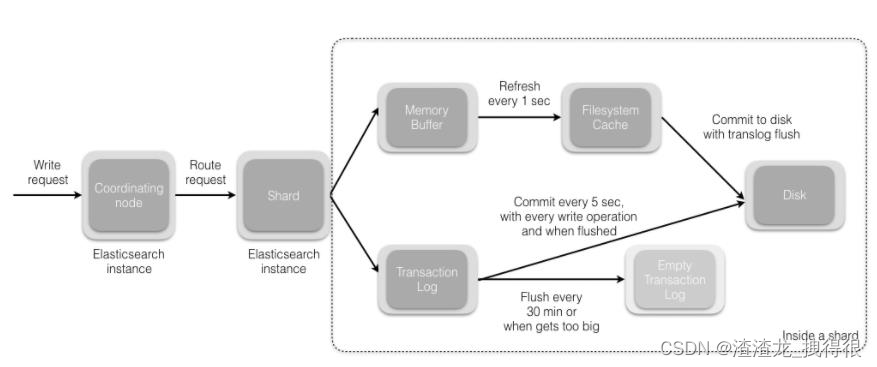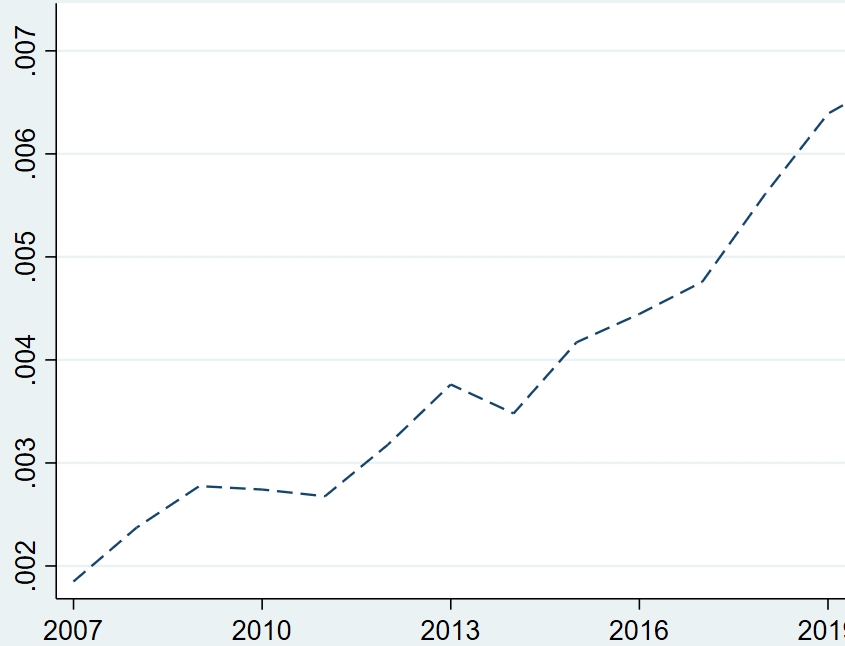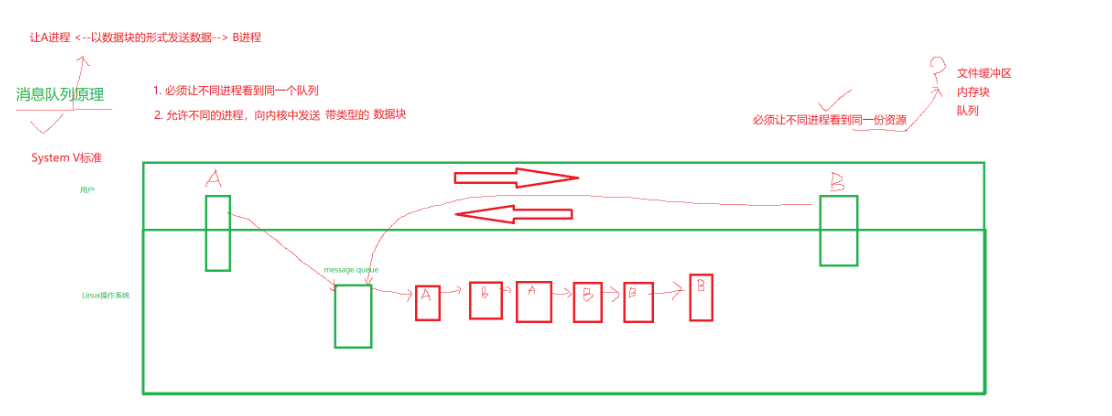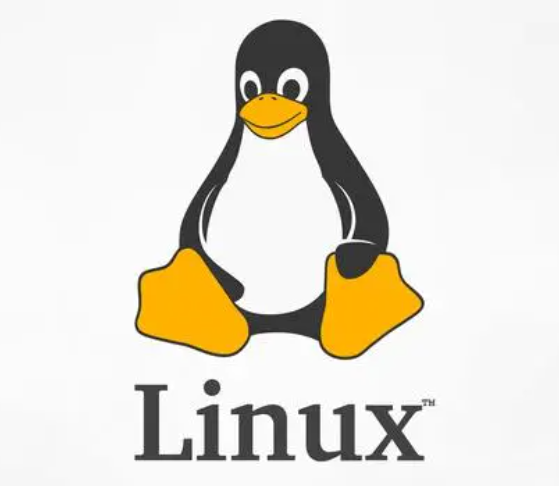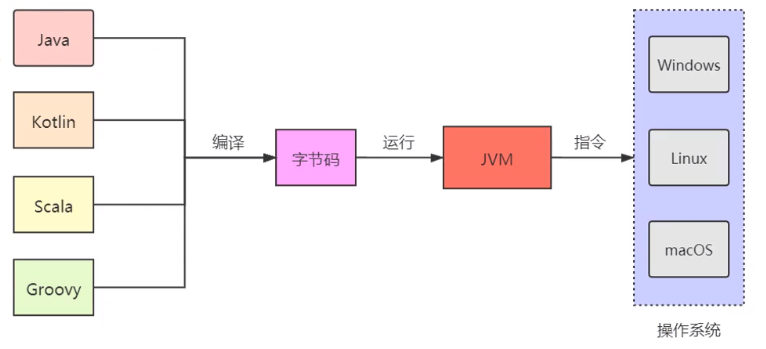完善对话框,点击登录对话框,如果账号和密码匹配,则弹出信息对话框,给出提示登录成功,提供一个Ok按钮,用户点击Ok后,关闭登录界面,跳转到其他界面
如果账号和密码不匹配,弹出错误对话框,给出信息"账号和密码不匹配,是否重新登录";并提供两个按钮Yes/No,用户点击Yes后,清除密码框中的内容,继续让用户进行登录,如果用户点击No按钮,则直接关闭登录界面
如果用户点击取消按钮,则弹出一个问题对话框,给出信息"您是否确定要退出登录?“,并给出两个按钮Yes/No,用户迪纳基Yes后,关闭登录界面,用户点击No后,关闭对话框,继续执行登录功能
要求:基于属性版和基于静态成员函数版至少各用一个
second.h
#ifndef SECOND_H
#define SECOND_H
#include <QWidget>
namespace Ui {
class second;
}
class second : public QWidget
{
Q_OBJECT
public:
explicit second(QWidget *parent = nullptr);
~second();
public:
void my_slot();
private:
Ui::second *ui;
};
#endif // SECOND_H
Widget.h
#ifndef WIDGET_H
#define WIDGET_H
#include <QWidget>
#include <QMessageBox>
QT_BEGIN_NAMESPACE
namespace Ui {
class Widget; }
QT_END_NAMESPACE
class Widget : public QWidget
{
Q_OBJECT
public:
Widget(QWidget *parent = nullptr);
~Widget();
signals:
void my_signal();
private slots:
void on_pushButton_clicked();
void on_pushButton_2_clicked();
private:
Ui::Widget *ui;
};
#endif // WIDGET_H
main.cpp
#include "widget.h"
#include "second.h"
#include <QApplication>
int main(int argc, char *argv[])
{
QApplication a(argc, argv);
Widget w;
w.show();
second s;
//连接自定义信号与槽
QObject::connect(&w,&Widget::my_signal,&s,&second::my_slot);
return a.exec();
}
second.cpp
#include "second.h"
#include "ui_second.h"
second::second(QWidget *parent) :
QWidget(parent),
ui(new Ui::second)
{
ui->setupUi(this);
this->setWindowFlag(Qt::FramelessWindowHint);//设置纯净窗口
this->setAttribute(Qt::WA_TranslucentBackground);//将窗口其他部分不显示
}
second::~second()
{
delete ui;
}
void second::my_slot()
{
this->show();
}
Widget.cpp
#include "widget.h"
#include "ui_widget.h"
Widget::Widget(QWidget *parent)
: QWidget(parent)
, ui(new Ui::Widget)
{
ui->setupUi(this);
this->setWindowFlag(Qt::FramelessWindowHint); //设置纯净窗口
this->setAttribute(Qt::WA_TranslucentBackground); //将窗口其他部分不显示
this->setWindowIcon(QIcon(":/Logo/qq.jpg")); //设置软件图标
}
Widget::~Widget()
{
delete ui;
}
void Widget::on_pushButton_clicked()
{
//当账号行编辑器内容和密码行编辑器内容都匹配时,登陆成功,否则失败
if(ui->lineEdit->text() == "114514" && ui->lineEdit_2->text() == "1919810")
{
//基于属性版对话框,信息对话框,只显示Ok按钮
QMessageBox msg(
QMessageBox::Information,"登录","登录成功",QMessageBox::Ok,this);
int ret = msg.exec(); //exec弹出对话框
if(ret == QMessageBox::Ok)
{
emit my_signal(); //发出自定义信号
this->close(); //关闭窗口
}
}
else
{
//基于静态成员函数版对话框,生成两个按钮
int ret = QMessageBox::question(this,"错误","账号和密码不匹配,是否重新登录?"
,QMessageBox::Yes | QMessageBox::No);
if(ret == QMessageBox::Yes)
{
ui->lineEdit_2->clear(); //将密码行编辑器内容清空
}
else if(ret == QMessageBox::No)
{
this->close(); //关闭窗口
}
}
}
void Widget::on_pushButton_2_clicked()
{
//基于静态成员函数版对话框,生成两个按钮
int ret = QMessageBox::question(this,"退出","您是否确认要退出登录?",
QMessageBox::Yes | QMessageBox::No);
if(ret == QMessageBox::Yes)
{
this->close(); //关闭窗口
}
}
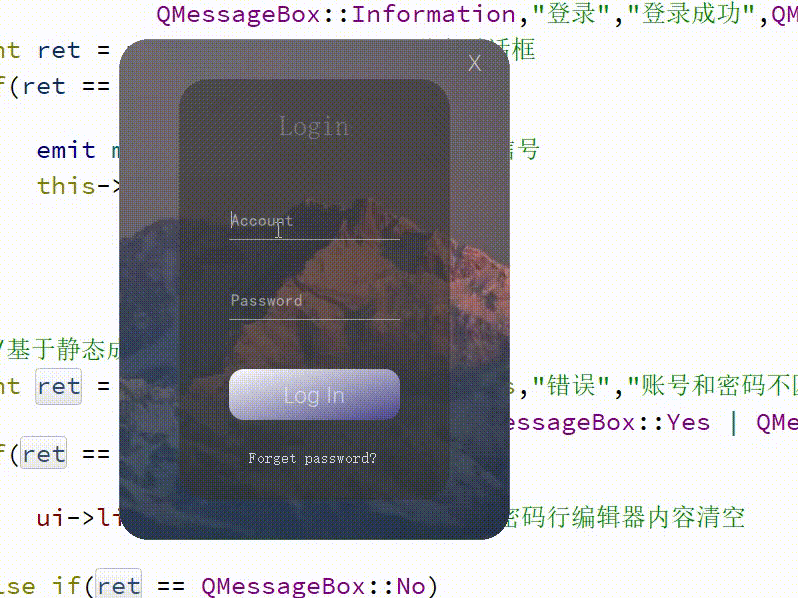
思维导图