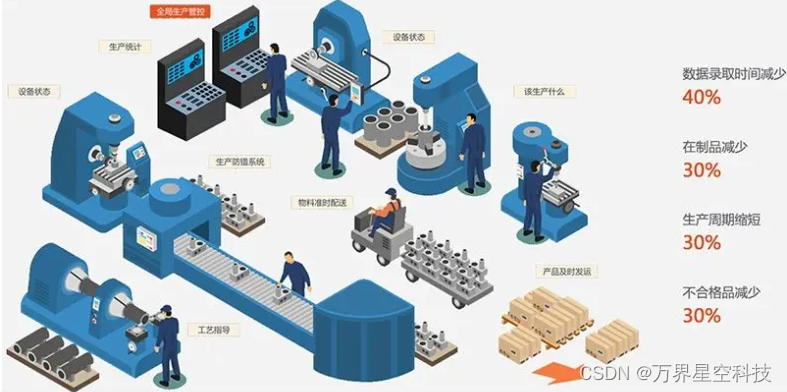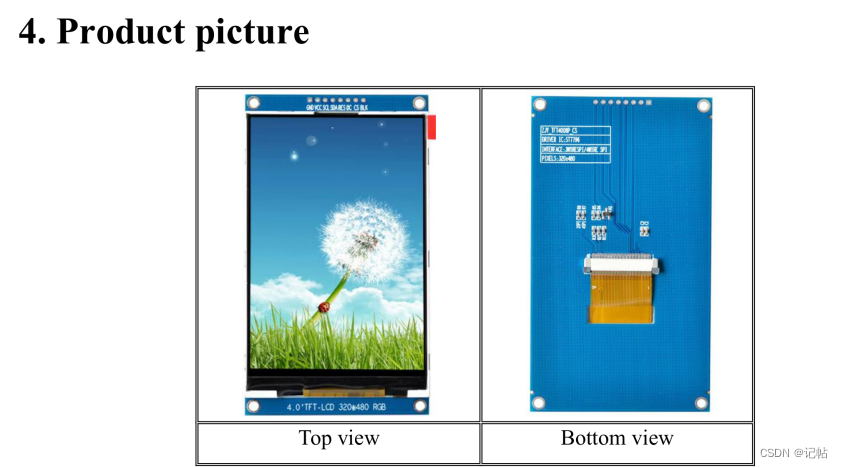前言
本篇仅提供多主题切换思路,示例简单且清晰。
实现
步骤一:多主题(颜色)定义
/* 默认 */
:root {
--box-bg-01: yellow;
--box-bg-02: blue;
}
/* 带参数 myTheme02 */
:root[my-theme=myTheme02] {
--box-bg-01: red;
--box-bg-02: green;
}
步骤二:主题切换
- 直接控制
html根节点;
changeTheme() {
let type = document.documentElement.getAttribute('my-theme')==='myTheme02' ? '' : 'myTheme02';
document.documentElement.setAttribute('my-theme', type);
}
默认主题:可看到下图右侧 html 标签上无其它属性。样式 root 中有可查看CSS变量。

带参主题 myTheme02:可看到下图右侧 html 标签上有属性my-theme。样式 root 中有可查看CSS变量。
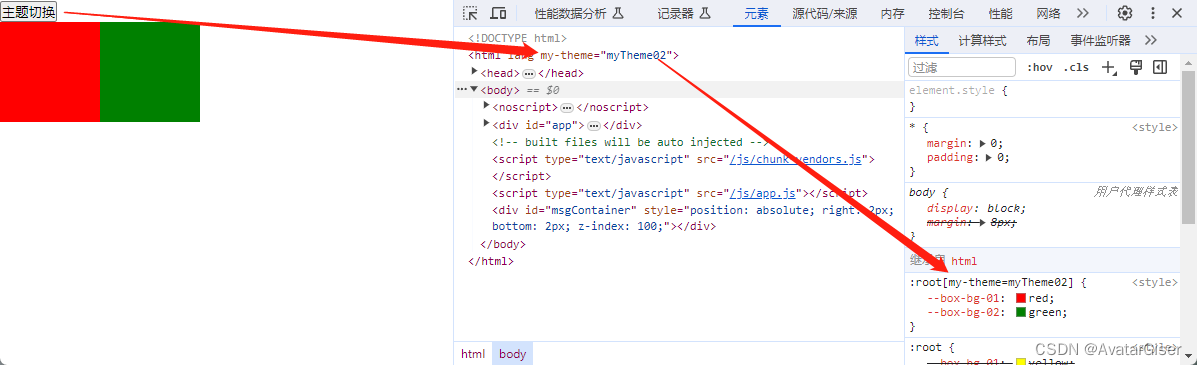
效果
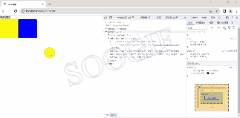
完整代码
- 代码 19 - 30 行,注意
:root定义在全局样式中;
<template>
<div>
<div><button @click="changeTheme">主题切换</button></div>
<div class="box box01"></div>
<div class="box box02"></div>
</div>
</template>
<script>
export default {
methods: {
changeTheme() {
let type = document.documentElement.getAttribute('my-theme')==='myTheme02' ? '' : 'myTheme02';
document.documentElement.setAttribute('my-theme', type);
}
}
}
</script>
<style>
/* 默认 */
:root {
--box-bg-01: yellow;
--box-bg-02: blue;
}
/* 带参数的 */
:root[my-theme=myTheme02] {
--box-bg-01: red;
--box-bg-02: green;
}
</style>
<style lang="stylus" scoped>
.box {
display: inline-block;
width: 100px;
height: 100px;
}
.box01 {
background: var(--box-bg-01);
}
.box02 {
background: var(--box-bg-02);
}
</style>

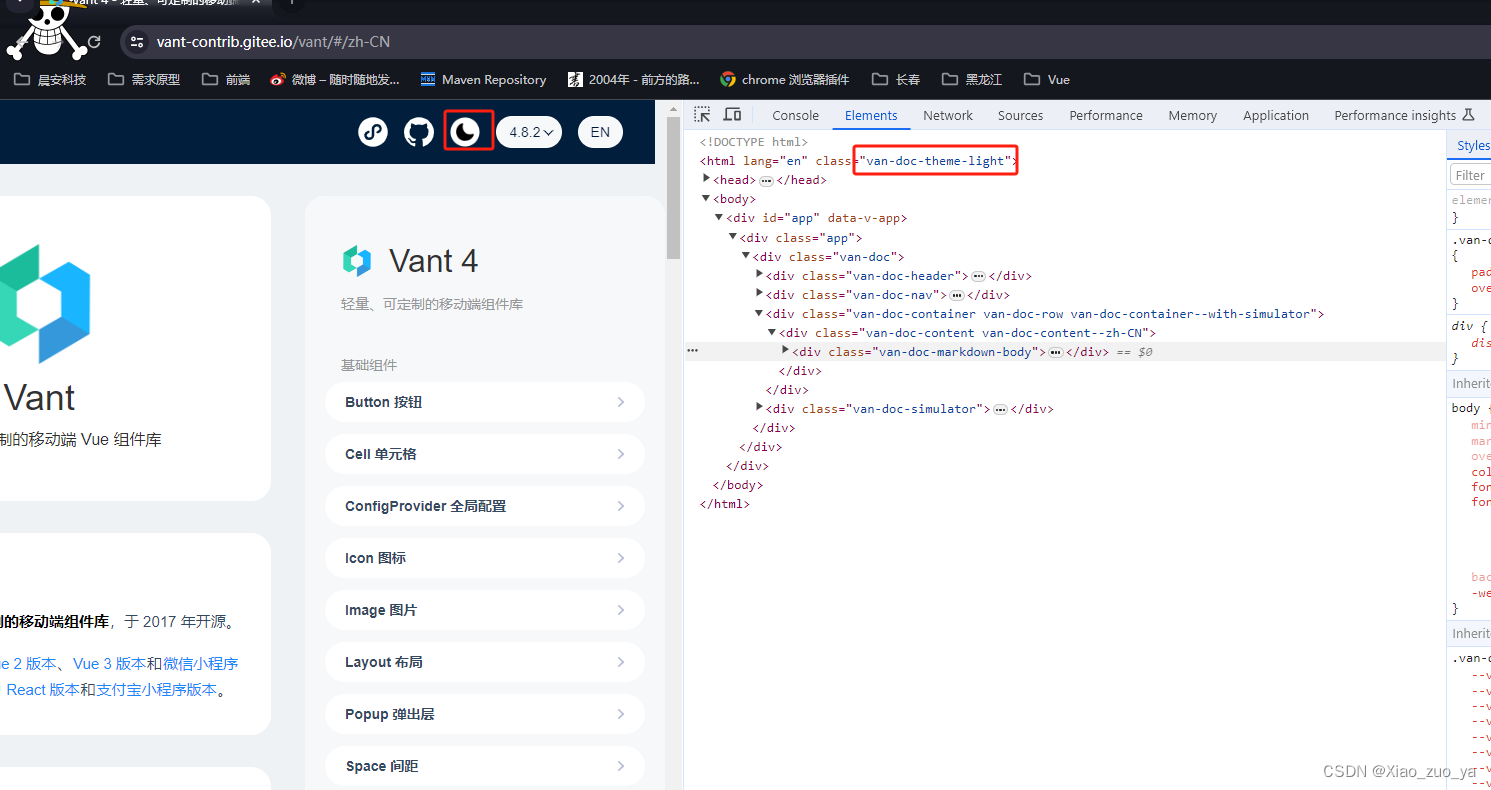
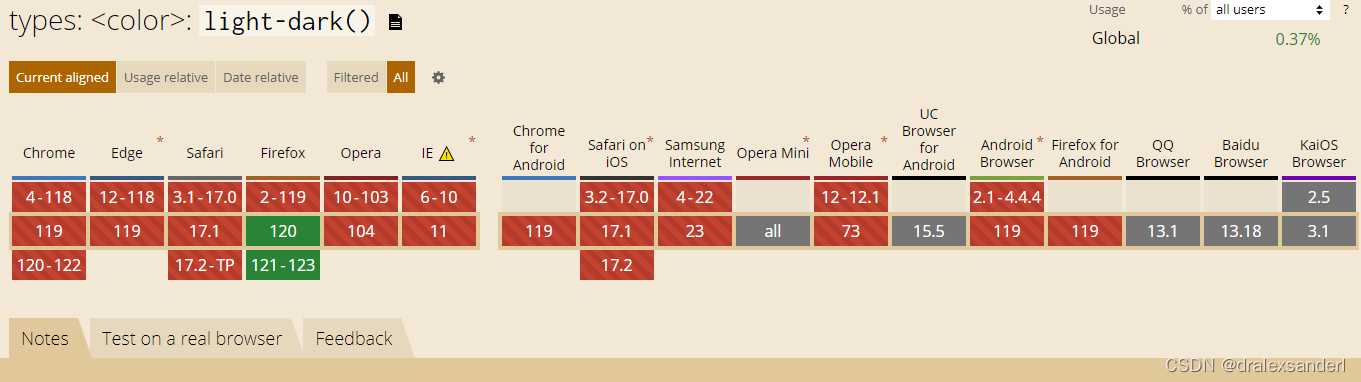

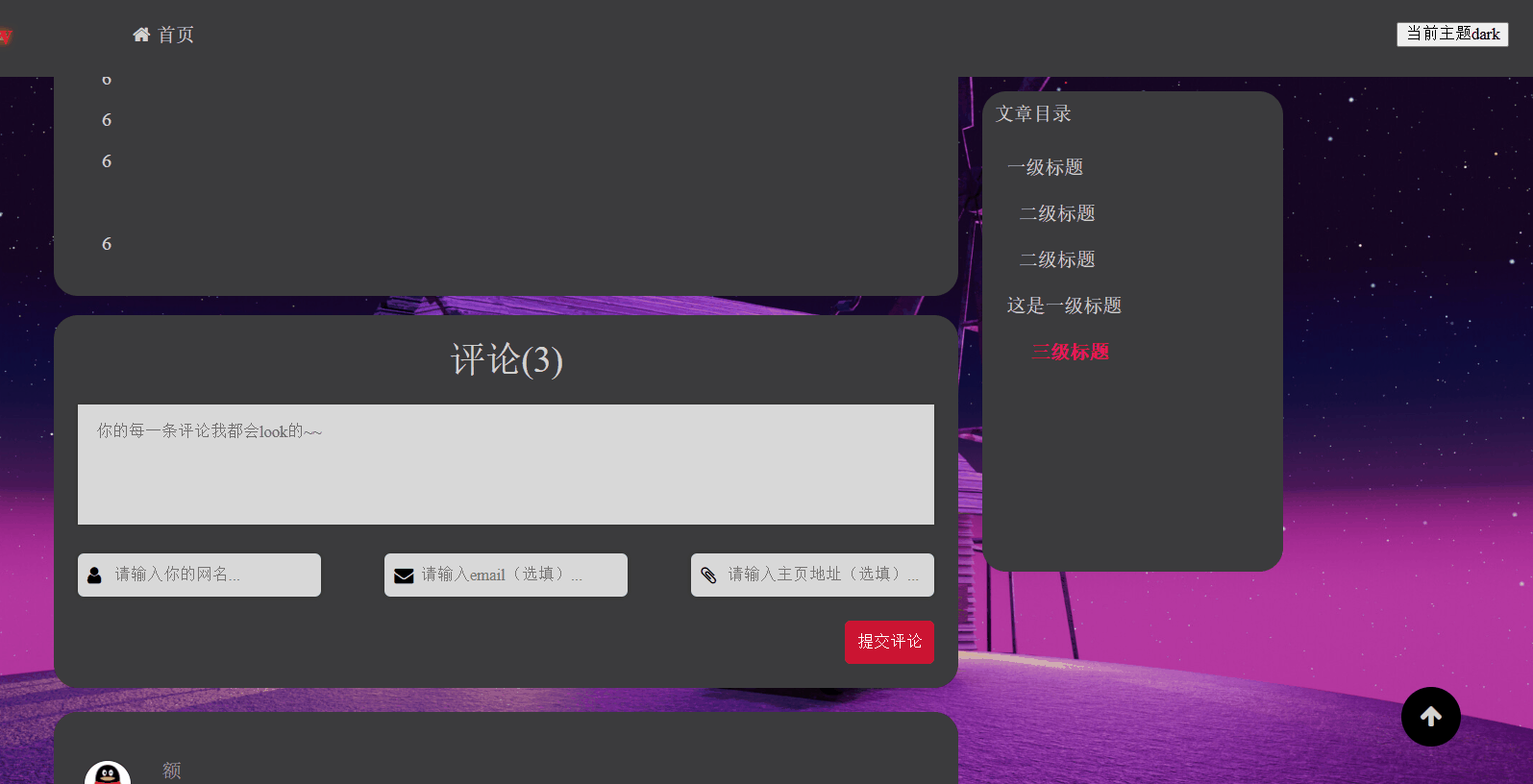
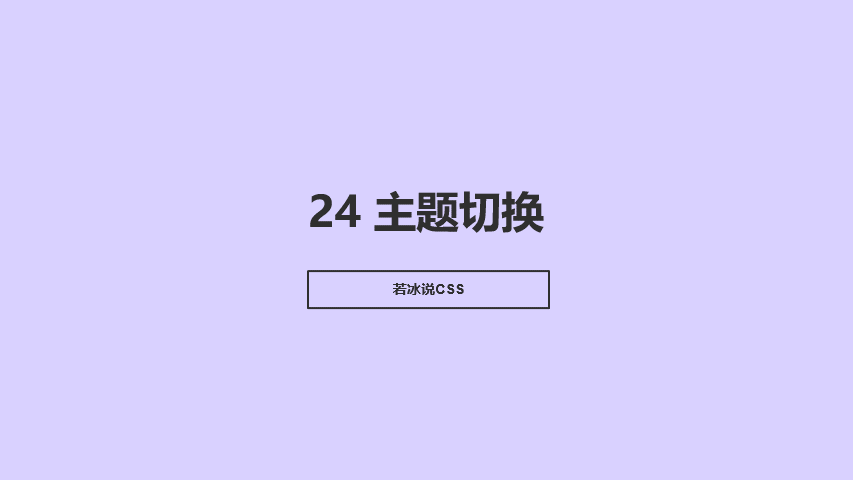
















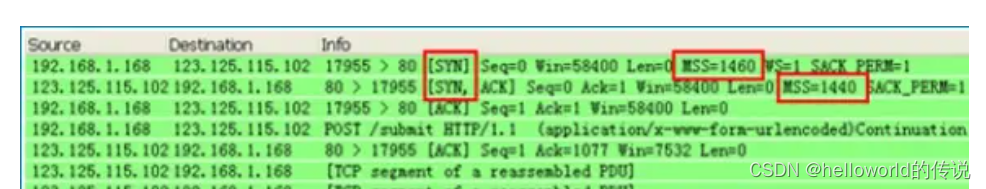

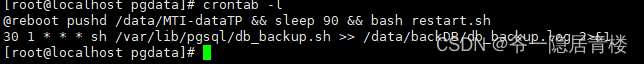

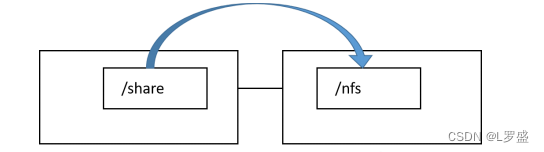
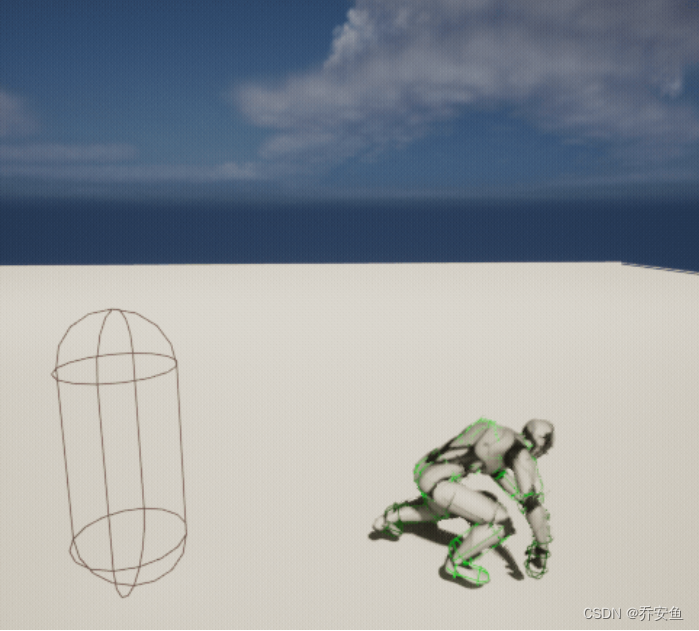

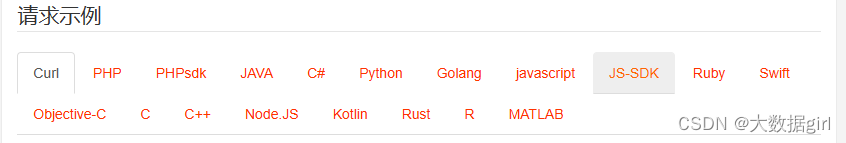
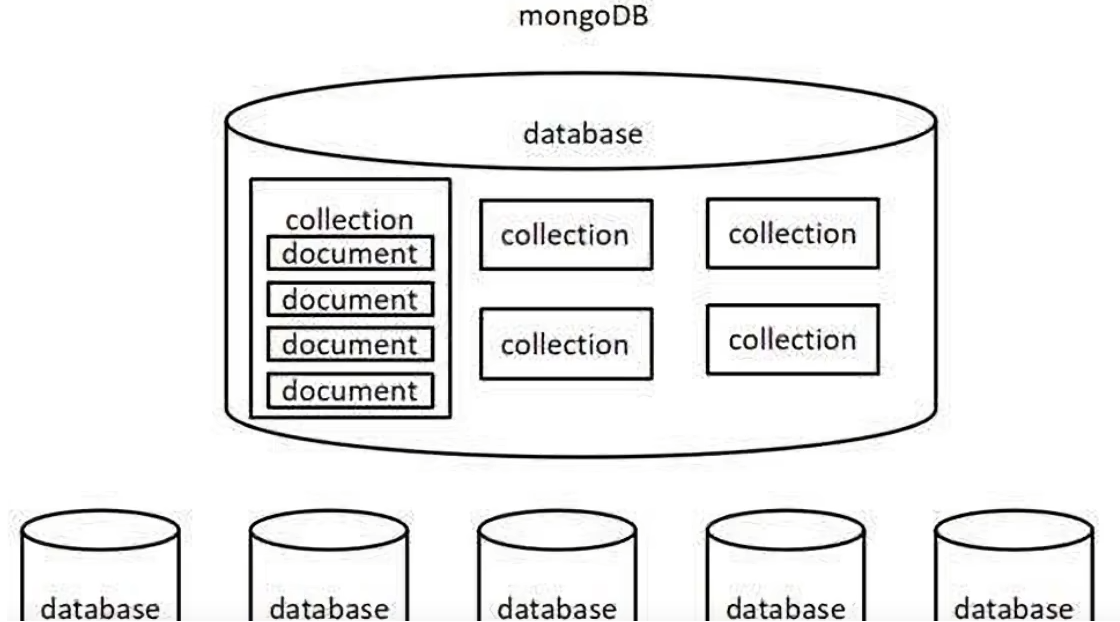





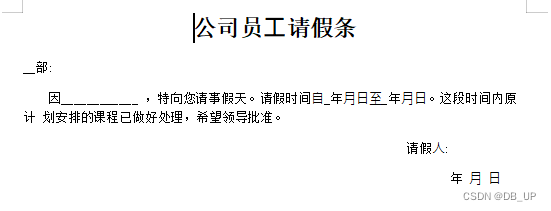
![[⑦ADRV902x]: JESD204学习笔记](https://img-blog.csdnimg.cn/direct/ea89815fe6fd4d2b9cccad20561c3a7b.png)