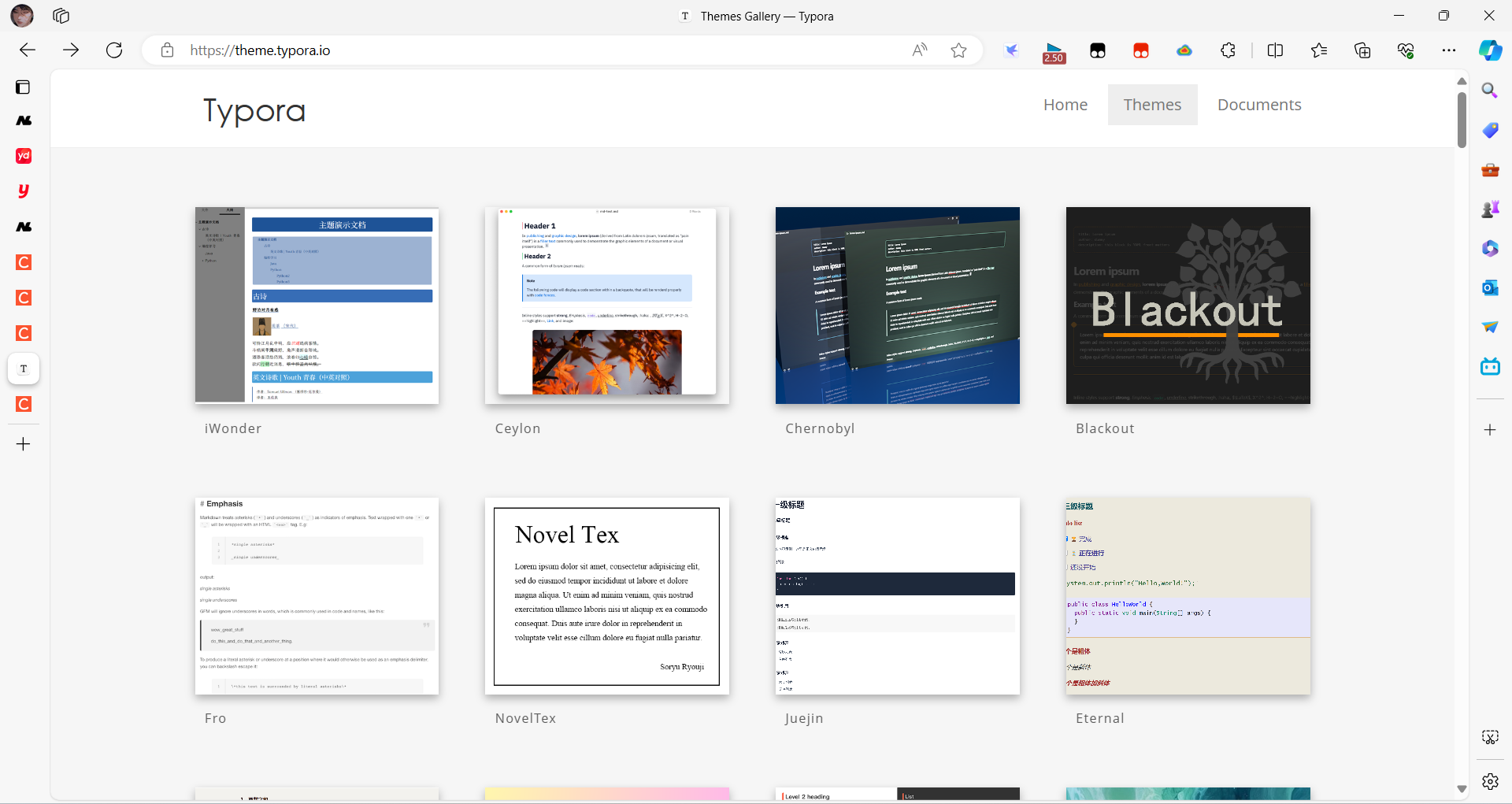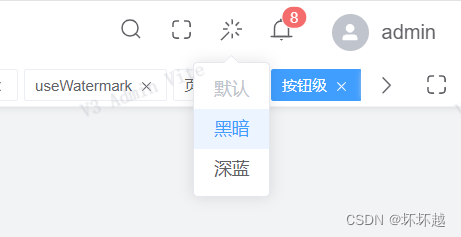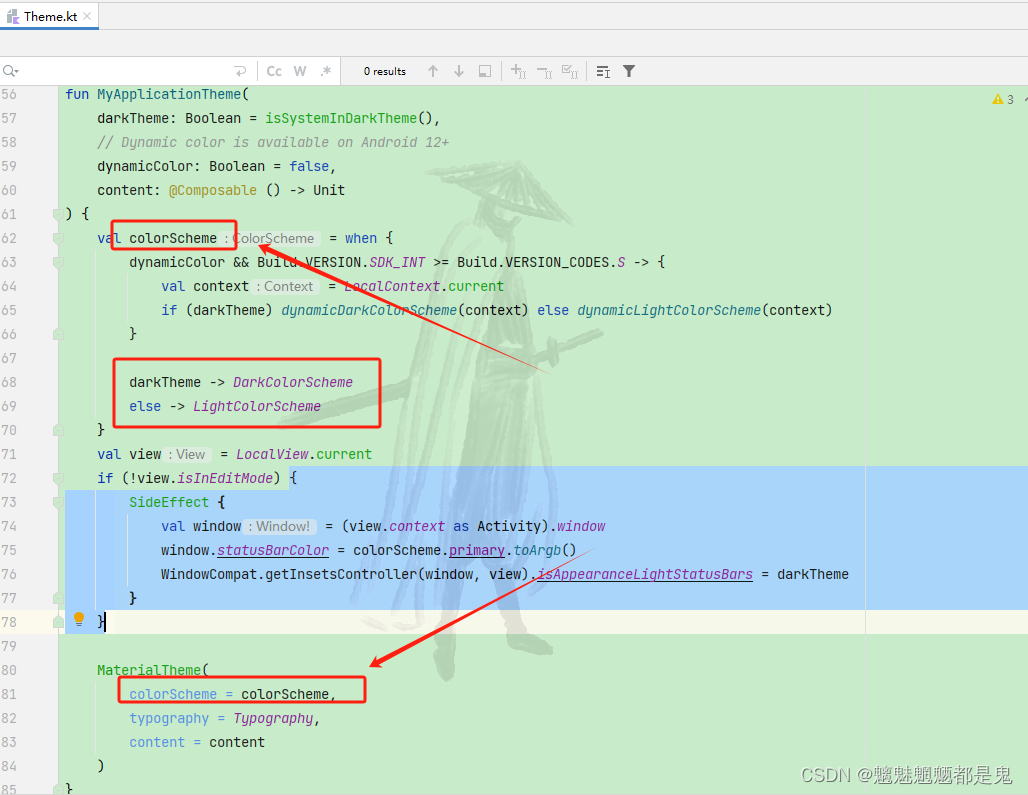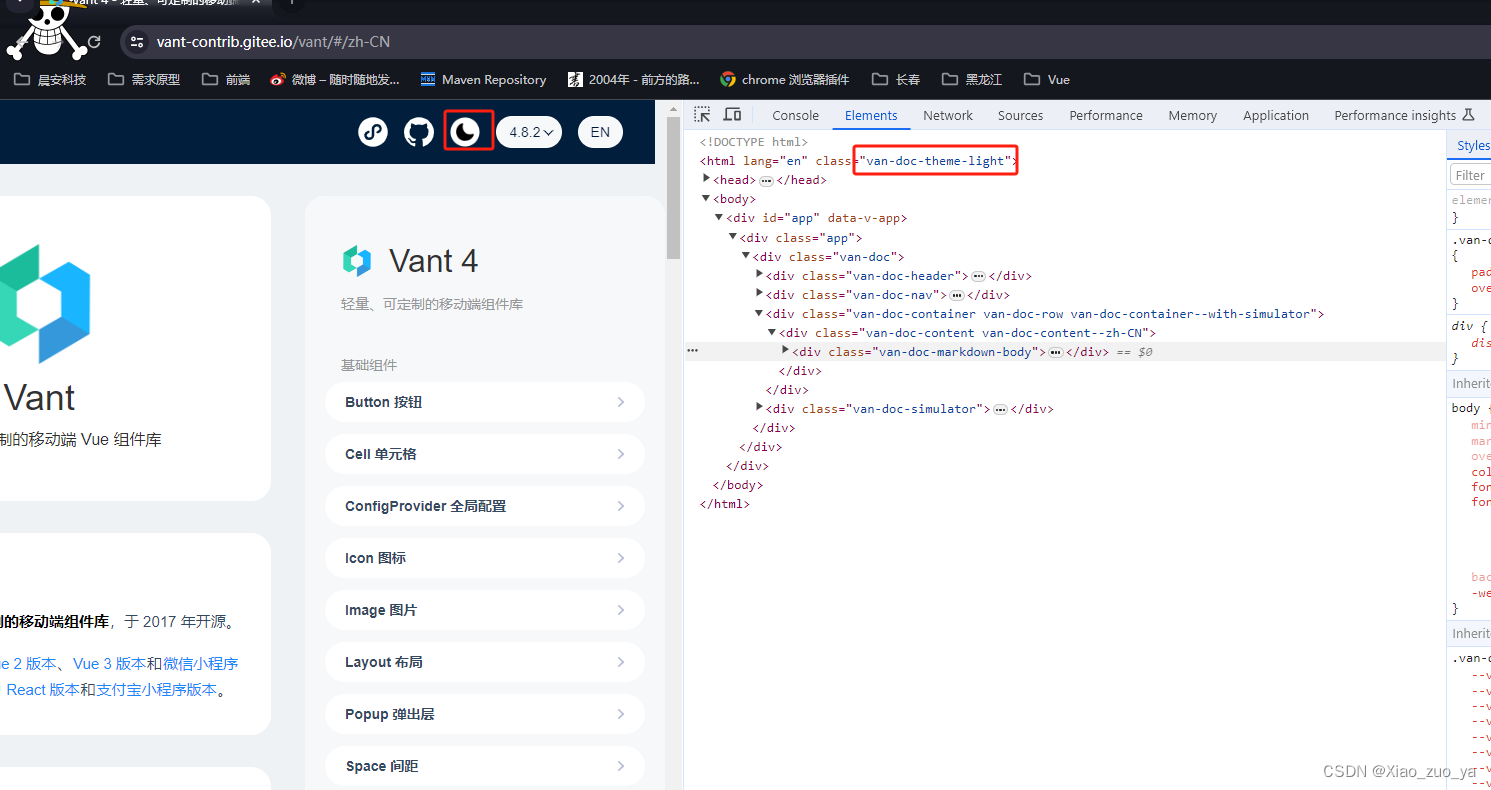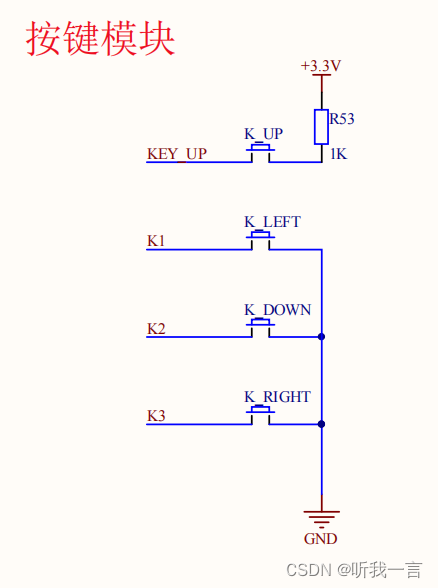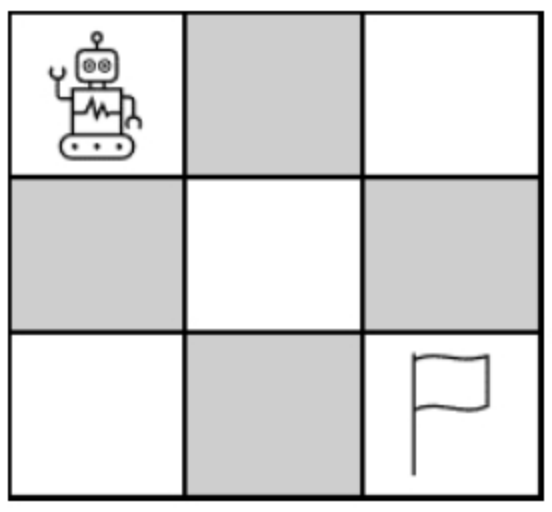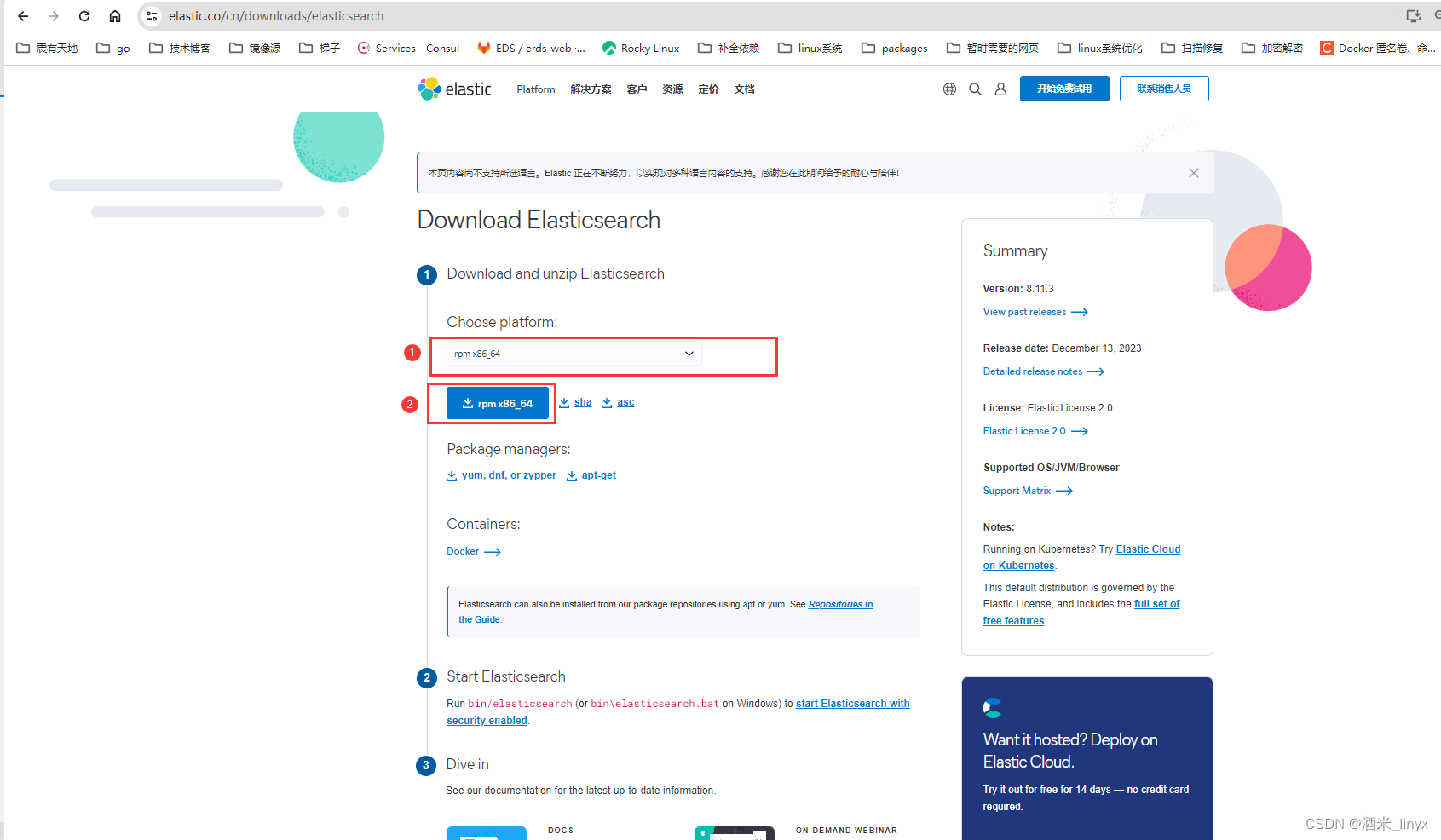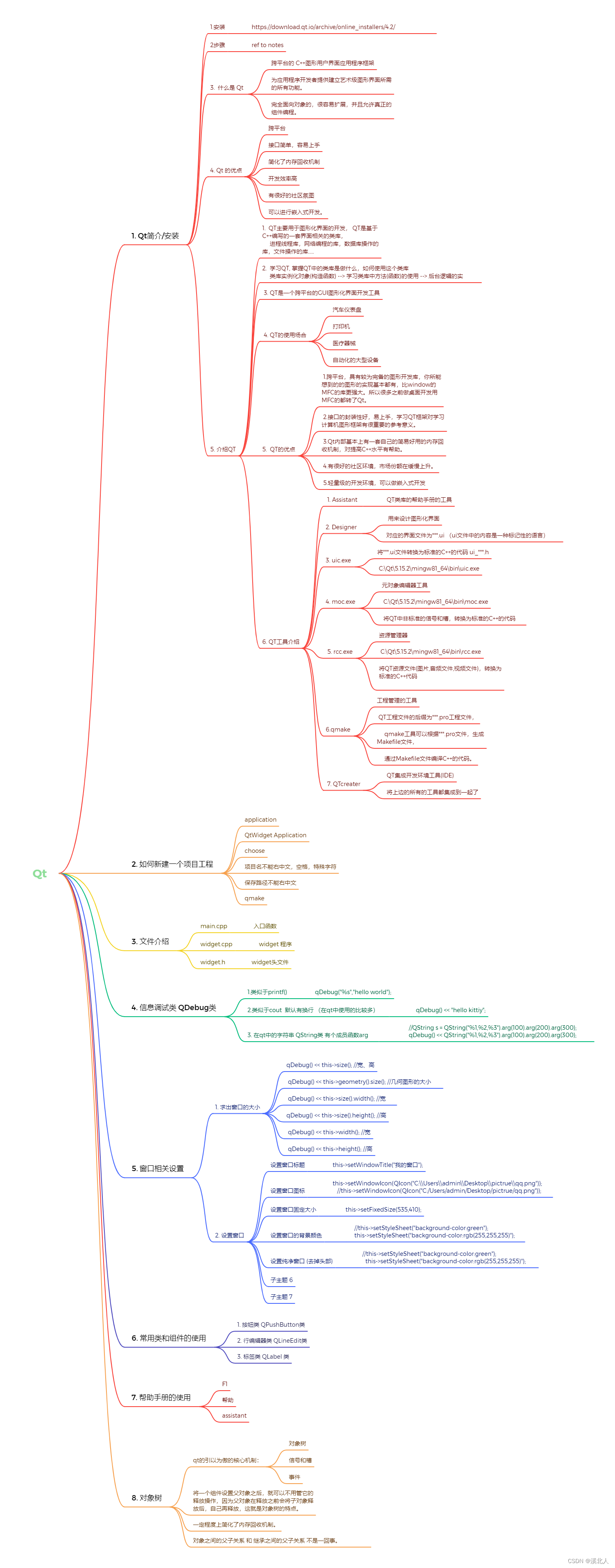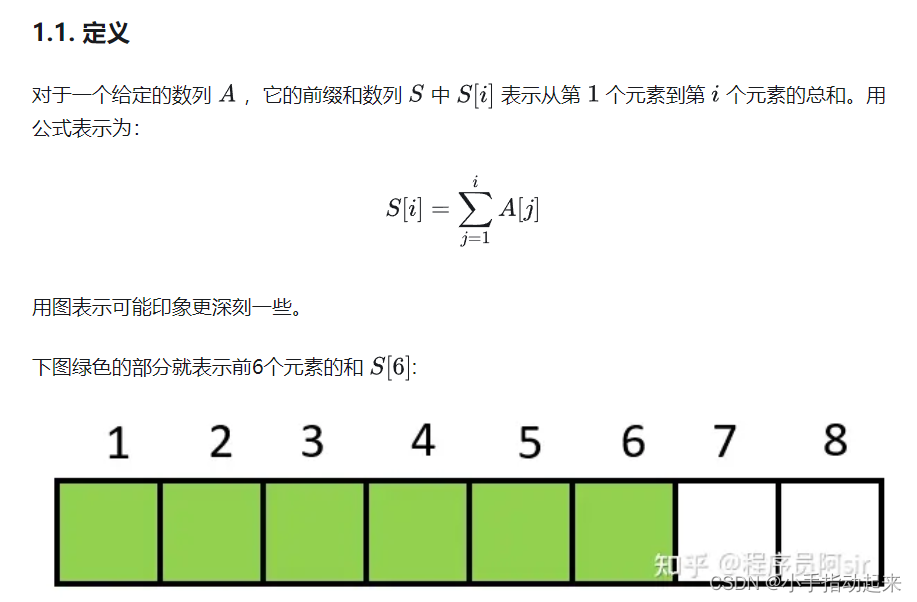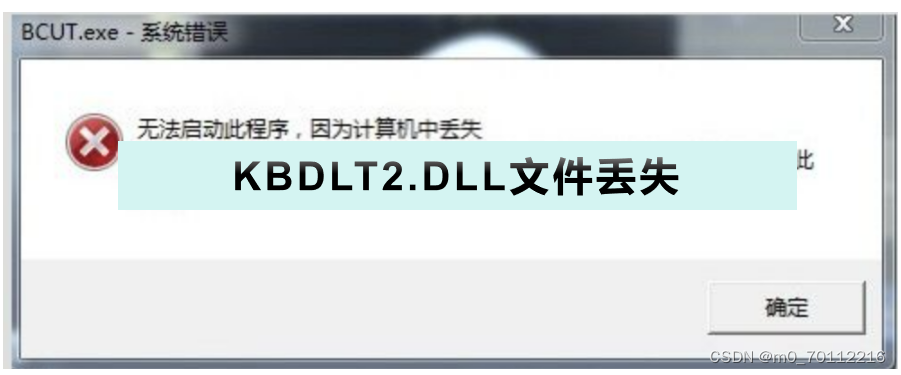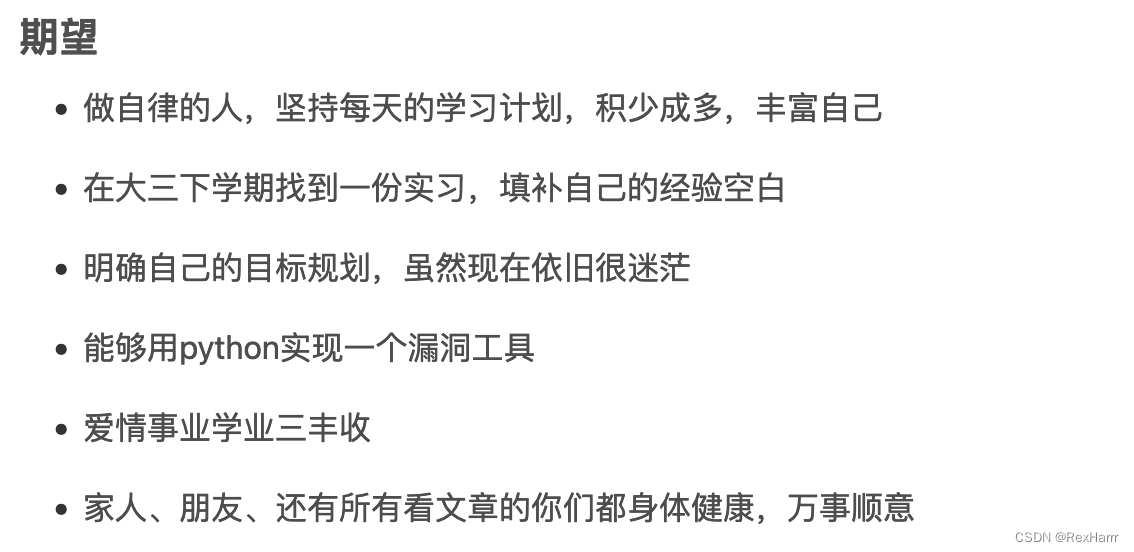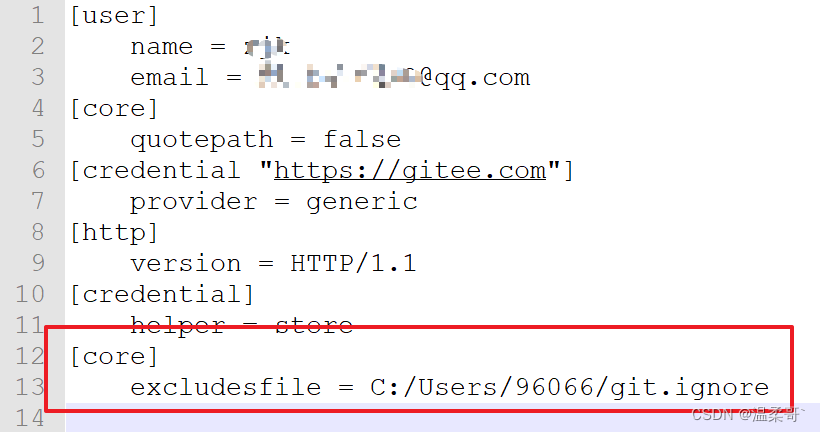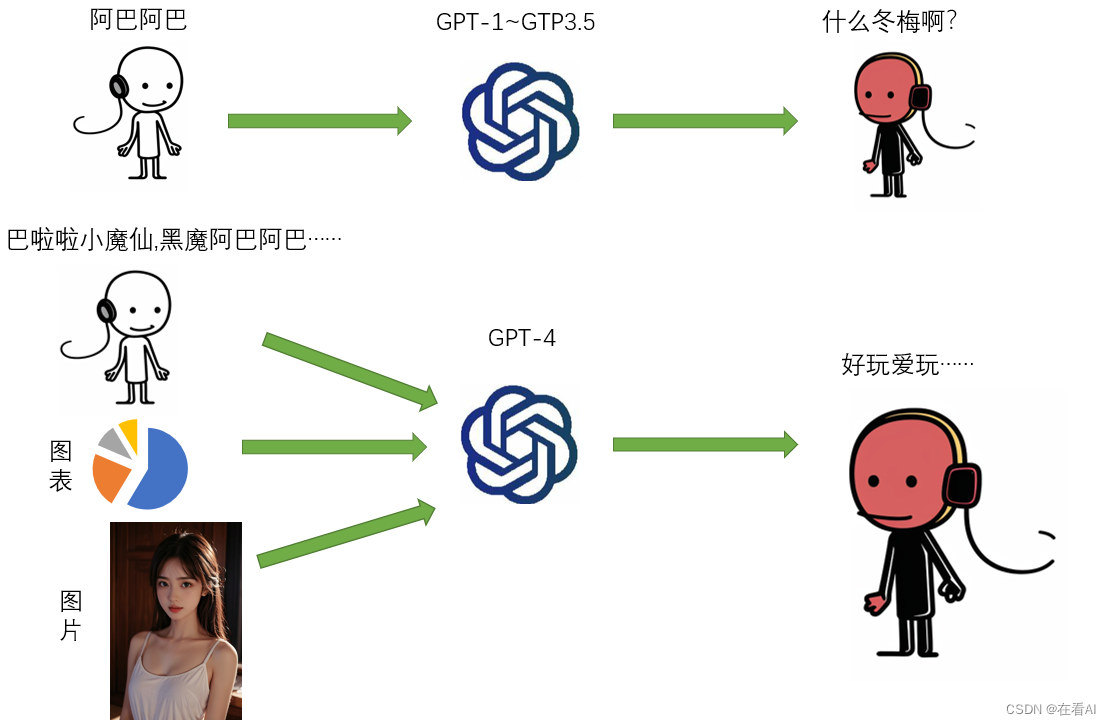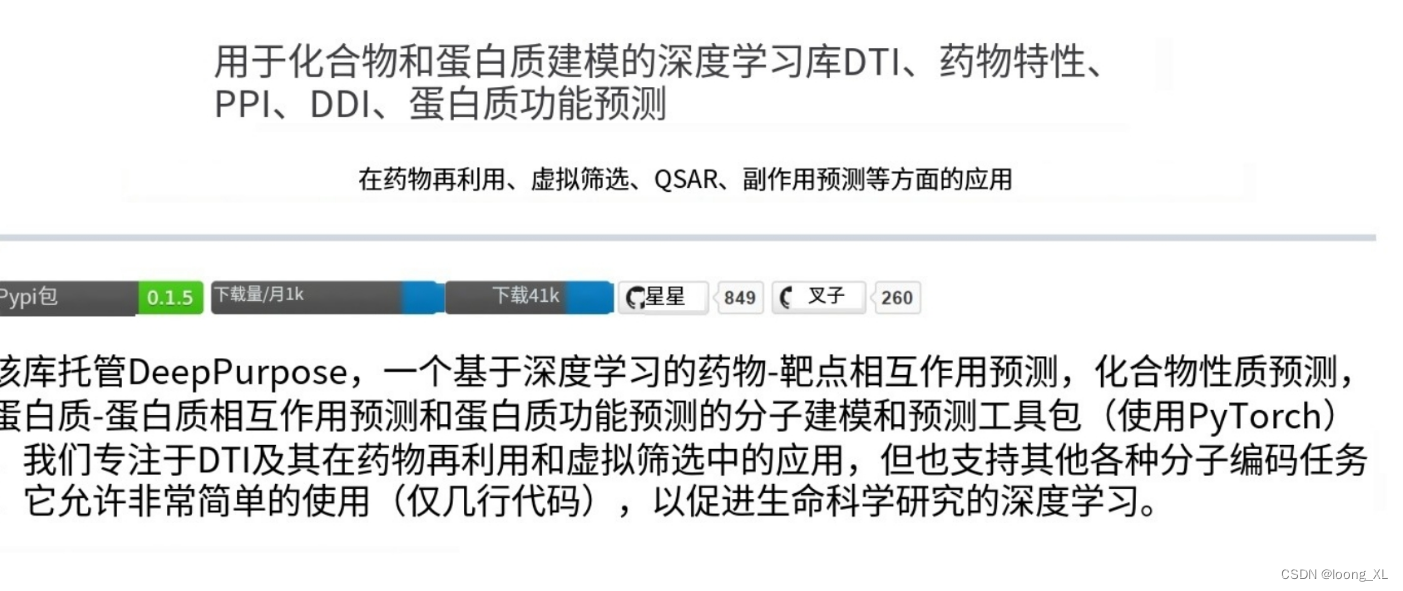效果演示
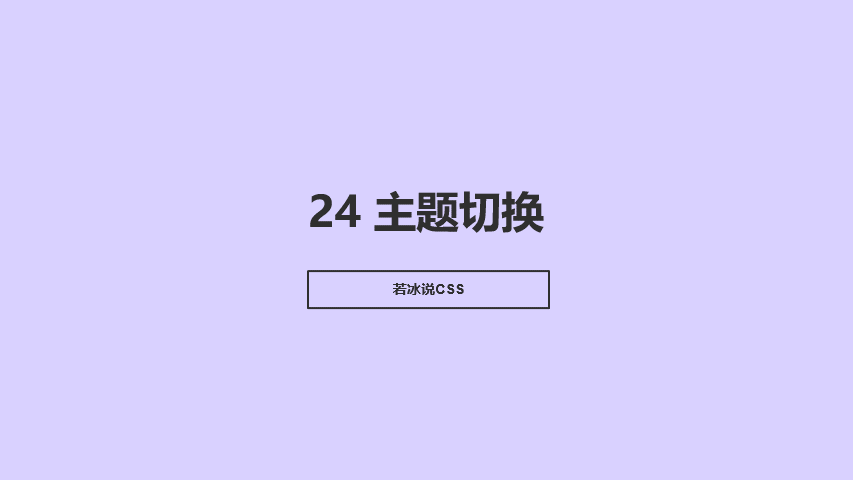
实现了一个主题切换功能,当用户点击主题切换按钮时,背景颜色和文字颜色会随之改变,同时主体内容的背景颜色会从暗色变为浅色,文字颜色会从黑色变为白色。当用户再次点击主题切换按钮时,背景颜色和文字颜色会再次改变,同时主体内容的背景颜色会从浅色变为暗色,文字颜色会从白色变为黑色。
Code
<div class="page">
<!--Theme switch-->
<input type="checkbox" id="themeSwitch" name="theme-switch" class="theme-switch__input" />
<label for="themeSwitch" class="theme-switch__label">
<span>Switch theme</span>
</label>
<!--Main page content-->
<main>
<div class="wrapper">
<h1>CSS Theme Switcher</h1>
<p>Switch from light to dark mode using the toggle.</p>
</div>
</main>
</div>
@charset "UTF-8";
@import url("https://fonts.googleapis.com/css?family=Merriweather:400,400i,700");
* {
box-sizing: border-box;
}
body {
font-family: Merriweather, serif;
}
label,
main {
background: var(--bg, white);
color: var(--text, black);
}
main {
--gradDark: hsl(144, 100%, 89%);
--gradLight: hsl(42, 94%, 76%);
background: linear-gradient(to bottom, var(--gradDark), var(--gradLight));
padding: 120px 40px 40px 40px;
min-height: 100vh;
text-align: center;
}
.wrapper {
max-width: 700px;
margin: 0 auto;
}
.theme-switch__input:checked ~ main,
.theme-switch__input:checked ~ label {
--text: white;
}
.theme-switch__input:checked ~ main {
--gradDark: hsl(198, 44%, 11%);
--gradLight: hsl(198, 39%, 29%);
}
.theme-switch__input,
.theme-switch__label {
position: absolute;
z-index: 1;
}
.theme-switch__input {
opacity: 0;
}
.theme-switch__input:hover + .theme-switch__label, .theme-switch__input:focus + .theme-switch__label {
background-color: lightSlateGray;
}
.theme-switch__input:hover + .theme-switch__label span::after, .theme-switch__input:focus + .theme-switch__label span::after {
background-color: #d4ebf2;
}
.theme-switch__label {
padding: 20px;
margin: 60px;
transition: background-color 200ms ease-in-out;
width: 120px;
height: 50px;
border-radius: 50px;
text-align: center;
background-color: slateGray;
box-shadow: -4px 4px 15px inset rgba(0, 0, 0, 0.4);
}
.theme-switch__label::before, .theme-switch__label::after {
font-size: 2rem;
position: absolute;
transform: translate3d(0, -50%, 0);
top: 50%;
}
.theme-switch__label::before {
content: "☼";
right: 100%;
margin-right: 10px;
color: orange;
}
.theme-switch__label::after {
content: "☾";
left: 100%;
margin-left: 10px;
color: lightSlateGray;
}
.theme-switch__label span {
position: absolute;
bottom: calc(100% + 10px);
left: 0;
width: 100%;
}
.theme-switch__label span::after {
position: absolute;
top: calc(100% + 15px);
left: 5px;
width: 40px;
height: 40px;
content: "";
border-radius: 50%;
background-color: lightBlue;
transition: transform 200ms, background-color 200ms;
box-shadow: -3px 3px 8px rgba(0, 0, 0, 0.4);
}
.theme-switch__input:checked ~ .theme-switch__label {
background-color: lightSlateGray;
}
.theme-switch__input:checked ~ .theme-switch__label::before {
color: lightSlateGray;
}
.theme-switch__input:checked ~ .theme-switch__label::after {
color: turquoise;
}
.theme-switch__input:checked ~ .theme-switch__label span::after {
transform: translate3d(70px, 0, 0);
}
实现思路拆分
@charset "UTF-8"; // 设置字符编码为UTF-8
@import url("https://fonts.googleapis.com/css?family=Merriweather:400,400i,700"); // 导入字体样式
这两行代码分别设置了字符编码和导入字体样式。
* {
box-sizing: border-box;
}
这行代码设置了所有元素的盒模型为border-box,这样可以让元素的宽度和高度包括内容、内边距和边框,而不是只包括内容和内边距。
body {
font-family: Merriweather, serif;
}
这行代码设置了整个页面的字体为Merriweather,如果该字体不存在,则会使用serif字体。
label,
main {
background: var(--bg, white);
color: var(--text, black);
}
这段代码设置了label和main元素的背景和文字颜色,如果没有设置–bg和–text变量,则默认使用白色和黑色。
main {
--gradDark: hsl(144, 100%, 89%);
--gradLight: hsl(42, 94%, 76%);
background: linear-gradient(to bottom, var(--gradDark), var(--gradLight));
padding: 120px 40px 40px 40px;
min-height: 100vh;
text-align: center;
}
这段代码设置了main元素的背景颜色为渐变色,使用了CSS变量–gradDark和–gradLight来设置渐变色的深色和浅色。同时,设置了main元素的内边距、最小高度和文本对齐方式。
.wrapper {
max-width: 700px;
margin: 0 auto;
}
这段代码设置了页面中的wrapper元素的最大宽度和水平居中。
.theme-switch__input:checked ~ main,
.theme-switch__input:checked ~ label {
--text: white;
}
这段代码设置了当主题切换按钮被选中时,main元素和label元素的文字颜色变为白色。
.theme-switch__input:checked ~ main {
--gradDark: hsl(198, 44%, 11%);
--gradLight: hsl(198, 39%, 29%);
}
这段代码设置了当主题切换按钮被选中时,main元素的背景颜色变为浅色。
.theme-switch__input,
.theme-switch__label {
position: absolute;
z-index: 1;
}
这段代码设置了主题切换按钮的位置为绝对定位,并且设置了z-index为1,以确保它在其他元素之上。
.theme-switch__input {
opacity: 0;
}
这段代码设置了主题切换按钮的透明度为0,以确保它不会显示出来。
.theme-switch__input:hover +.theme-switch__label,.theme-switch__input:focus +.theme-switch__label {
background-color: lightSlateGray;
}
这段代码设置了当鼠标悬停在主题切换按钮上或者获得焦点时,label元素的背景颜色变为浅色。
.theme-switch__input:hover +.theme-switch__label span::after,.theme-switch__input:focus +.theme-switch__label span::after {
background-color: #d4ebf2;
}
这段代码设置了当鼠标悬停在主题切换按钮上或者获得焦点时,label元素的span元素的背景颜色变为浅色。
.theme-switch__label {
padding: 20px;
margin: 60px;
transition: background-color 200ms ease-in-out;
width: 120px;
height: 50px;
border-radius: 50px;
text-align: center;
background-color: slateGray;
box-shadow: -4px 4px 15px inset rgba(0, 0, 0, 0.4);
}
这段代码设置了label元素的样式,包括背景颜色、内边距、边框半径、文本对齐方式和阴影效果。
.theme-switch__label::before,.theme-switch__label::after {
font-size: 2rem;
position: absolute;
transform: translate3d(0, -50%, 0);
top: 50%;
}
这段代码设置了label元素的伪元素的样式,包括字体大小、位置、垂直居中和3D变换。
.theme-switch__label::before {
content: "☼";
right: 100%;
margin-right: 10px;
color: orange;
}
这段代码设置了label元素的伪元素的样式,包括内容、右对齐、右边距和颜色。
.theme-switch__label::after {
content: "☾";
left: 100%;
margin-left: 10px;
color: lightSlateGray;
}
这段代码设置了label元素的伪元素的样式,包括内容、左对齐、左边距和颜色。
.theme-switch__label span {
position: absolute;
bottom: calc(100% + 10px);
left: 0;
width: 100%;
}
这段代码设置了label元素的span元素的样式,包括绝对定位、底部对齐、宽度和底部边距。
.theme-switch__label span::after {
position: absolute;
top: calc(100% + 15px);
left: 5px;
width: 40px;
height: 40px;
content: "";
border-radius: 50%;
background-color: lightBlue;
transition: transform 200ms, background-color 200ms;
box-shadow: -3px 3px 8px rgba(0, 0, 0, 0.4);
}
这段代码设置了label元素的span元素的伪元素的样式,包括绝对定位、顶部对齐、宽度、高度、内容、边框半径、背景颜色、过渡效果和阴影效果。
.theme-switch__input:checked ~.theme-switch__label {
background-color: lightSlateGray;
}
这段代码设置了当主题切换按钮被选中时,label元素的背景颜色变为浅色。
.theme-switch__input:checked ~.theme-switch__label::before {
color: lightSlateGray;
}
这段代码设置了当主题切换按钮被选中时,label元素的伪元素的颜色变为浅色。
.theme-switch__input:checked ~.theme-switch__label::after {
color: turquoise;
}
这段代码设置了当主题切换按钮被选中时,label元素的伪元素的颜色变为绿色。
.theme-switch__input:checked ~.theme-switch__label span::after {
transform: translate3d(70px, 0, 0);
}
这段代码设置了当主题切换按钮被选中时,label元素的span元素的伪元素向右移动70px。