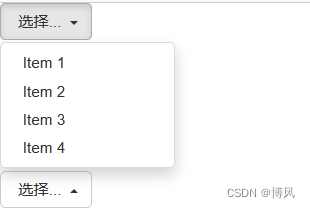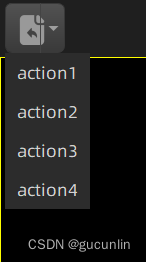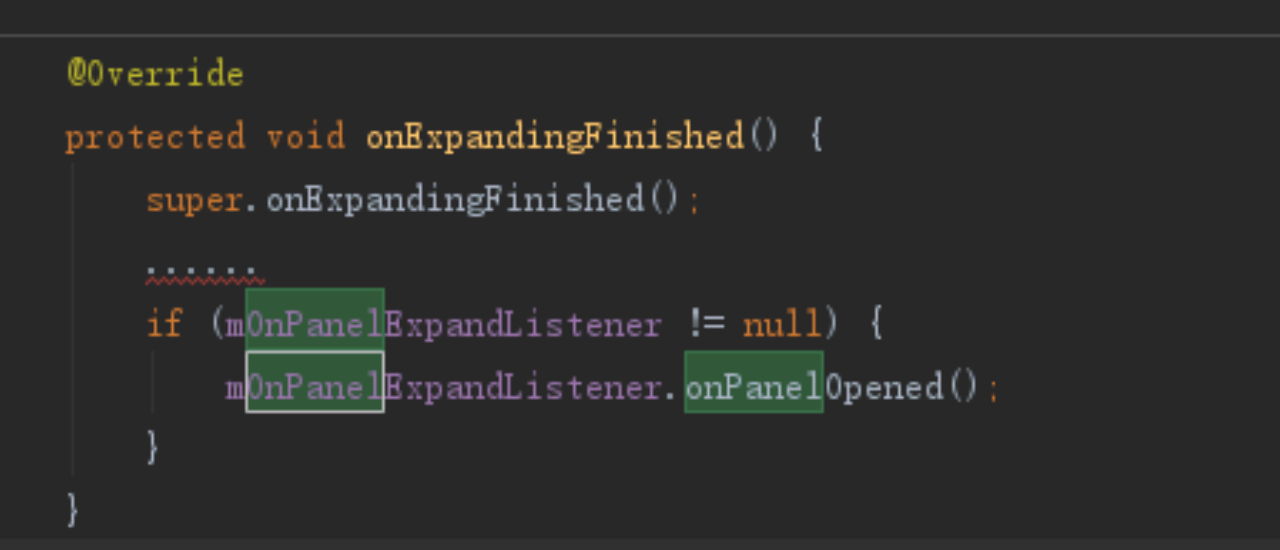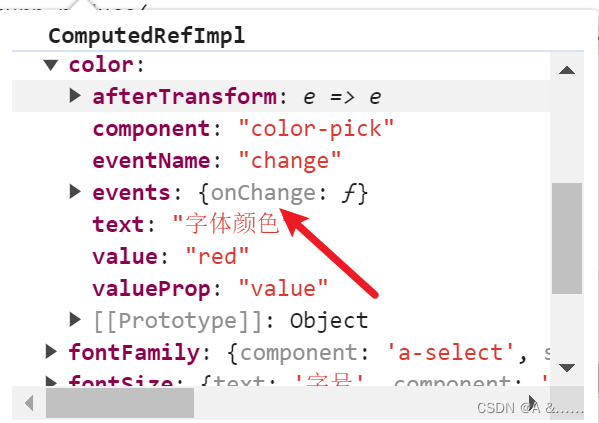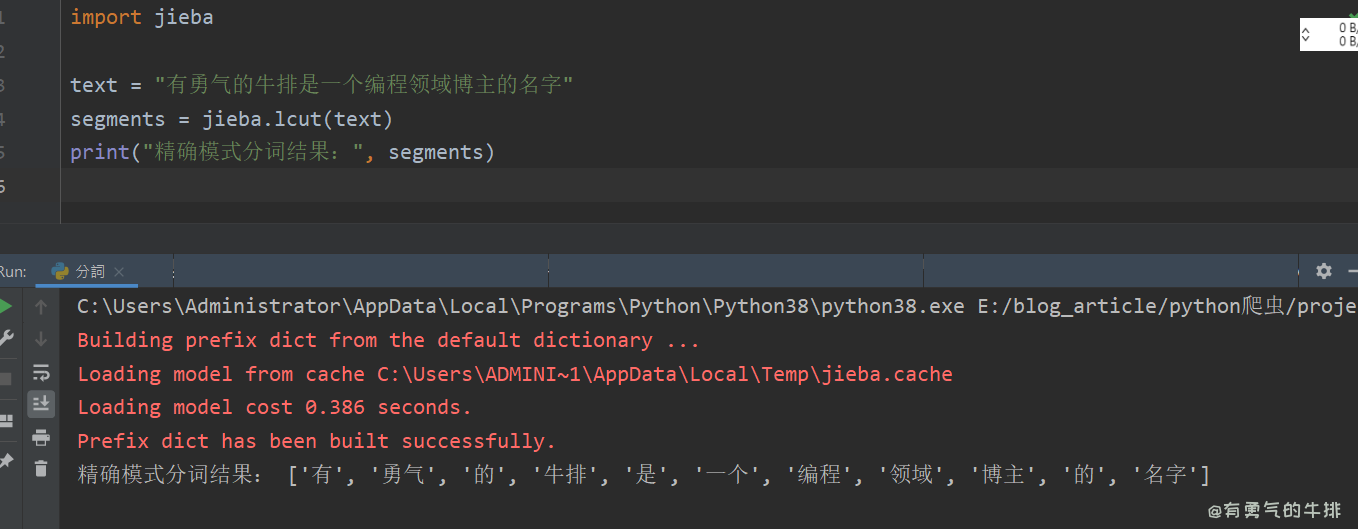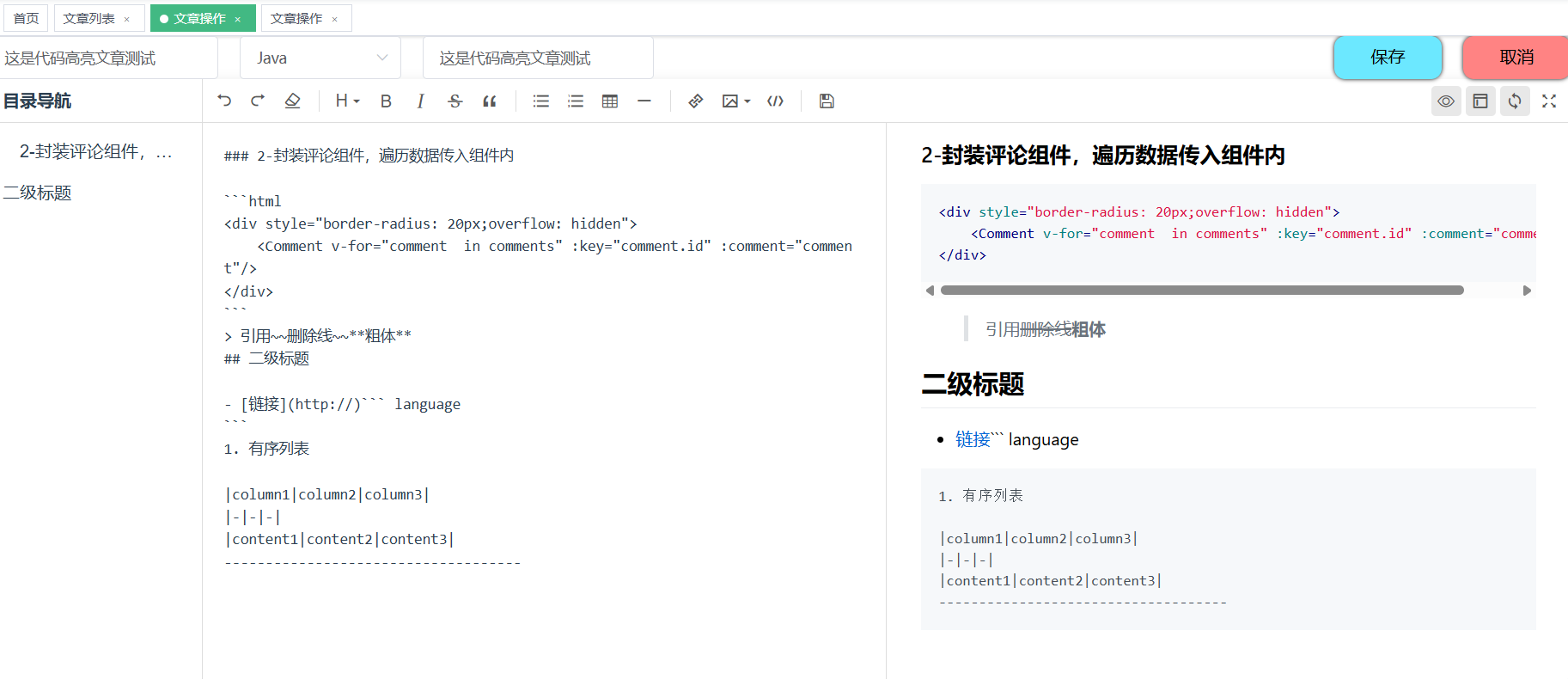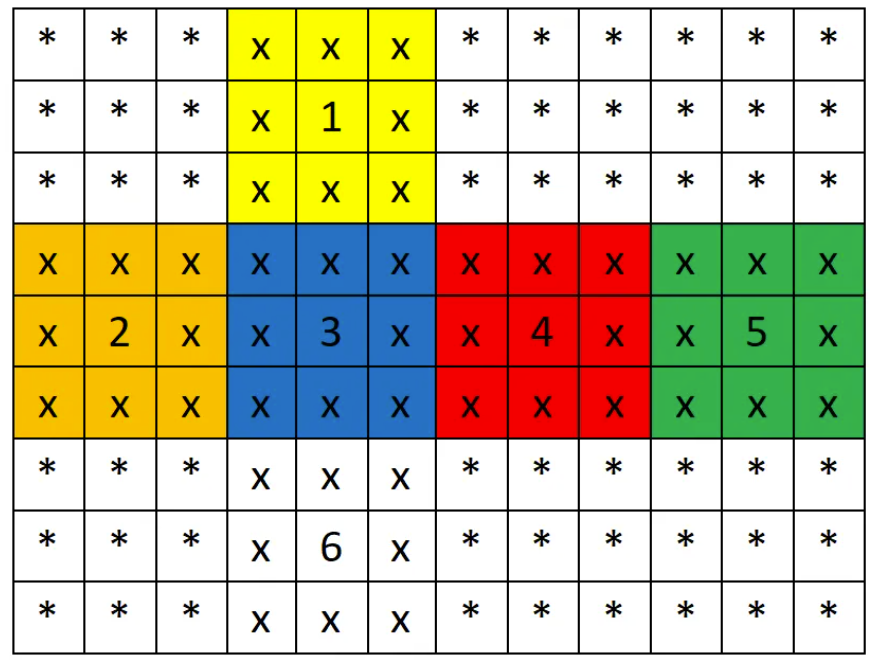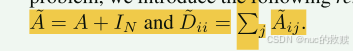下拉过渡,利用Y轴的transform:scaleY(0) —》transform:scaleY(1)
代码:
<!DOCTYPE html>
<html lang="en">
<head>
<meta charset="UTF-8" />
<meta name="viewport" content="width=device-width, initial-scale=1.0" />
<title>Document</title>
<style>
body {
font-family: Arial, sans-serif;
display: flex;
justify-content: center;
align-items: center;
min-height: 100vh;
margin: 0;
background-color: #f4f4f4;
}
.text-select {
width: 300px;
/* background: #fff; */
/* border-radius: 8px; */
/* box-shadow: 0 4px 8px rgba(0, 0, 0, 0.1); */
overflow: hidden;
position: relative;
}
.text-select .text {
width: 100%;
padding: 10px;
border: 1px solid #ddd;
border-bottom: none;
/* border-radius: 8px 8px 0 0; */
box-sizing: border-box;
font-size: 16px;
transition: border-color 0.3s ease;
}
.text-select .text:focus {
border-color: #007BFF;
outline: none;
}
.text-select .select {
border: 1px solid #ddd;
border-top: none;
background: #fff;
border-radius: 0 0 8px 8px;
overflow: hidden;
transform-origin: top;
transform: scaleY(0);
transition: transform 0.3s ease;
z-index: 1;
}
.text-select .select span {
display: block;
padding: 10px;
font-size: 14px;
color: #333;
cursor: pointer;
transition: background-color 0.3s ease;
}
.text-select .select span:hover {
background-color: #f0f0f0;
}
.text-select .text:focus ~ .select {
transform: scaleY(1);
}
</style>
</head>
<body>
<div class="text-select">
<input type="text" class="text" placeholder="Select an option..." />
<div class="select">
<span>Option 1</span>
<span>Option 2</span>
<span>Option 3</span>
<span>Option 4</span>
<span>Option 5</span>
</div>
</div>
</body>
</html>```